*NURSING > STUDY GUIDE > NURS 329 Nursing Informatics Final Exam Test Plan/ Study Guide Download for a HIGHSCORE. (All)
NURS 329 Nursing Informatics Final Exam Test Plan/ Study Guide Download for a HIGHSCORE.
Document Content and Description Below
NURS 329 Nursing Informatics Final Exam Test Plan/ Study Guide Intro ● Definition of nursing informatics ○ Nursing informatics is the combination of nursing science, information science, and ... computer science to manage and communicate information to support nurses and healthcare providers in decision making ● Difference between nursing informatics and medical & hospital informatics, ○ Nursing informatics-addresses scheduling, staffing, etc. ○ Hospital/clinical informatics- addresses information systems and communication technologies as it related to the healthcare delivery ● Goals of nursing informatics ○ Make decision-making easier and to make information more accessible for healthcare professionals ● Basic skills needed to participate in nursing informatics, ○ Basic computer literacy, knowledge in the use of hardware and software ● Areas where NI was first used in nursing practice ○ Radiology (?) ● What is knowledge, data, information, wisdom and information: Data ❏ Raw facts (numbers/ statistics) ❏ Exist without meaning or interpretation. ❏ The attributes that health care professionals collect, organize, and name. Information ❏ A collection of data that has been processed to produce meaning. ❏ Techniques used to process data include: classifying, sorting, organizing, summarizing, graphing, and calculating. Knowledge ❏ Knowledge is built from information. ❏ A collection of interrelated pieces of information. ❏ The interrelationships are as important as the individual items of information. ❏ Information in a knowledge base is organized or structured so that interrelationships can be identified. ❏ Learner’s develop a knowledge base then uses the knowledge to interpret new data or reinterpret old data producing new information. Wisdom--drawn from knowledge ❏ Knowing when and how to use knowledge to make ethical decisions that ensures cost-effective quality care. ❏ Knowledge allows caregivers to explain medical stages of an illness; wisdom allows the caregiver to use theories to relate the attributes of an illness to allow patients to express how they feel. ❏ Wisdom cannot be automated. ❏ Certain concepts of wisdom are being built into automated systems known as Expert Systems ● Describe the impact of technology and the access to information to our society. ○ Collaboration and interaction between patients and providers, and providers and providers Computer basics ● operating systems, ● hardware and software- ○ Hardware: where you save information the machinery of the computer and ○ software:Addable programs (Floppy Disk, Flash Drives) ● how to turn on, log-off, close (shut) down a computer, ● input & output devices ○ Input devices- used to enter information in the computer Keyboard, Mouse, Light Pen, Voice, Scanner, Touch Screen ○ Output devices- Monitor, Printer ● basic programs for computing, ● Identify functional parts of a computer. ● Differentiate between a mainframe and a personal computer ○ Mainframe- a large computer, used to calculate large numbers held large amount of information, produced a lot of heat ○ Personal computer--able to process information independently ● Define common computer terms. ○ chip:a small piece of silicon that has electrical circuits. The fundamental component of a computer ● Discuss the components of a basic software package. ○ Software applications are internal programs that can be modified without changes to the external hardware of the computer. ● Discuss the multiple applications for basic software packages. ■ Productive- variety of programs that include: databases,email, presentations, spreadsheets, and word processing ■ Creative- create drawings, music, digital photography/video ■ Communication-email programs, internet browsers, instant messaging, and a variety of conferencing programs ● Compare and contrast a windows and a DOS (Disc Operating System) operating system ○ Both Dos and Windows are Operating systems. But, they possess some features which make them differentiate. ... Dos is only single tasking while Windows is multitasking. Dos is based on plain interface while Windows is based on Graphical user interface (GUI). The Internet: ● Computer terms: ○ Computer-an electronic device that collects, stores, processes, and retrieves information ○ Mainframes-large memory capacity, work at high speed, and have the ability for many users to operate the computer system at the same time ○ Chip- a small piece of silicon that has electrical circuits. The fundamental component of a computer ○ ROM (Read Only Memory)- memory that is stored by the manufacture. Cannot be changed or manipulated; memory that allows the computer to turn on and run startup functions ○ RAM (Random Access Memory)- memory not used for computer functioning; memory space in a computer to store programs and information ○ BIT: the smallest part of the computer memory ○ Megahertz: unit of measure for the speed of computer processing ○ CPU (central processing unit) : hard drive ● How did it begin: ○ Began in 1969-ARPAnet (Advanced Research Projects Agency) Department of Defense ● How is it regulated ○ Not regulated by anyone (for now), however people pay for access ● Domain names ○ .com , .gov, .edu., .org, .mil, .net ● Evaluation of a web site ○ Criteria: Authority/Accuracy: When judging the Authority of a web resource/website, look at the following: ● Author ○ Who is providing the information? ○ What are their qualifications? ● Affiliation ● URL Hints (.gov, .org, .net, .edu, .com) ● Links - where does the site lead you? ● Contact information ● Helpful Hint: If you truly are not sure who is sponsoring a particular site, try a WHOIS search - to determine who owns a website/domain name. When judging the Accuracy of a web resource/website, look at the following: ● Is it sloppy or full of errors? ● Are sources given? ● Has the site been evaluated? ● How did you find this site? ○ Broad search engine? ○ Selective directory? ○ Link from a reputable source? ○ Criteria: Purpose/Content: When assessing the Purpose and Content of a web resource/web site, consider the following: ● Stated or implicit purpose ○ Advocacy ○ Commercial use ○ Hoax/Counterfeit ○ Informative ○ Humor/Spoof ○ Personal page ○ Propaganda ○ Hacked information ● Coverage ○ What topics are included ○ Are the topics explored in depth ● Evidence of bias ○ Is there a minimum of bias? ○ To what extent is information contained on the site trying to sway ○ Criteria: Currency: Depending upon the purpose of the website (see above), Currency may need to be taken into account. Considerations include: ● Update frequency - is this historical data (a copy of an old map), or does it need to be current (e.g. stock information)? ● Currency of links - are links from the page/site current, or are they out-ofdate? ○ Criteria: Design, Organization, and Ease of Use: The last criteria helps you determine the usability of a page. Considerations for Design, Organization and Ease of Use include: ● Does the layout serve the user? ○ Is it logical? Well organized? ○ Are there "help" features? ● Is the design logical and easy to follow? ● How far do you have to scroll to find needed information? ● Are buttons and boxes large enough? ● Discuss search engines ○ Boolean operators- terms entered during a search with combine multiple search terms (eg. and, or, not) ○ Limit search to peer-reviewed articles not more than 5 years old ● Define the term “browser” ○ A program with a graphical user interface for displaying HTML files, used to navigate the World Wide Web. ● Discuss the functions of the internet. ○ world wide broadcasting system, a mechanism for individual dissemination and a medium for collaboration and interaction between individuals without regard for geographic location ● Describe the parts of an internet address. ● Discuss the advantages and disadvantages to using the internet. ○ Advantages: quick and easy to use ○ Disadvantages :unverified information ● Discuss the development of a wiki ○ Anyone visiting this type of Web site can create, update, or change content at whim ○ Example: Wikipedia ○ Asynchronous group socialization tool Computer assisted communication: ● methods of communication-email, blogs list serves, etc.; email etiquette ○ Email the most commonly used internet application and for “surfing” ● Discuss the advantages and disadvantages to electronic communication. ○ Advantages-eliminates phone tag, does not require physical availability, spontaneous ○ Disadvantages- need to be very careful because once its gone, its gone (spontaneous), removes the human component (nonverbal communication lost),overwhelmed by the volume of emails which can be time consuming/limit productivity, people expect prompt returns, spyware/worms/viruses might affect hardware may lead to identity theft, prolongs communication ● Describe the various ways information can be disseminated via the internet ○ File transfer ○ Database searches ○ Remote -log on ● Discuss the use of the internet to share information with large groups of people [Show More]
Last updated: 1 year ago
Preview 1 out of 22 pages
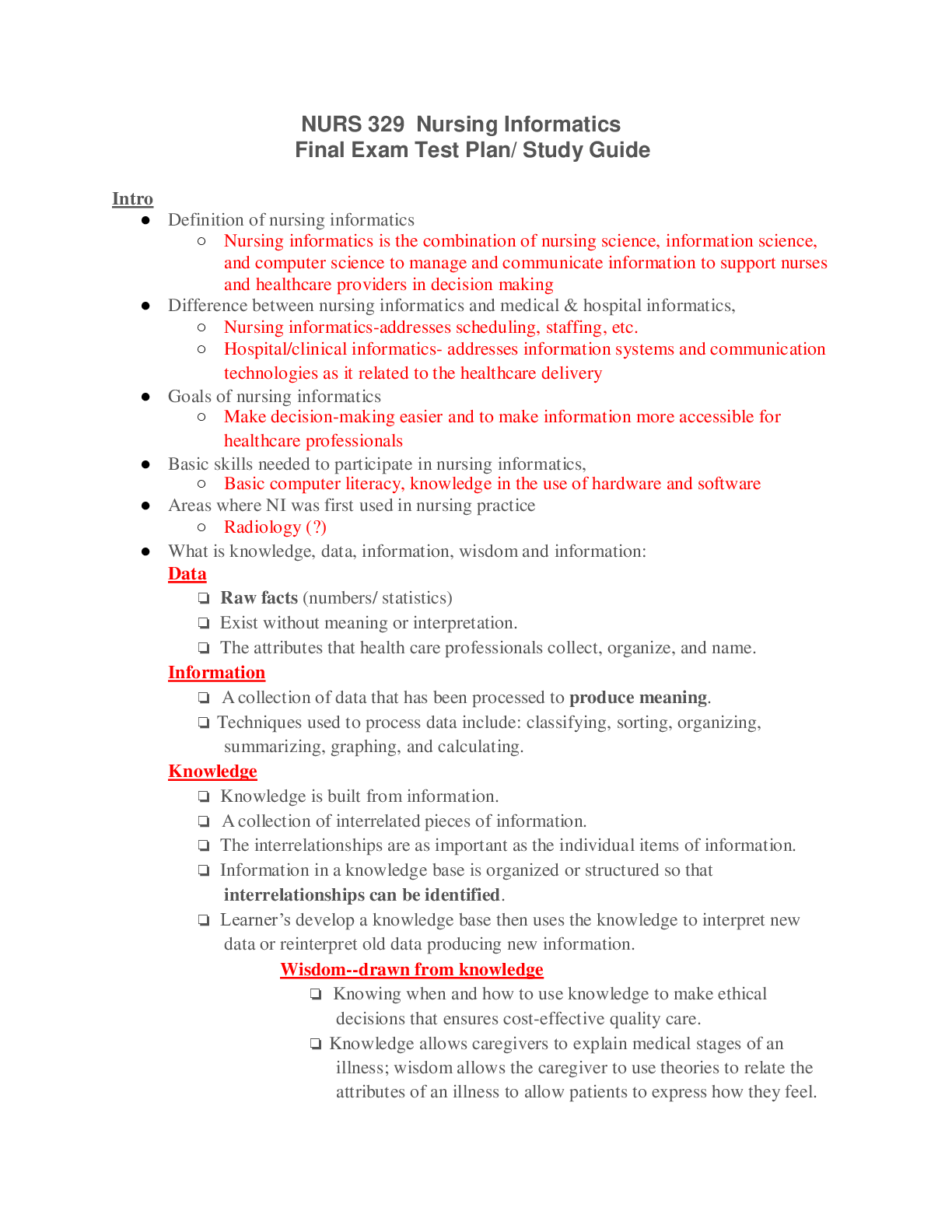
Reviews( 0 )
Document information
Connected school, study & course
About the document
Uploaded On
Apr 14, 2021
Number of pages
22
Written in
Additional information
This document has been written for:
Uploaded
Apr 14, 2021
Downloads
0
Views
33

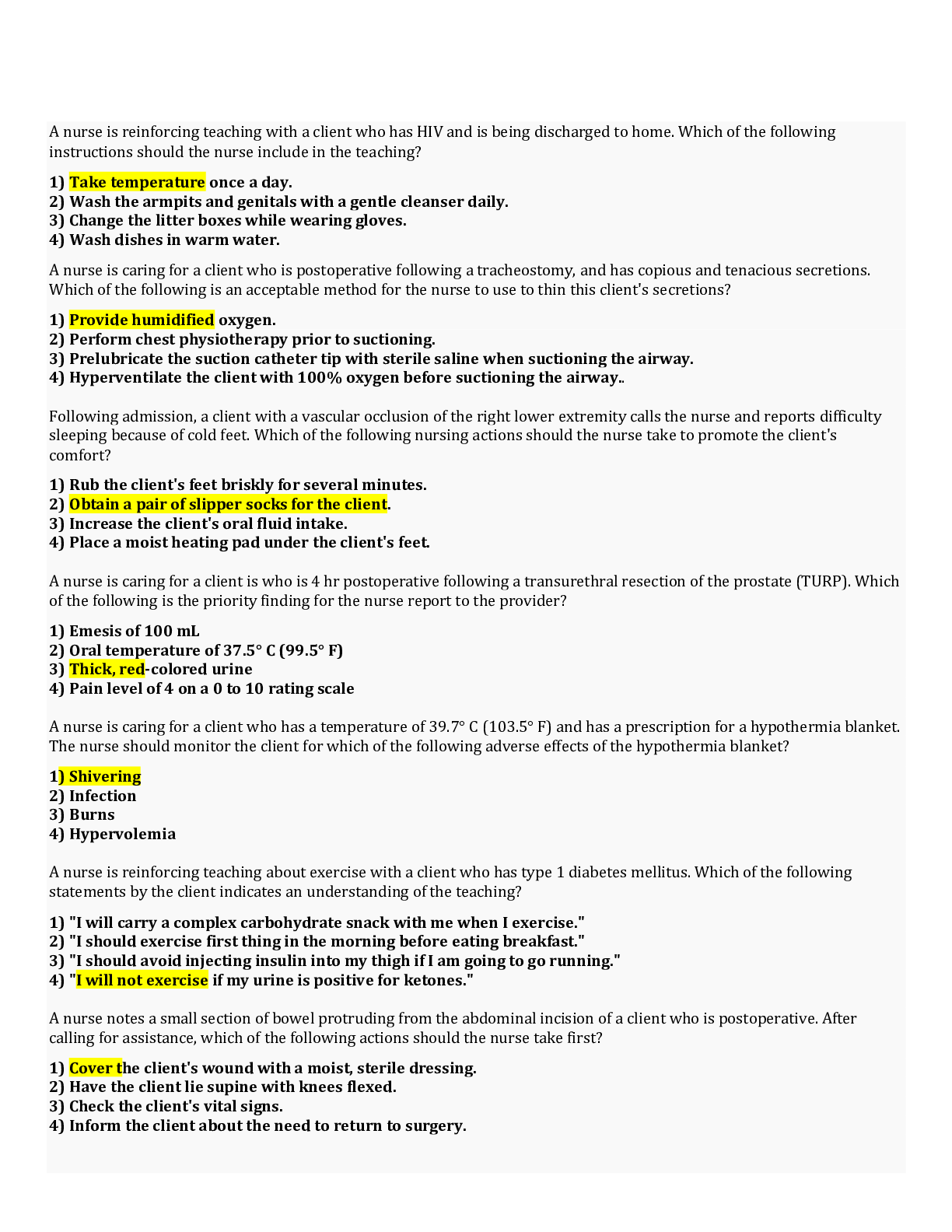
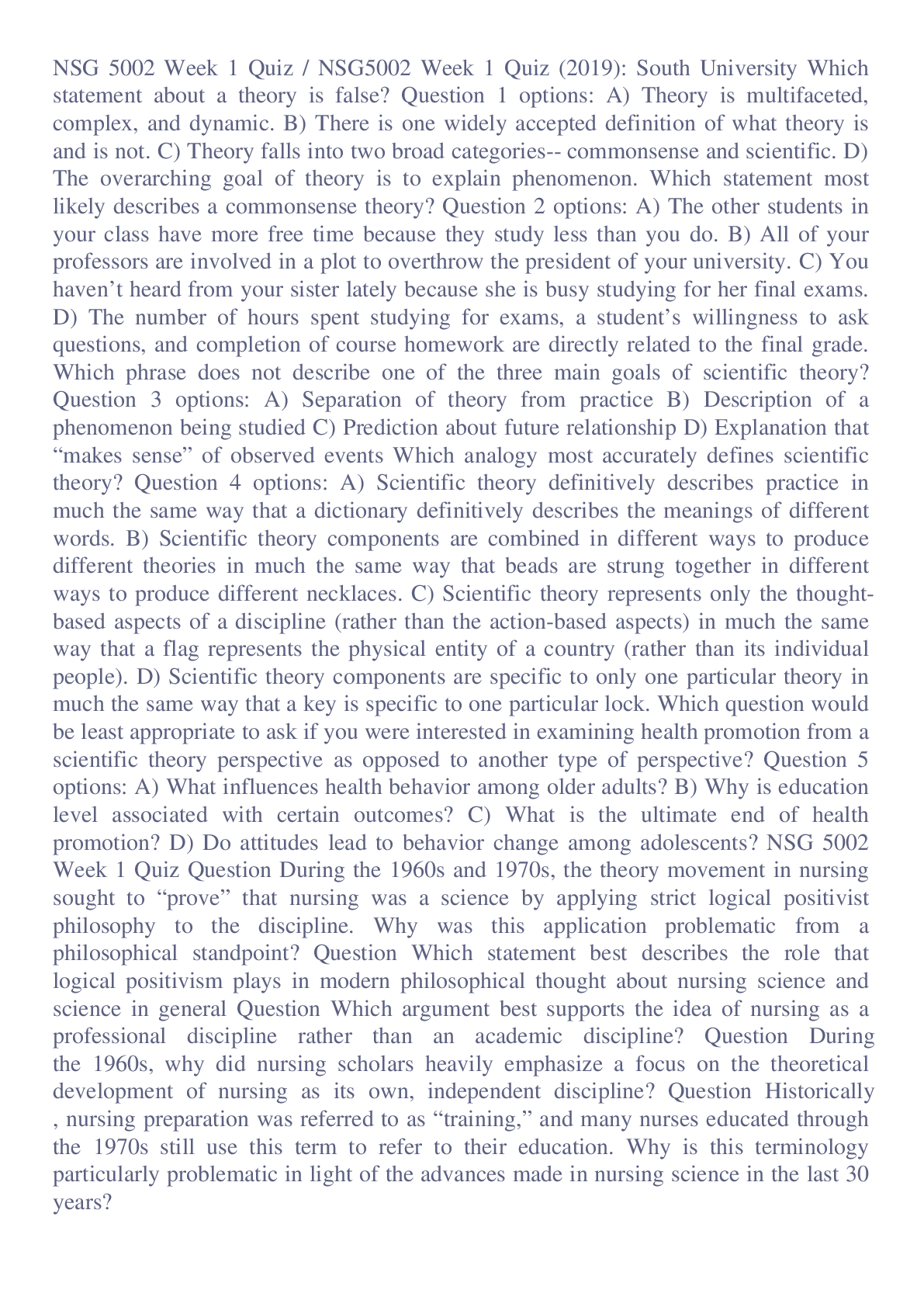
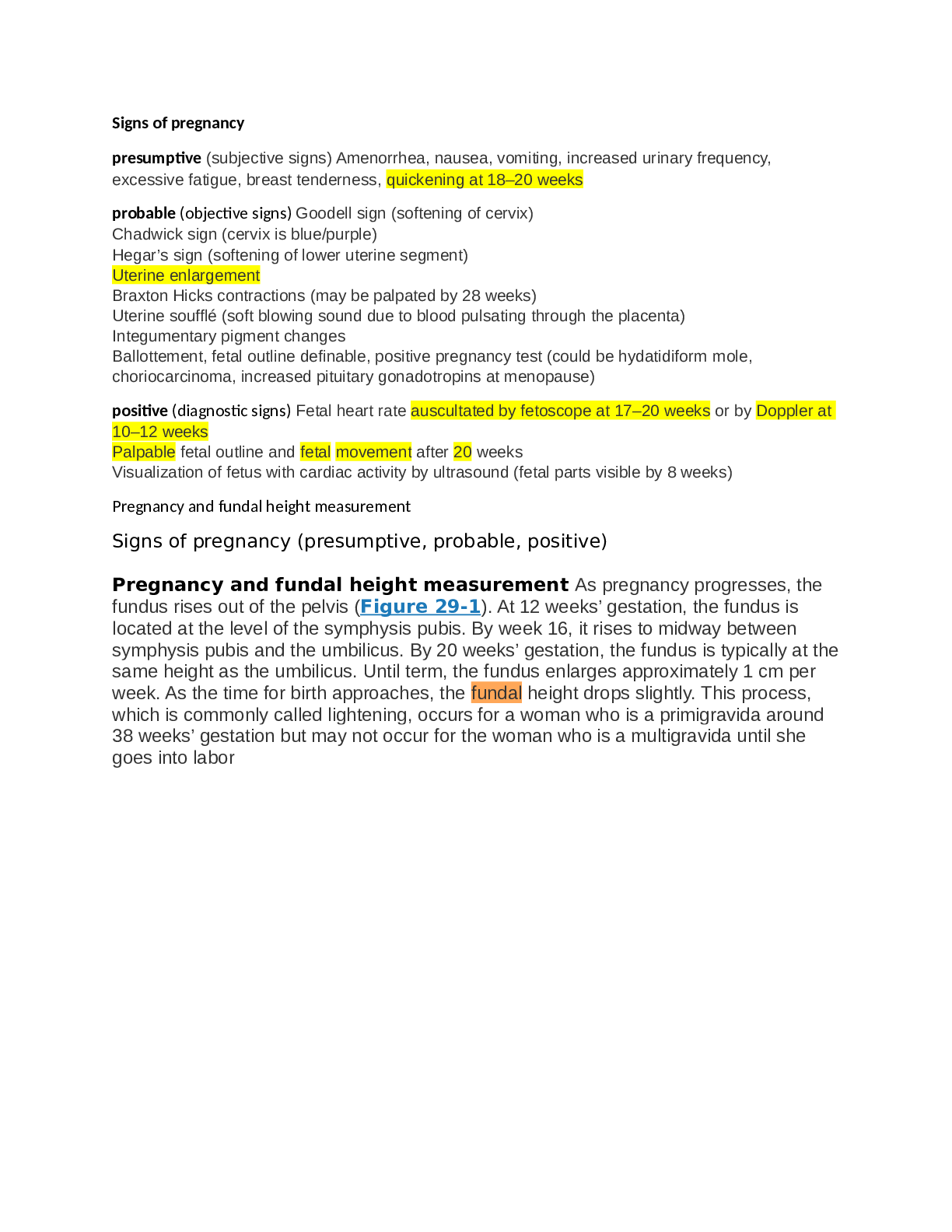
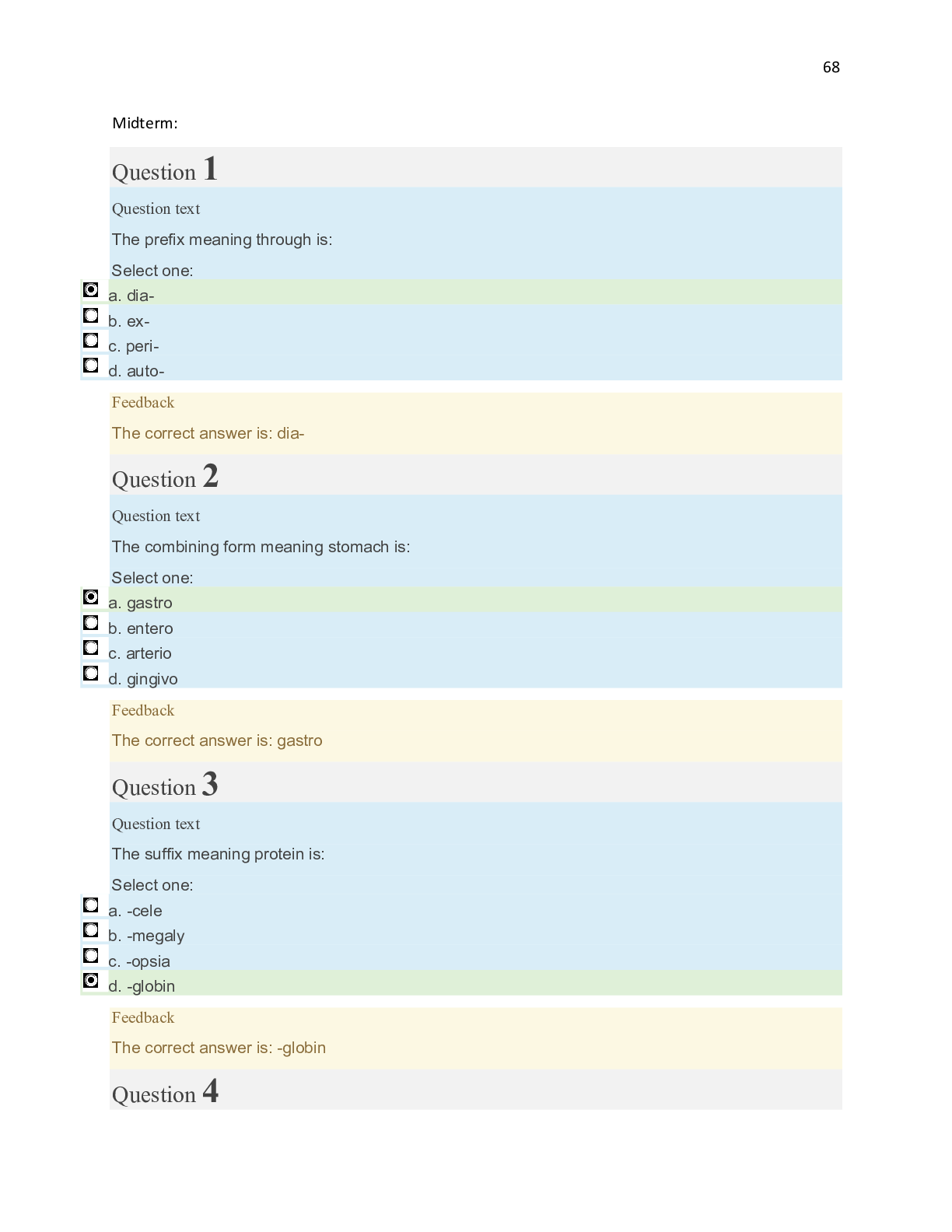

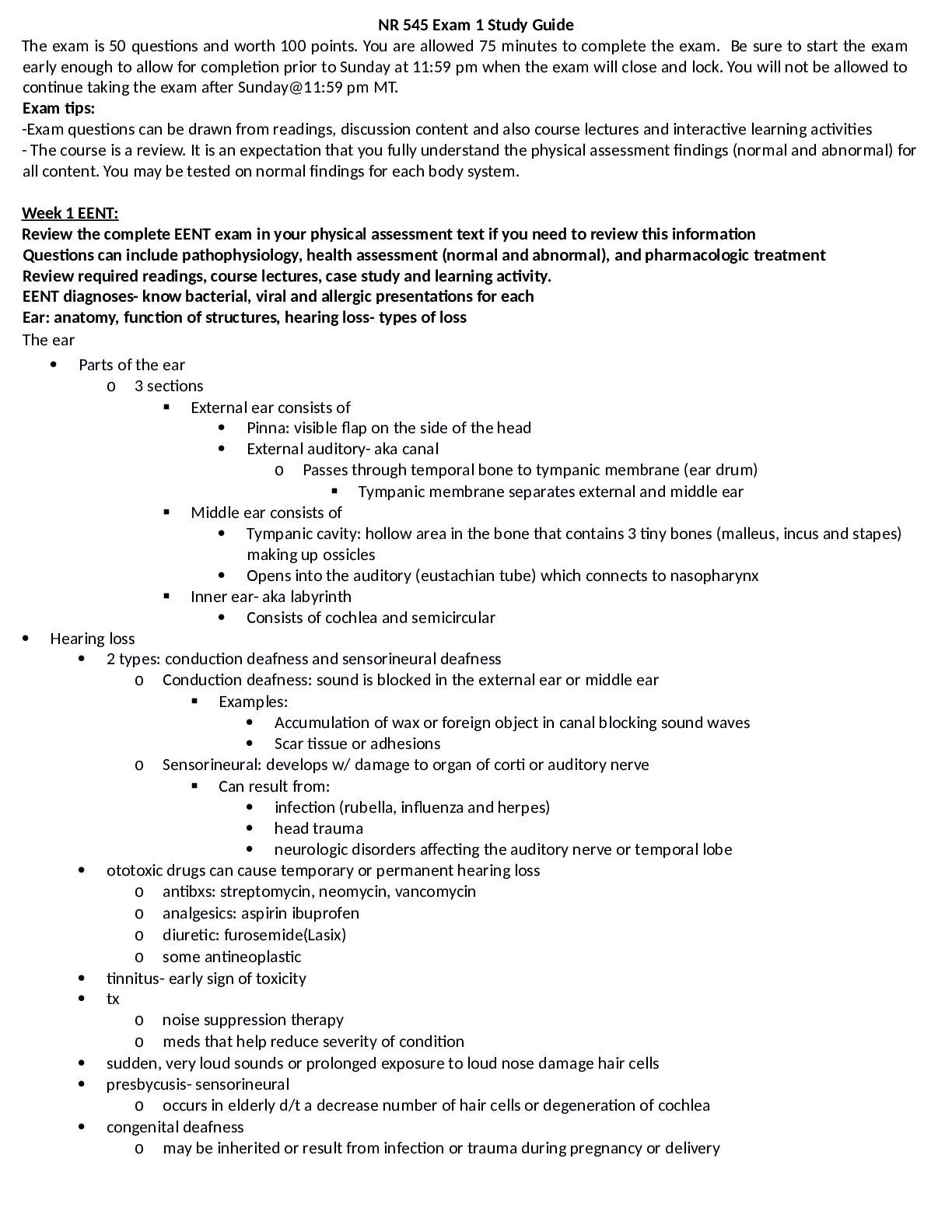
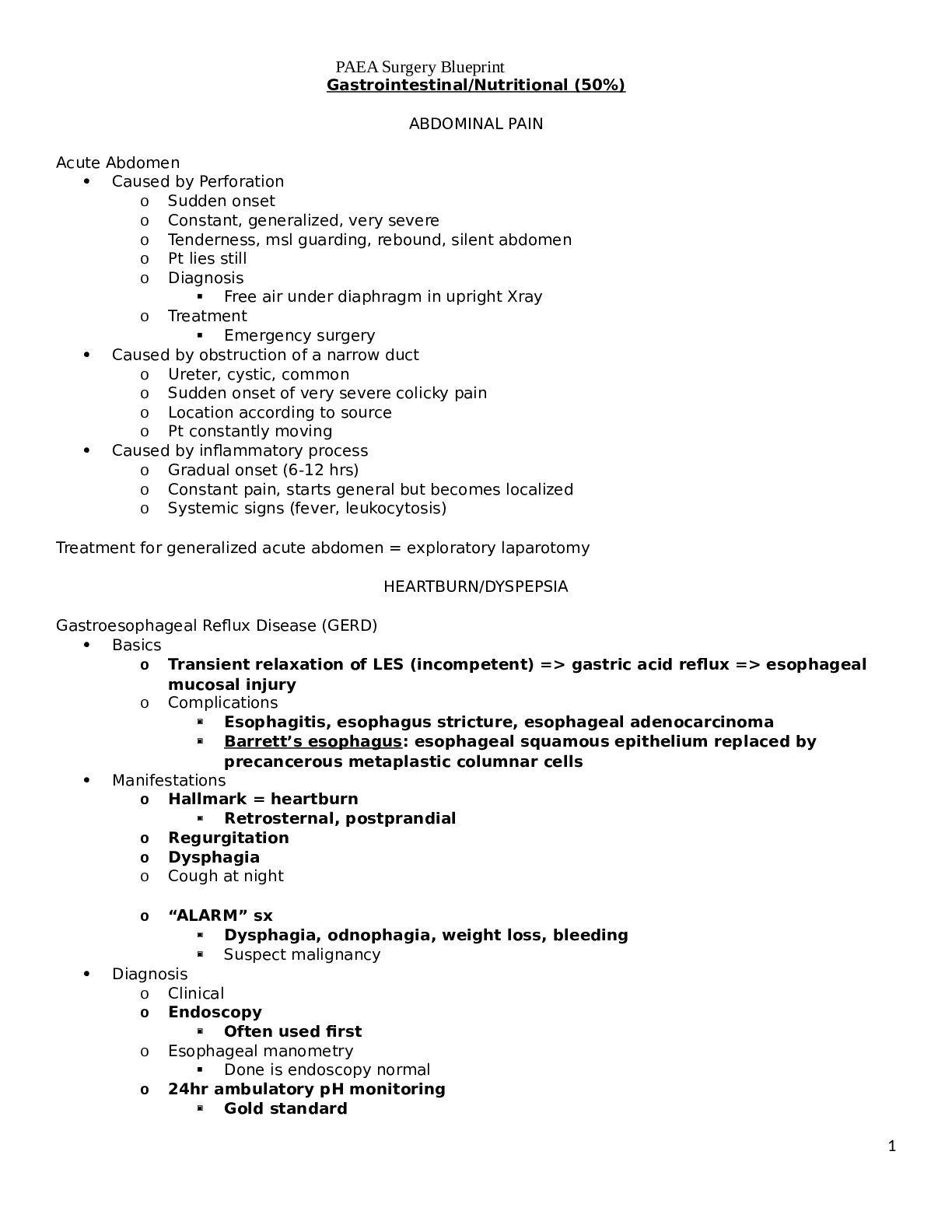
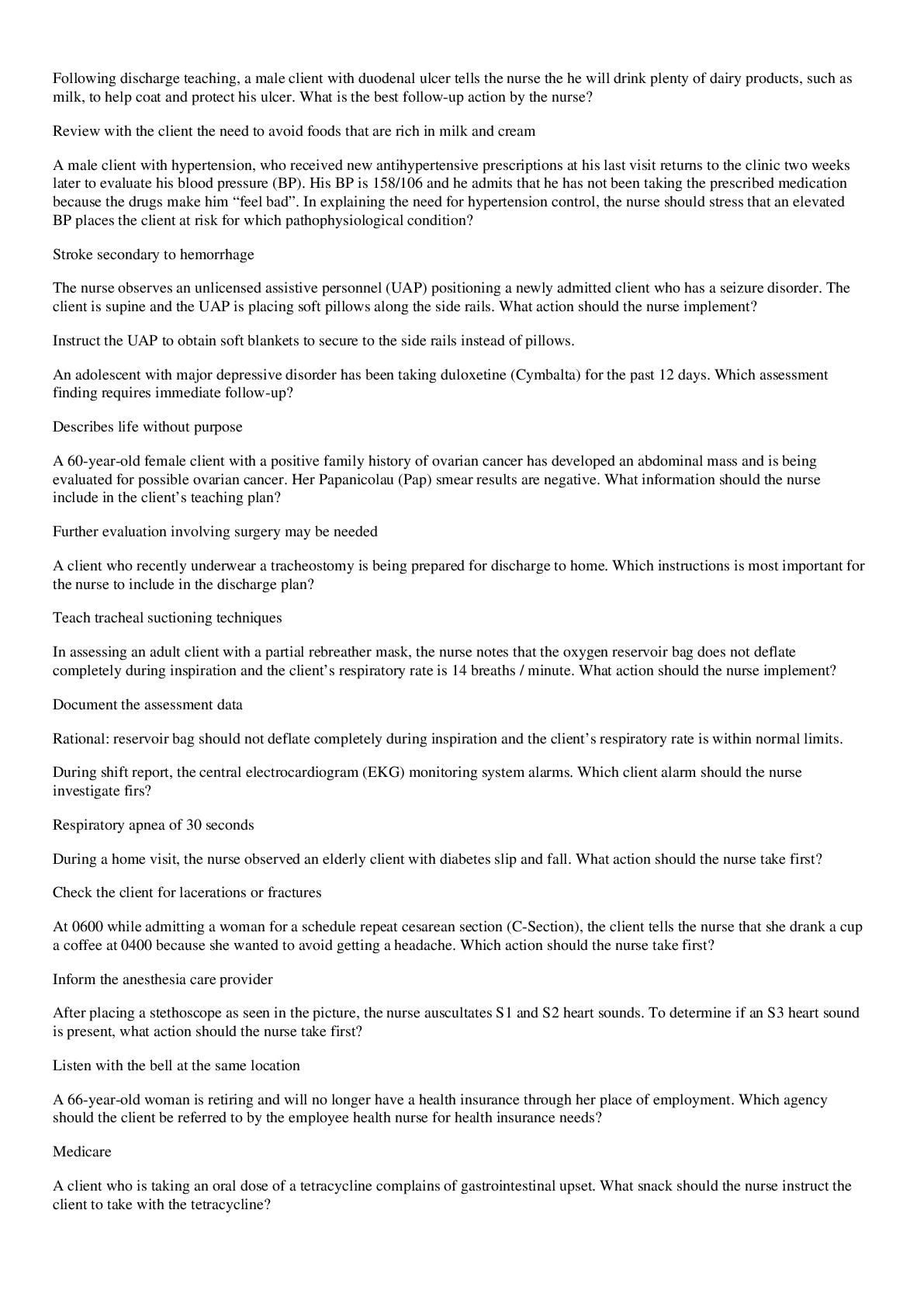
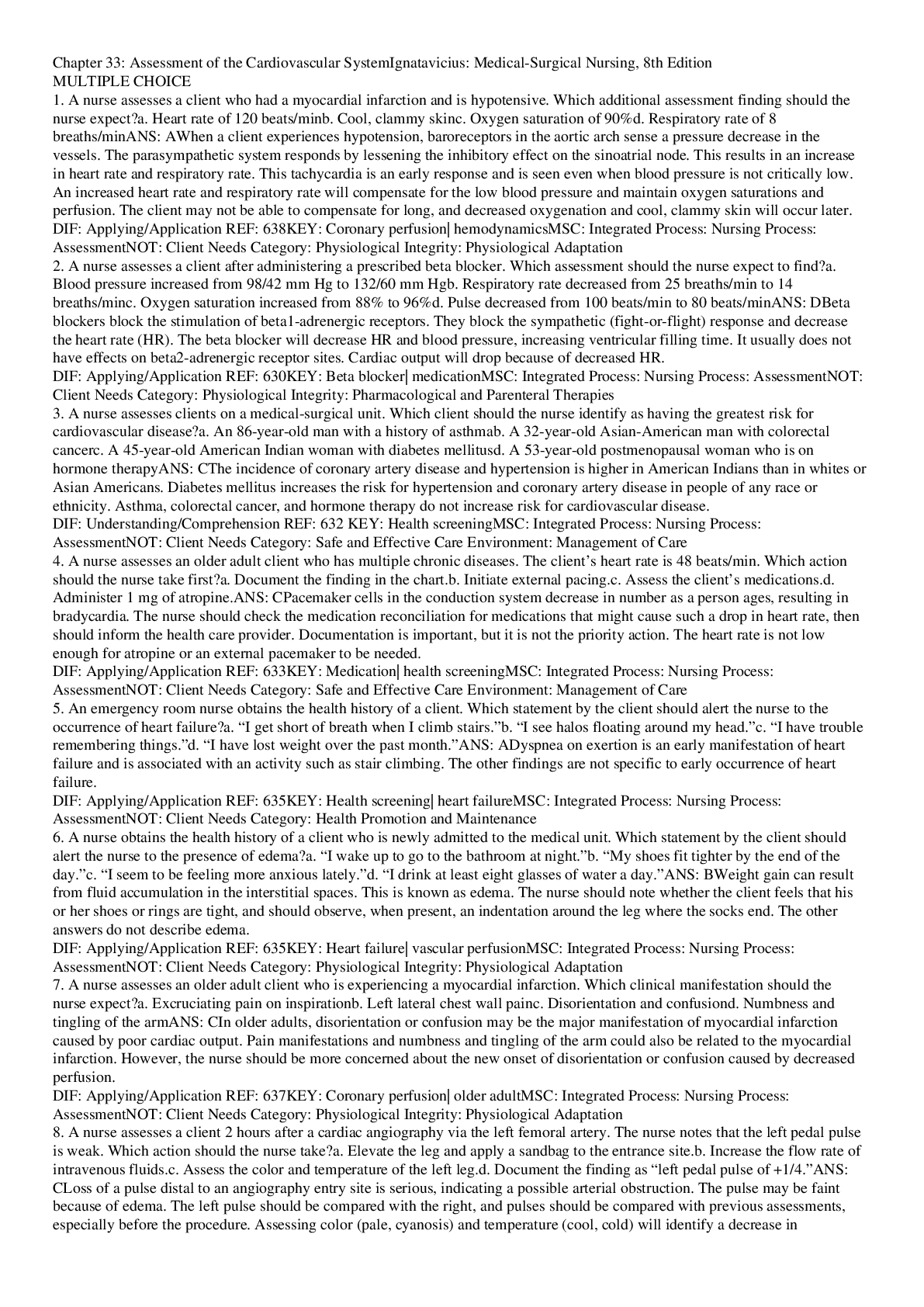
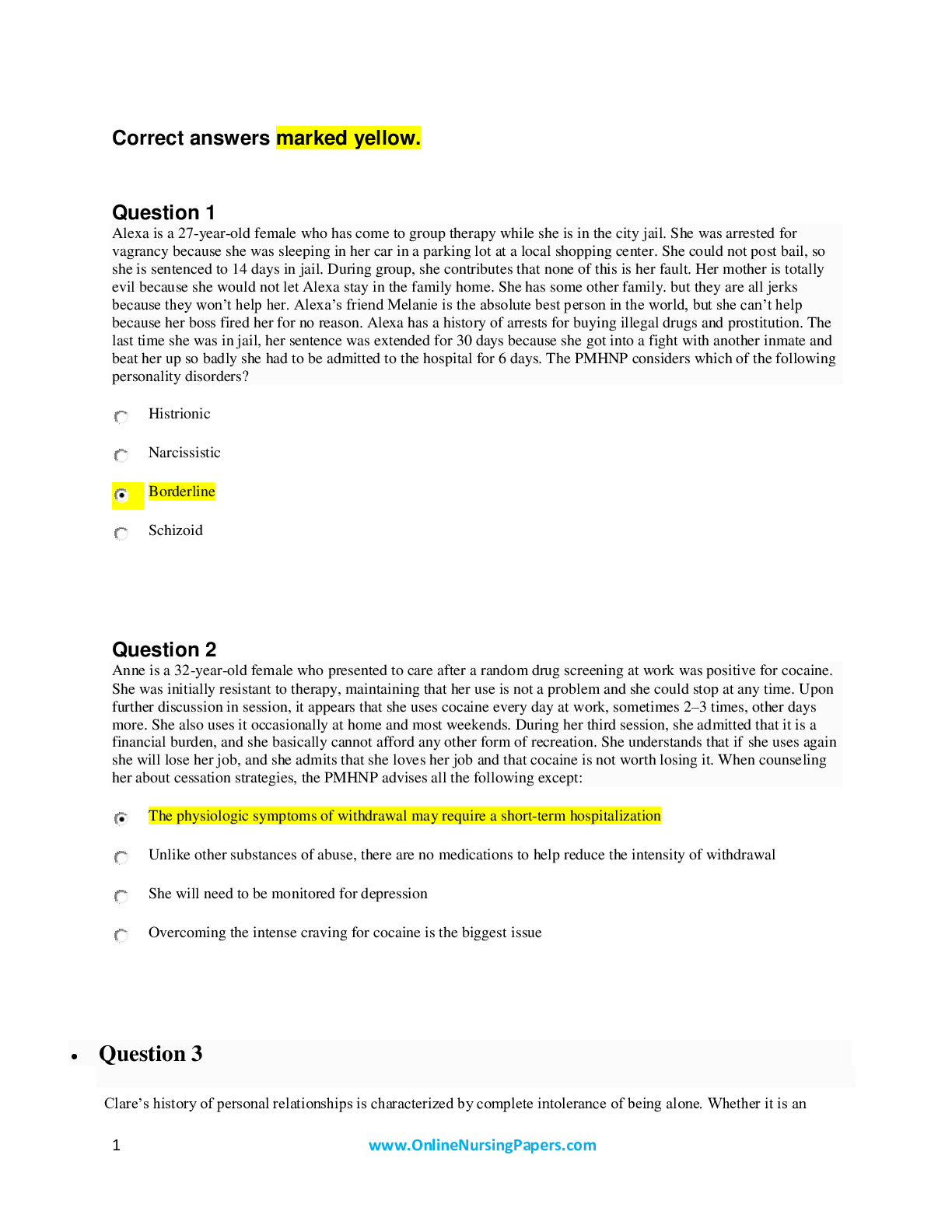
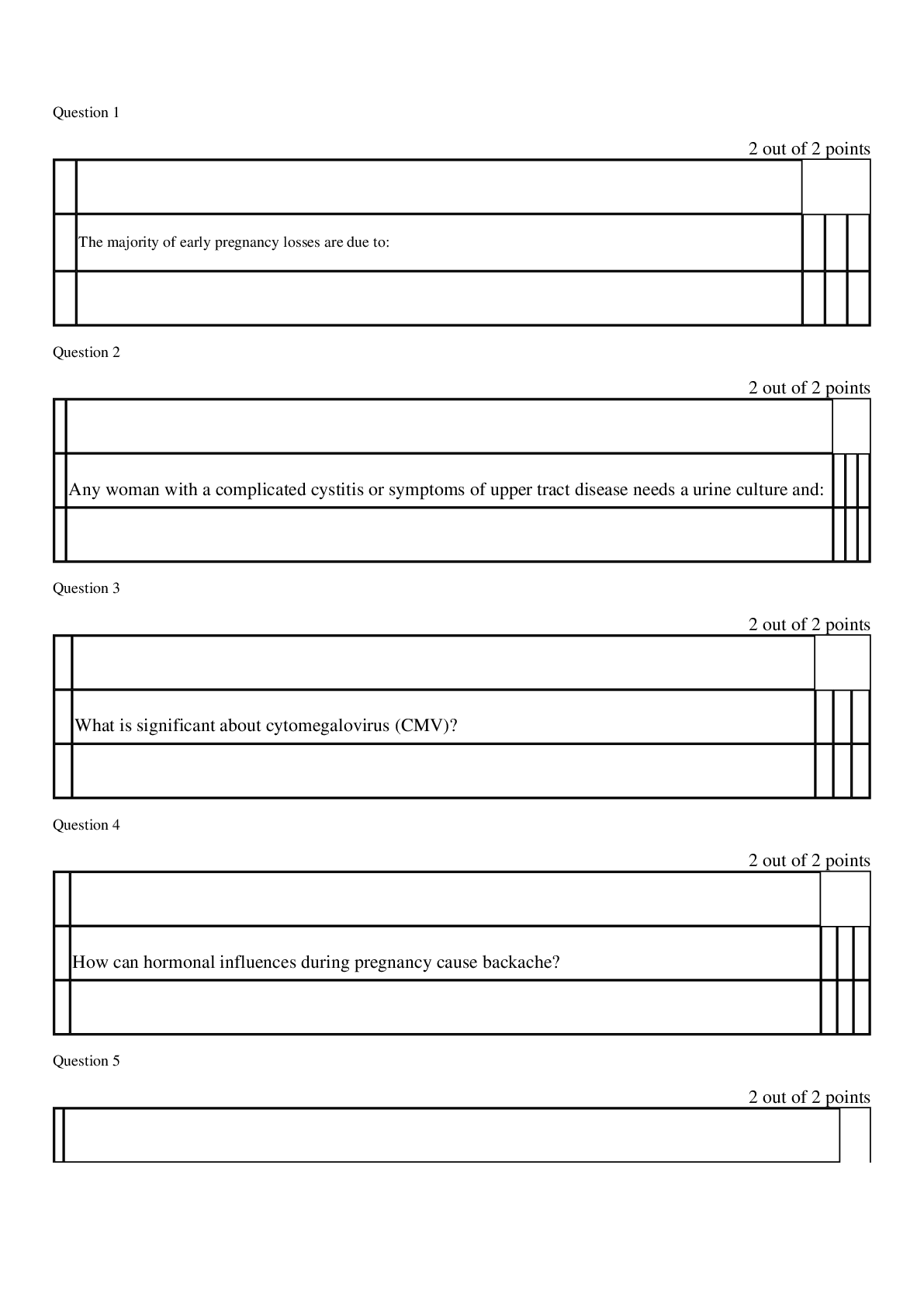
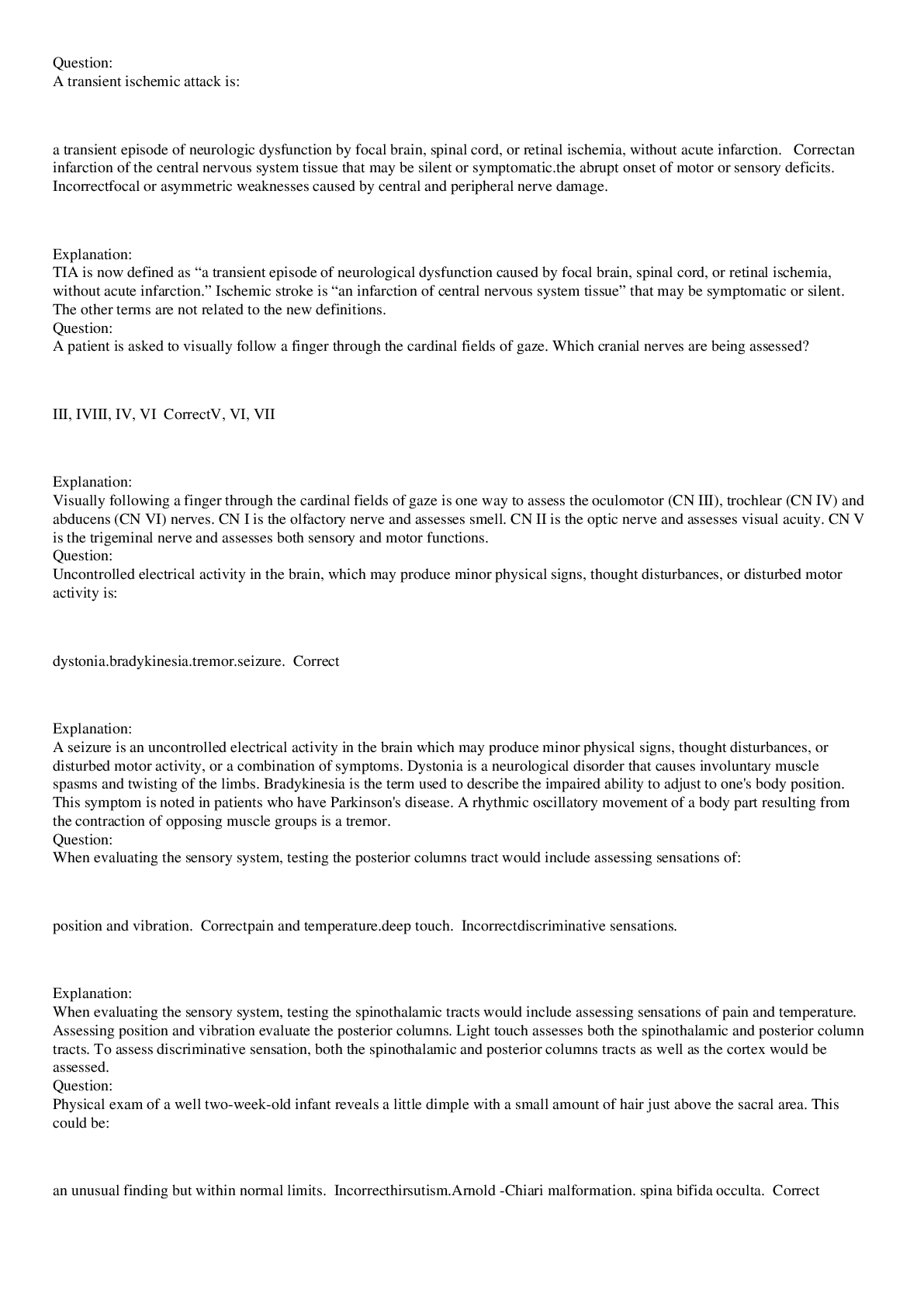
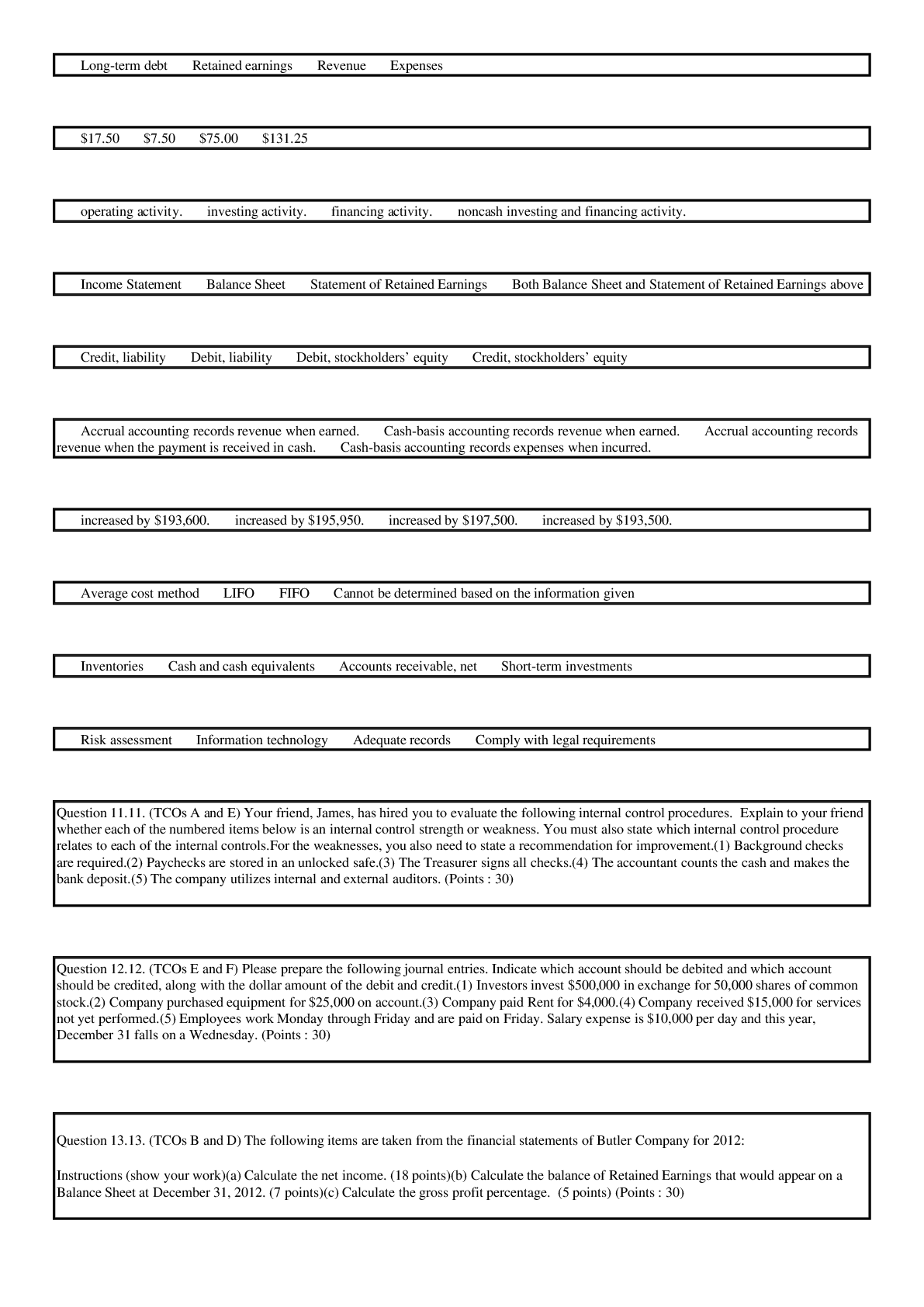
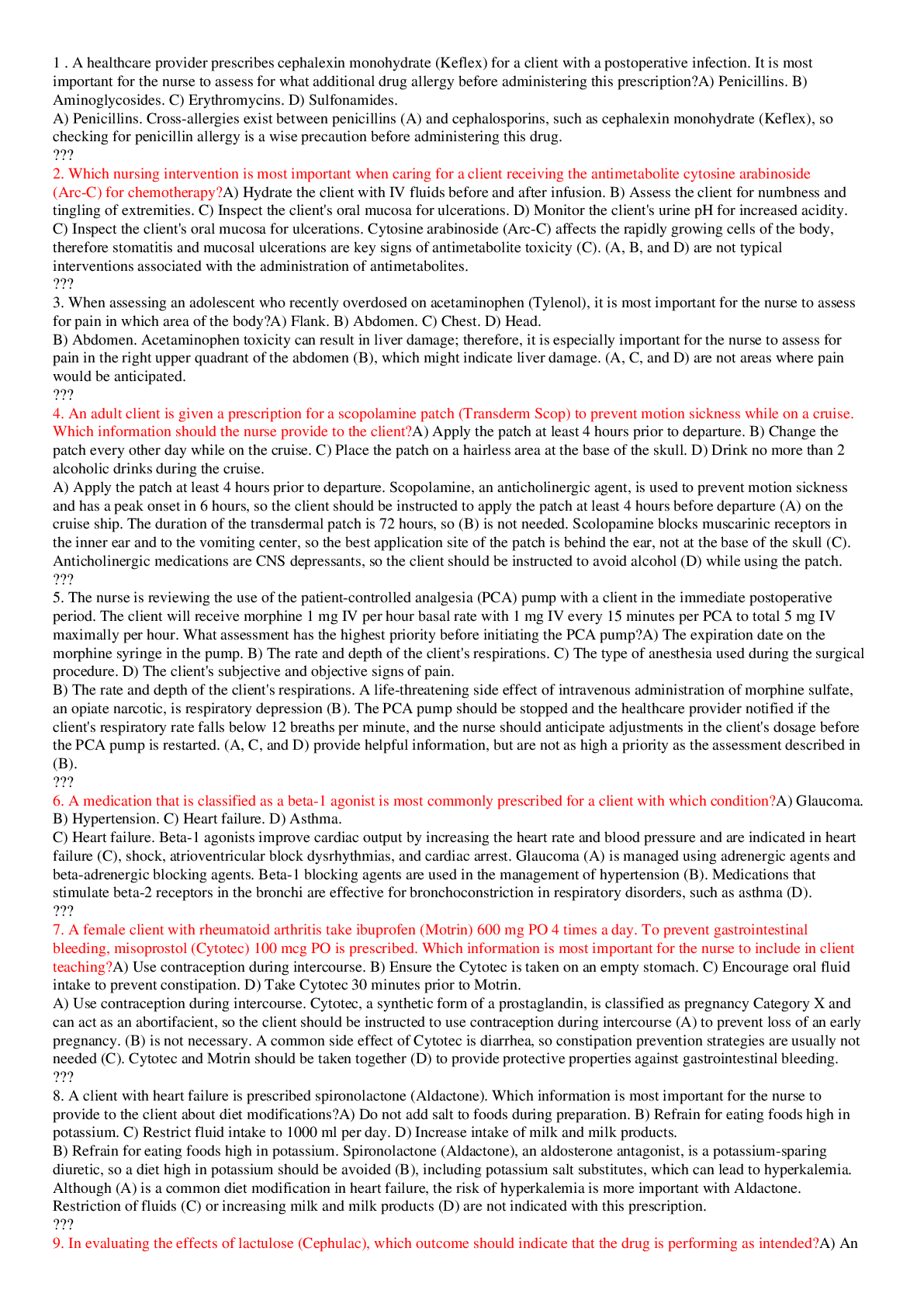
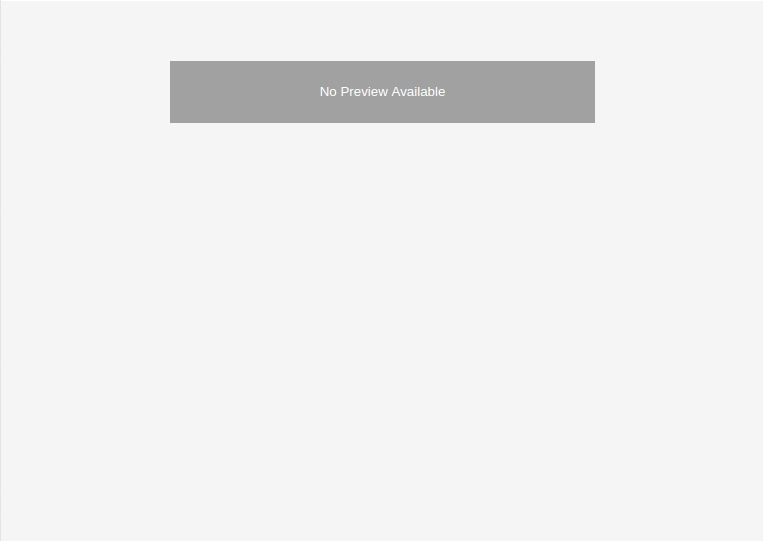


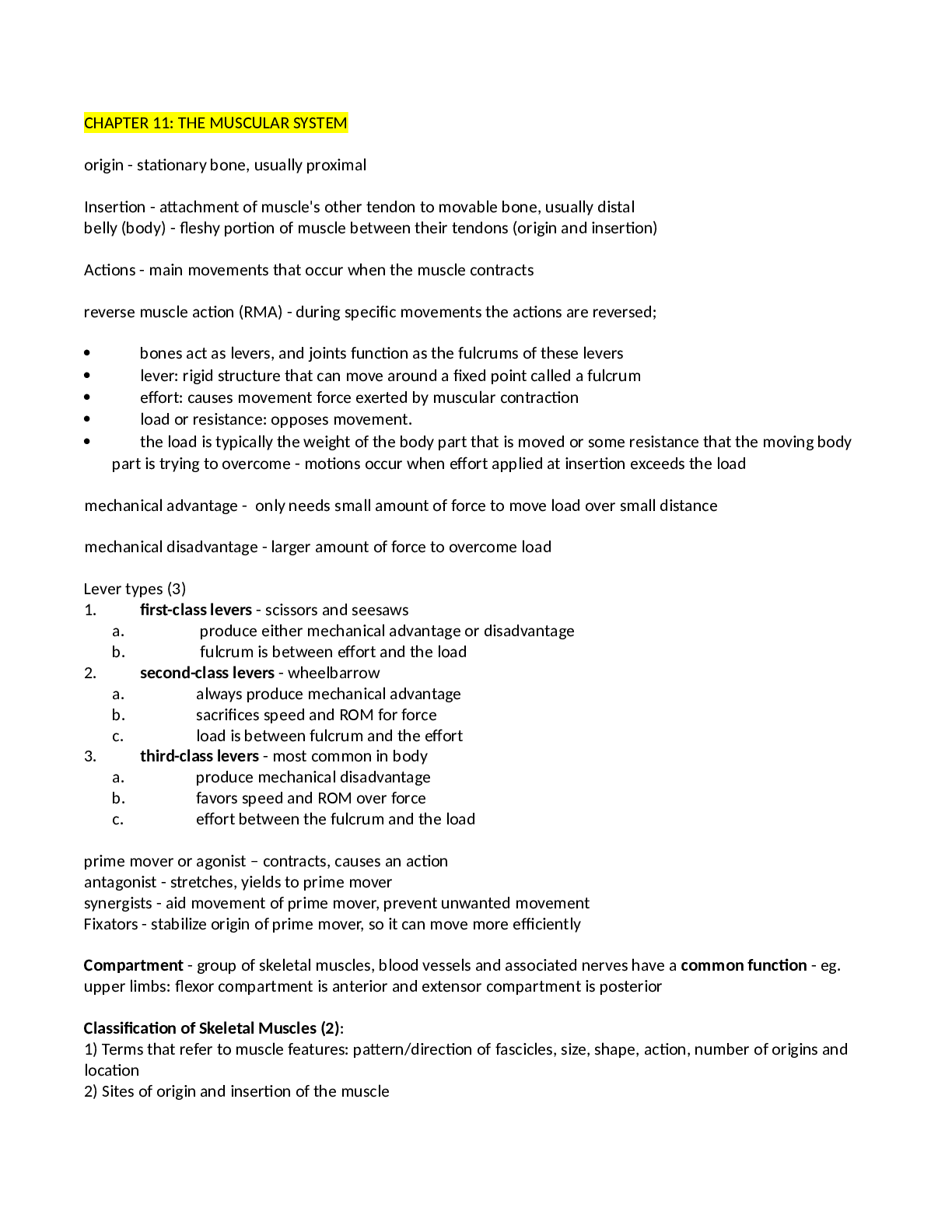
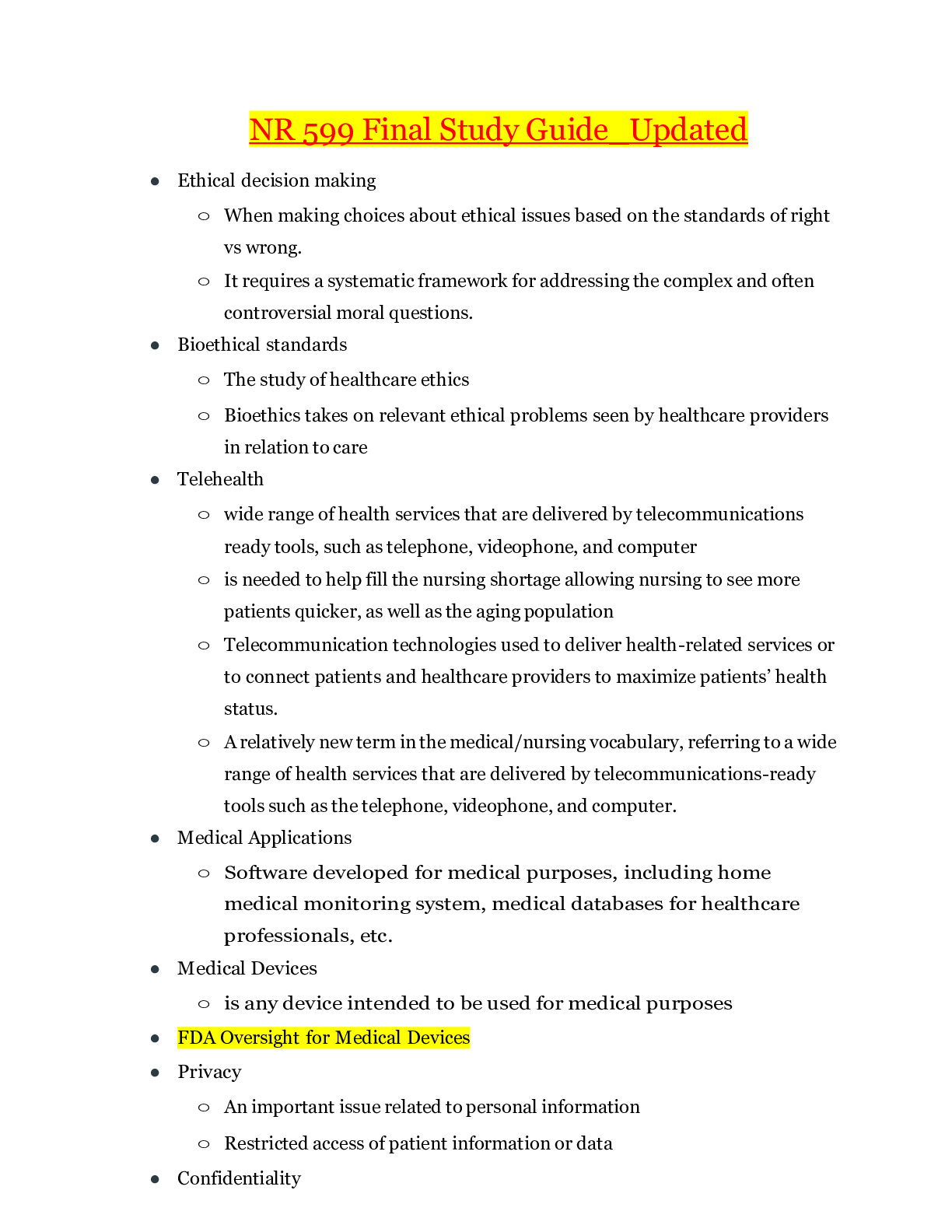
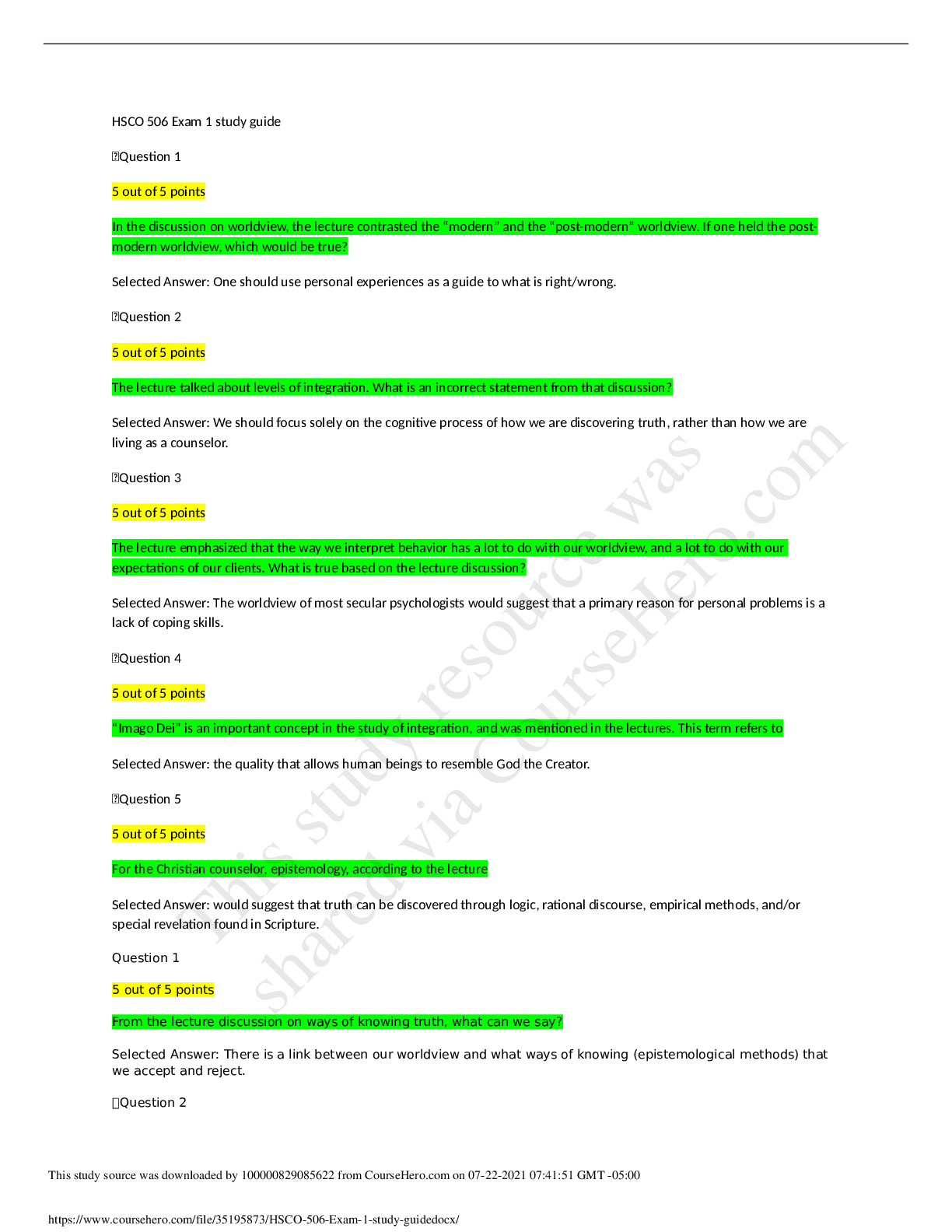


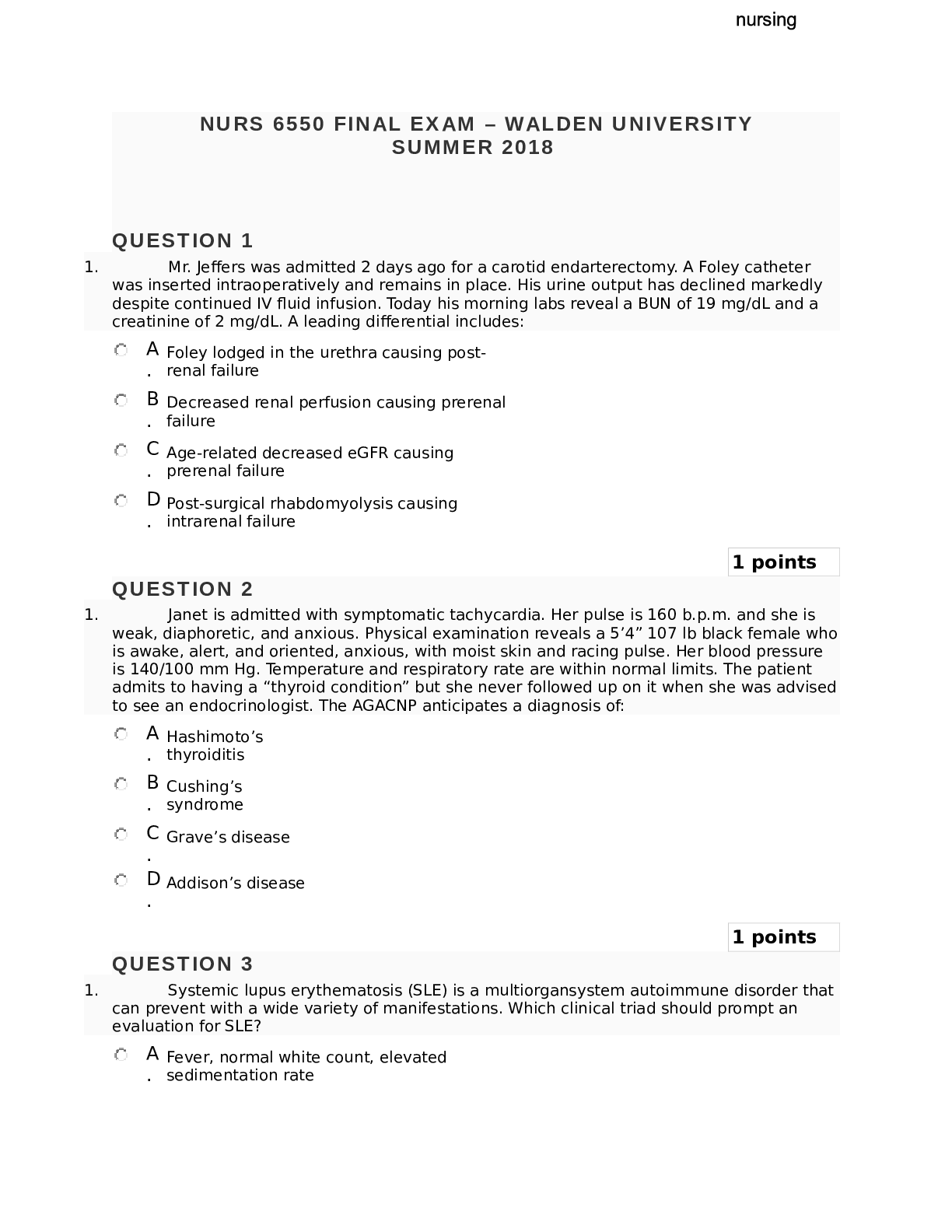


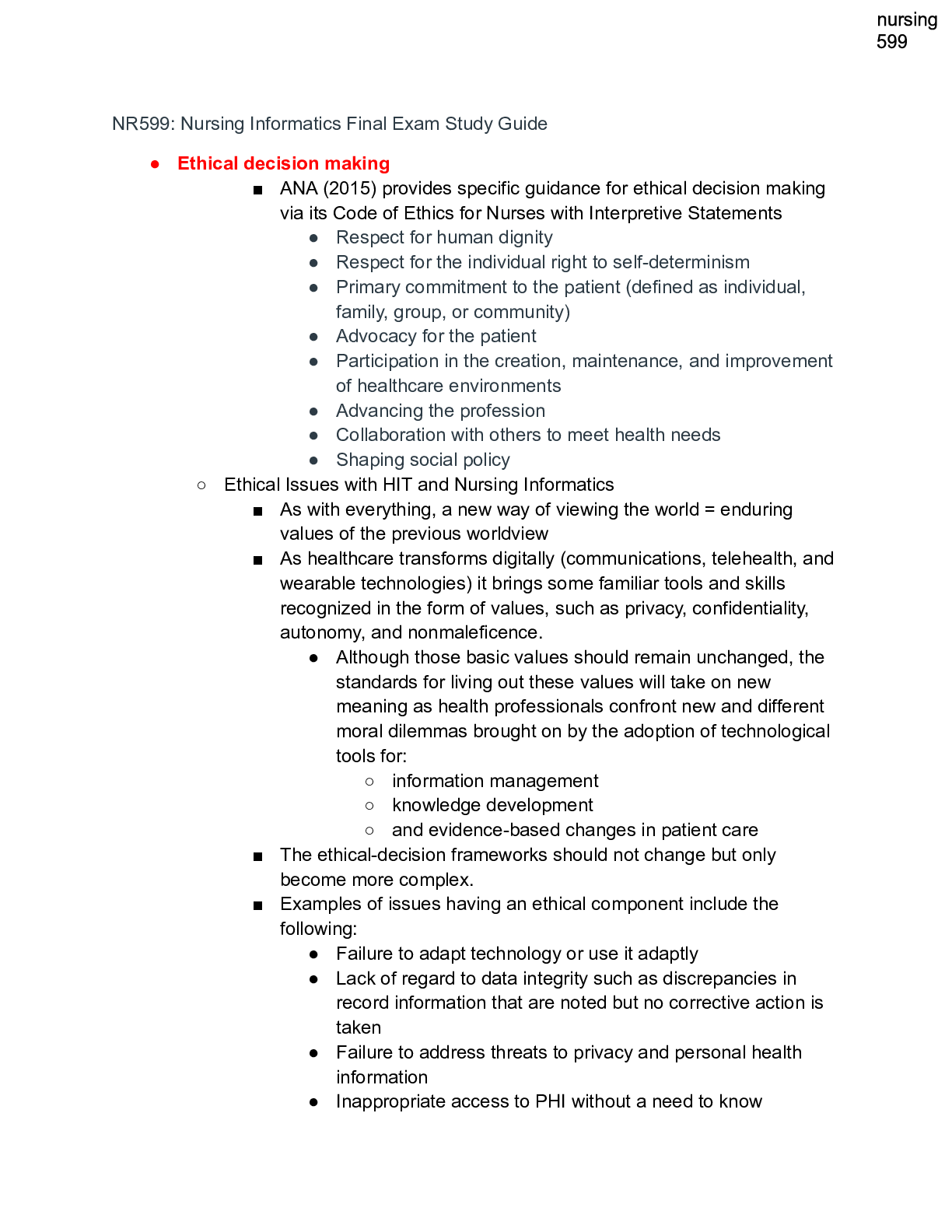
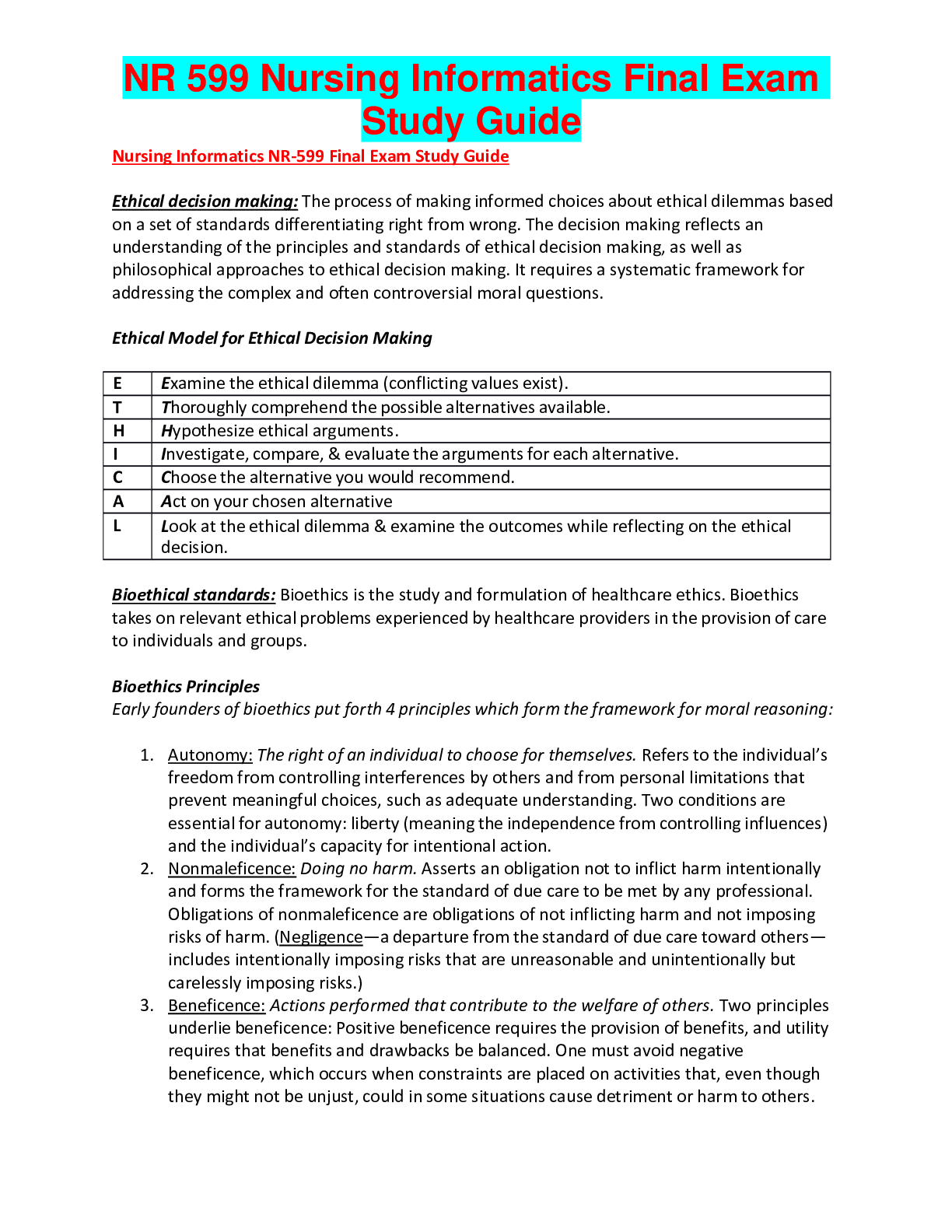

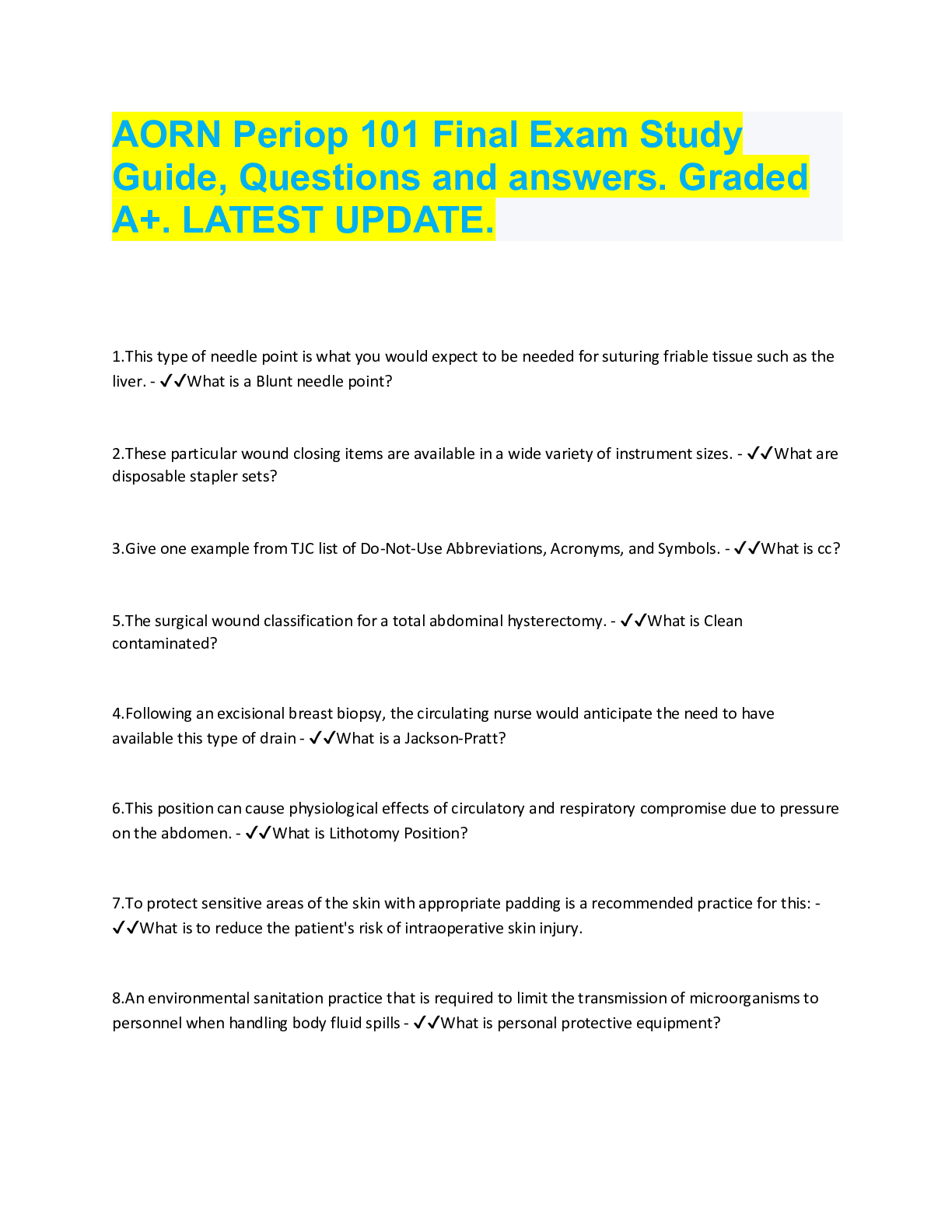
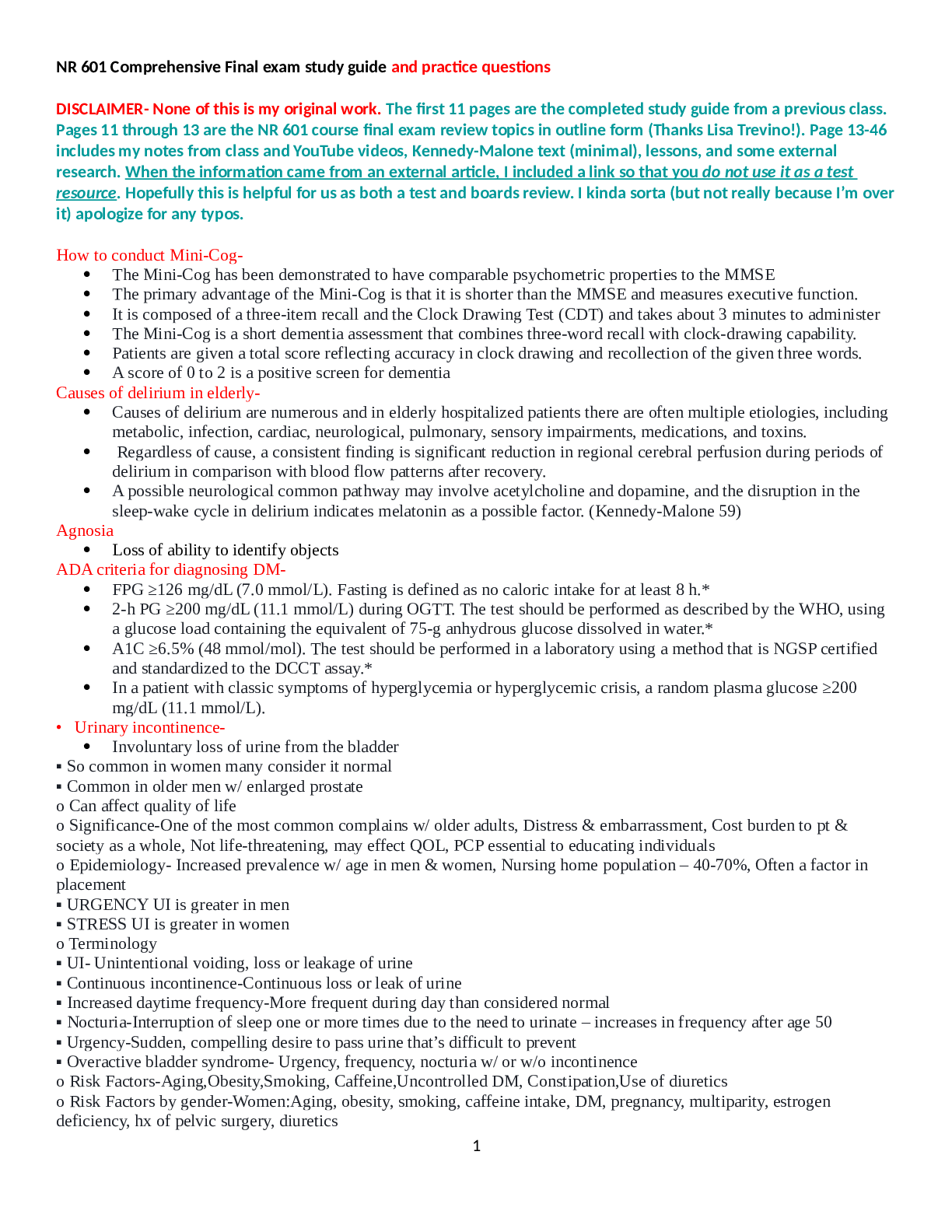



.png)

