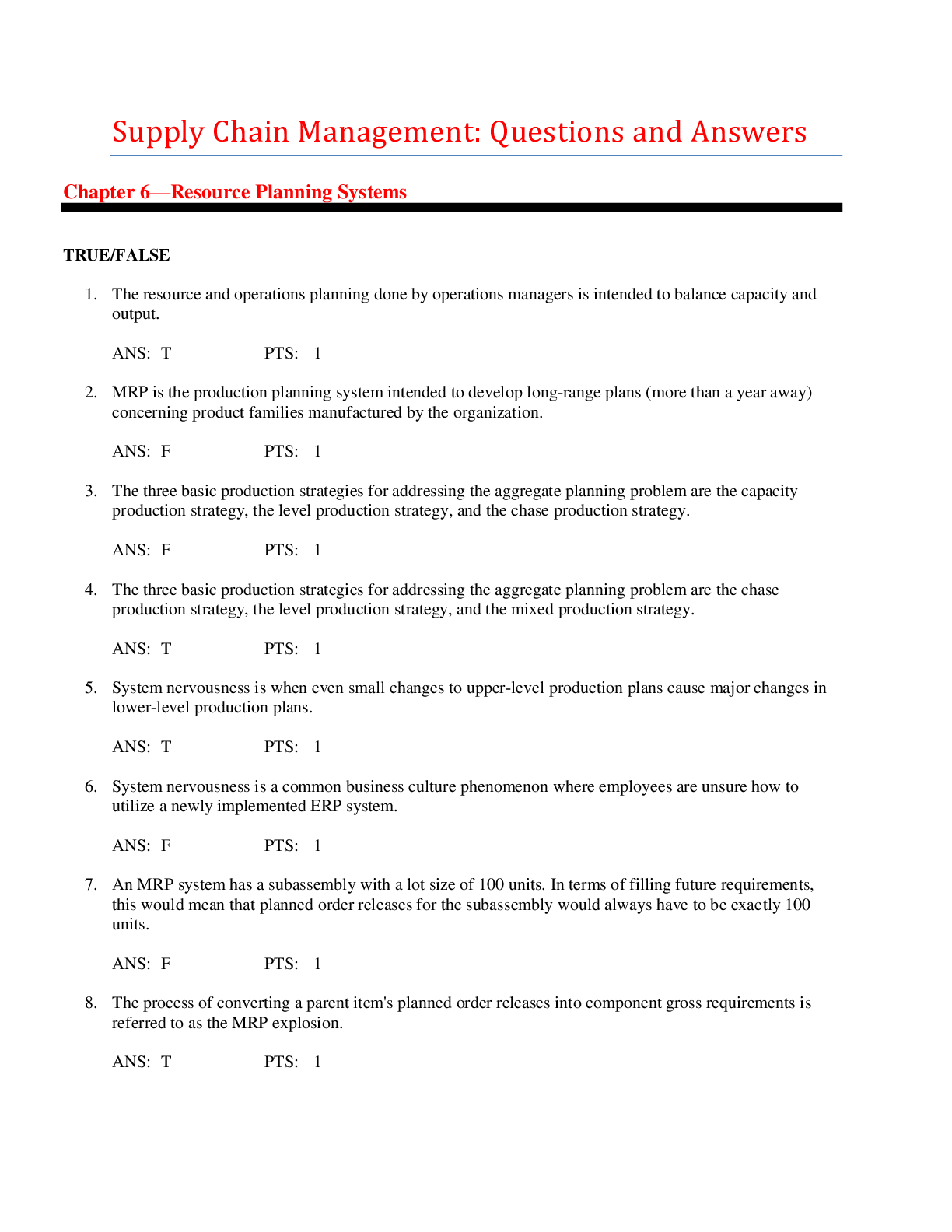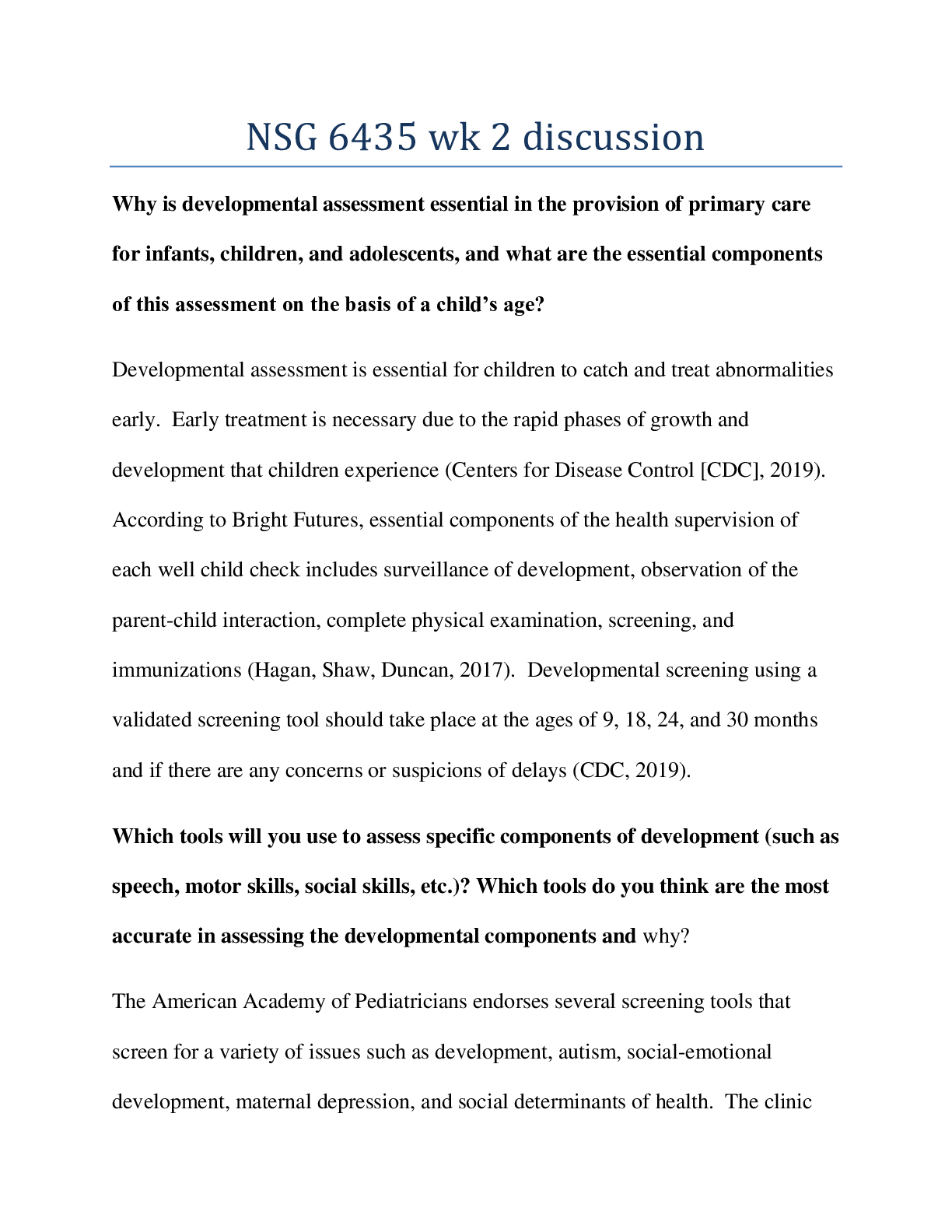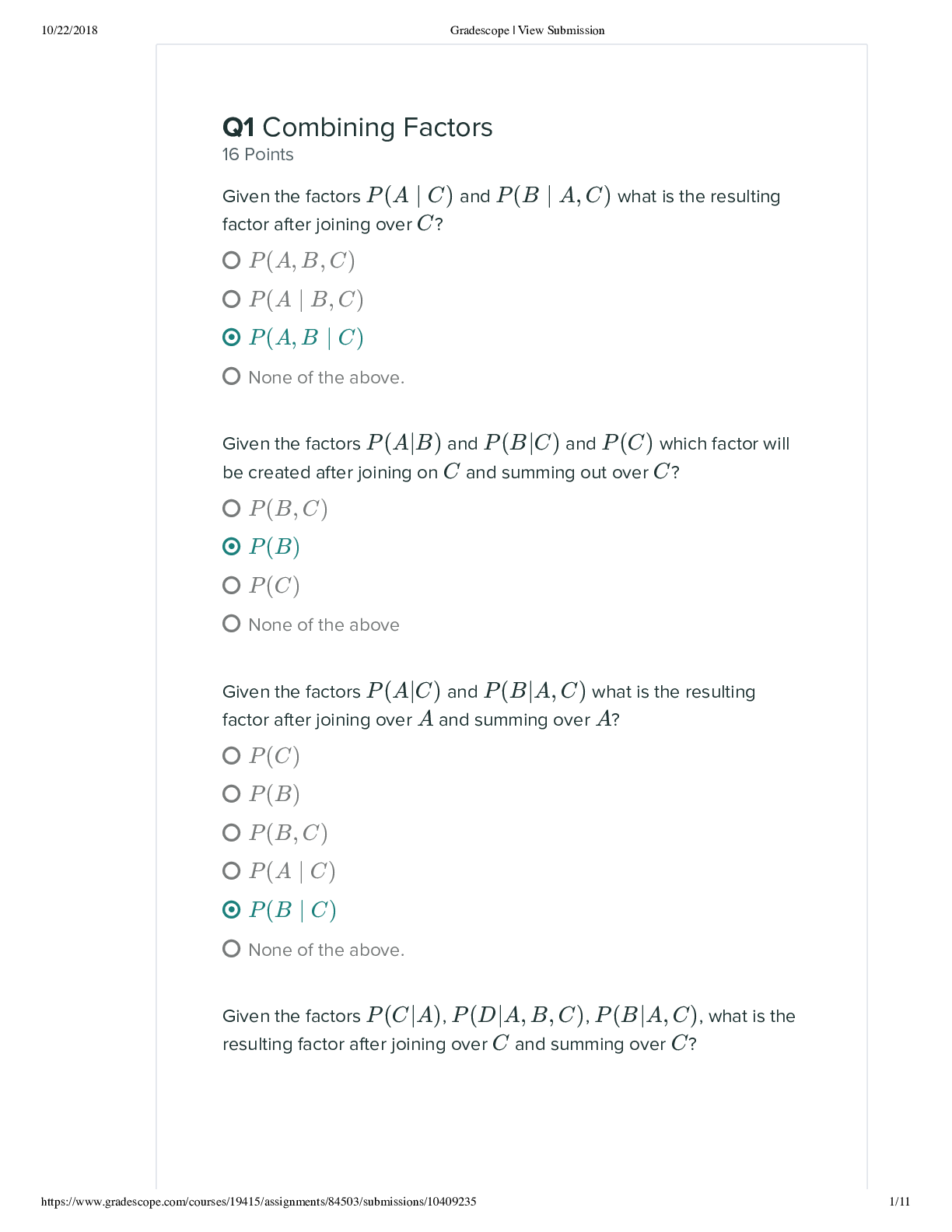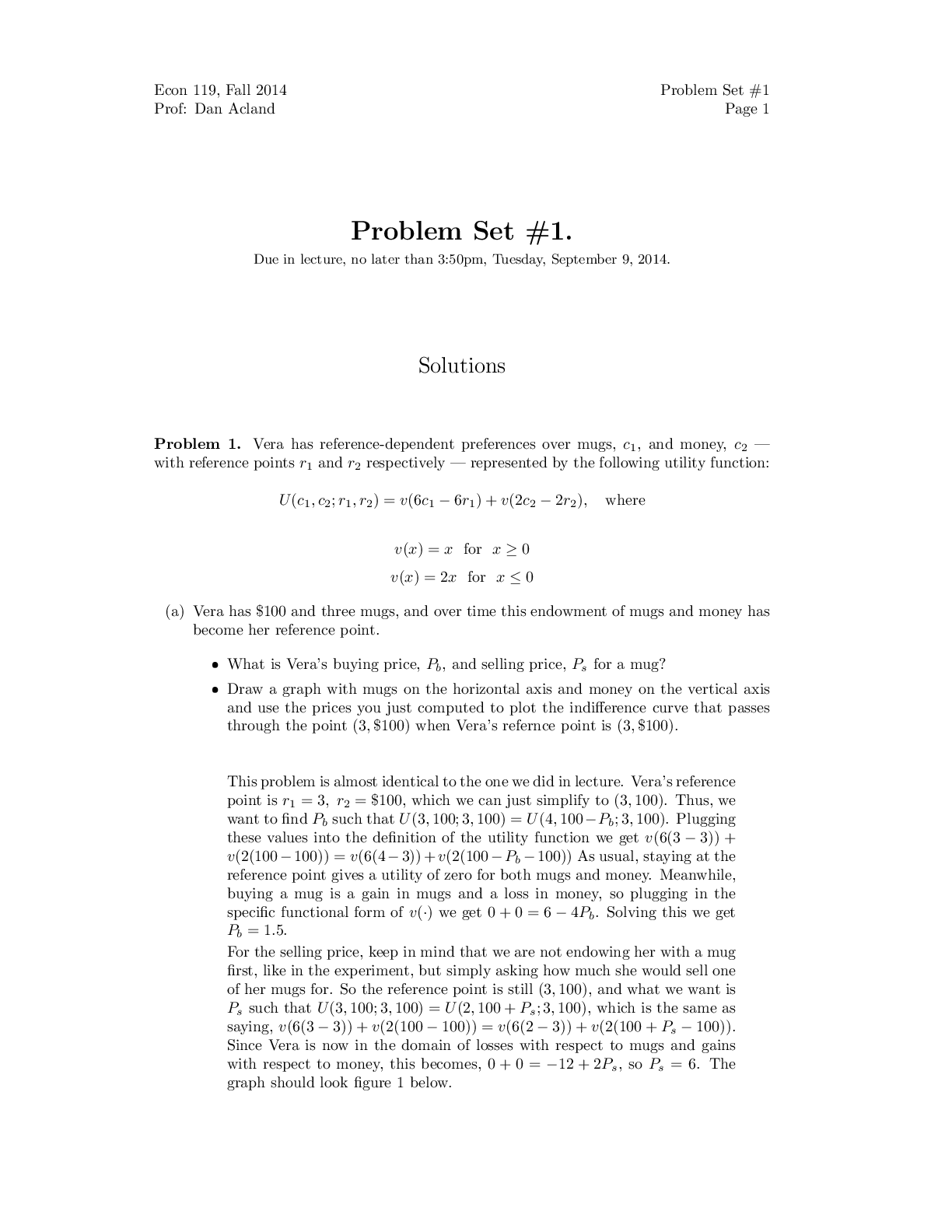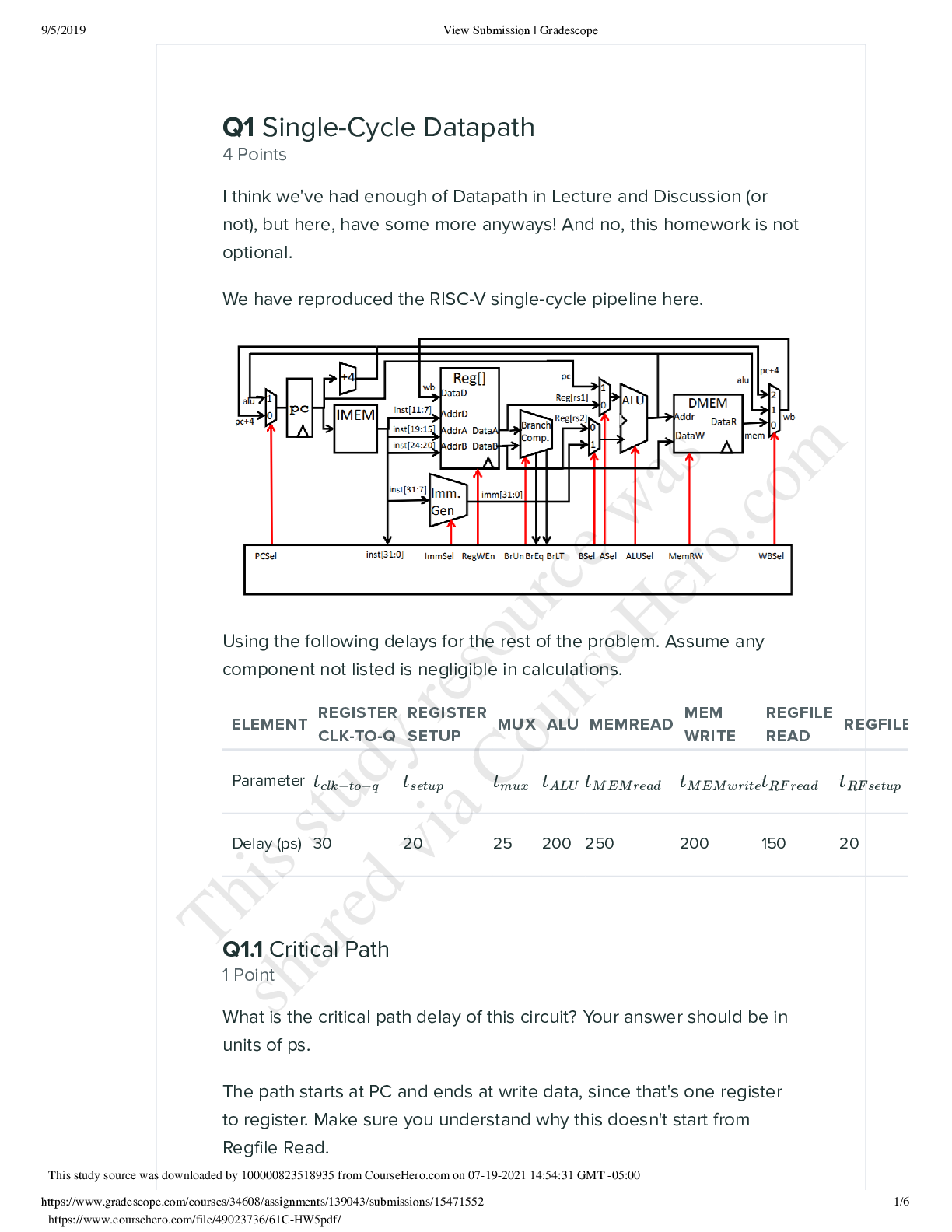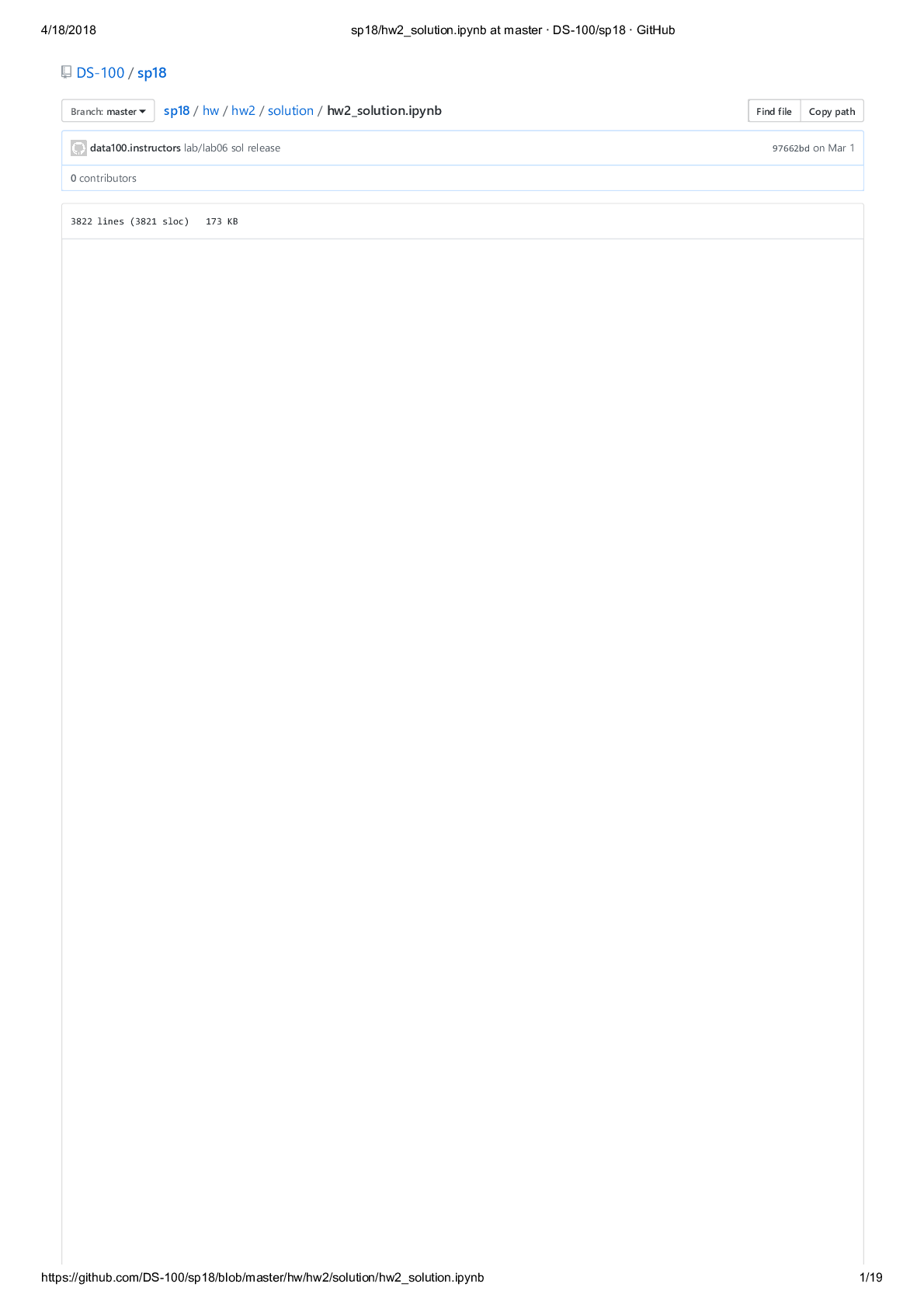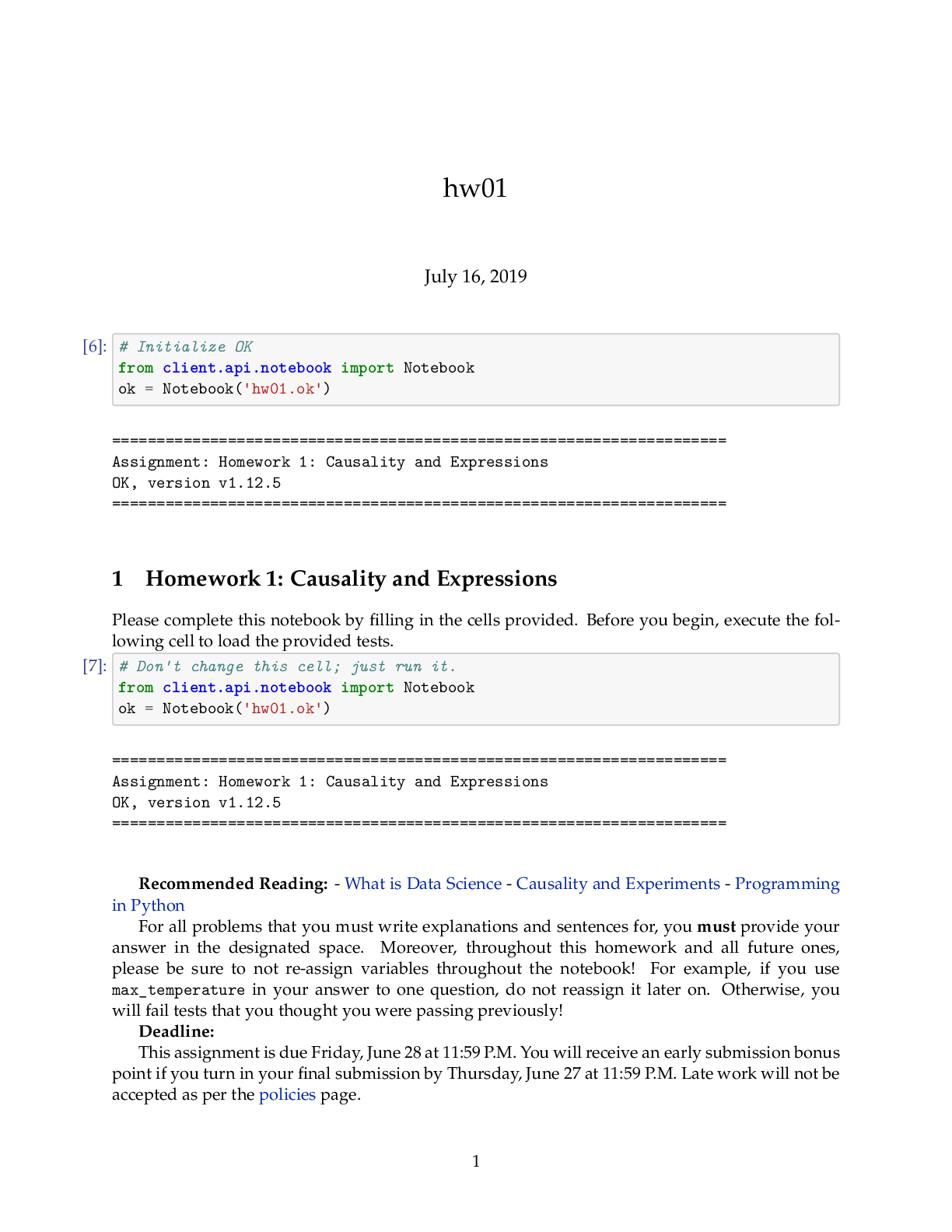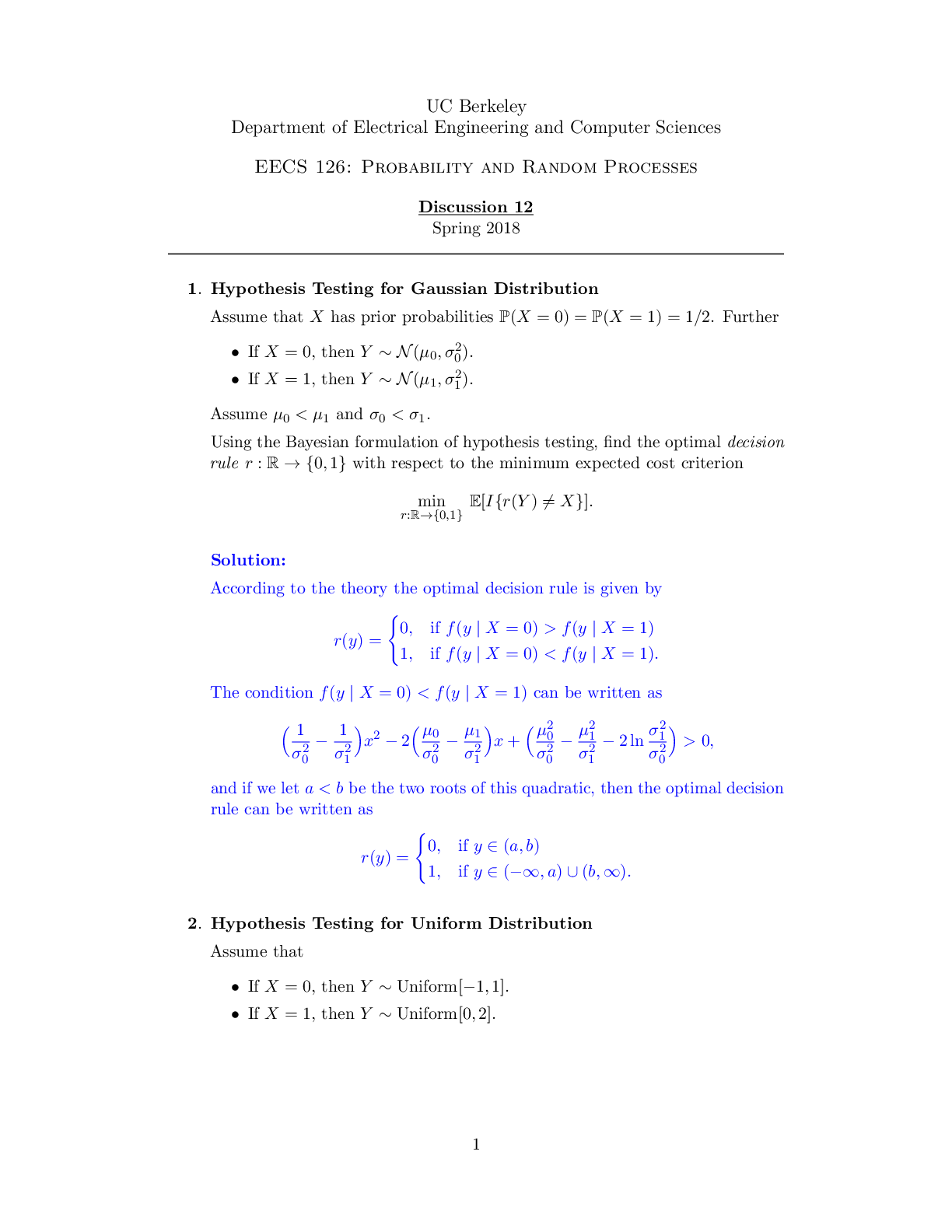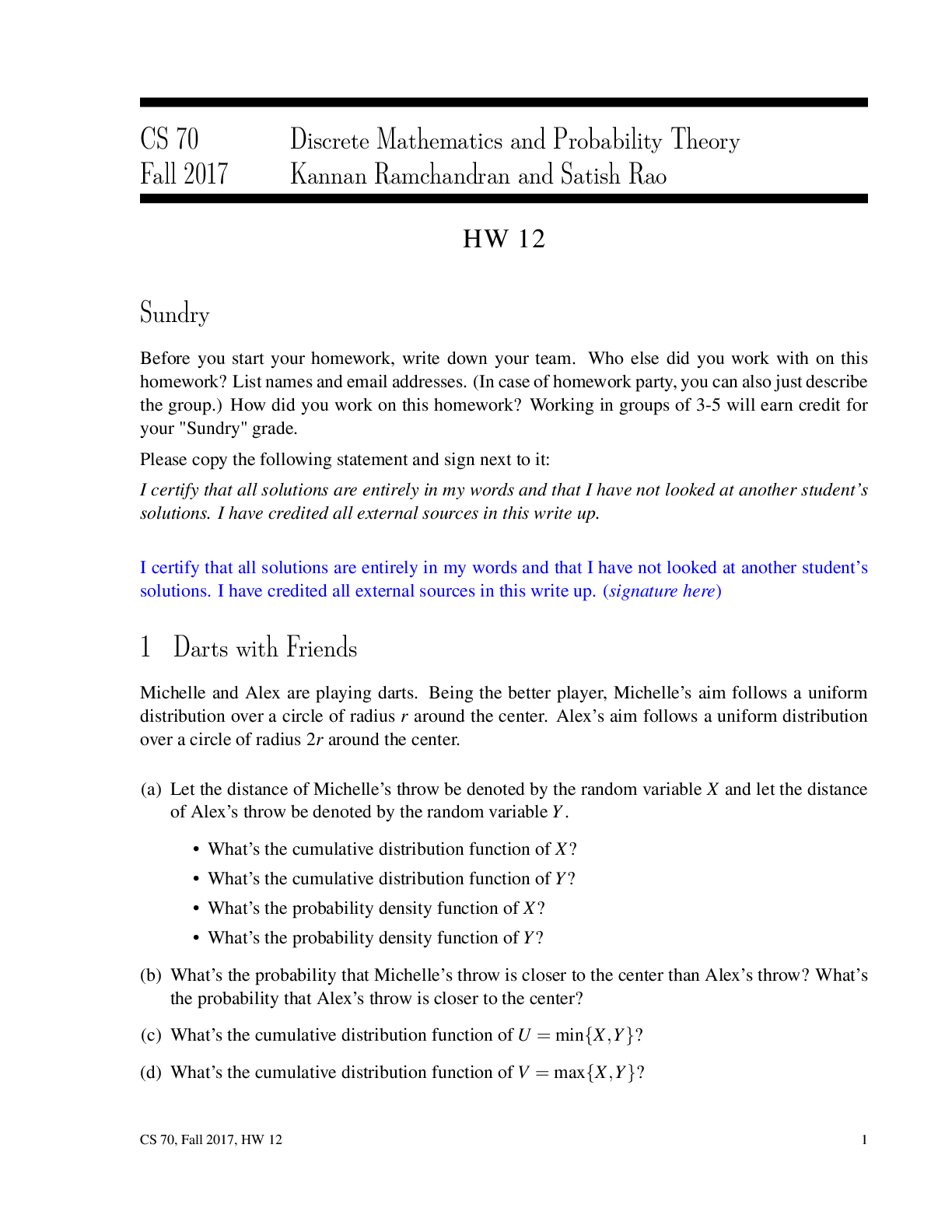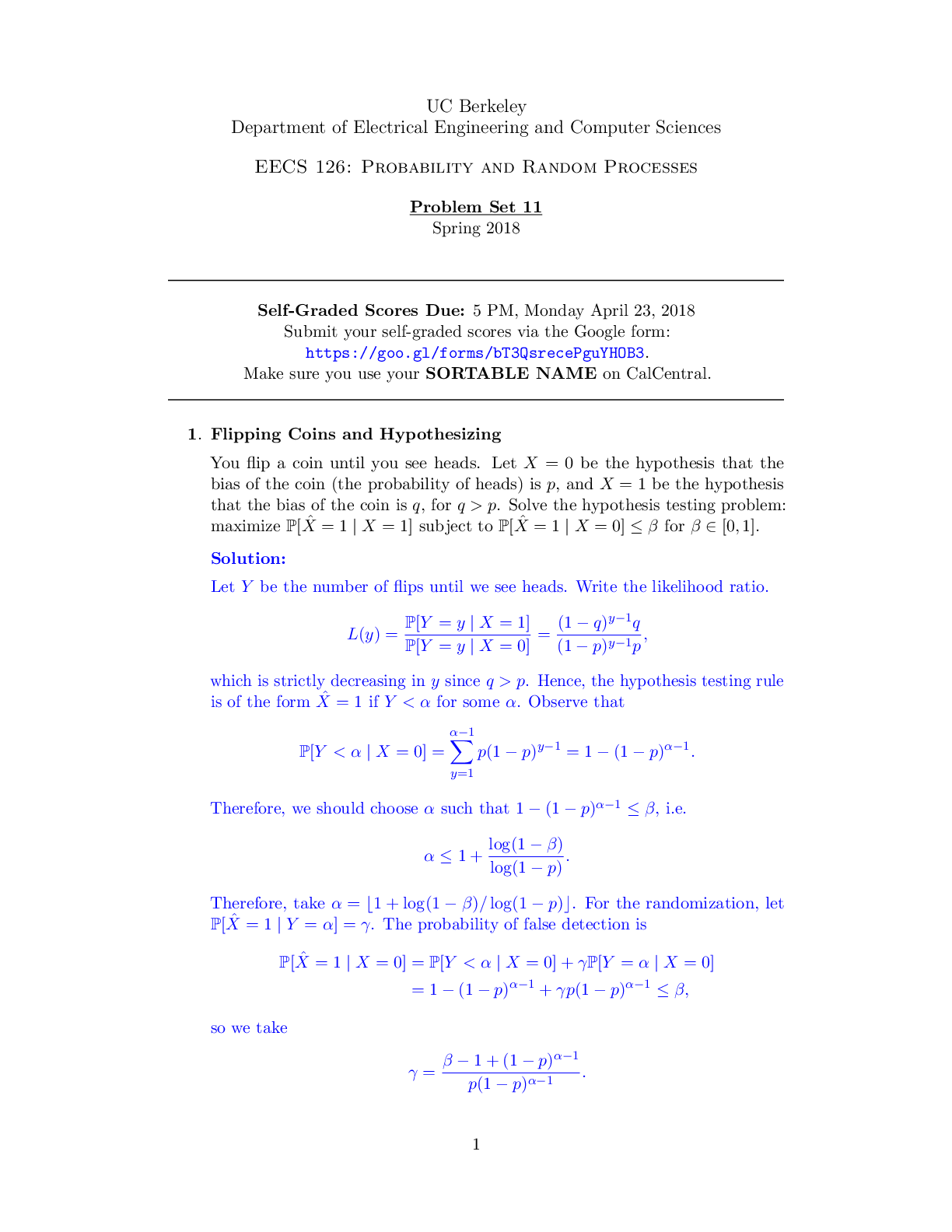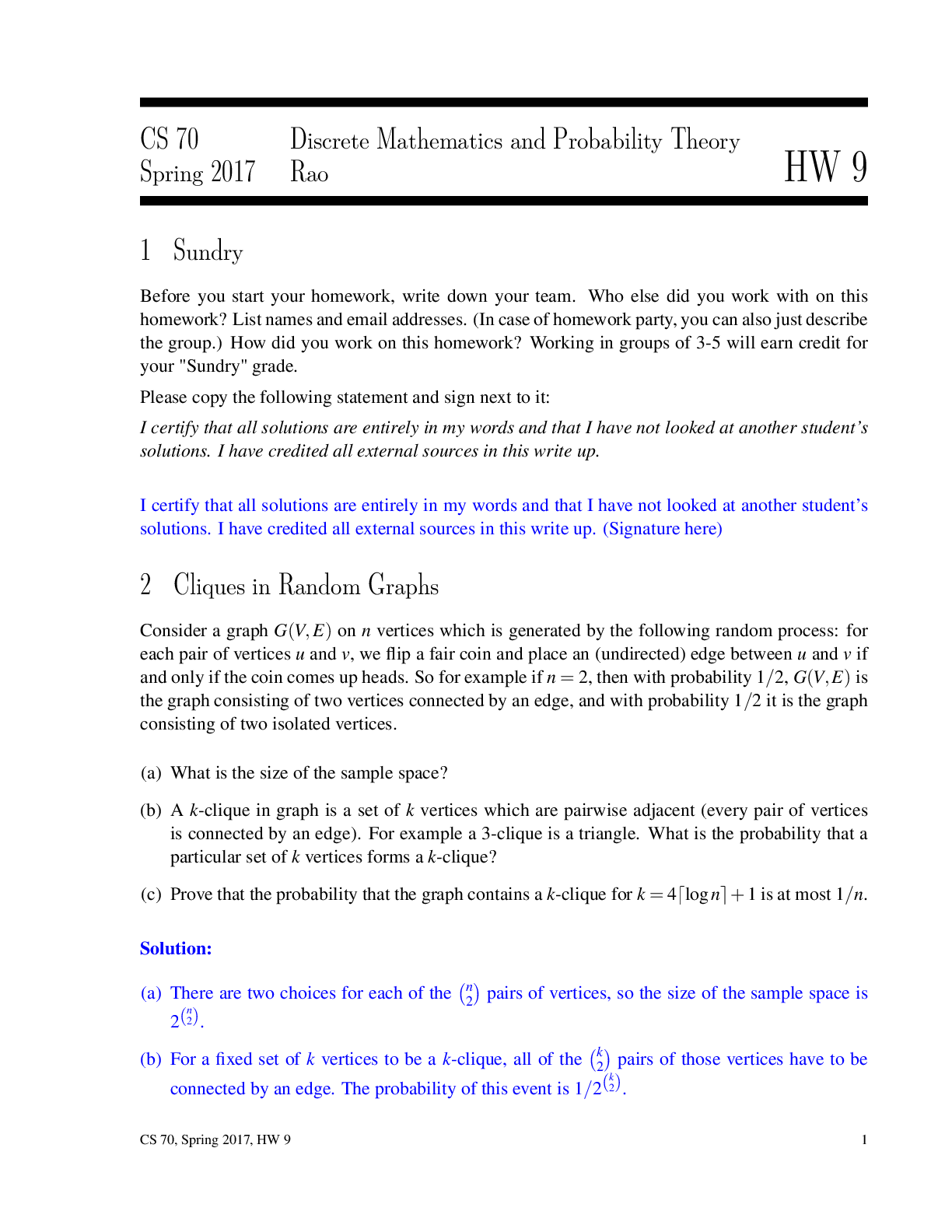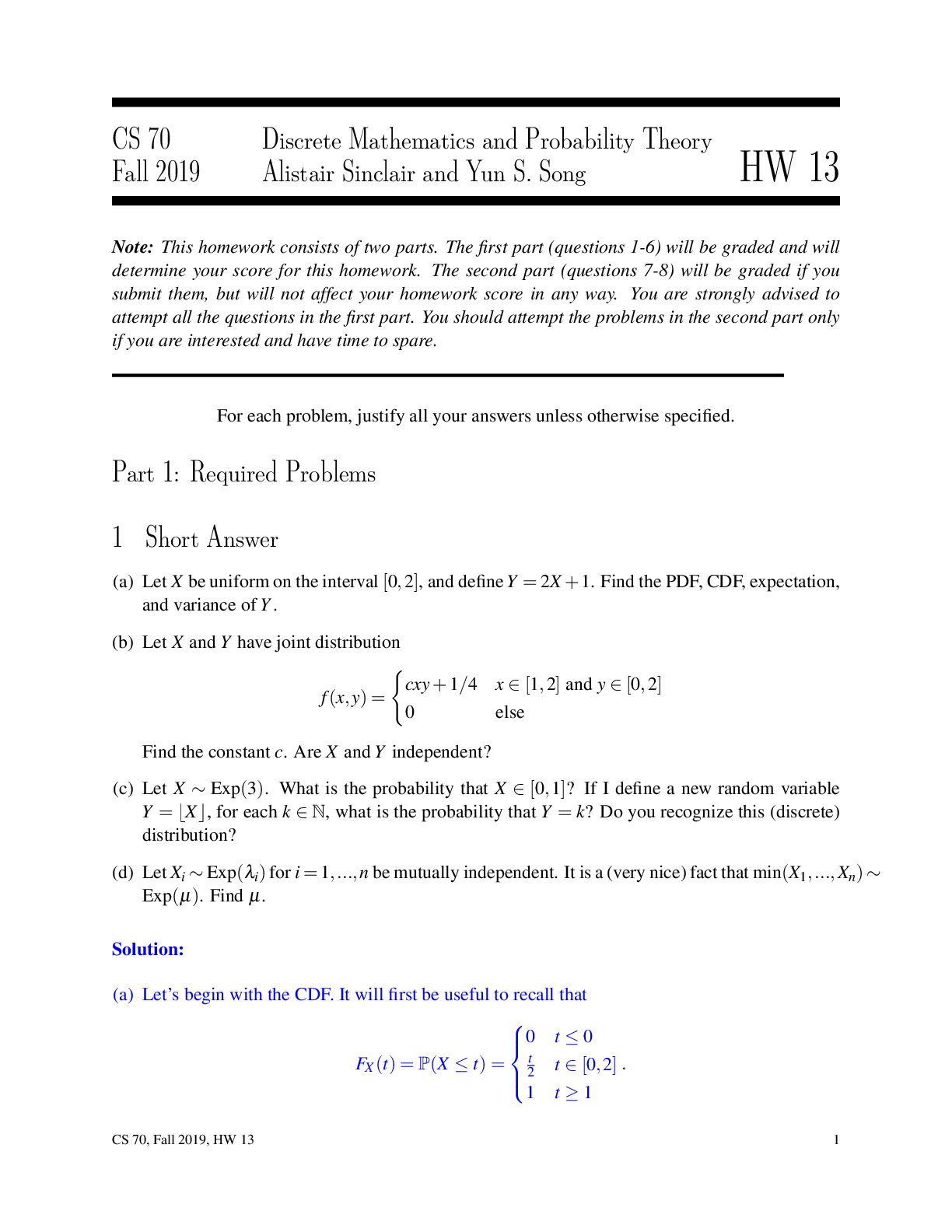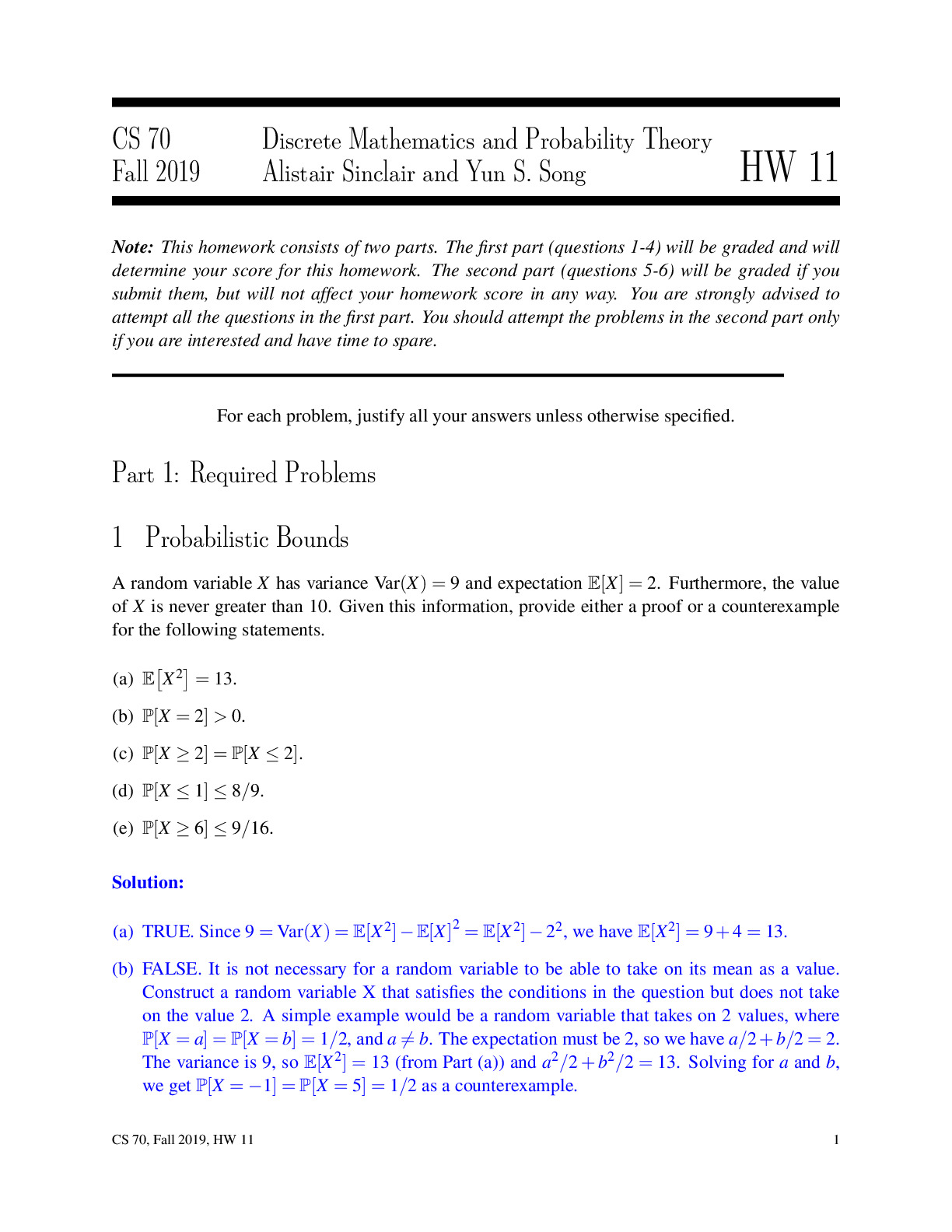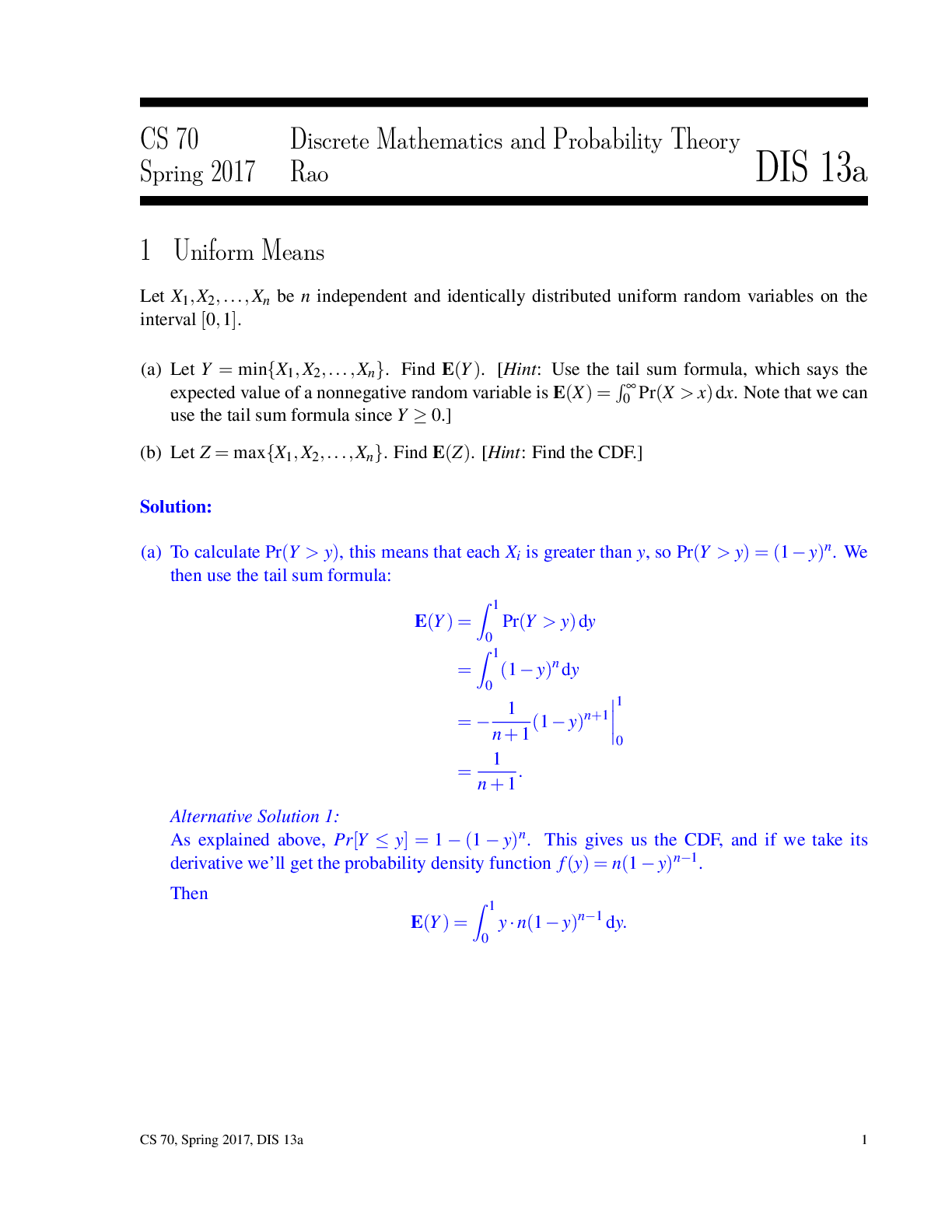Programming > QUESTIONS & ANSWERS > University of California, Berkeley DATA MISC Homework 03 (All)
University of California, Berkeley DATA MISC Homework 03
Document Content and Description Below
hw03 September 13, 2018 1 Homework 3: Table Manipulation and Visualization Reading: * Visualization Please complete this notebook by filling in the cells provided. Before you begin, execute the f... ollowing cell to load the provided tests. Each time you start your server, you will need to execute this cell again to load the tests. Homework 3 is due Thursday, 9/13 at 11:59pm. Start early so that you can come to office hours if you’re stuck. Check the website for the office hours schedule. You will receive an early submission bonus point if you turn in your final submission by Wednesday, 9/12 at 11:59pm. Late work will not be accepted as per the policies of this course. Throughout this homework and all future ones, please be sure to not re-assign variables throughout the notebook! For example, if you use max_temperature in your answer to one question, do not reassign it later on. Moreover, please be sure to only put your written answers in the provided cells. In [117]: # Don't change this cell; just run it. import numpy as np from datascience import * # These lines do some fancy plotting magic.\n", import matplotlib %matplotlib inline import matplotlib.pyplot as plots plots.style.use('fivethirtyeight') from client.api.notebook import Notebook ok = Notebook('hw03.ok') _ = ok.auth(inline=True) ===================================================================== Assignment: Homework 3: Table Manipulation and Visualization OK, version v1.12.5 ===================================================================== Successfully logged in as [email protected] 11.1 Differences between Universities Question 1. Suppose you’re choosing a university to attend, and you’d like to quantify how dissimilar any two universities are. You rate each university you’re considering on several numerical traits. You decide on a very detailed list of 1000 traits, and you measure all of them! Some examples: • The cost to attend (per year). • The average Yelp review of nearby Thai restaurants. • The USA Today ranking of the Medical school. • The USA Today ranking of the Engineering school. You decide that the dissimilarity between two universities is the total of the differences in their traits. That is, the dissimilarity is: • the sum of • the absolute values of • the 1000 differences in their trait values. In the next cell, we’ve loaded arrays containing the 1000 trait values for Stanford and Berkeley. Compute the dissimilarity (according to the above technique) between Stanford and Berkeley. Call your answer dissimilarity. Use a single line of code to compute the answer. Note: The data we’re using aren’t real -- we made them up for this exercise, except for the cost-of-attendance numbers, which were found online. In [118]: stanford = Table.read_table("stanford.csv").column("Trait value") berkeley = Table.read_table("berkeley.csv").column("Trait value") dissimilarity = sum(abs(stanford - berkeley)) dissimilarity Out[118]: 14060.558701067917 In [119]: _ = ok.grade('q1_1') ~~~~~~~~~~~~~~~~~~~~~~~~~~~~~~~~~~~~~~~~~~~~~~~~~~~~~~~~~~~~~~~~~~~~~ Running tests --------------------------------------------------------------------- Test summary Passed: 1 Failed: 0 [ooooooooook] 100.0% passed Question 2. Why do we sum up the absolute values of the differences in trait values, rather than just summing up the differences? Some differences would be negative purely depending on whether you subtracted berkeley from stanford or stanford from berkeley. These negative values would skew the total sum. 2Weighing the traits After computing dissimilarities between several schools, you notice a problem with your method: the scale of the traits matters a lot. Since schools cost tens of thousands of dollars to attend, the cost-to-attend trait is always a much bigger number than most other traits. That makes it affect the dissimilarity a lot more than other traits. Two schools that differ in cost-to-attend by $900, but are otherwise identical, get a dissimilarity of 900. But two schools that differ in graduation rate by 0.9 (a huge difference!), but are otherwise identical, get a dissimilarity of only 0.9. One way to fix this problem is to assign different "weights" to different traits. For example, we could fix the problem above by multiplying the difference in the cost-to-attend traits by .001, so that a difference of $900 in the attendance cost results in a dissimilarity of $900 × .001, or 0.9. Here’s a revised method that does that for every trait: 1. For each trait, subtract the two schools’ trait values. 2. Then take the absolute value of that difference. 3. Now multiply that absolute value by a trait-specific number, like .001 or 2. 4. Now, sum the 1000 resulting numbers. Question 3. Suppose you’ve already decided on a weight for each trait. These are loaded into an array called weights in the cell below. weights.item(0) is the weight for the first trait, weights.item(1) is the weight for the second trait, and so on. Use the revised method to compute a revised dissimilarity between Berkeley and Stanford. Hint: Using array arithmetic, your answer should be almost as short as in question 1. In [120]: weights = Table.read_table("weights.csv").column("Weight") revised_dissimilarity = sum(weights * abs(stanford - berkeley)) revised_dissimilarity Out[120]: 505.98313211458805 In [121]: _ = ok.grade('q1_3') ~~~~~~~~~~~~~~~~~~~~~~~~~~~~~~~~~~~~~~~~~~~~~~~~~~~~~~~~~~~~~~~~~~~~~ Running tests --------------------------------------------------------------------- Test summary Passed: 1 Failed: 0 [ooooooooook] 100.0% passed 1.2 2. Unemployment The Federal Reserve Bank of St. Louis publishes data about jobs in the US. Below, we’ve loaded data on unemployment in the United States. There are many ways of defining unemployment, and our dataset includes two notions of the unemployment rate: 31. Among people who are able to work and are looking for a full-time job, the percentage who can’t find a job. This is called the Non-Employment Index, or NEI. 2. Among people who are able to work and are looking for a full-time job, the percentage who can’t find any job or are only working at a part-time job. The latter group is called "Part-Time for Economic Reasons", so the acronym for this index is NEI-PTER. (Economists are great at marketing.) The source of the data is here. Question 1. The data are in a CSV file called unemployment.csv. Load that file into a table called unemployment. In [122]: unemployment = Table.read_table('unemployment.csv') unemployment Out[122]: Date | NEI | NEI-PTER 1994-01-01 | 10.0974 | 11.172 1994-04-01 | 9.6239 | 10.7883 1994-07-01 | 9.3276 | 10.4831 1994-10-01 | 9.1071 | 10.2361 1995-01-01 | 8.9693 | 10.1832 1995-04-01 | 9.0314 | 10.1071 1995-07-01 | 8.9802 | 10.1084 1995-10-01 | 8.9932 | 10.1046 1996-01-01 | 9.0002 | 10.0531 1996-04-01 | 8.9038 | 9.9782 ... (80 rows omitted) In [123]: _ = ok.grade('q2_1') ~~~~~~~~~~~~~~~~~~~~~~~~~~~~~~~~~~~~~~~~~~~~~~~~~~~~~~~~~~~~~~~~~~~~~ Running tests --------------------------------------------------------------------- Test summary Passed: 1 Failed: 0 [ooooooooook] 100.0% passed Question 2. Sort the data in descending order by NEI, naming the sorted table by_nei. Create another table called by_nei_pter that’s sorted in descending order by NEI-PTER instead. In [124]: by_nei = unemployment.sort('NEI', descending=True) by_nei_pter = unemployment.sort('NEI-PTER', descending=True) In [125]: _ = ok.grade('q2_2') 4~~~~~~~~~~~~~~~~~~~~~~~~~~~~~~~~~~~~~~~~~~~~~~~~~~~~~~~~~~~~~~~~~~~~~ Running tests --------------------------------------------------------------------- Test summary Passed: 1 Failed: 0 [ooooooooook] 100.0% passed Question 3. Use take to make a table containing the data for the 10 quarters when NEI was greatest. Call that table greatest_nei. In [126]: greatest_nei = by_nei.take(np.arange(0, 10)) greatest_nei Out[126]: Date | NEI | NEI-PTER 2009-10-01 | 10.9698 | 12.8557 2010-01-01 | 10.9054 | 12.7311 2009-07-01 | 10.8089 | 12.7404 2009-04-01 | 10.7082 | 12.5497 2010-04-01 | 10.6597 | 12.5664 2010-10-01 | 10.5856 | 12.4329 2010-07-01 | 10.5521 | 12.3897 2011-01-01 | 10.5024 | 12.3017 2011-07-01 | 10.4856 | 12.2507 2011-04-01 | 10.4409 | 12.247 In [127]: _ = ok.grade('q2_3') ~~~~~~~~~~~~~~~~~~~~~~~~~~~~~~~~~~~~~~~~~~~~~~~~~~~~~~~~~~~~~~~~~~~~~ Running tests --------------------------------------------------------------------- Test summary Passed: 1 Failed: 0 [ooooooooook] 100.0% passed Question 4. It’s believed that many people became PTER (recall: "Part-Time for Economic Reasons") in the "Great Recession" of 2008-2009. NEI-PTER is the percentage of people who are unemployed (and counted in the NEI) plus the percentage of people who are PTER. Compute an array containing the percentage of people who were PTER in each quarter. (The first element of the array should correspond to the first row of unemployment, and so on.) Note: Use the original unemploy [Show More]
Last updated: 1 year ago
Preview 1 out of 16 pages
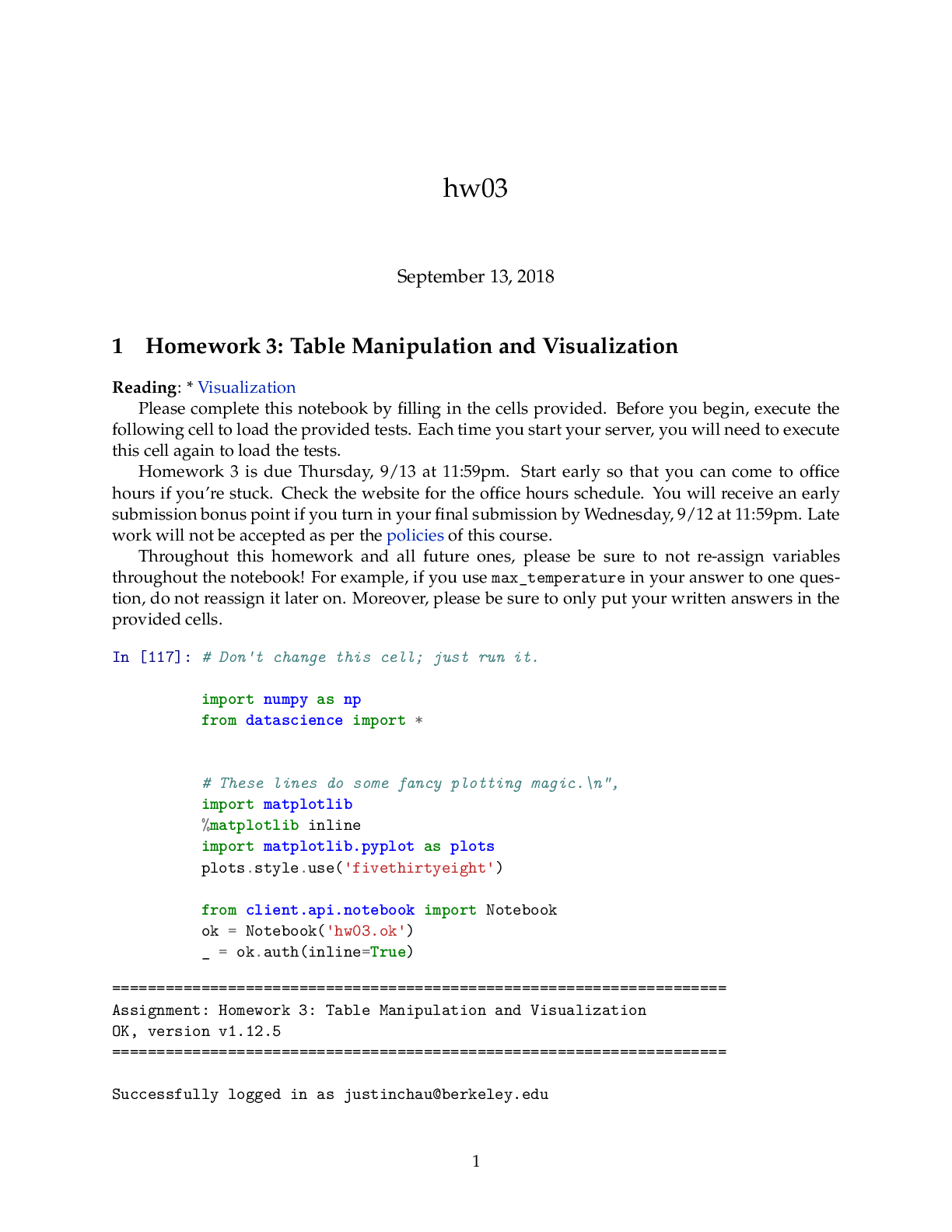
Reviews( 0 )
Document information
Connected school, study & course
About the document
Uploaded On
Oct 02, 2022
Number of pages
16
Written in
Additional information
This document has been written for:
Uploaded
Oct 02, 2022
Downloads
0
Views
41

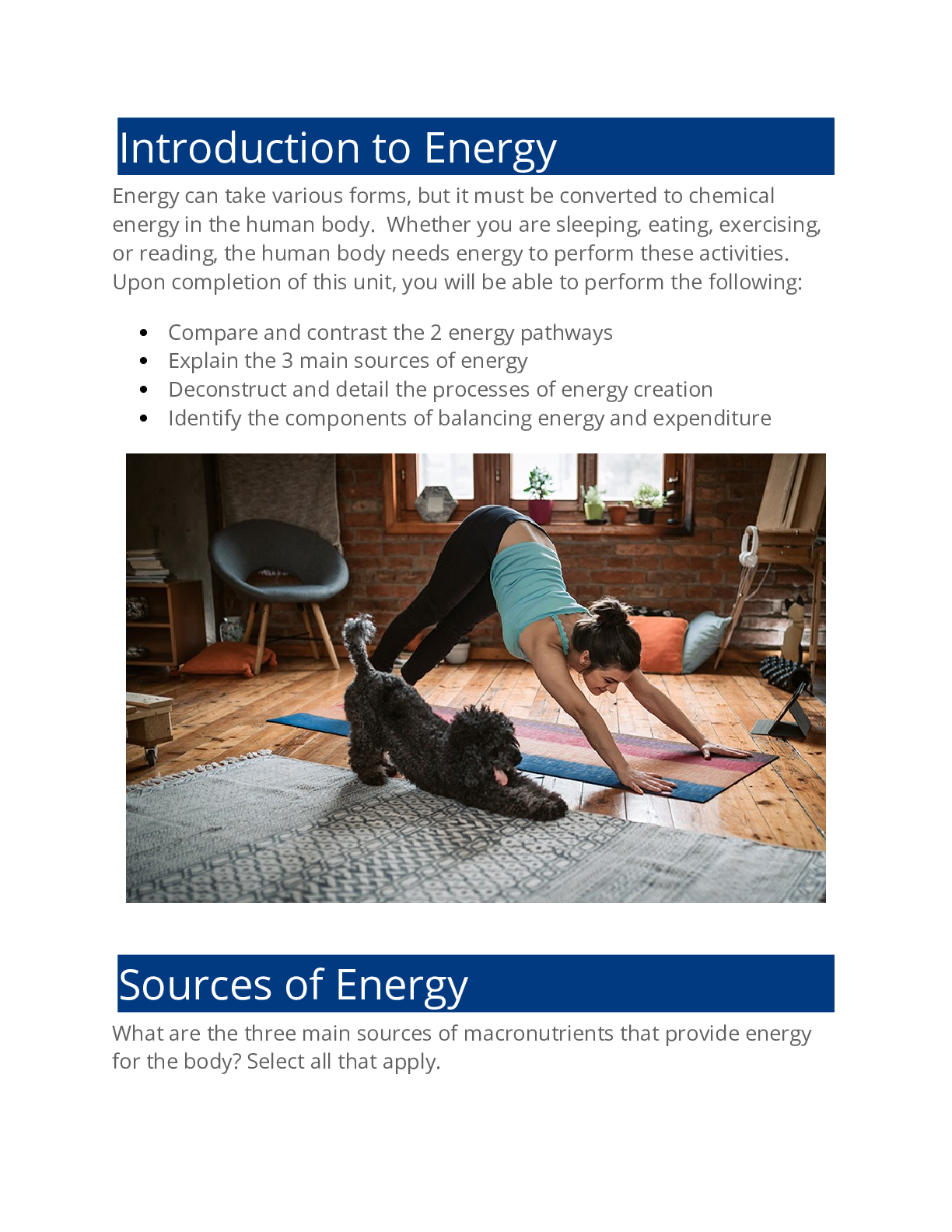
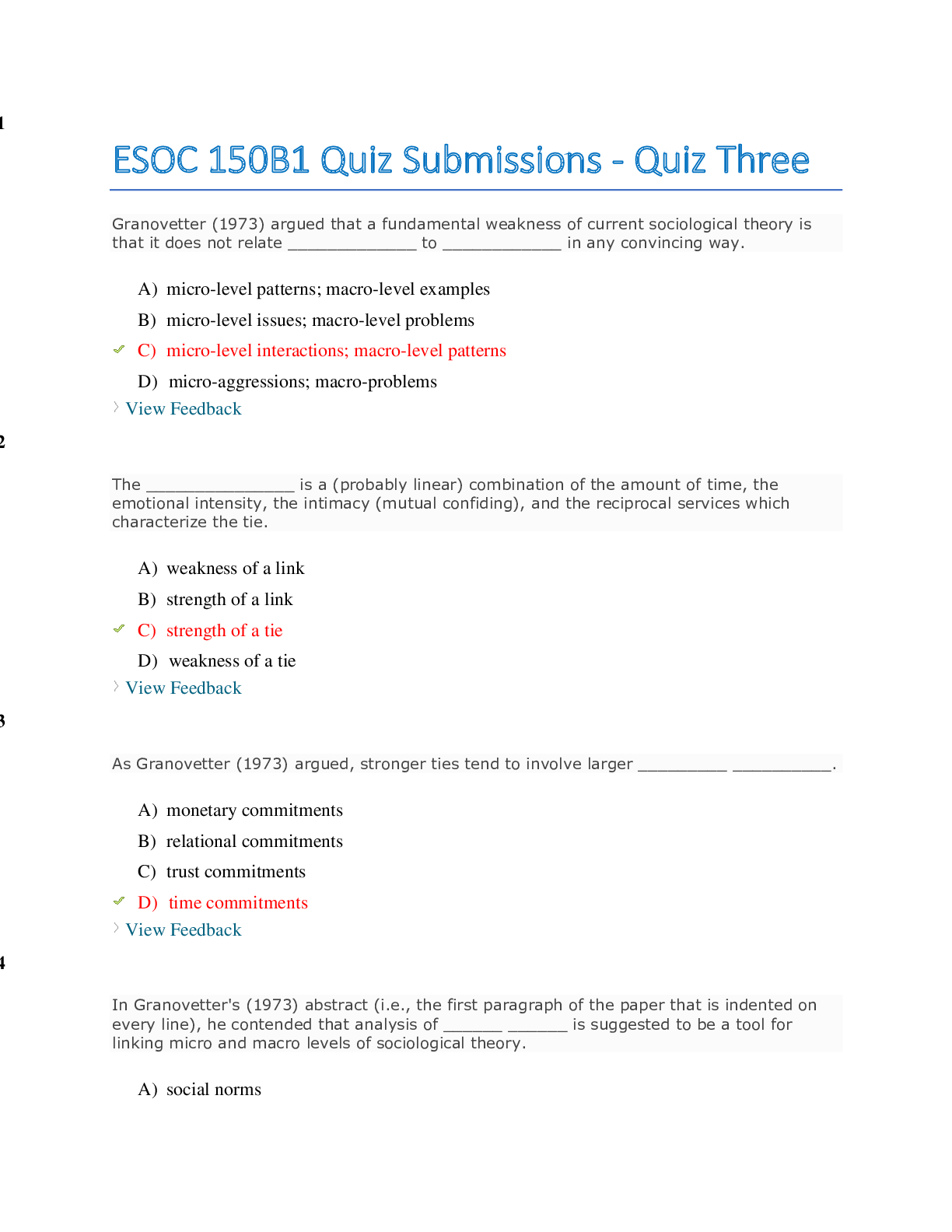
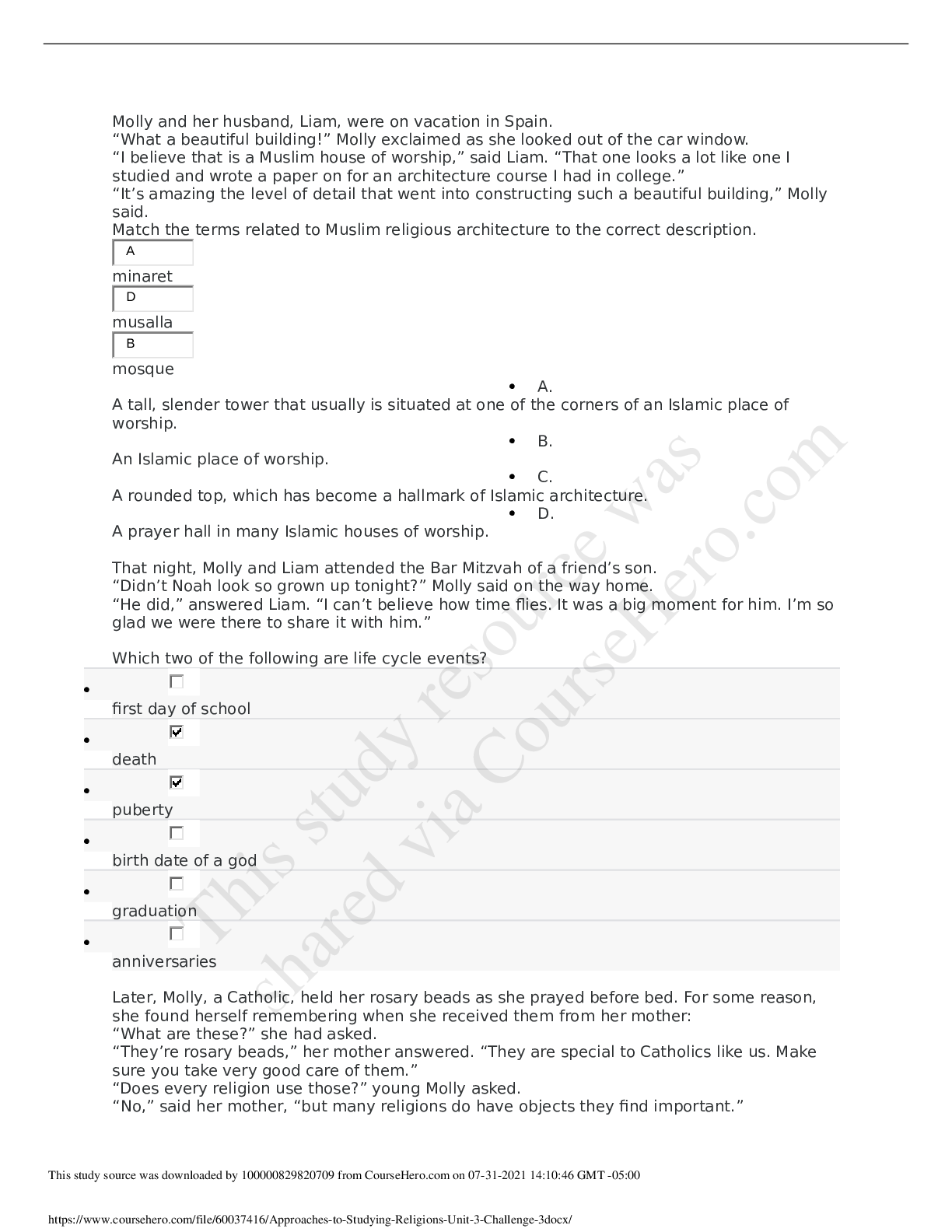
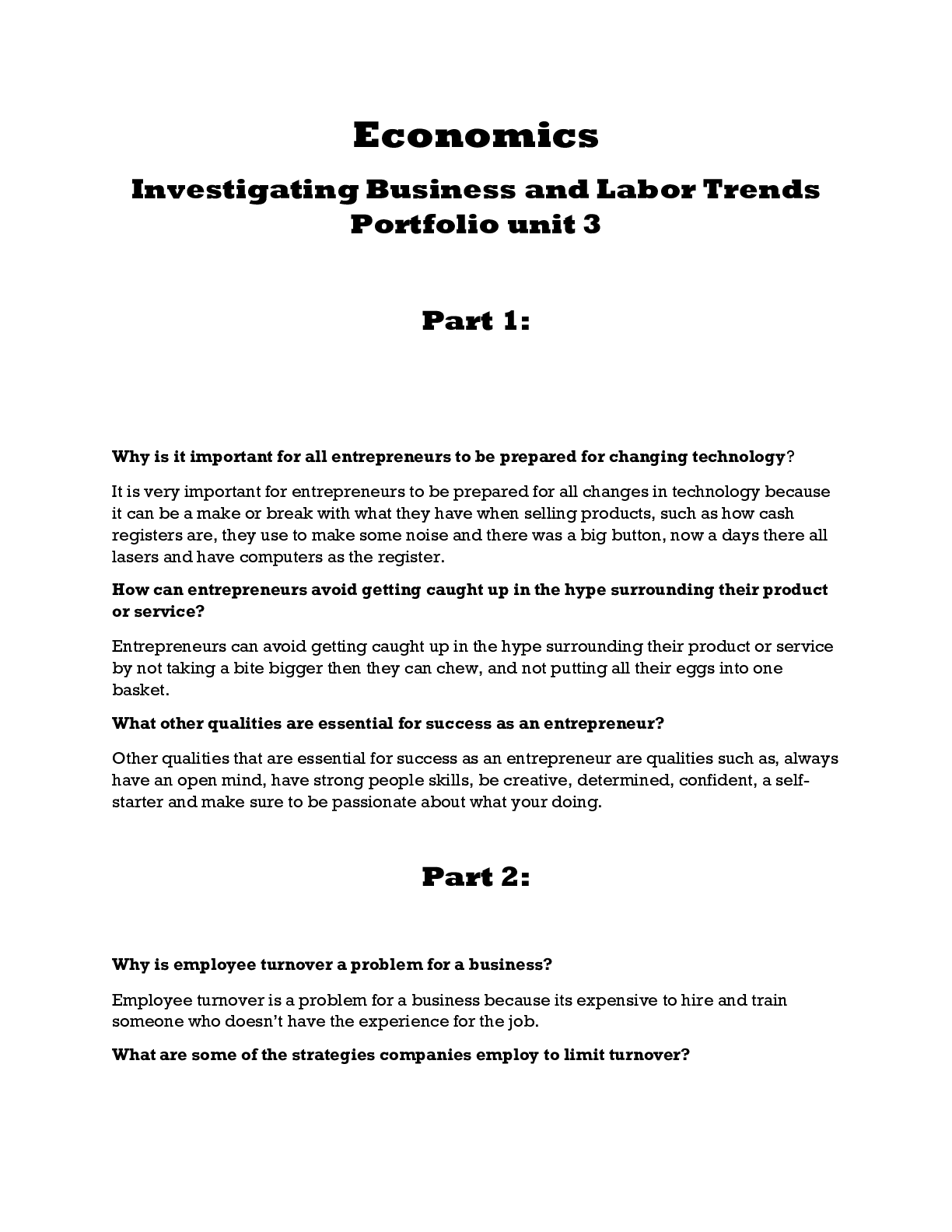
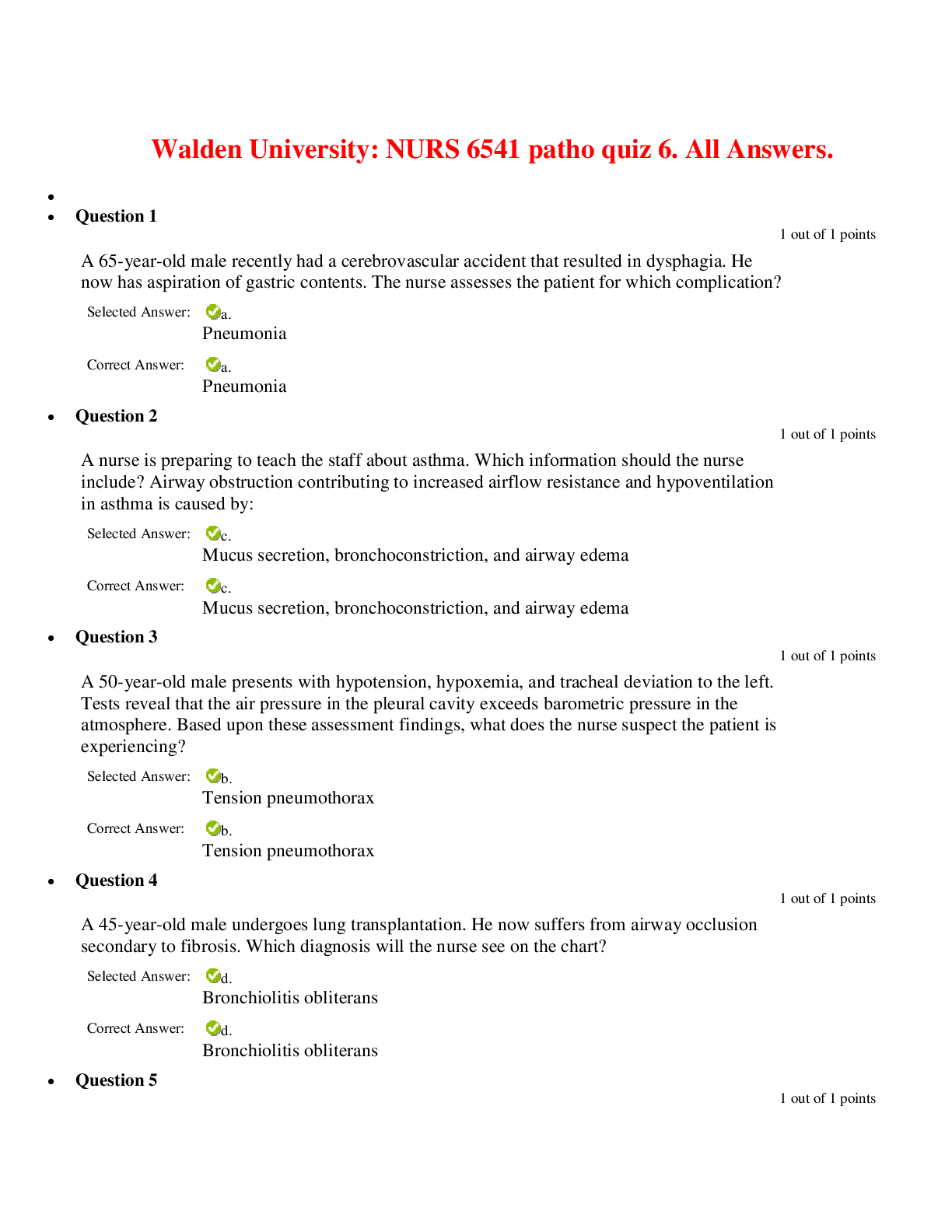
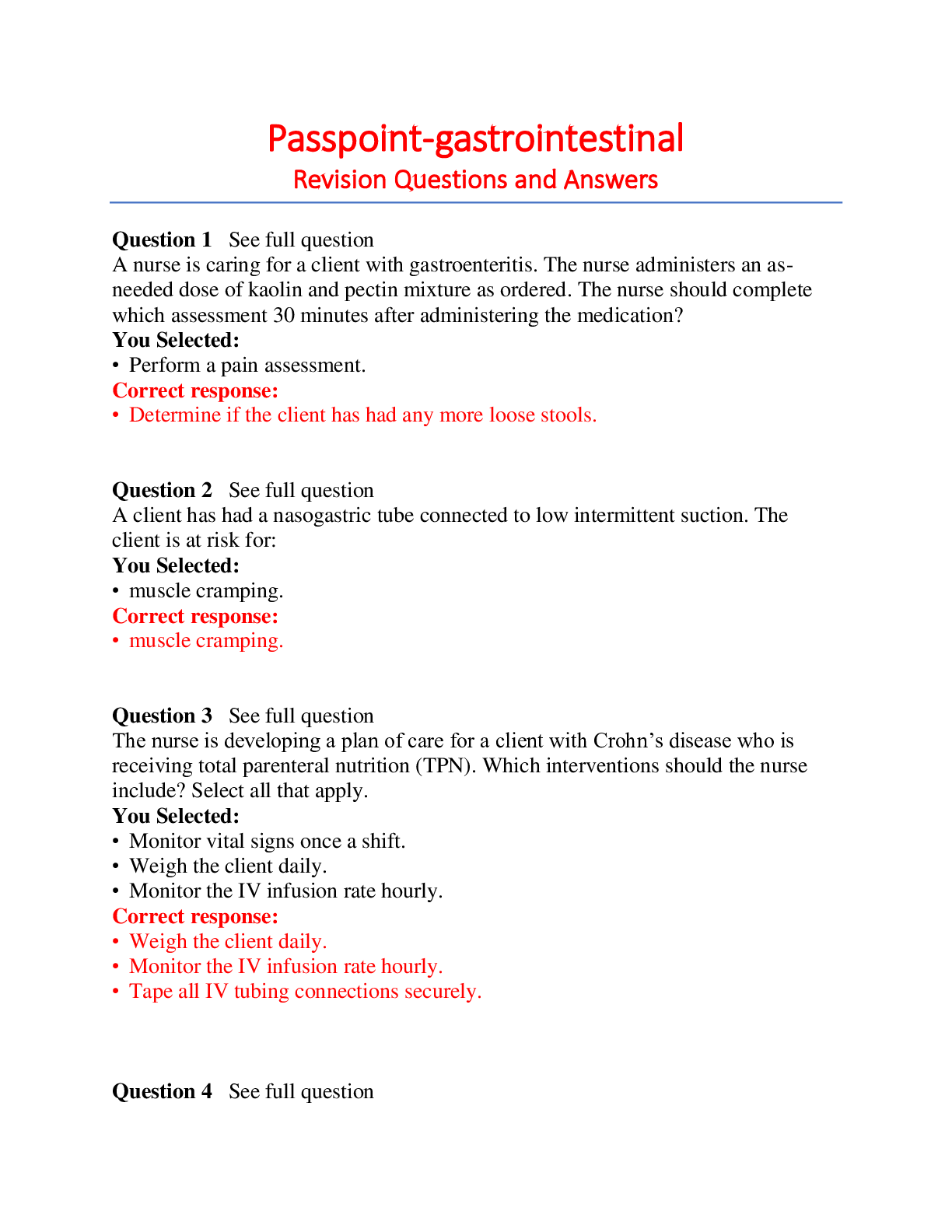
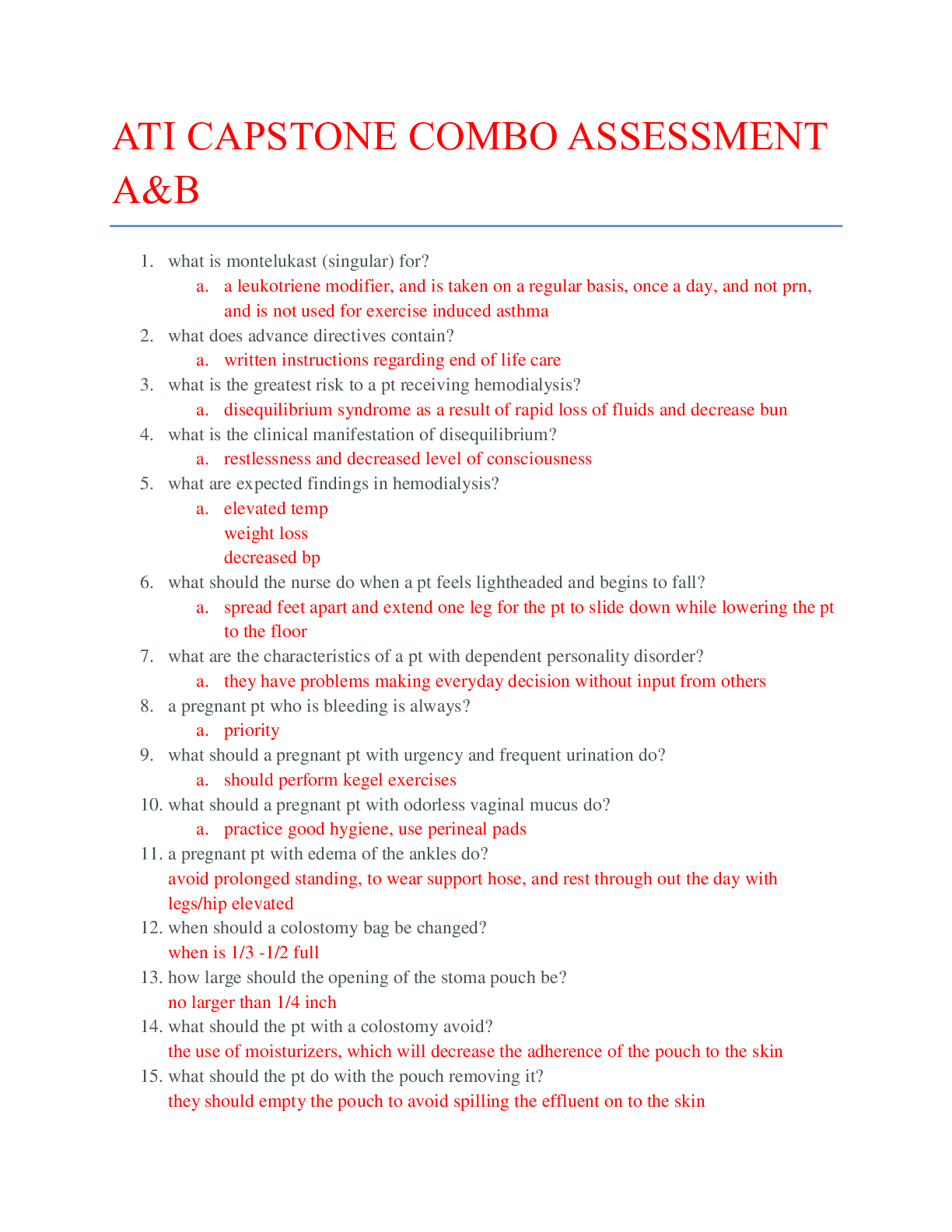
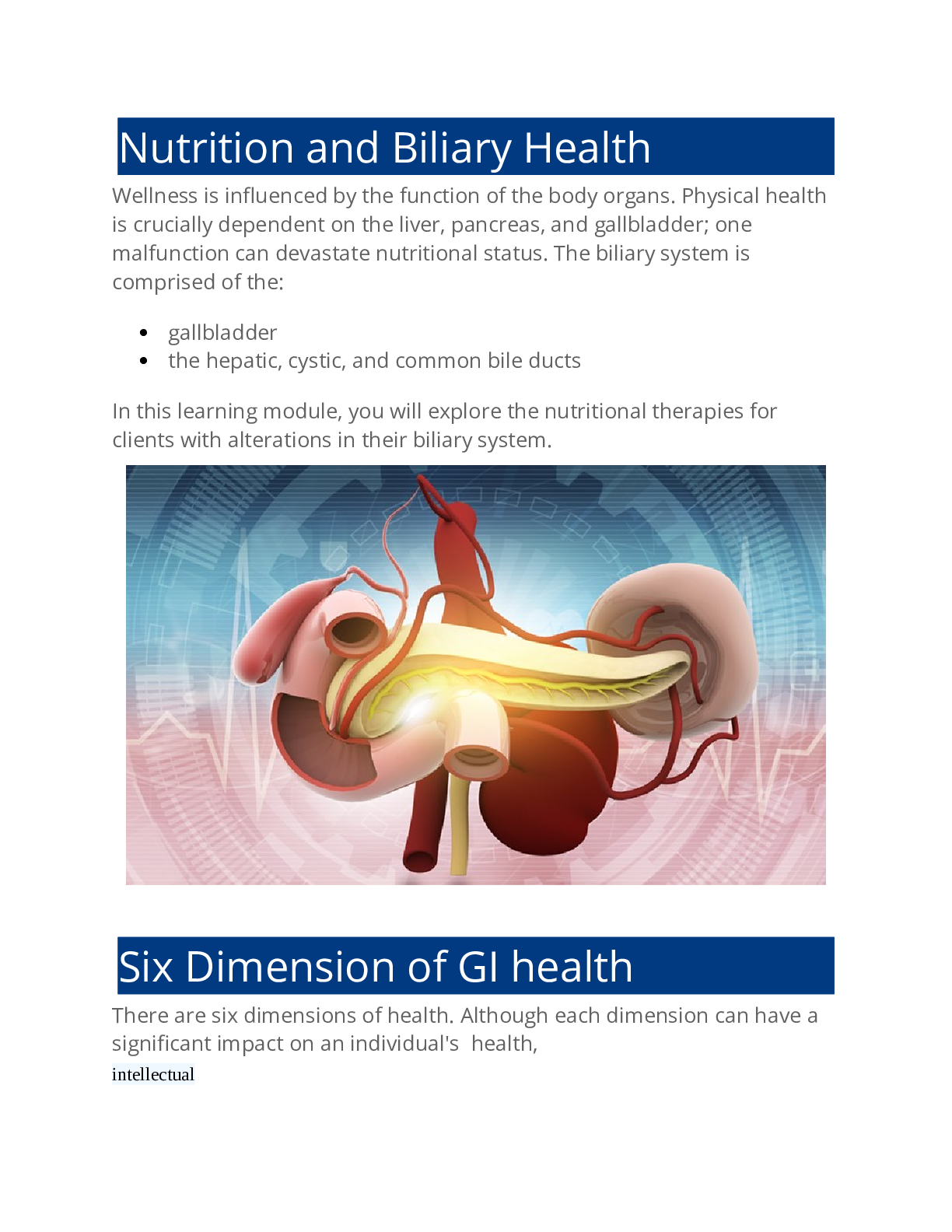
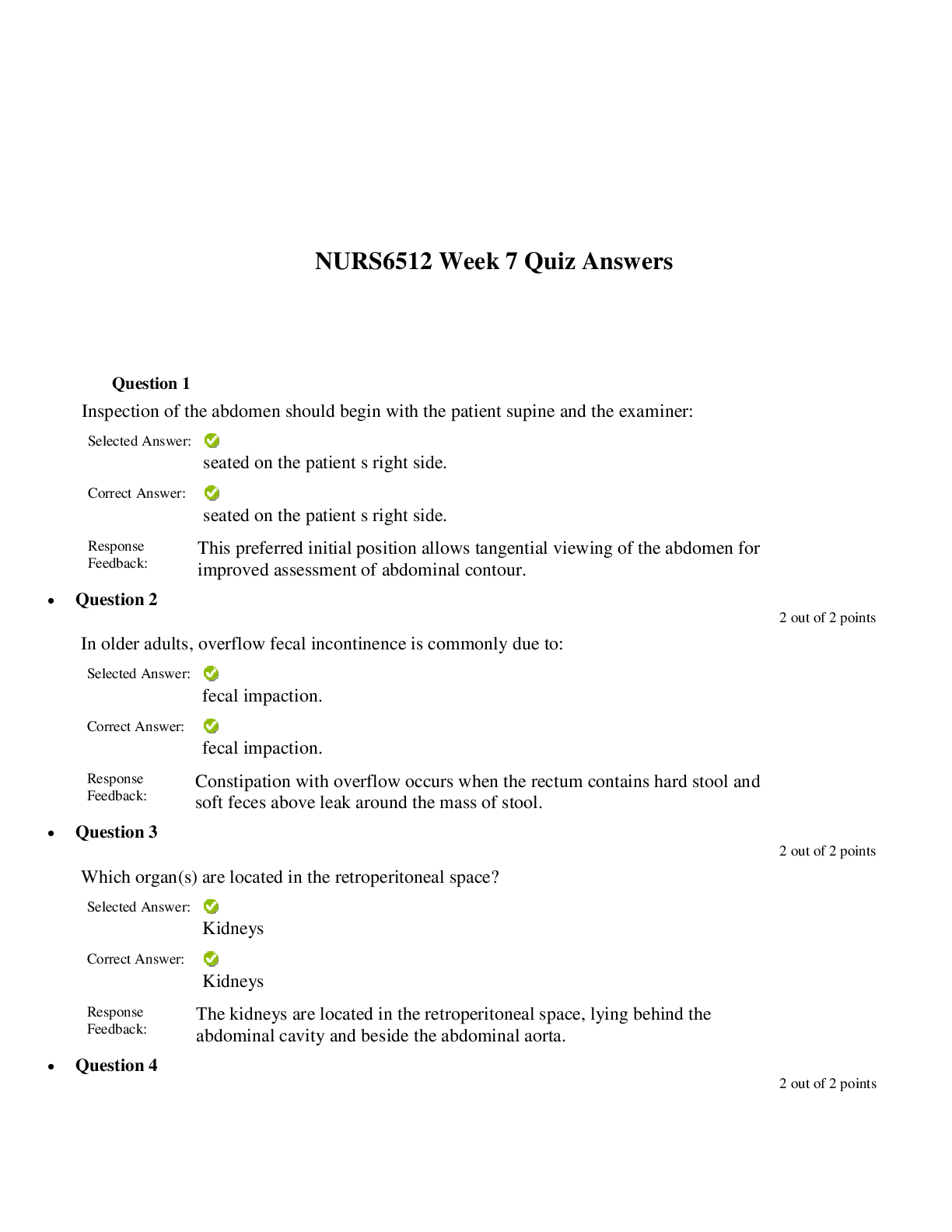
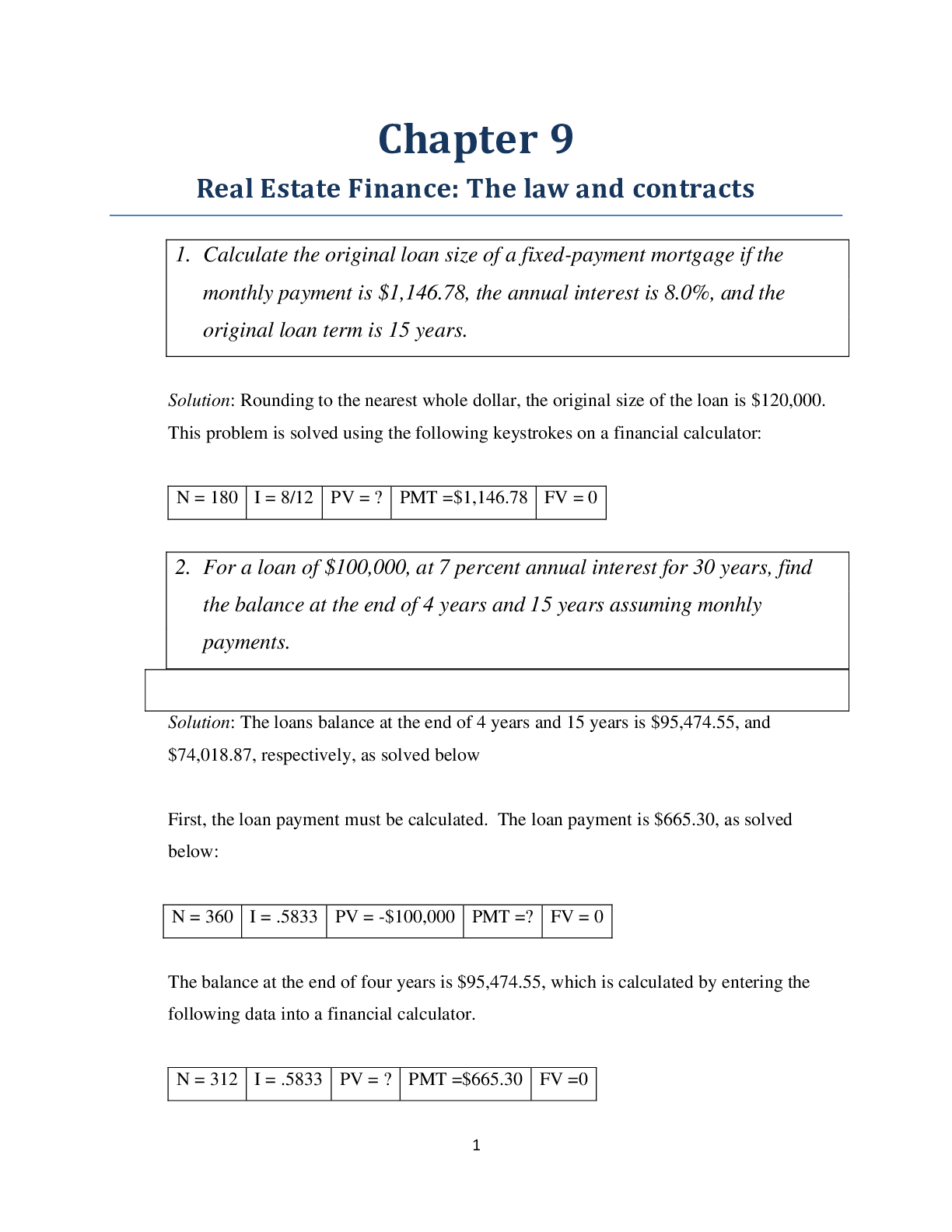
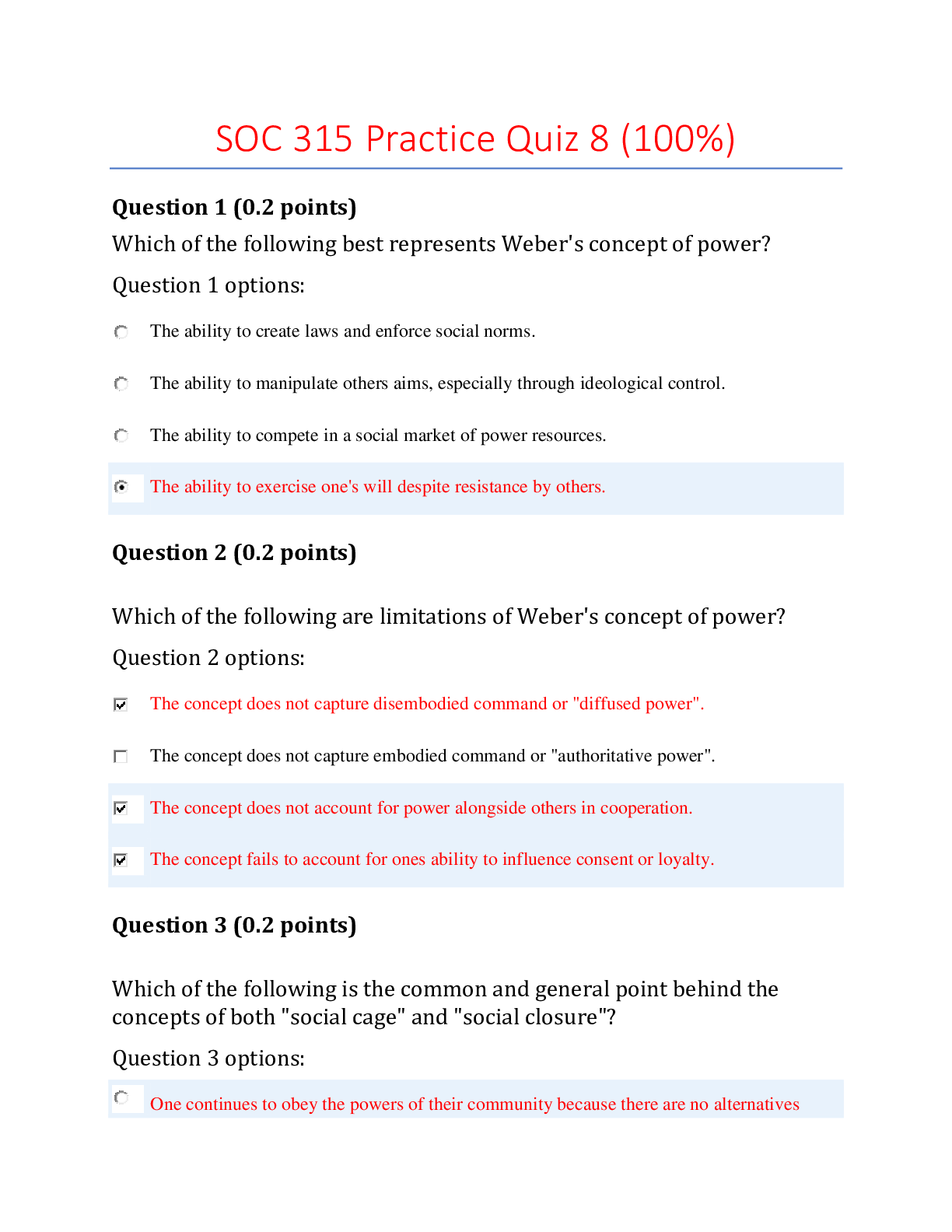
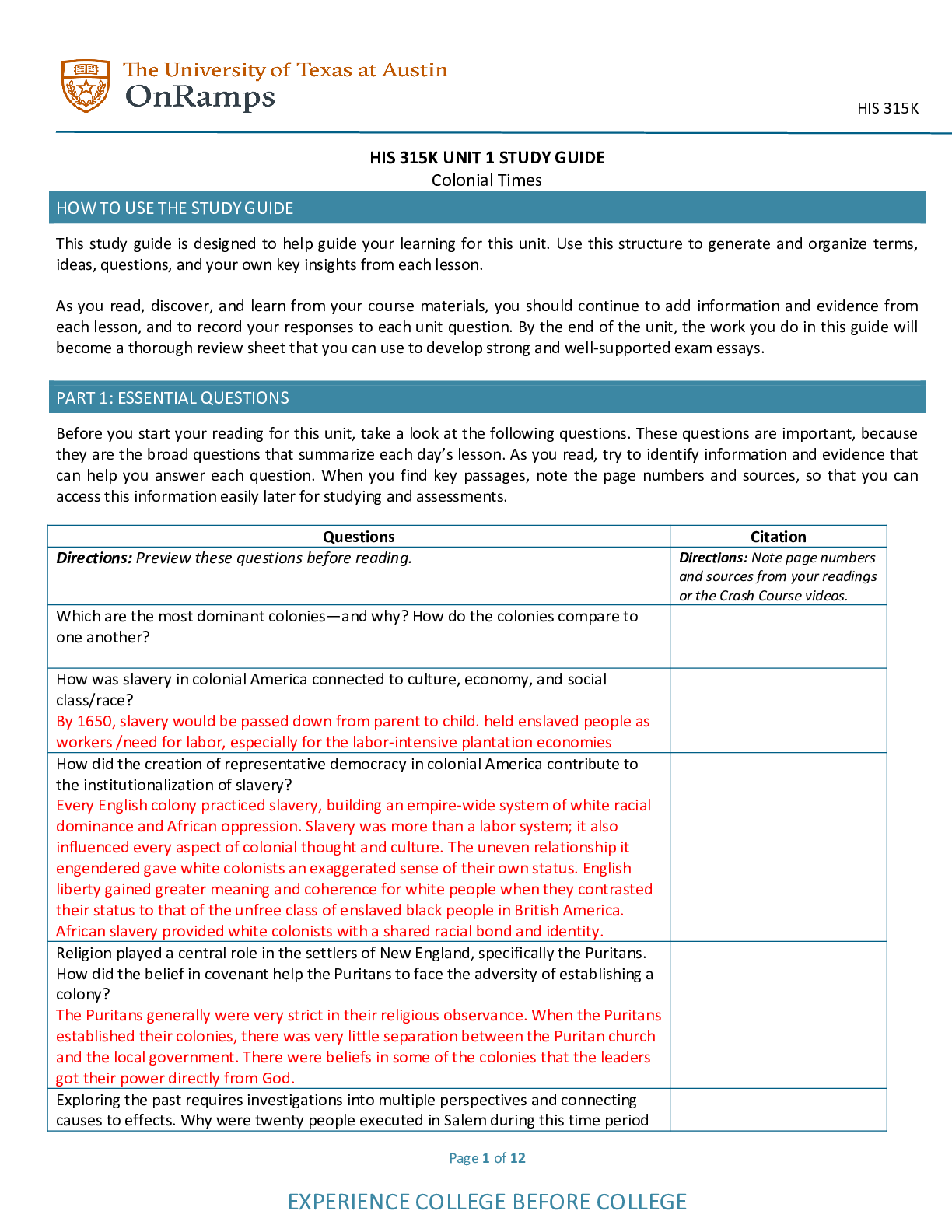
.png)