Computer Science > QUESTIONS & ANSWERS > Microsoft Azure Administrator AZ-104 Dumps Questions V10.02 DumpsBase.pdf (All)
Microsoft Azure Administrator AZ-104 Dumps Questions V10.02 DumpsBase.pdf
Document Content and Description Below
Microsoft Azure Administrator AZ-104 Dumps Questions V10.02 DumpsBase.pdf .You create an App Service plan named App1 and an Azure web app named webapp1. You discover that the option to create a st... aging slot is unavailable. You need to create a staging slot for App1. What should you do first? A. From webapp1, modify the Application settings. B. From webapp1, add a custom domain. C. From App1, scale up the App Service plan. D. From App1, scale out the App Service plan. Answer: C Explanation: Scale up: Get more CPU, memory, disk space, and extra features like dedicated virtual machines (VMs), custom domains and certificates, staging slots, autoscaling, and more. You scale up by changing the pricing tier of the App Service plan that your app belongs to. Reference: https://docs.microsoft.com/en-us/azure/app-service/manage-scale-up 5.Note: This question is part of a series of questions that present the same scenario. Each question in the series contains a unique solution that might meet the stated goals. Some question sets might have more than one correct solution, while others might not have a correct solution. After you answer a question in this section, you will NOT be able to return to it. As a result, these questions will not appear in the review screen. You have an Azure virtual machine named VM1 that runs Windows Server 2016. You need to create an alert in Azure when more than two error events are logged to the System log on VM1 within an hour. Solution: You create an event subscription on VM1. You create an alert in Azure Monitor and specify VM1 as the source. Does this meet the goal? A. Yes B. No Answer: B Explanation: Instead: You create an Azure Log Analytics workspace and configure the data settings. You install the Microsoft Monitoring Agent on VM1. You create an alert in Azure Monitor and specify the Log Analytics workspace as the source. Reference: https://docs.microsoft.com/en-us/azure/azure-monitor/platform/agentsoverview [Show More]
Last updated: 1 year ago
Preview 1 out of 66 pages
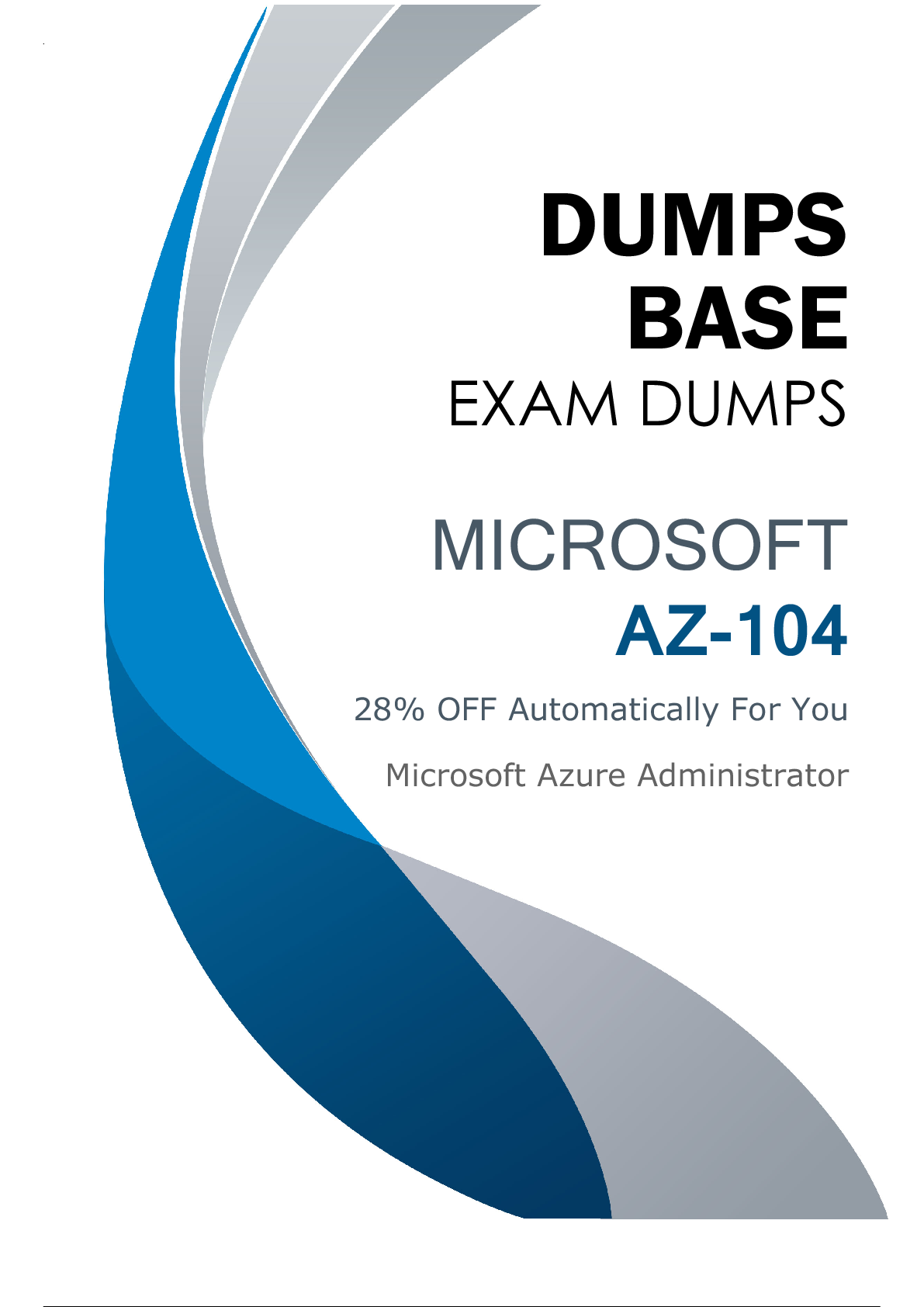
Reviews( 0 )
Document information
Connected school, study & course
About the document
Uploaded On
Aug 04, 2022
Number of pages
66
Written in
Additional information
This document has been written for:
Uploaded
Aug 04, 2022
Downloads
0
Views
41

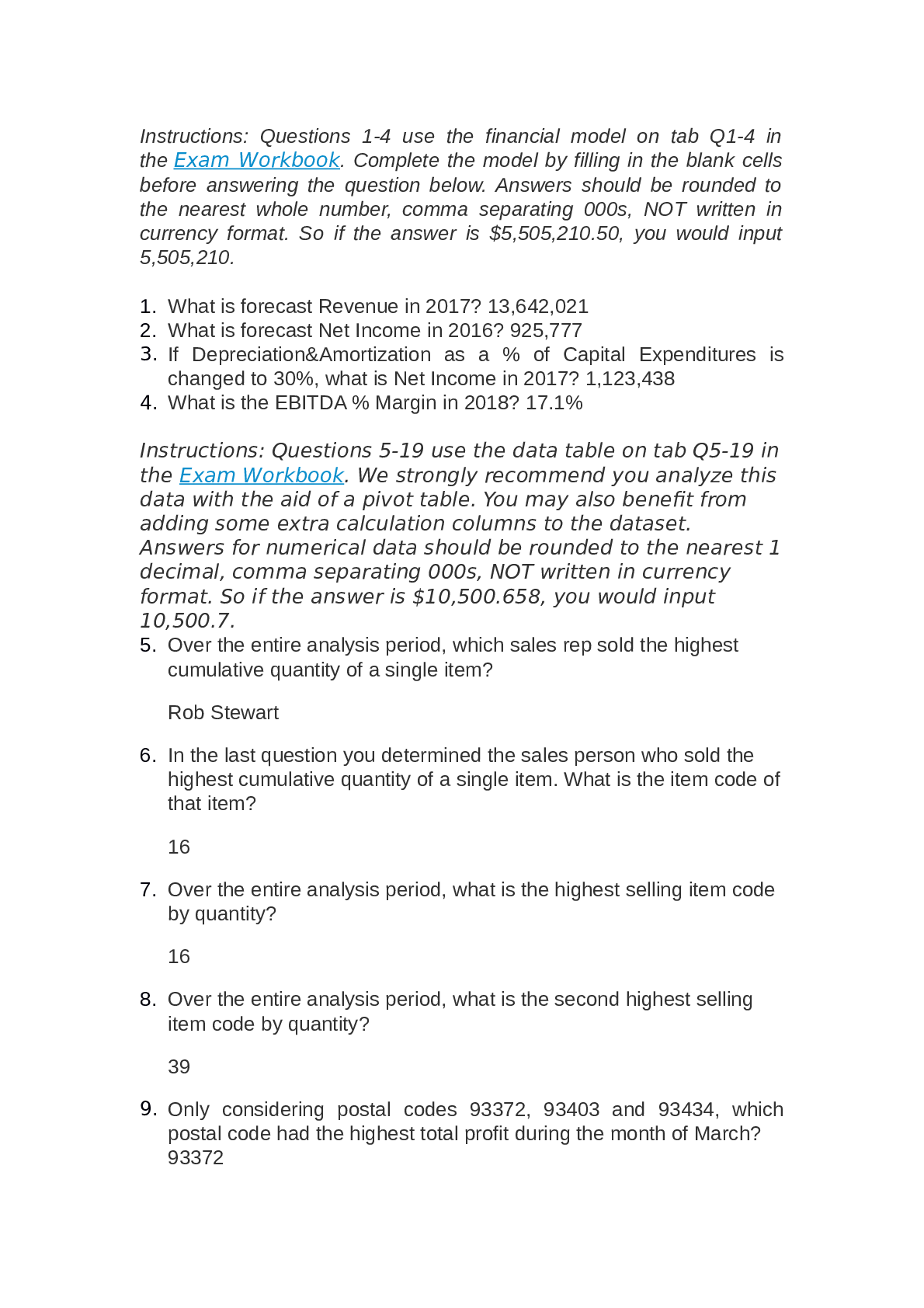
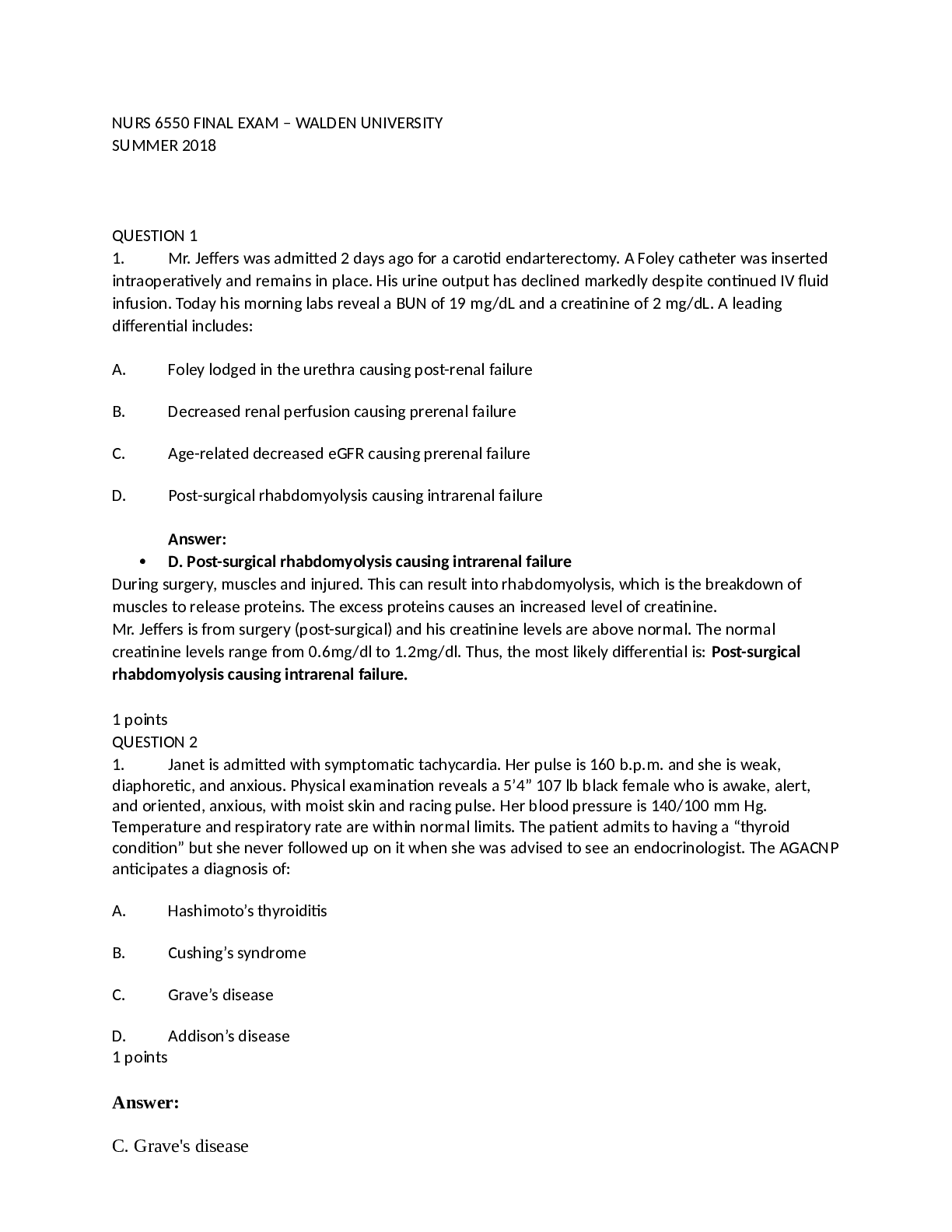
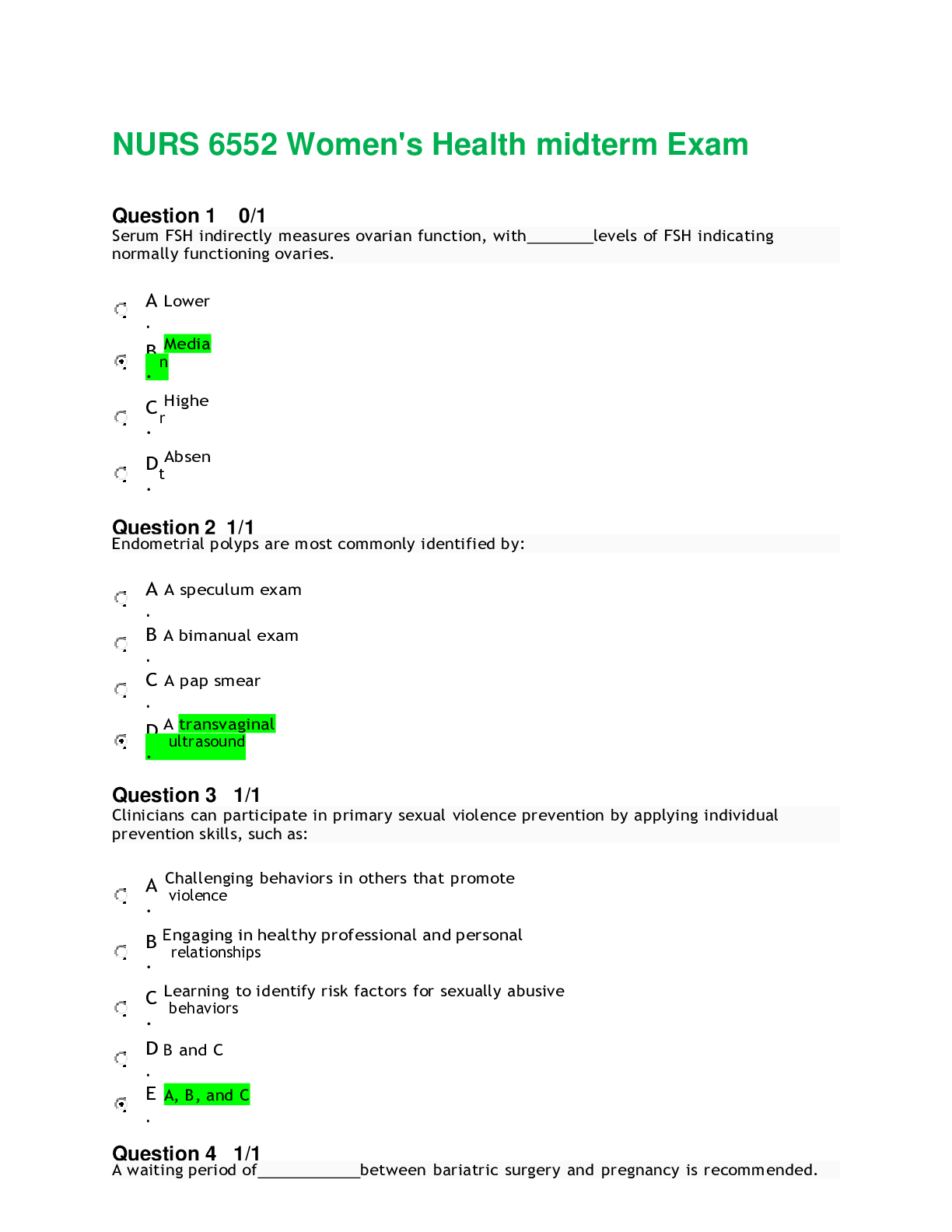
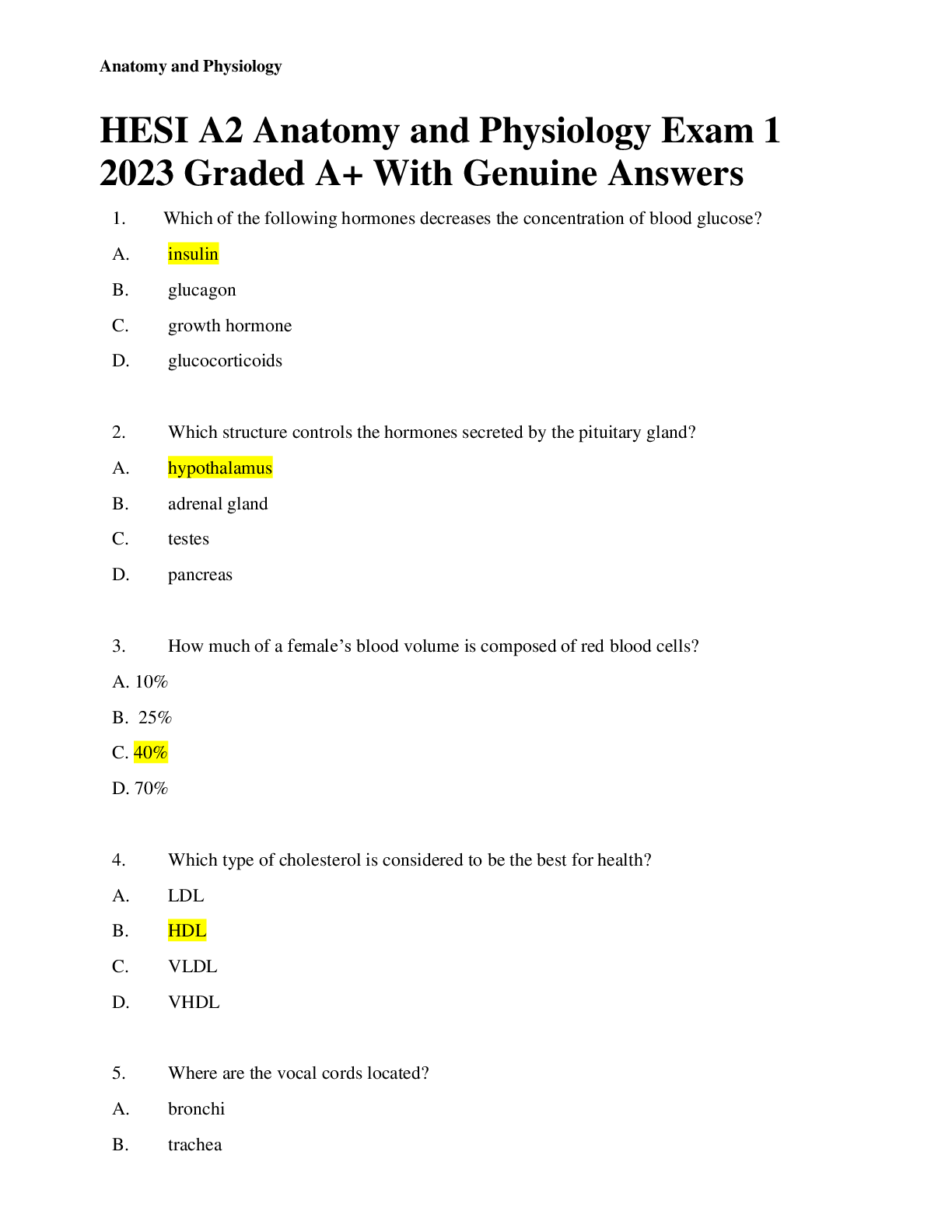
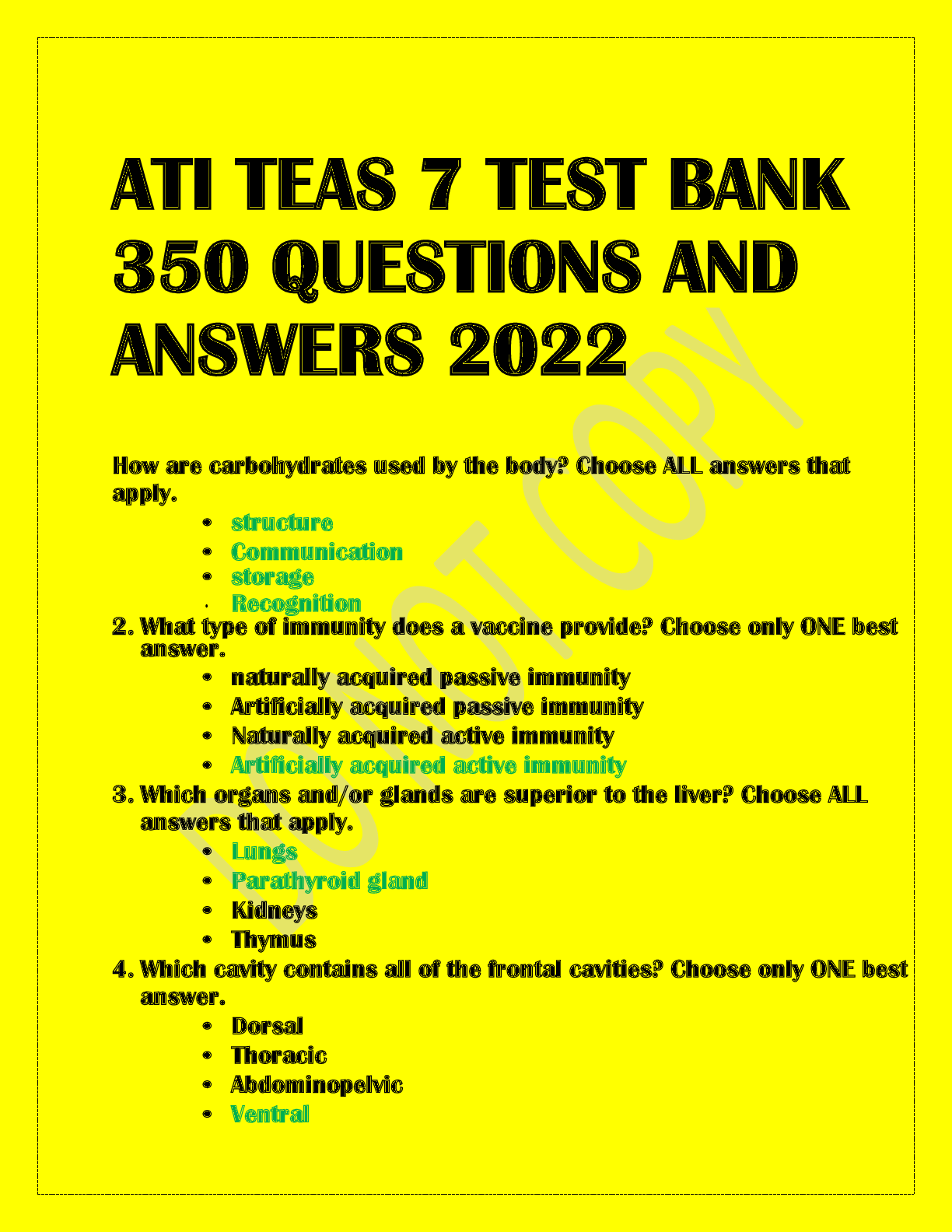
pdf (1).png)
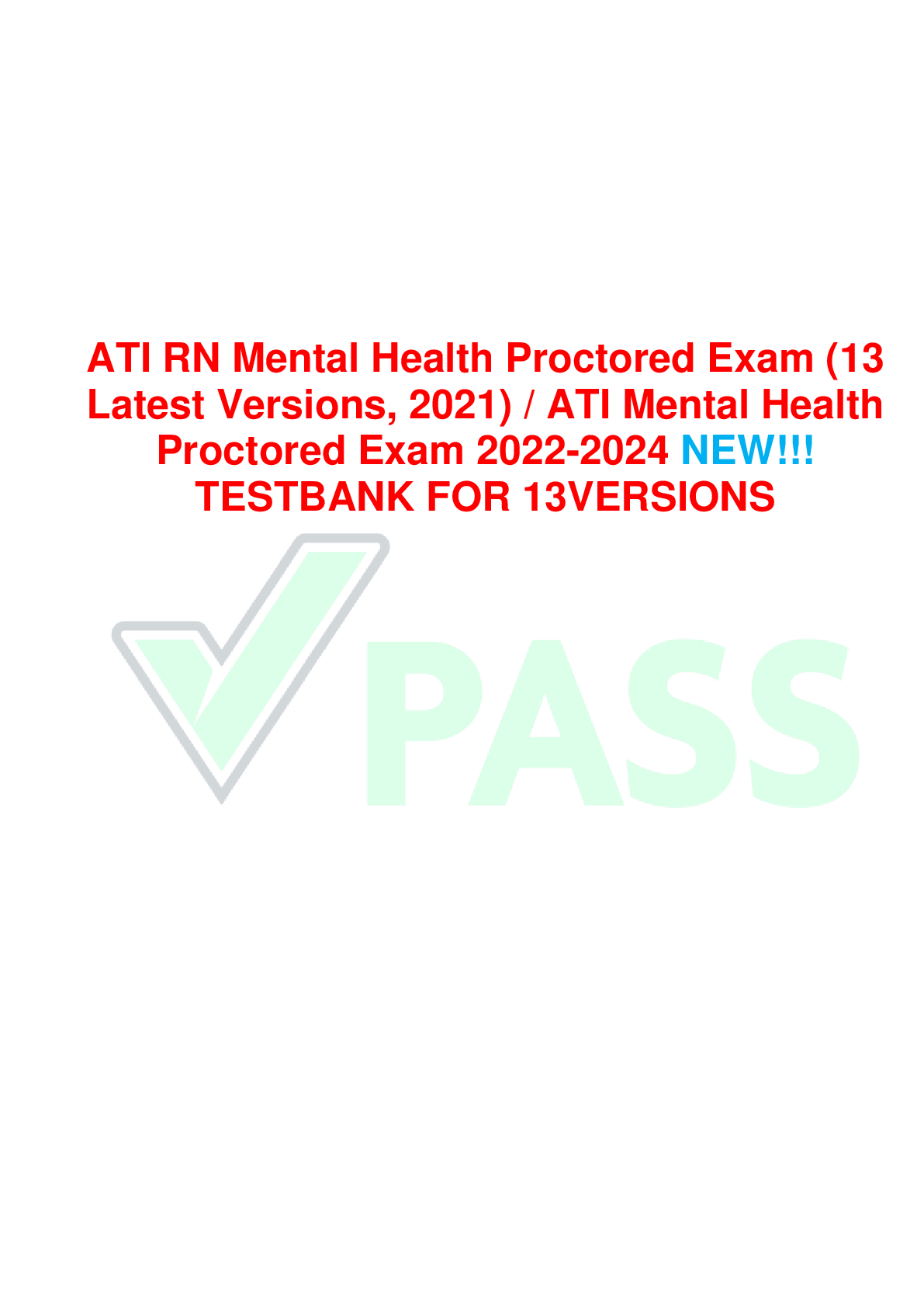
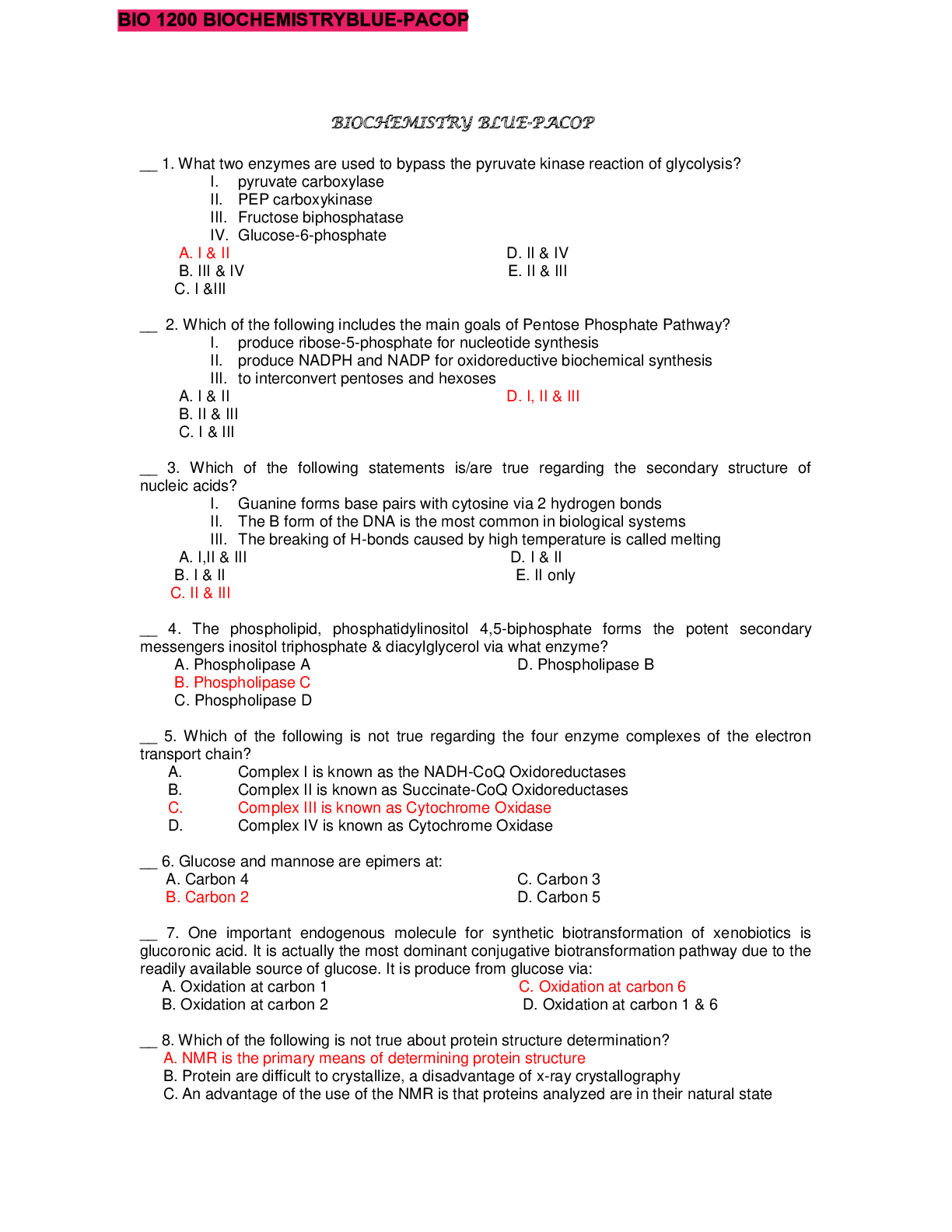
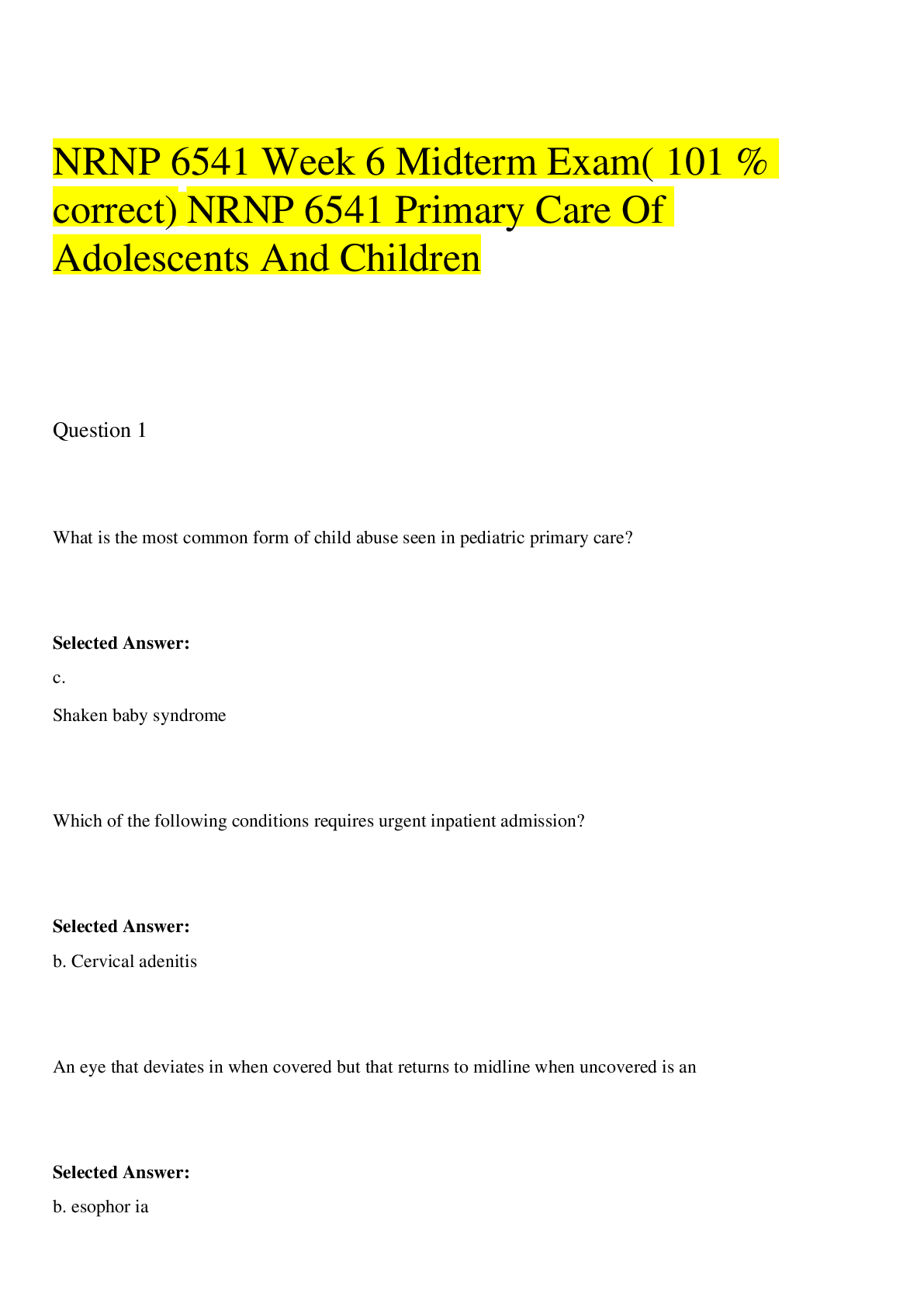
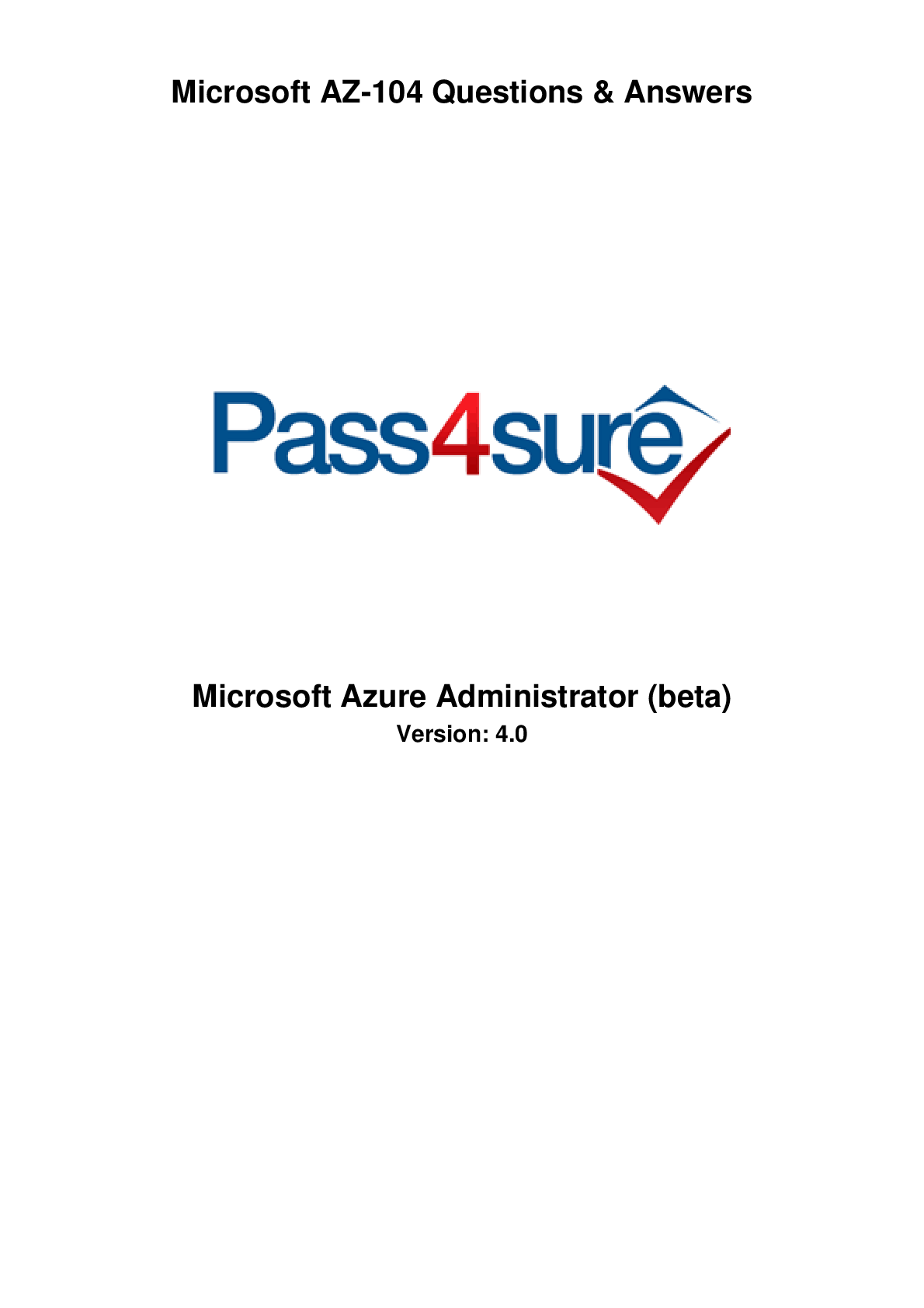
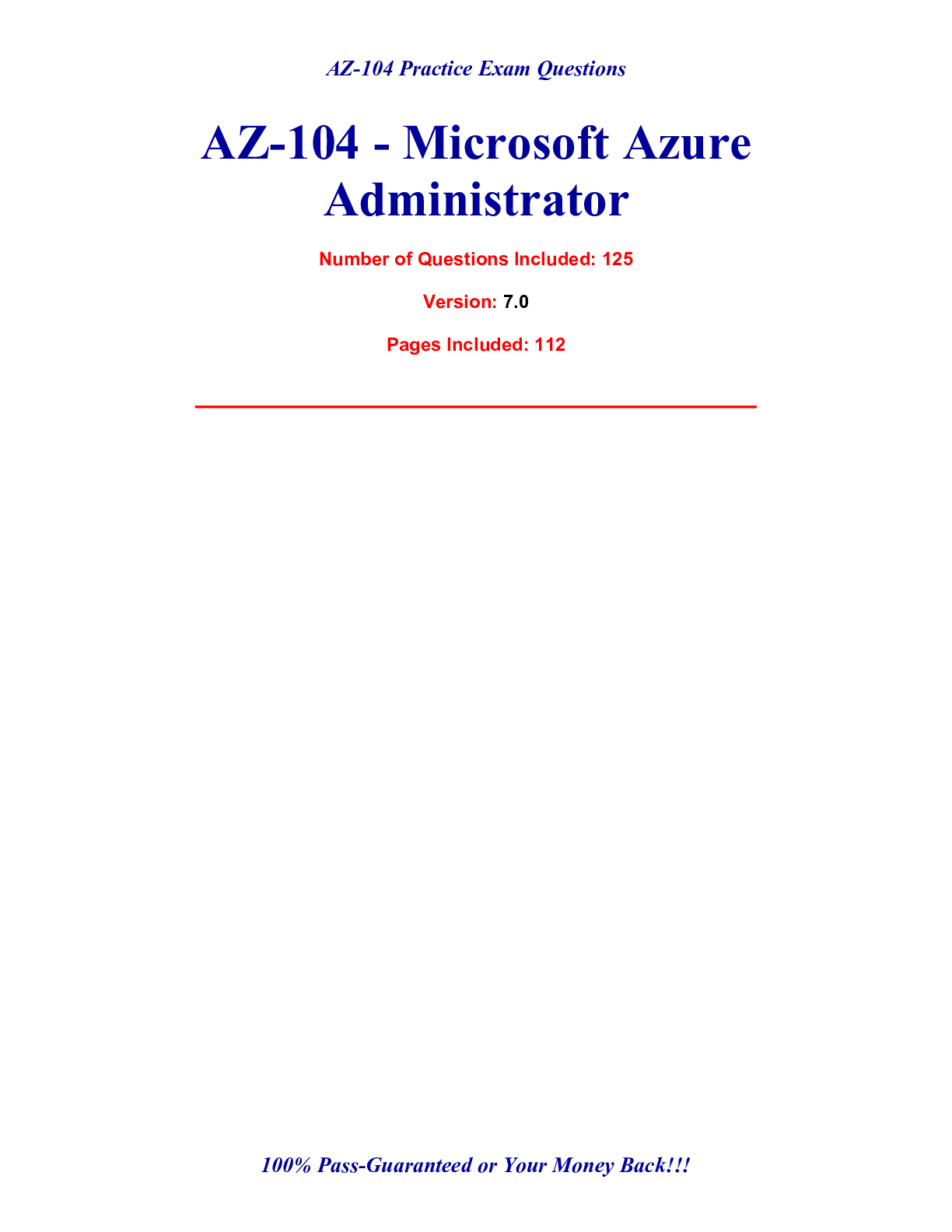
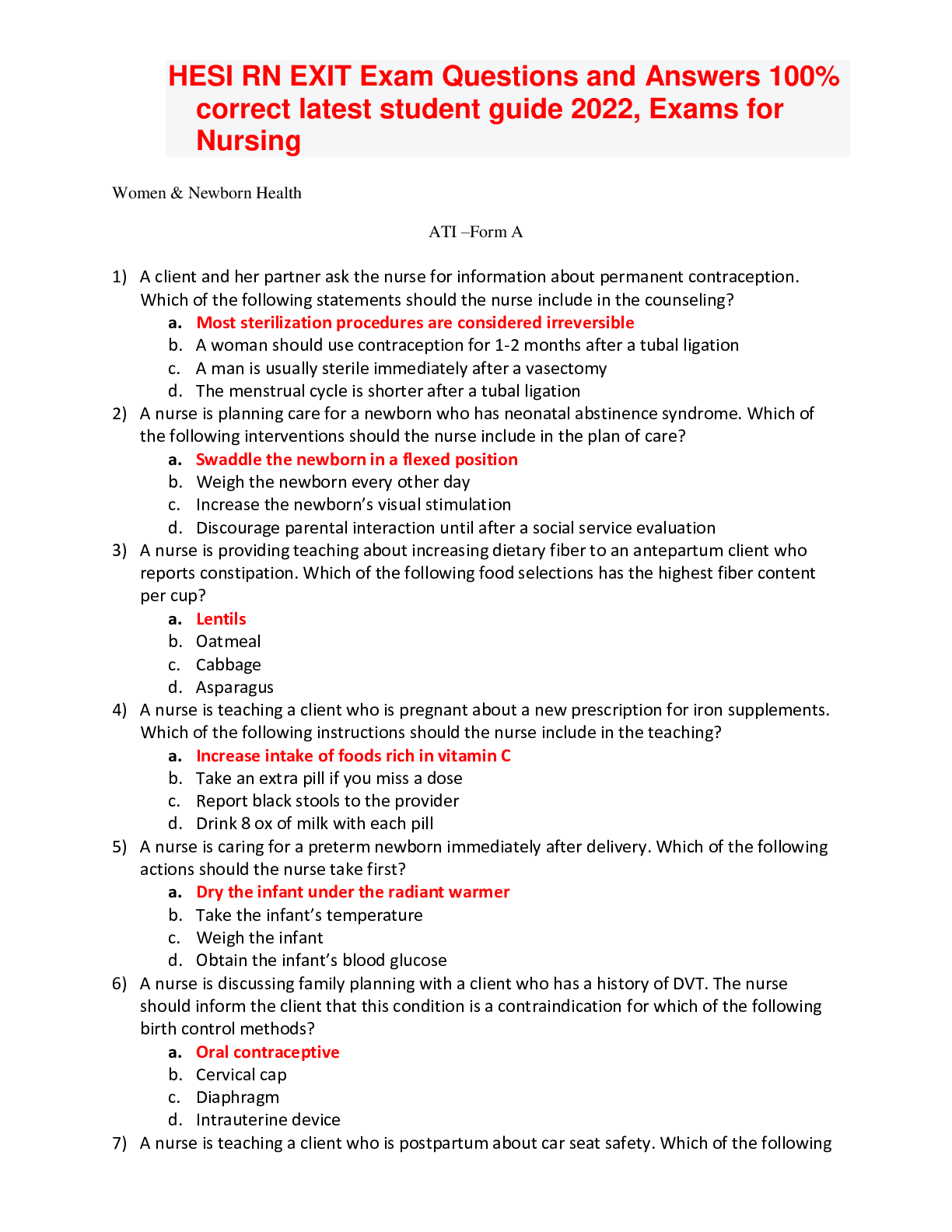


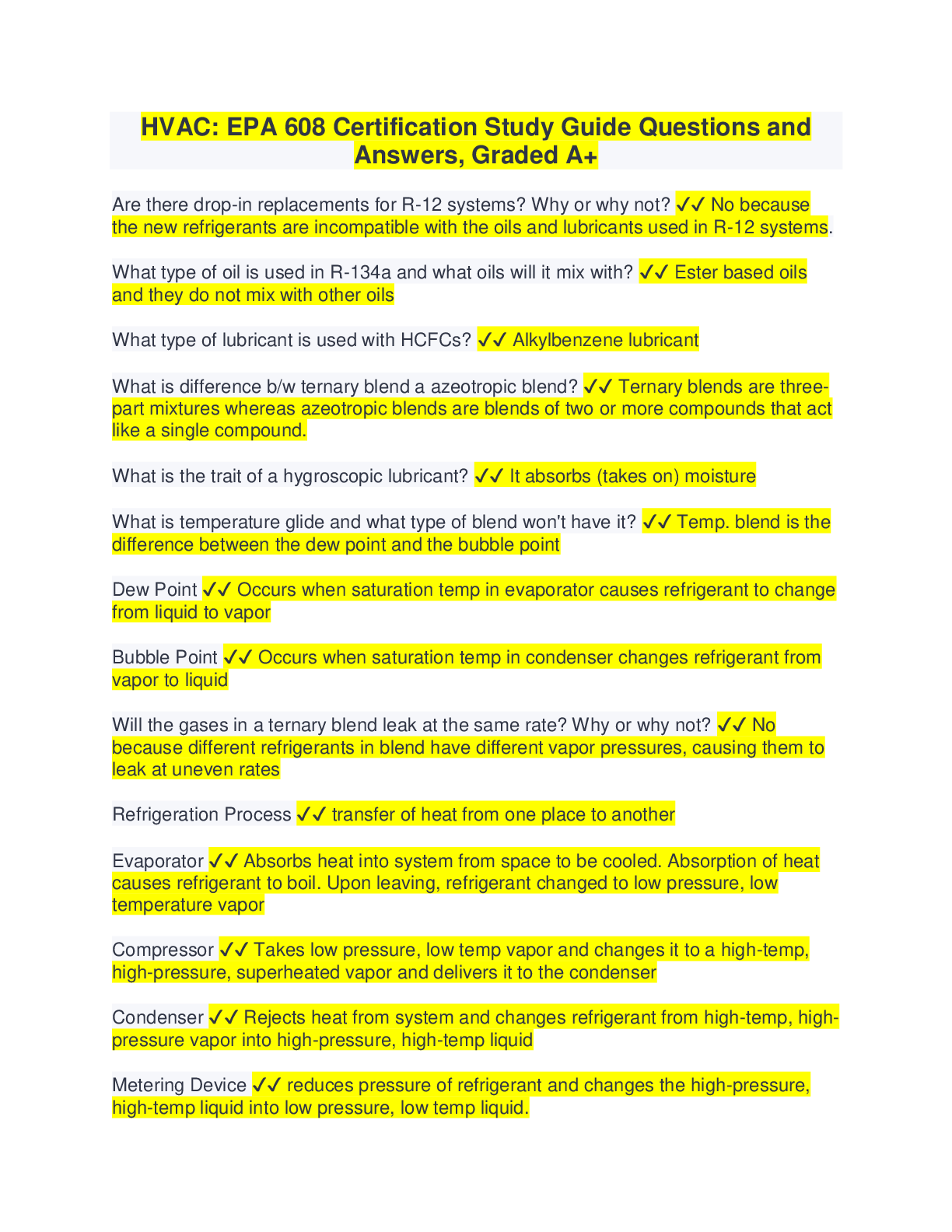

.png)
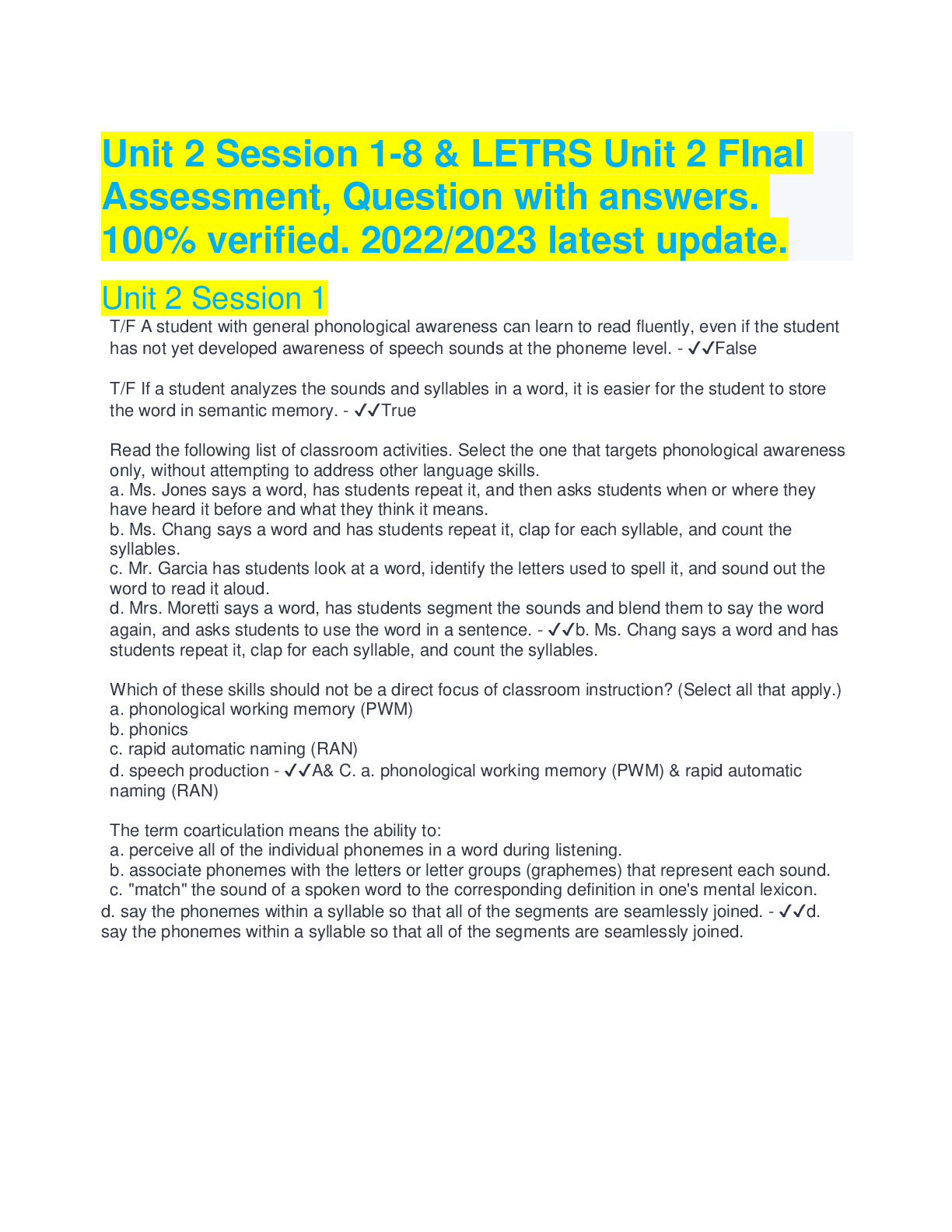
.png)
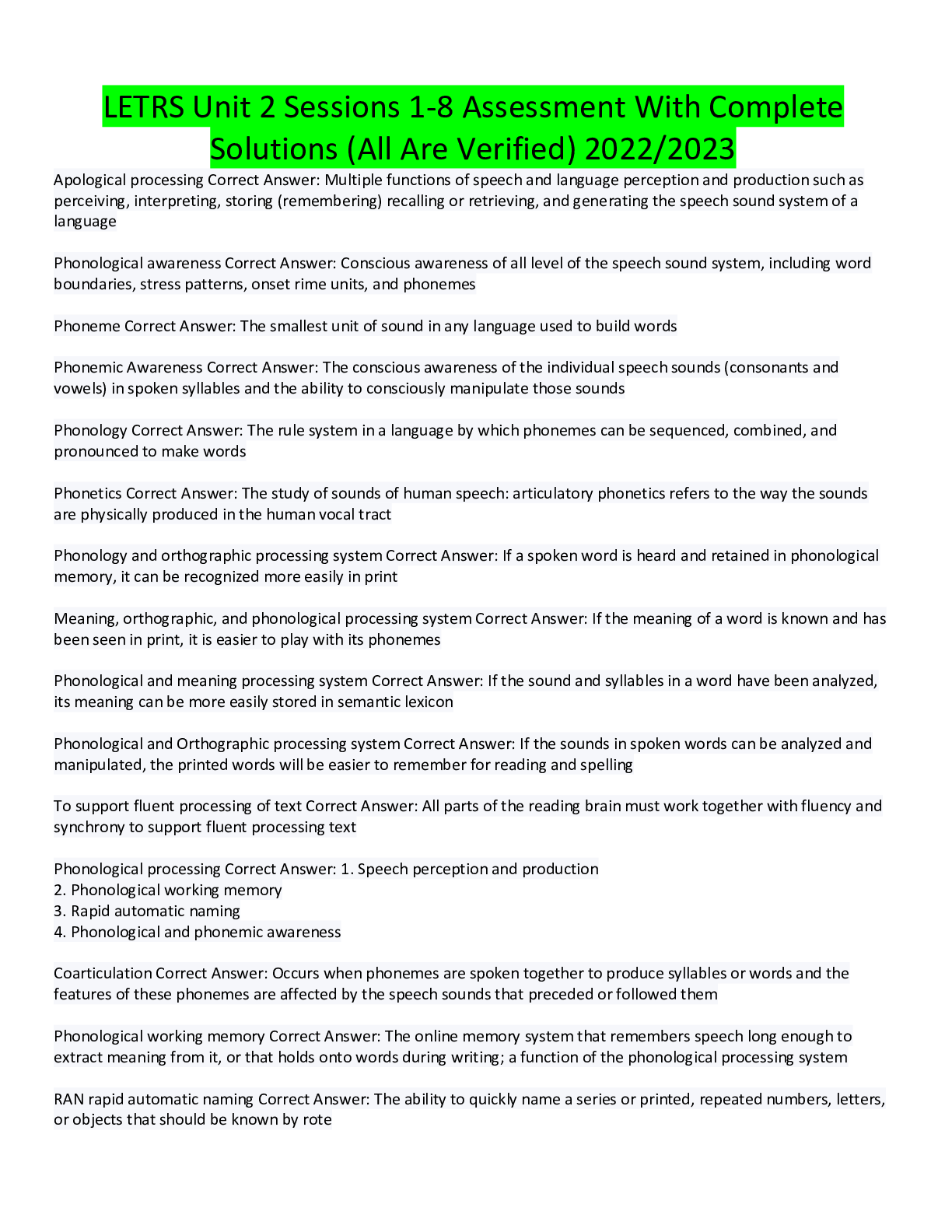
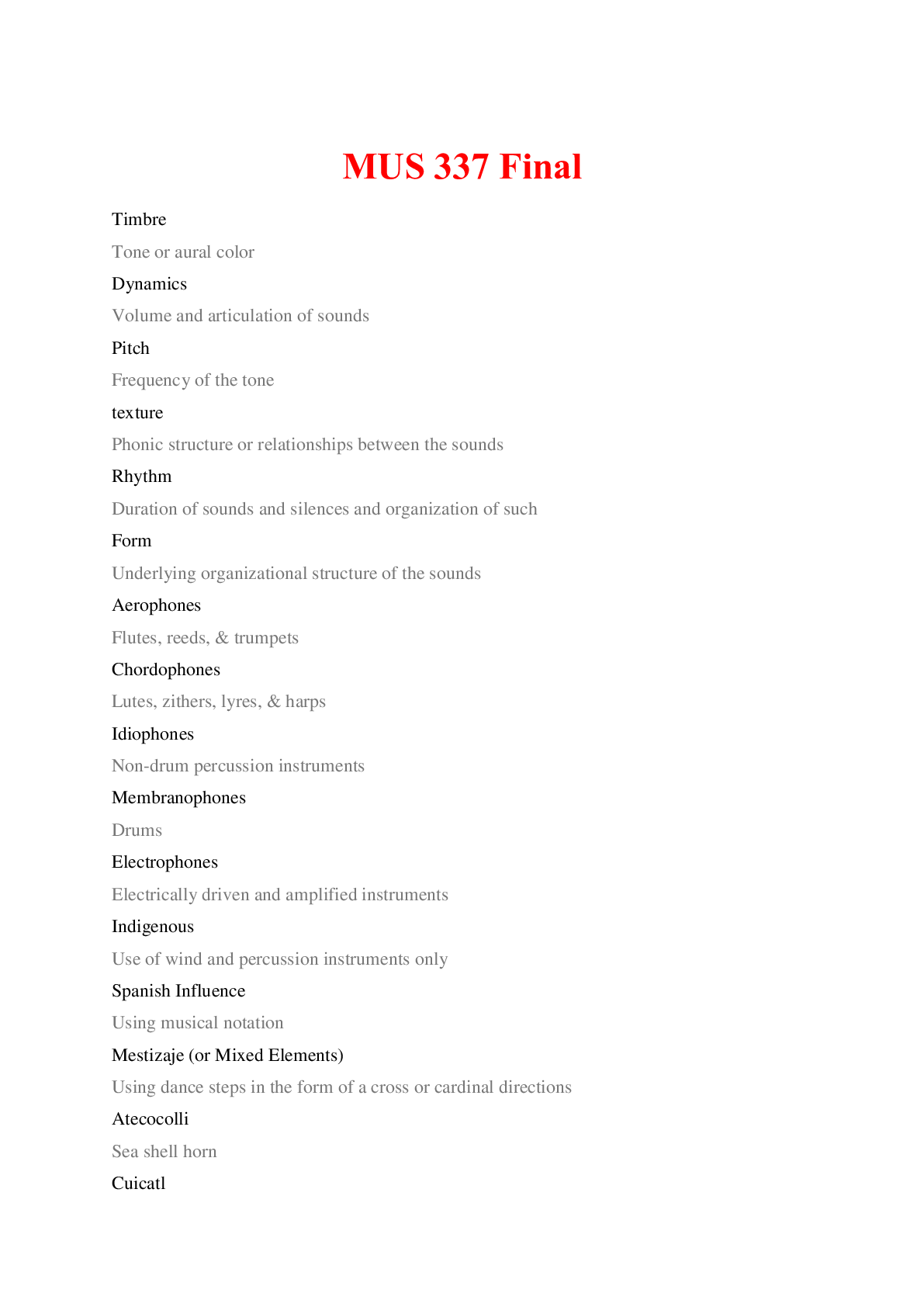
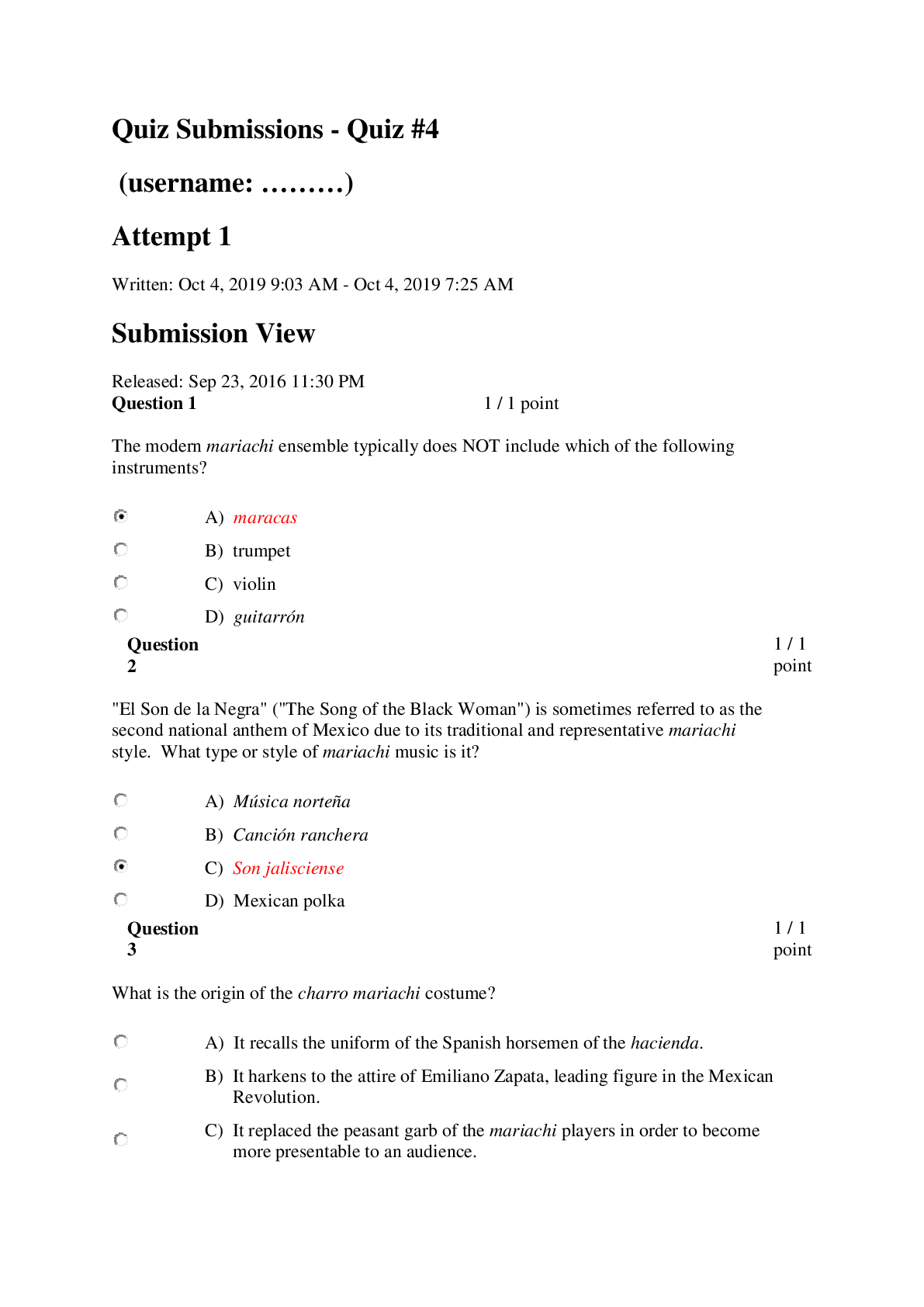
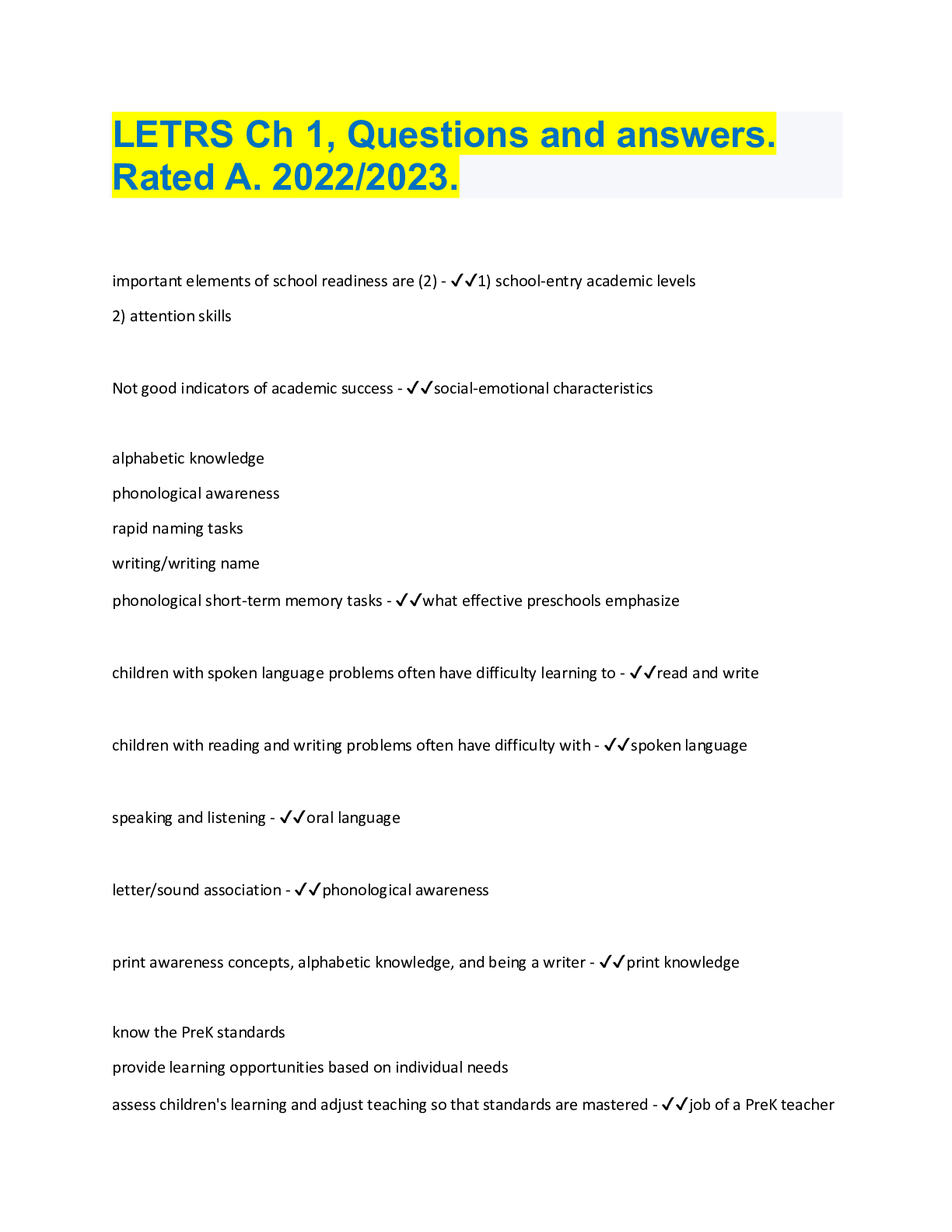
.png)
.png)

.png)
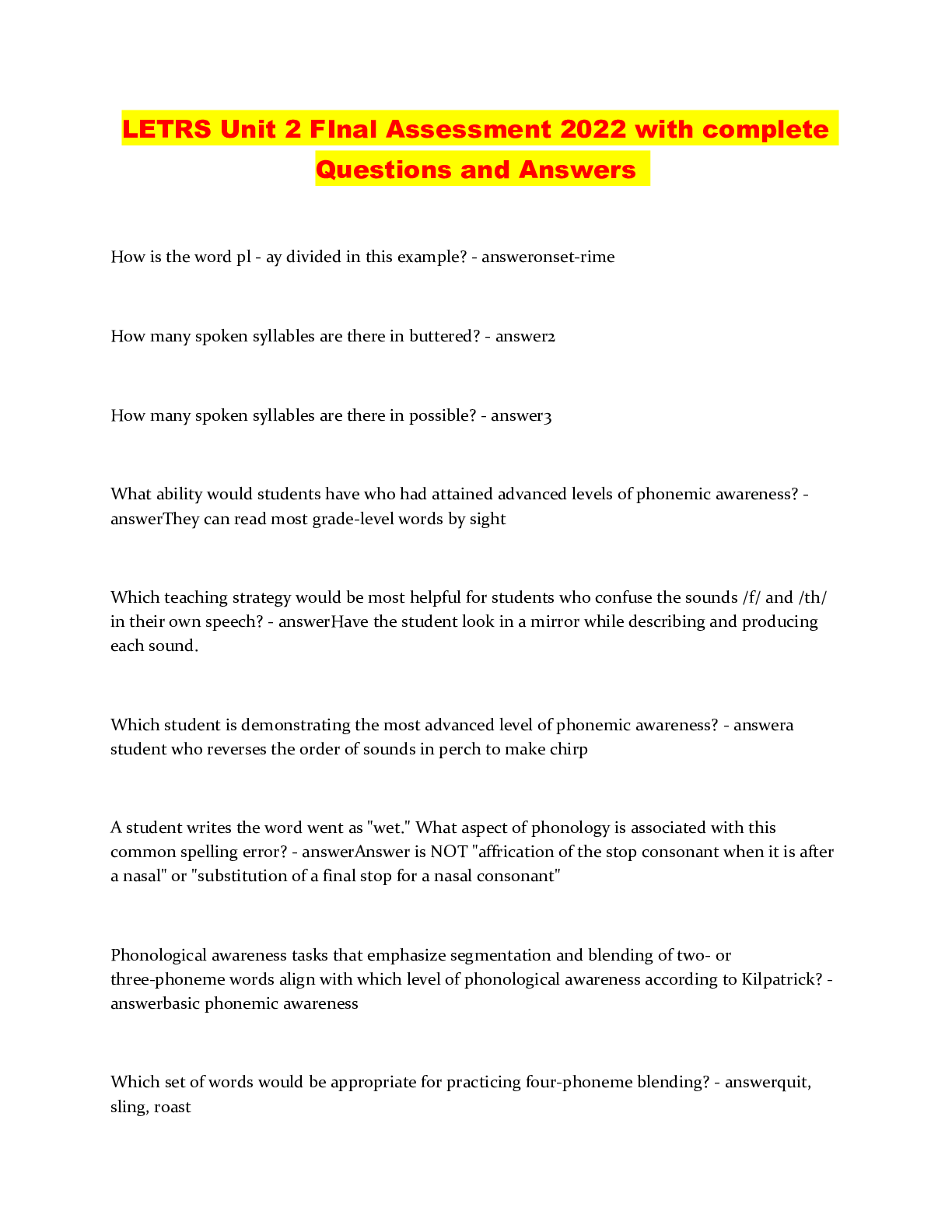
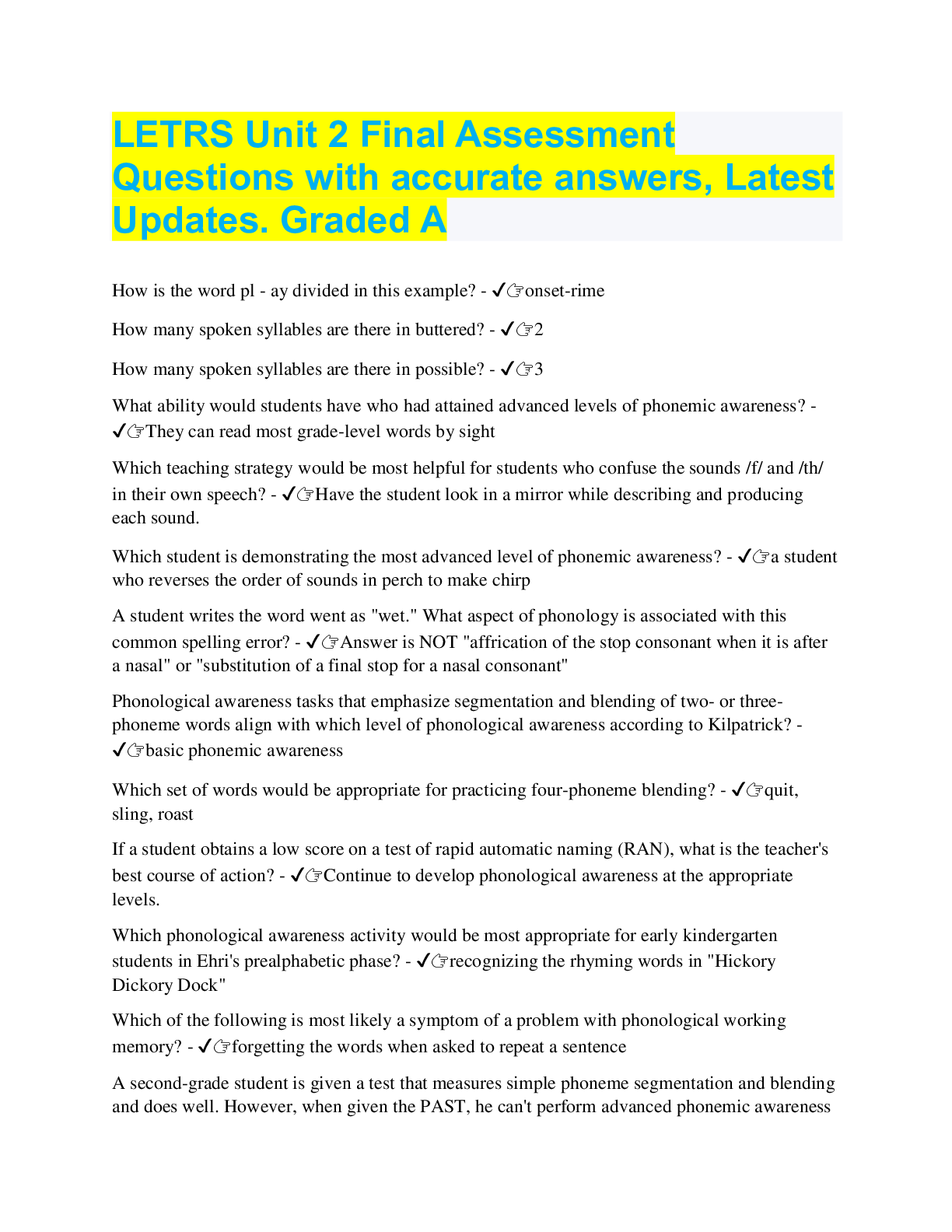

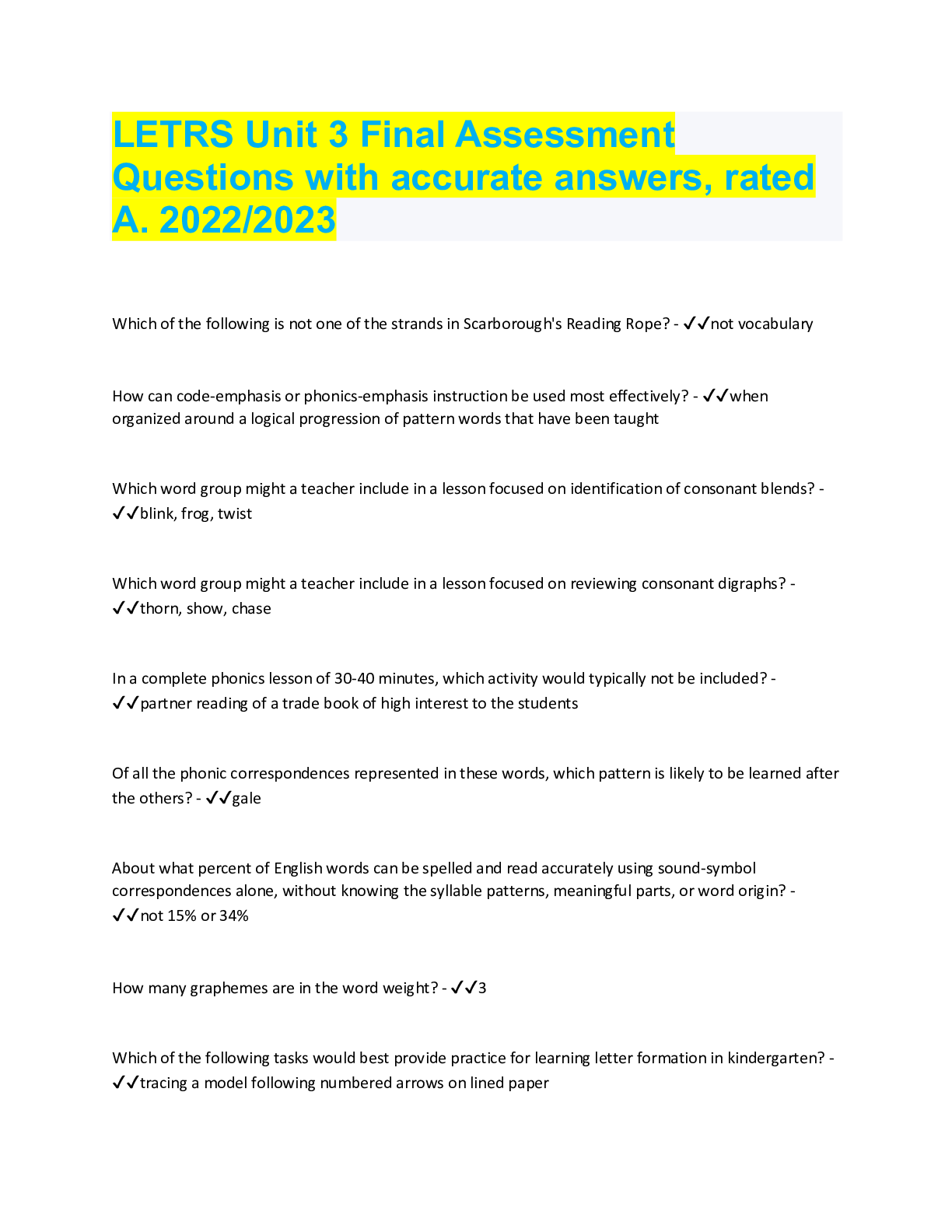
.png)
.png)

