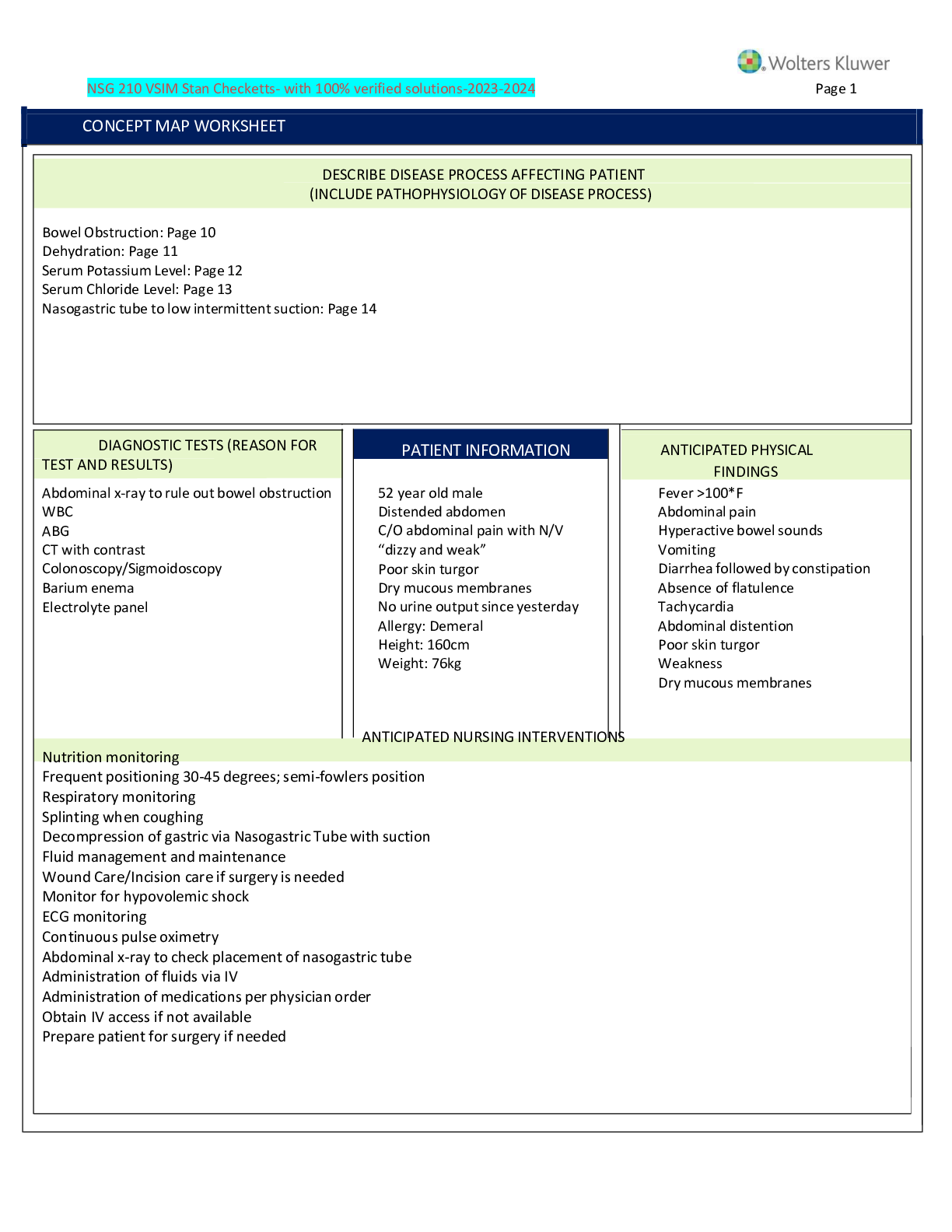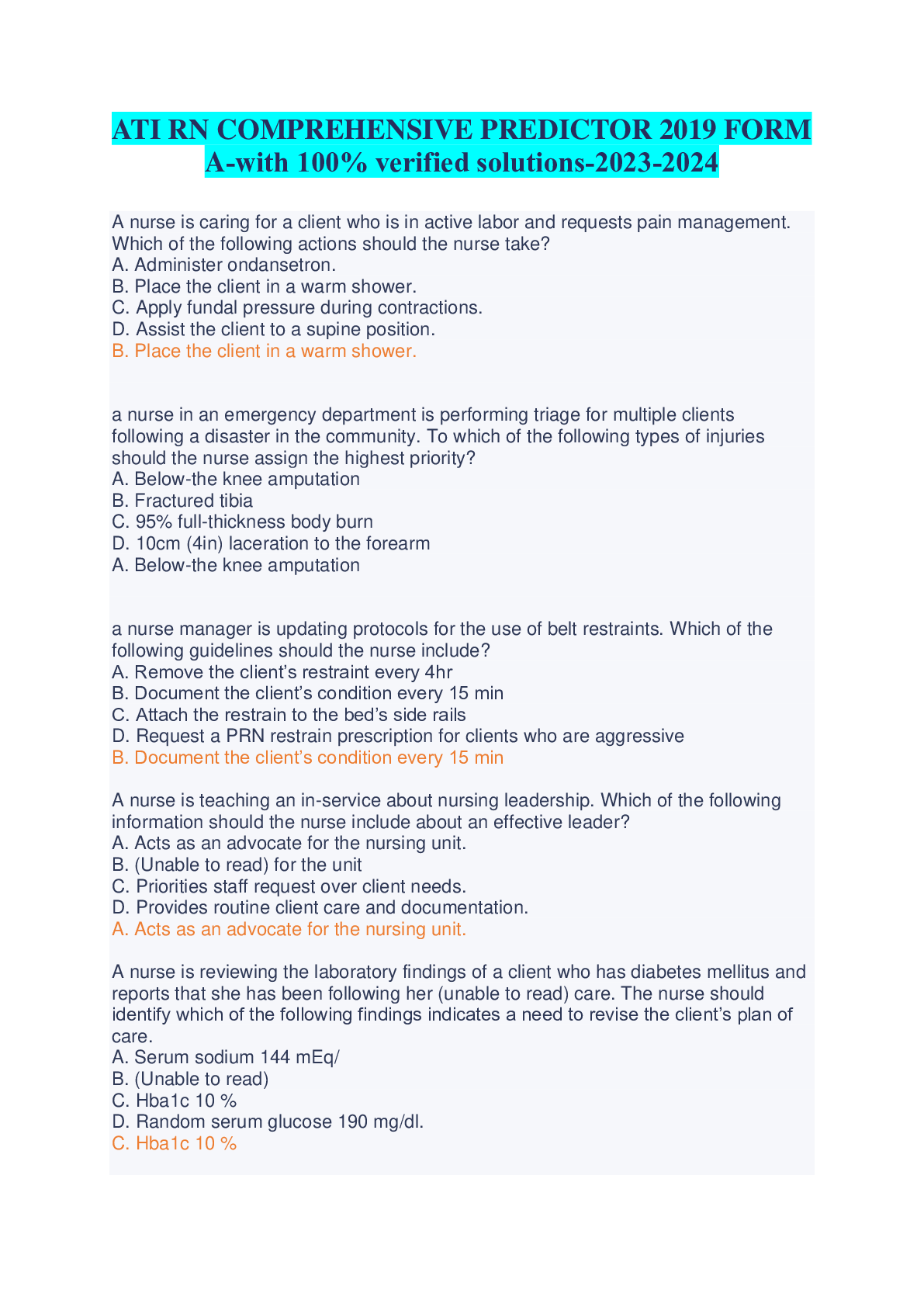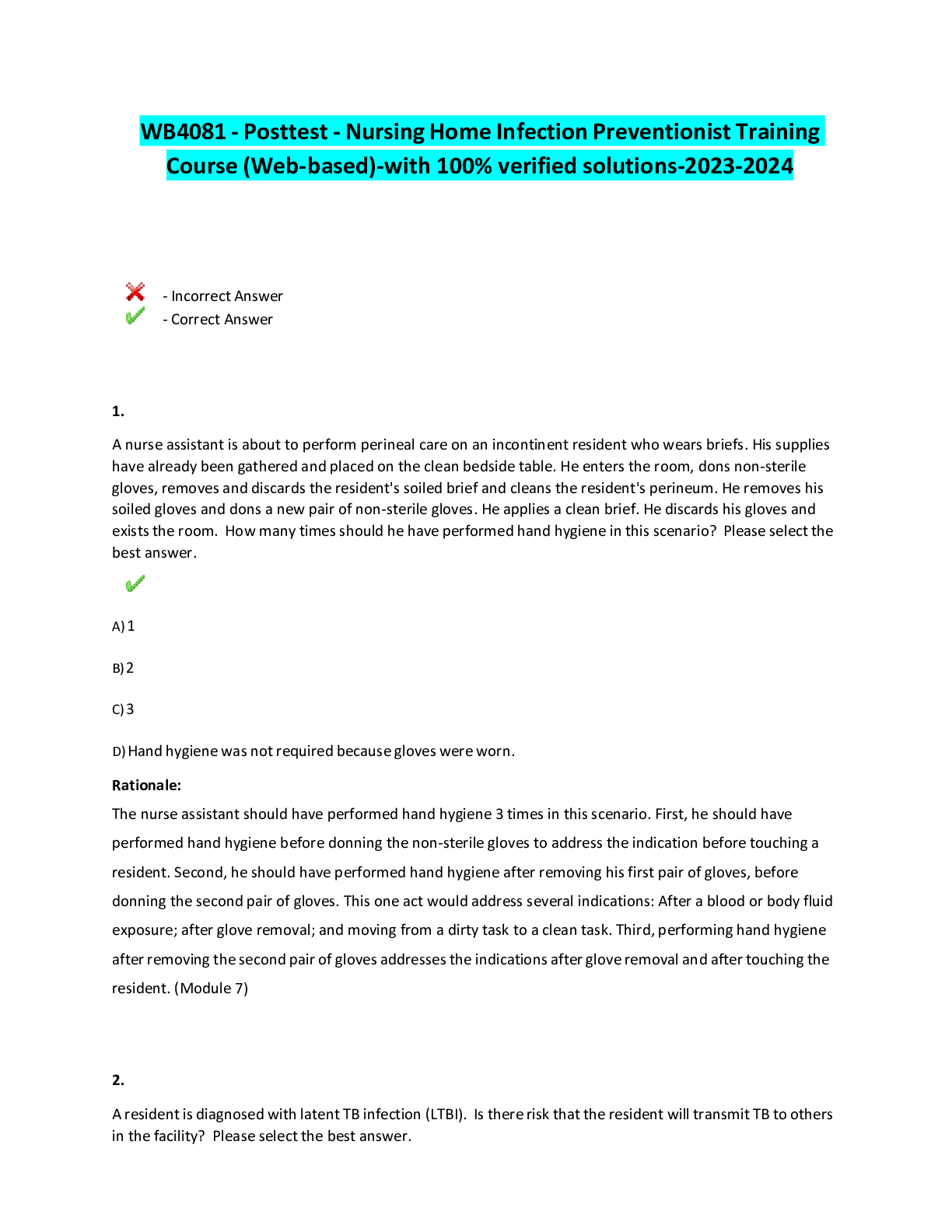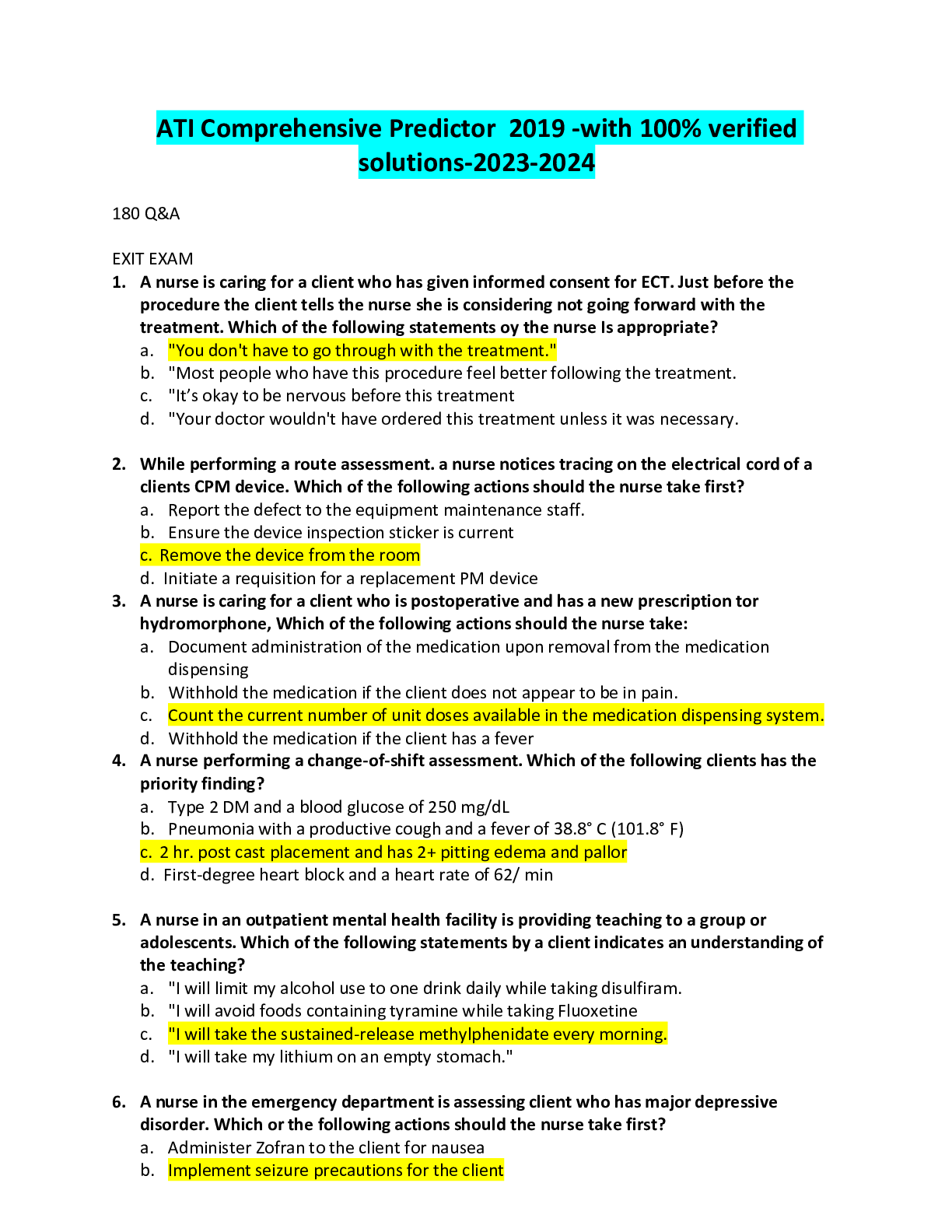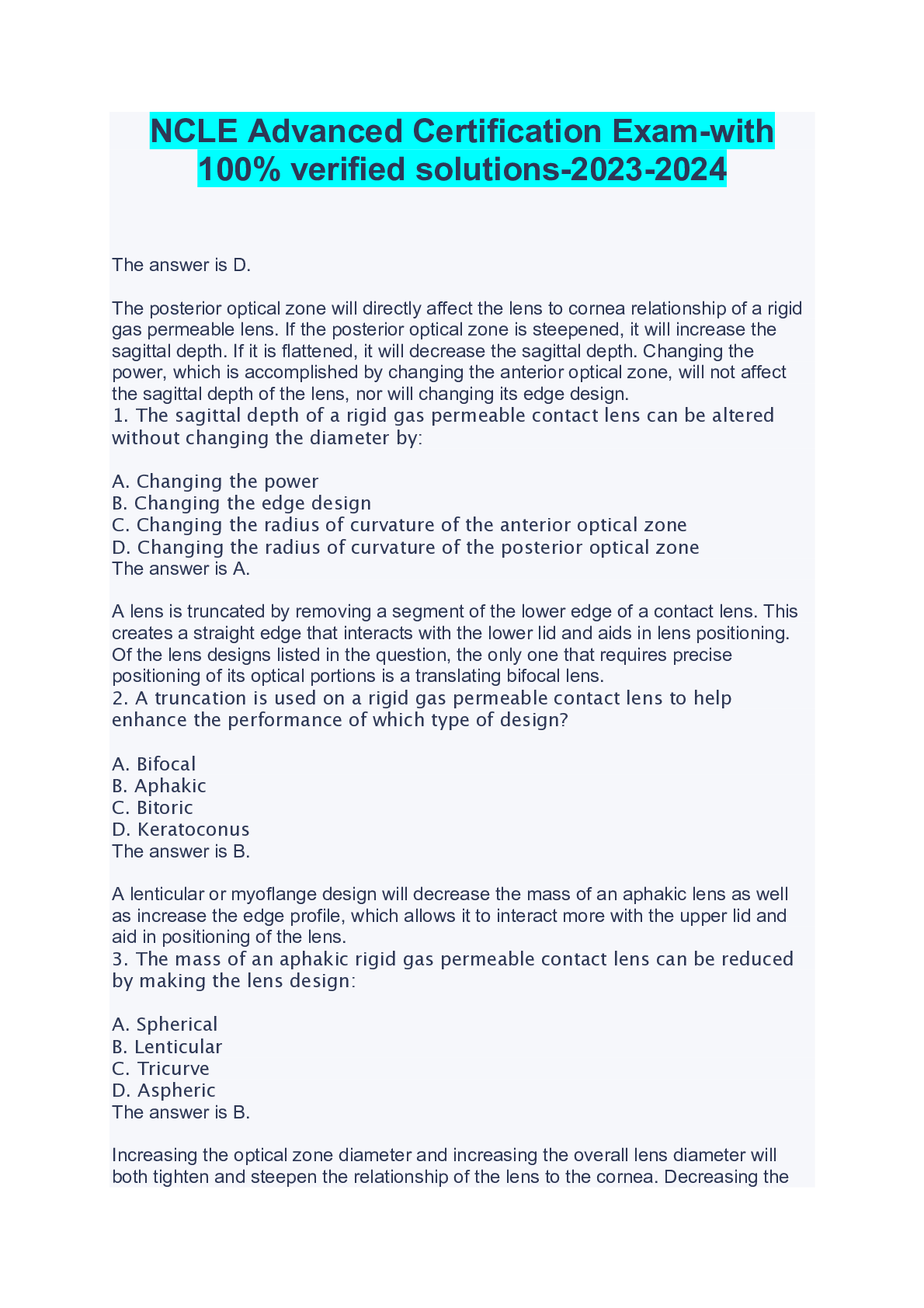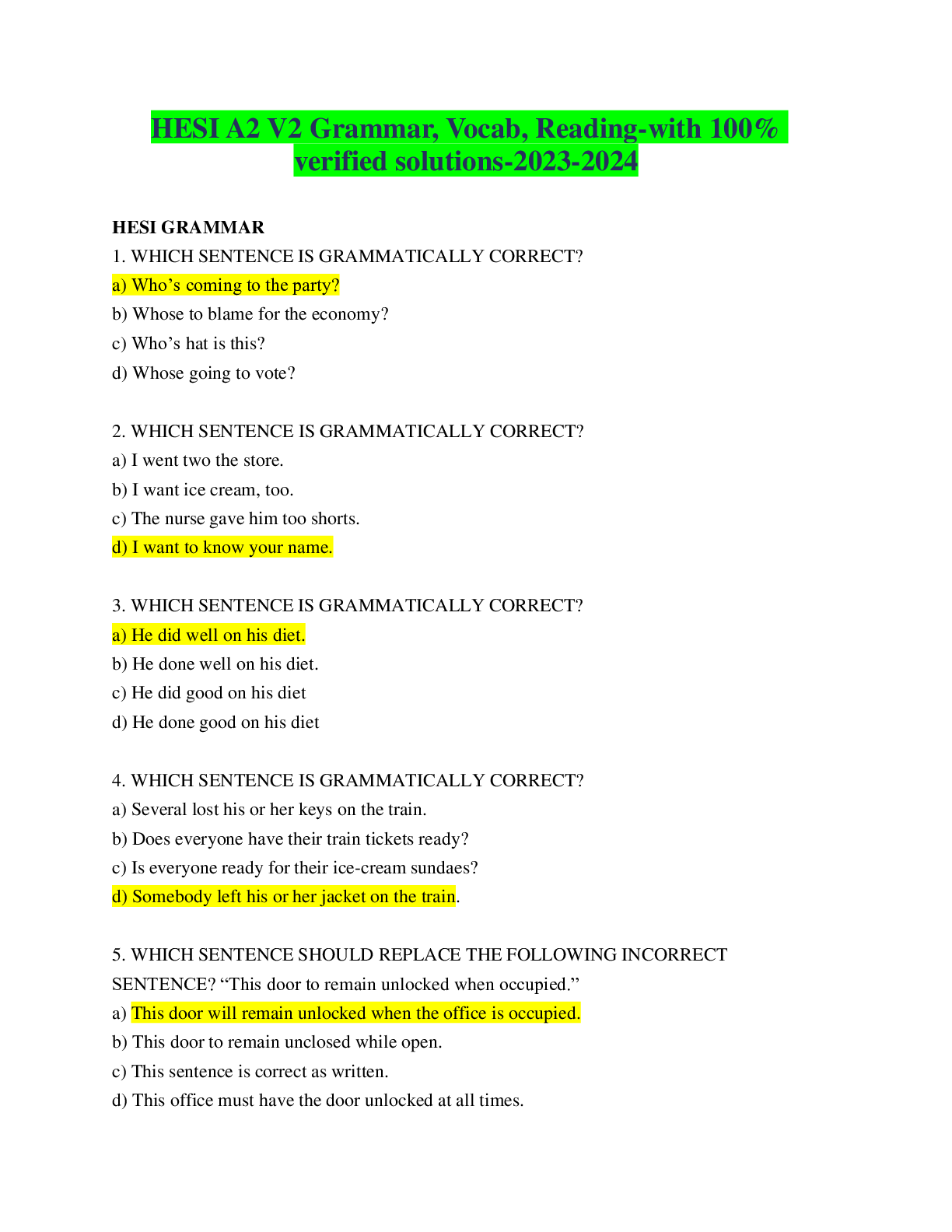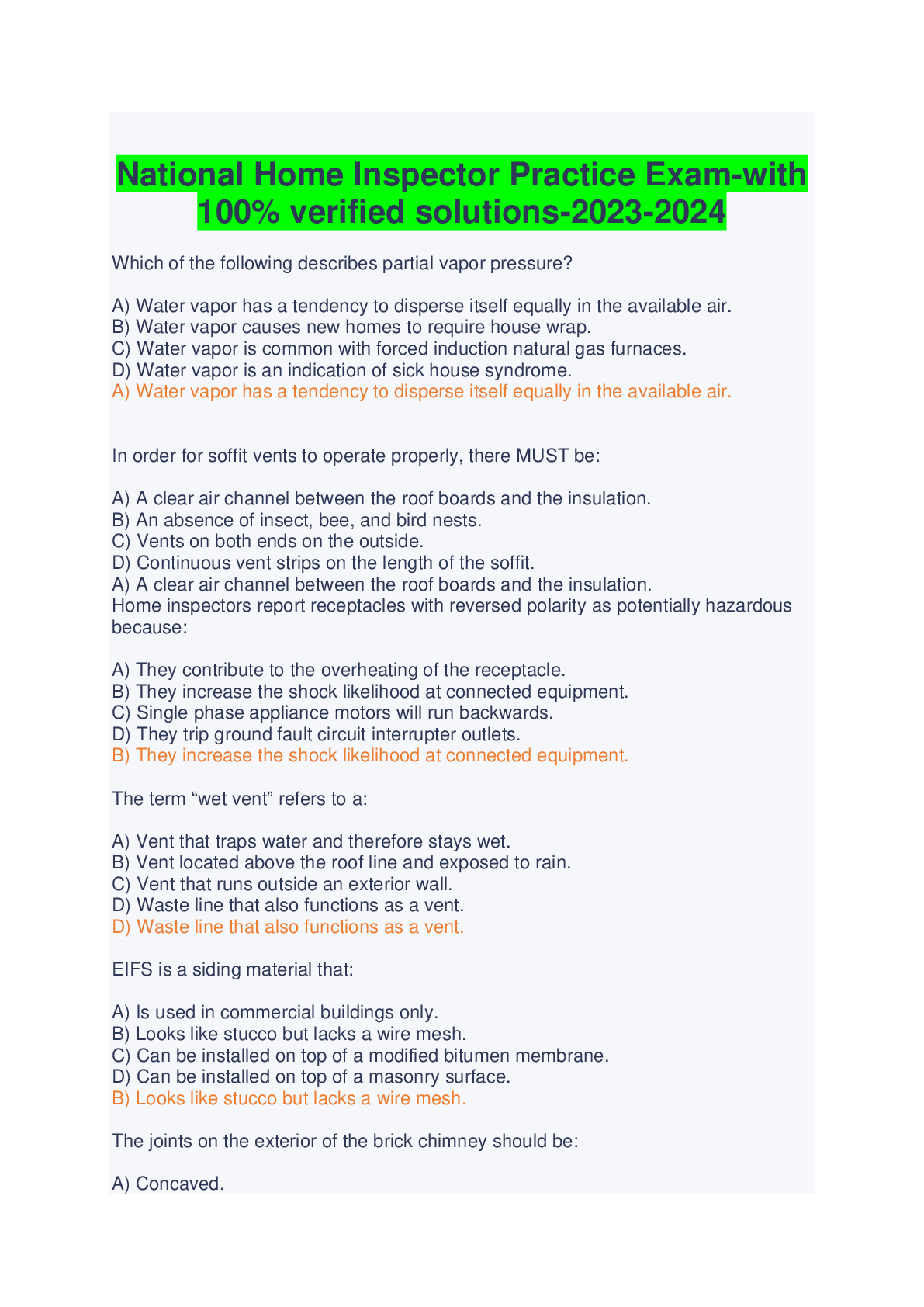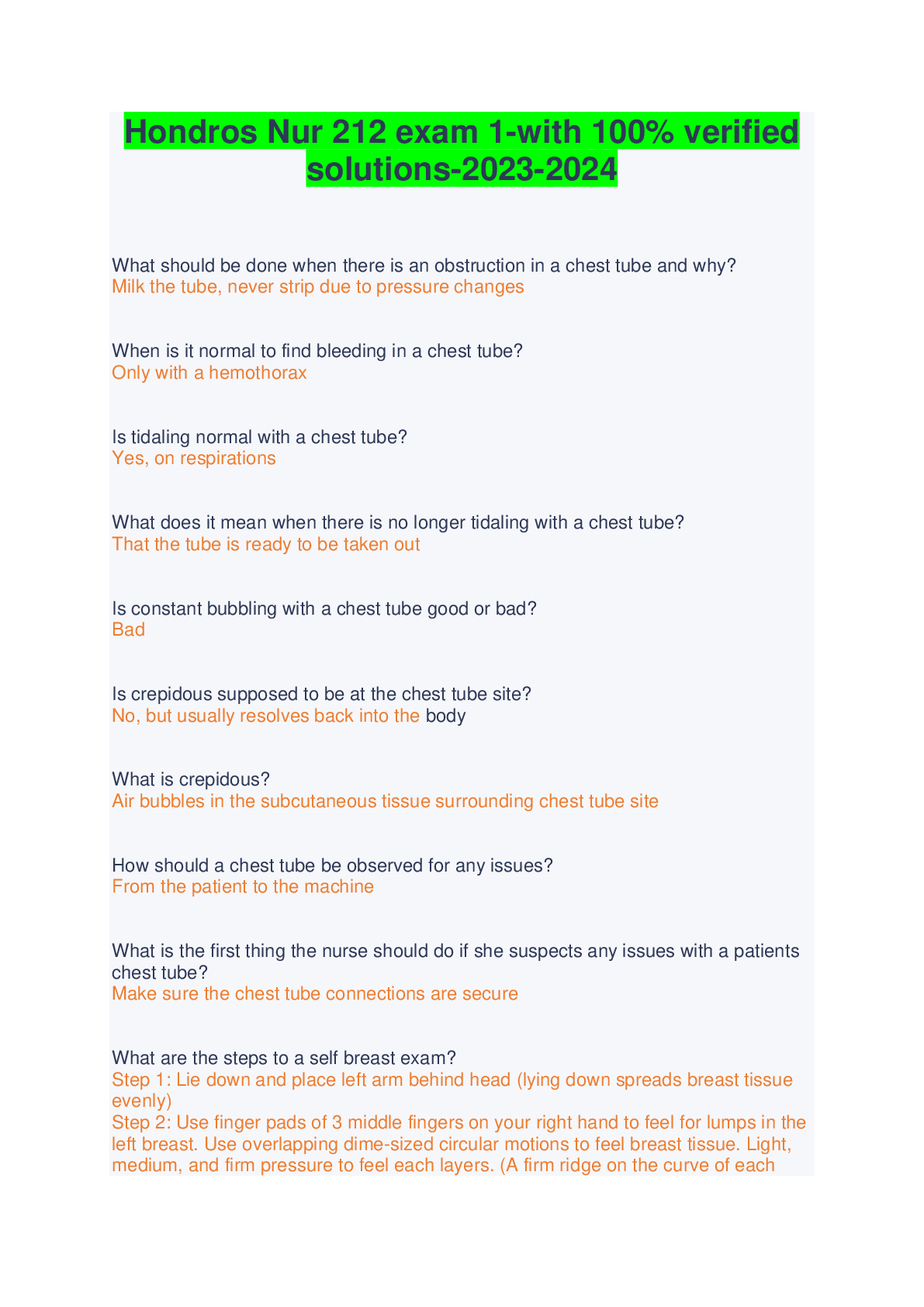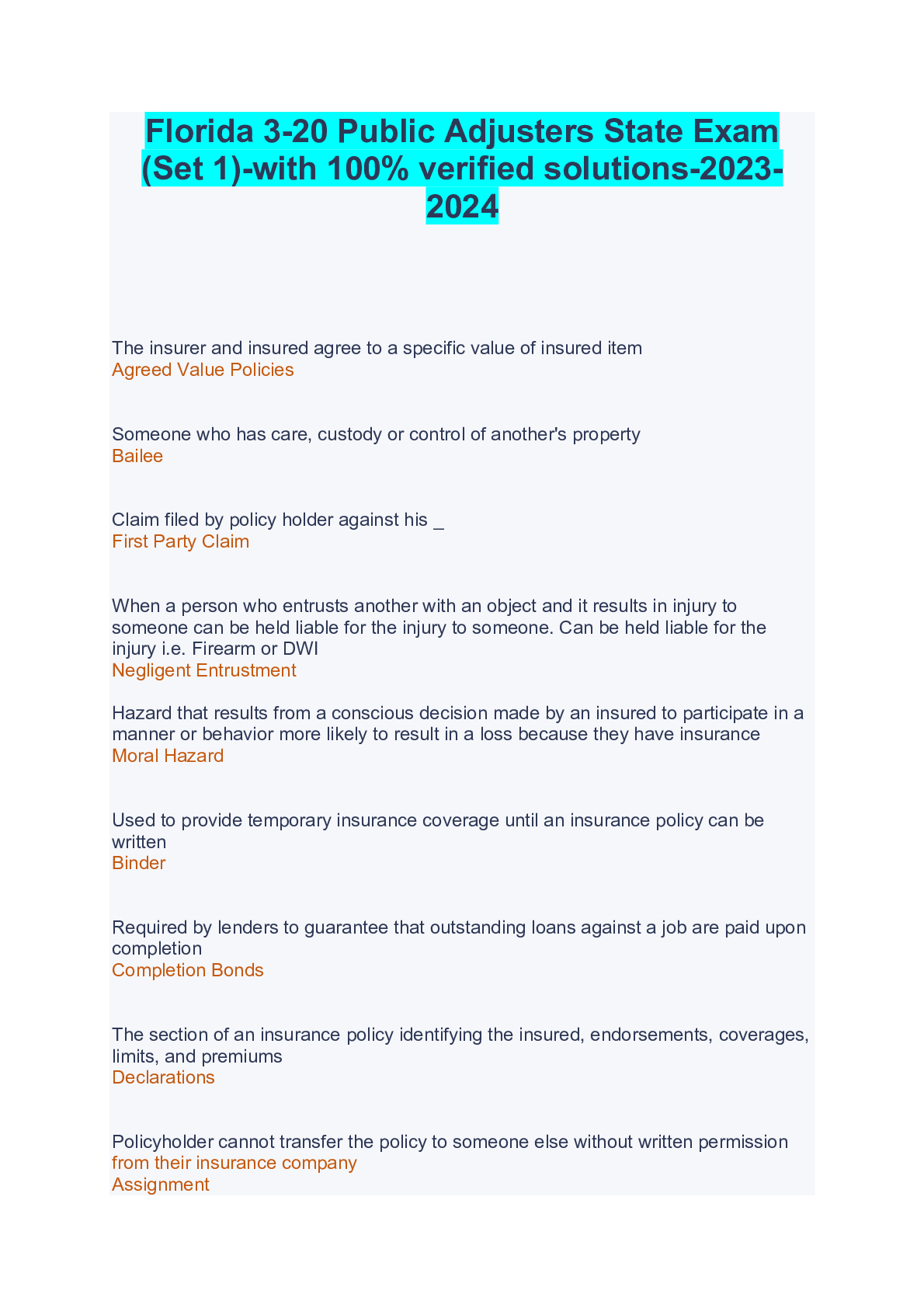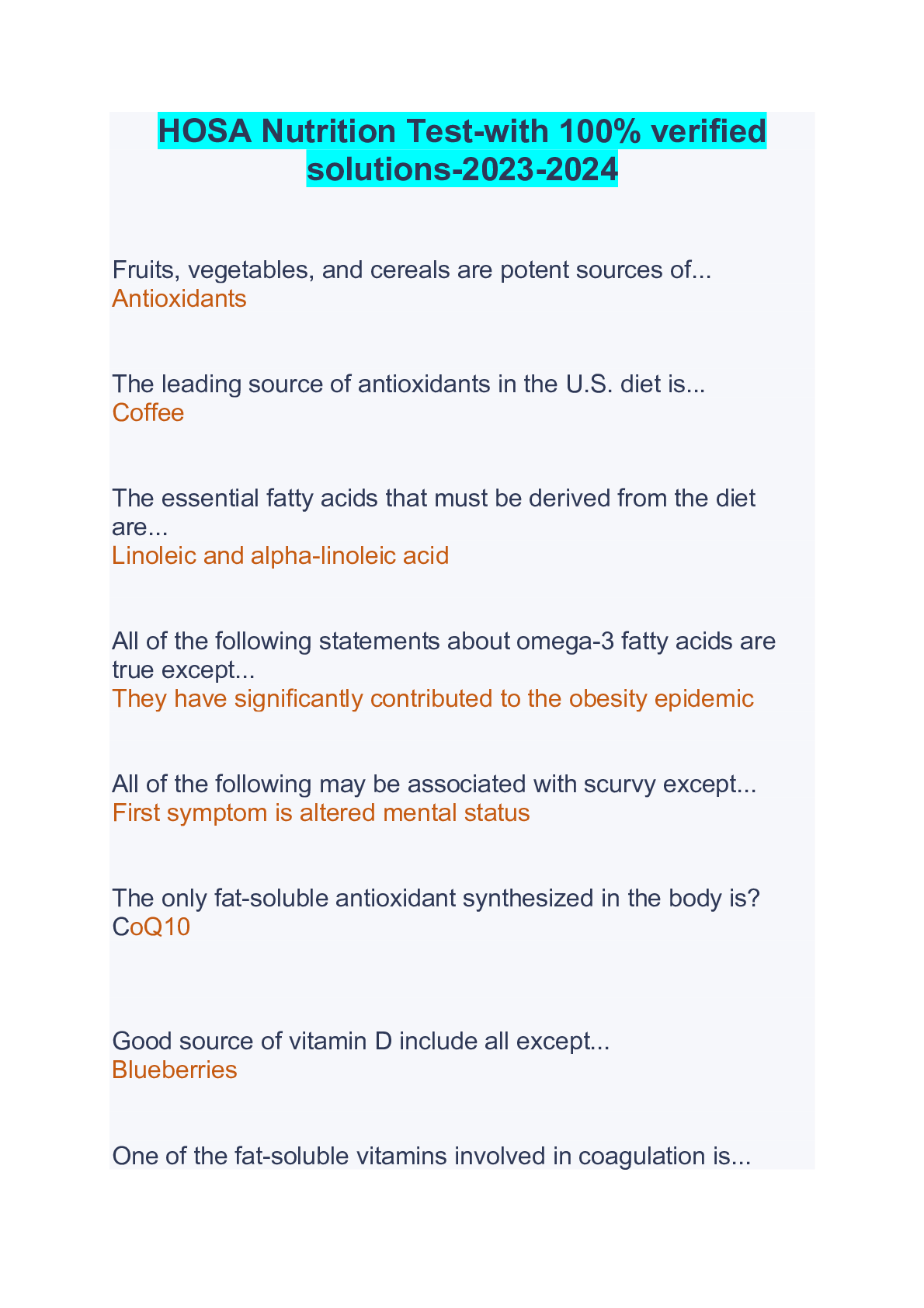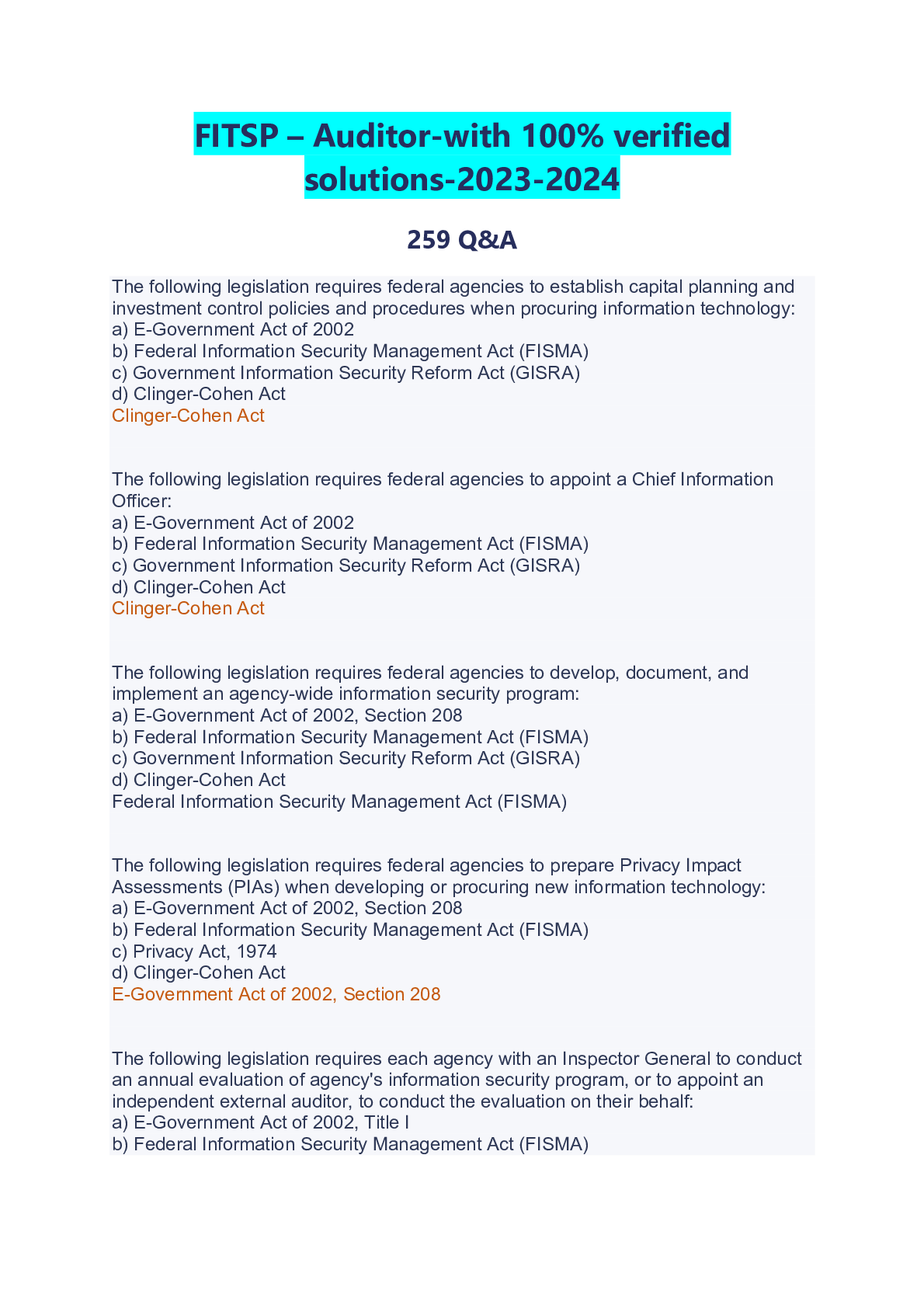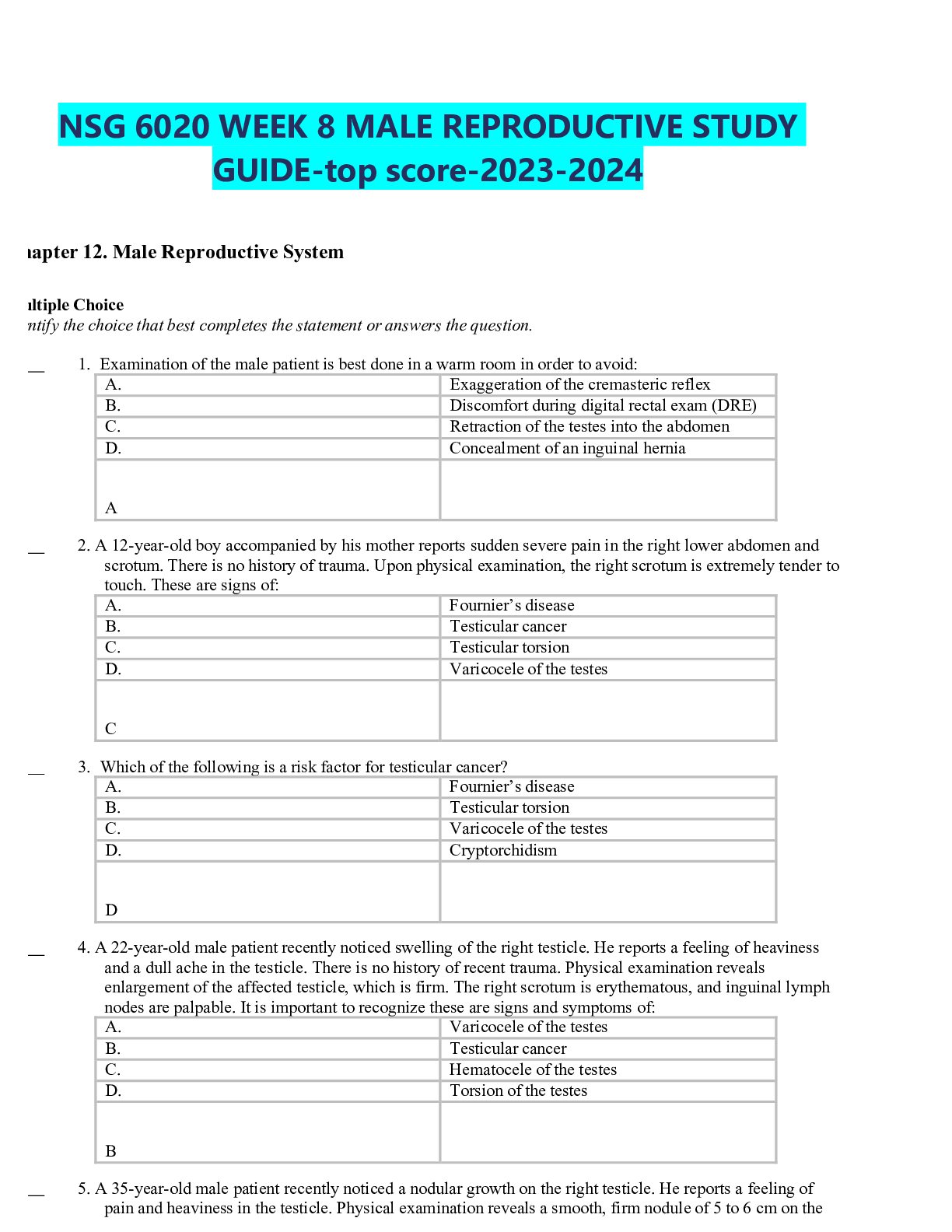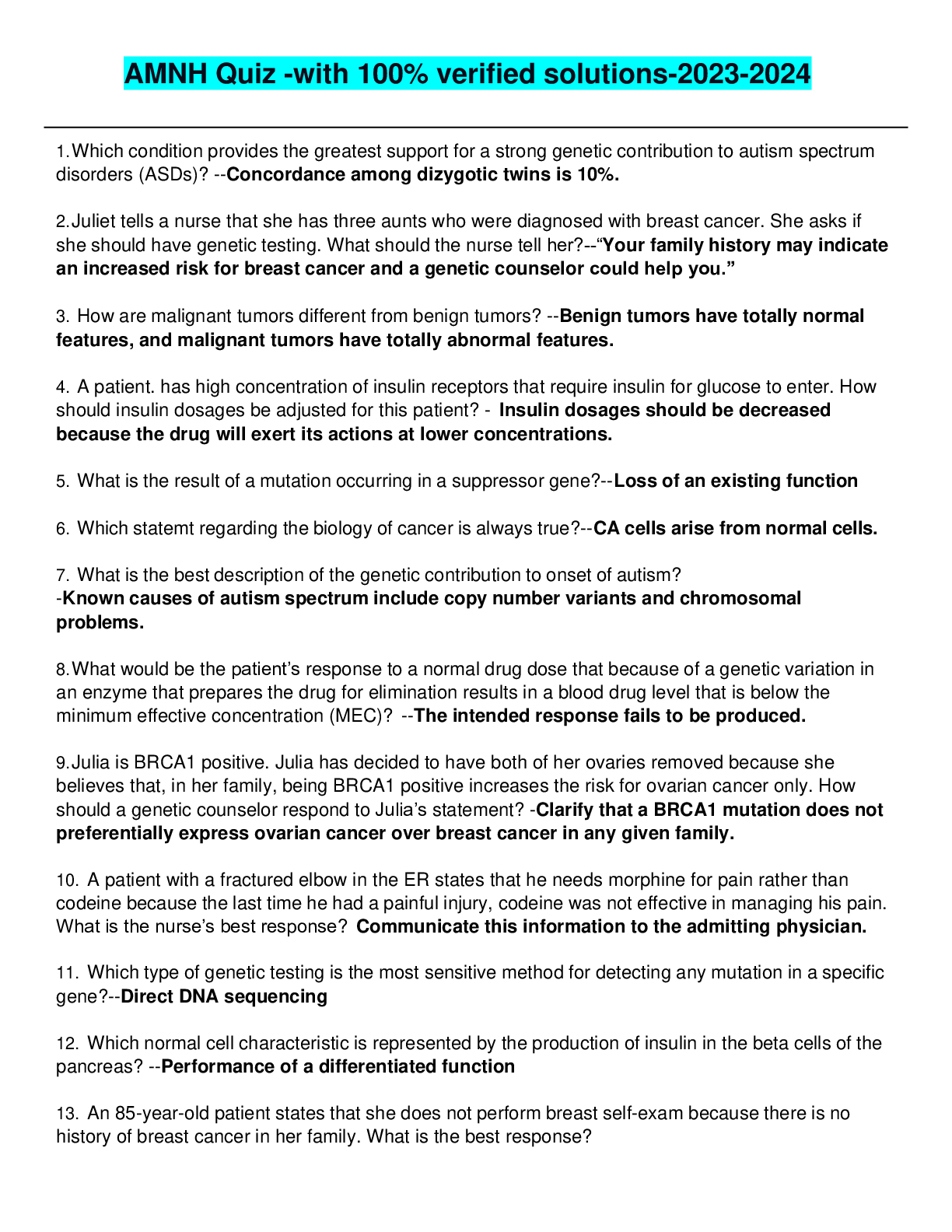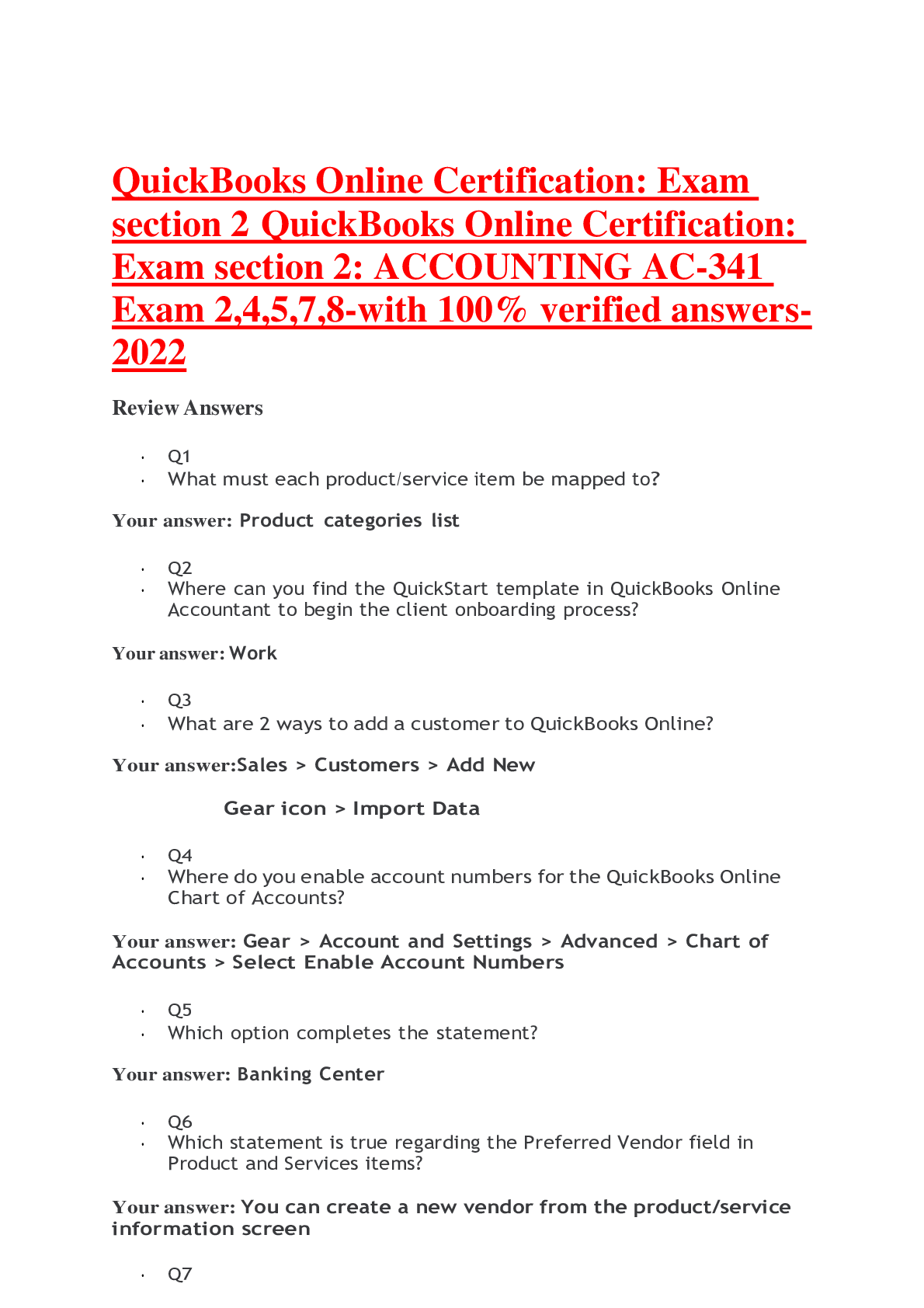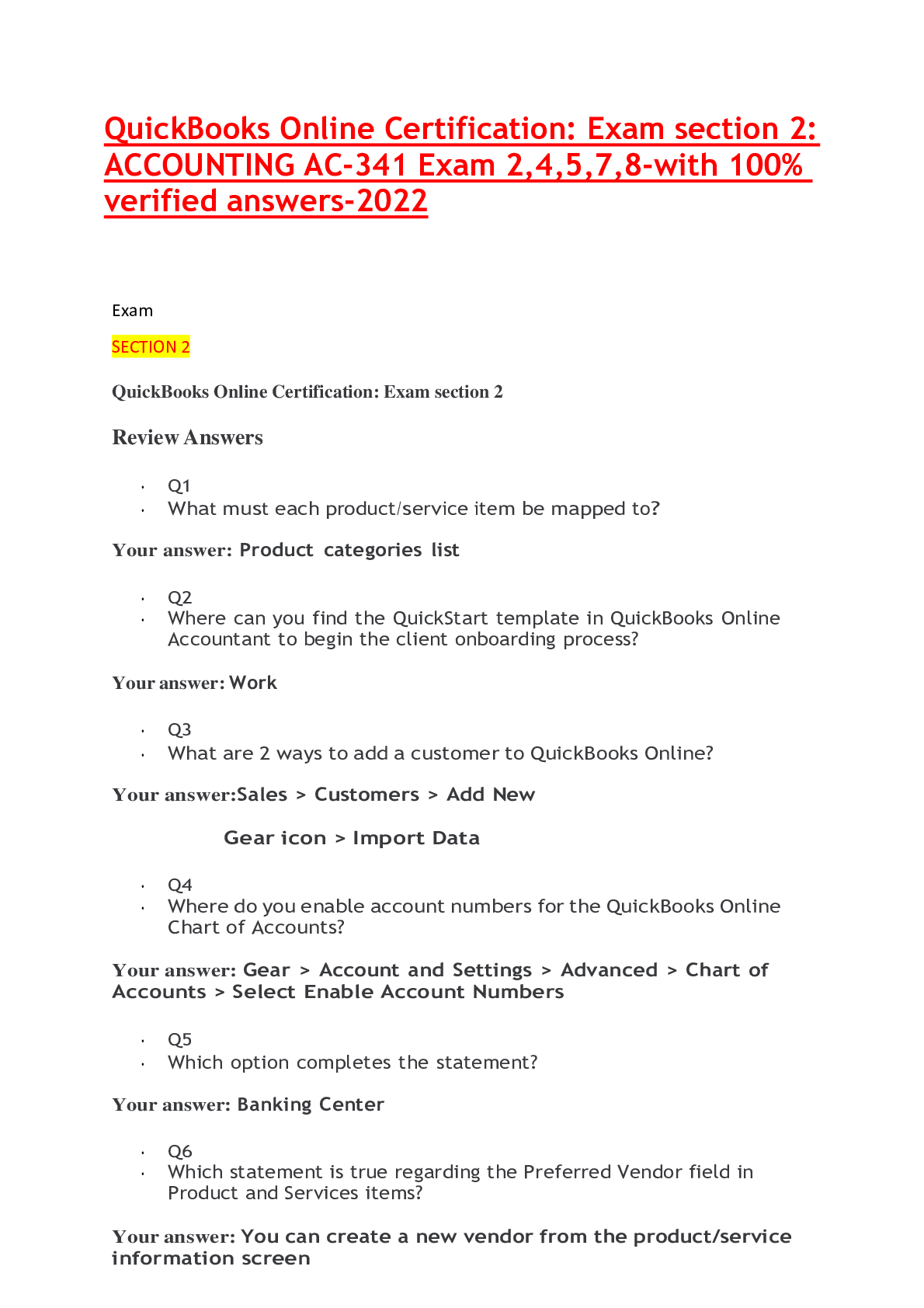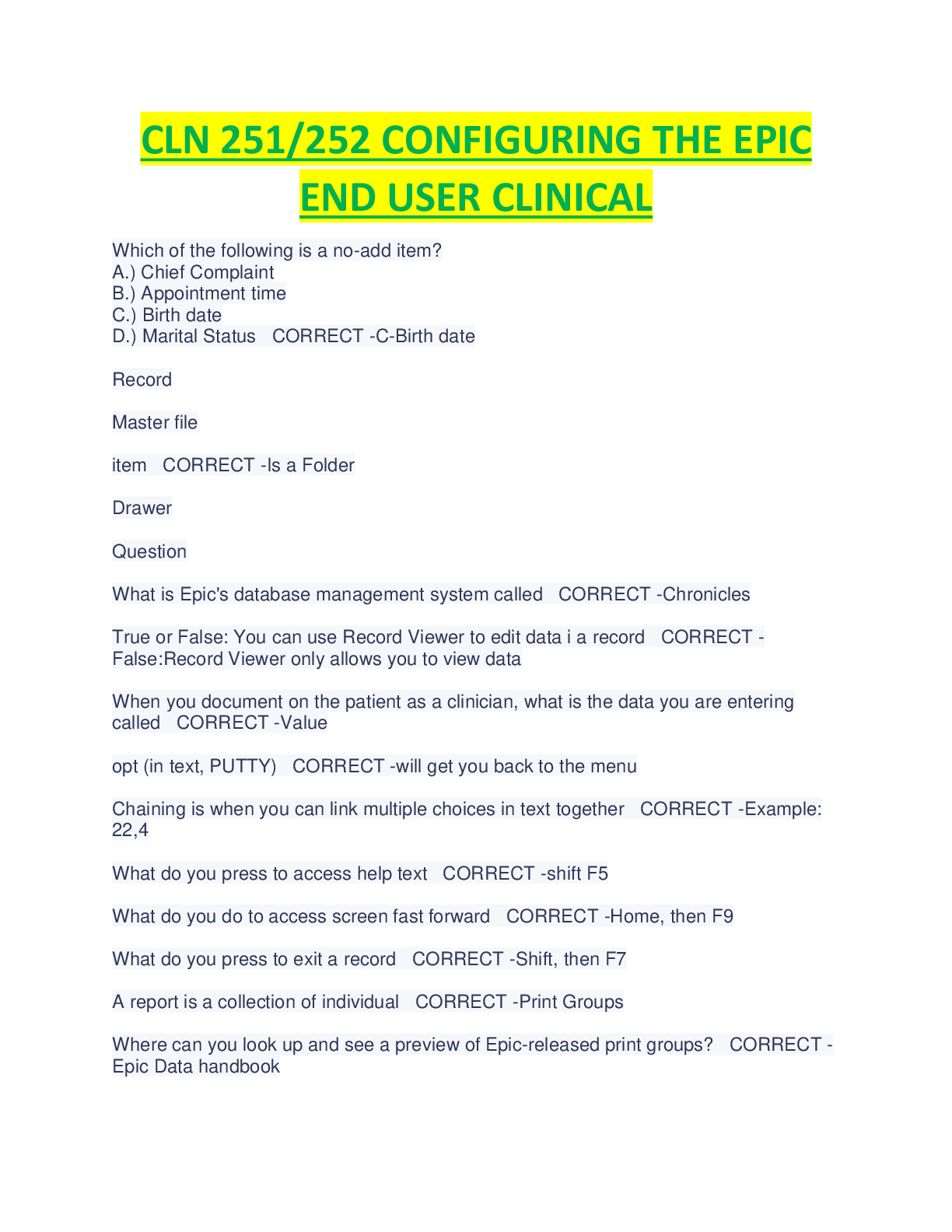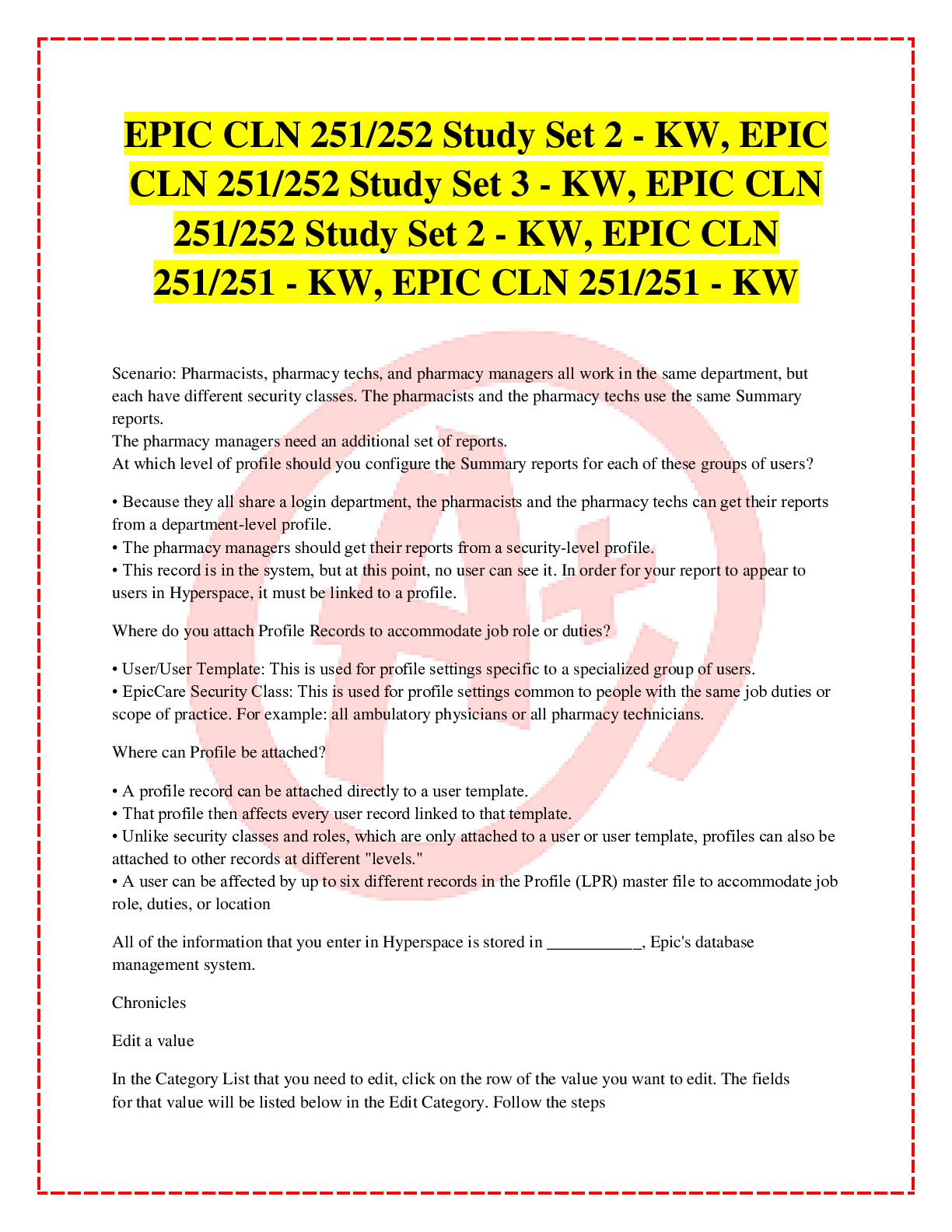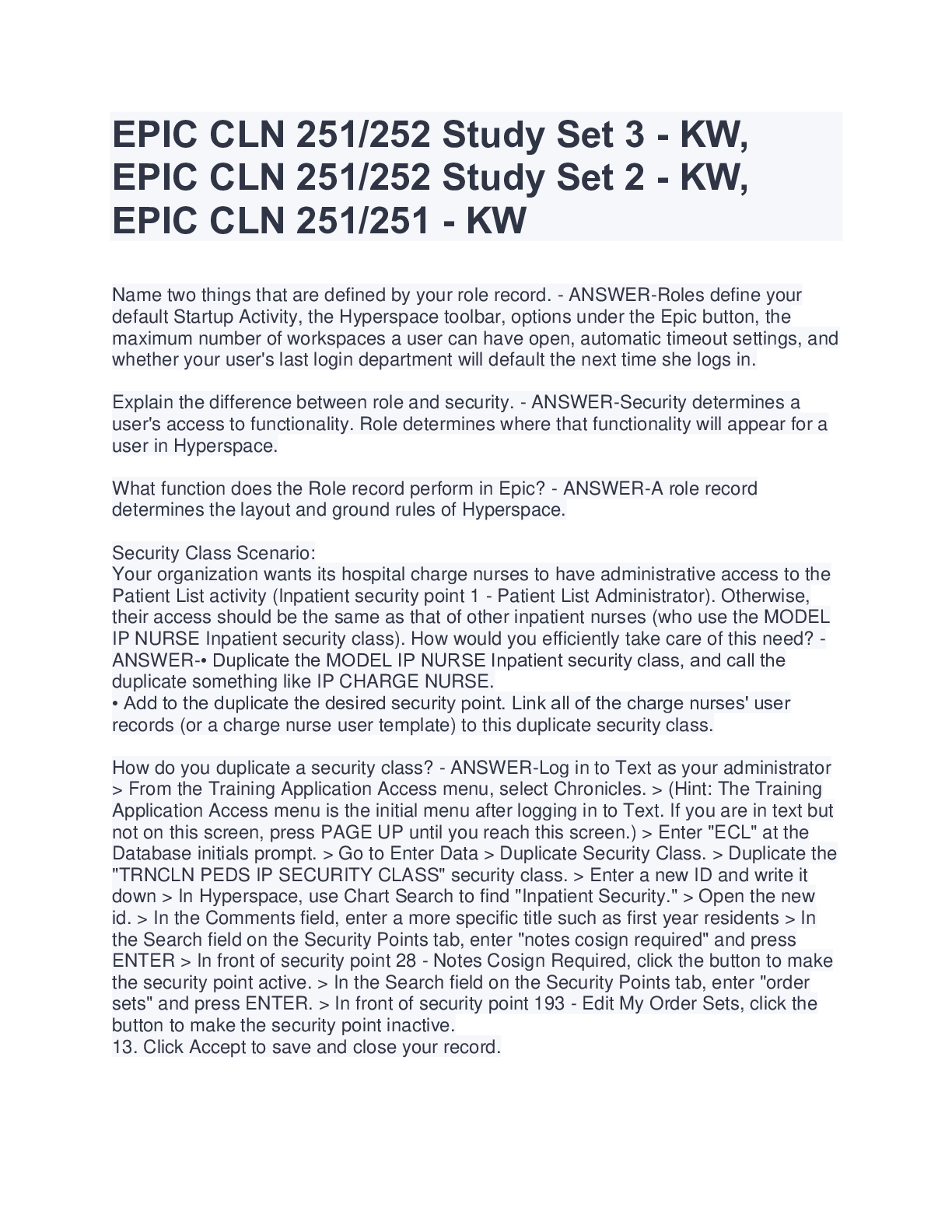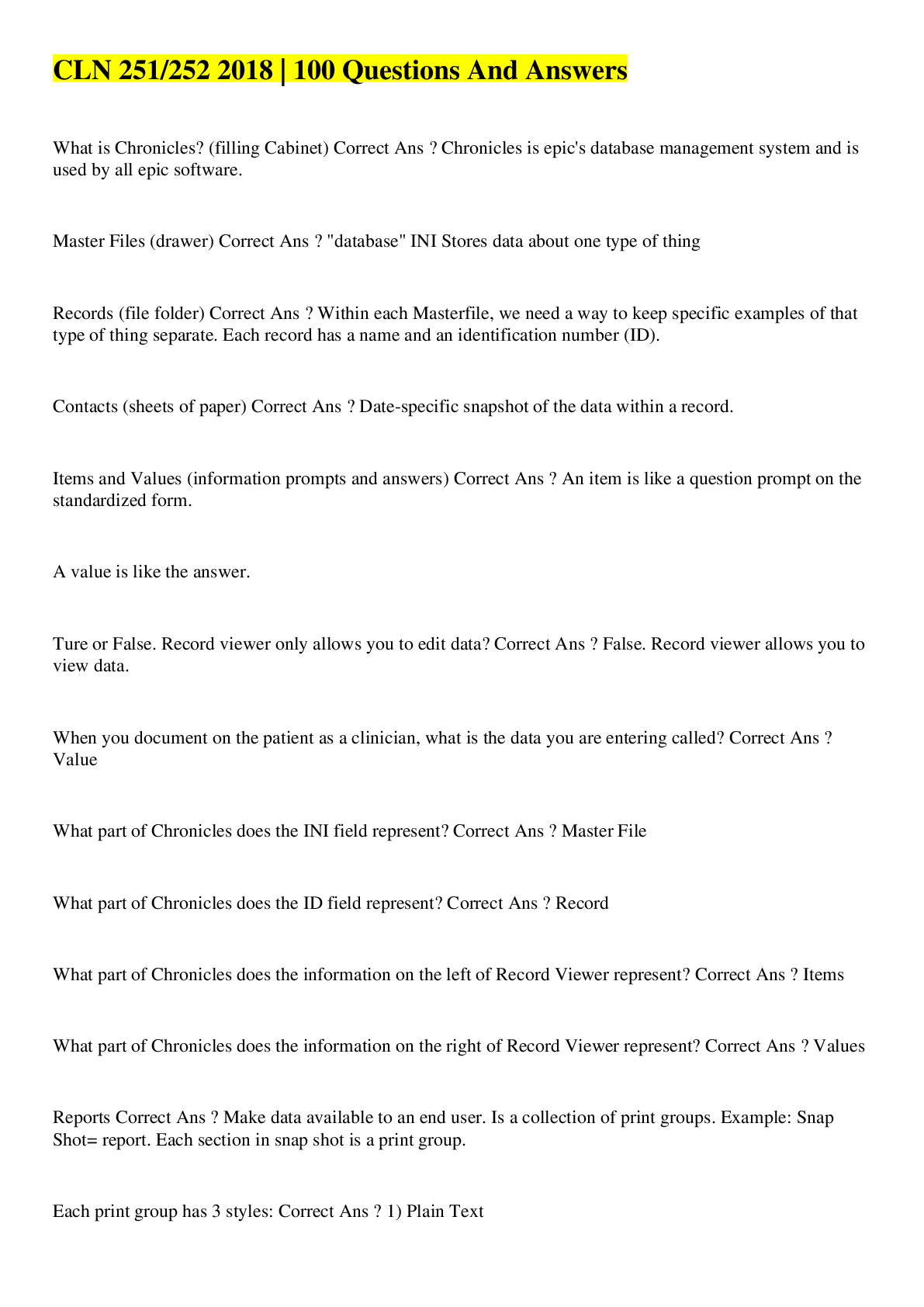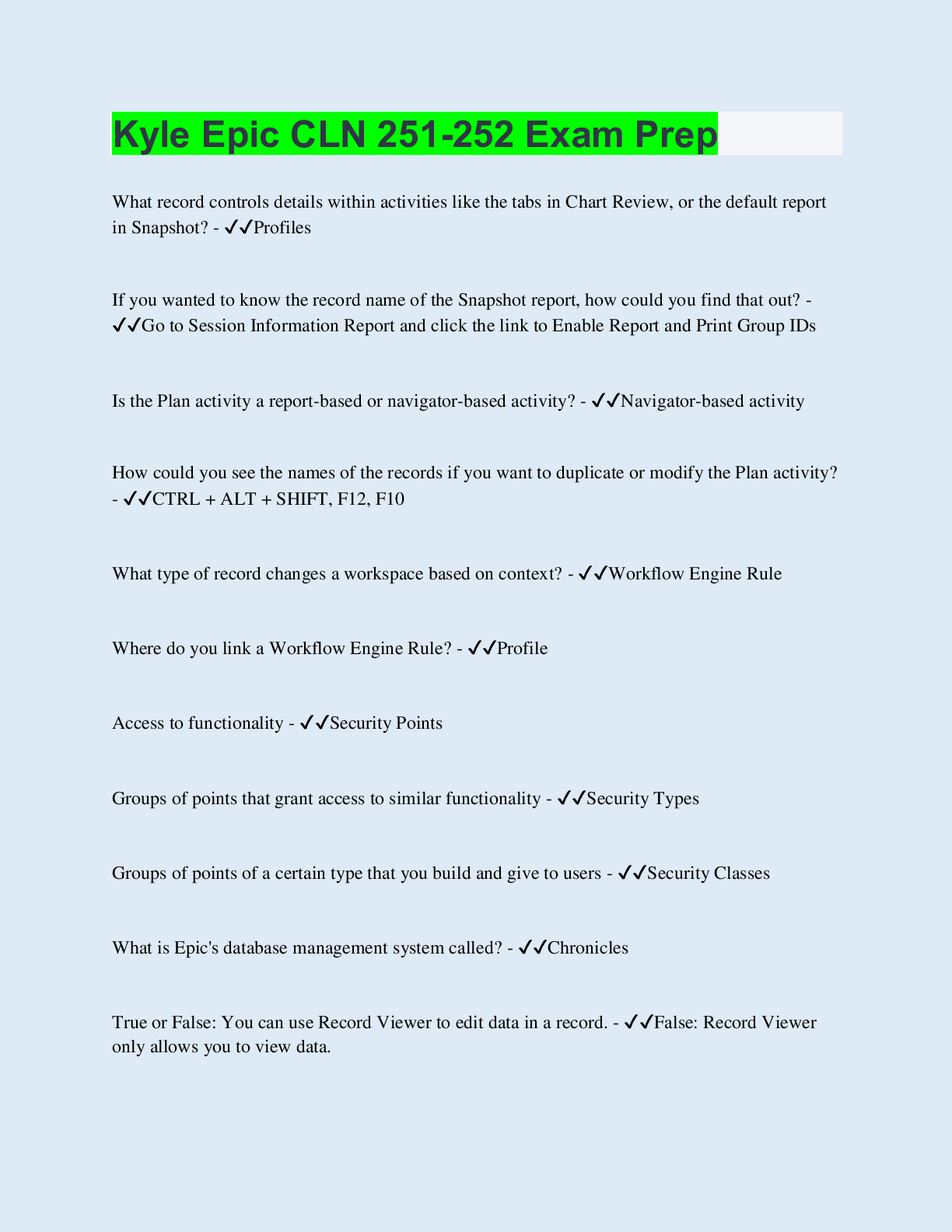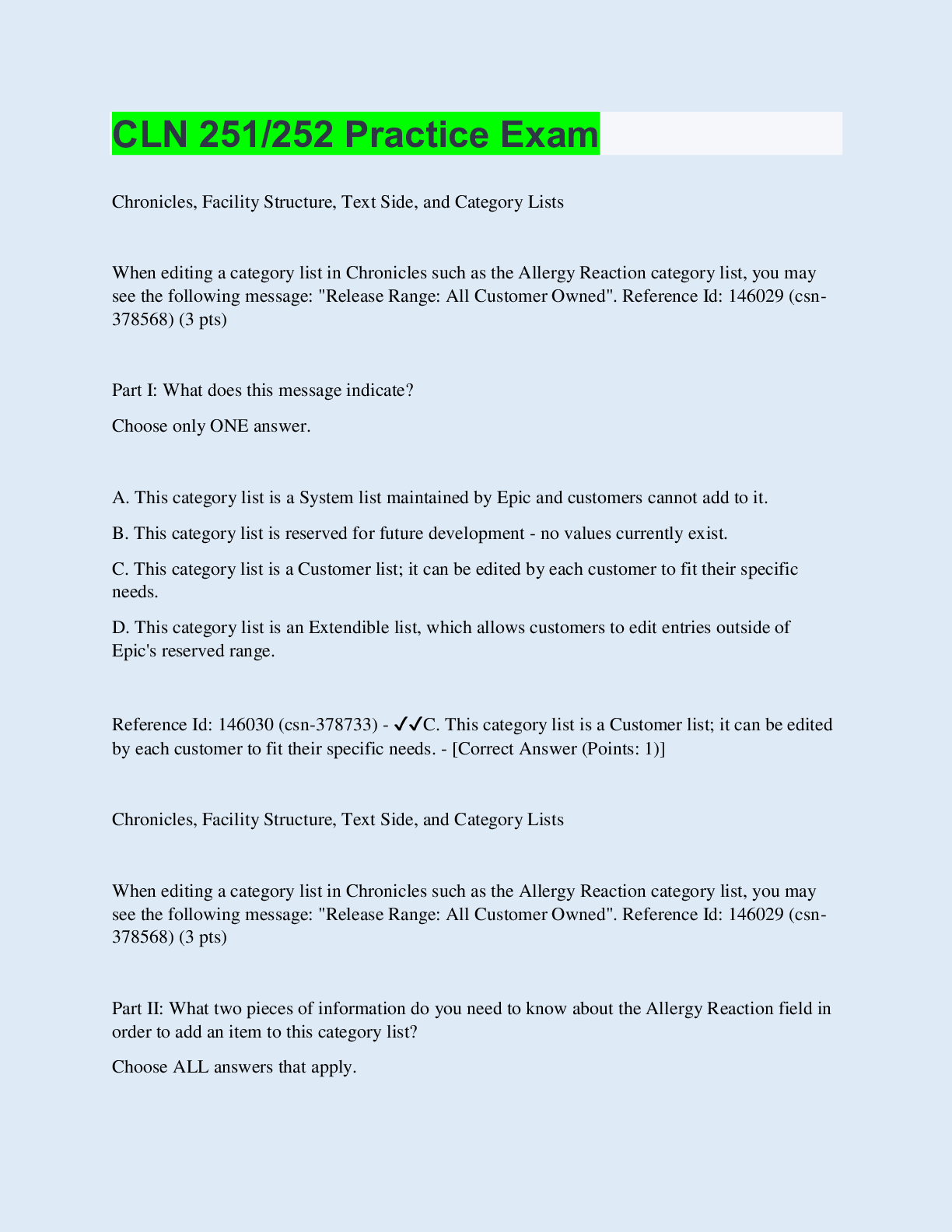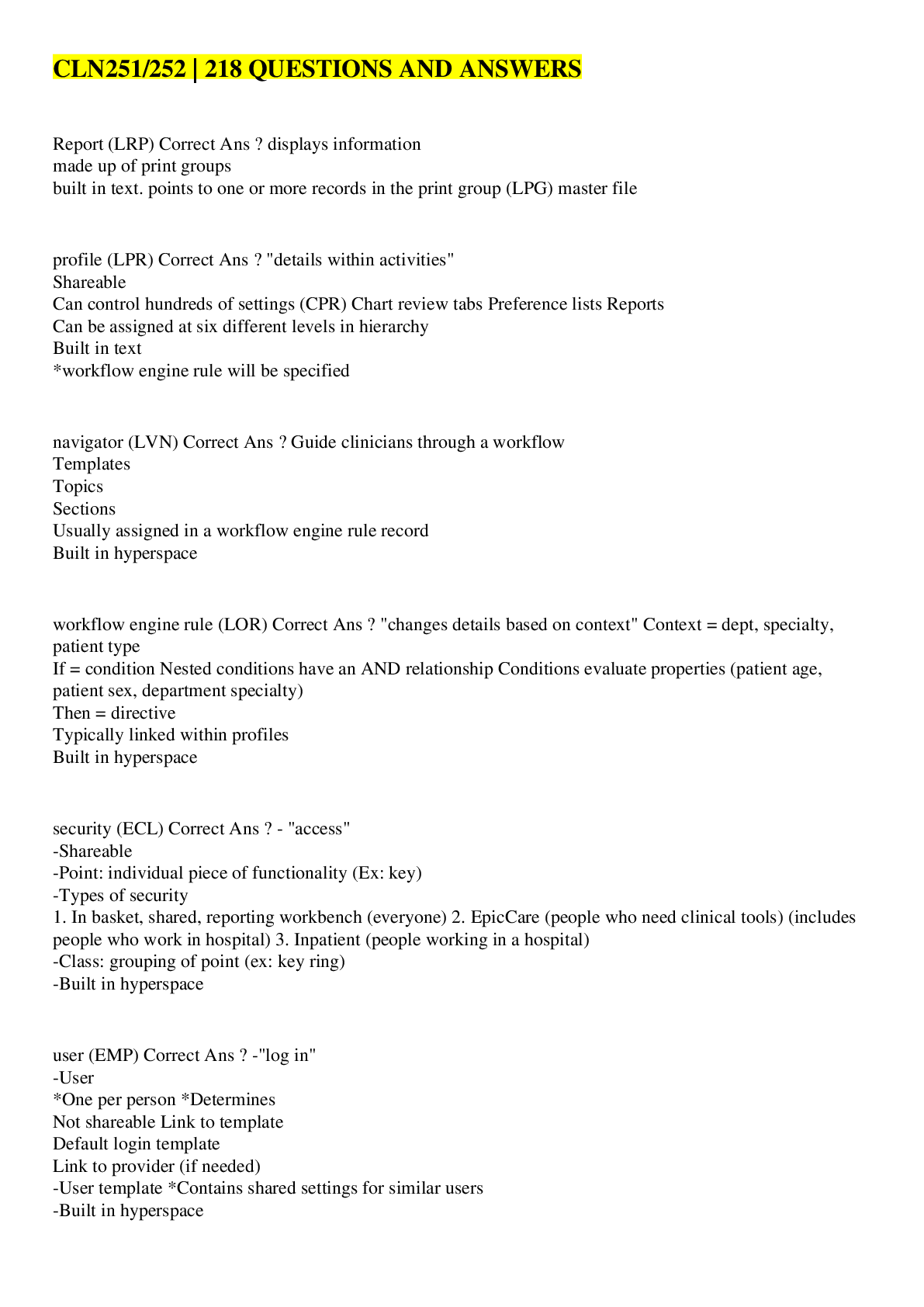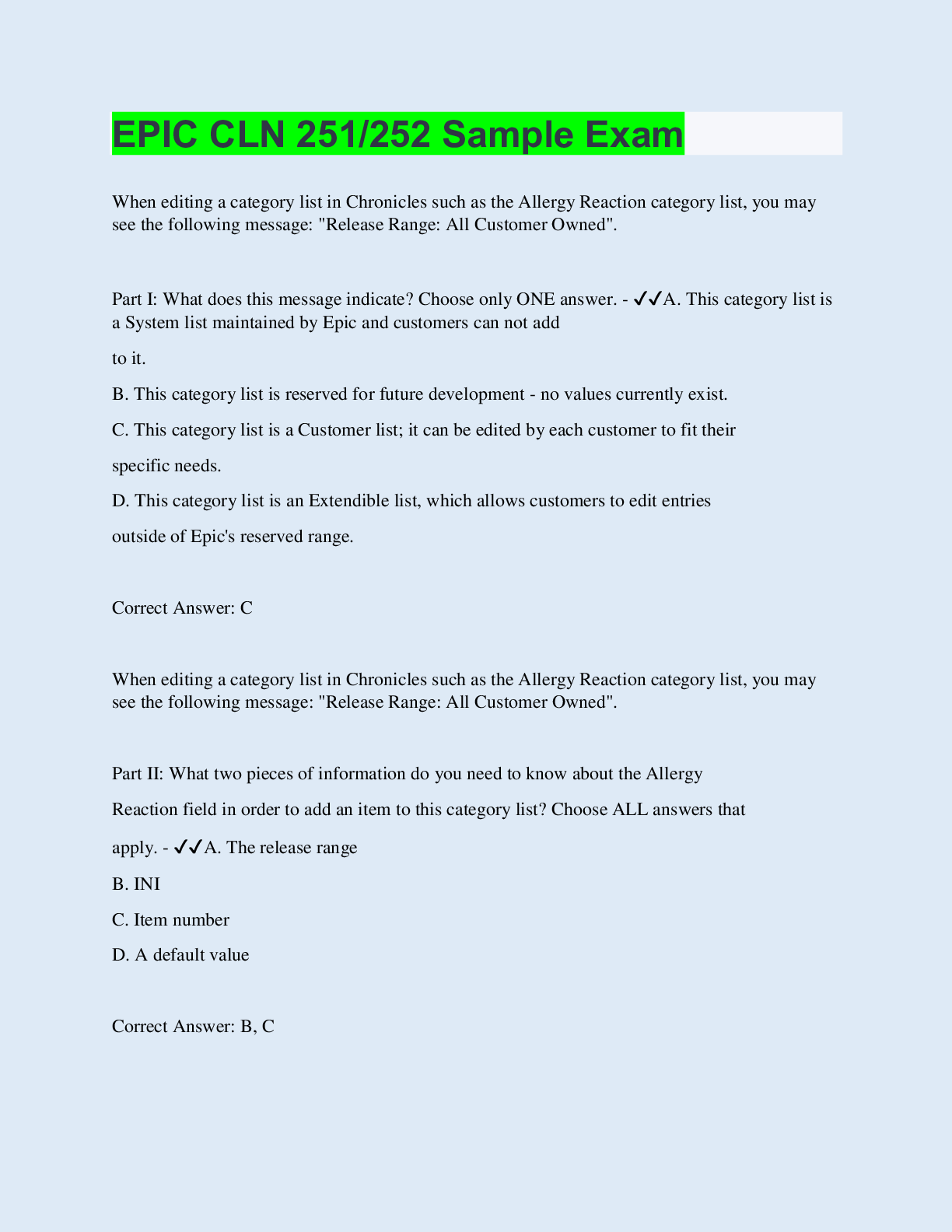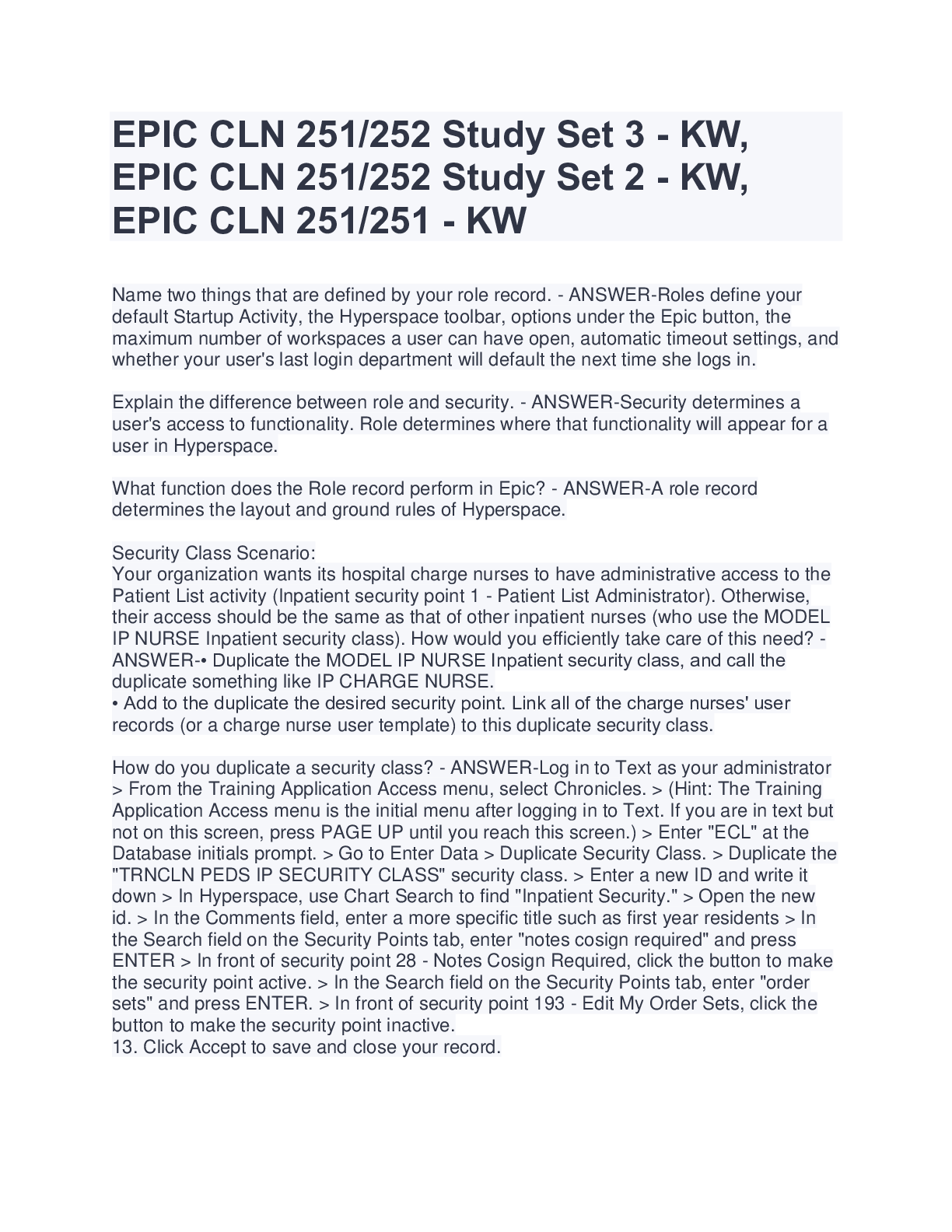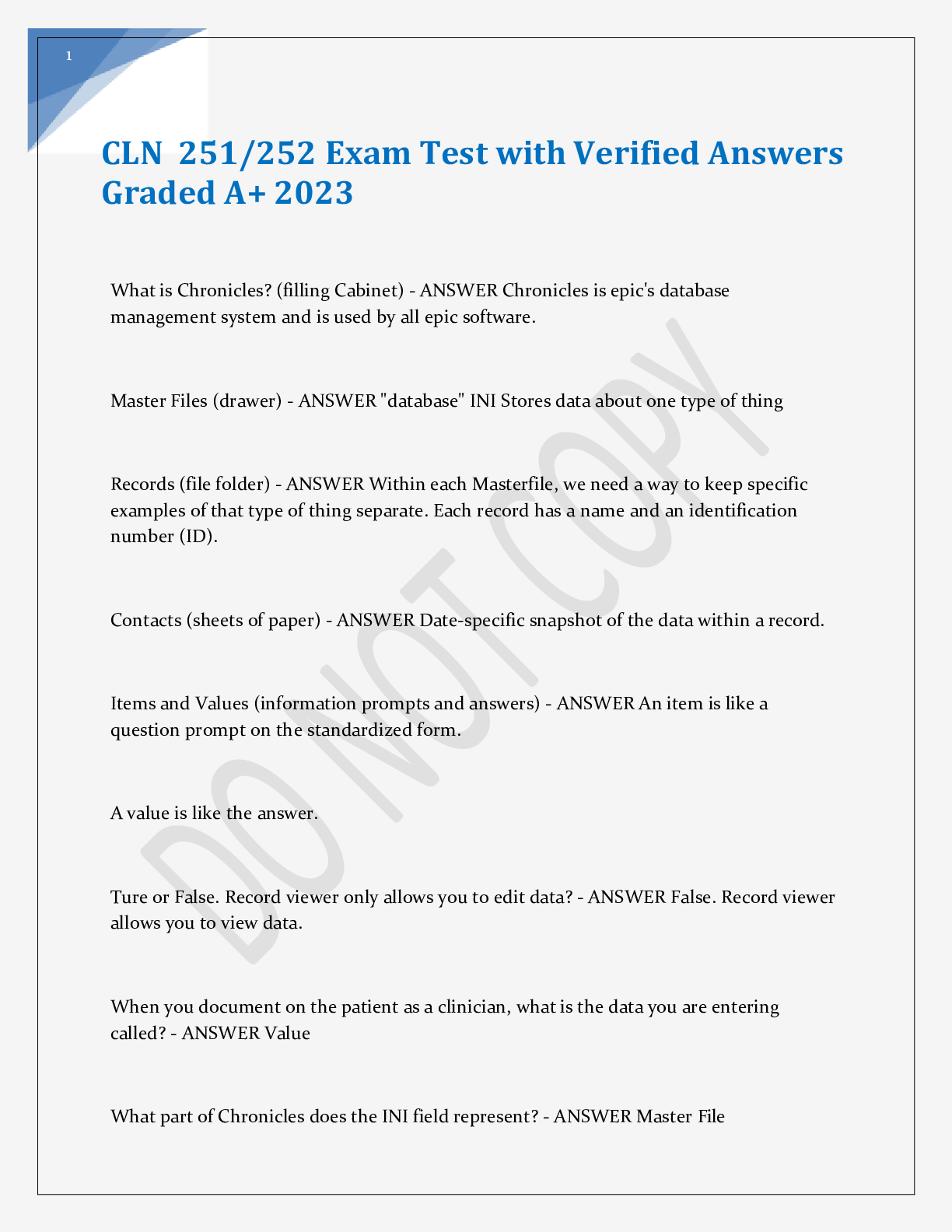Financial Accounting > EXAM > QuickBooks Online Certification: Exam section 2: ACCOUNTING AC-341 Exam 2,4,5,7,8-with 100% verified (All)
QuickBooks Online Certification: Exam section 2: ACCOUNTING AC-341 Exam 2,4,5,7,8-with 100% verified answers-2022
Document Content and Description Below
QuickBooks Online Certification: Exam section 2: ACCOUNTING AC-341 Exam 2,4,5,7,8-with 100% verified answers-2022 SECTION 2 QuickBooks Online Certification: Exam section 2 Review Answers • Q... 1 • What must each product/service item be mapped to? Your answer: Product categories list • Q2 • Where can you find the QuickStart template in QuickBooks Online Accountant to begin the client onboarding process? Your answer: Work • Q3 • What are 2 ways to add a customer to QuickBooks Online? Your answer:Sales > Customers > Add New Gear icon > Import Data • Q4 • Where do you enable account numbers for the QuickBooks Online Chart of Accounts? Your answer: Gear > Account and Settings > Advanced > Chart of Accounts > Select Enable Account Numbers • Q5 • Which option completes the statement? Your answer: Banking Center CONTINUED..... [Show More]
Last updated: 1 year ago
Preview 1 out of 10 pages

Reviews( 0 )
Document information
Connected school, study & course
About the document
Uploaded On
Aug 01, 2022
Number of pages
10
Written in
Additional information
This document has been written for:
Uploaded
Aug 01, 2022
Downloads
0
Views
58