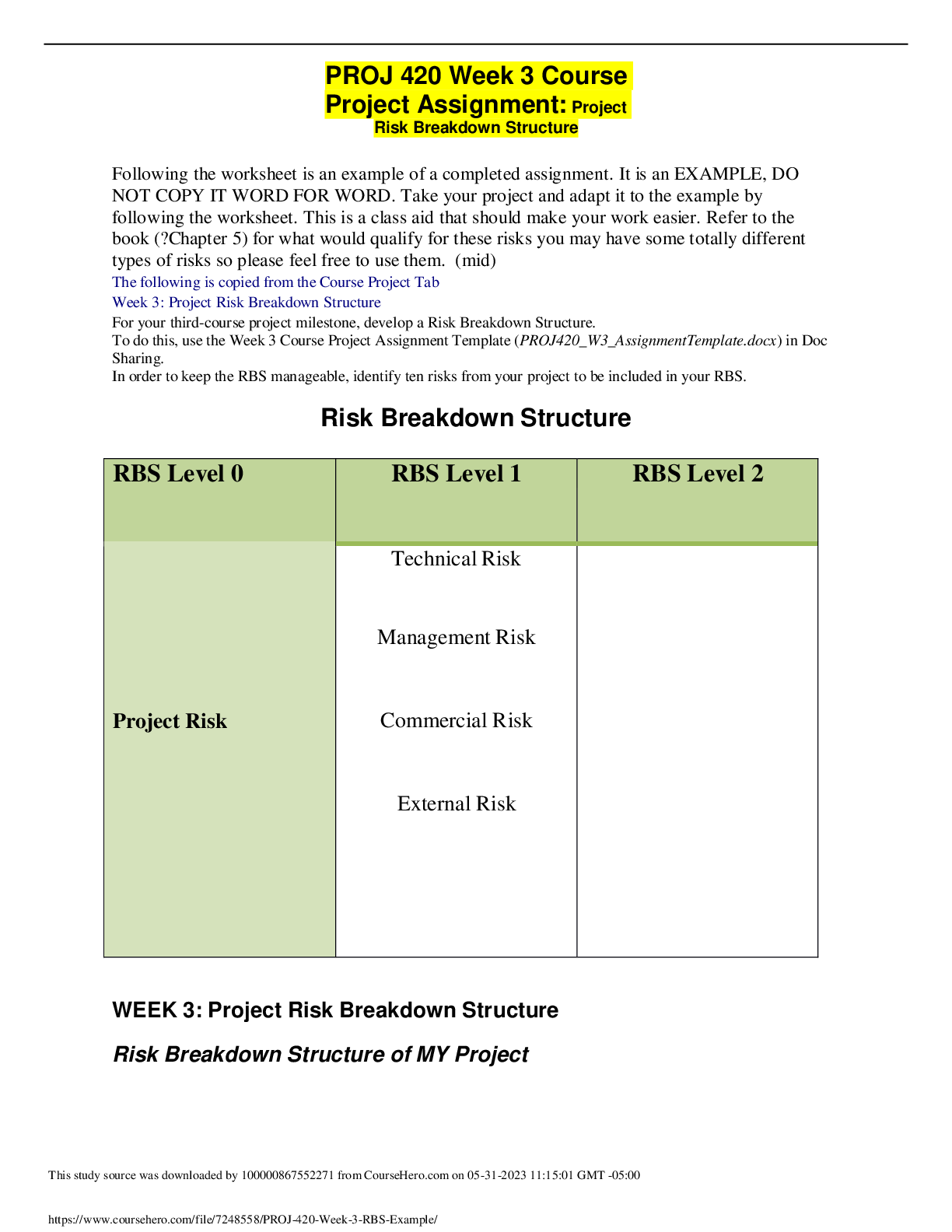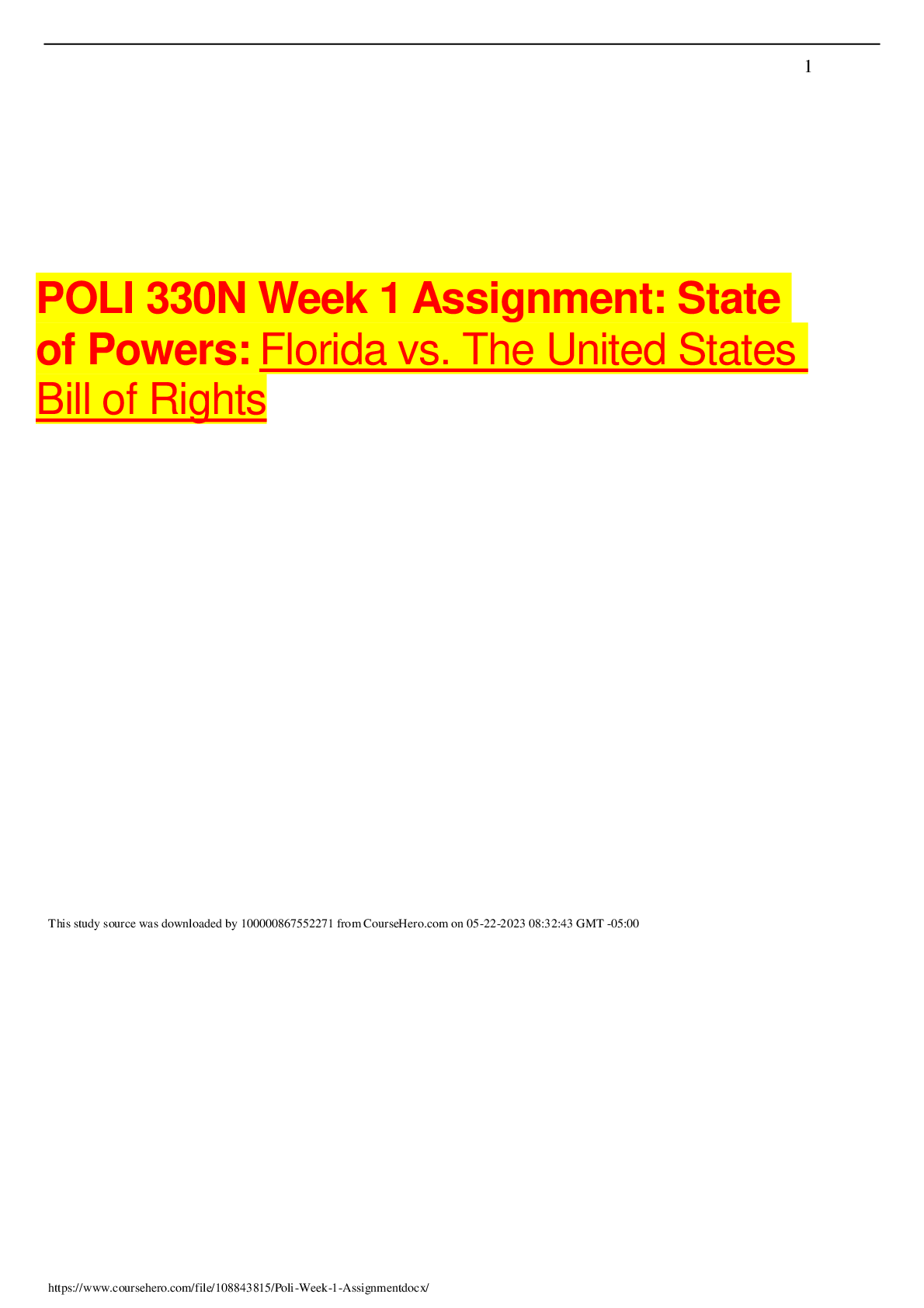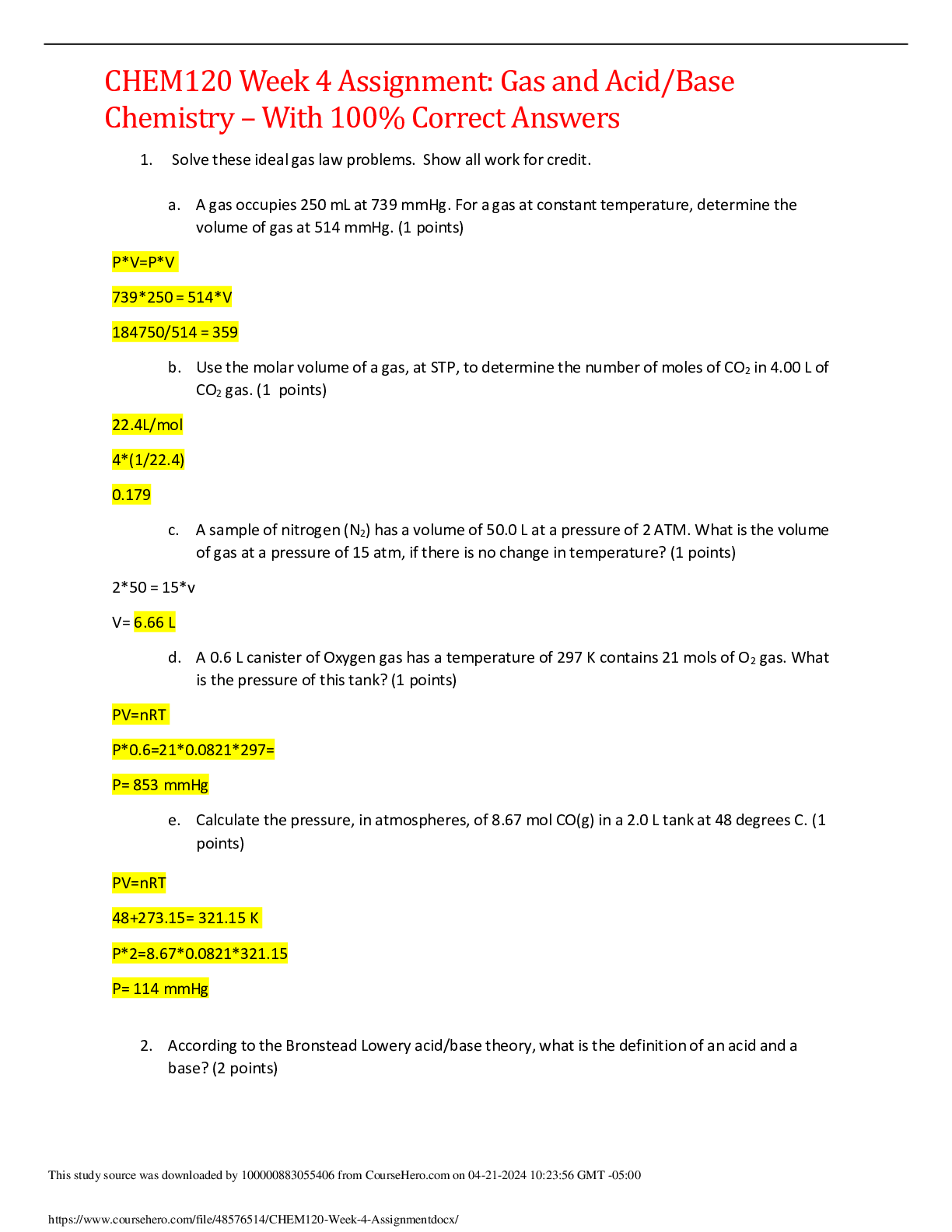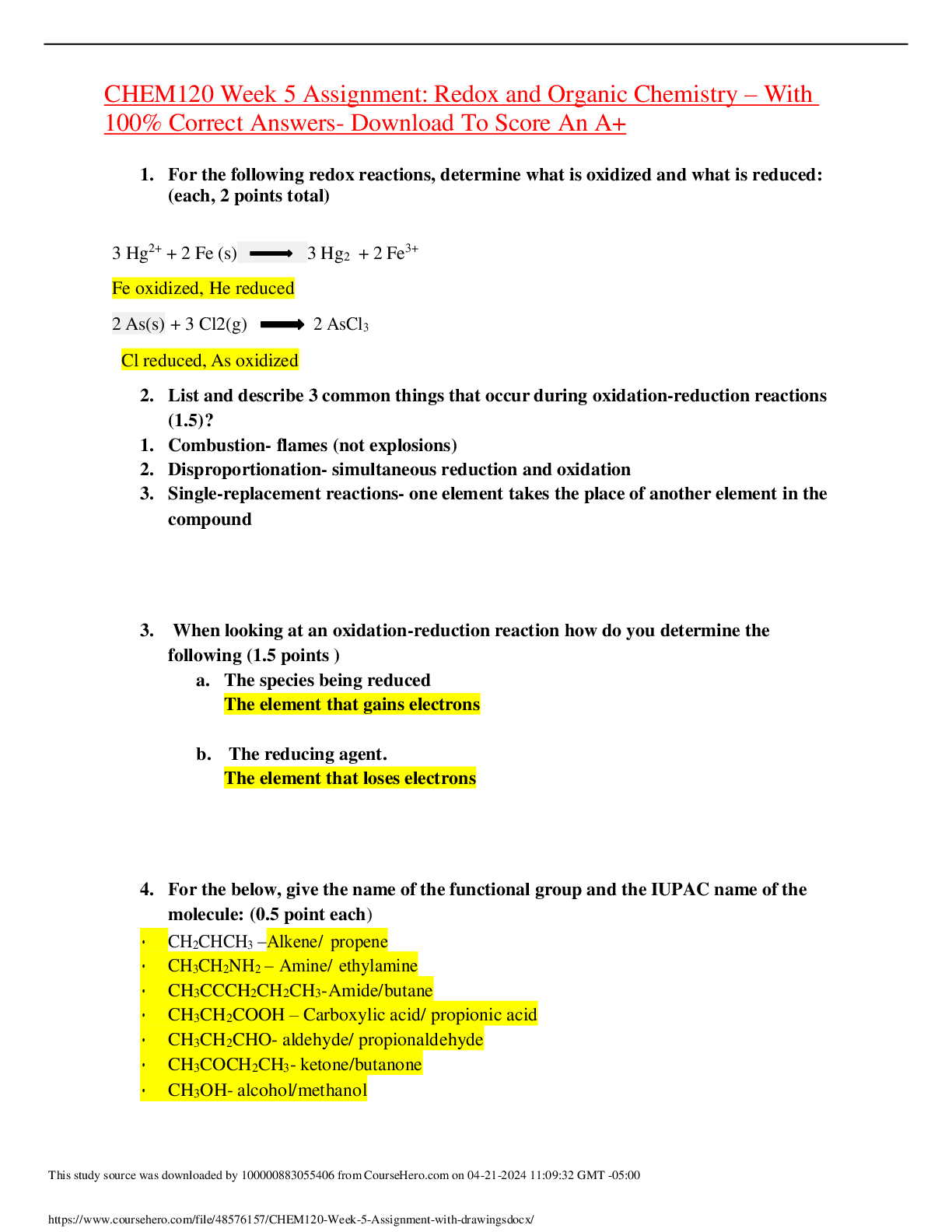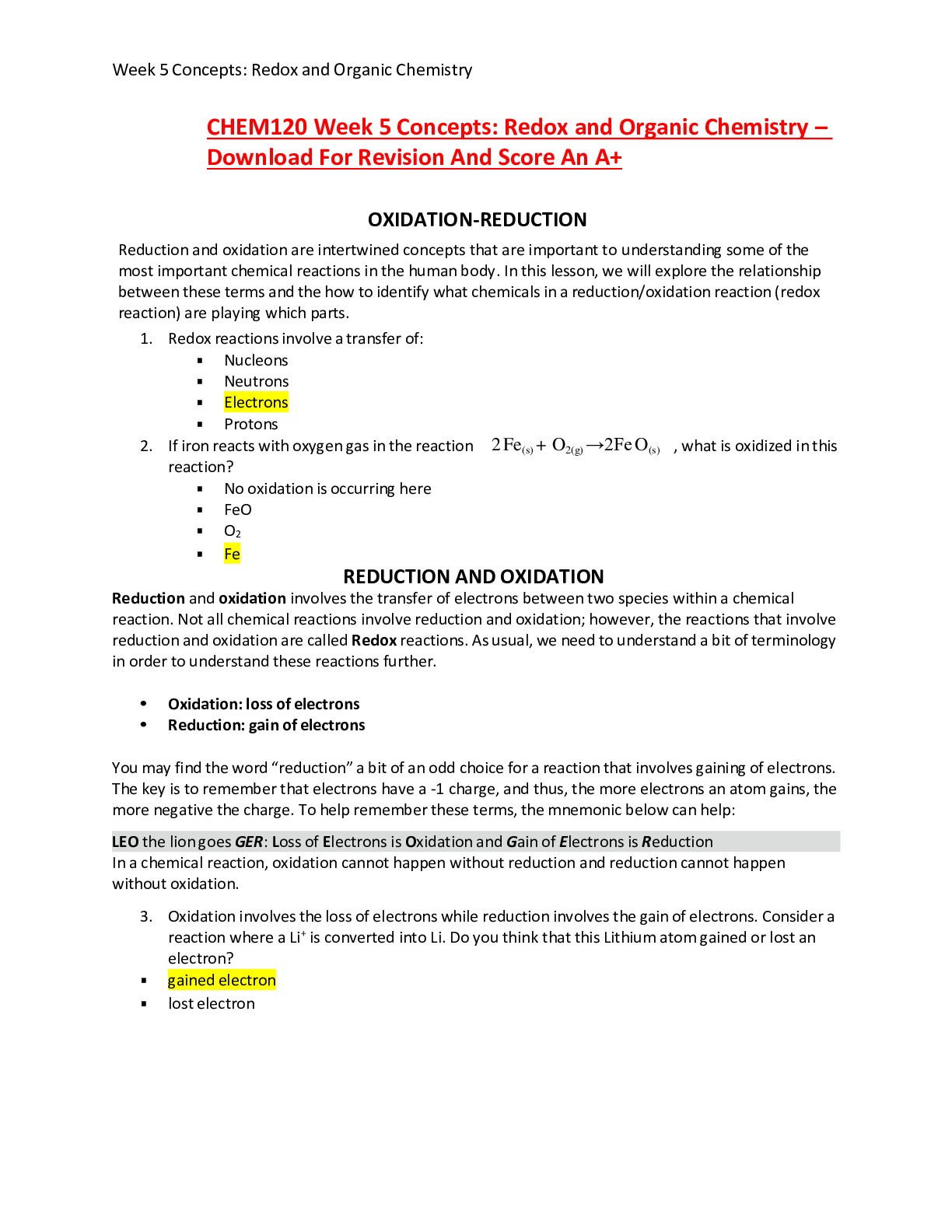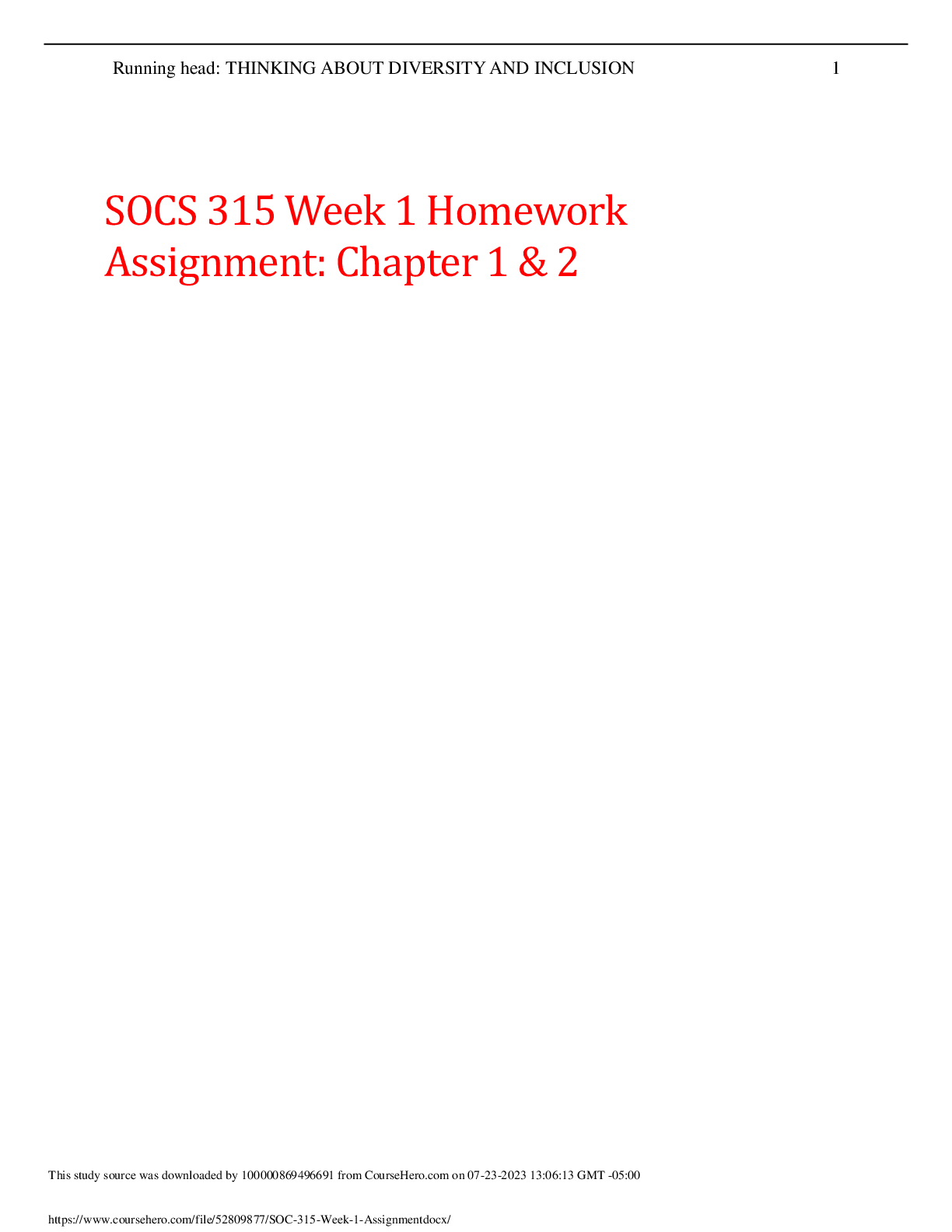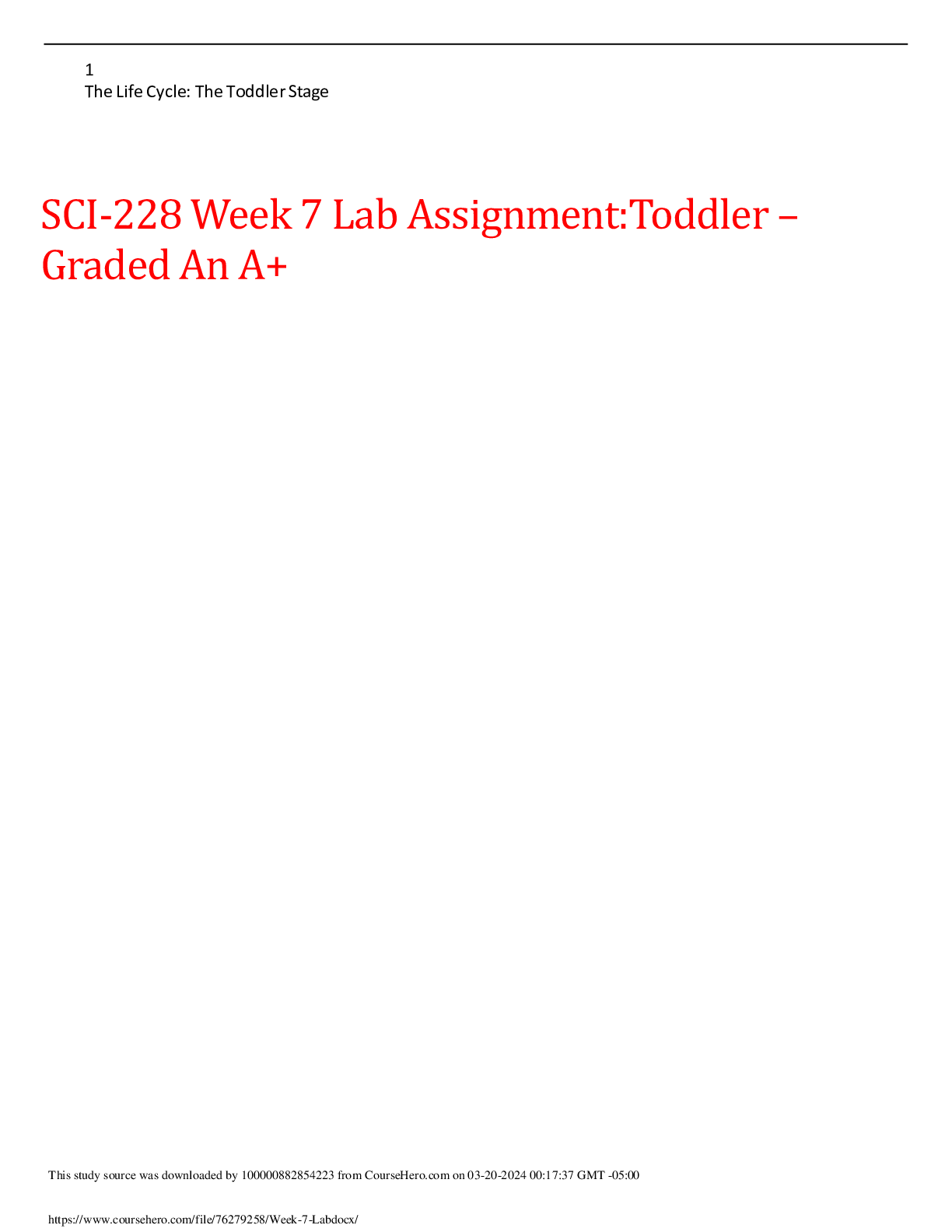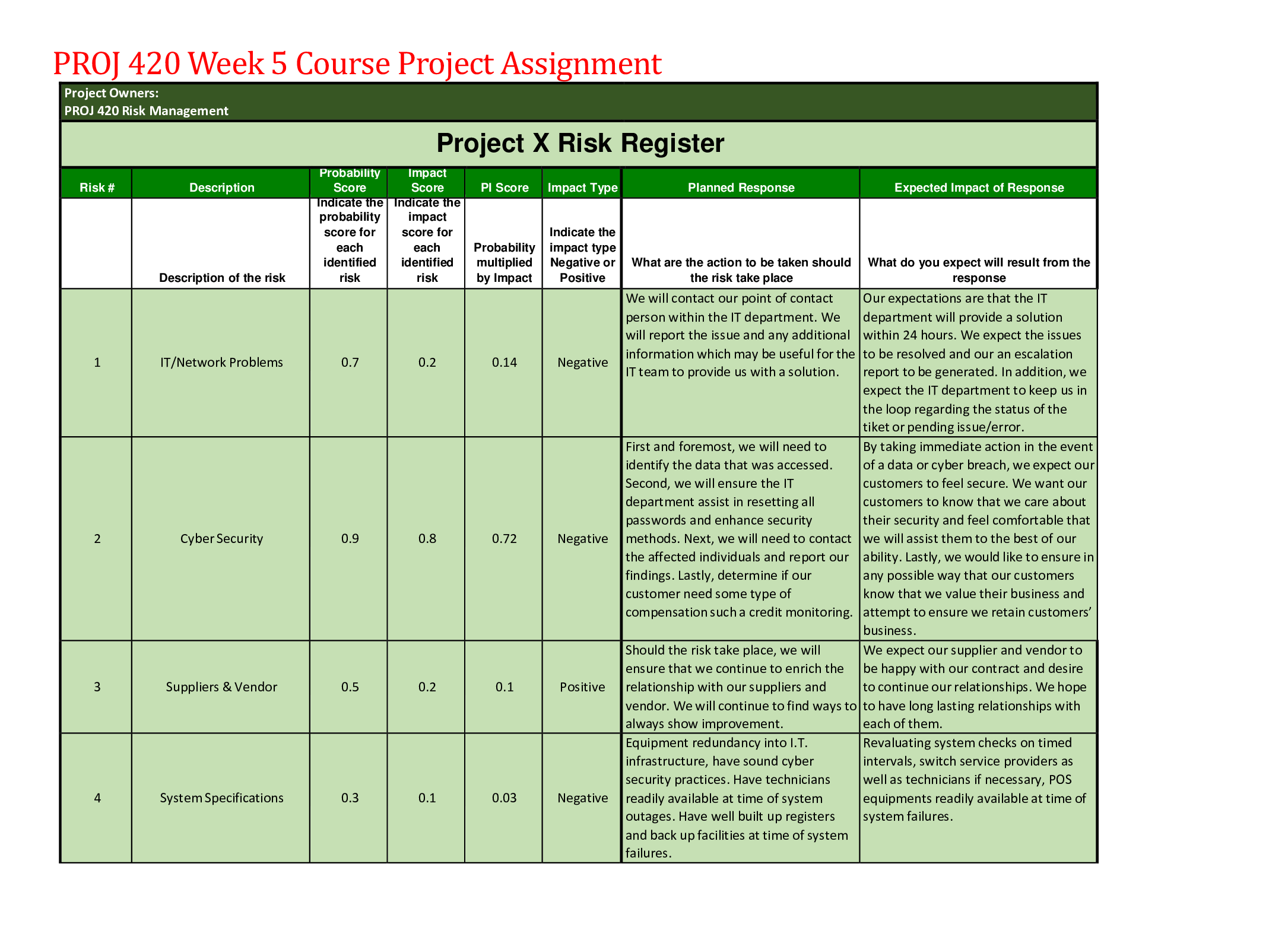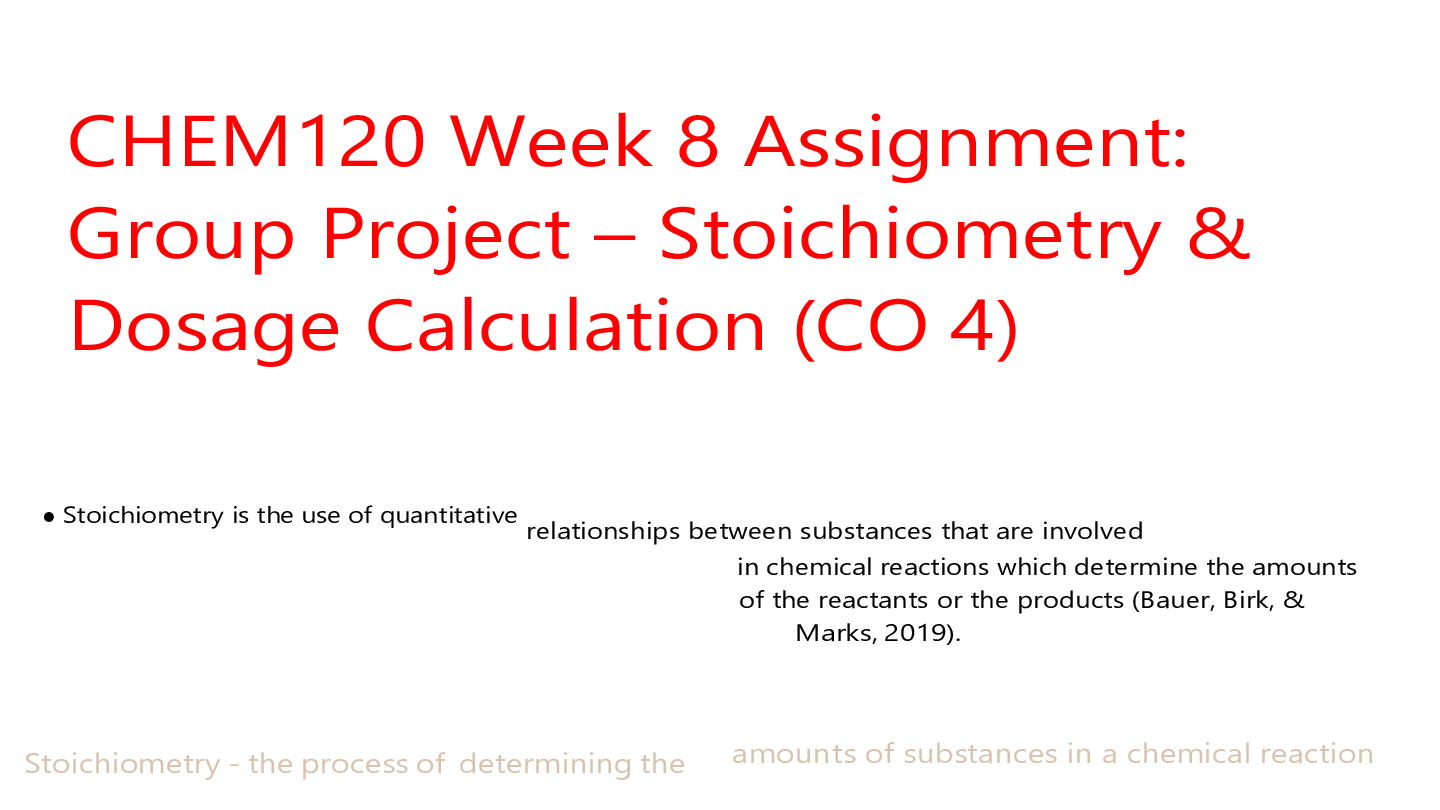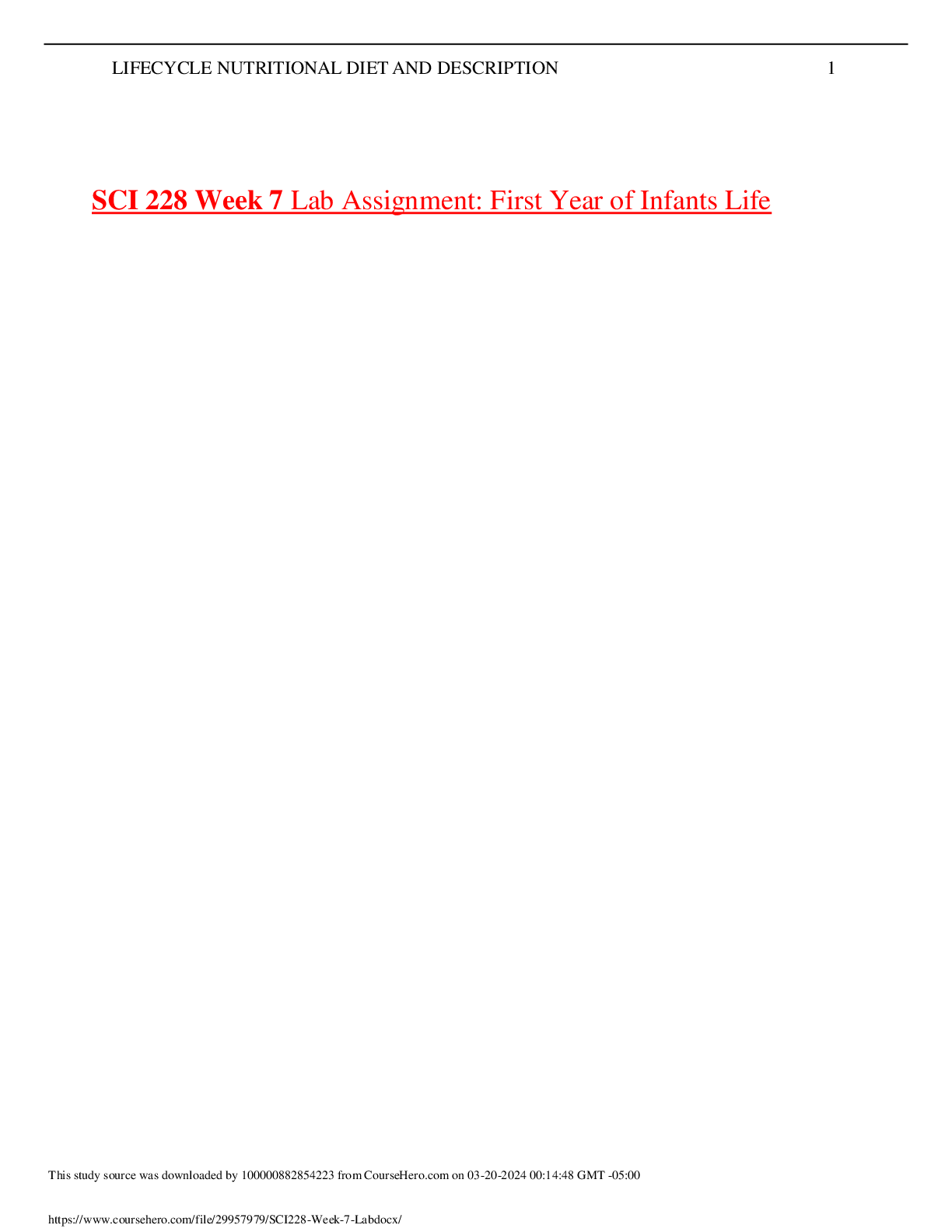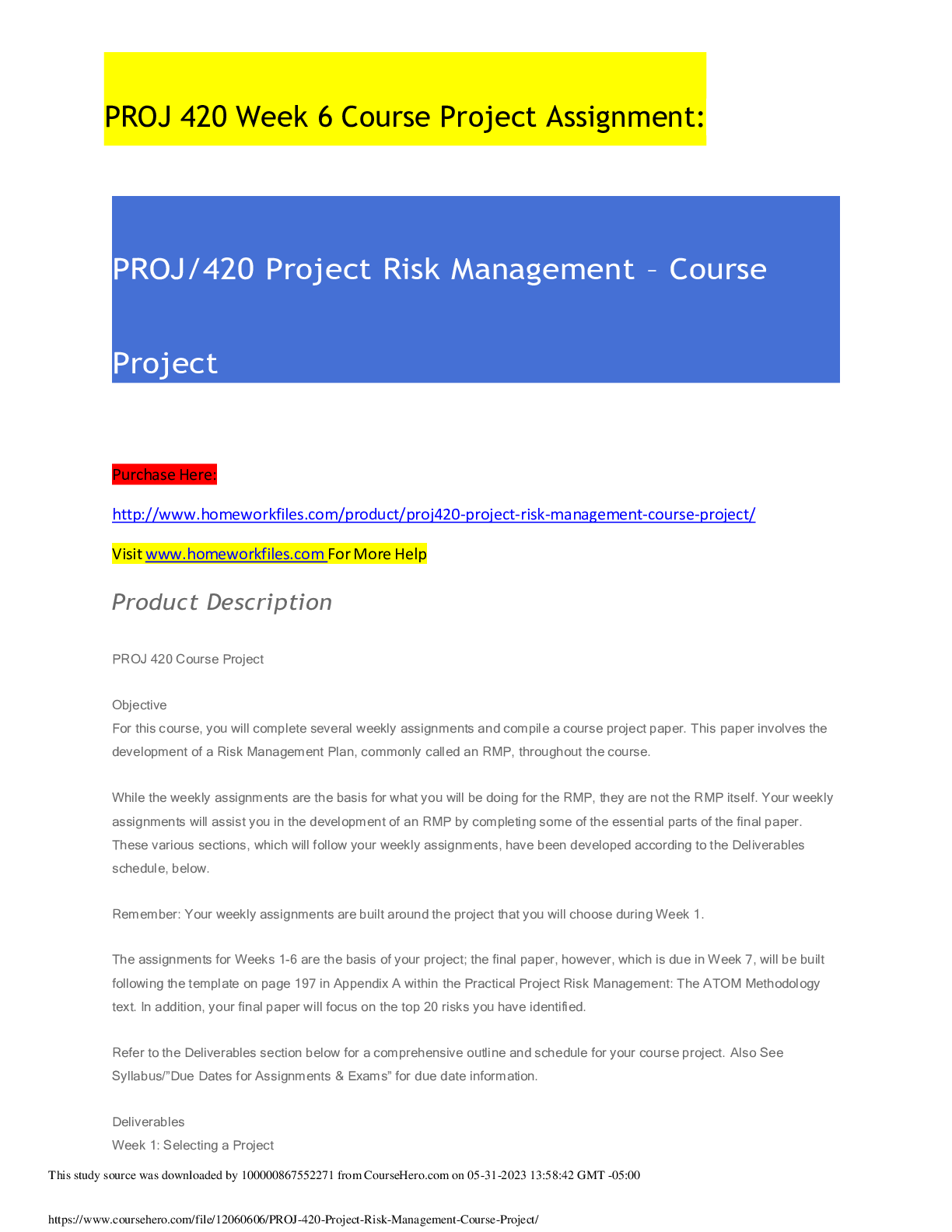Data Networks > ASSIGNMENT > SEC-572 iLab Assignment 2 of 6: SOHO Network (All)
SEC-572 iLab Assignment 2 of 6: SOHO Network
Document Content and Description Below
SEC-572 iLab Assignment 2 of 6: SOHO Network SOHO wireless network Lab 2 Table of Contents SOHO network 2 List of requirements 2 Policy statement 3 Purpose 3 Sco... pe 3 Policy 3 Processes and procedure guidelines 4 References 5 SOHO network SOHO network or also termed as single or small office/home office network is mainly referred to a business category involving a small number of workers usually from 1 to 10. It is a type of local area or LAN network connection meant to be used in small businesses. Like many other LANS, SOHO network may also be a mixture of networks of wireless or wired computers. The SOHO router is more or less the conventional broadband router designed to be operated in such organizations. List of requirements Every connection for a SOHO network needs some of the common connecting devices. Below are mentioned some of the top requirements for setting up a SOHO network: - Router tops the list of the most basic and important requirements for a SOHO network access. They are also the best choice to be used in small offices because of their ability of identifying IP address through each of the computing devices. - All the computing devices on the SOHO network will also require a network card along with a network adapter or a network cable. This will be helping you in the process of file sharing when single computer on network known as server will be accessing the network and sharing the files with the shared computer on that network. - Modem is also an essential need for this network as it will be mainly responsible for receiving and communicating the signal from the service provider of the internet. Every SOHO communication makes use of a large number of apparatus to ensure that the signal is free flowing, and the information is transmitted without any loss in the system. - Network cable is also required for this purpose. The network cable will serve as a medium and set up the link between the modem and the router. Ensure to connect the cable in the appropriate port of each side. Policy statement Purpose This policy specifies the conditions that wireless infrastructure devices must satisfy to connect to any SOHO network. Only wireless systems that meet the criteria of this policy are approved for connectivity to the SOHO network. Scope This policy covers all wireless data communication devices physically connected to the SOHO network. This includes any form of wireless communication device capable of transmitting packet data. Policy - All wireless Access Points / Base Stations connected to the network must be registered and approved - All wireless LAN hardware implementations shall utilize Wi-Fi certified devices that are configured to use the latest security features available. - Security mechanisms should be put in place to prevent the theft, alteration, or misuse of Access Points / Base Stations. All devices shall be locked and secured in an appropriate manner. - The default SSID and administrative username / password shall be changed on all Access Points / Base Stations. Device management shall utilize secure protocols such as HTTPS and SSH. - Access Points / Base Stations should be placed strategically and configured so that the SSID broadcast range does not exceed the physical perimeter of the building. - All wireless access points that connect clients to the internal network (LAN) shall require users to provide unique authentication over secure channels and all data transmitted shall be encrypted with an approved encryption technology. - Any employee found to have violated this policy may be subject to disciplinary action up to and including termination of employment. Conclusion The SOHO wireless network is being used by many people every day. It is common to see the being used every day at some offices. So, it is important that they are made secured as well. The reason is, that a network which is opened, invites the troubles to the computer itself. So, making the network secured should be the priority of everyone. If someone wants to have some strong network, then he should be doing something to secure the basic infrastructure that is the foundation of this network. References - “How to secure a SOHO wireless network and a SOHO wired network”. Retrieved from https://www.examcollection.com/certification-training/a-plus-how-to-secure-soho-wireless- network-and-soho-wired-network.html - “Top 10 Security Checklist for SOHO Wireless LANs”. Retrieved from https://www.dirksen.nl/assets/Uploads/Downloads/Top10ChecklistSOHOSecurity.pdf [Show More]
Last updated: 10 months ago
Preview 1 out of 6 pages
Instant download
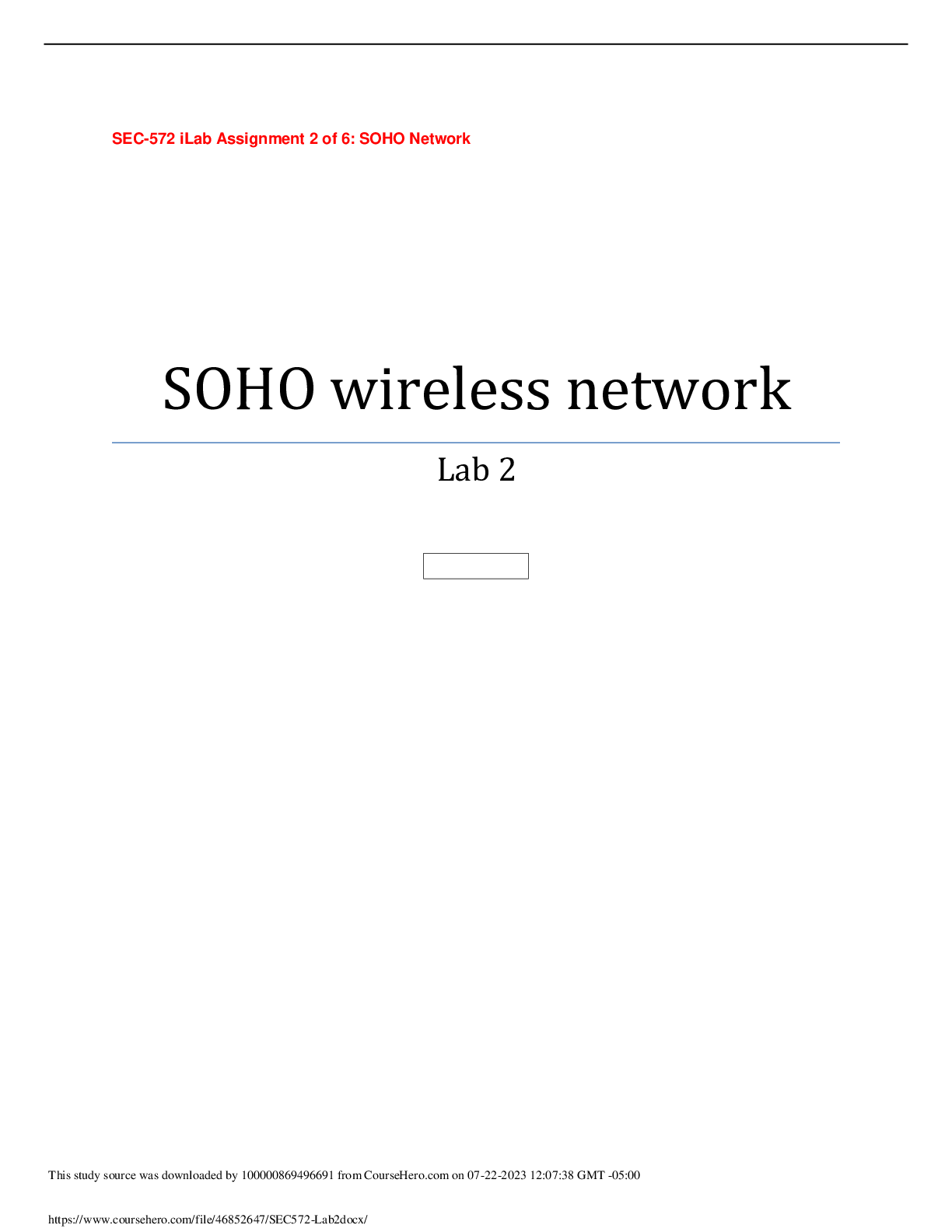
Buy this document to get the full access instantly
Instant Download Access after purchase
Add to cartInstant download
Reviews( 0 )
Document information
Connected school, study & course
About the document
Uploaded On
Jul 22, 2023
Number of pages
6
Written in
Additional information
This document has been written for:
Uploaded
Jul 22, 2023
Downloads
0
Views
40