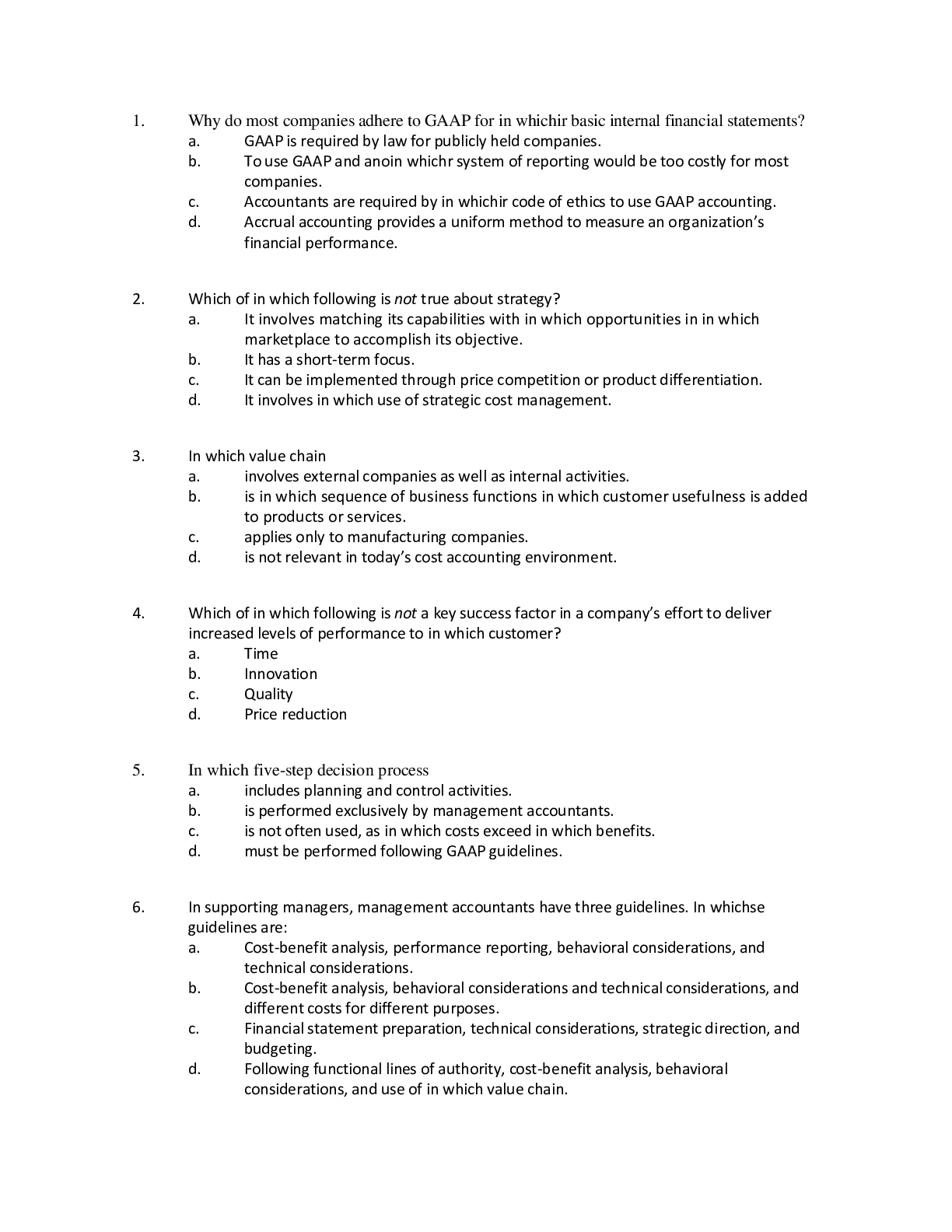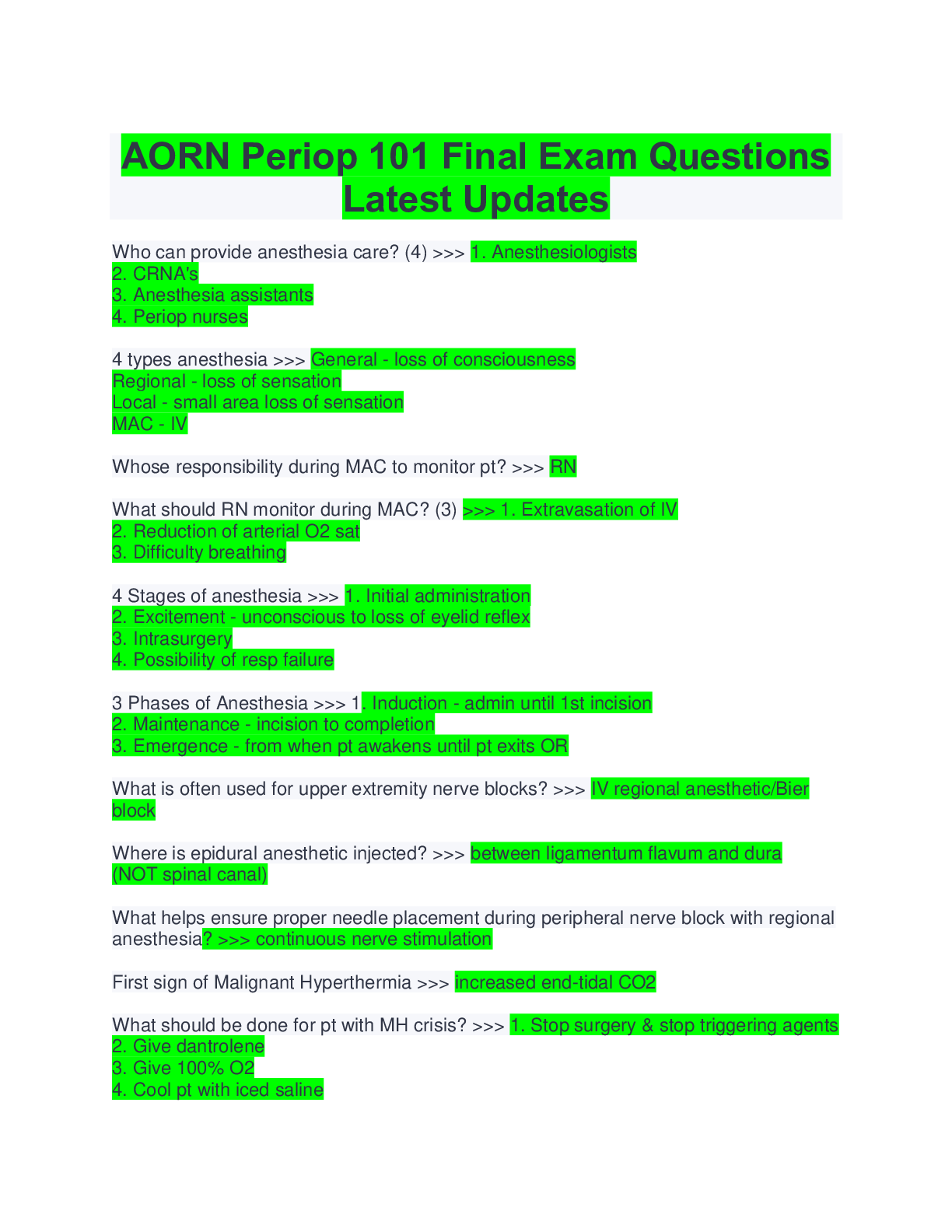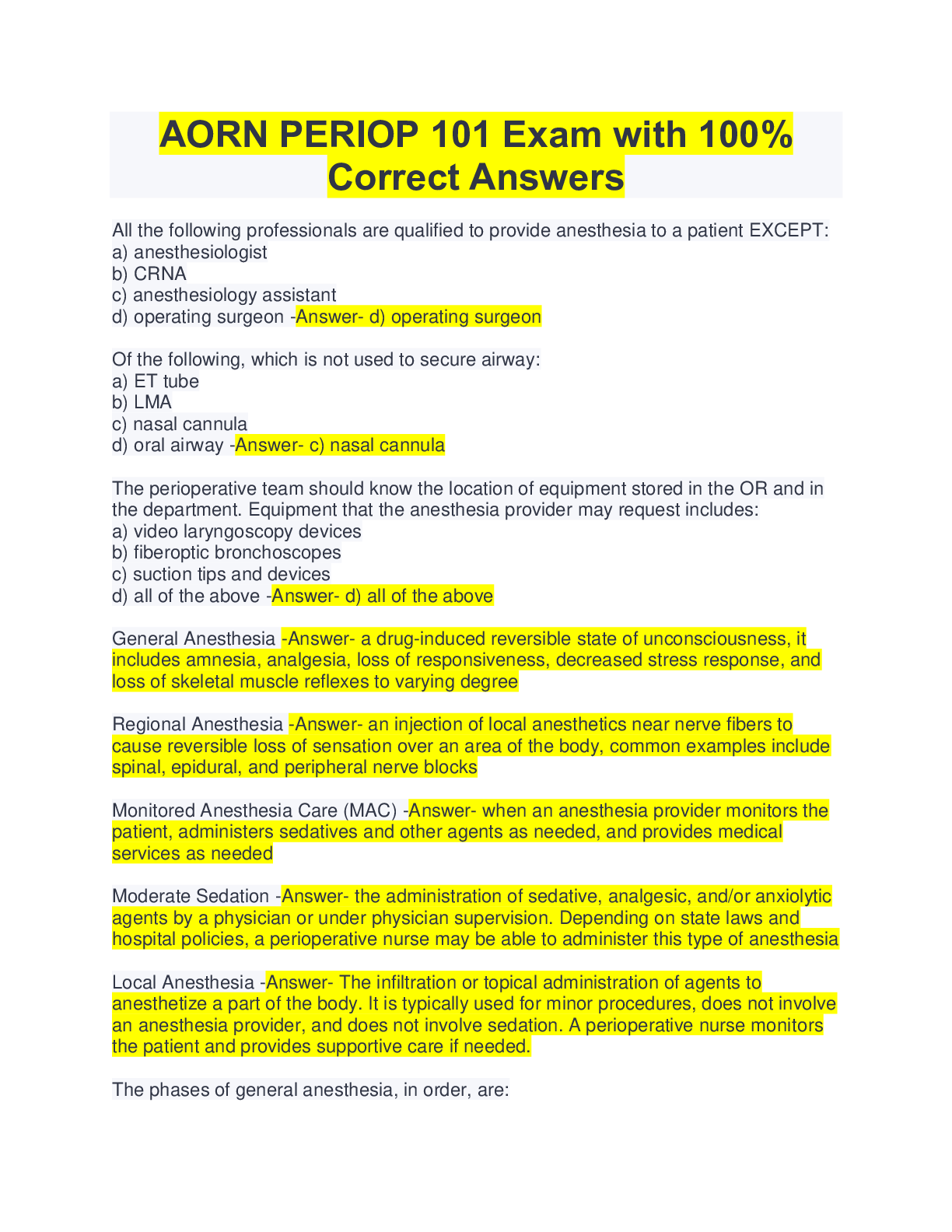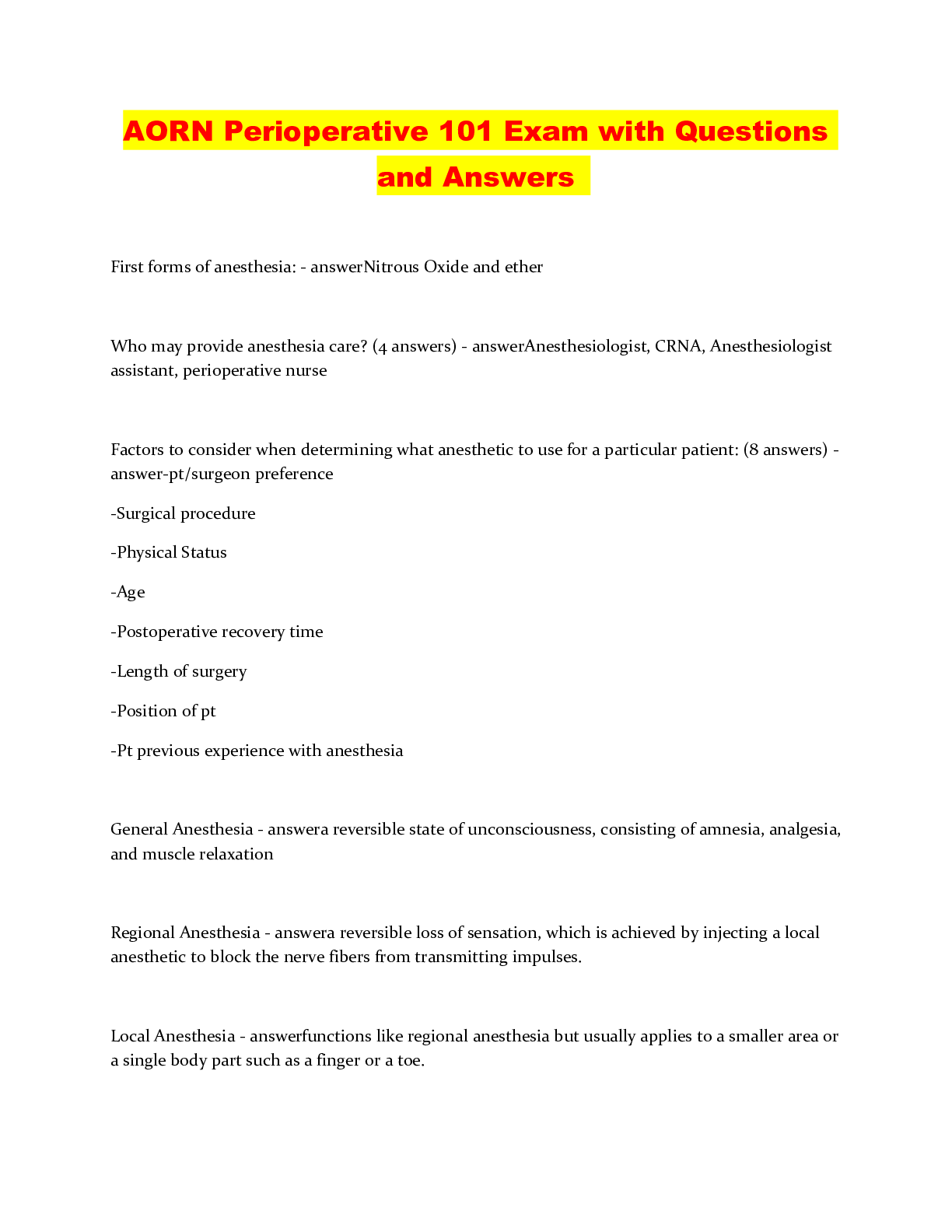Computer Science > QUESTIONS & ANSWERS > Unit 2: Tableau Desktop Specialist Exam (All)
Unit 2: Tableau Desktop Specialist Exam
Document Content and Description Below
Unit 2: Tableau Desktop Specialist Exam How do you group dimensions? ✔✔3 options: 1. Group in the dimension pane. Right click then select Group. 2. Group in the viz by mark (color coding each b... ar within a group). Press Ctrl and select each mark/bar in your desired group. Right click then select Group. 3. Group by label (combining several bars into a single bar). Click each label/title in your desired group. Right click then select Group. What are the benefits of using a hierarchy? How do you create one? ✔✔You can group related dimensions. It also allows you to see data from a high-level overview and get more granular. (Ex: Category> Subcategory> Product name) You can select several dimensions and right click to create a hierarchy or drag and drop dimensions onto each other. Then. drag to rearrange if needed. What is the benefit of using a filter? ✔✔You can show only a portion of data and hand-pick which dimensions are shown. You can also apply cool filters like "top" which shows the highest selling or lowest selling items. You can also filter to see above or below a certain dollar amount of sales. When would you filter by dimension? ✔✔When you want to show a subset of data within a category When would you filter by measure? ✔✔When you want to show a specific range of values within your data How can you show your filter to allow viewers to filter the data as they please? ✔✔Right click on the measure you filtered and select "Show Filter." This creates a slider that users can play with. What logic does Tableau use to apply filters? ✔✔And How do you create a filter? ✔✔Right click an item and click "Show Filter" and adjust, or Drag a dimensions/measure into the "Filter" shelf. How do you remove a filter? ✔✔Simply drag the filter off of the filter shelf and onto the white space below it What are some customization options for filters? ✔✔ When you add a filter from a measure, the default filter format is a ______. ✔✔Range of values slider To filter by a discrete date part, where do you select it? ✔✔The list that contains "years, months" etc. How do you add a filter to context? ✔✔To create a context filter, select Add to Context from the context menu of an existing categorical filter. The context is computed once to generate the view. All other filters are then computed relative to the context. What does it mean to add context to a filter? ✔✔In our example, we found the top 10 selling products across all categories. By adding a context filter to "categories" we can see the top 10 selling items within each category individually. How do you sort by a field that's not in a view? ✔✔Right click the dimension you want to filter, then select sort. Then you choose how you want to arrange that filter. For example, we arranged the "subcategories" filter by which was most profitable although "sales" was measure in x axis. What is the benefit of using a set? ✔✔You can monitor key data points and subsets of your data. Ex: seeing which schools fall above the national average. Once created, you can use it as a filter or any sheet in your workbook. You can also combine sets to show data that exists in one but not the other, or the combination of all data found in either set. What is a combined set? ✔✔It allows you to compare multiple sets to one another. *they both must be based on the same dimension) What is an In/Out set? ✔✔They're used to compare members in a set to members out of a set. Ex: Products with sales under $400K What is a discrete field? How can you tell it's discrete? ✔✔(Text headers) They have values that can only fall within a specific bin or category. Ex: pet names: Fluffy or Sammy; countries; employee IDs. Continuous fields in Tableau are blue. When added to a view they add categories or headers. What are continuous fields? How can you tell? ✔✔(Numerical headers) they contain numbers that can fall anywhere along an axis of an infinite number of values. Ex Temperature is variable and can be positive or negative. More examples: Height, wind speed, price Continuous fields in Tableau are green. When added to a view they create a single line with data plots on it What does rearranging discrete and continuous fields do? ✔✔It can change which axis your data is on and if your chart is horizontal or vertical. It impacts the way your data can be represented (charts vs. bars) What does changing a field from continuous to discrete do? ✔✔Lets say we're changing the data field. As a continuous field the date is displayed in numbers therefore we can show the data as a continuous line. If we change it to discrete, the date becomes arranged categorically and can be represented in categorical bars by month. This will change the header from a number to text displaying the month [Show More]
Last updated: 1 year ago
Preview 1 out of 5 pages
.png)
Also available in bundle (1)
.png)
[SOLVED] TABLEAU DESKTOP BUNDLED EXAMS QUESTIONS AND ANSWERS WITH VERIFIED SOLUTIONS
[SOLVED] TABLEAU DESKTOP BUNDLED EXAMS QUESTIONS AND ANSWERS WITH VERIFIED SOLUTIONS
By Nutmegs 1 year ago
$20
11
Reviews( 0 )
Document information
Connected school, study & course
About the document
Uploaded On
Jan 08, 2023
Number of pages
5
Written in
Additional information
This document has been written for:
Uploaded
Jan 08, 2023
Downloads
0
Views
88

.png)
.png)
.png)
.png)
.png)
.png)
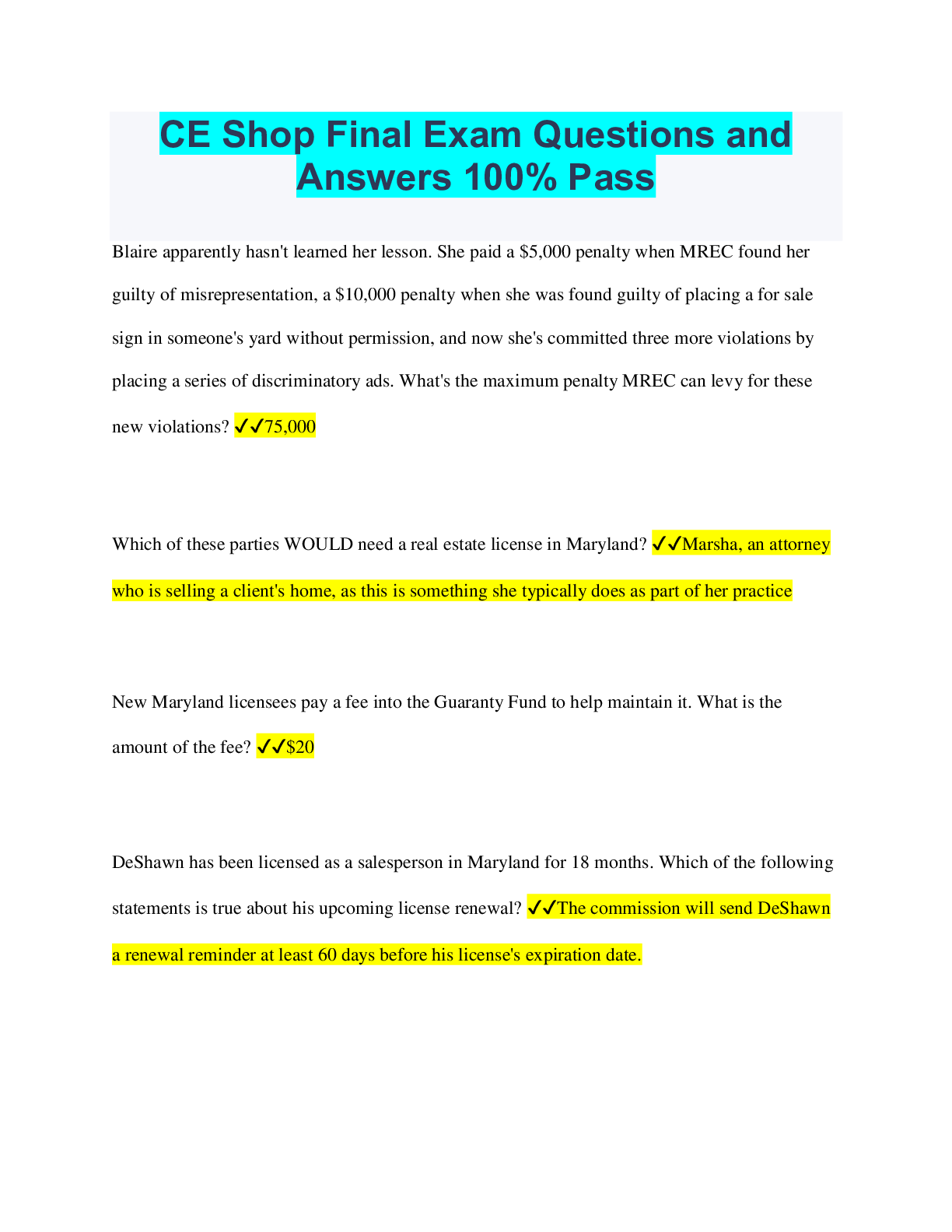
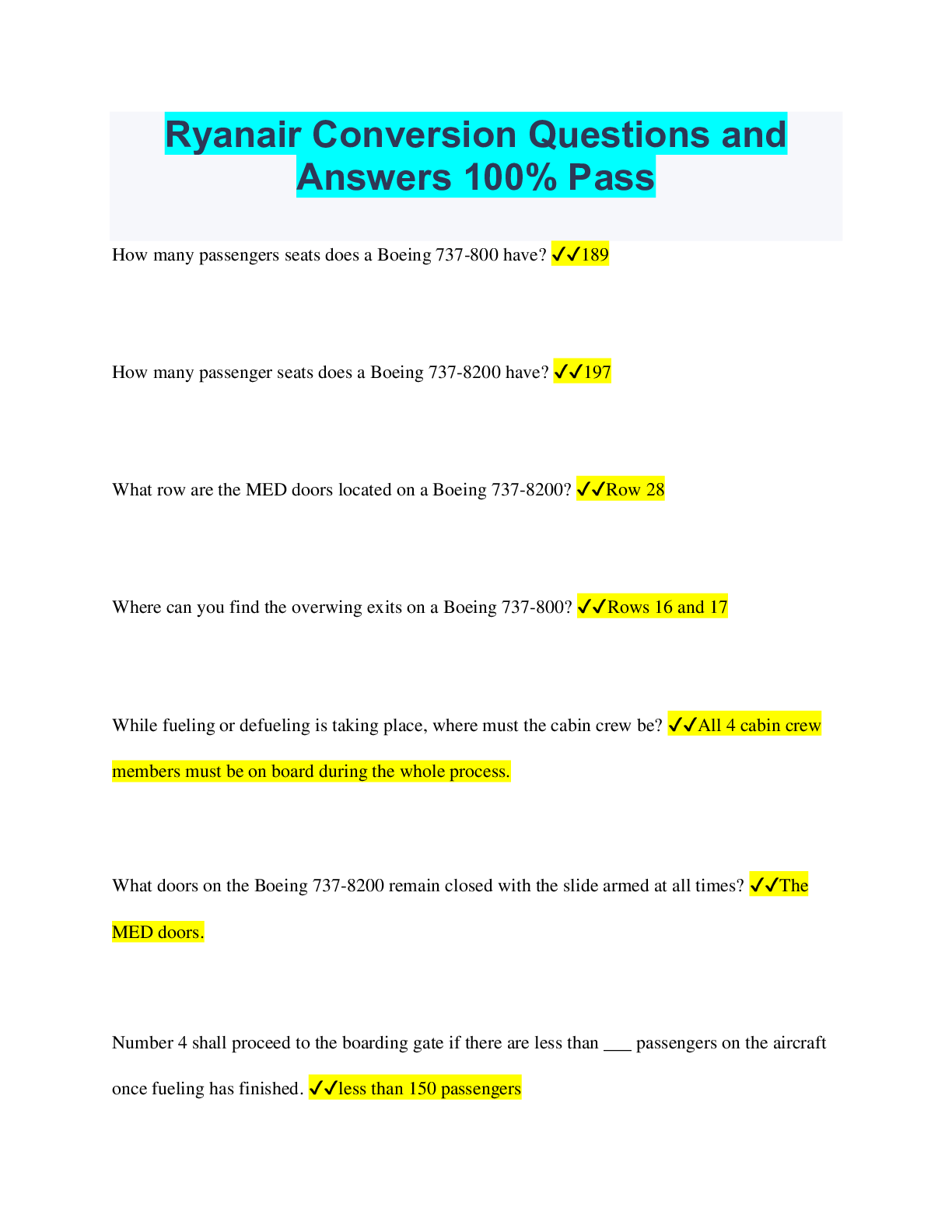
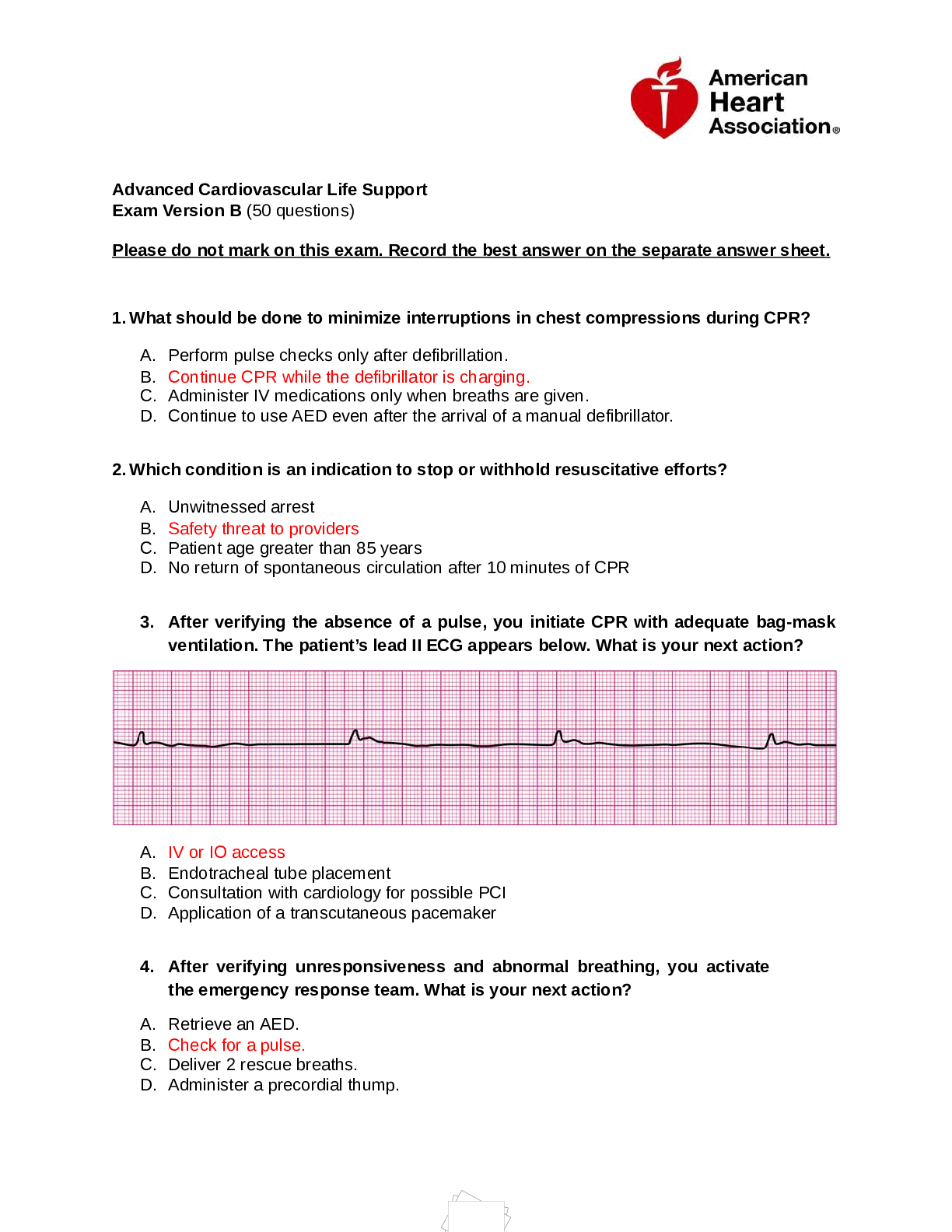
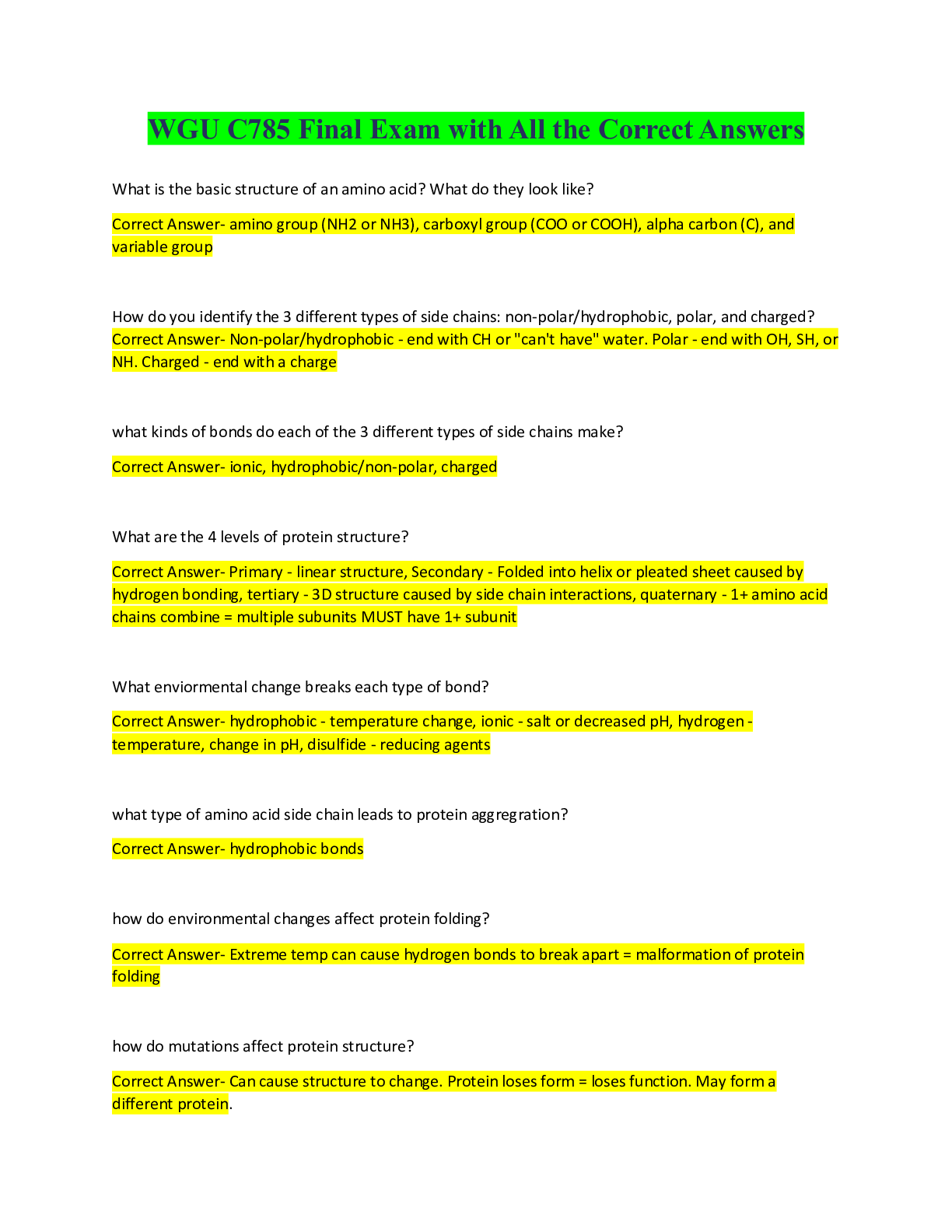
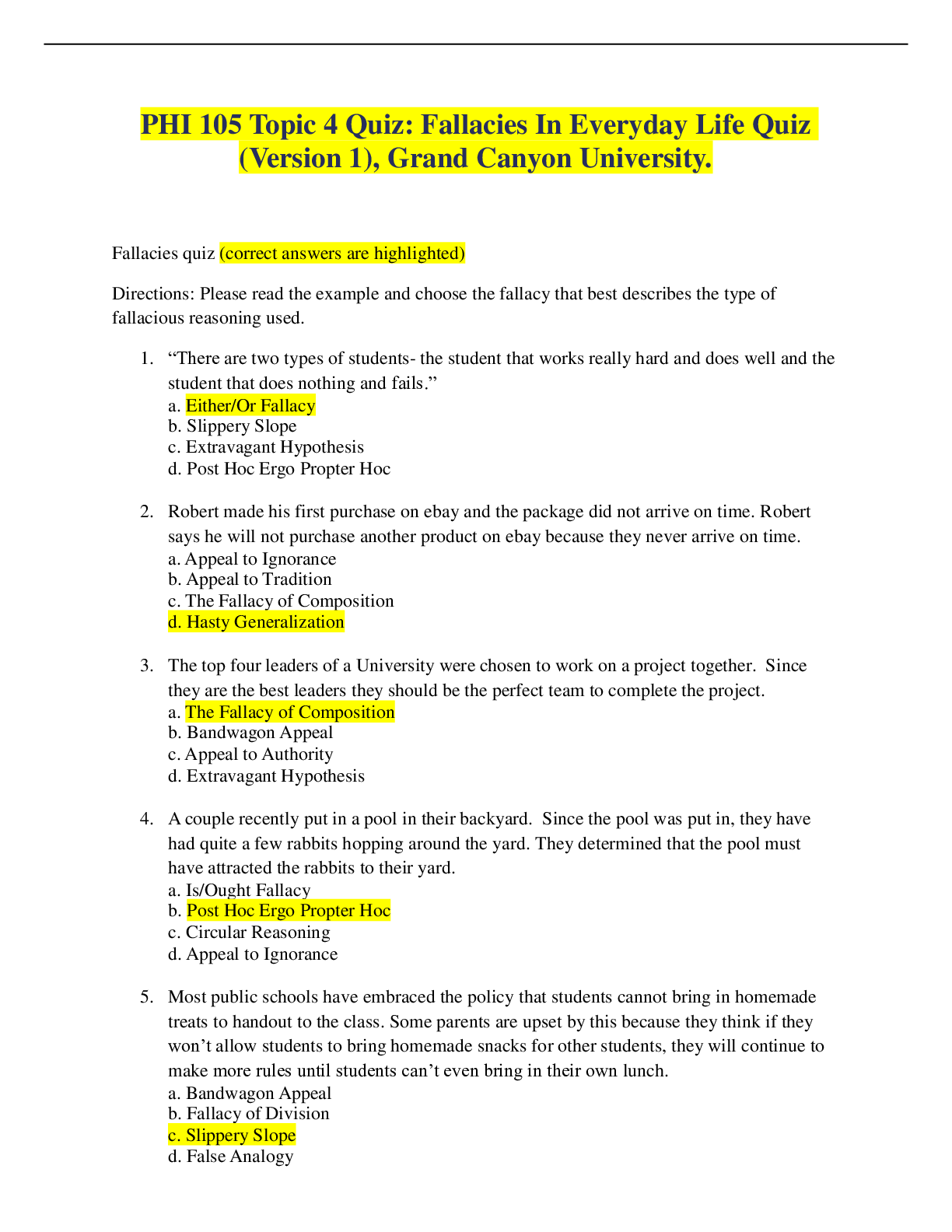
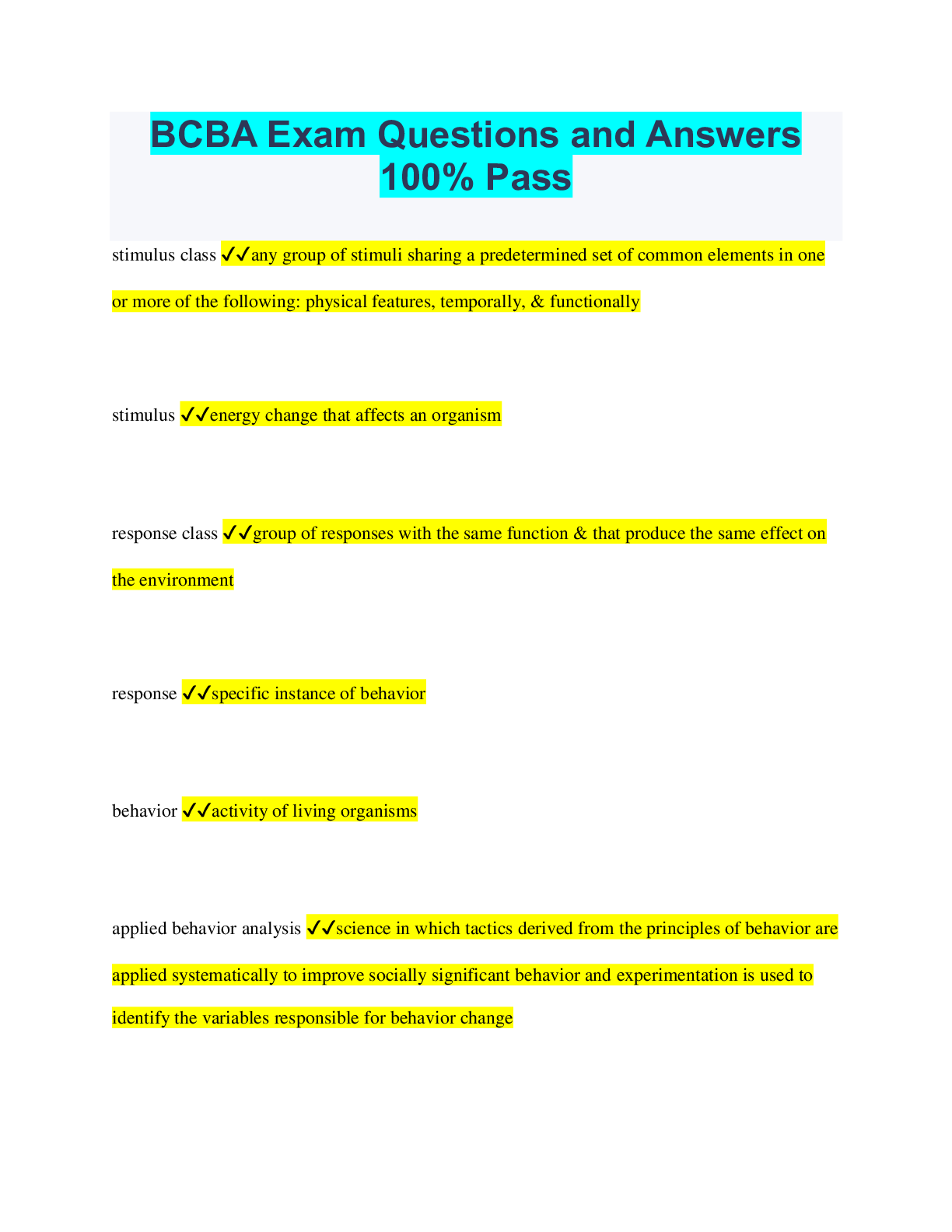
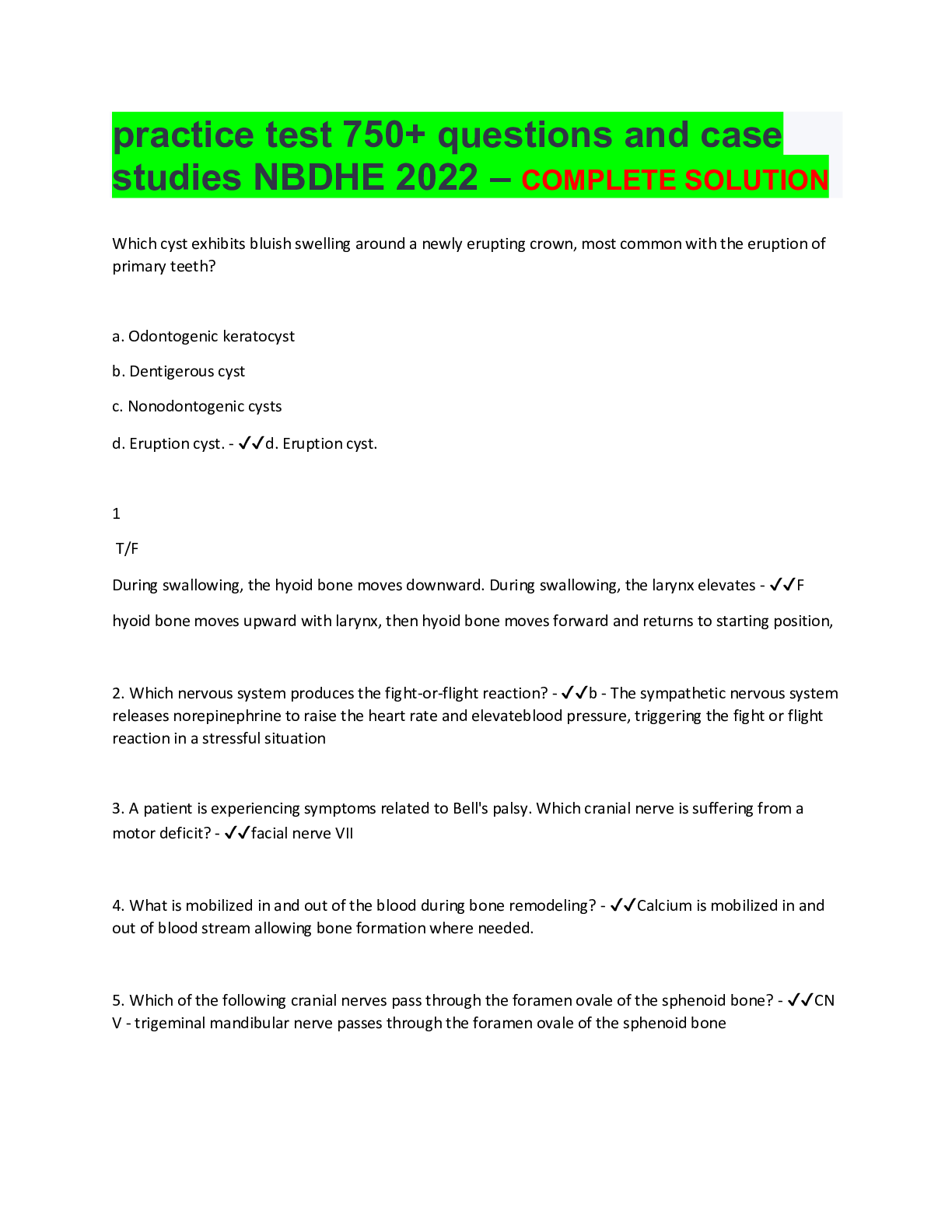
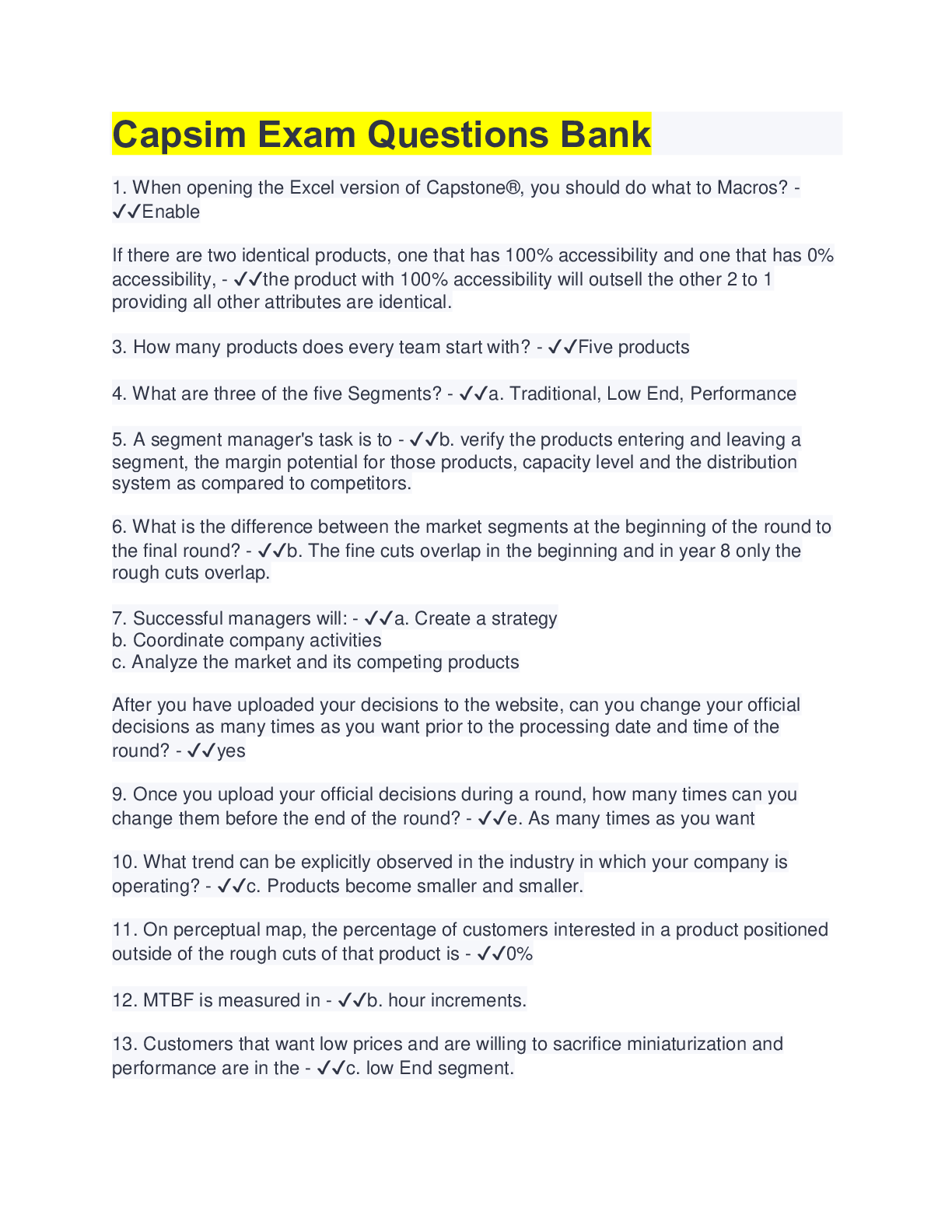
.png)
.png)
.png)
.png)
.png)
.png)
.png)
.png)
.png)