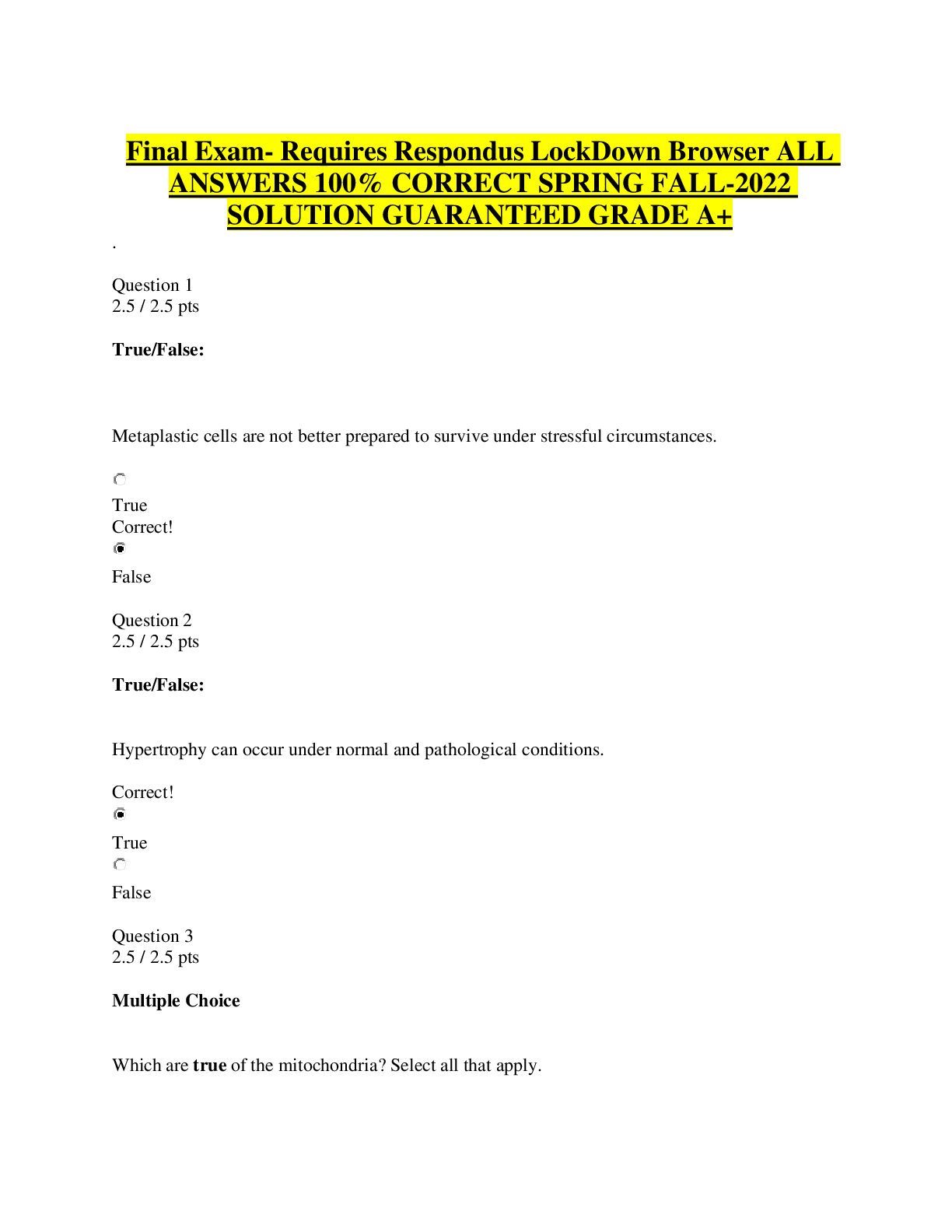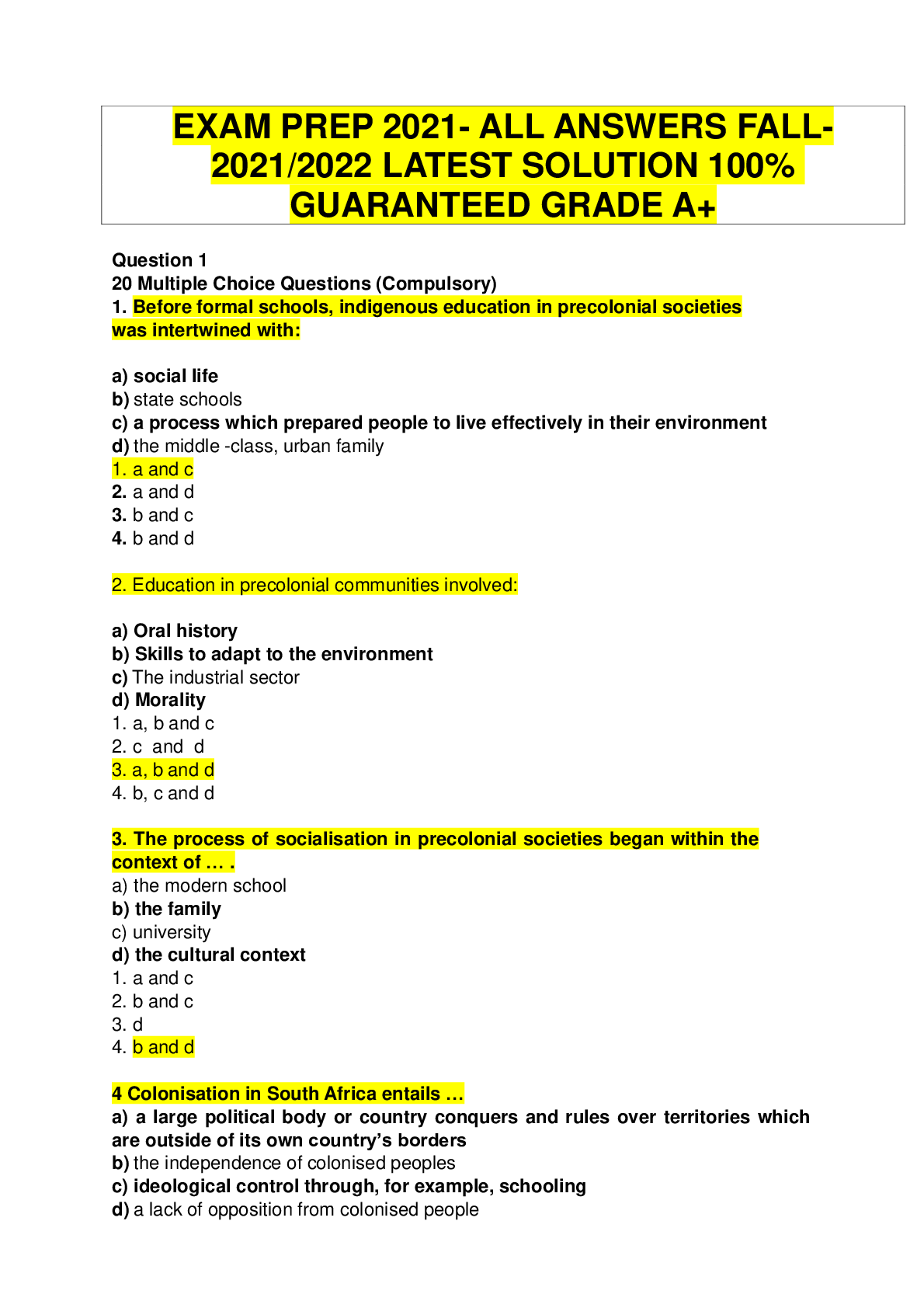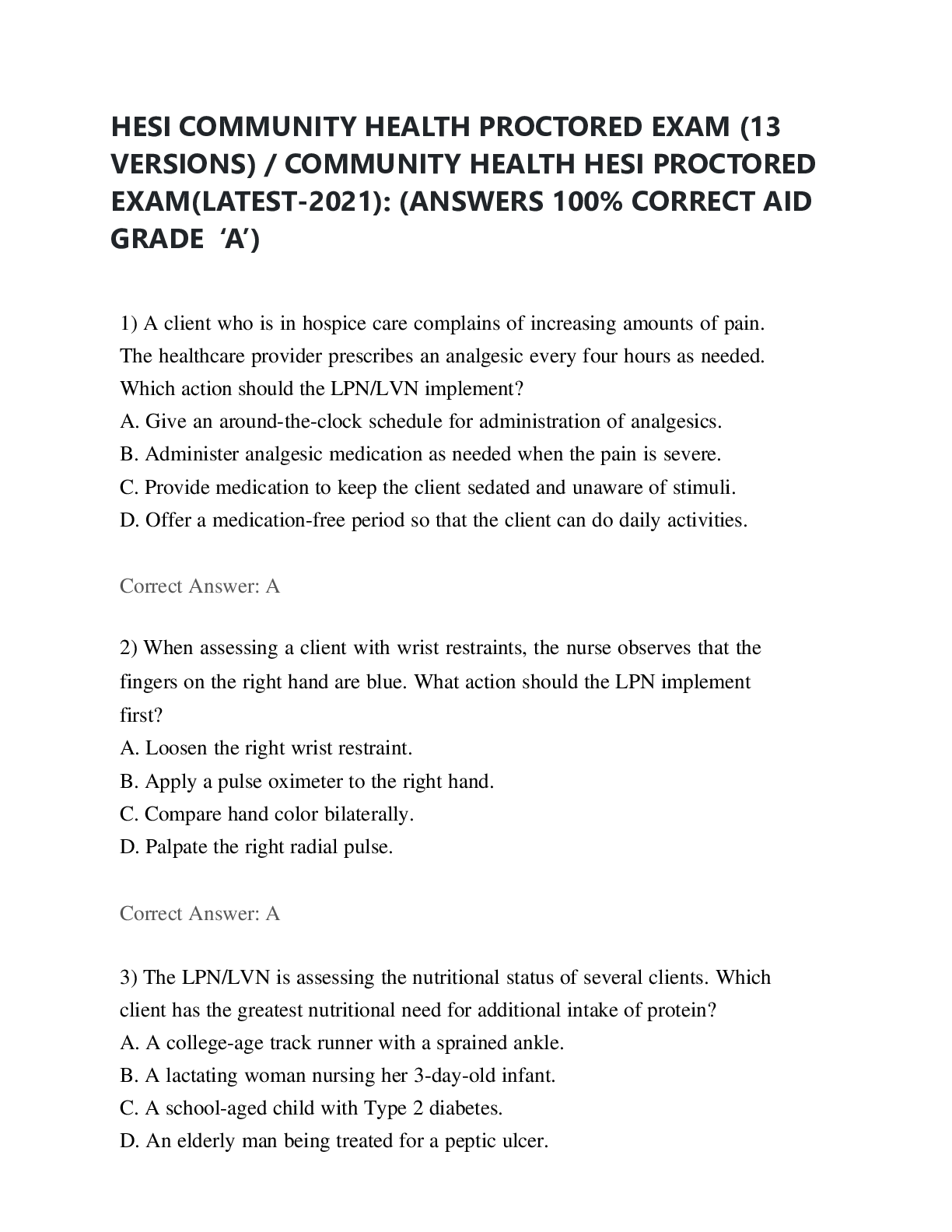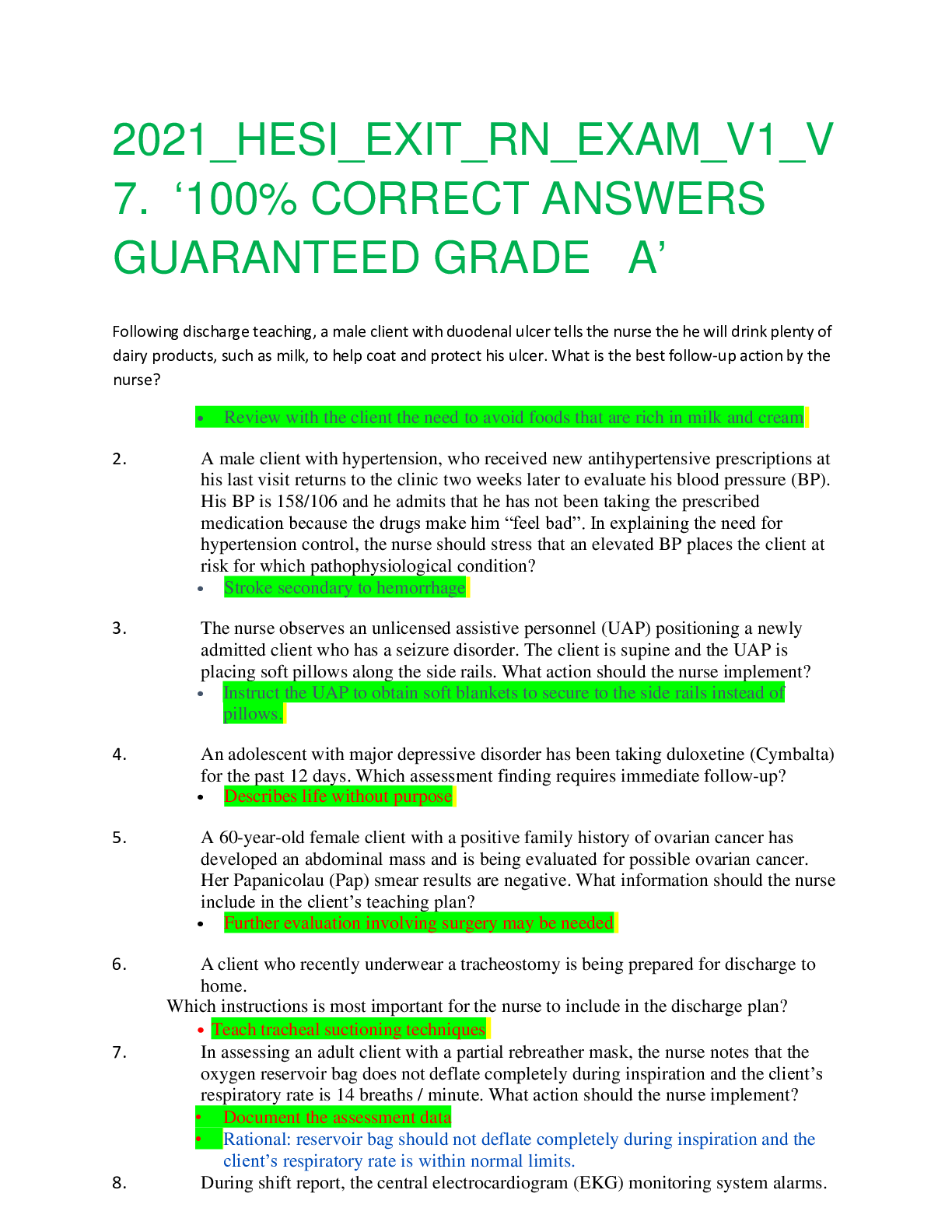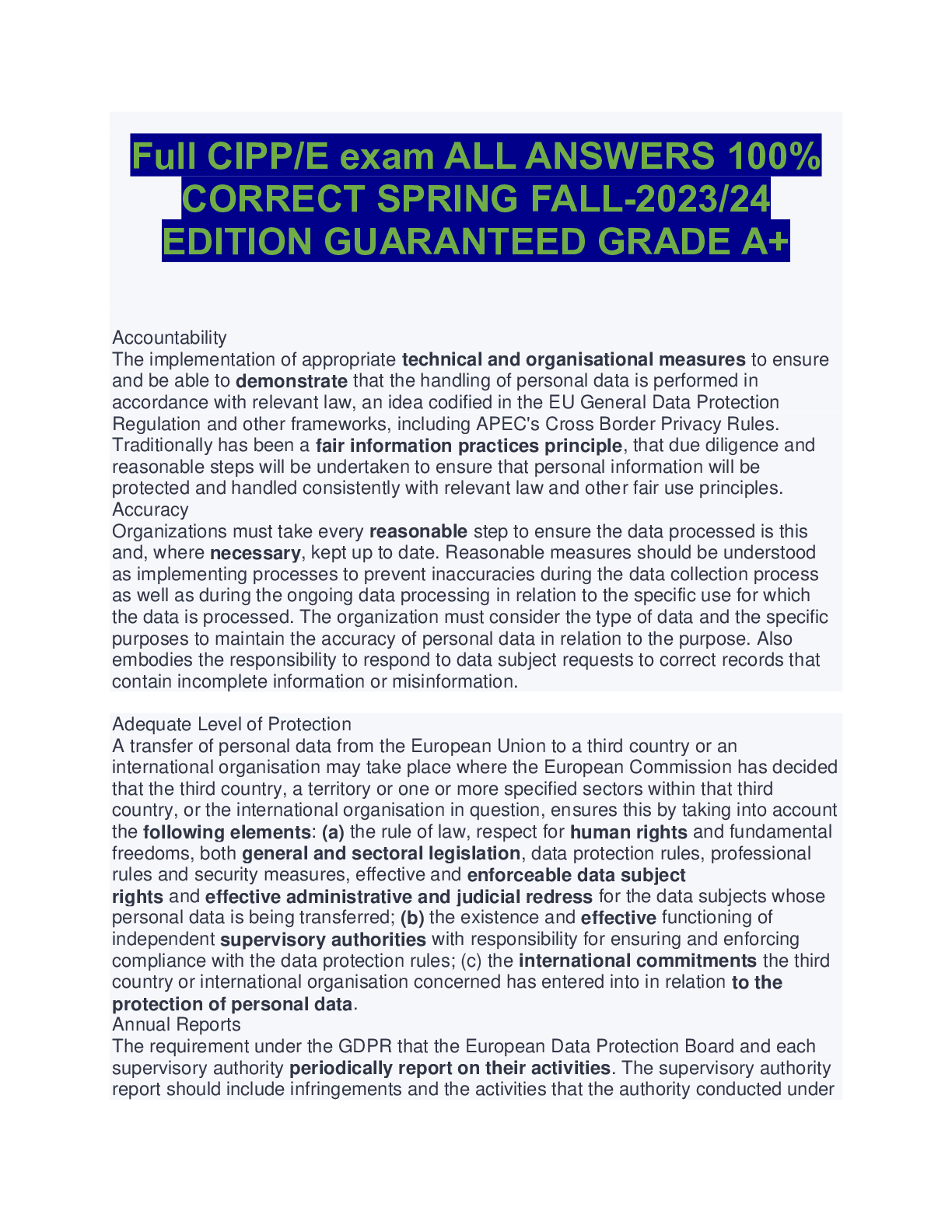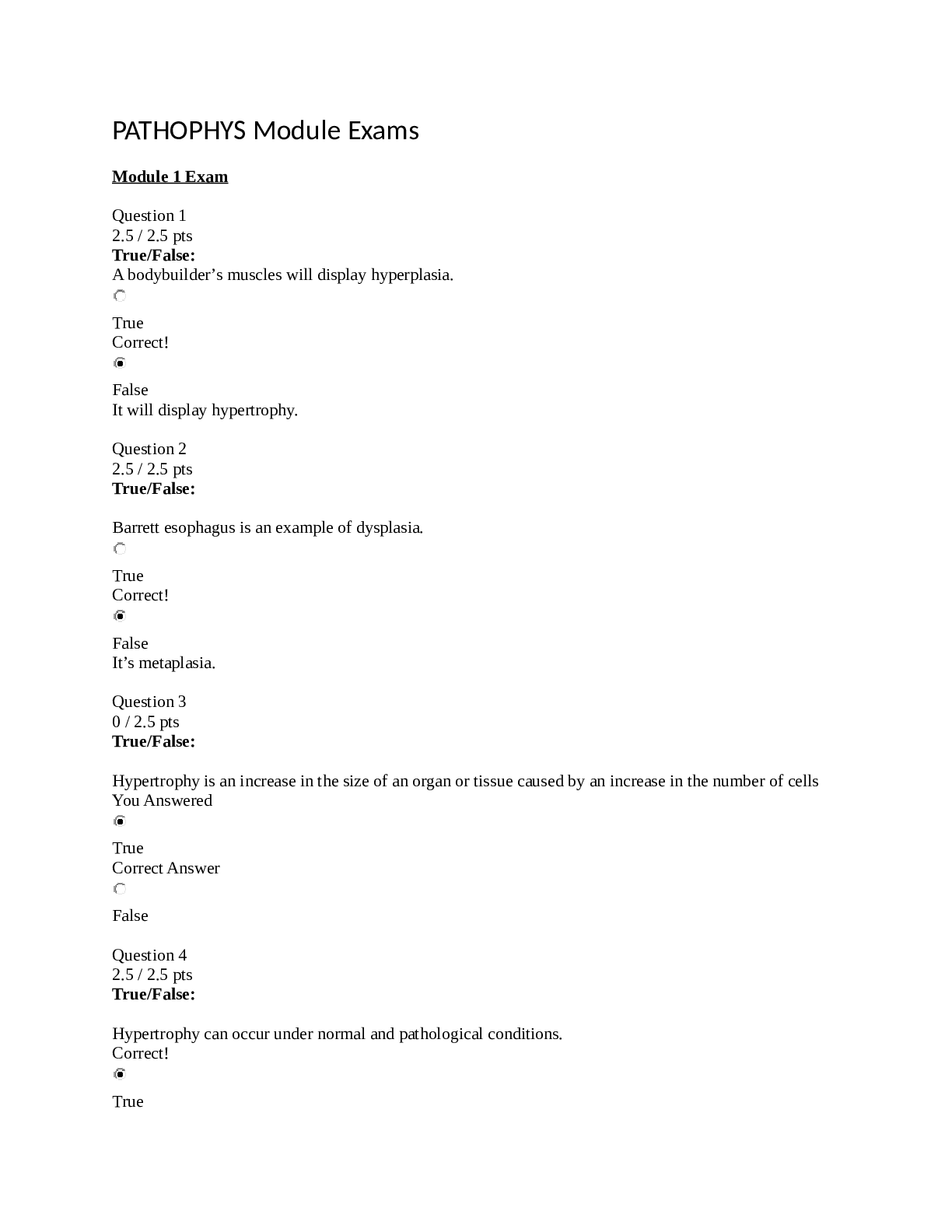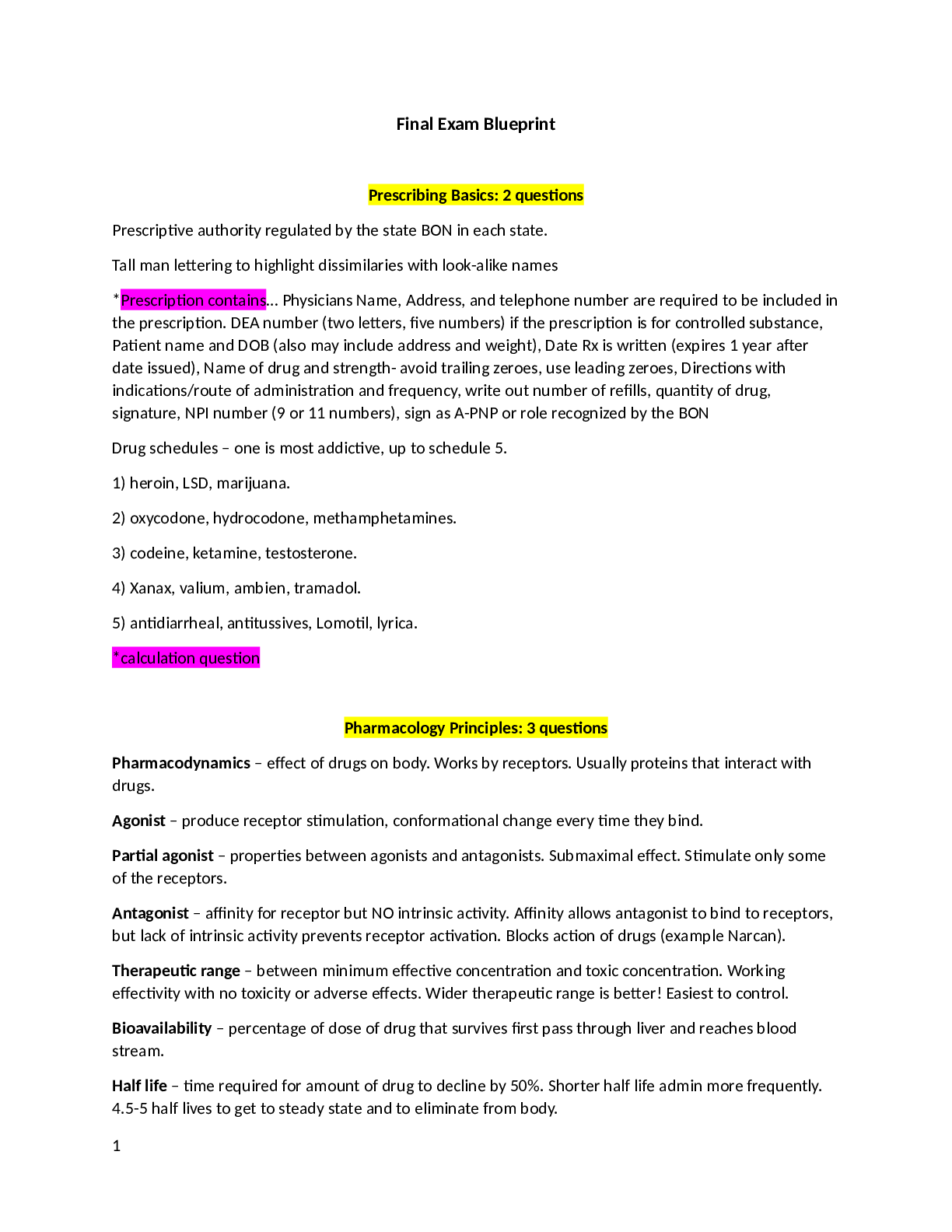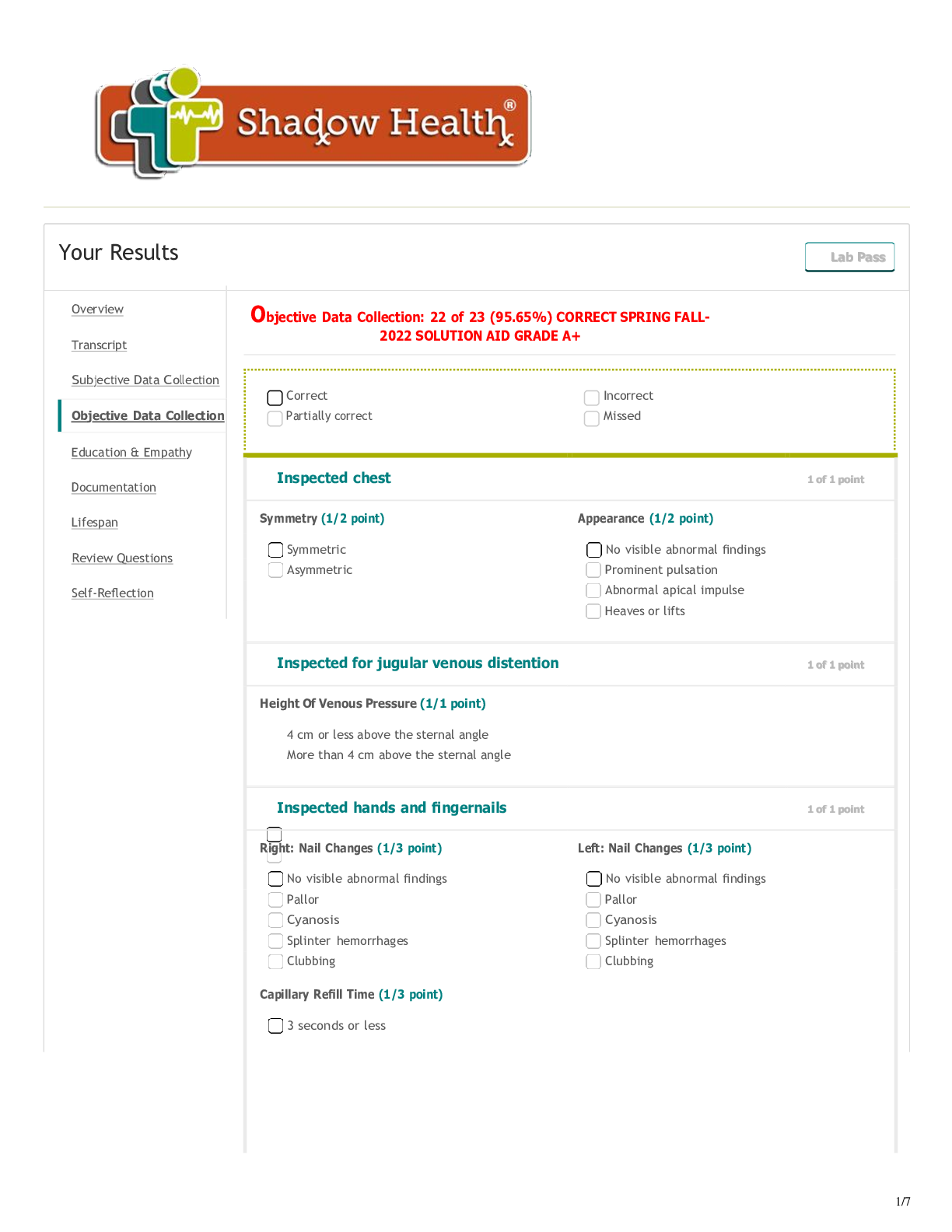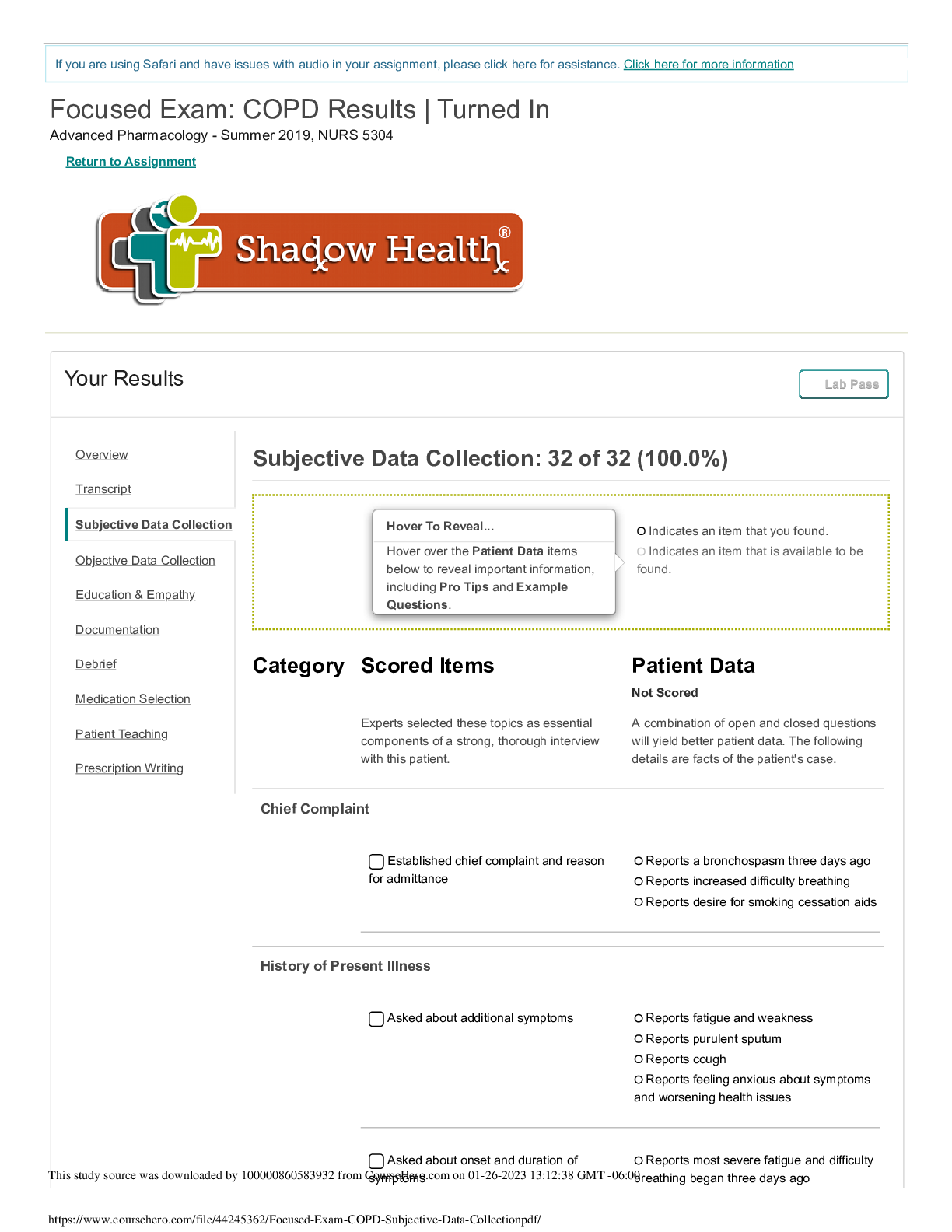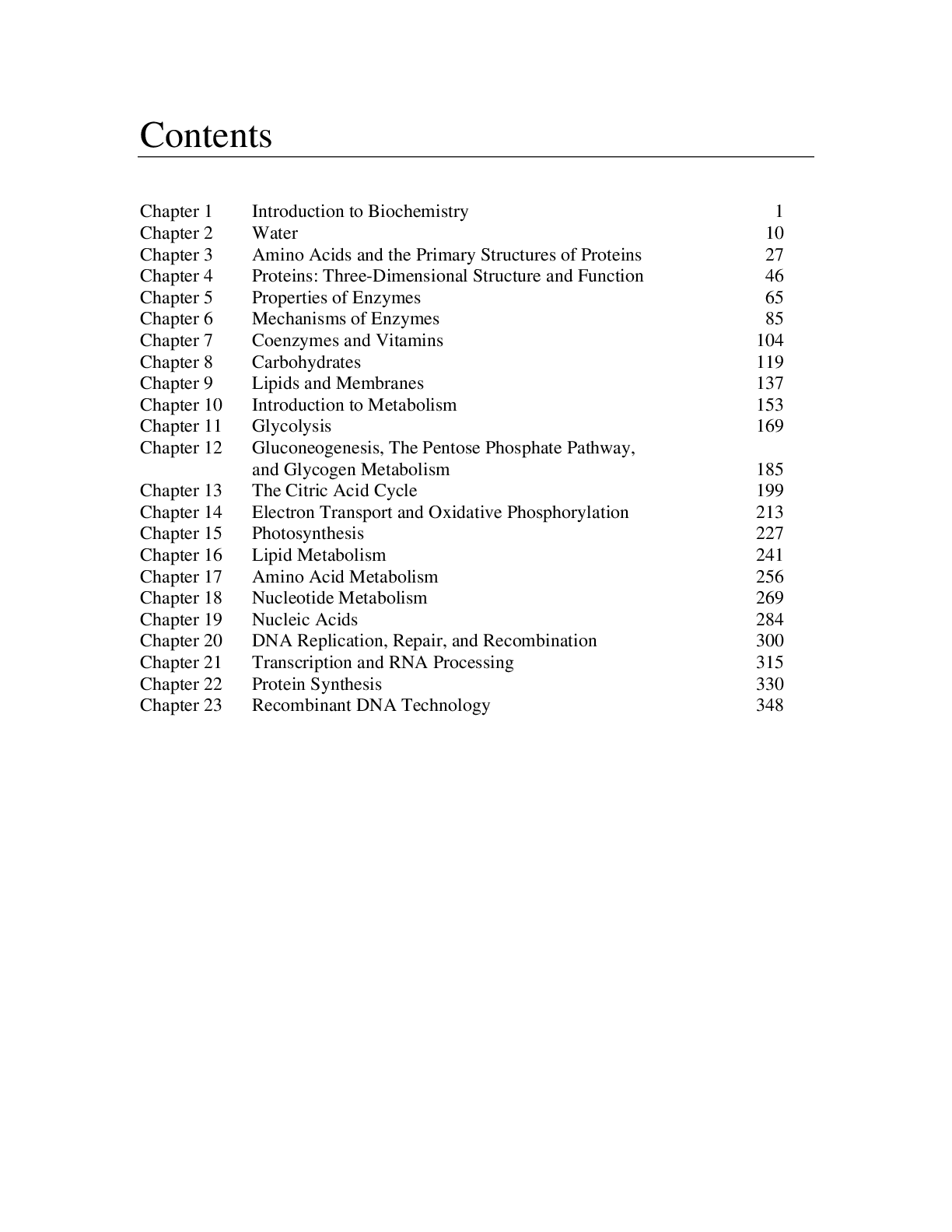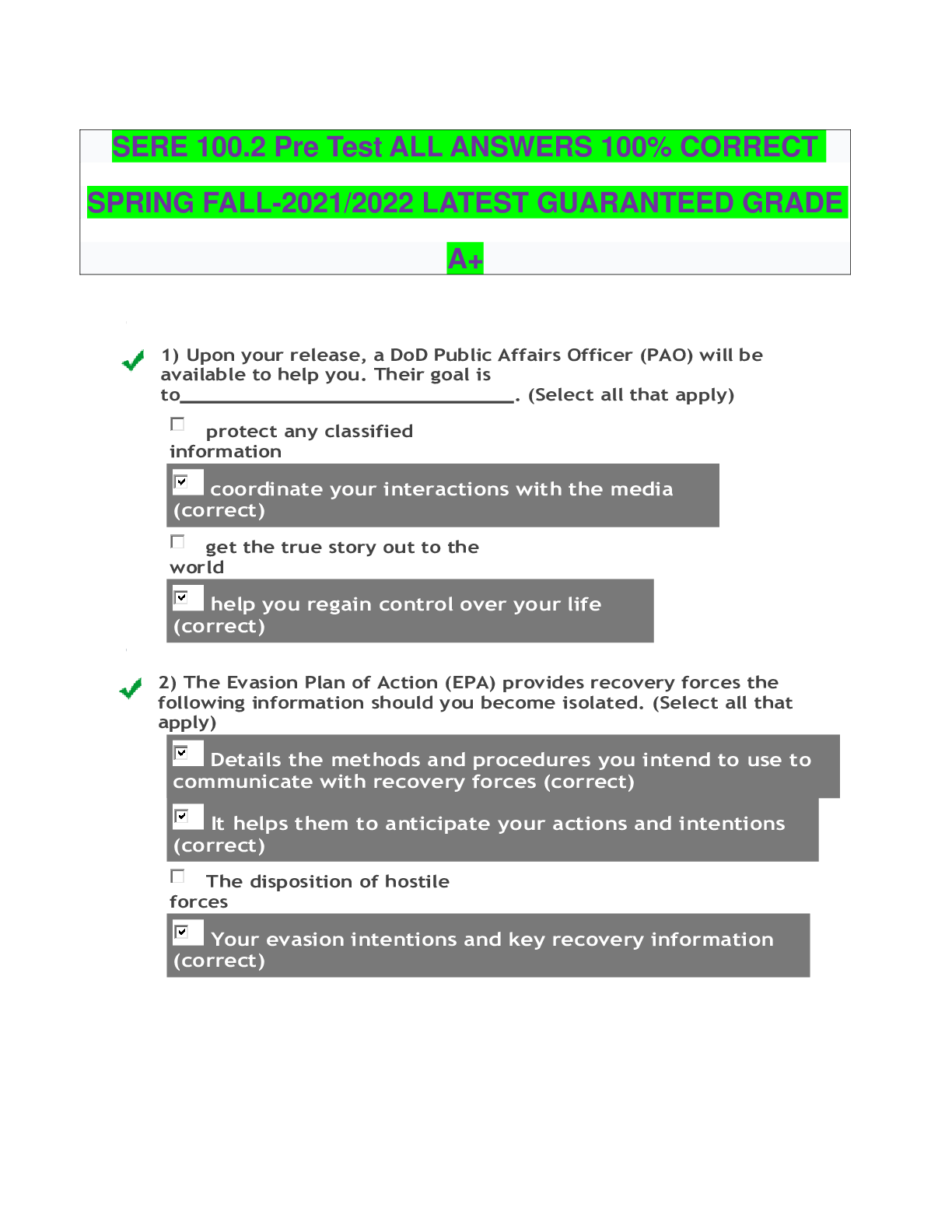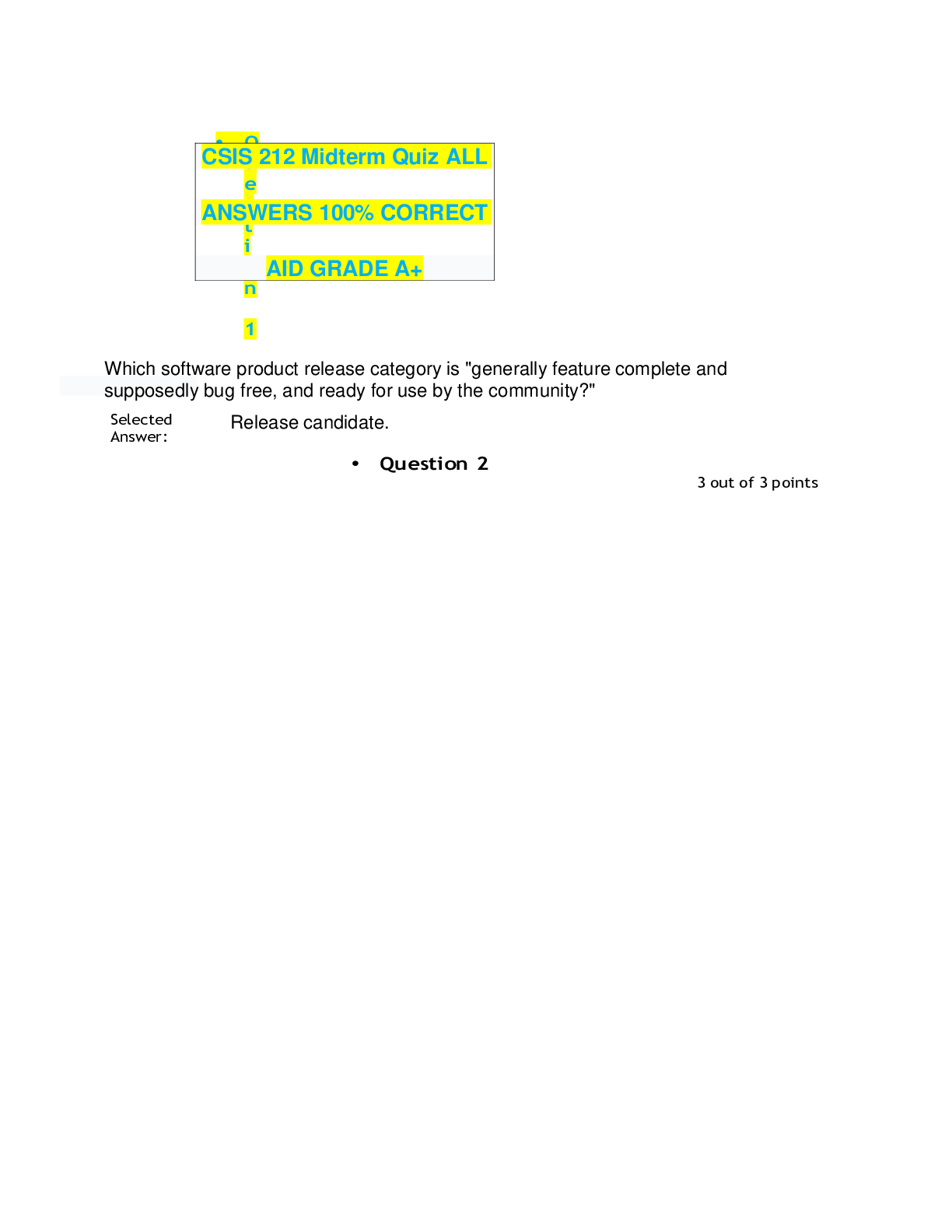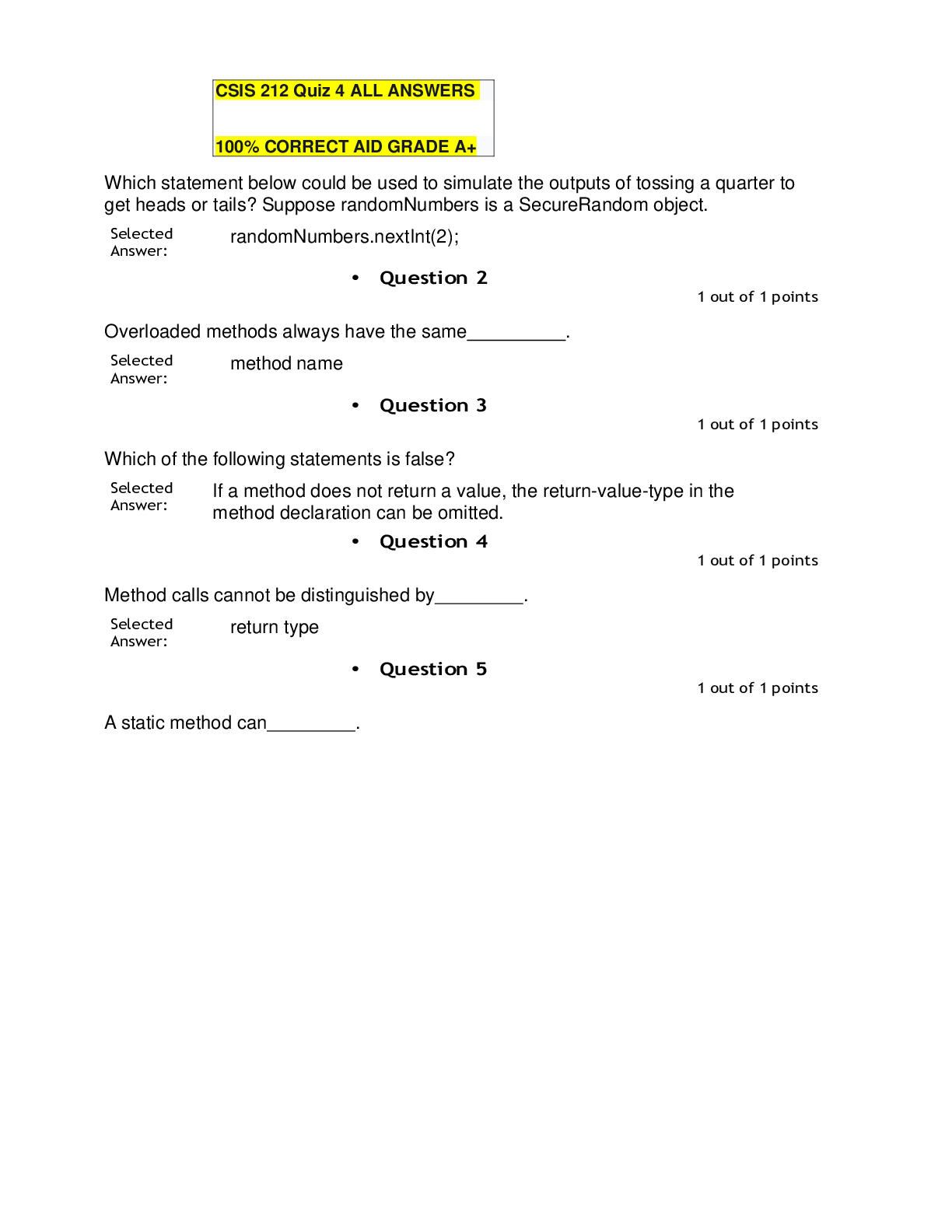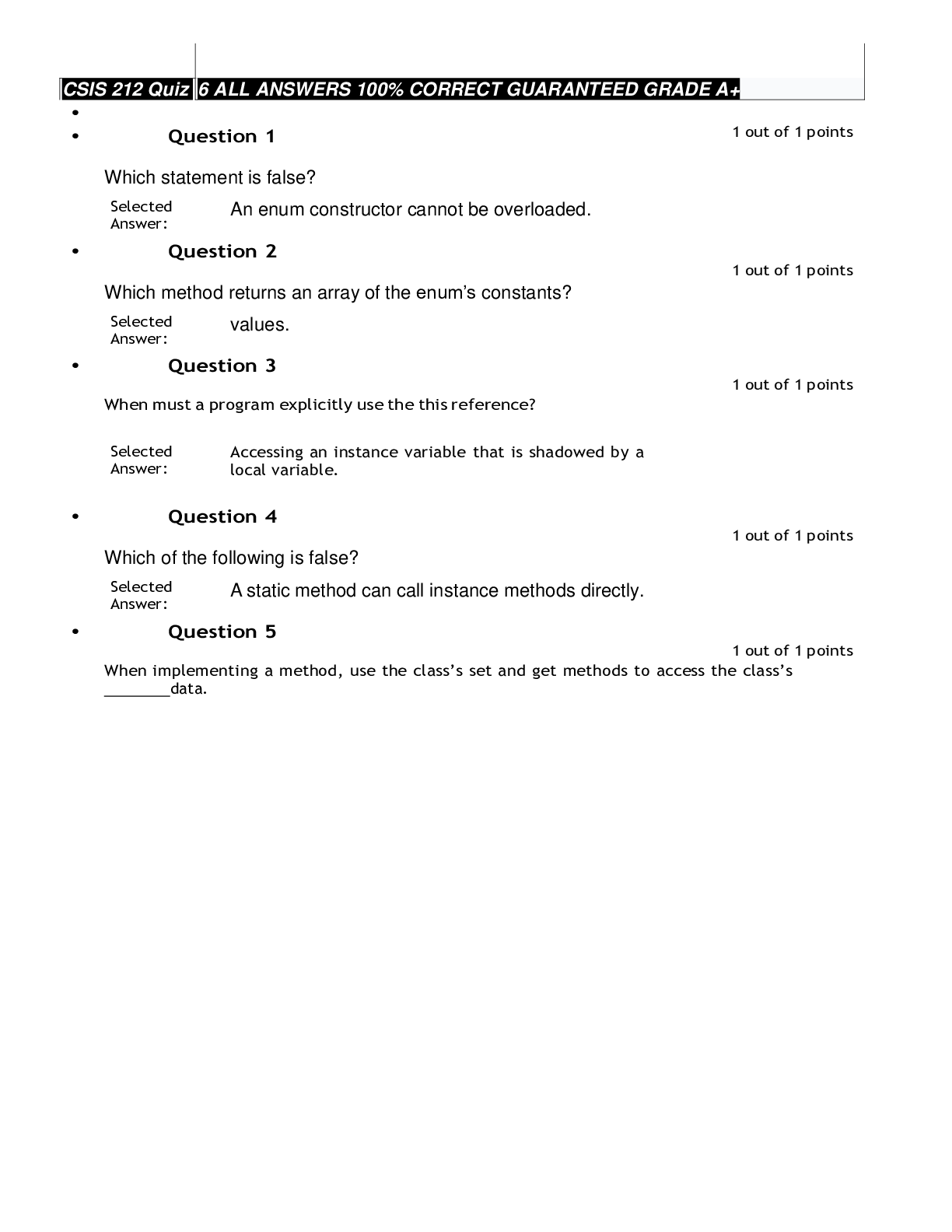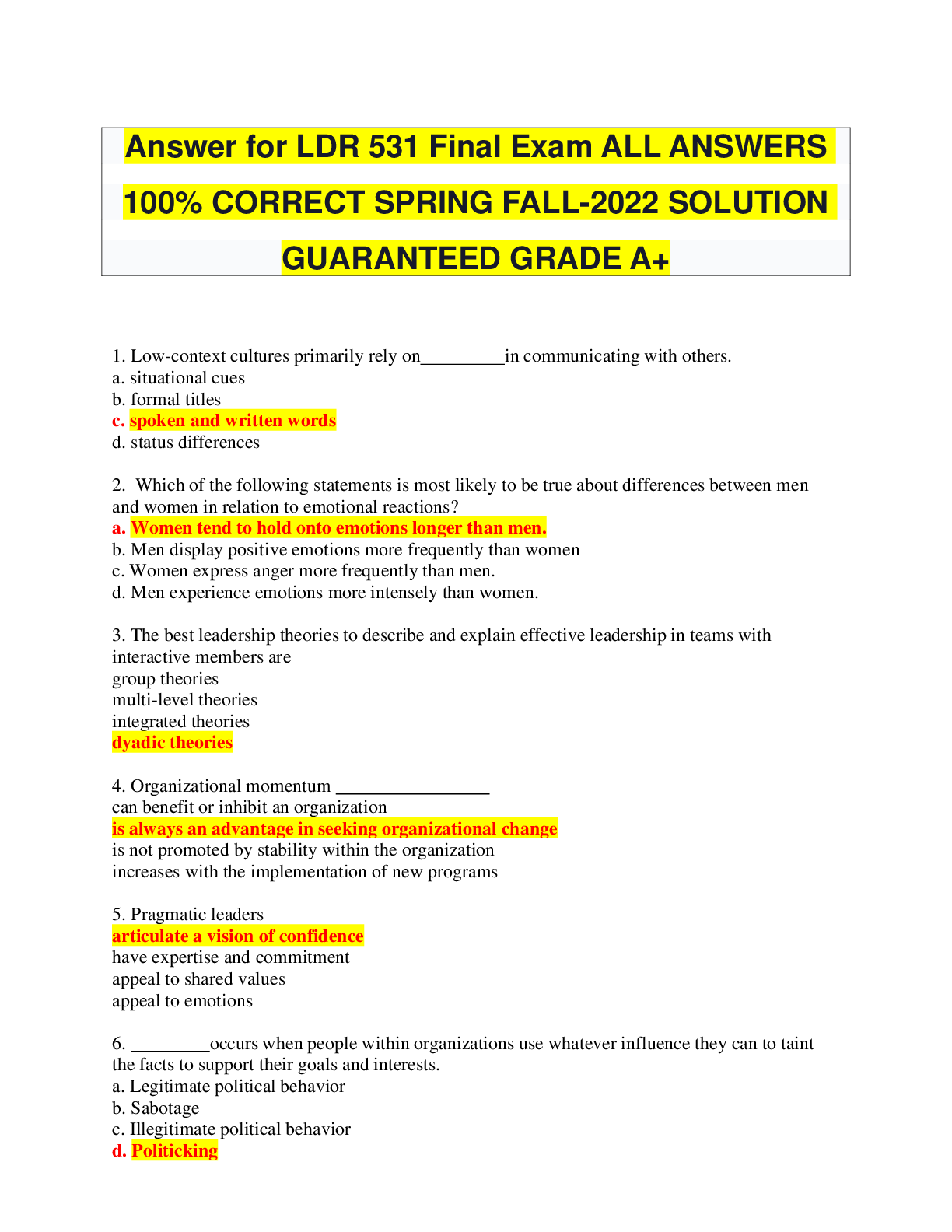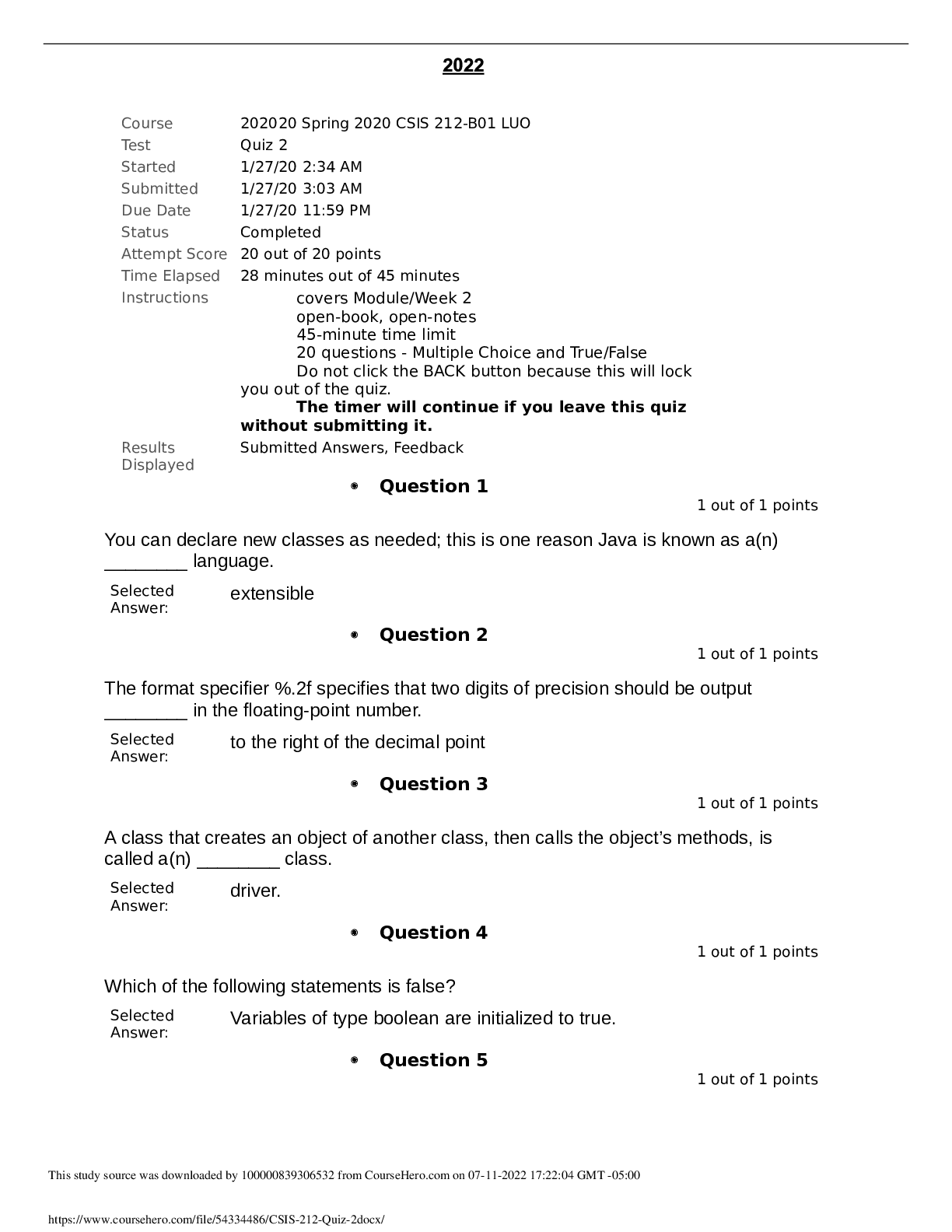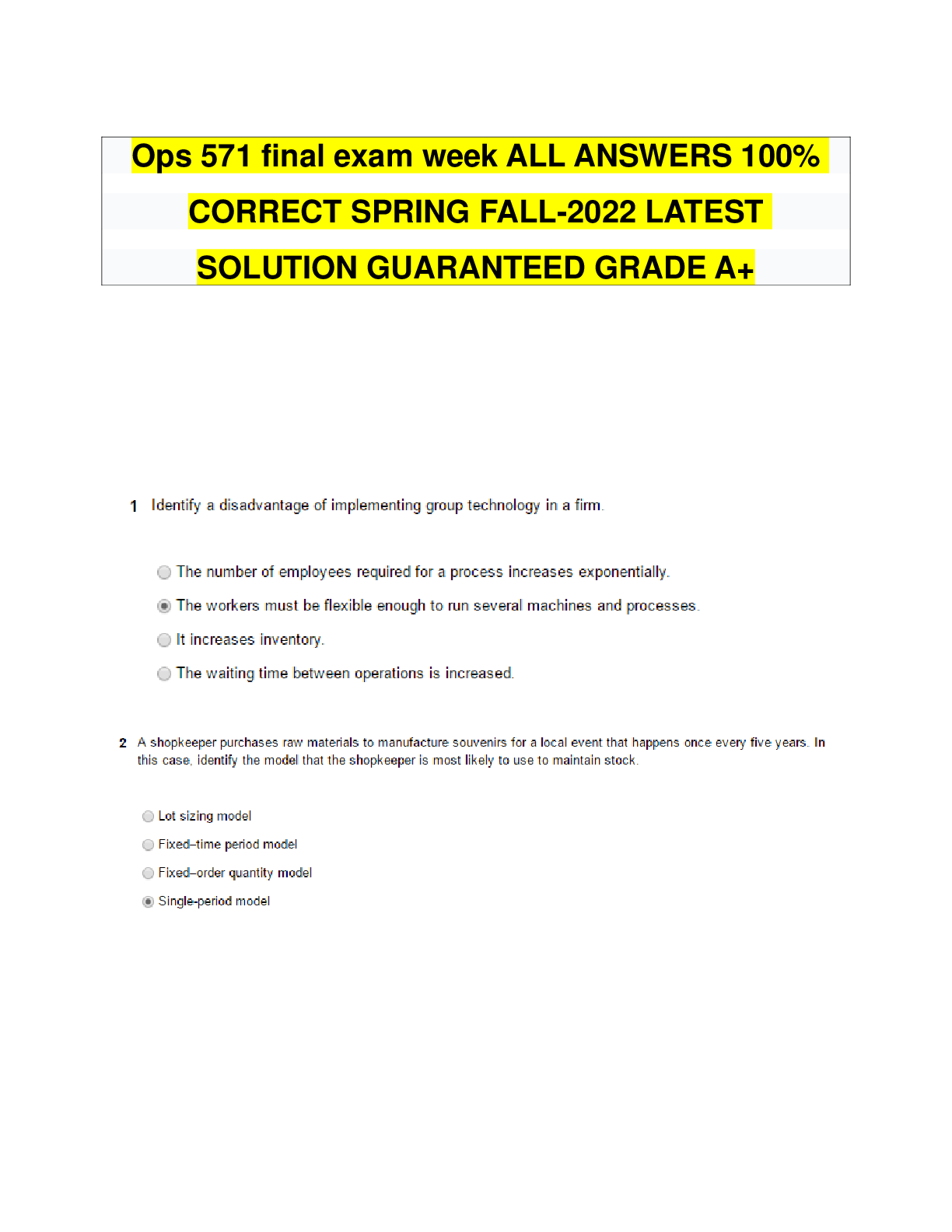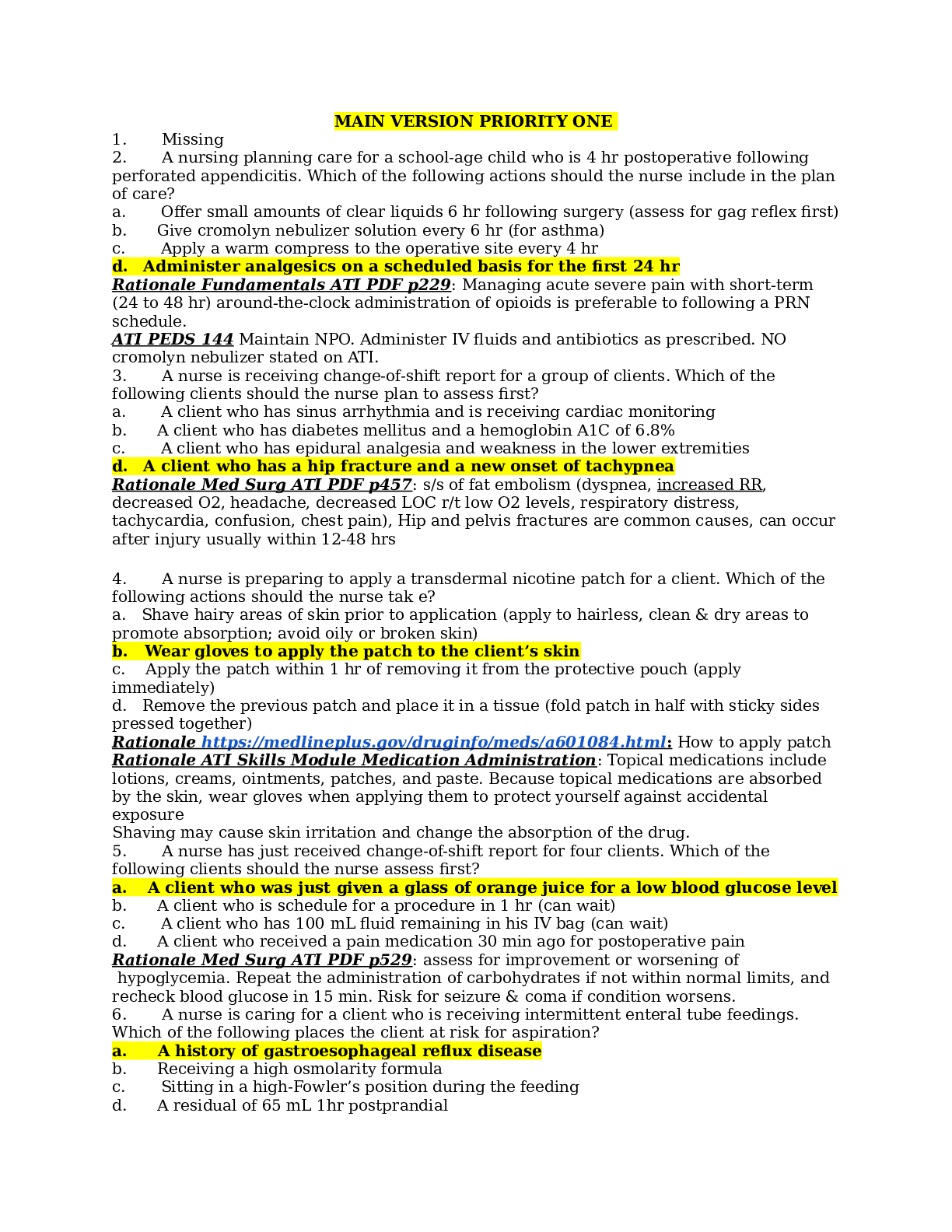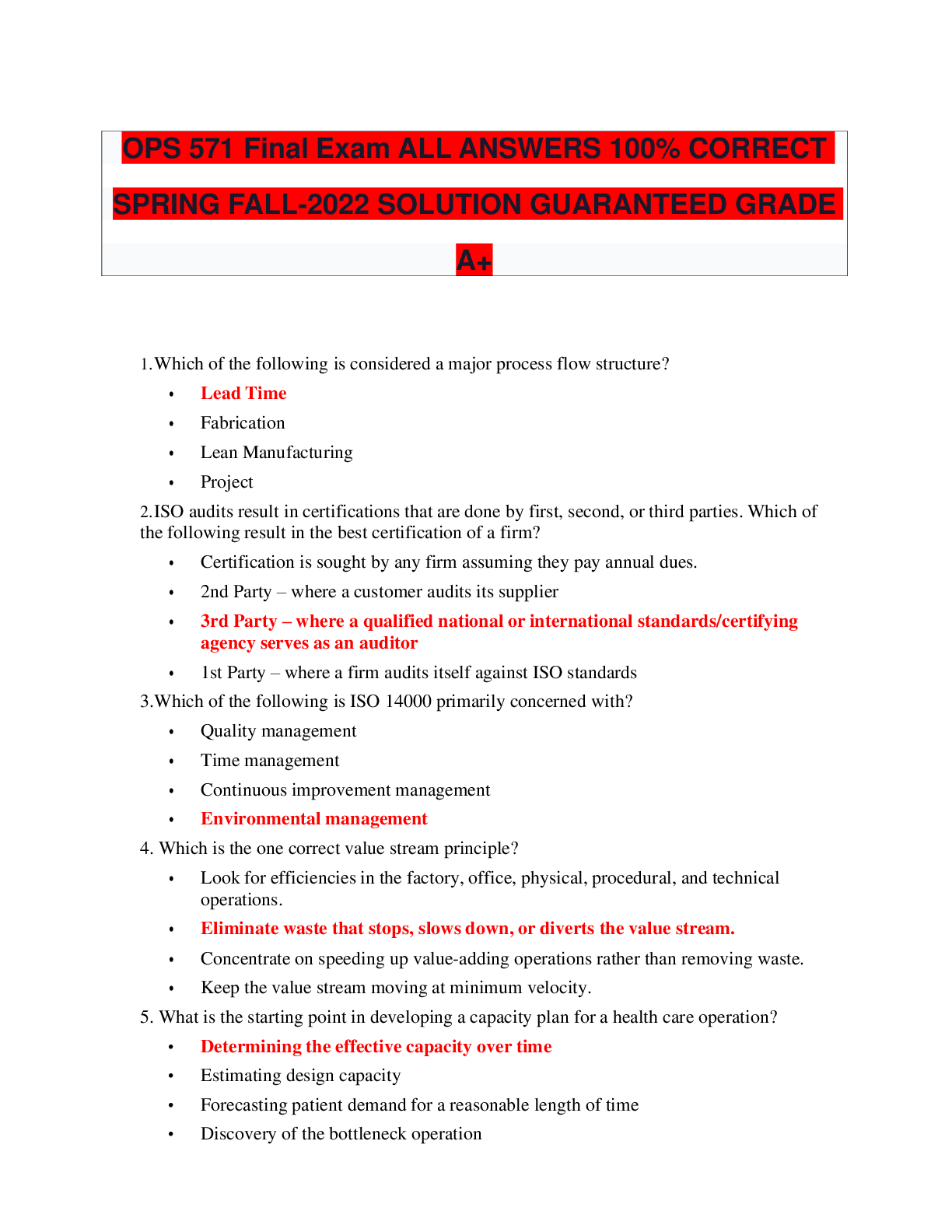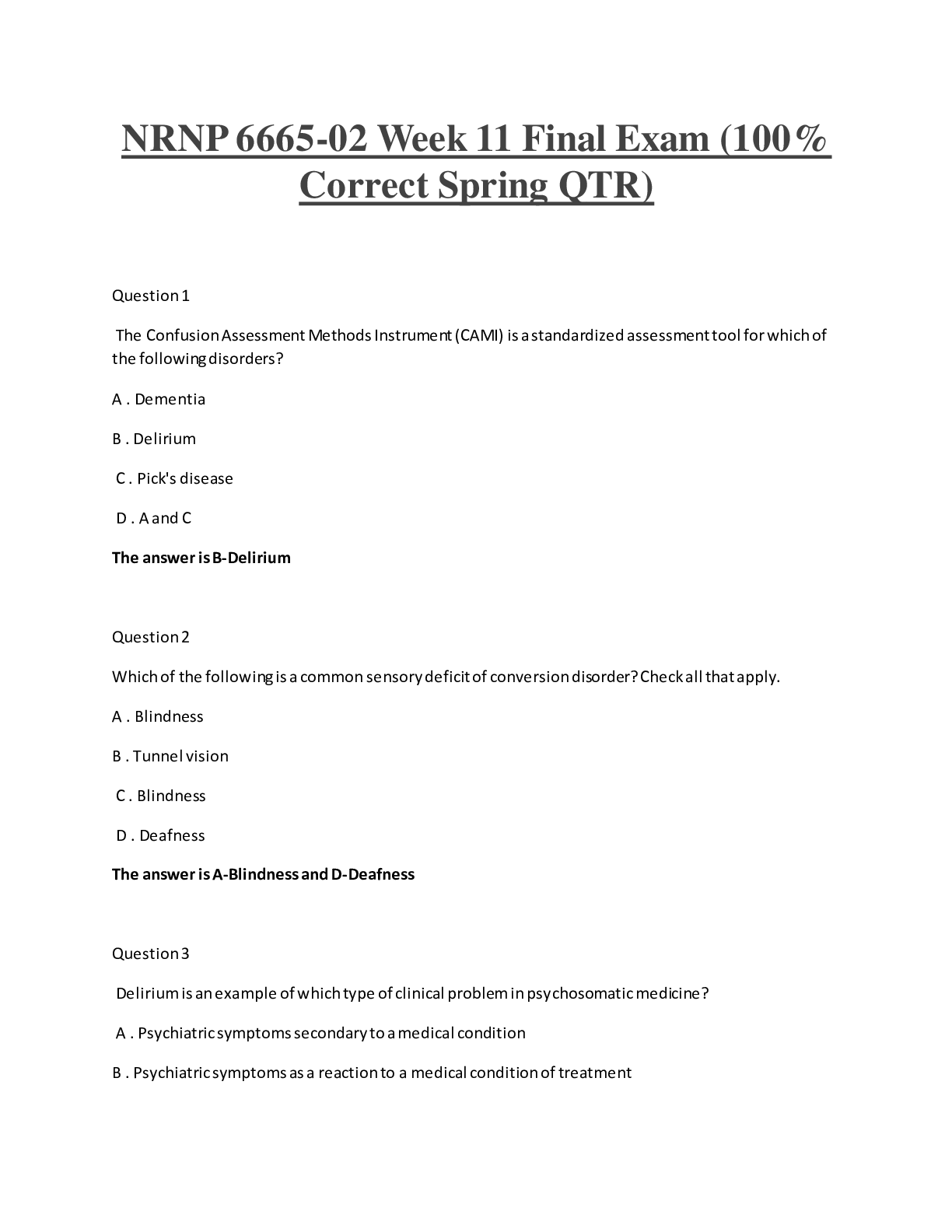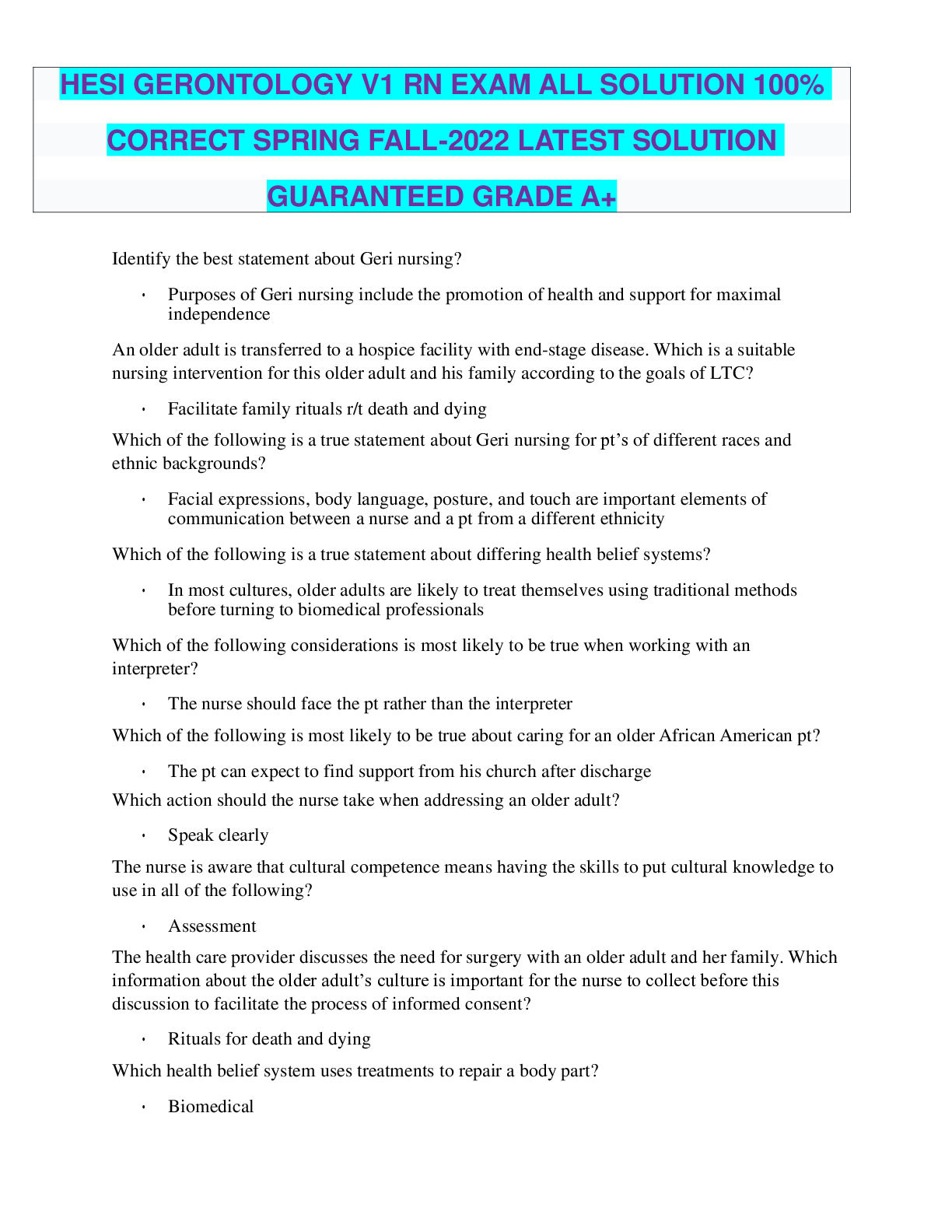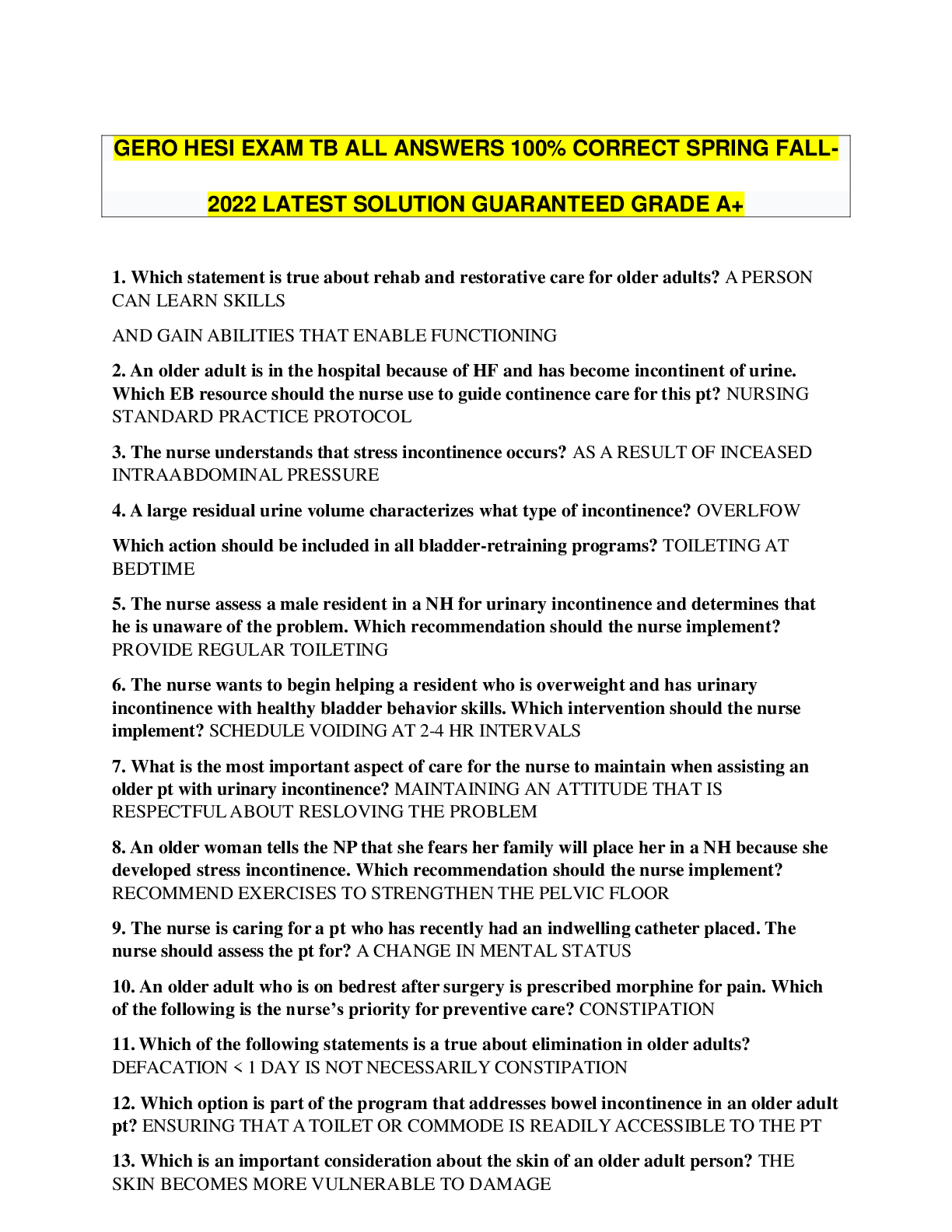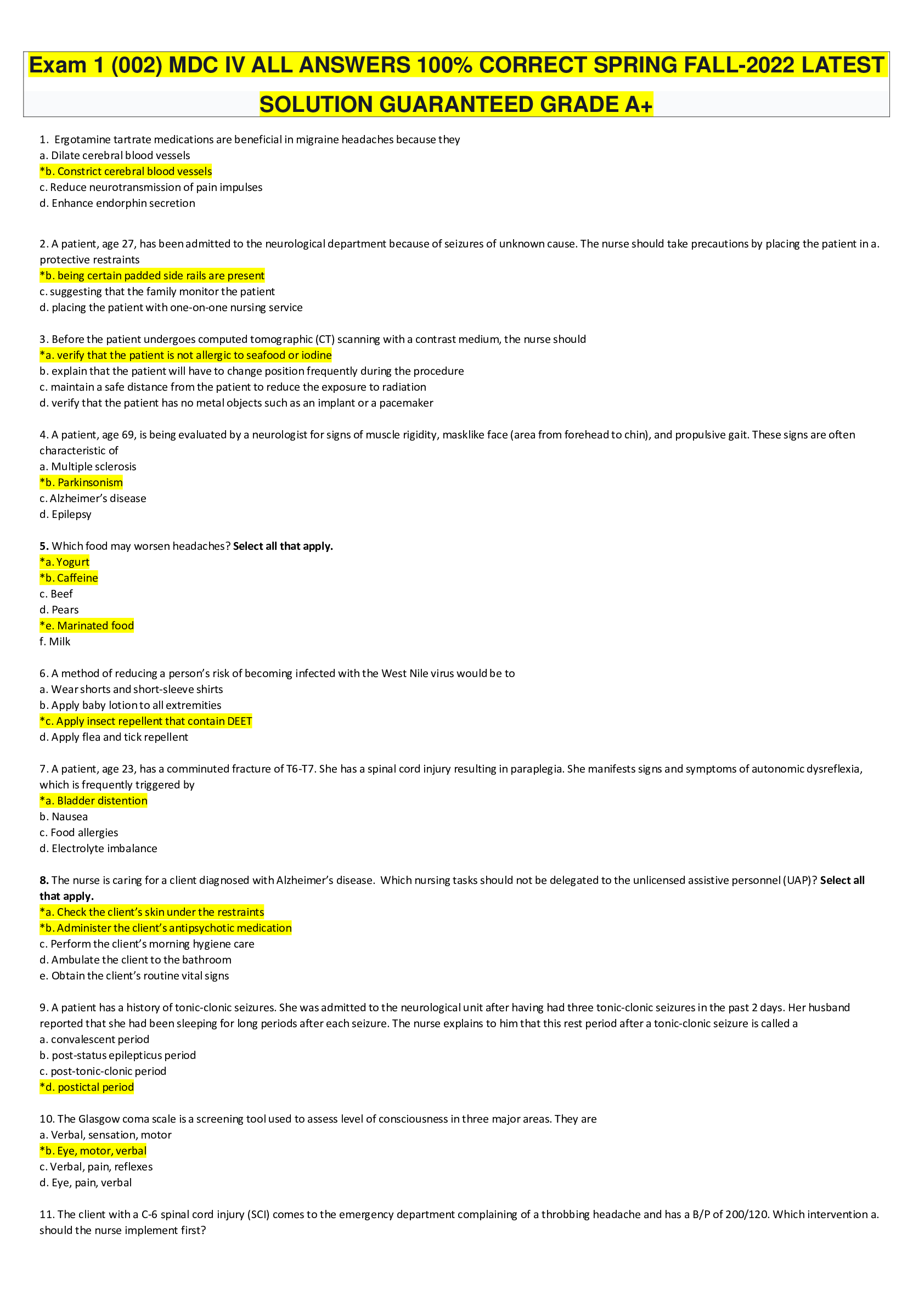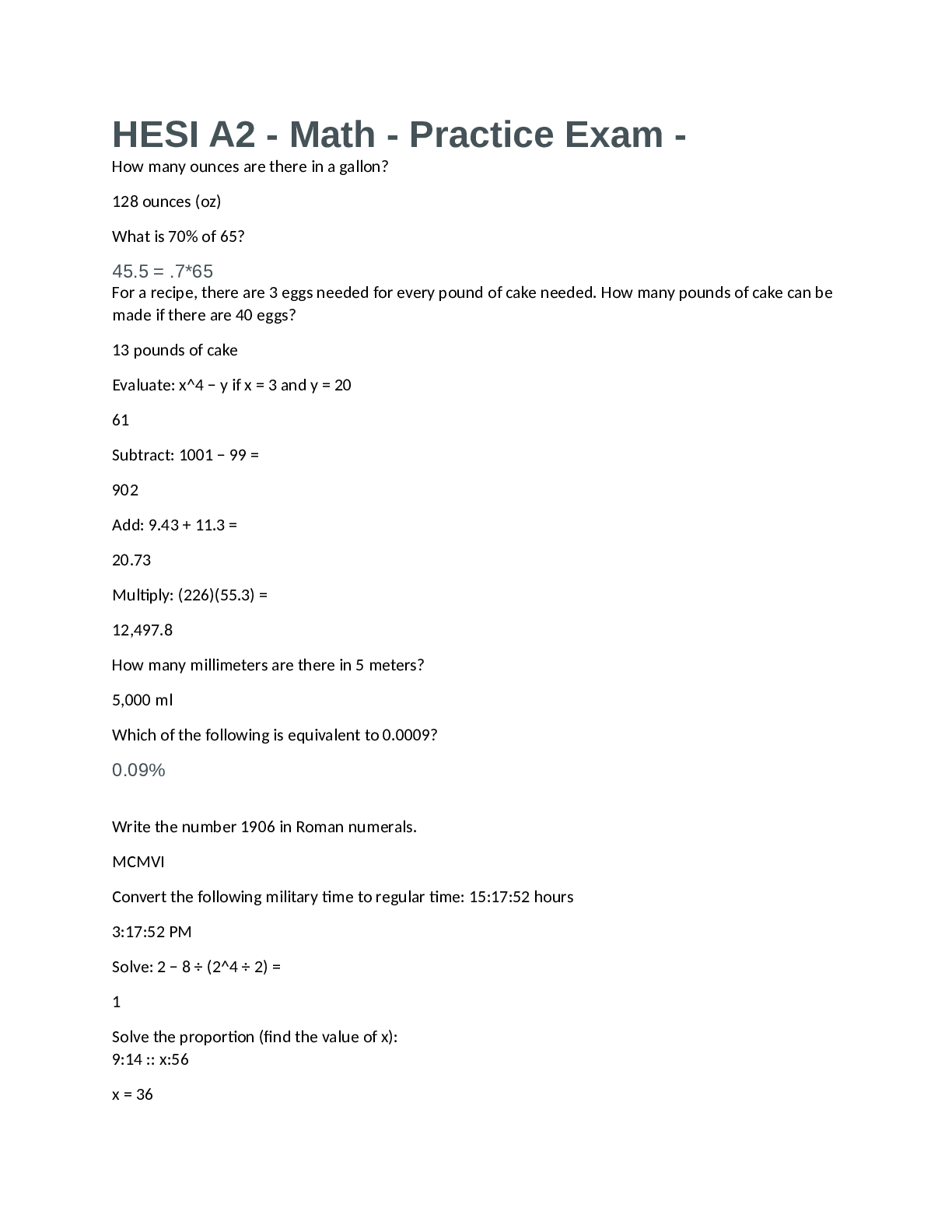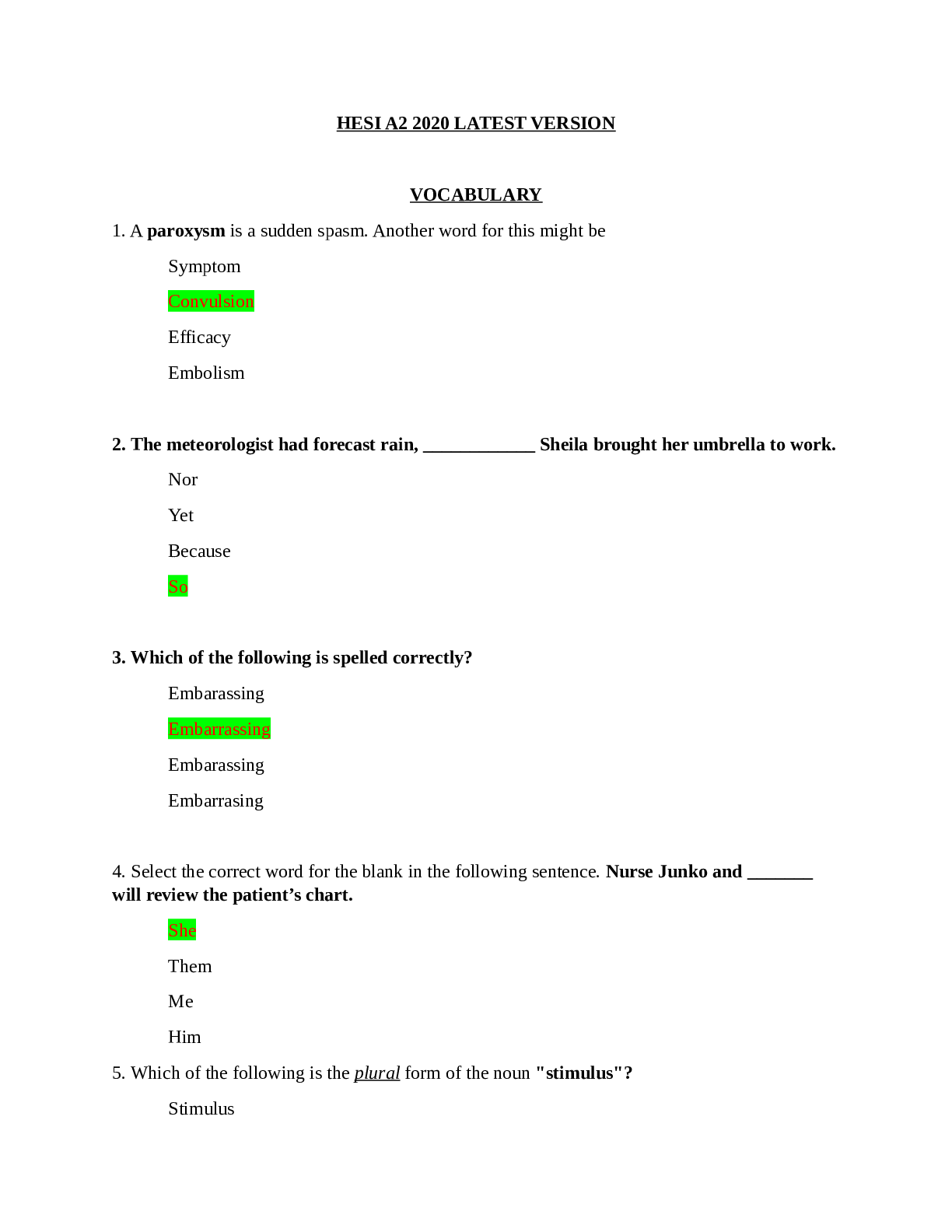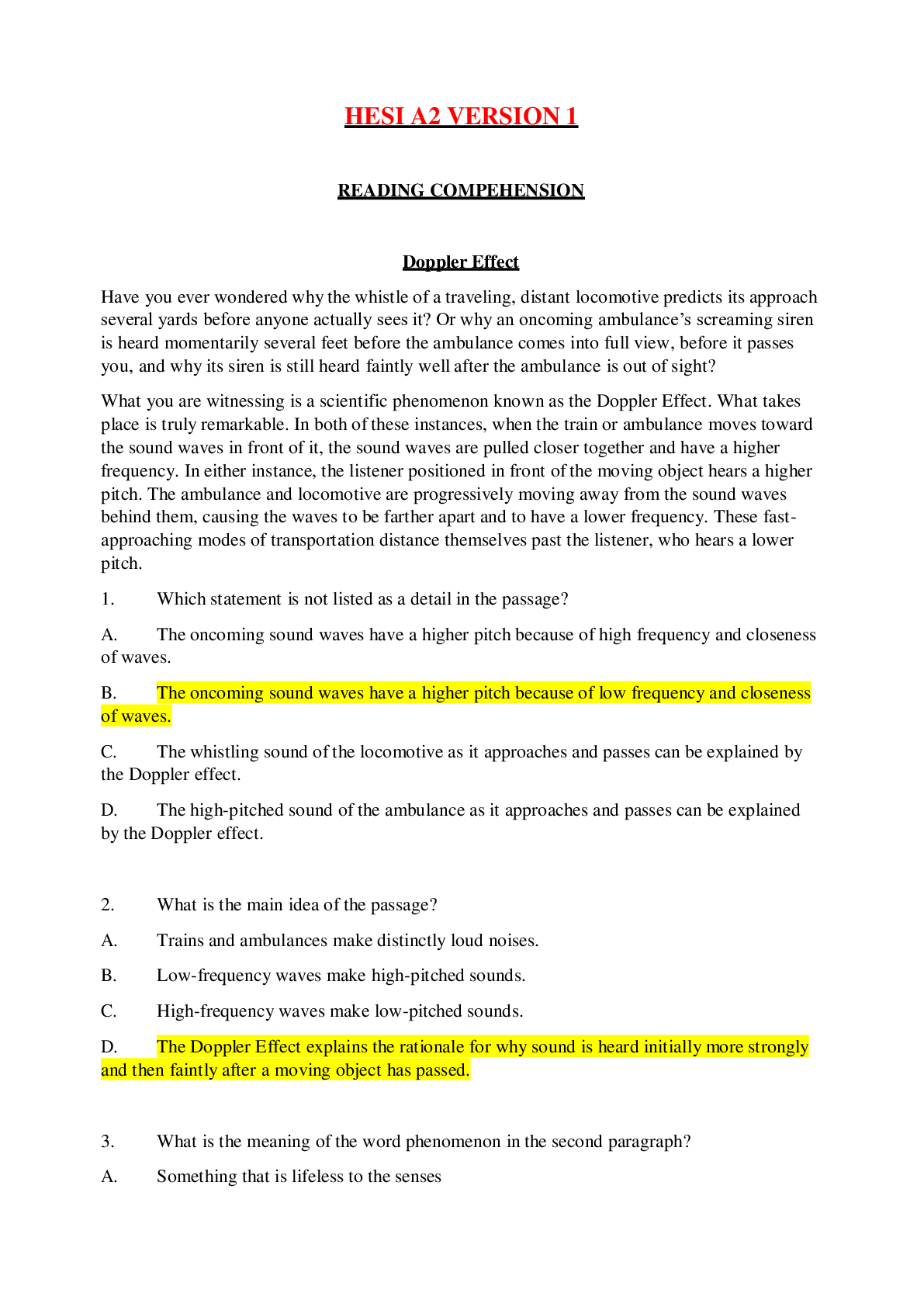Programming > EXAM > Adobe CC Premiere Pro Certification Practice Exam, Adobe Premiere Pro - Certification Exam, Adobe Pr (All)
Adobe CC Premiere Pro Certification Practice Exam, Adobe Premiere Pro - Certification Exam, Adobe Premier FULL Certification Guide ALL ANSWERS 100% CORRECT SPRING FALL-2023/24 GUARANTEED GRADE A+
Document Content and Description Below
Change workspace to "Assembly" Then disable "import workspace from projects" 1) Window > Workspace > Assembly 2) Window > Workspace > Uncheck import workspace from projects Move images from end to... front without overwriting Click > Drag to beginning > Hold Ctrl Move from start to end without leaving a blank space Click > Drag to beginning > Hold Ctrl Customize buttons on source monitor Source Monitor Frame Button Editor (+) Click > Drag "Button" Drop it over other button Click ok Perform J-Cut Cut about halfway Hoer over beginning of clip till mouse changes to hand Hold ALT Click > Drag > Halfway Add a volume keyframe Hold Ctrl > Click anywhere on the center line that runs through audio Apply lighting effect Project frame (bottom left) Scrolling bar > Effects Generate > Lightning Export the sequence as video only using AVI format File > Export> Media> Format: AVI Uncheck: Export Audio Click Export Export: In/Out Sequence AVI Format Use Frame blending File > Export> Media> Format: AVI Check: Frame Blending Sequence range: Sequence In/Out Click Export Which of the following effect option can be used to create a Green screen effect known as Chroma Key? Ultra Key When creating a new project, how can you choose the location where your project will be saved? Clicking the browse button next to the location input box Which of the following is an accurate description of a nested sequence? Combining multiple video sequences into one master sequence Which of the following methods allow you to create a new sequence from clip? (Choose two) 1) Drag and drop a clip into a "New Item" button 2) File > New > Sequence from Clip What will happen if you click and drag a video transition effect from the effects panel onto a video clip? It will apply the transition effect to the video clip Which of the following correctly describes a video sequence? A group of video clips and audio laid out in the workspace Which of the following is an audio production technique that is not a part of the narrative and is also known as off stage commentary? Voice Over When viewing a clip in the project panel, which view allows you to see information such as frame rate and video in and out point? List View Inside of which panel can you add or remove video clips to the sequence? Timeline Panel Which of the following uses a cutaway technique to show footage that is separate from the narrative? B-Roll Footage Remove only the audio portion Lock Video Select Audio Delete Which of the following statements is accurate regarding the ingest process? (Choose Two) 1) You can automatically ingest media in the background while you begin editing 2) The "Create Proxies" setting creates lower-resolutions for increased performance during editing Which export option will export only the section of the clip between the In and Out points? Sequence In/Out Which is a one sentence summary of a film? Log Line Inside which panel can you watch your entire sequence Program Monitor Which option is a device or software that enables compression or decompression of digital video? Video Codec On the timeline the "Track Select" tool selects Everything from where you click and foward Which of the following is a type of editing trim that moves end point and shifts all trailing clips? Ripple Which option does not represent a copyright you hold? Images that you took off the web yourself When is it important to export an image into the PNG format? When trying to preserve transparency What is a correct description of rolling text? Titles that move vertically You do NOT need to seek permission when using what type of media? Anything in Public Domain What is the purpose of a wide shot? [Show More]
Last updated: 1 year ago
Preview 1 out of 13 pages

Reviews( 0 )
Document information
Connected school, study & course
About the document
Uploaded On
Nov 17, 2022
Number of pages
13
Written in
Additional information
This document has been written for:
Uploaded
Nov 17, 2022
Downloads
0
Views
115