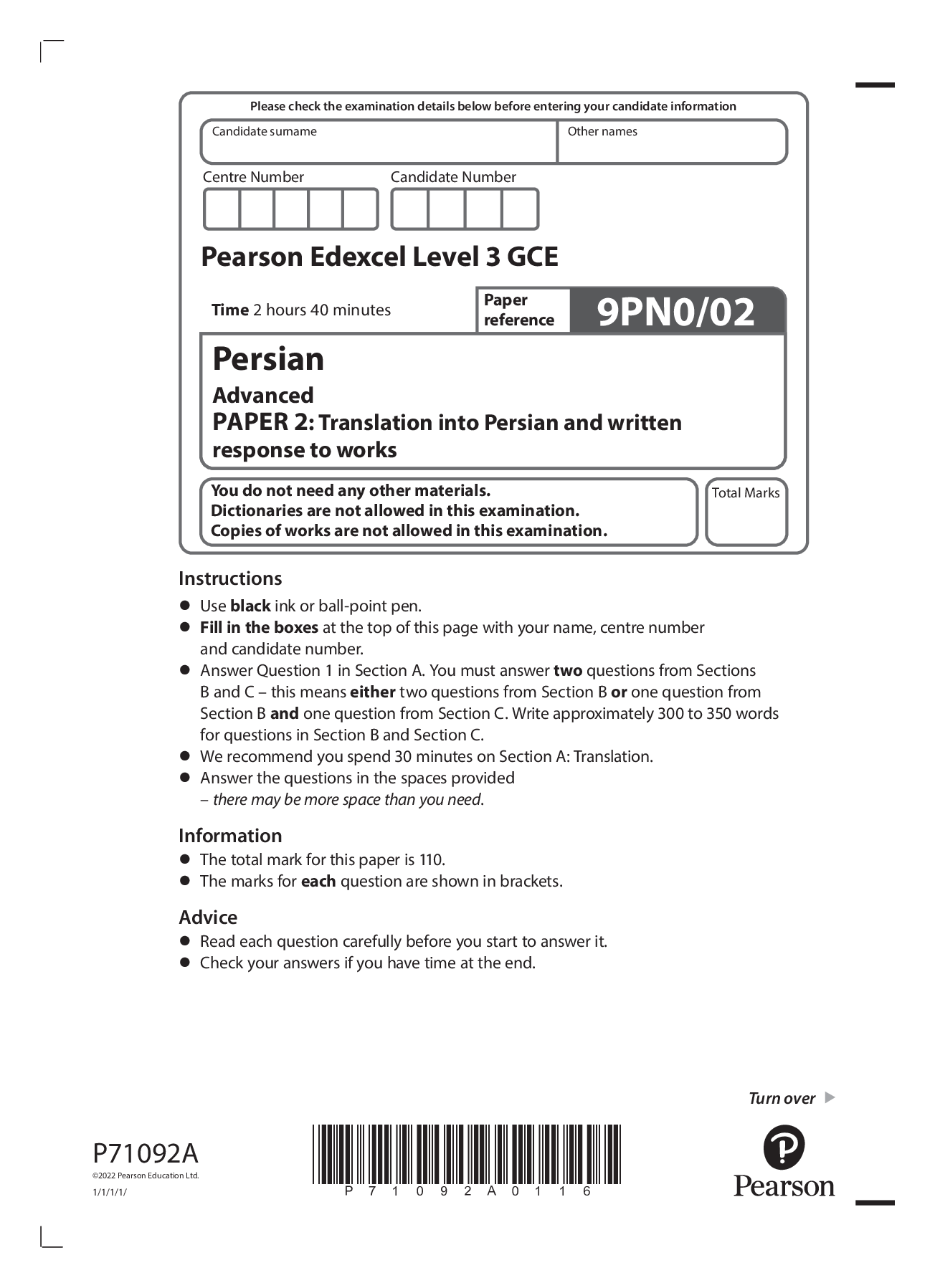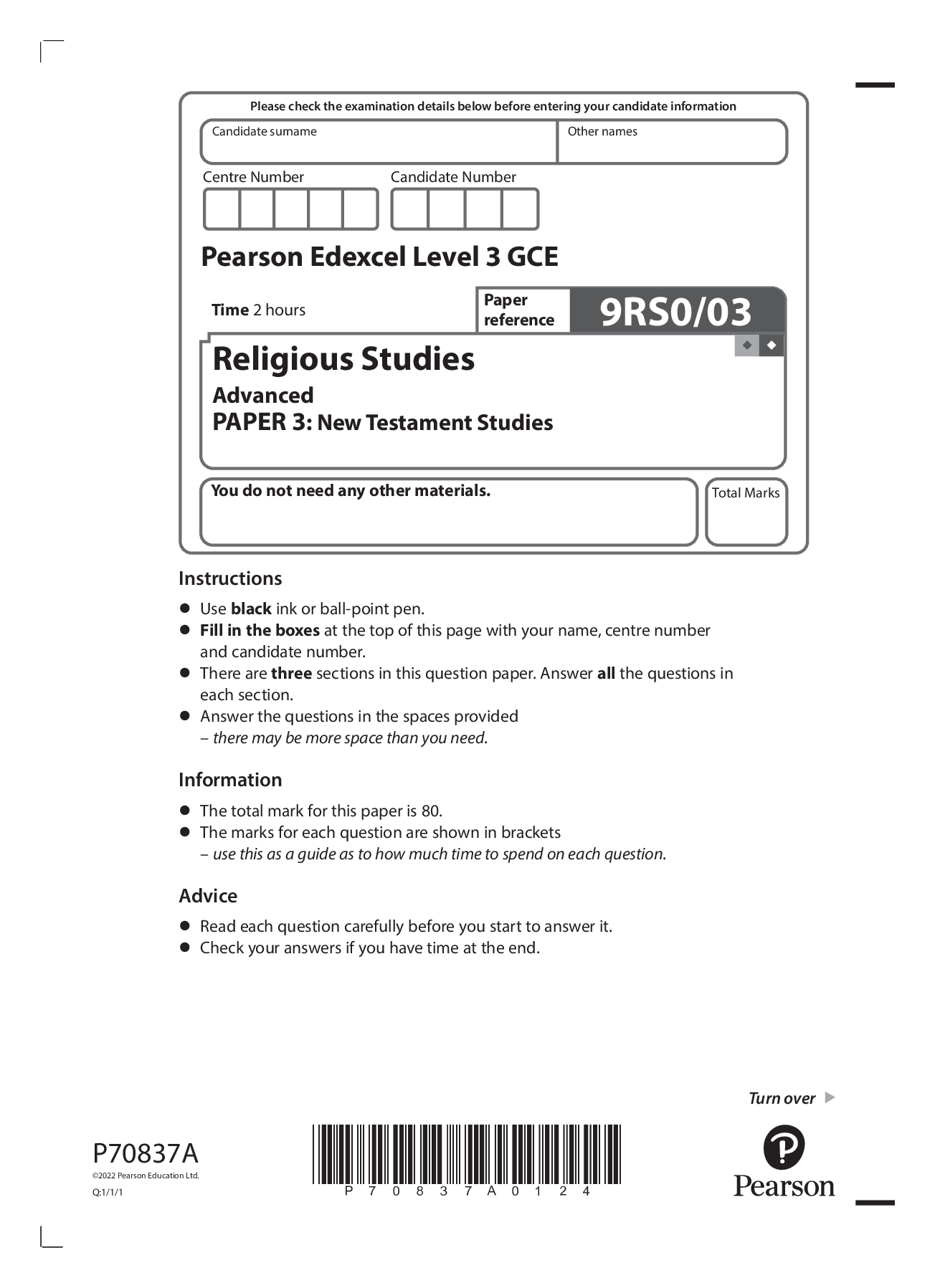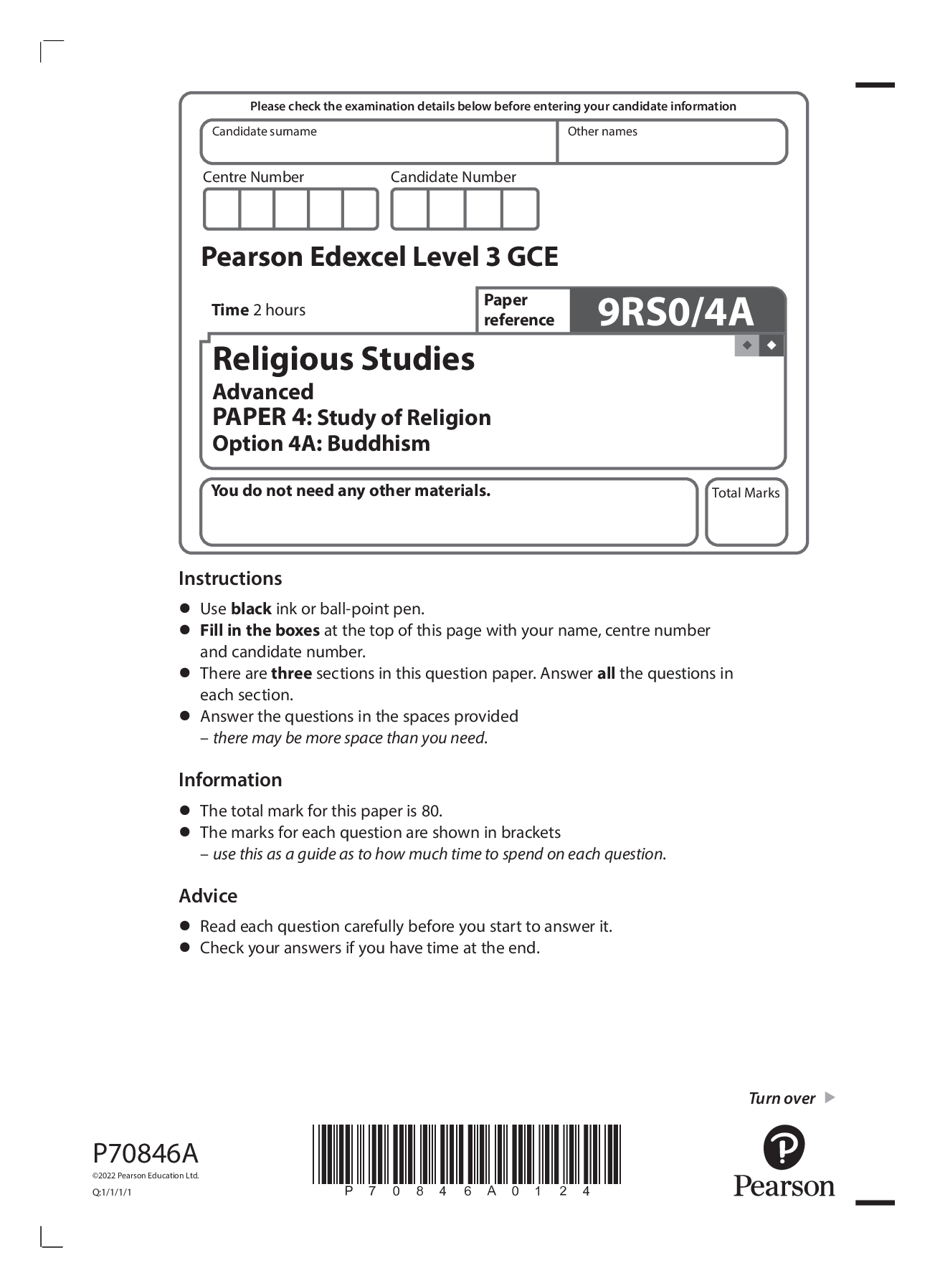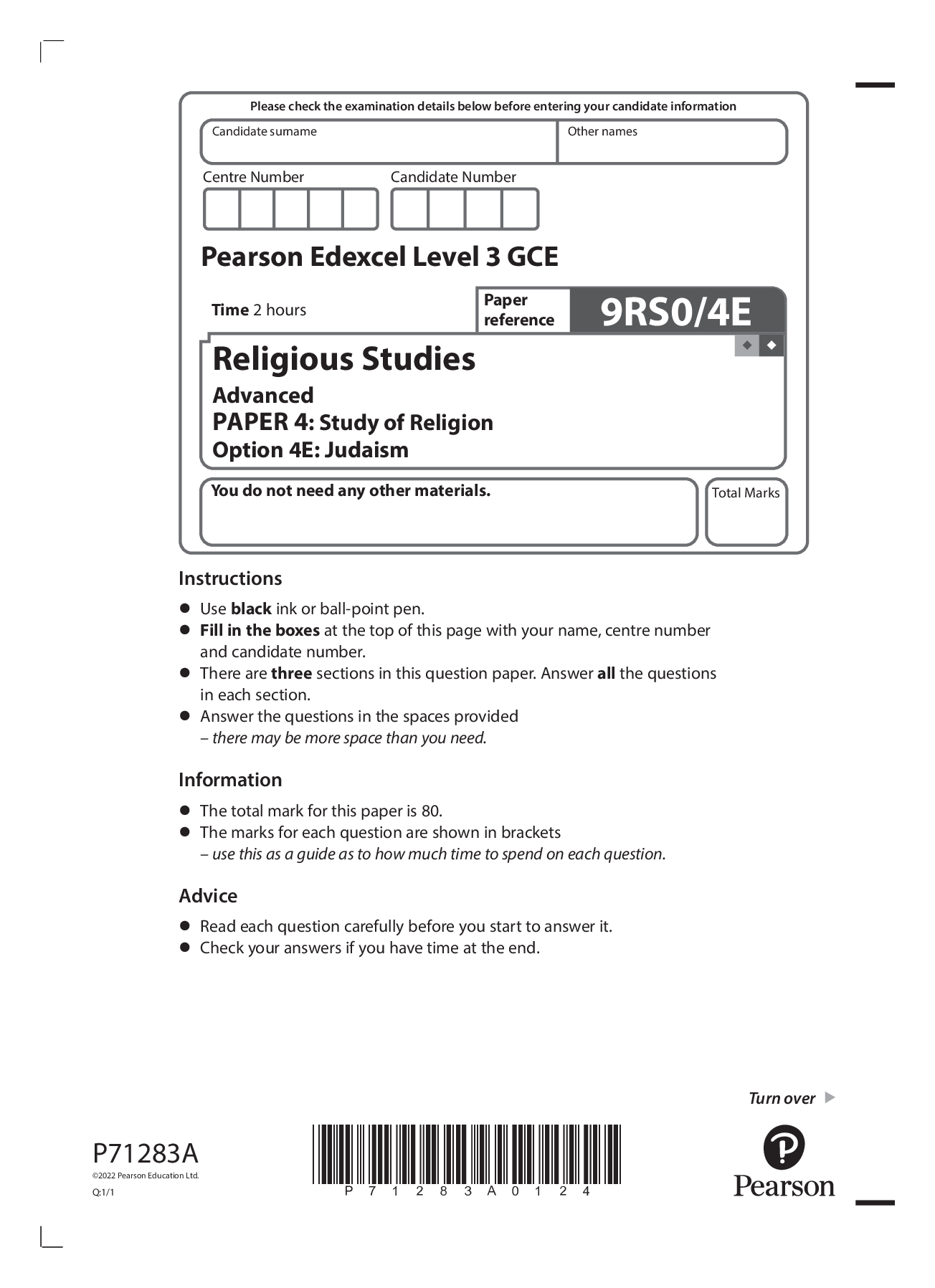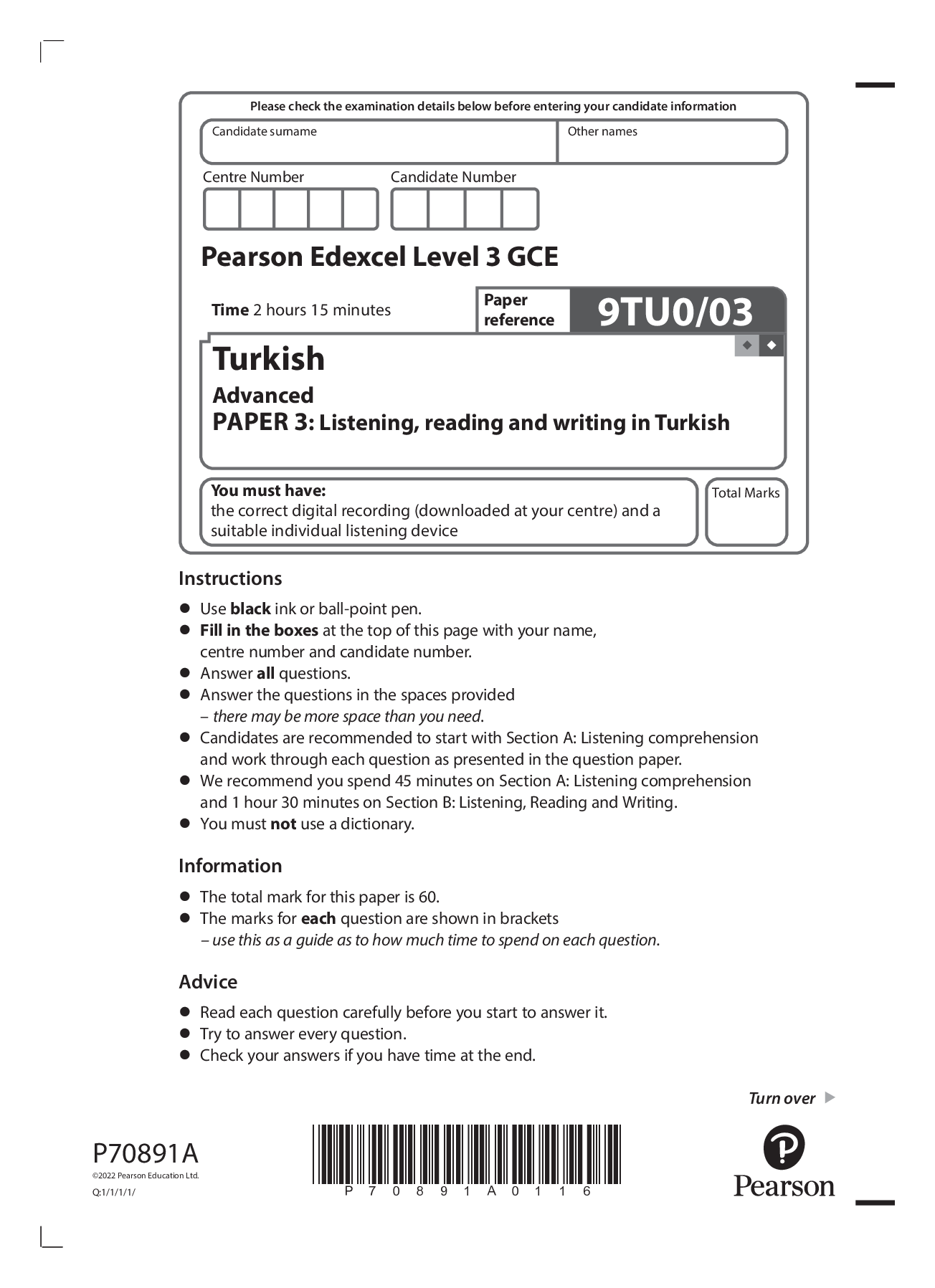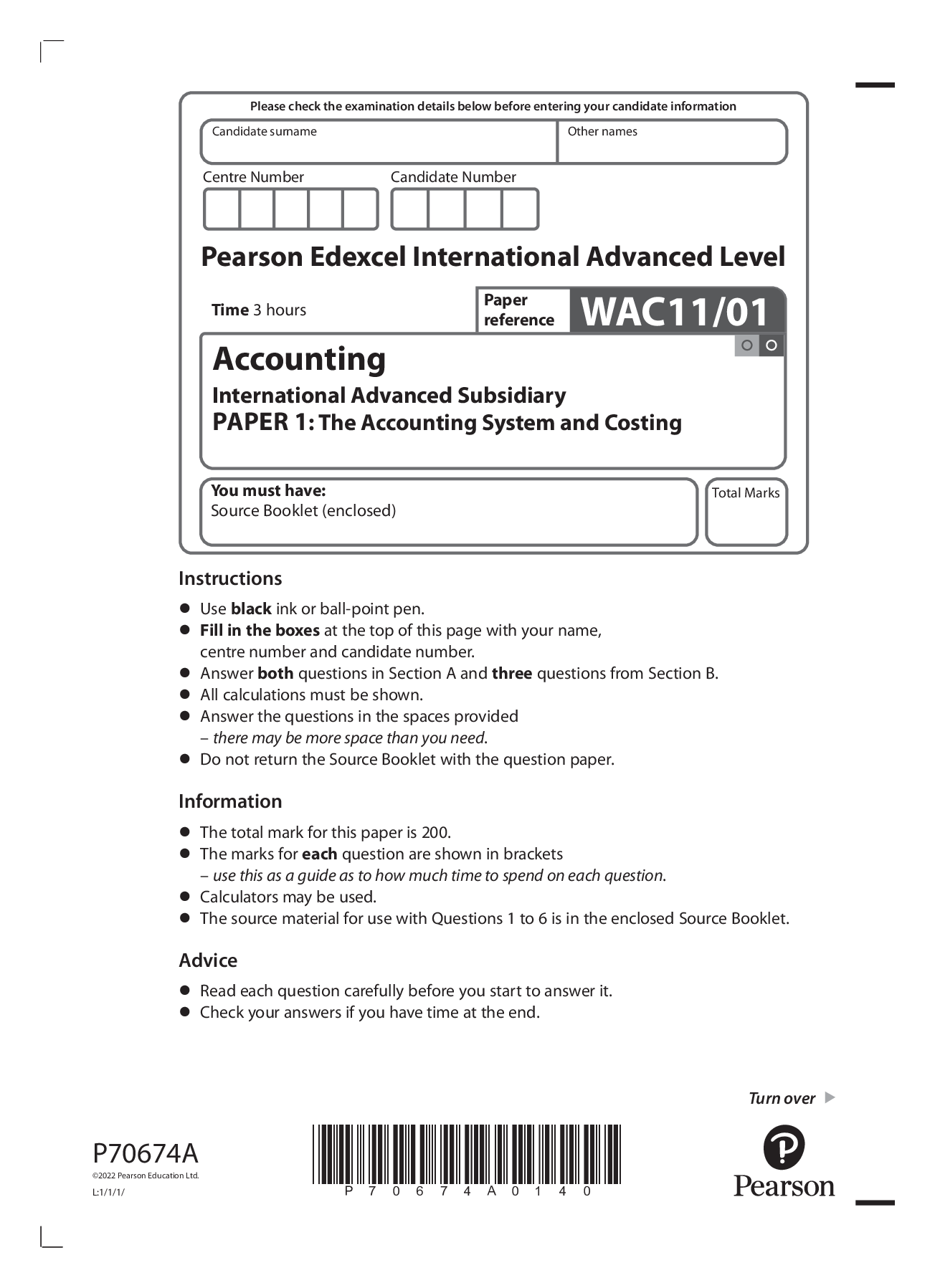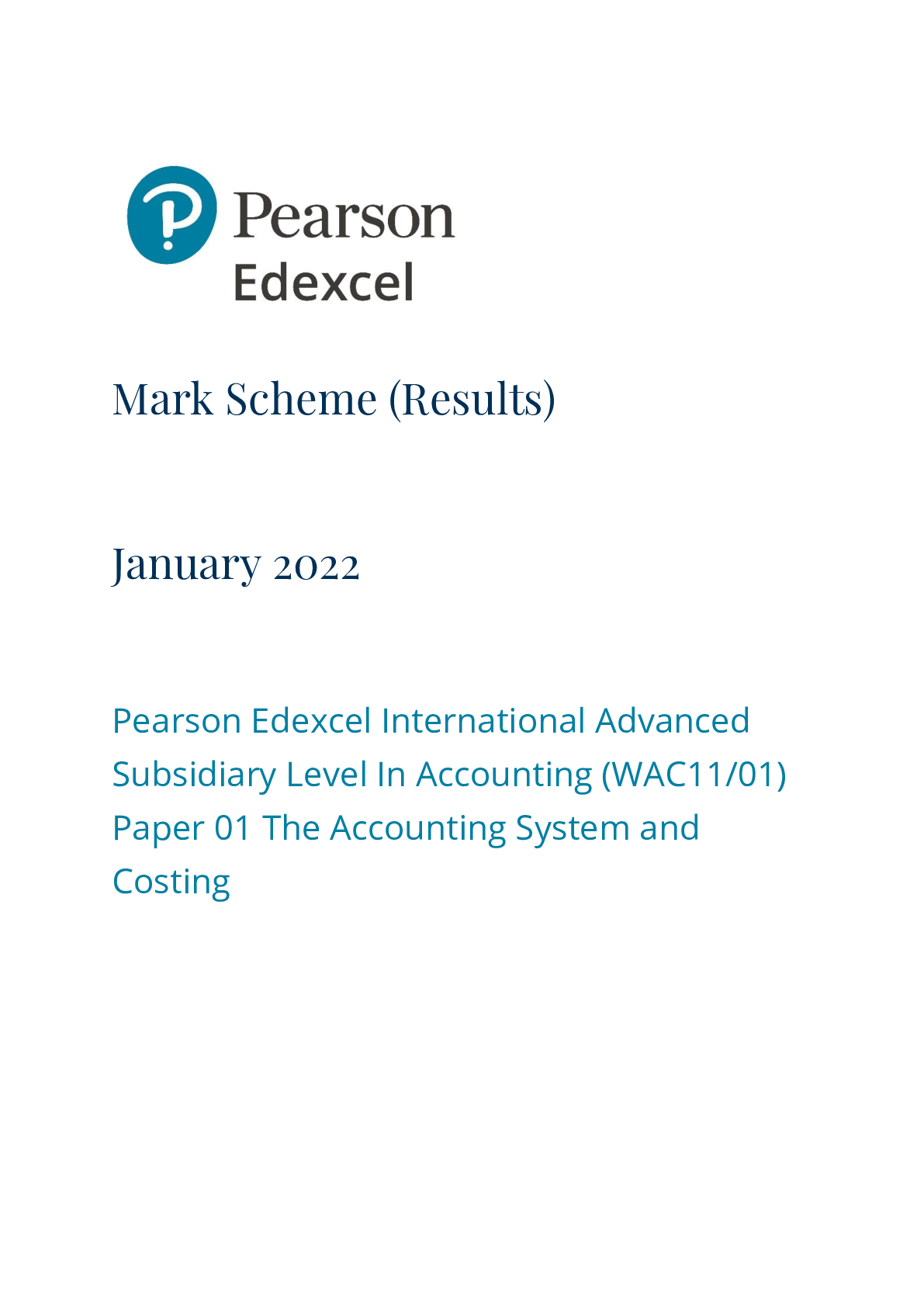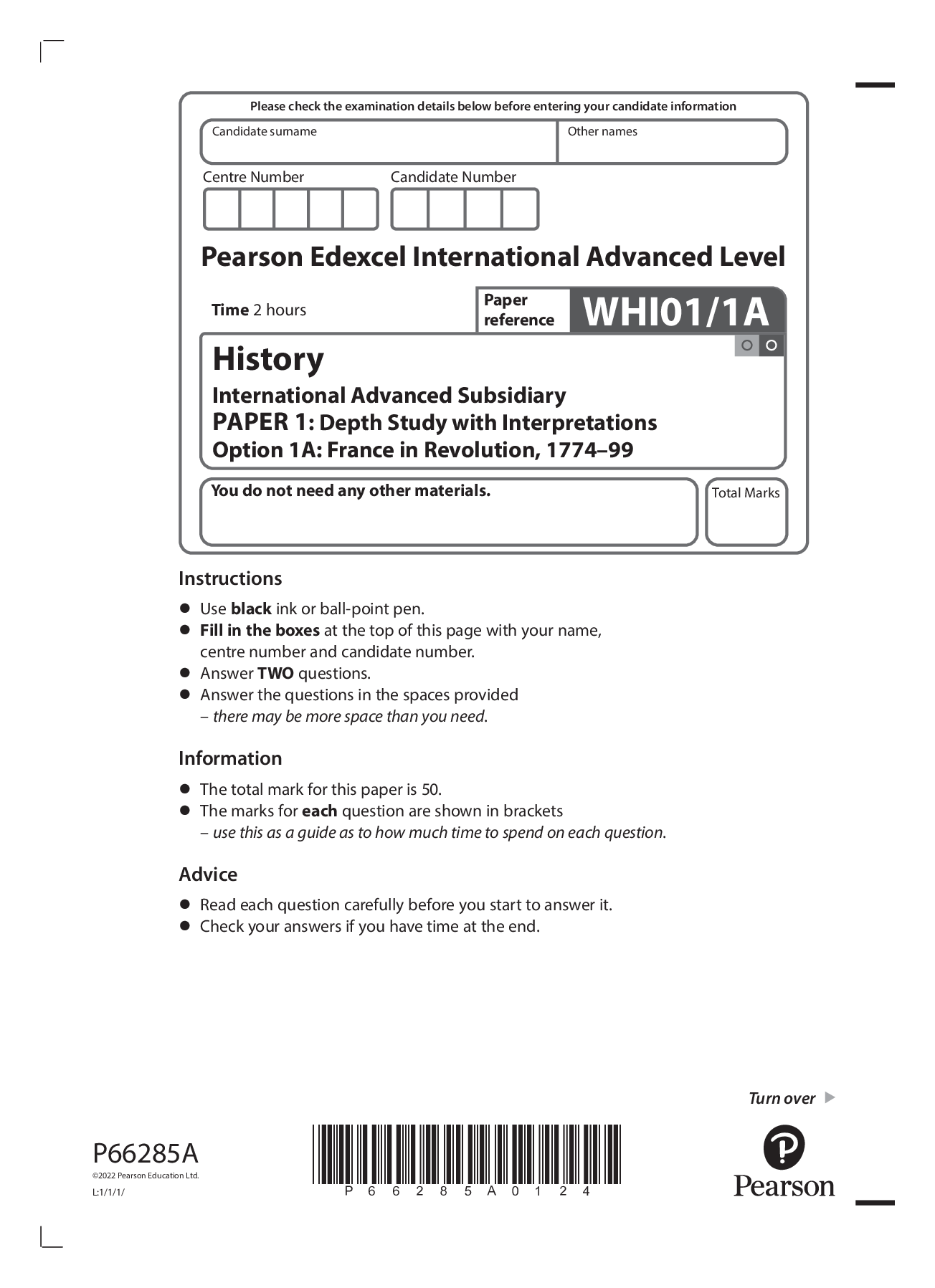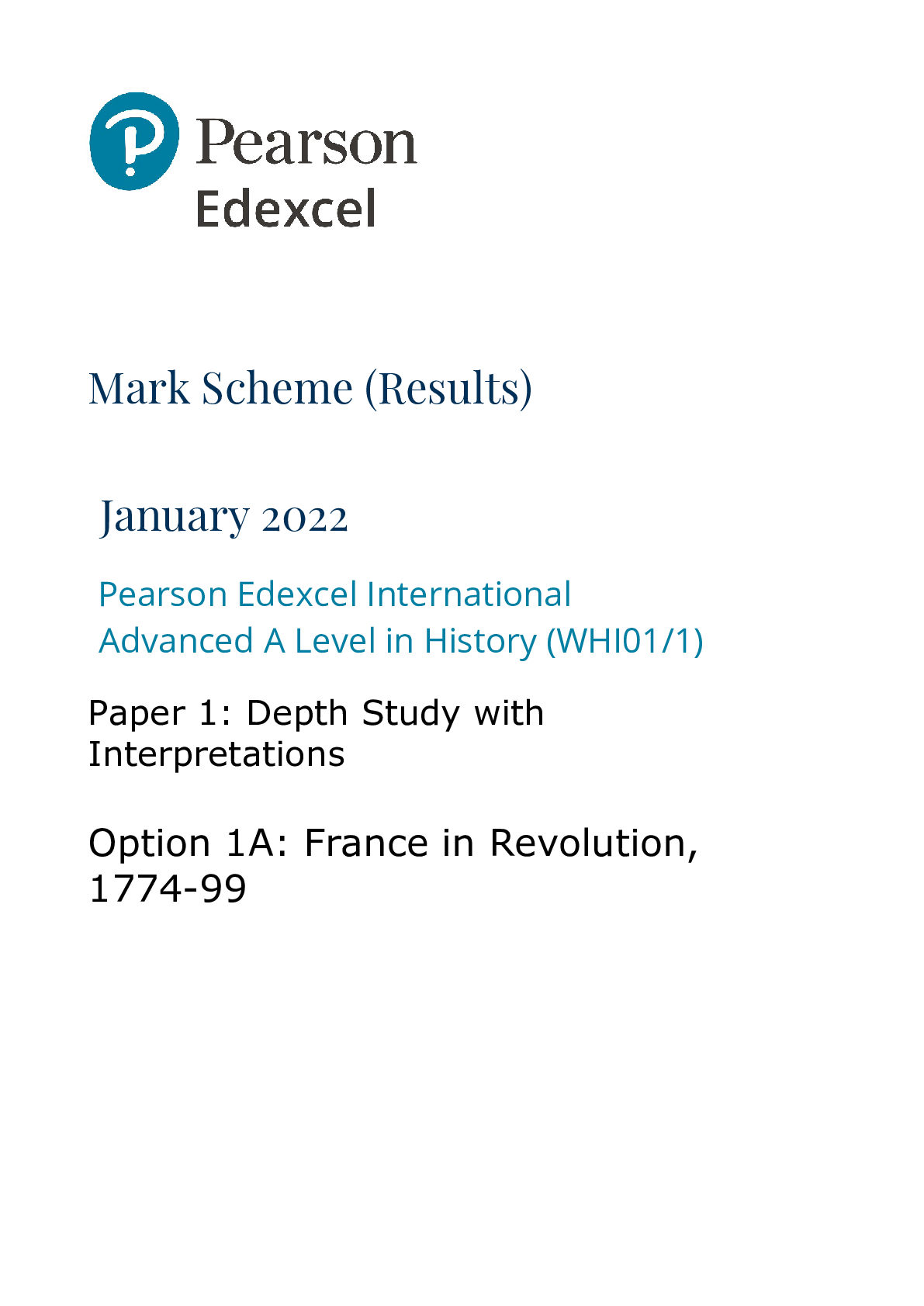Information Technology > Edexcel > Pearson Edexcel International GCSE. Information and Communication Technology (ICT) PAPER 2: Practica (All)
Pearson Edexcel International GCSE. Information and Communication Technology (ICT) PAPER 2: Practical Paper
Document Content and Description Below
Instructions to candidates This paper consists of two sections. Each section contains several tasks. Work through the tasks in order. You MUST enter the task number, your name, candidate number and... centre number on each document BEFORE PRINTING. You MUST submit your work in task order. This table shows the major software used, the marks available and the data files needed for each section. Section Marks Data files needed A Graphics, database, web authoring 50 HOLIDAY, WEBSITE, IMAGES folder B Spreadsheet, word processing 50 SKIING, FACT SHEET Total marks 100 For each activity, you may also need to use other software. http://britishstudentroom.wordpress.com/3 Turn over P66498A Scenario Sam is the owner of The Ski Run (TSR). The company offers skiing holidays in Europe. These are the company’s contact details. Address: The Terrace Winterbourne GR24 8GD Telephone: 07700 900456 Website: www.theskirun.net Email: [email protected] House style The house style for company documents is: • serif font for the company name • logo position: top right. http://britishstudentroom.wordpress.com/4 P66498A SECTION A Task A1 Sam needs a logo to be used on some of the company’s documents. OPEN a new word processing document. ENTER ‘Task A1’, your name, candidate number and centre number in the header. SAVE the document as TASK A1 Task A1a Create the logo. The logo must be fit for purpose and: • be a simple drawing that combines lines and shapes • represent skiing • include the company initials TSR. (3) SAVE the logo as TSR LOGO INSERT a copy of the logo into the document TASK A1 DO NOT PRINT at this stage. Task A1b Sam wants to include the logo on an existing image. He has an image saved as MOUNTAIN SKIER in the IMAGES folder. Edit the image to: • add the name of the company • include the logo. (2) SAVE the image as MOUNTAIN SKIER2 in the IMAGES folder. INSERT a copy of the image into the document TASK A1 SAVE TASK A1 PRINT TASK A1 on one side of A4. (Total for Task A1 = 5 marks) http://britishstudentroom.wordpress.com/5 Turn over P66498A Task A2 Sam has collected information about guests and their ski holiday accommodation. He has saved the information in the database HOLIDAY. The database has three tables. The HOTEL table includes information about the types of accommodation offered. The GUEST table includes information about guests who have booked holidays. The BOOKING table includes information about bookings. The structure of the HOTEL table is: Field name Data type Description/Example Hotel ID Text Code to identify the hotel Hotel Name Text Resort Text Ski Pass Yes/No If a ski pass is included in the price Price Range Text High, Medium or Low The structure of the GUEST table is: Field name Data type Description/Example Guest ID Text Code to identify the guest First Name Text Surname Text Email Text Date of Birth Date/Time The structure of the BOOKING table is: Field name Data type Description/Example Booking ID Text Code to identify the booking Guest ID Text Hotel ID Text Arrival Date Date/Time Arrival date of holiday Duration of Stay Number The number of nights the guest is staying http://britishstudentroom.wordpress.com/6 P66498A OPEN a new word processing document. SET the orientation to landscape. ENTER ‘Task A2’, your name, candidate number and centre number in the header. SAVE the document as TASK A2 Sam wants to use a form to add extra hotels to the HOTEL table. OPEN the HOLIDAY database. OPEN the HOTEL table. Task A2a Create a form for the HOTEL table. The form must: • match the house style • include the logo you created in Task A1a • include a suitable title • be customised so the width of the: • Hotel ID field is 2cm • Hotel Name field is 6cm (5) SAVE the form as HOTEL_FORM TAKE a screenshot of your form in design view showing the changes in field widths. PASTE the screenshot into document TASK A2 RESAVE TASK A2 DO NOT PRINT at this stage. http://britishstudentro [Show More]
Last updated: 1 year ago
Preview 1 out of 24 pages
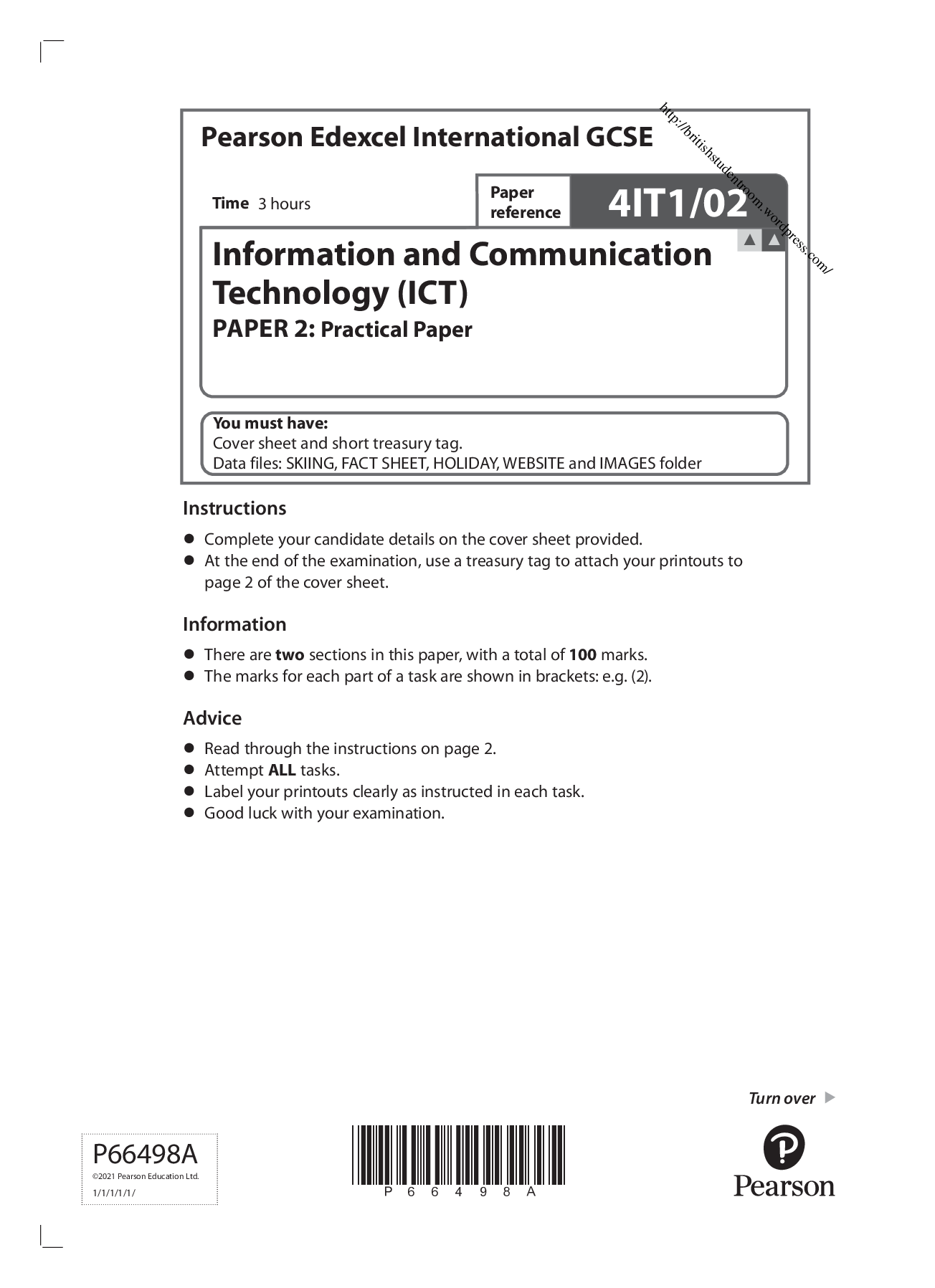
Reviews( 0 )
Document information
Connected school, study & course
About the document
Uploaded On
Jun 26, 2022
Number of pages
24
Written in
Additional information
This document has been written for:
Uploaded
Jun 26, 2022
Downloads
0
Views
168



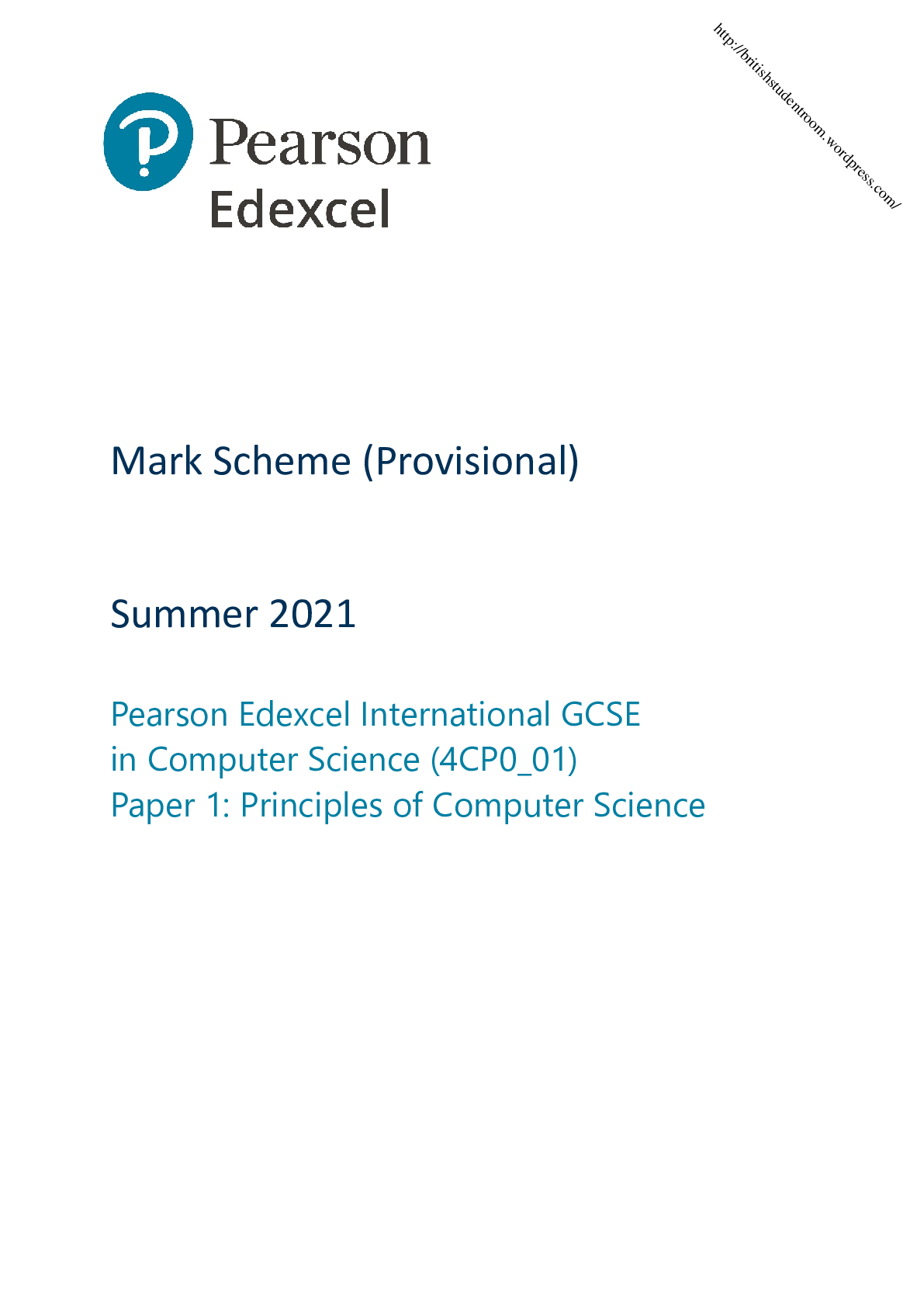
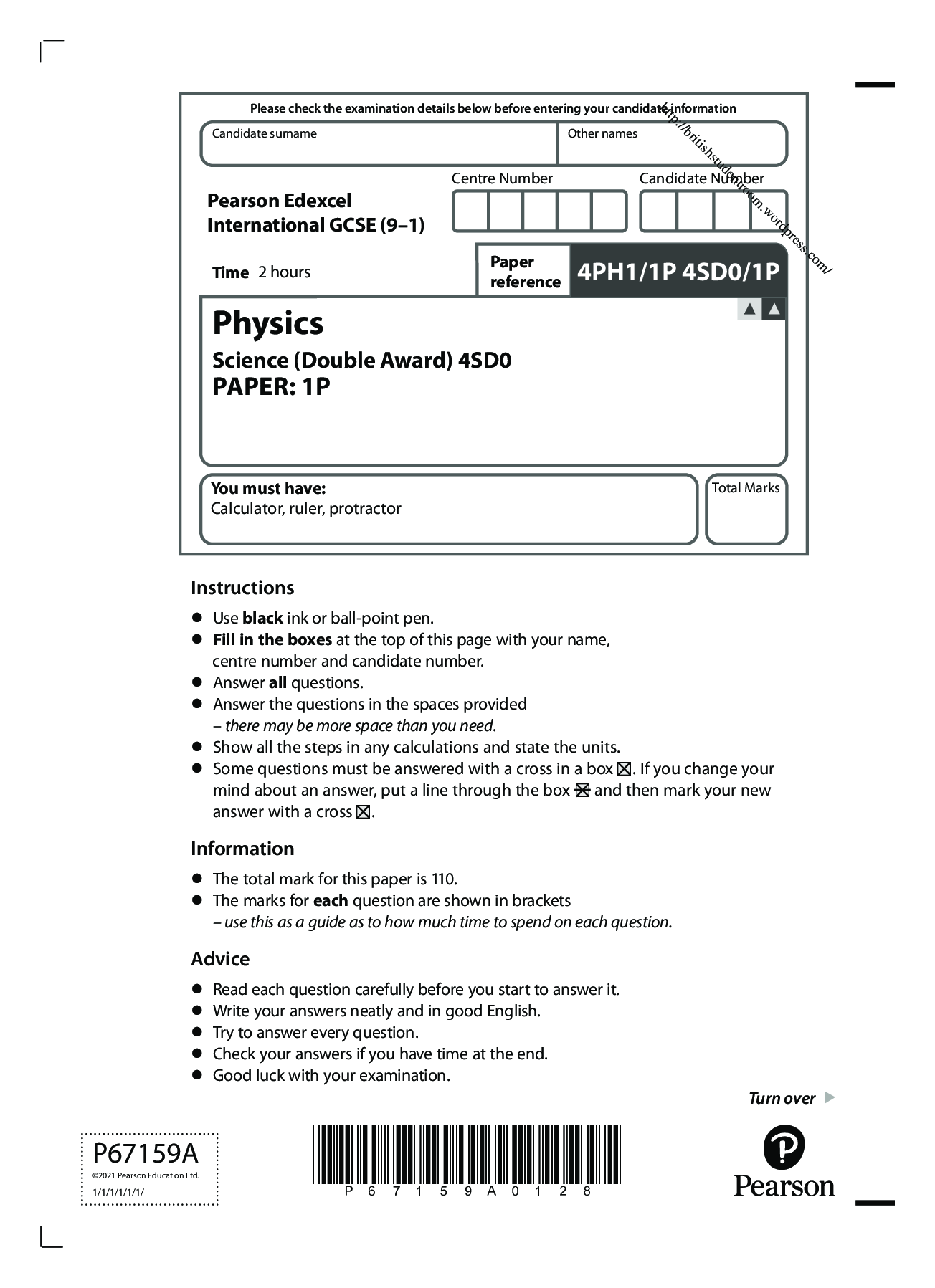
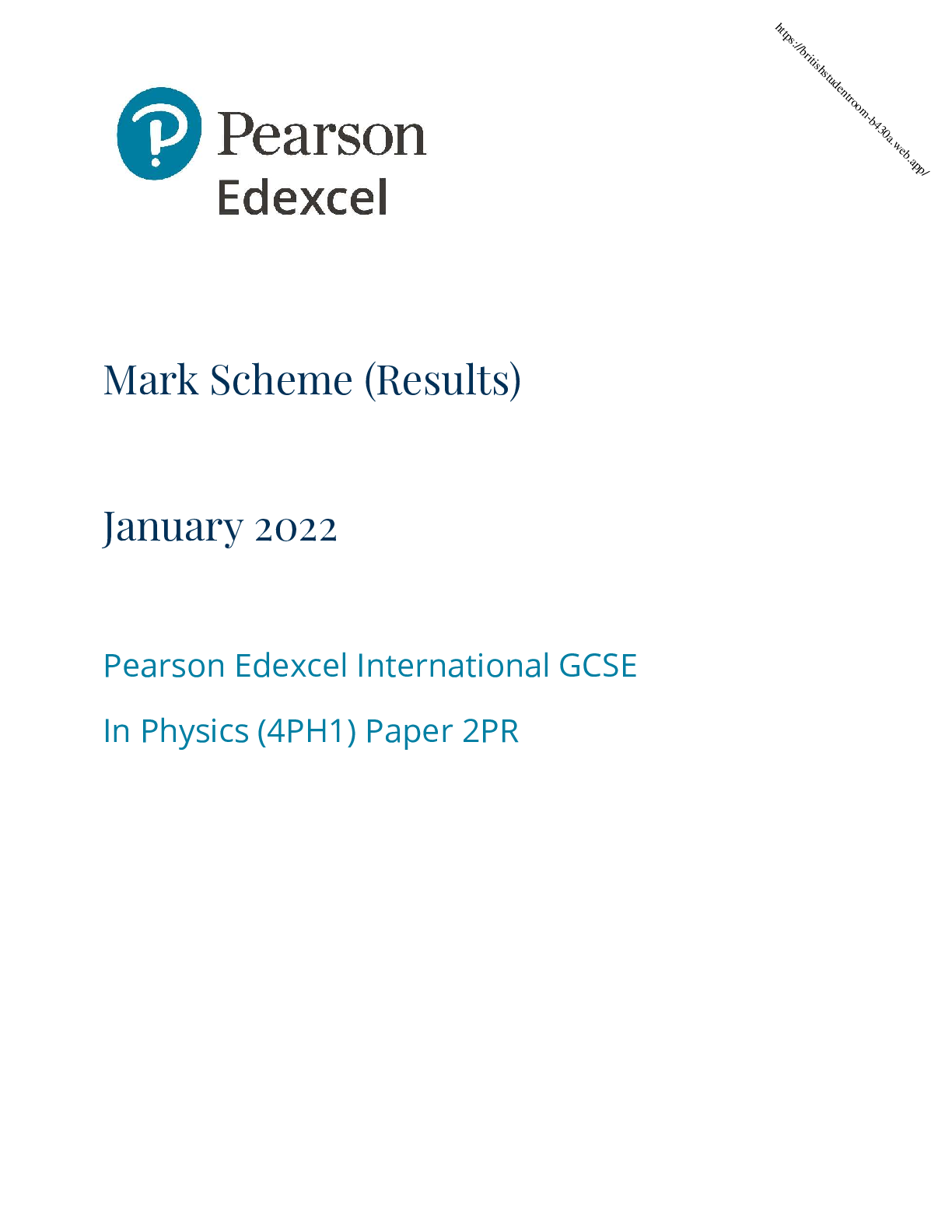
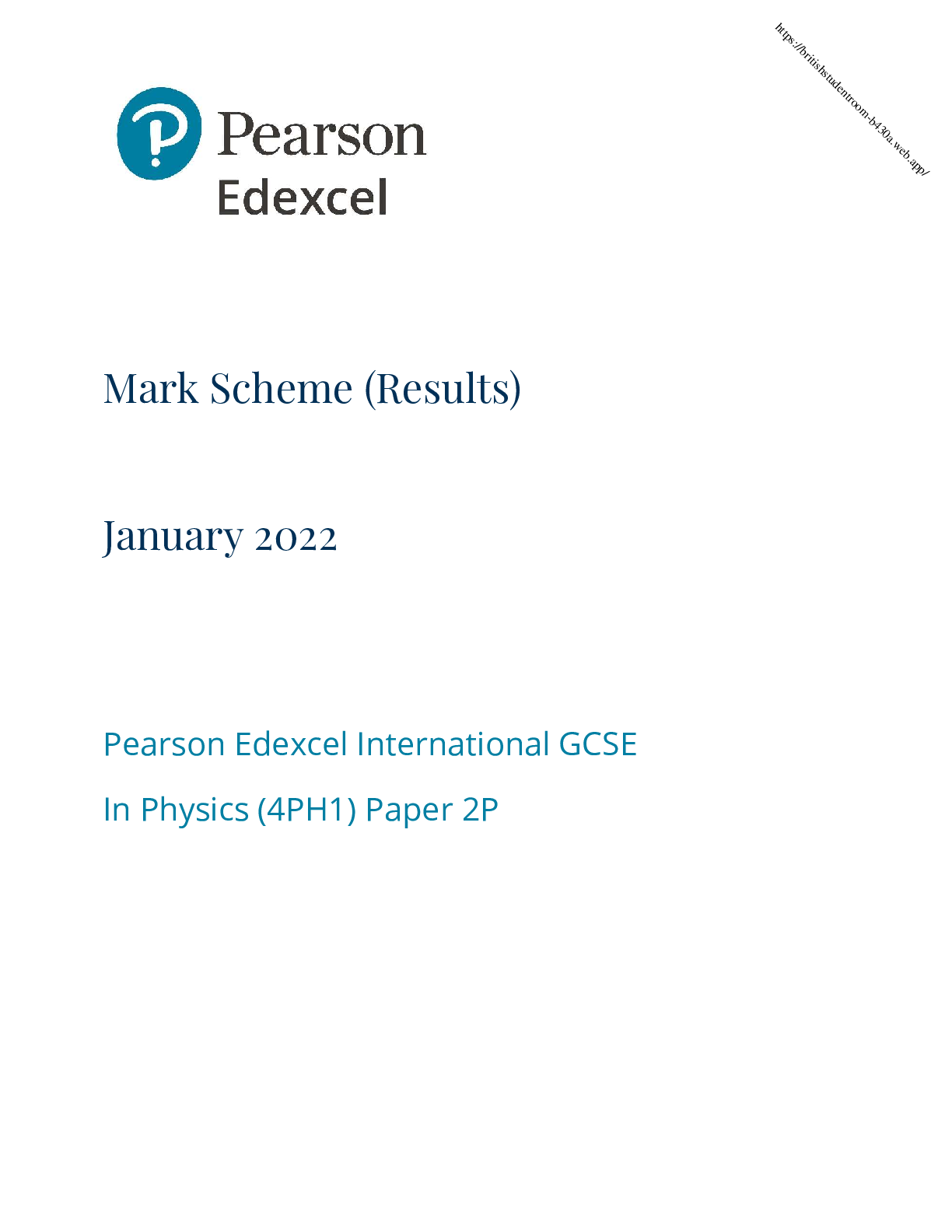
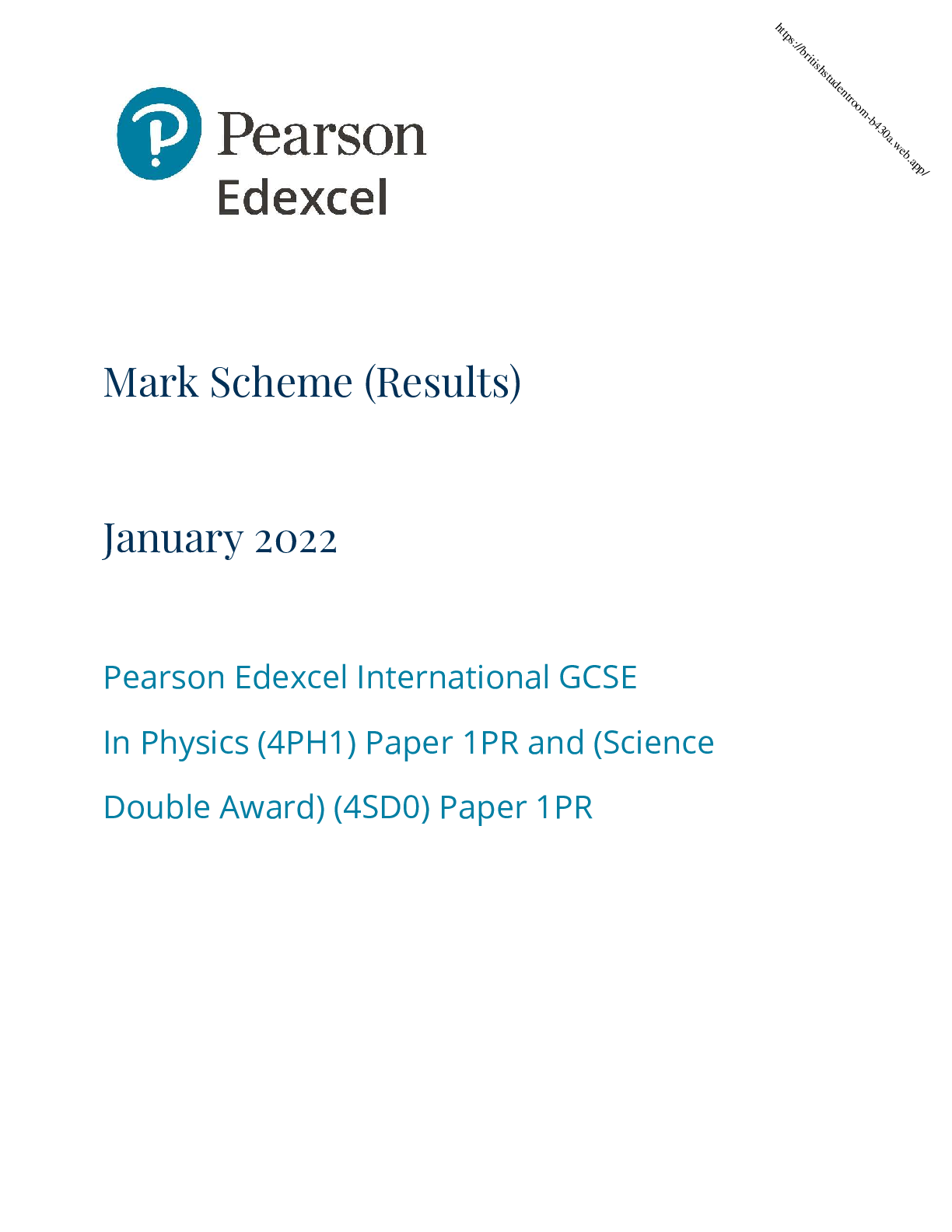
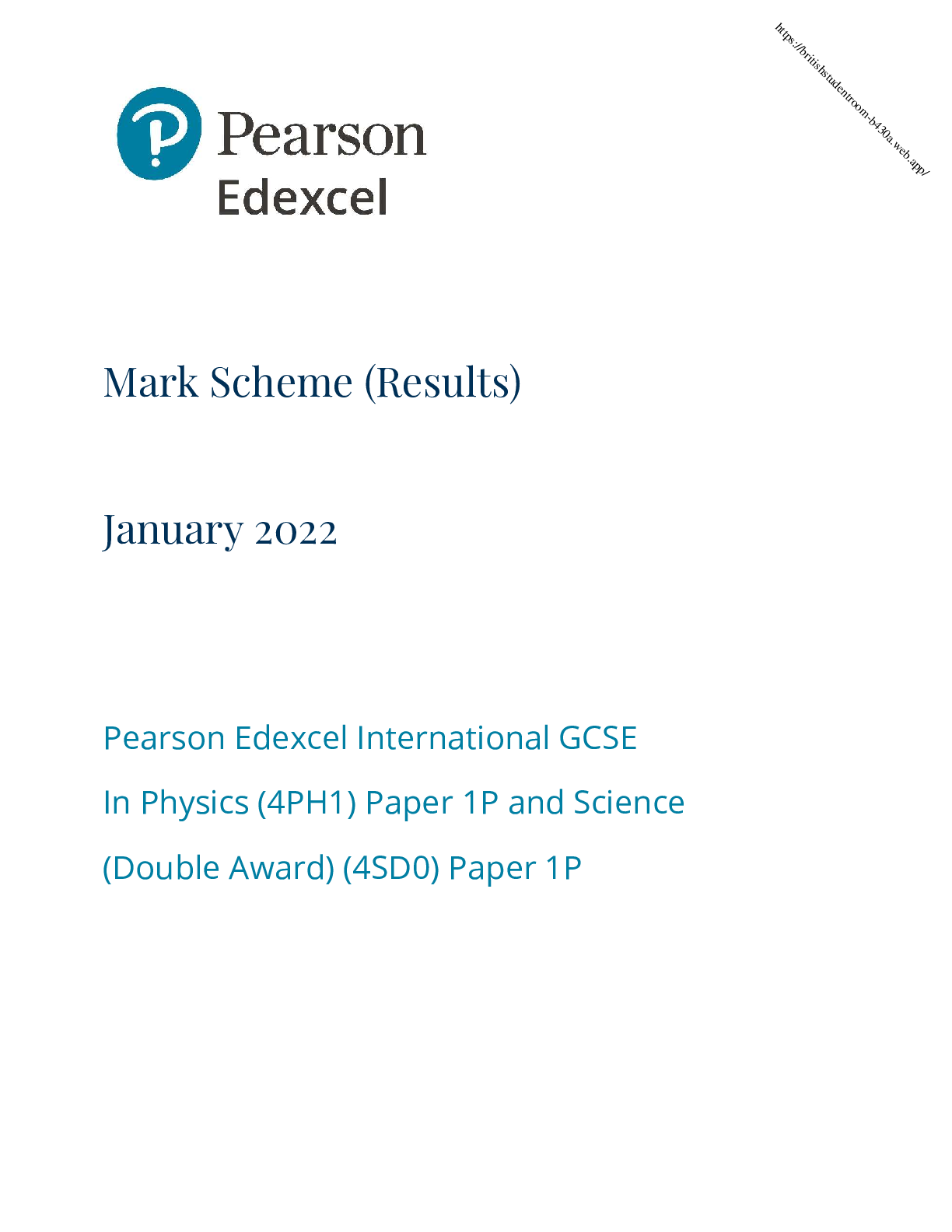
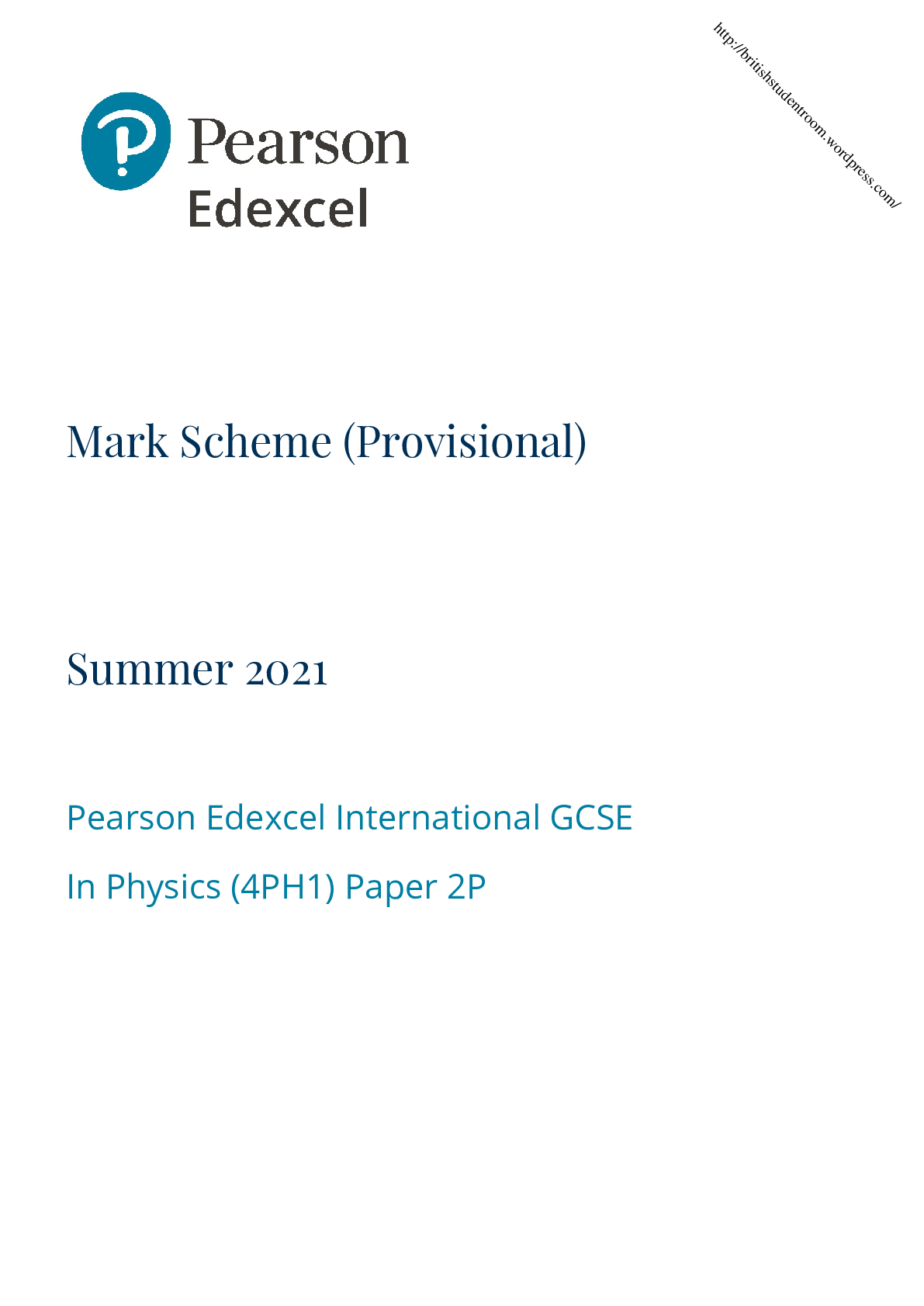
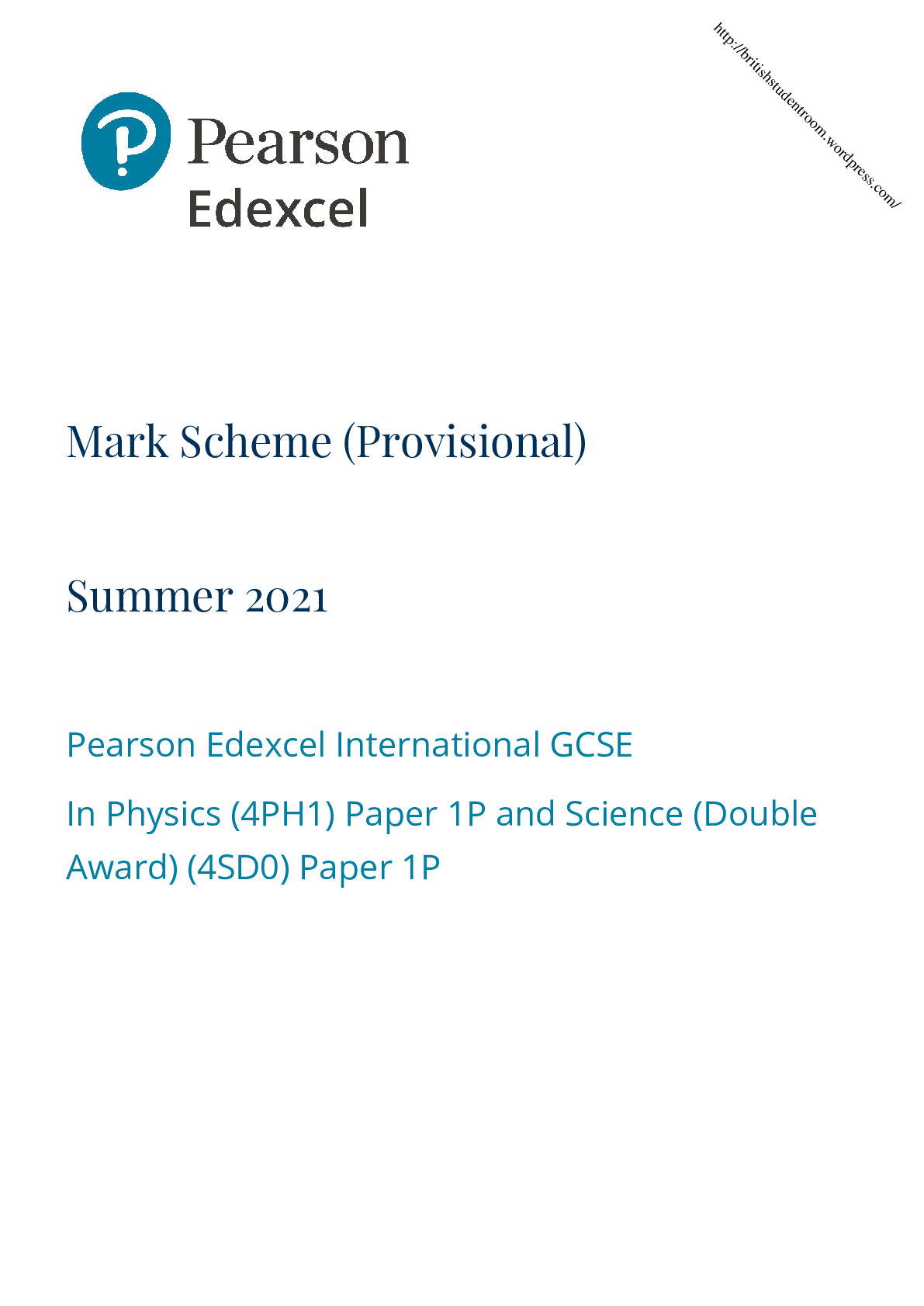
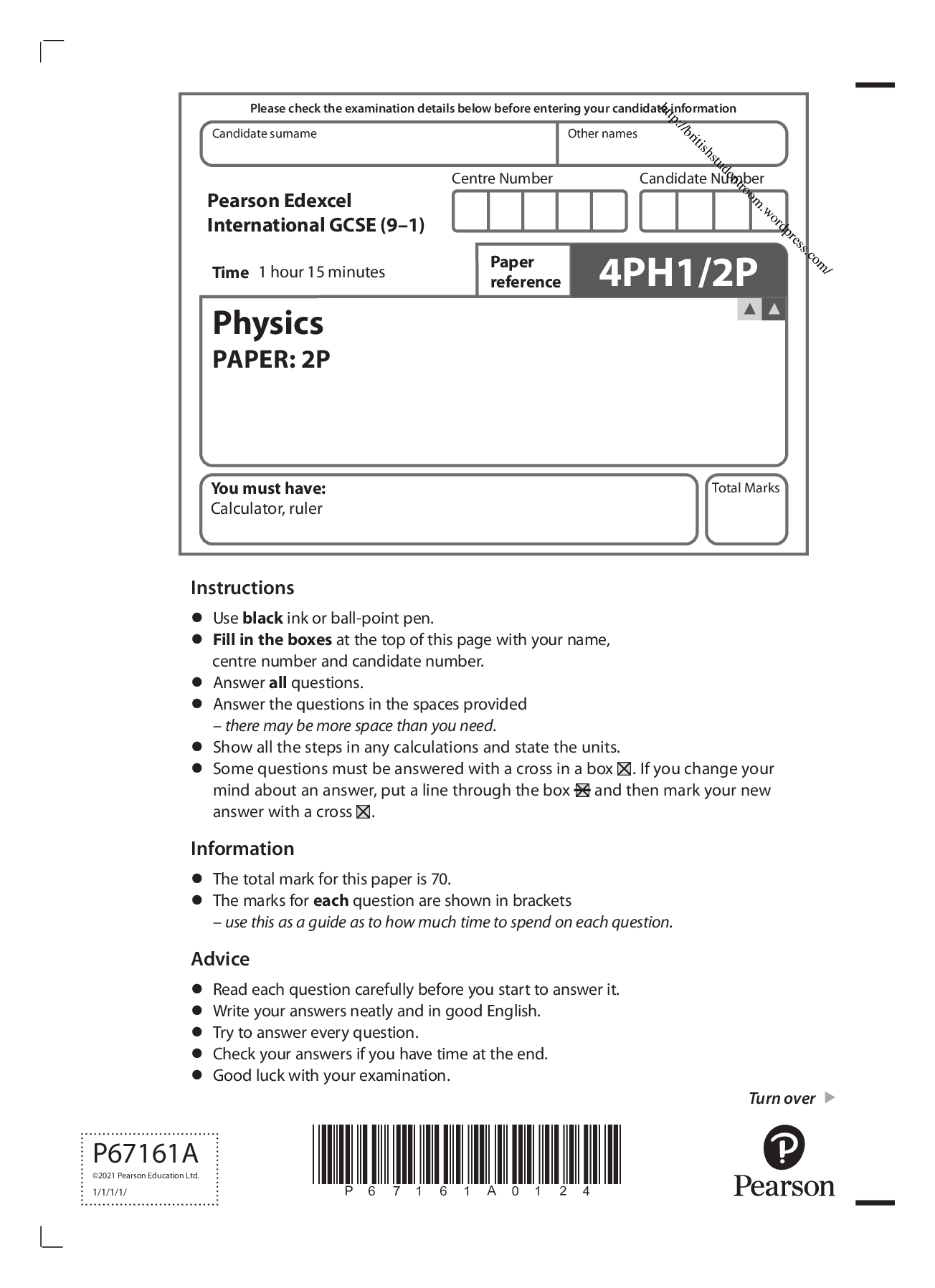
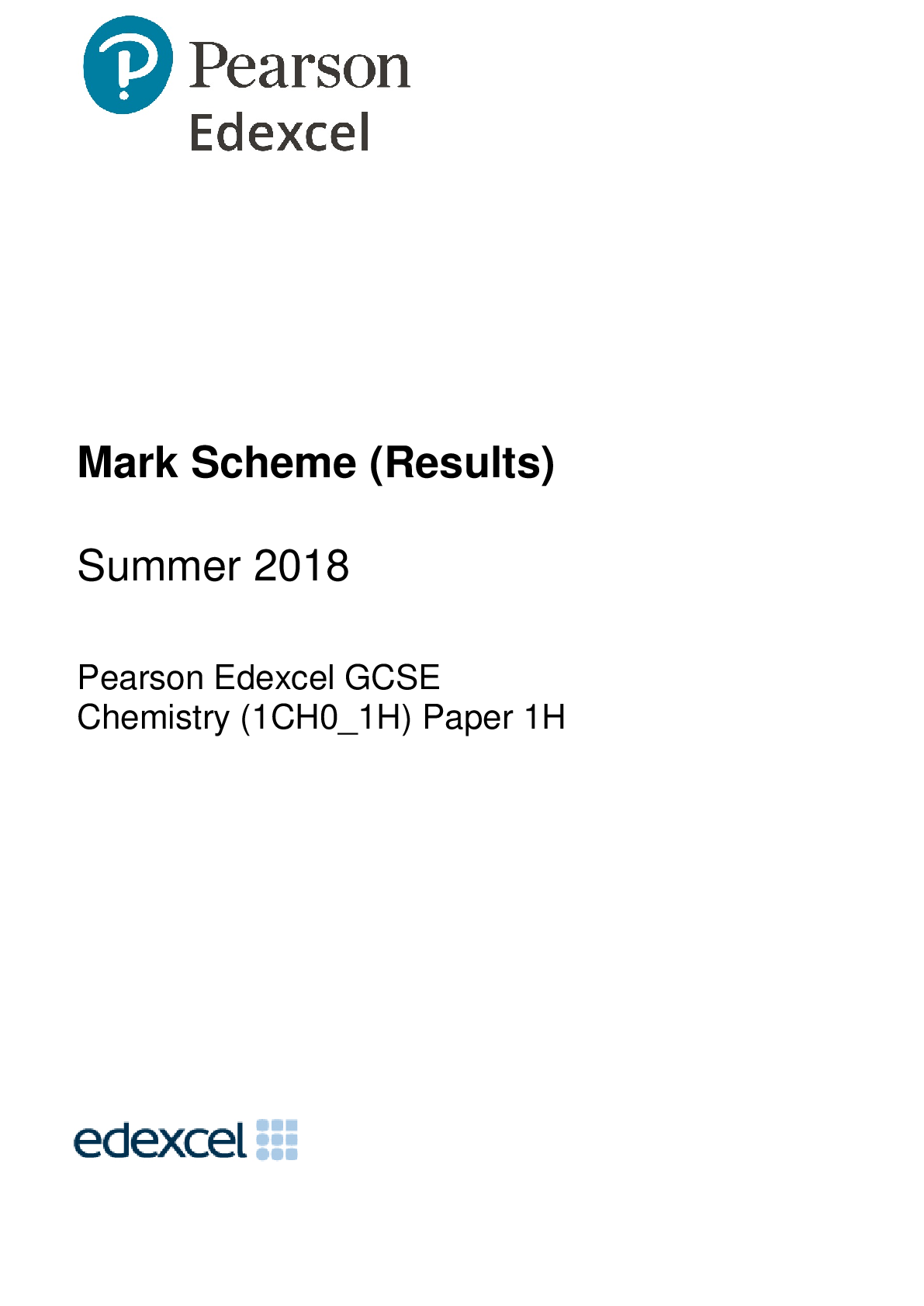

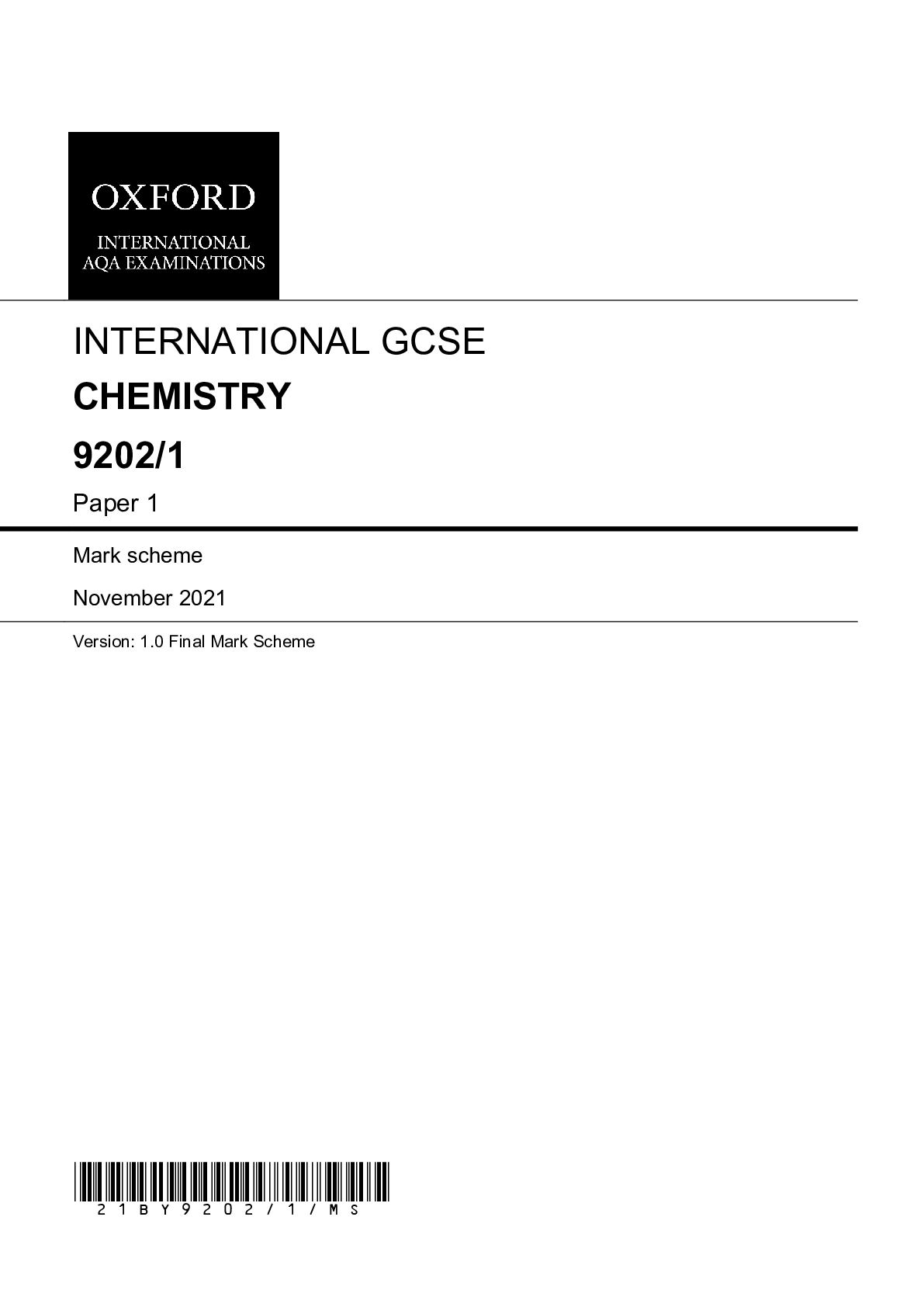
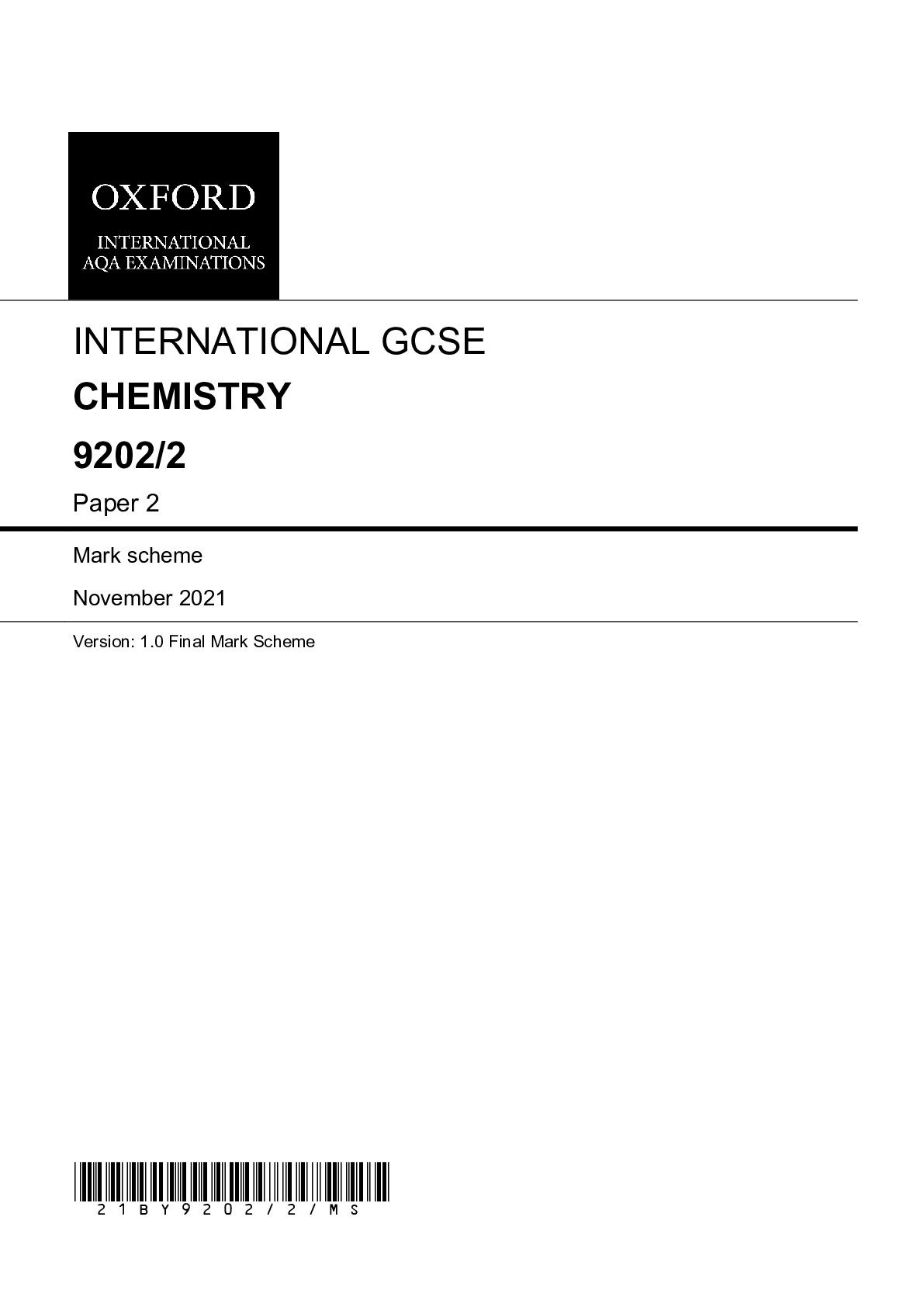
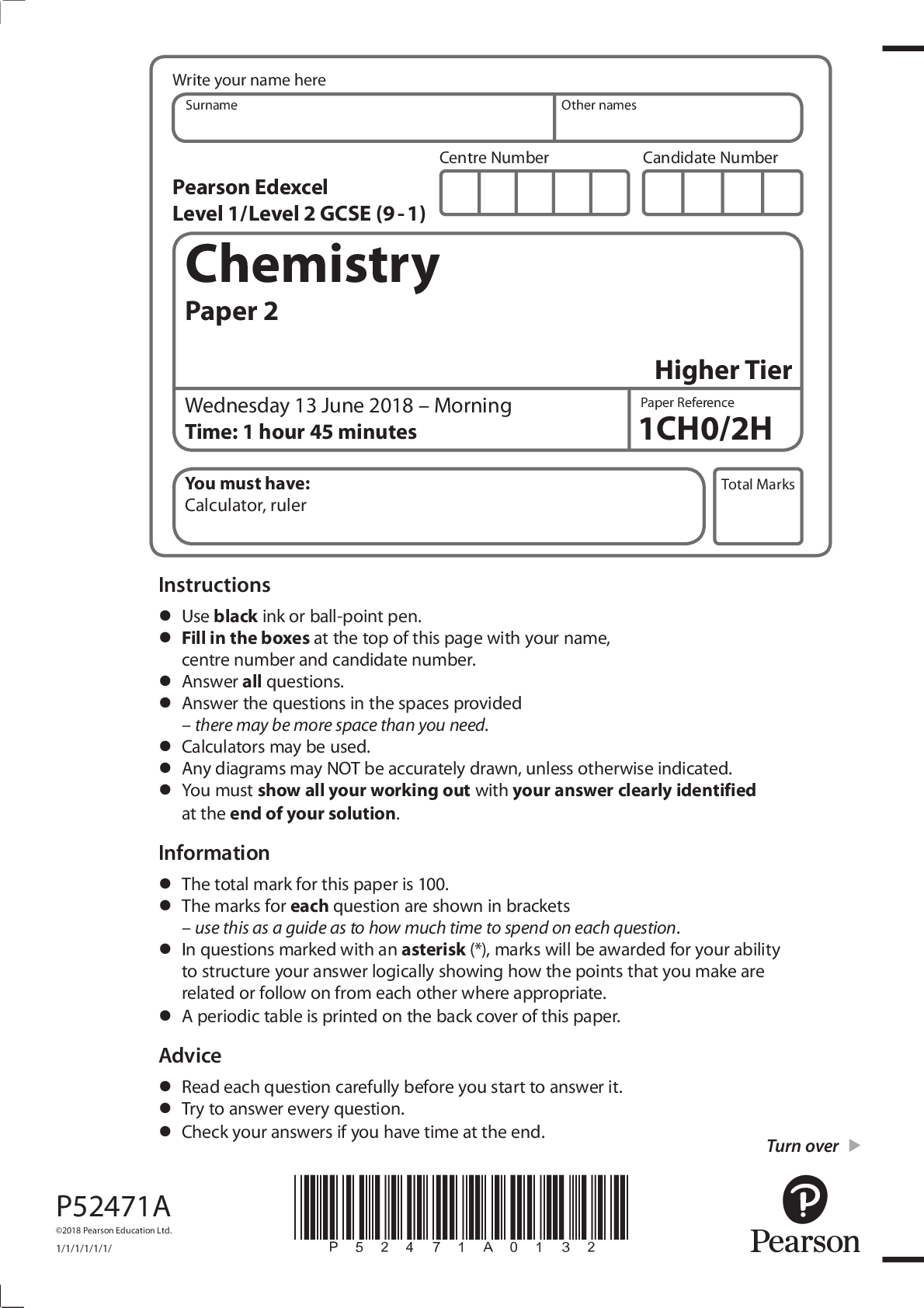
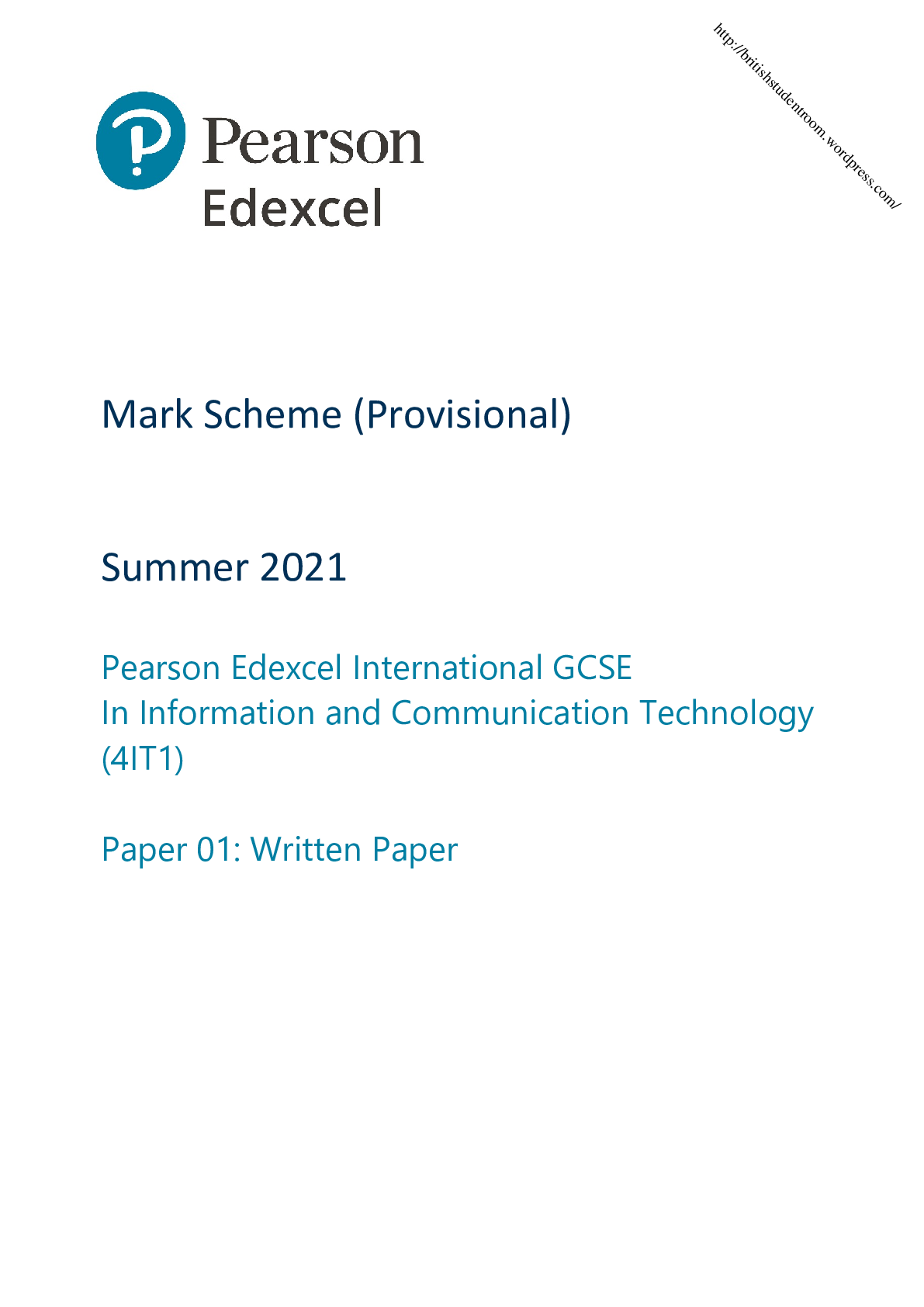
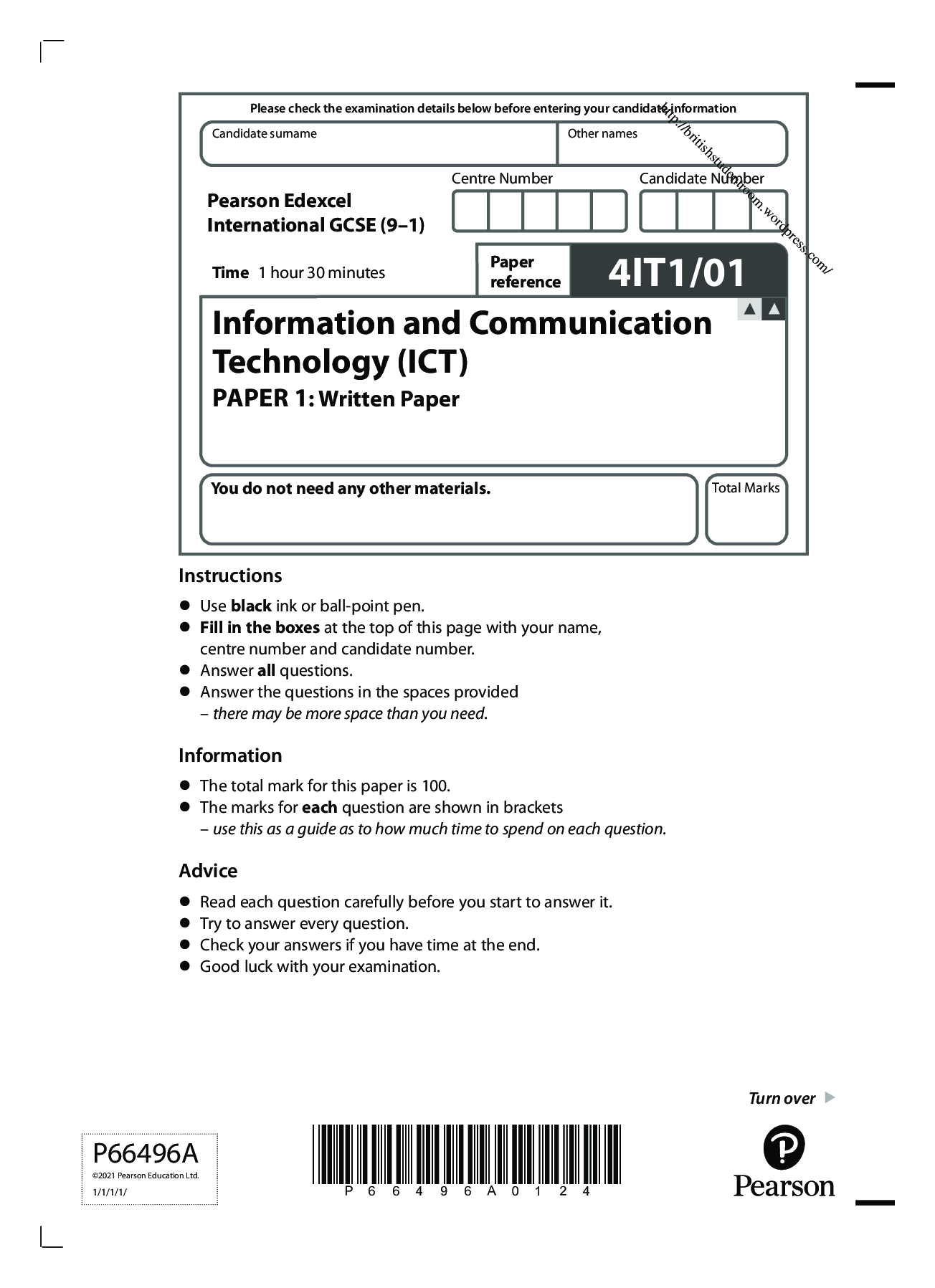
.png)
.png)
.png)
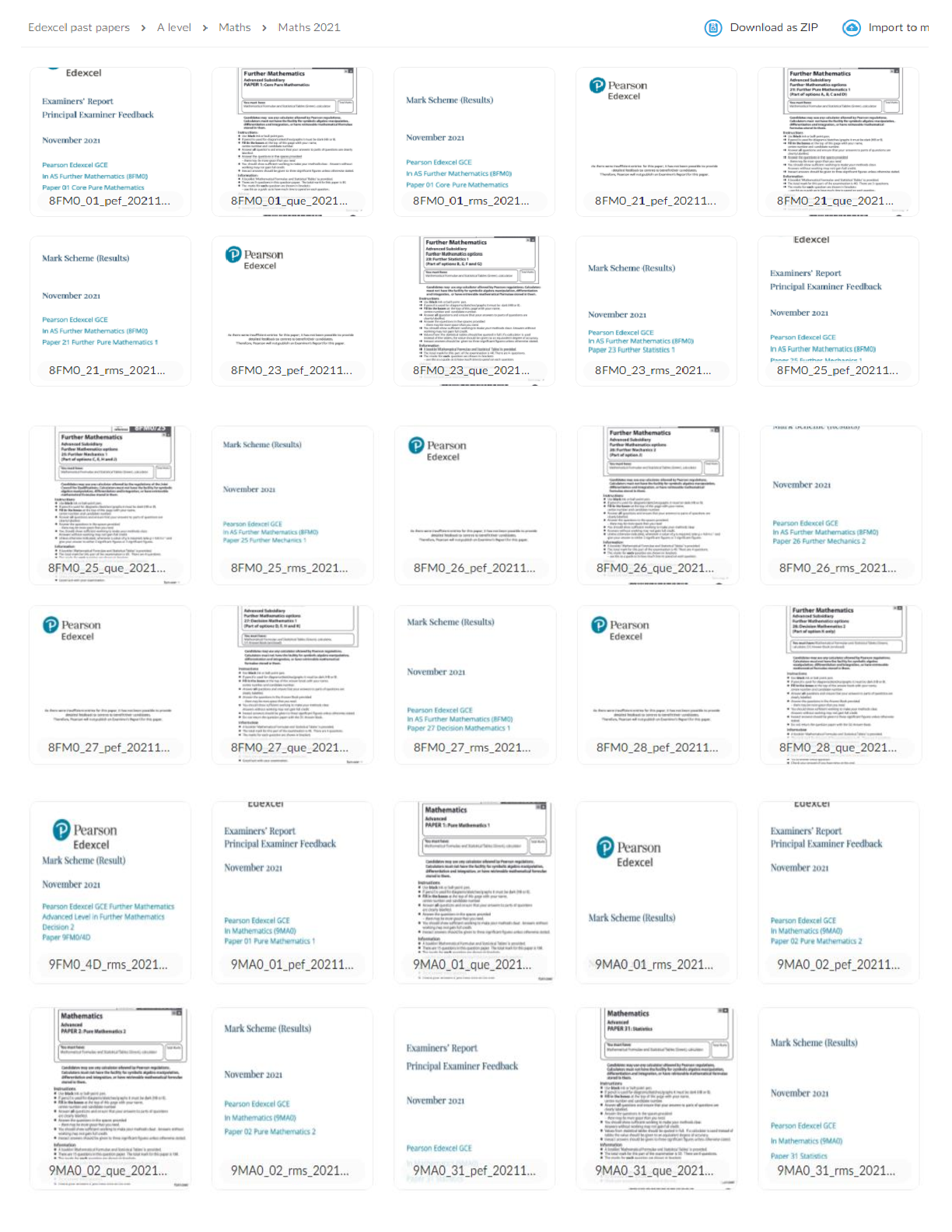
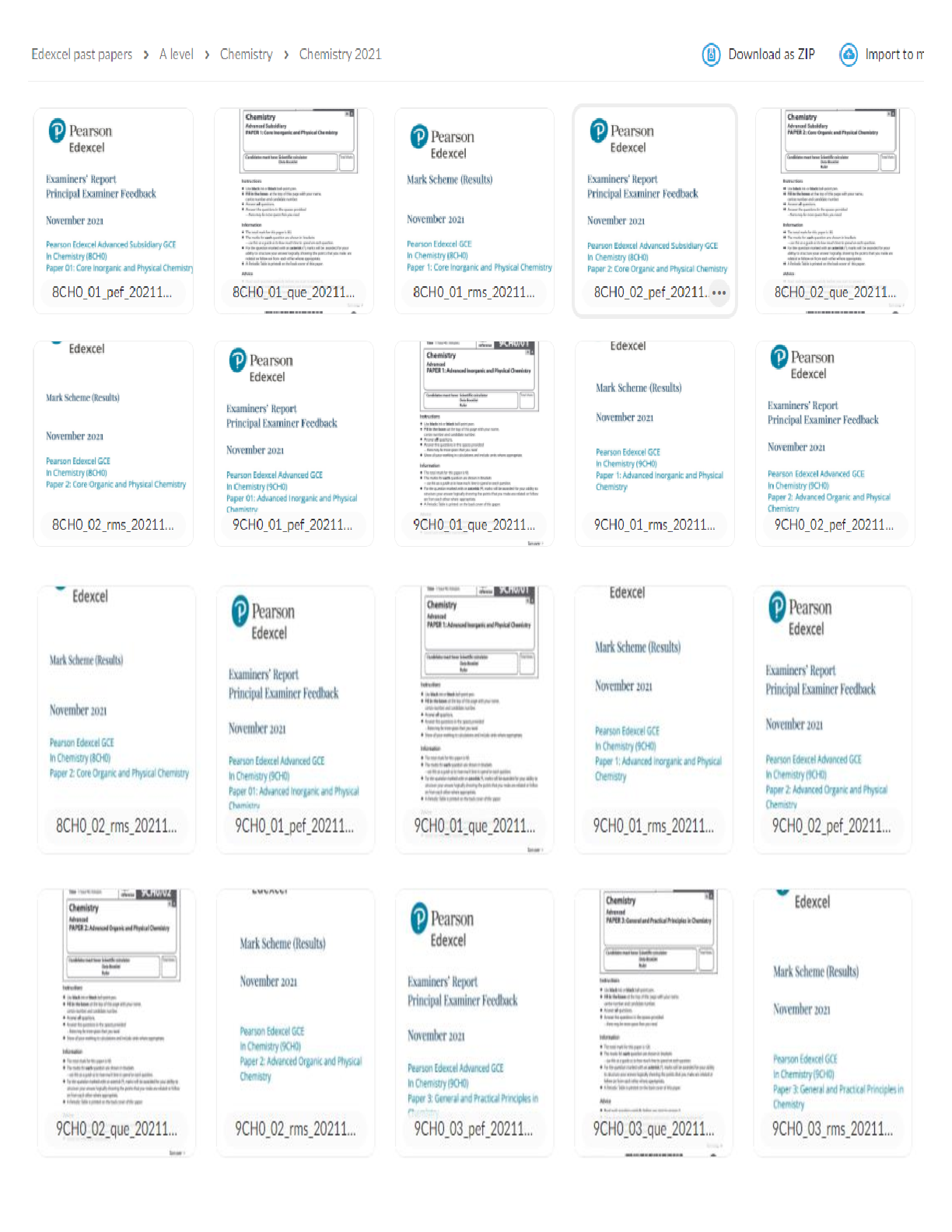
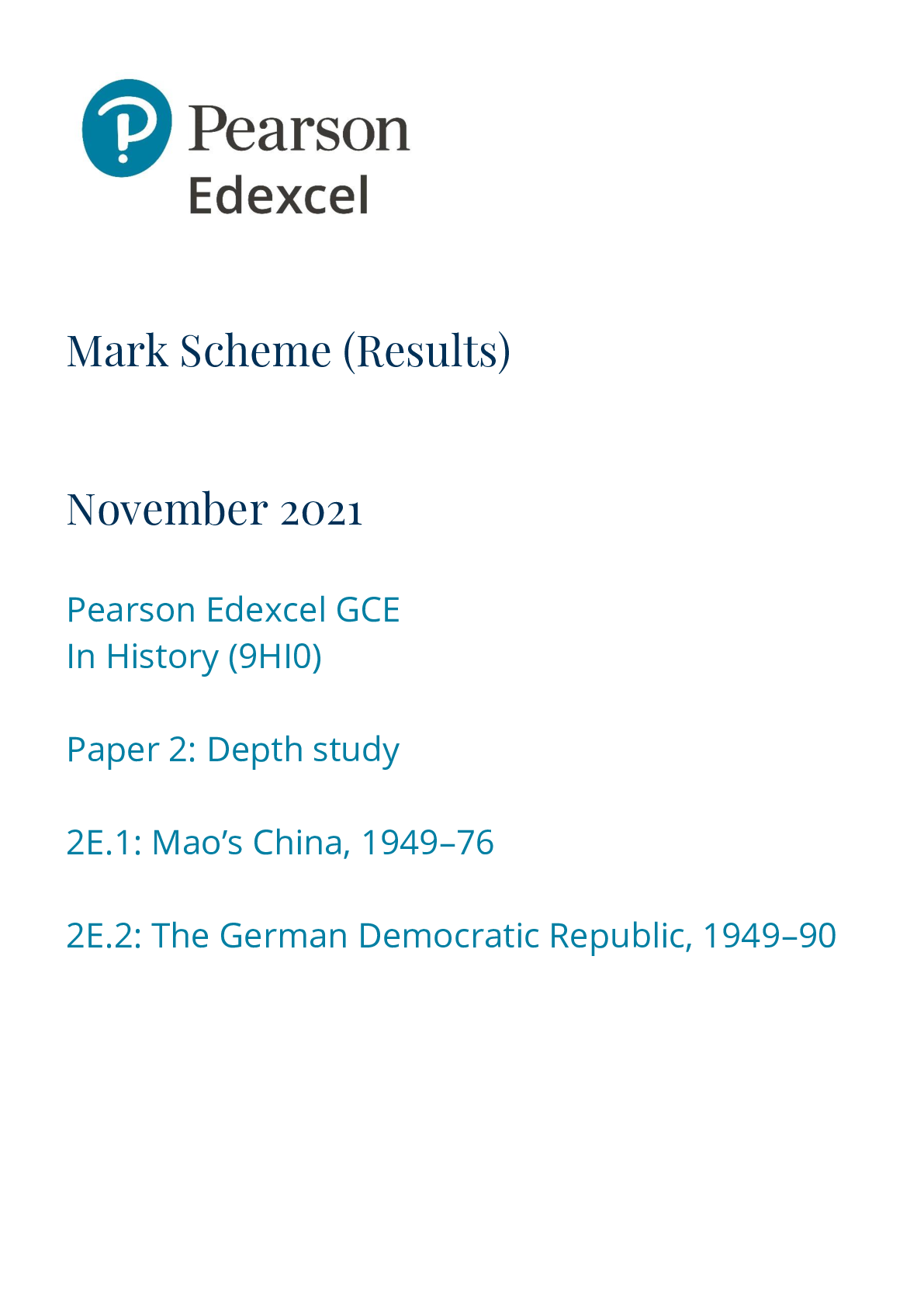
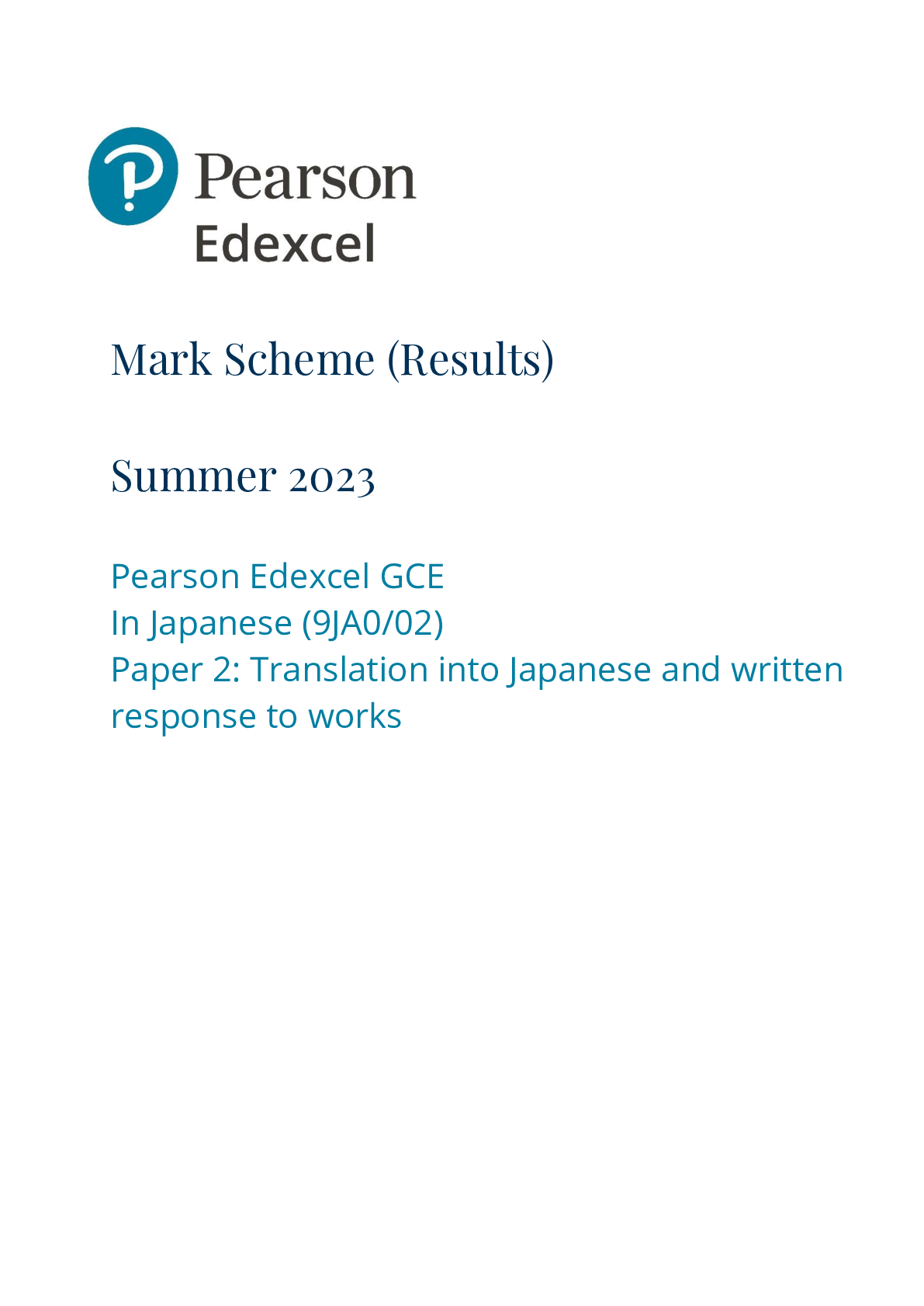
.png)
.png)