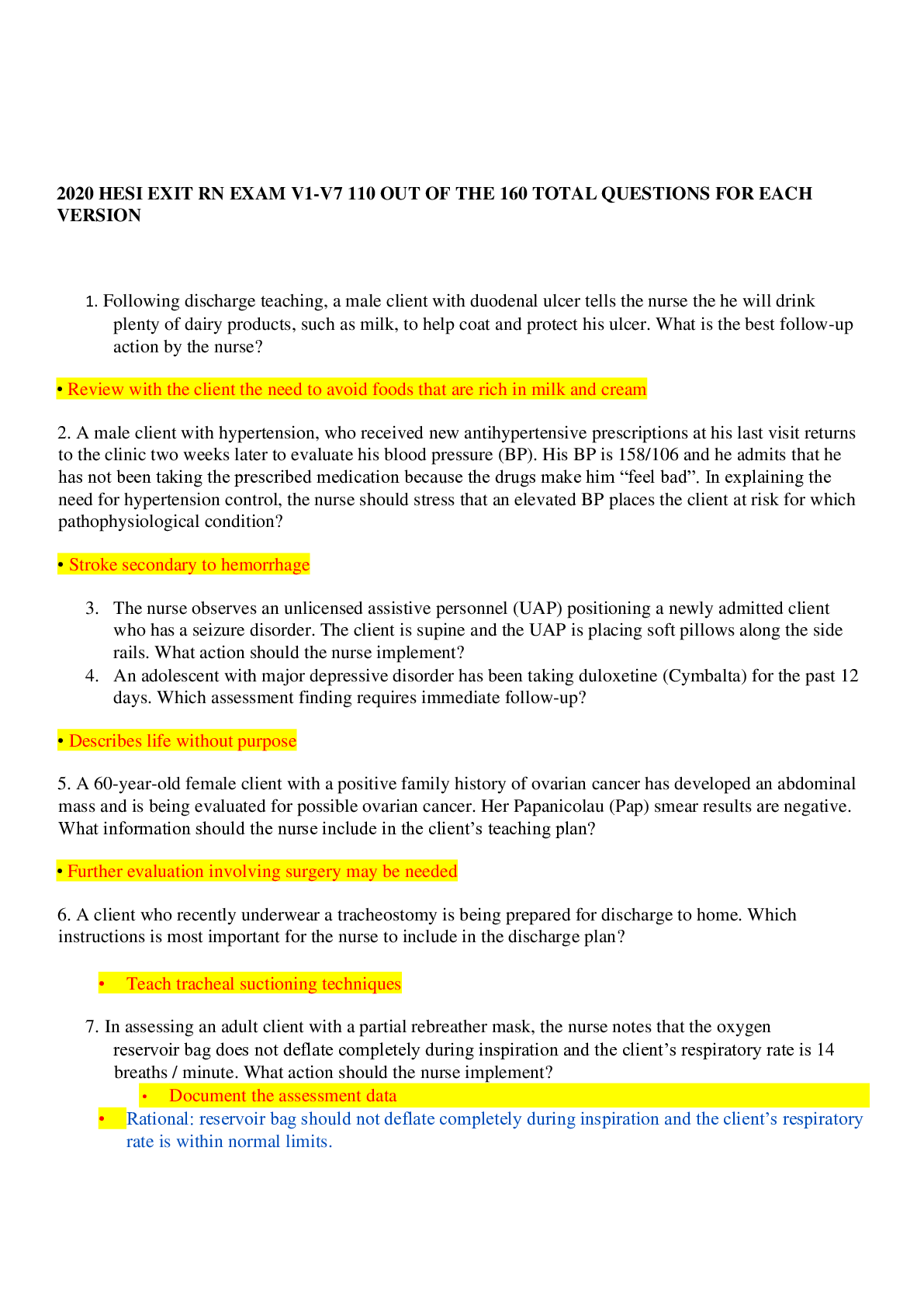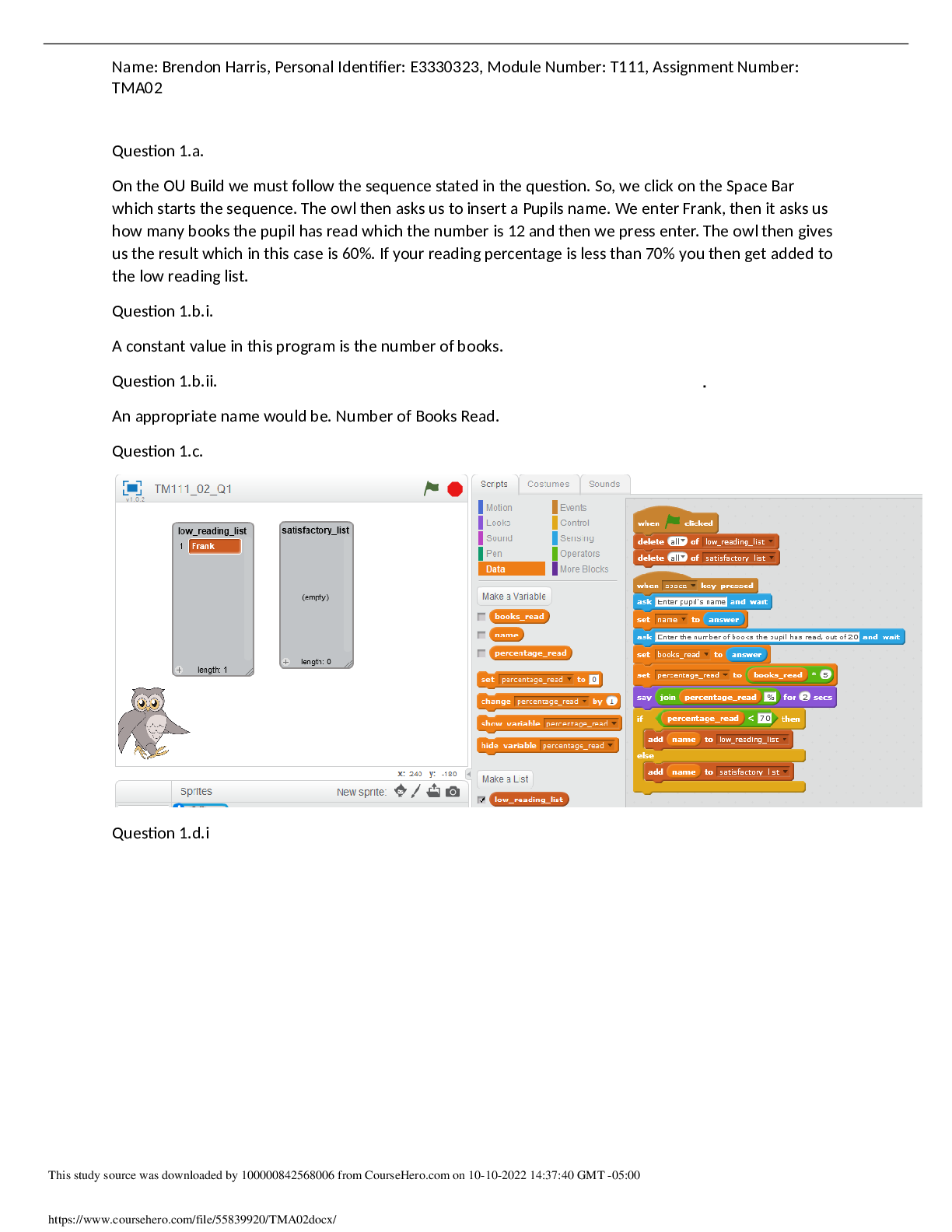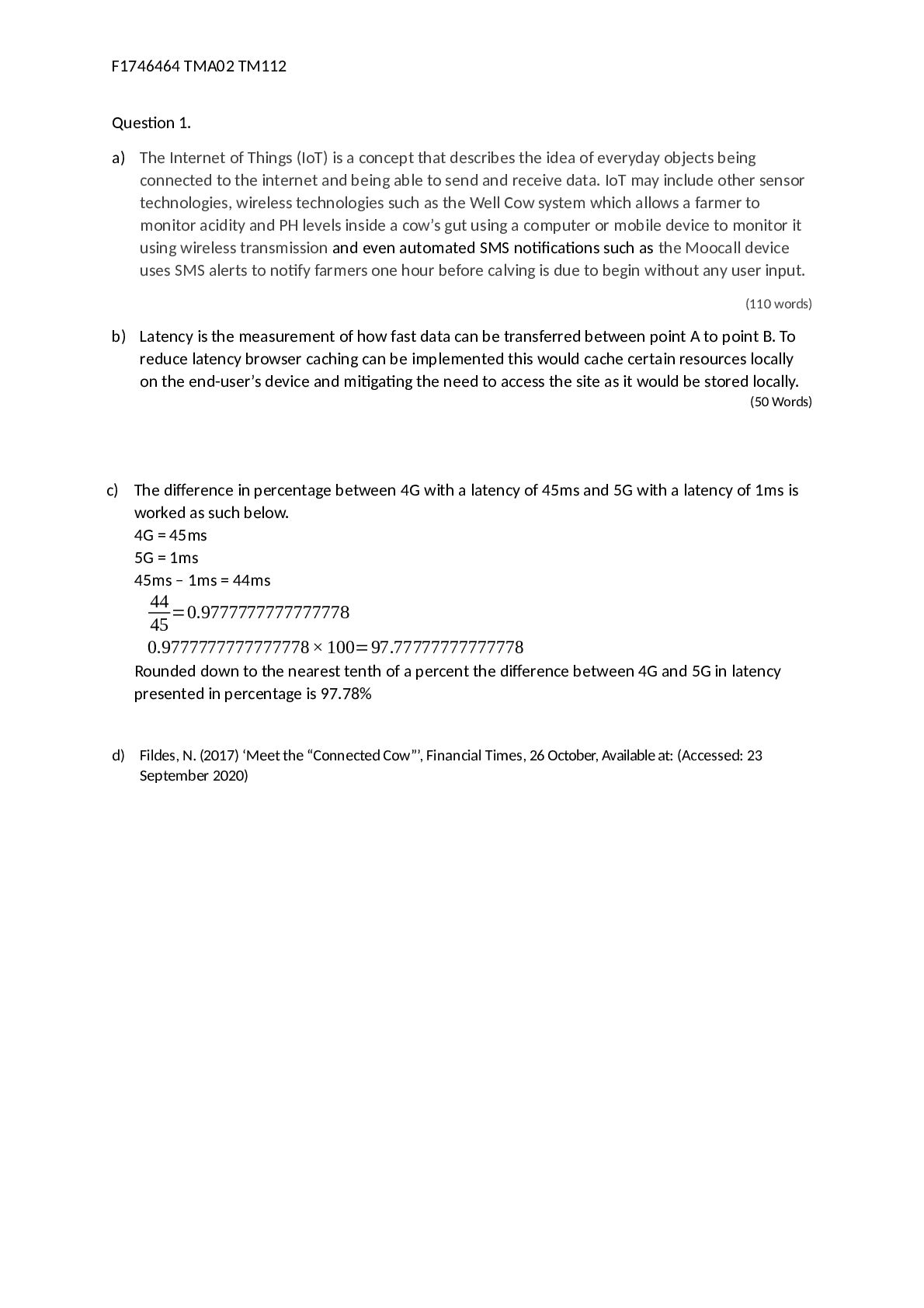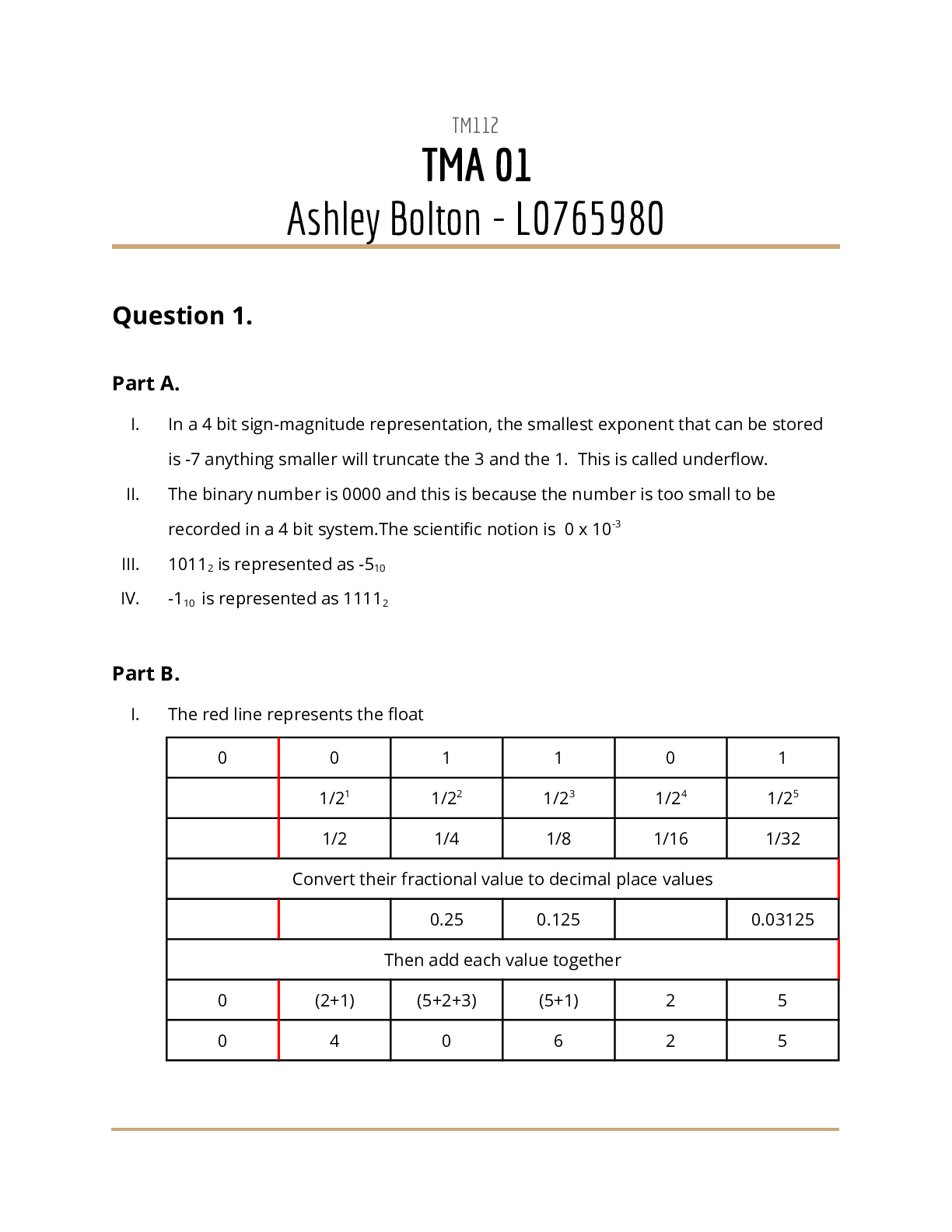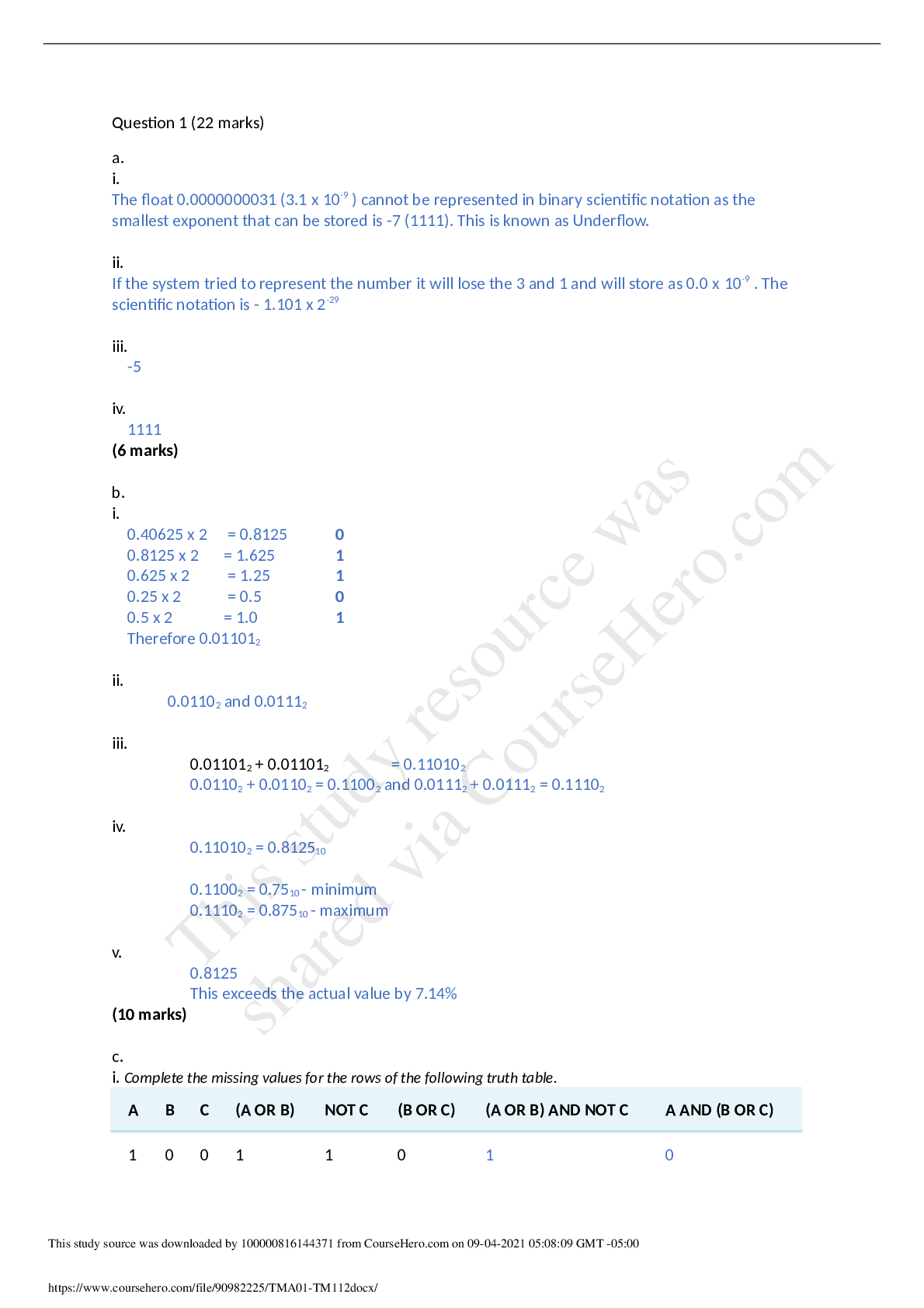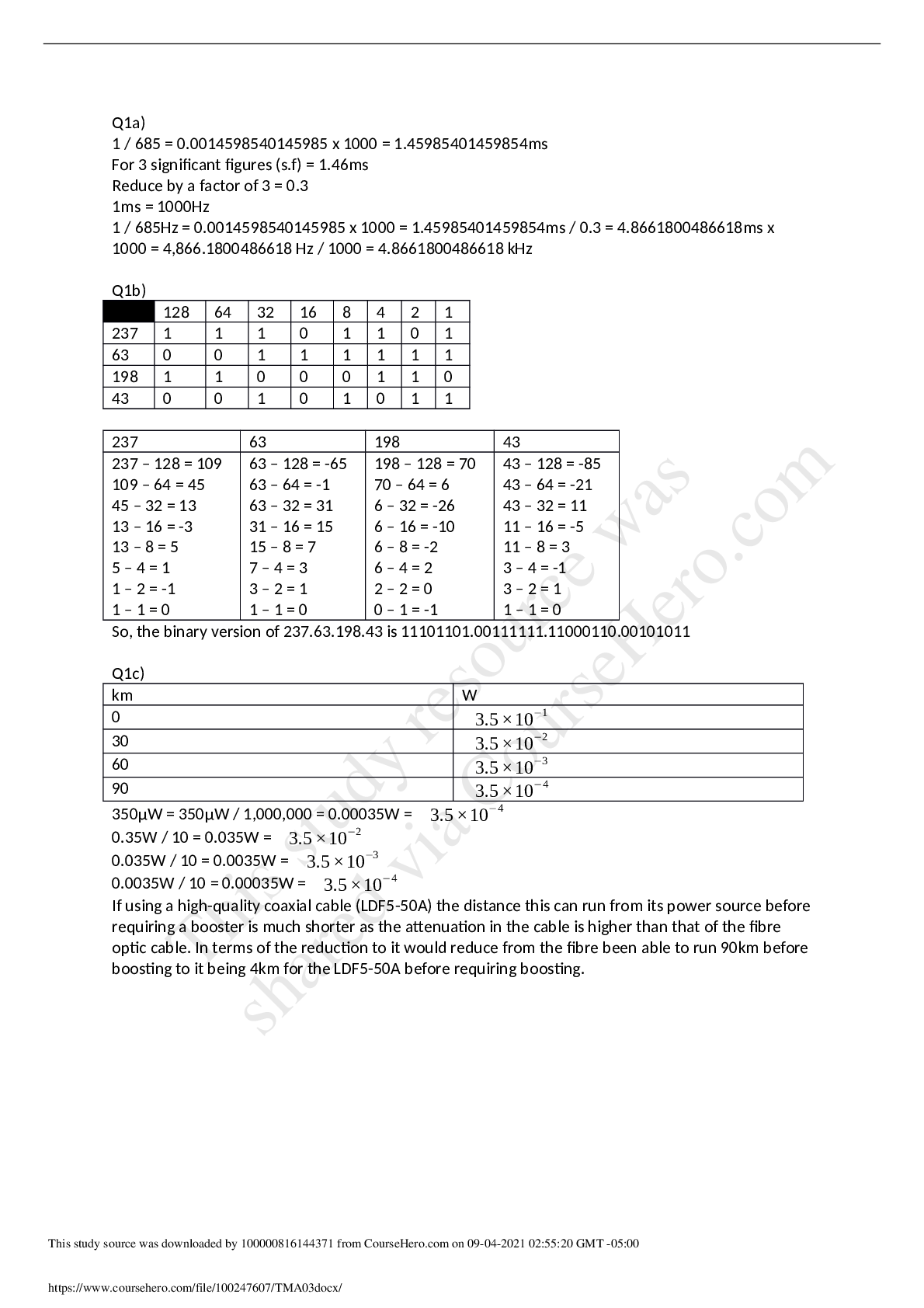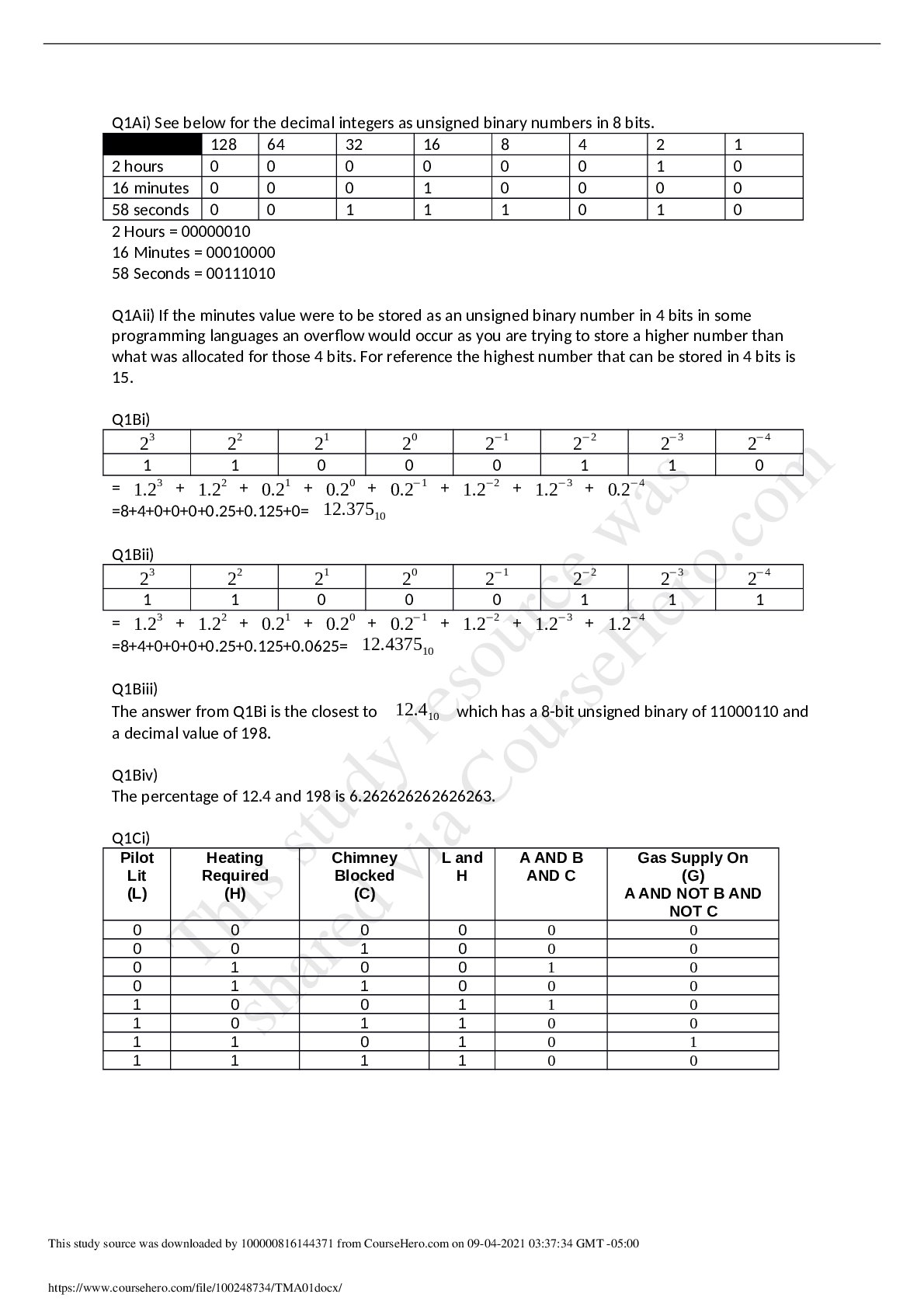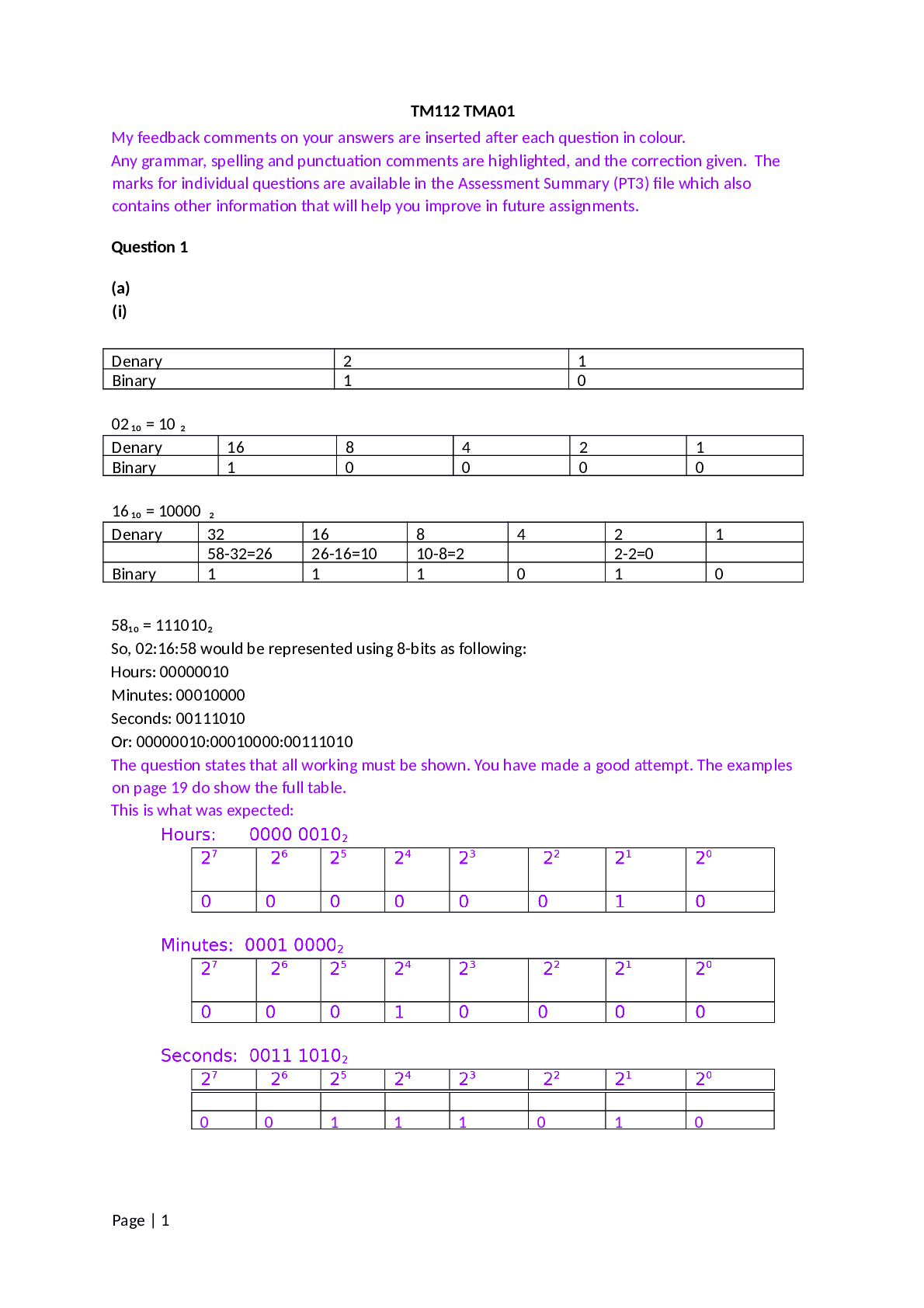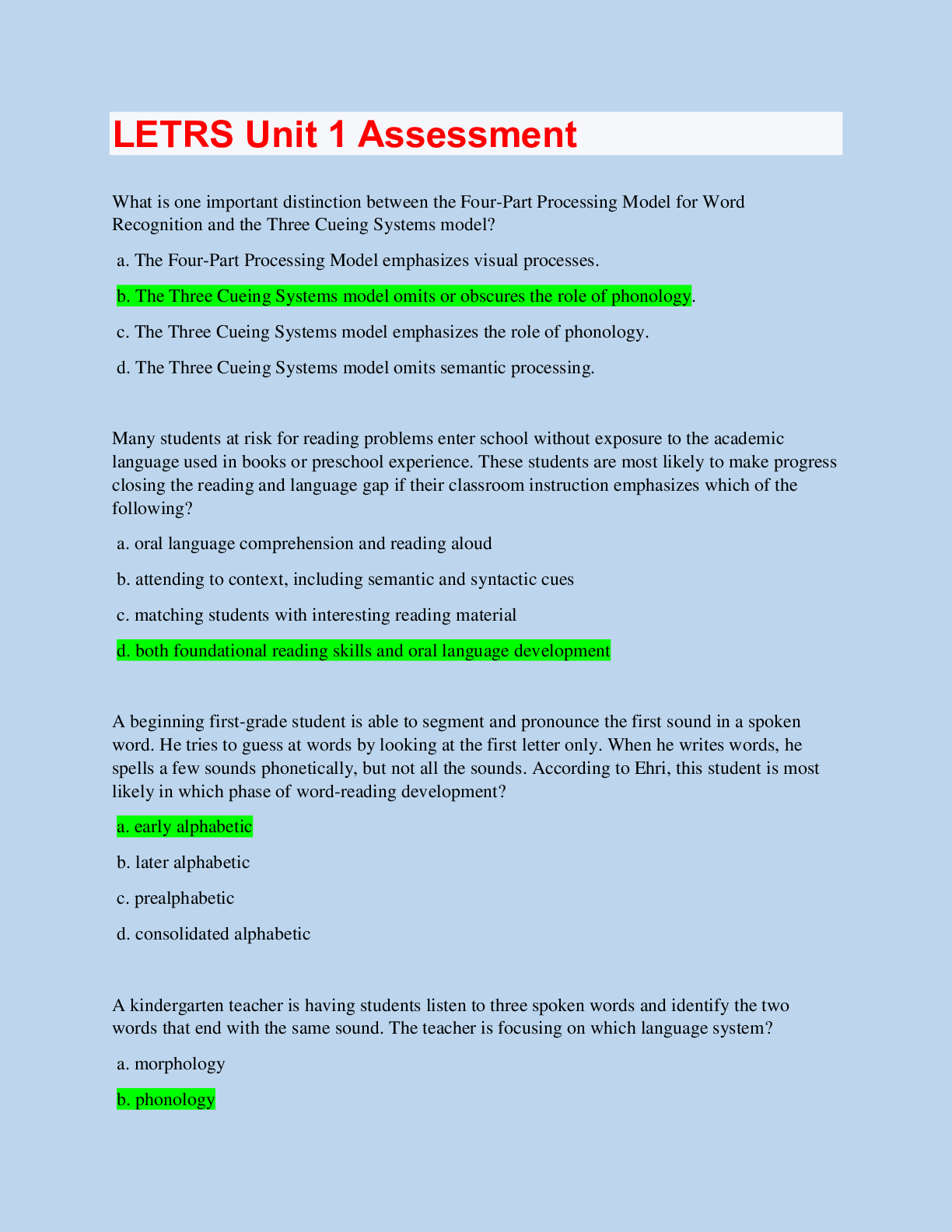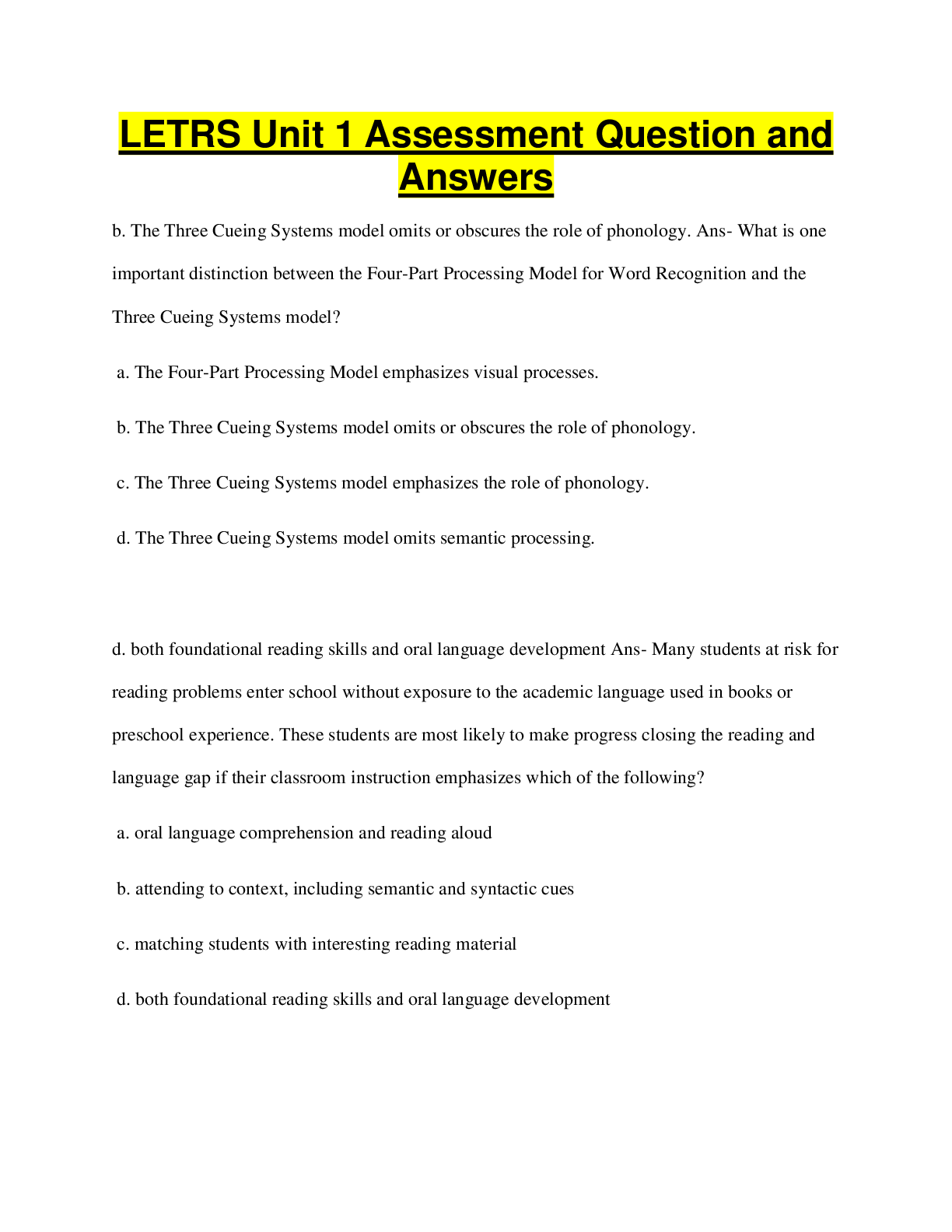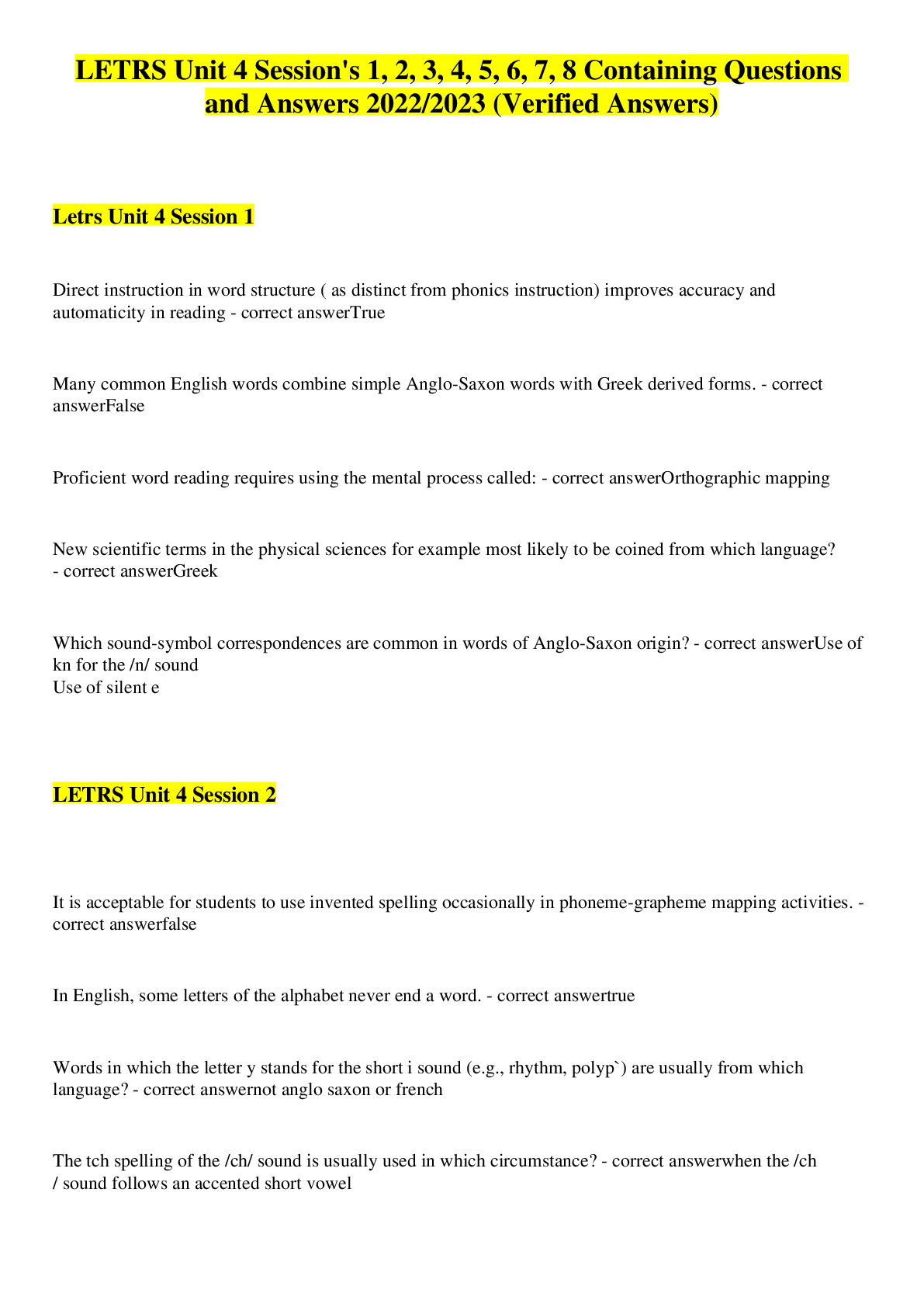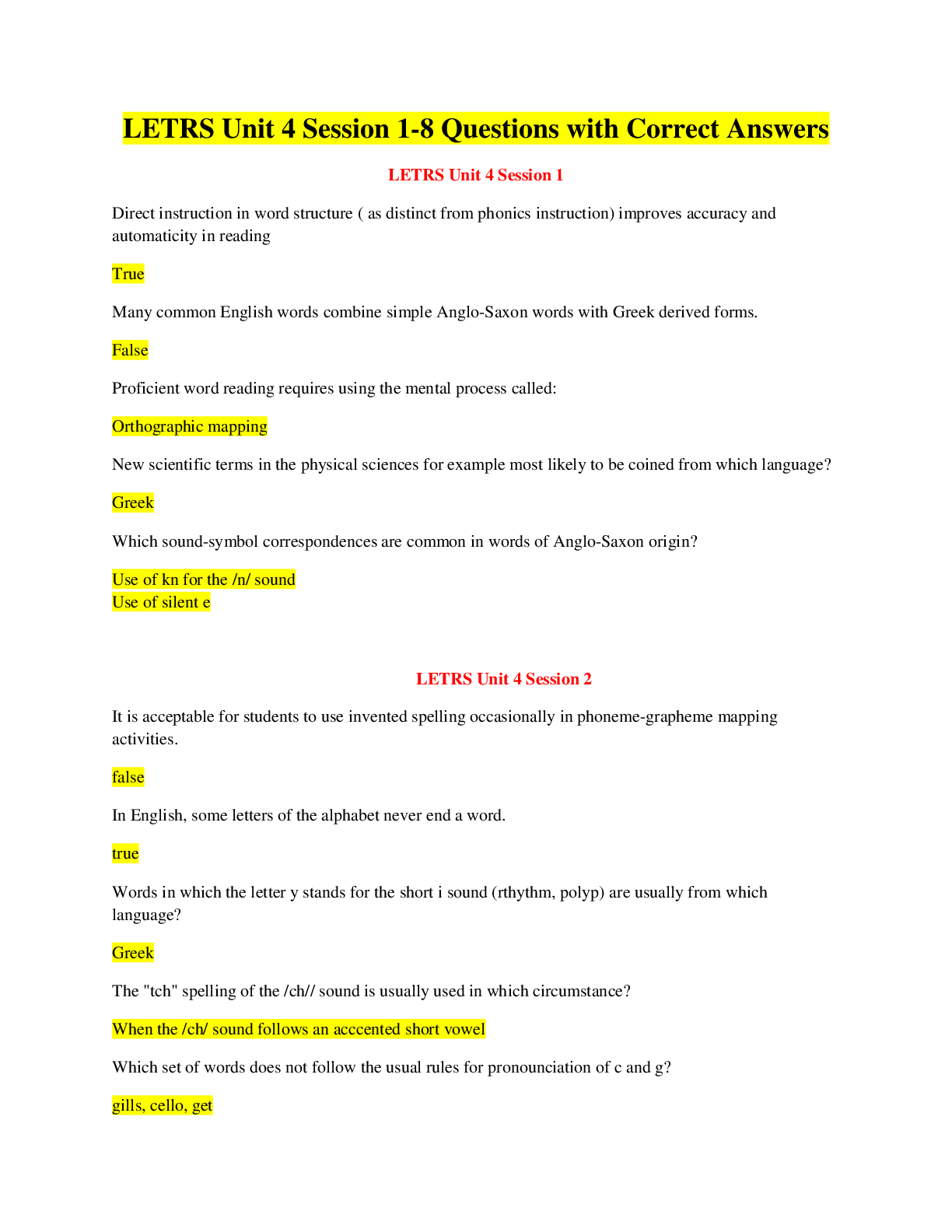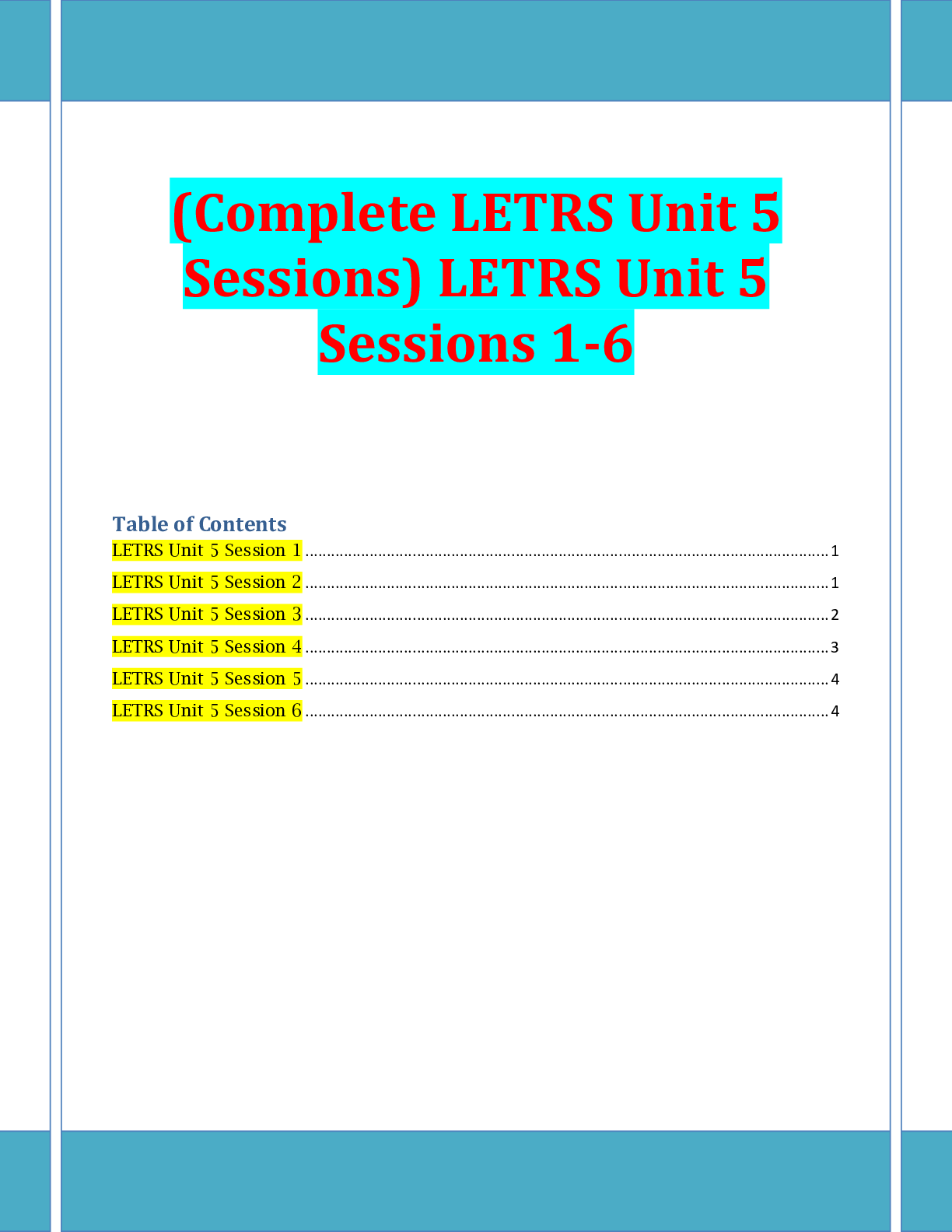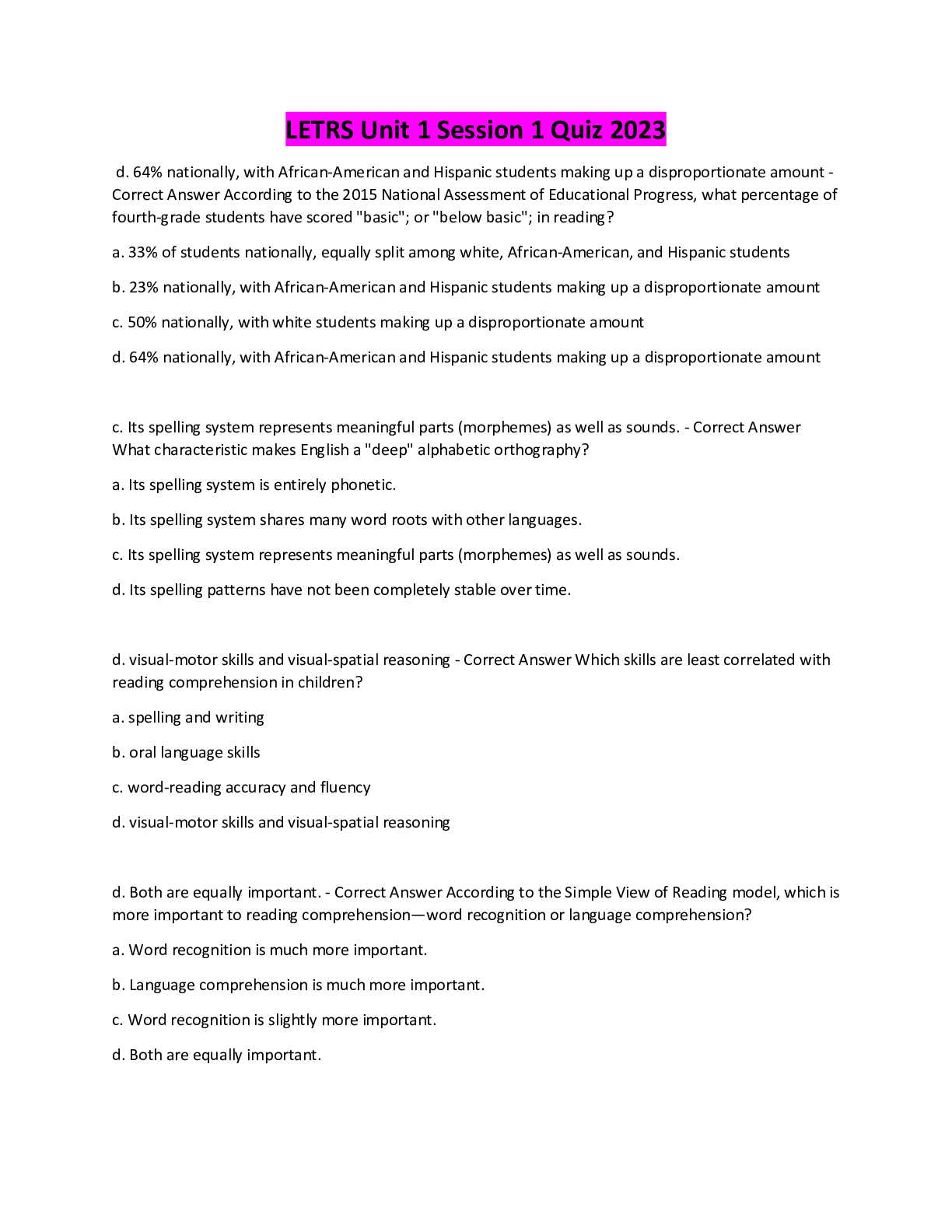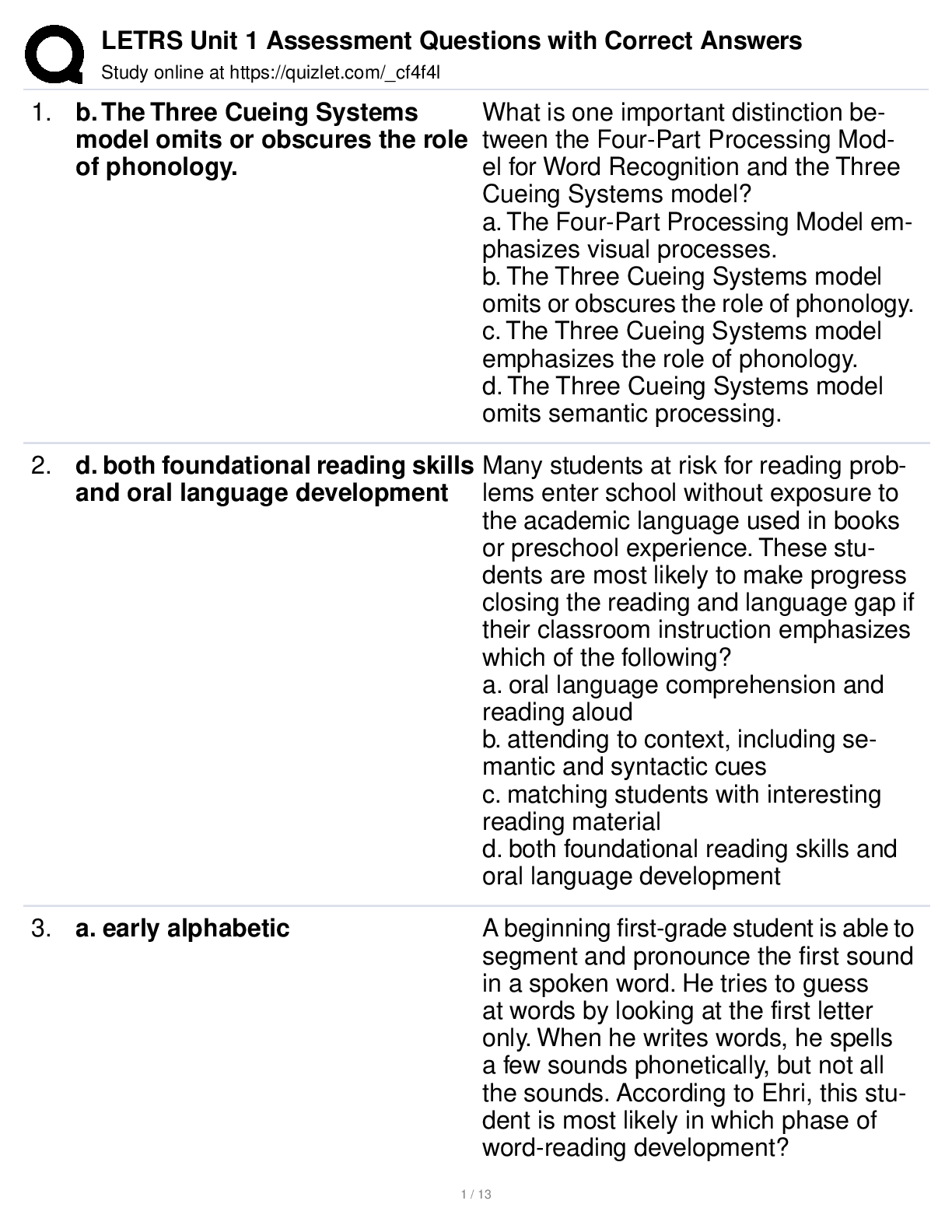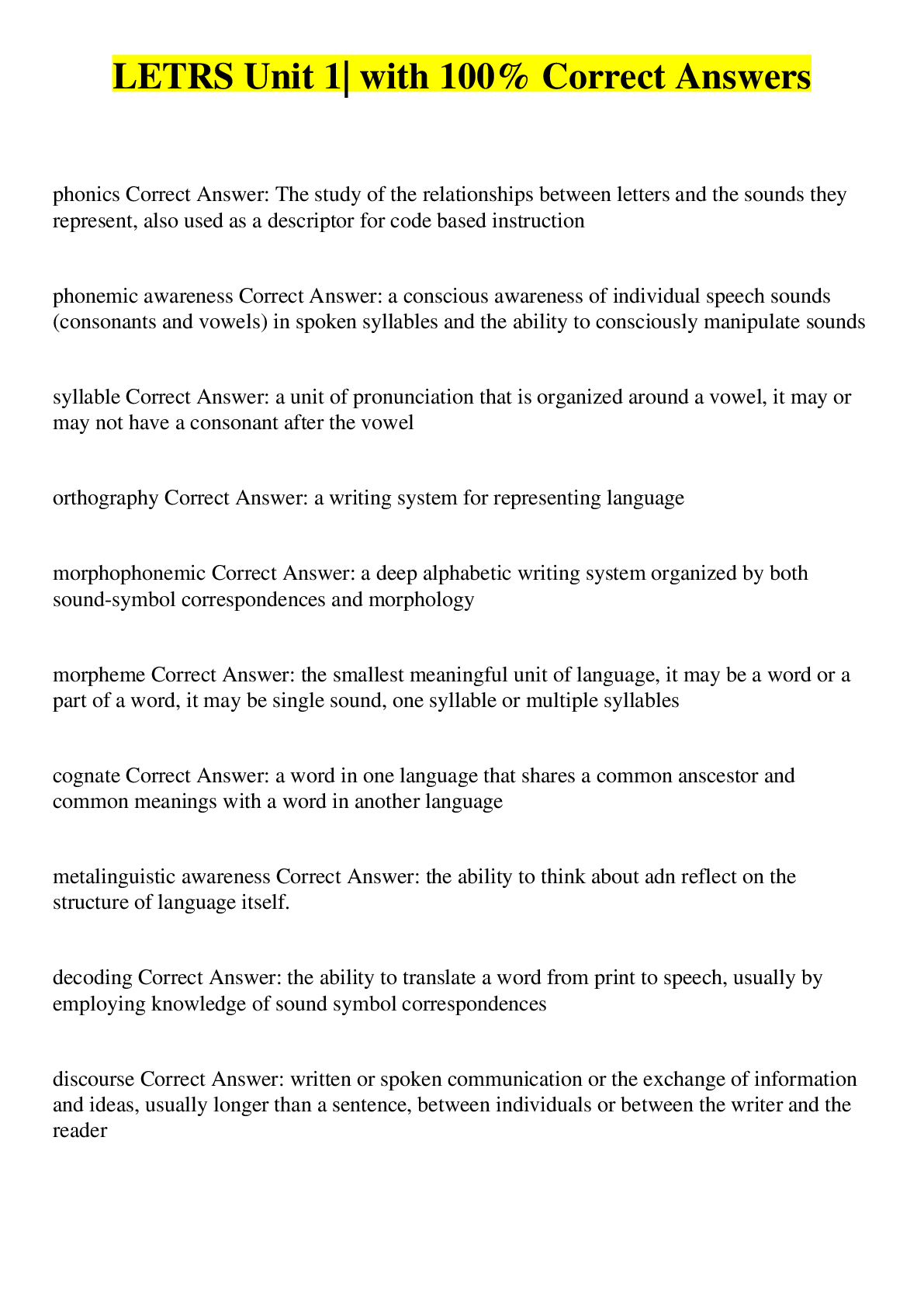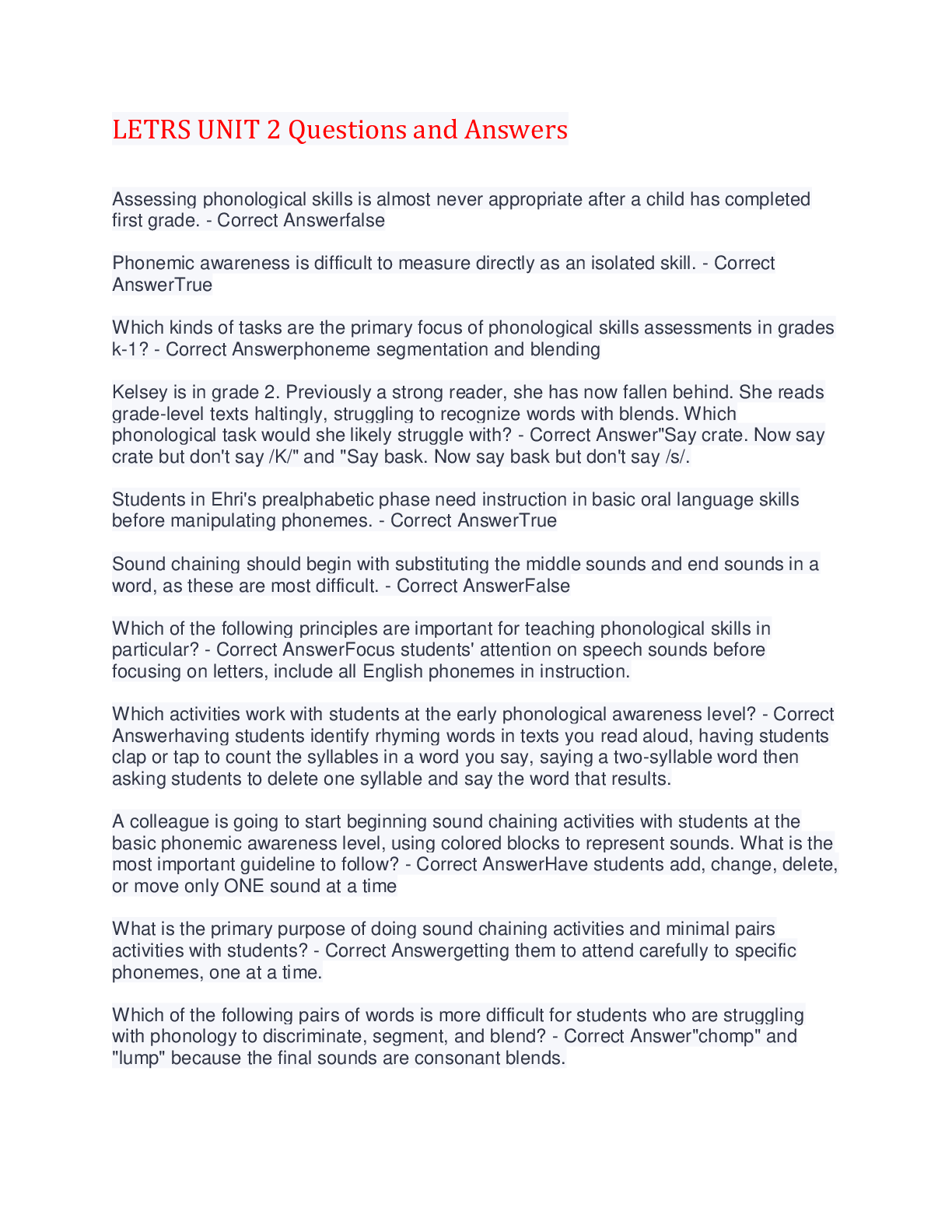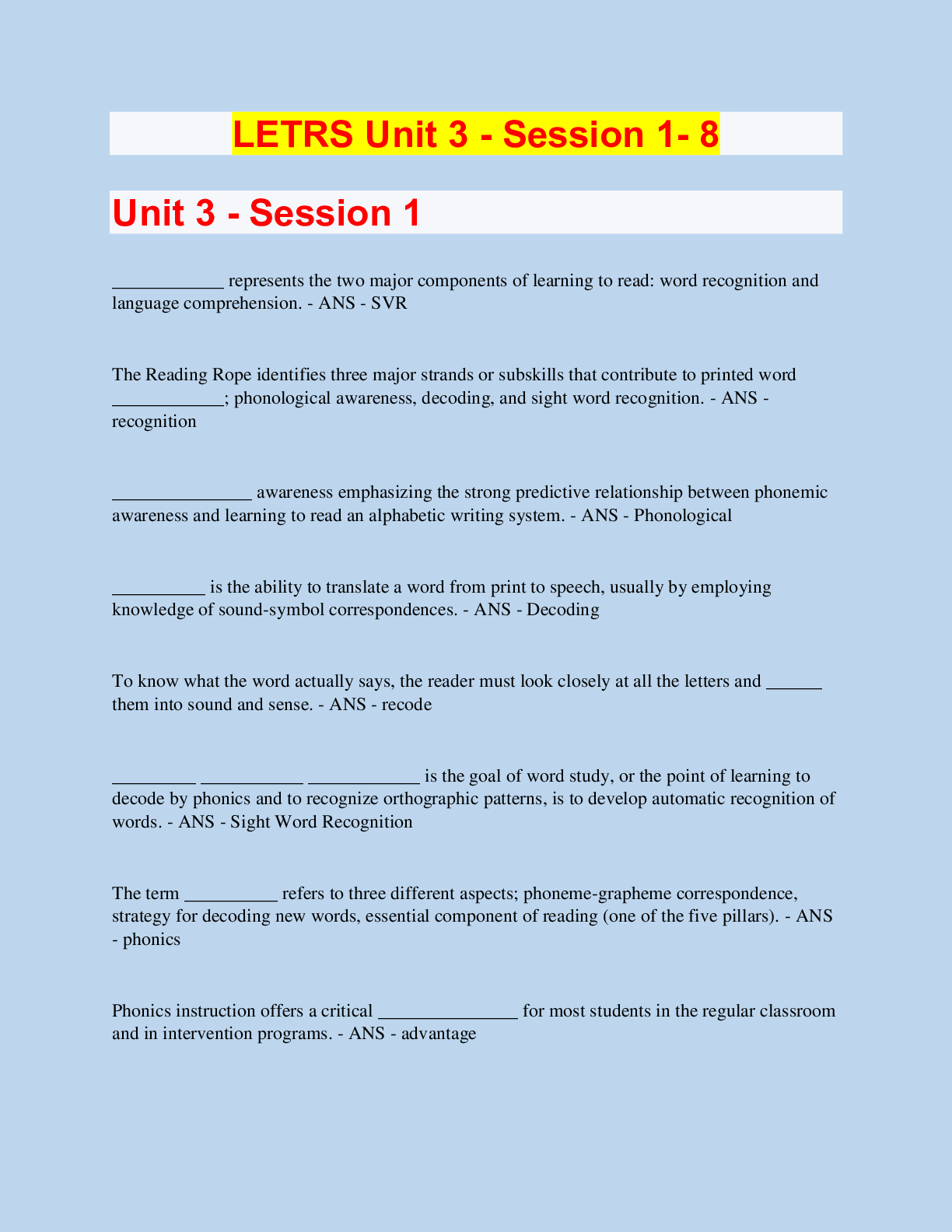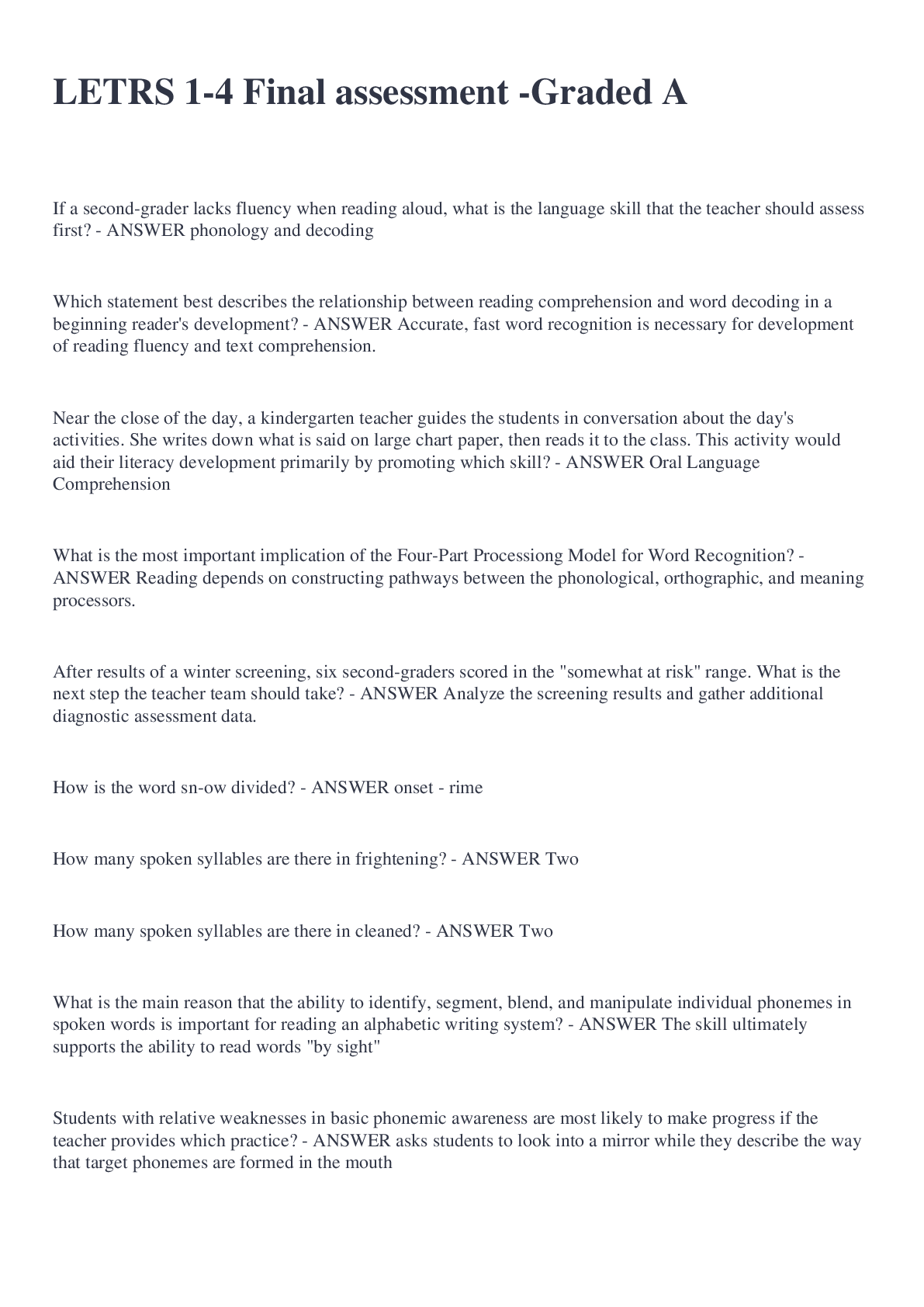Computer Science > EXAM > TM112 Introduction To Computing 2 TMA03 (Marked)/ TM112 TMA03 (All)
TM112 Introduction To Computing 2 TMA03 (Marked)/ TM112 TMA03
Document Content and Description Below
TM112 Introduction To Computing 2 TMA03 TM112 TMA03 TM112-19D INTRODUCTION TO COMMPUTING AND INFORMATION TECHNOLOGY - 2 TM112-19D TMA-03 Answer 1 File carving is a technique used in the comp... uter field to extract data from storage device in the absence of the file system metadata. This can happen due to accidental deleted, formatted drive or any reason where main files system become corrupted or deleted.There is lot of data carving software available opensource and paid versions.These software looks for the header and footer bytes and match with its database of magic numbers. File carving will not work with fragmented, over written data.File carving is not possible on the SSD because the TRIM function which will ensure that the unallocated and slack space will be overwritten with zeros. [106 words] Reference: Milton Keynes, The Open University (2018) Block 3 Part 1.4.4 File carving P a g e 2 | 17 14 Answer = 2 How Handled the new function as a subtask and followed the algorithm flow. Resources Consulted the Q2.py code as a reference and learnt from it and also the Block 3 pdf notes. Run all .py files in nootbook including .txt file Difficulties It took me while to understand transition from list to dictionary. I was also struggling to understand logic behind the notebook specialy how to move things in one folder in order to work with dictionary, csv files. Lessons learnt Break the problem into sub-problems and follow the algorithm flow carefully. Answer = 2 (a)(i) >change function from show_flashcard to function file_to_directory open file in read more read .csv or .txt file > add function to read stuff from .txt or csv file > show definition Choose a random entry from the glossary Print the definition of the entry In response to the user pressing return, print the flashcard entry to the screen > setup the glossary file path P a g e 3 | 17 14 Answer = 2 (a)(ii) def show_definition(): """ Show the user a random definition and ask them to guess the word with this definition. Show the word when the user presses return. """ random_key = choice(list(glossary.keys())) print('What word is defined by : ', glossary[random_key]) input('Press return to see the definition') print(random_key [Show More]
Last updated: 9 months ago
Preview 1 out of 17 pages
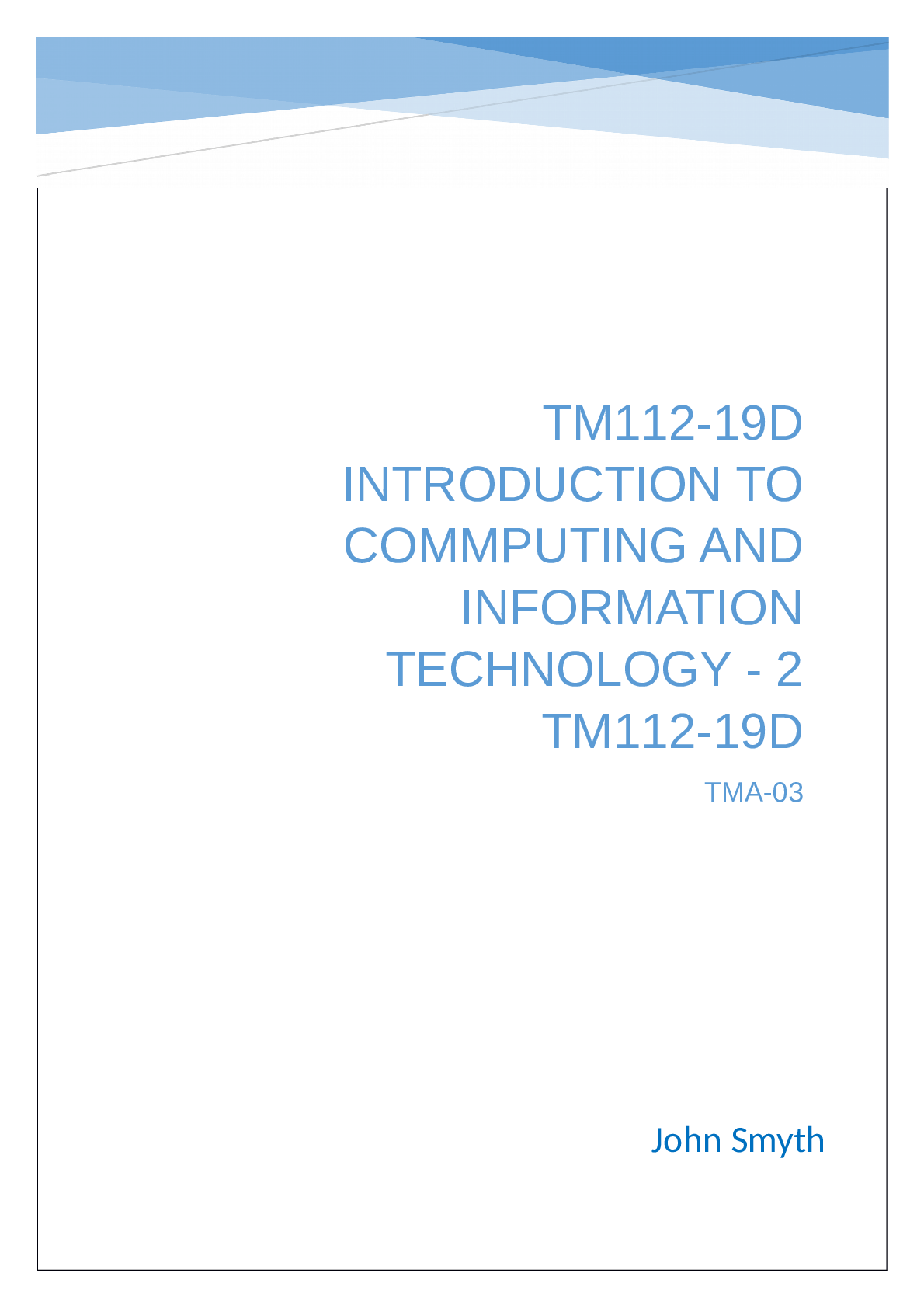
Reviews( 0 )
Document information
Connected school, study & course
About the document
Uploaded On
Sep 05, 2021
Number of pages
17
Written in
Additional information
This document has been written for:
Uploaded
Sep 05, 2021
Downloads
1
Views
171

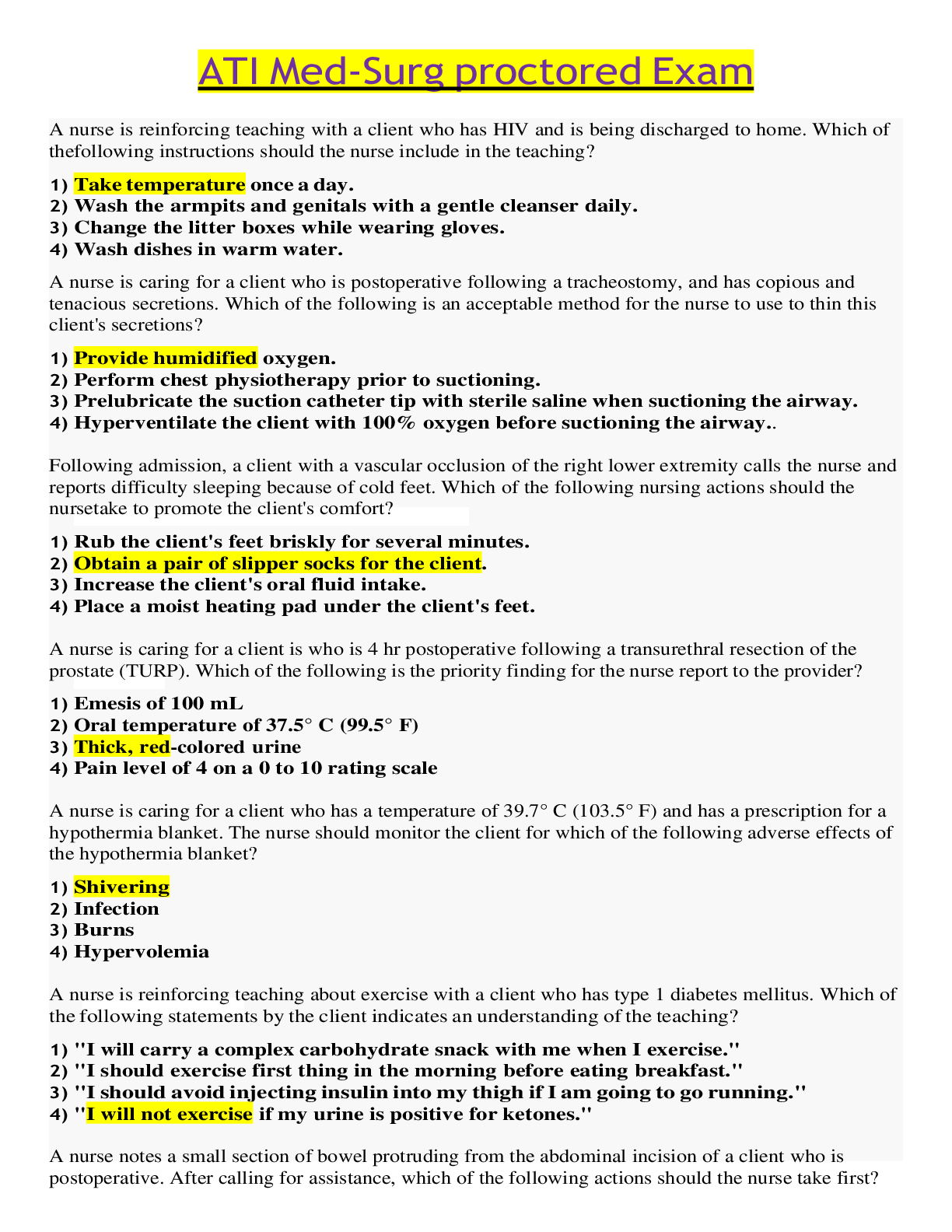
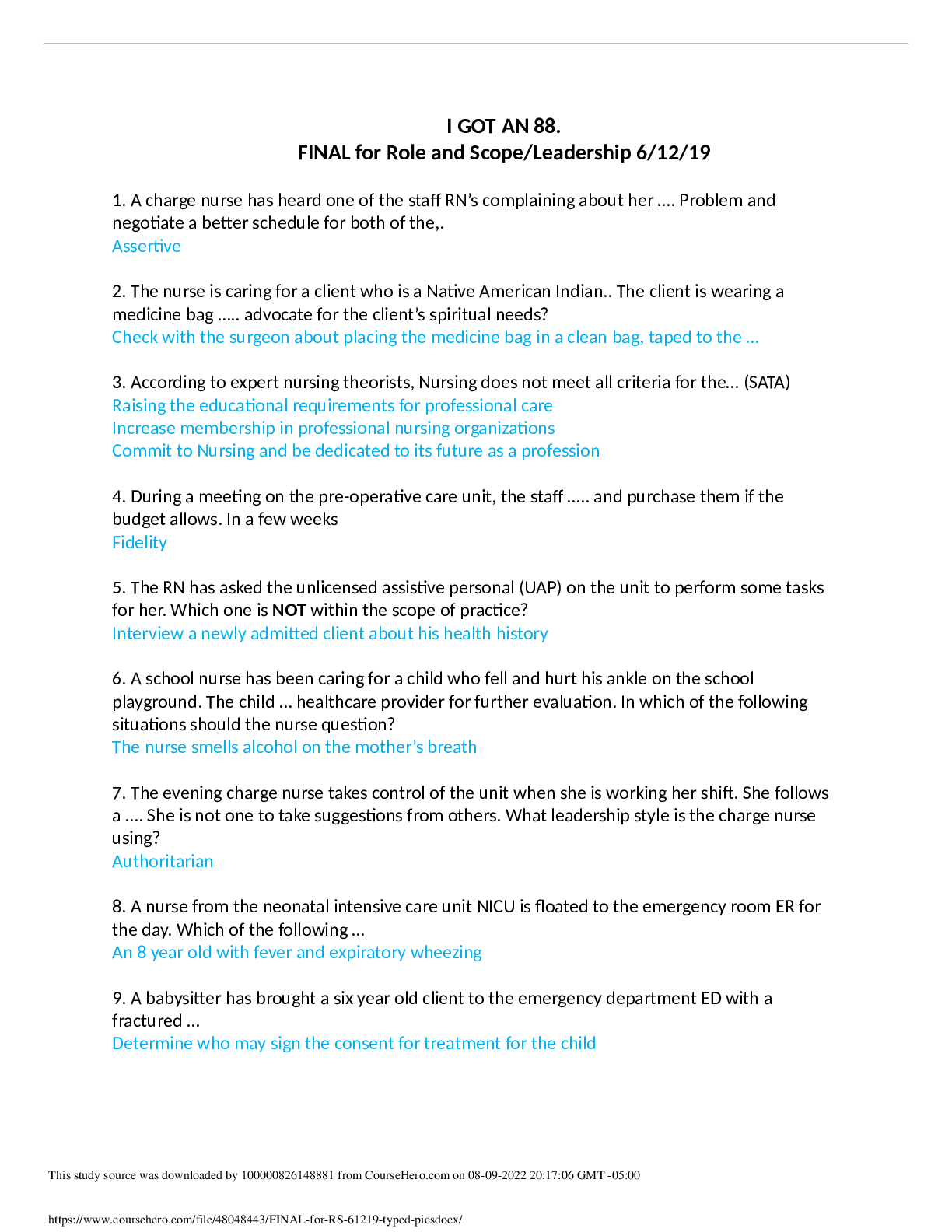
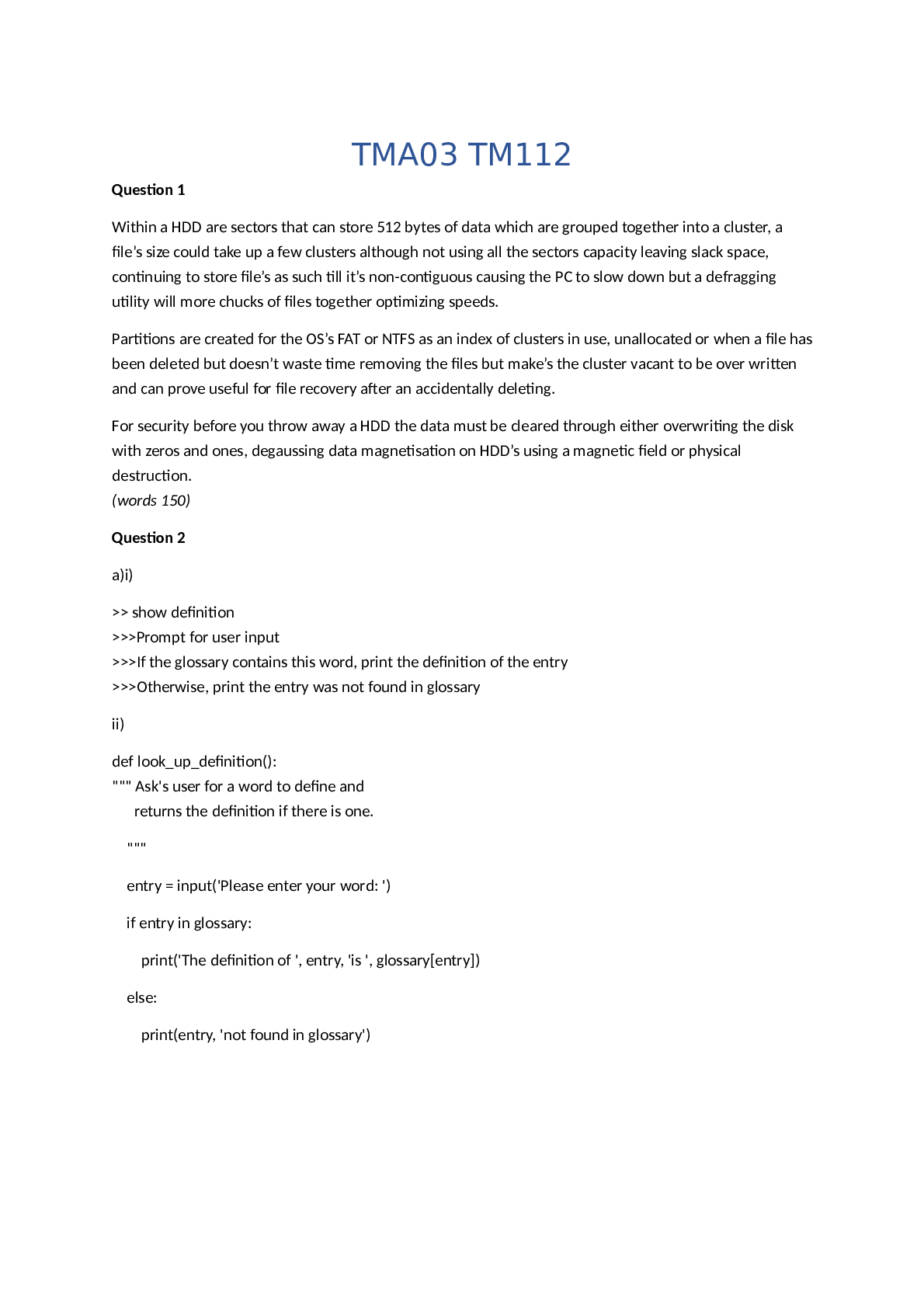
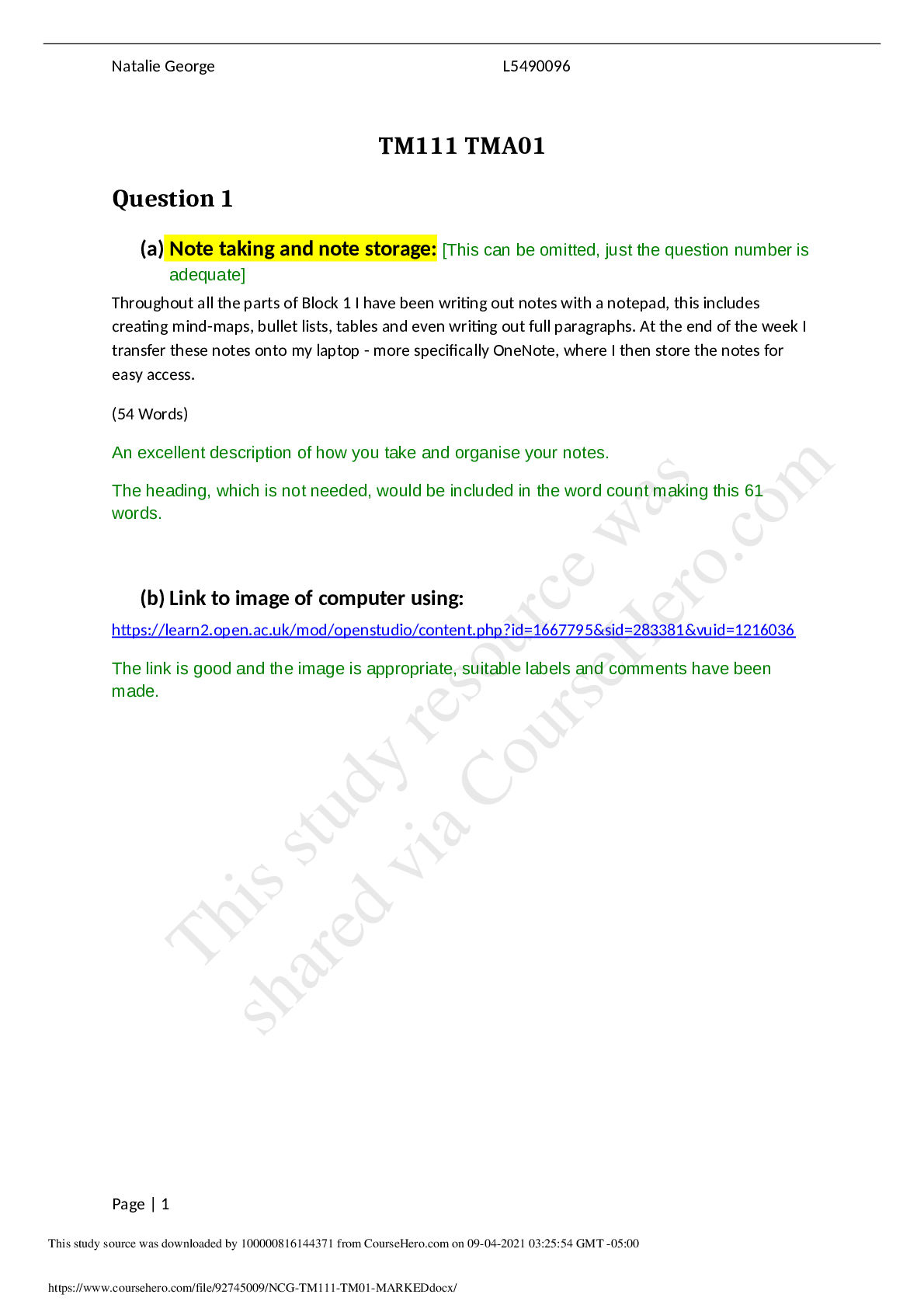
.png)