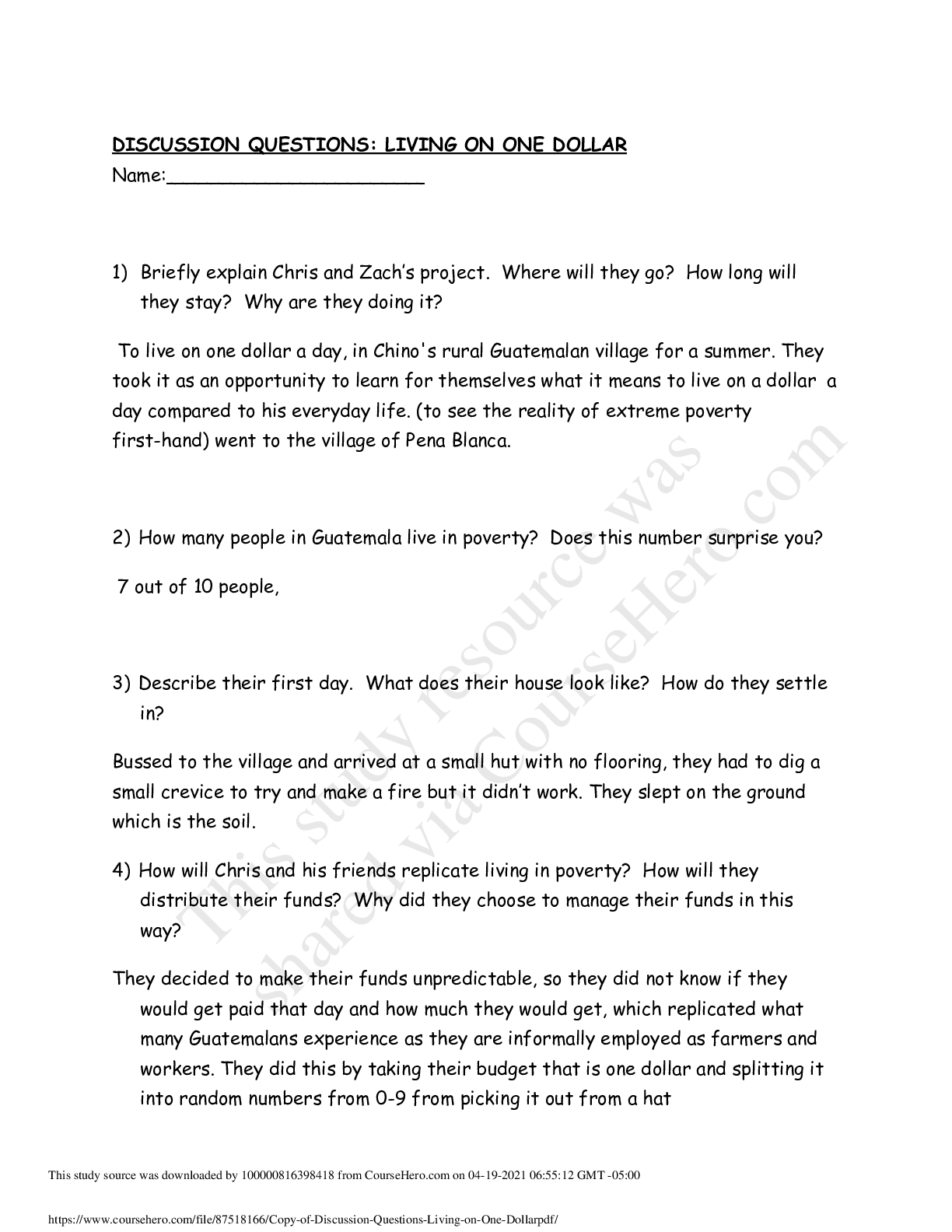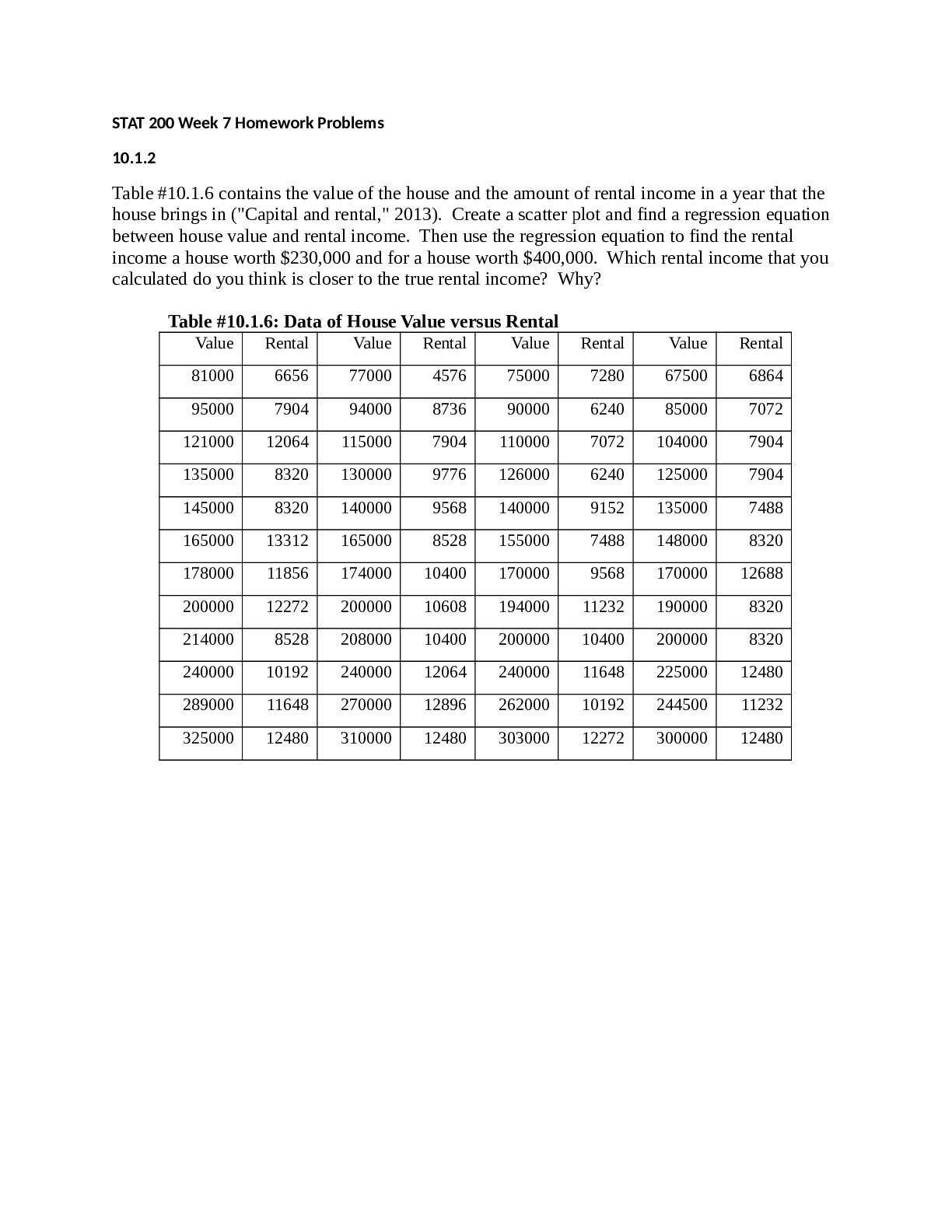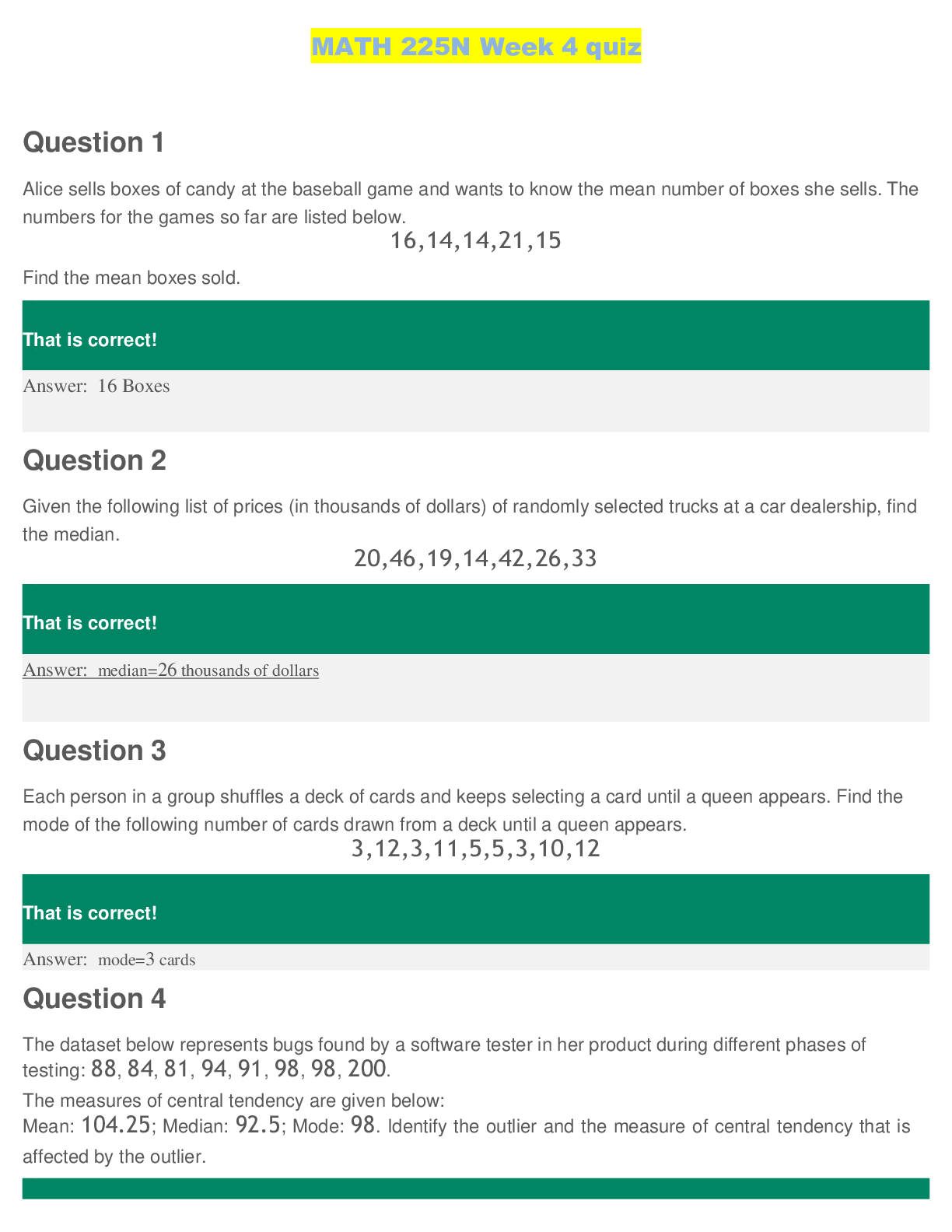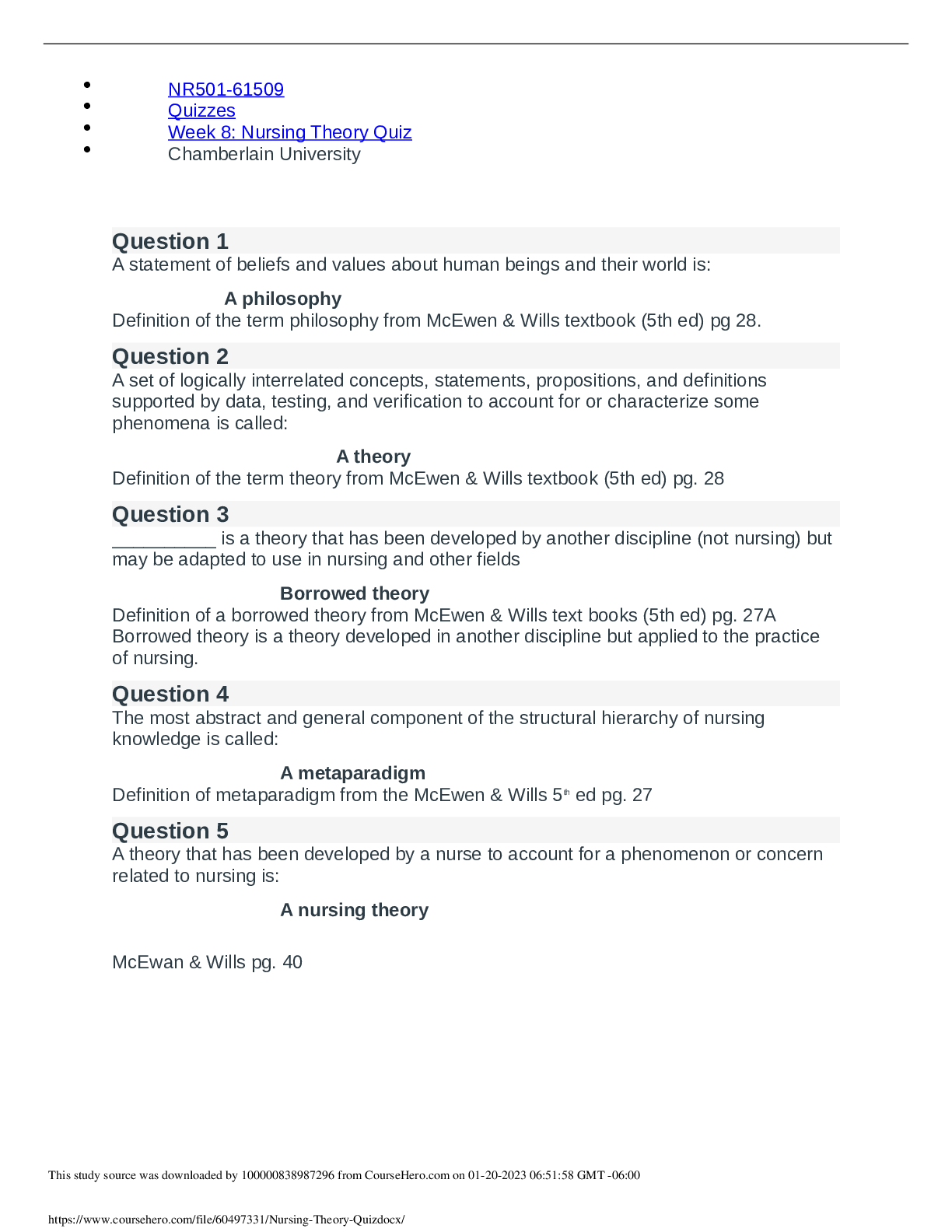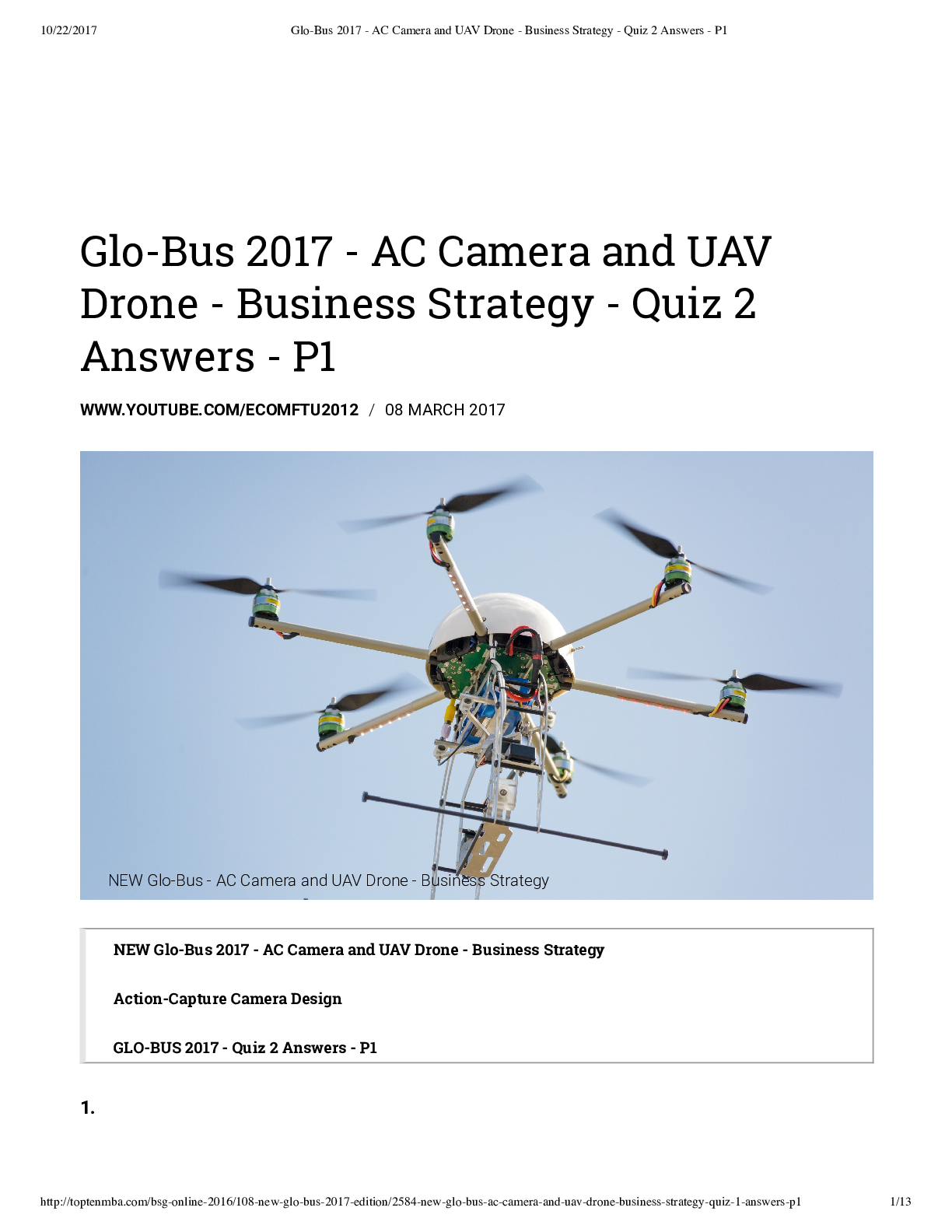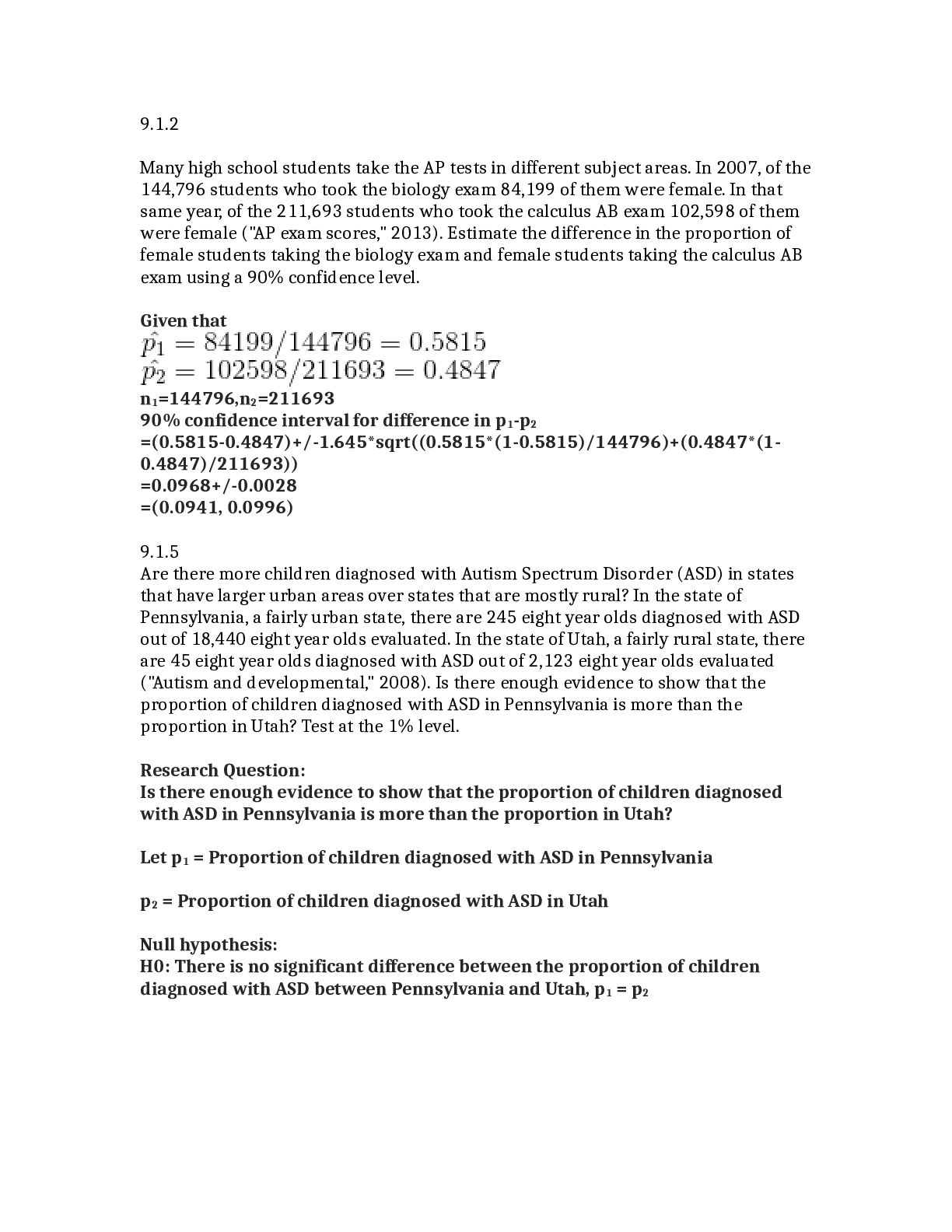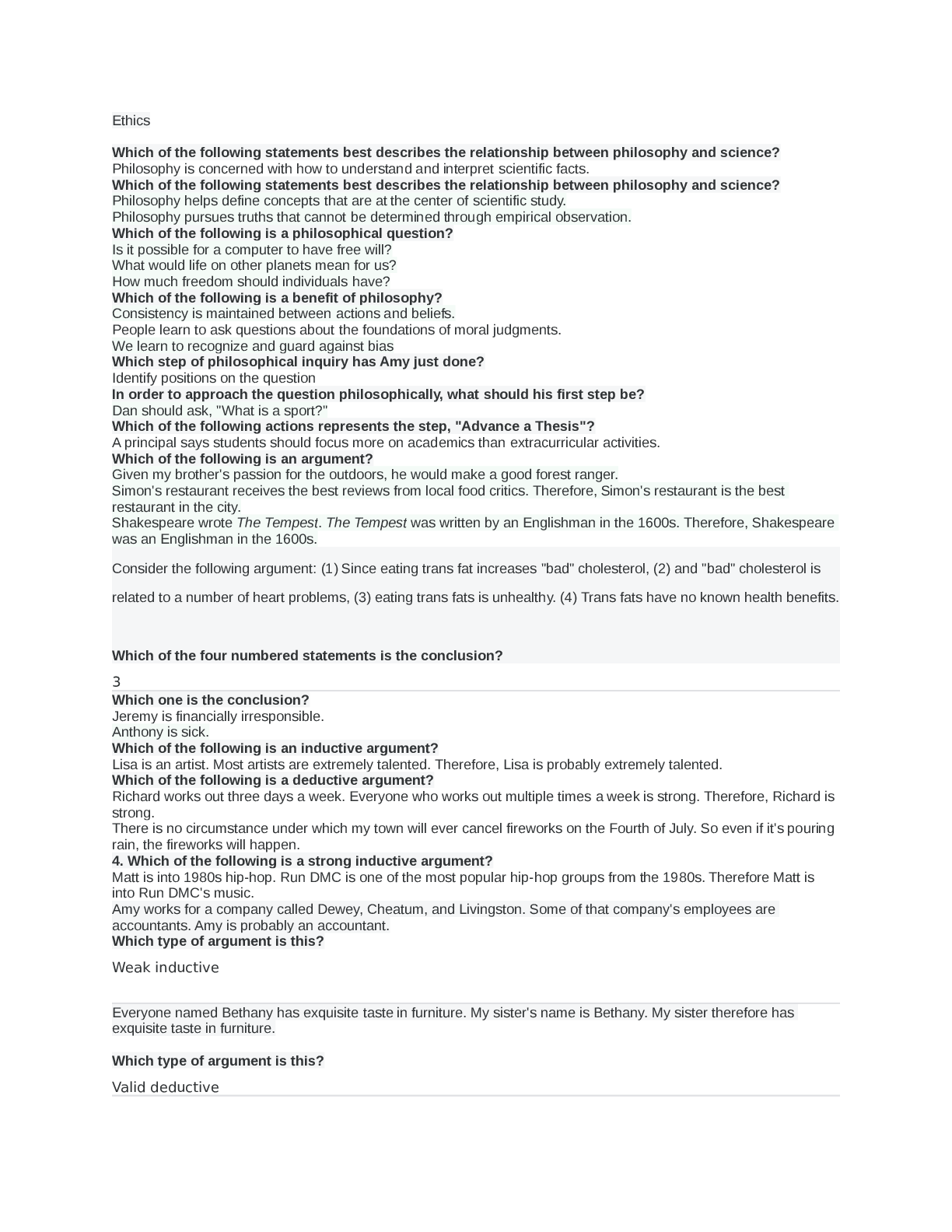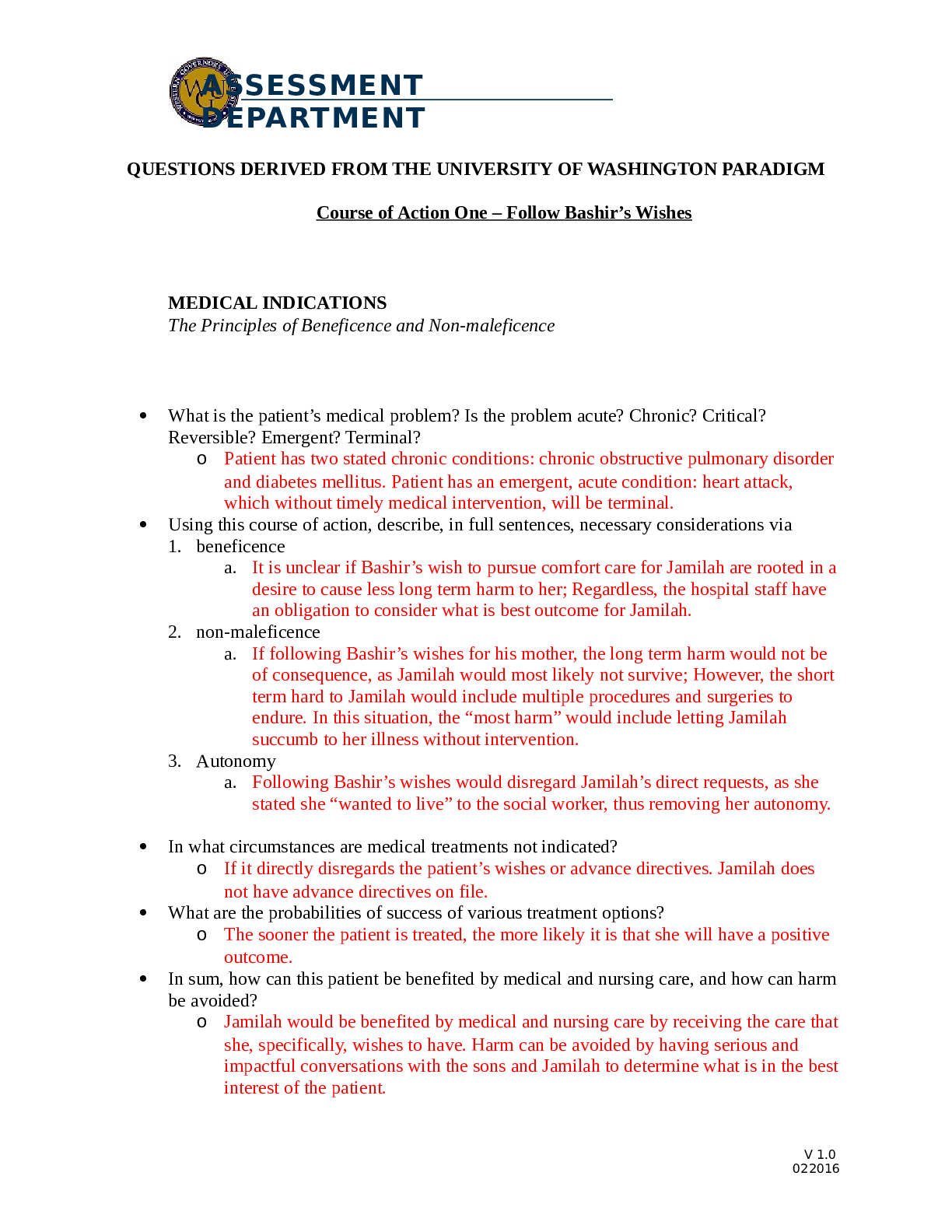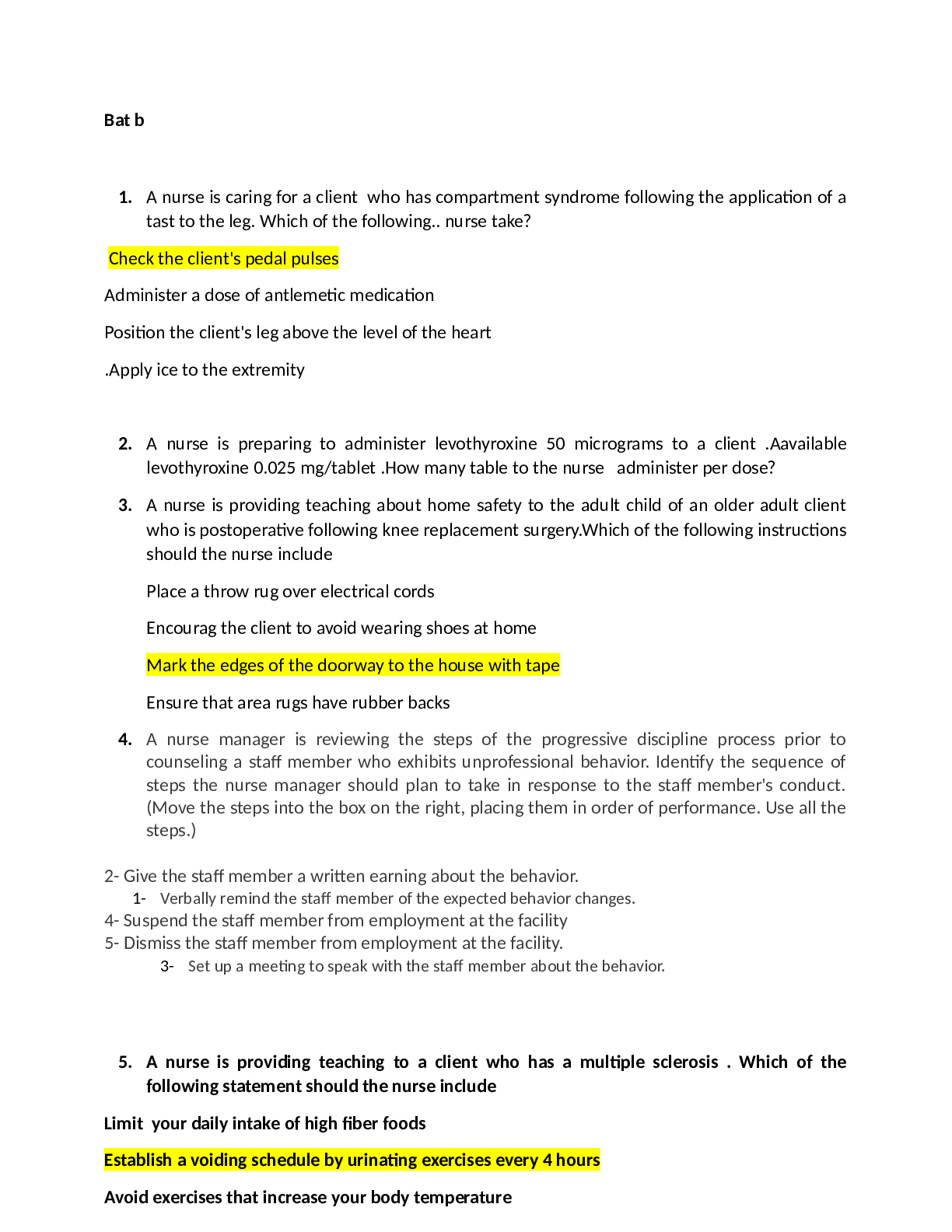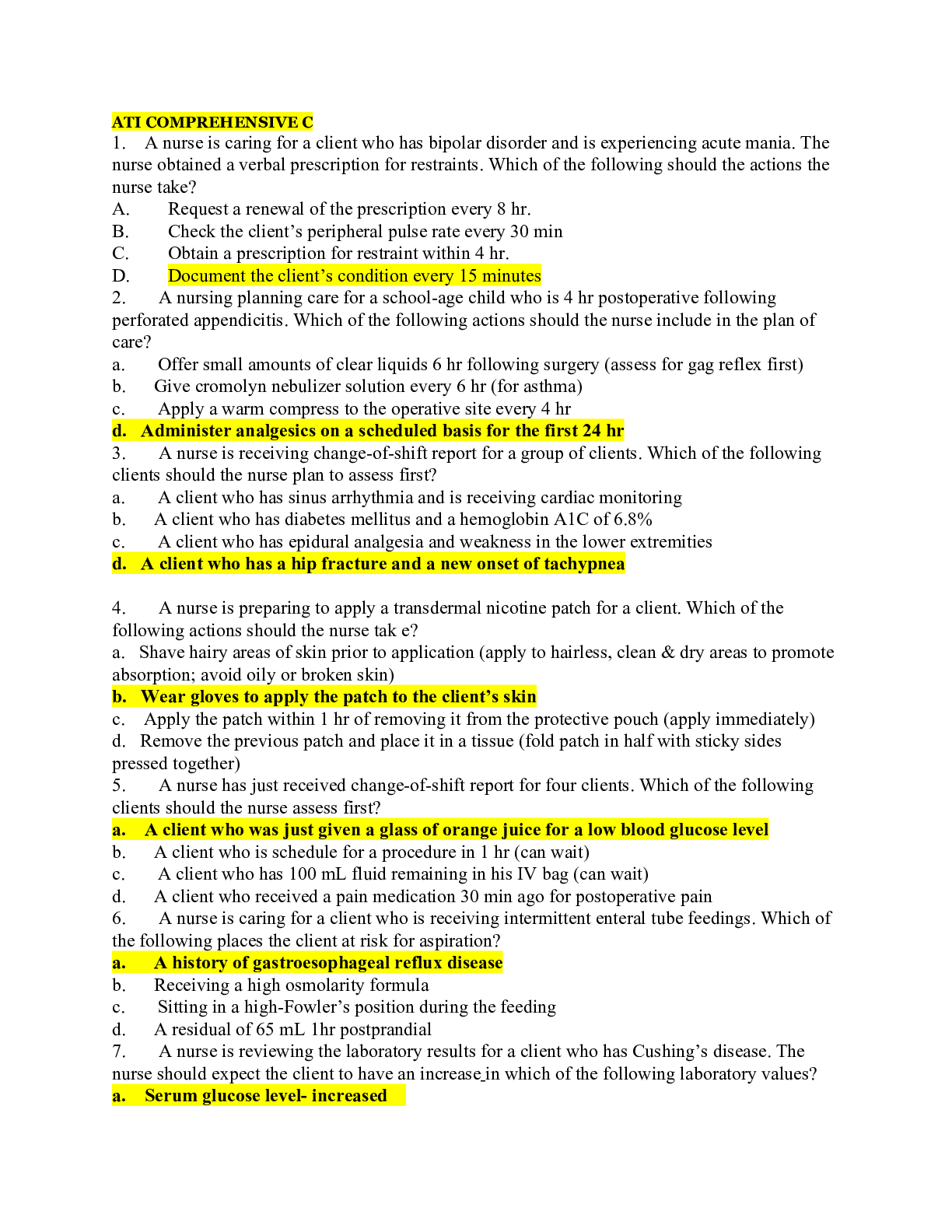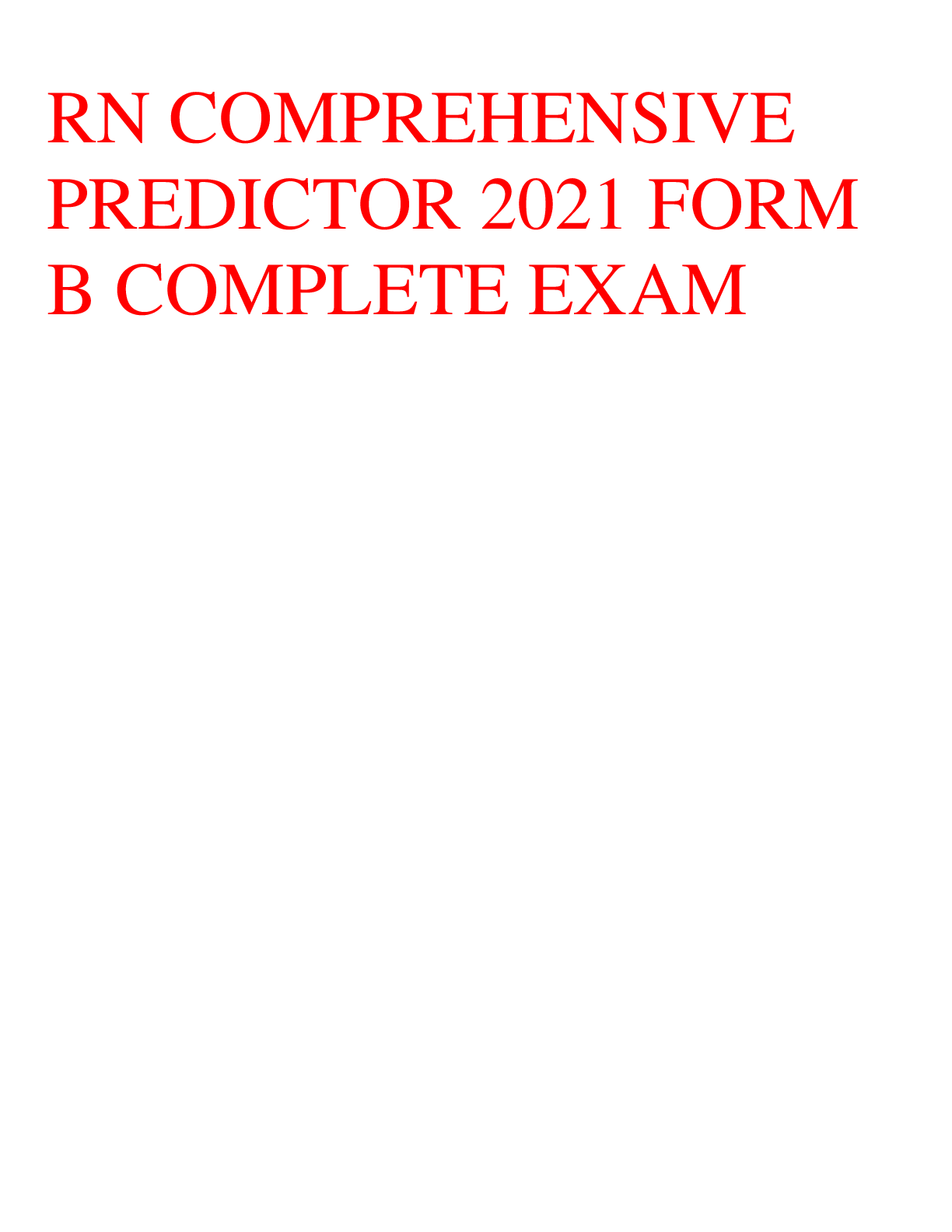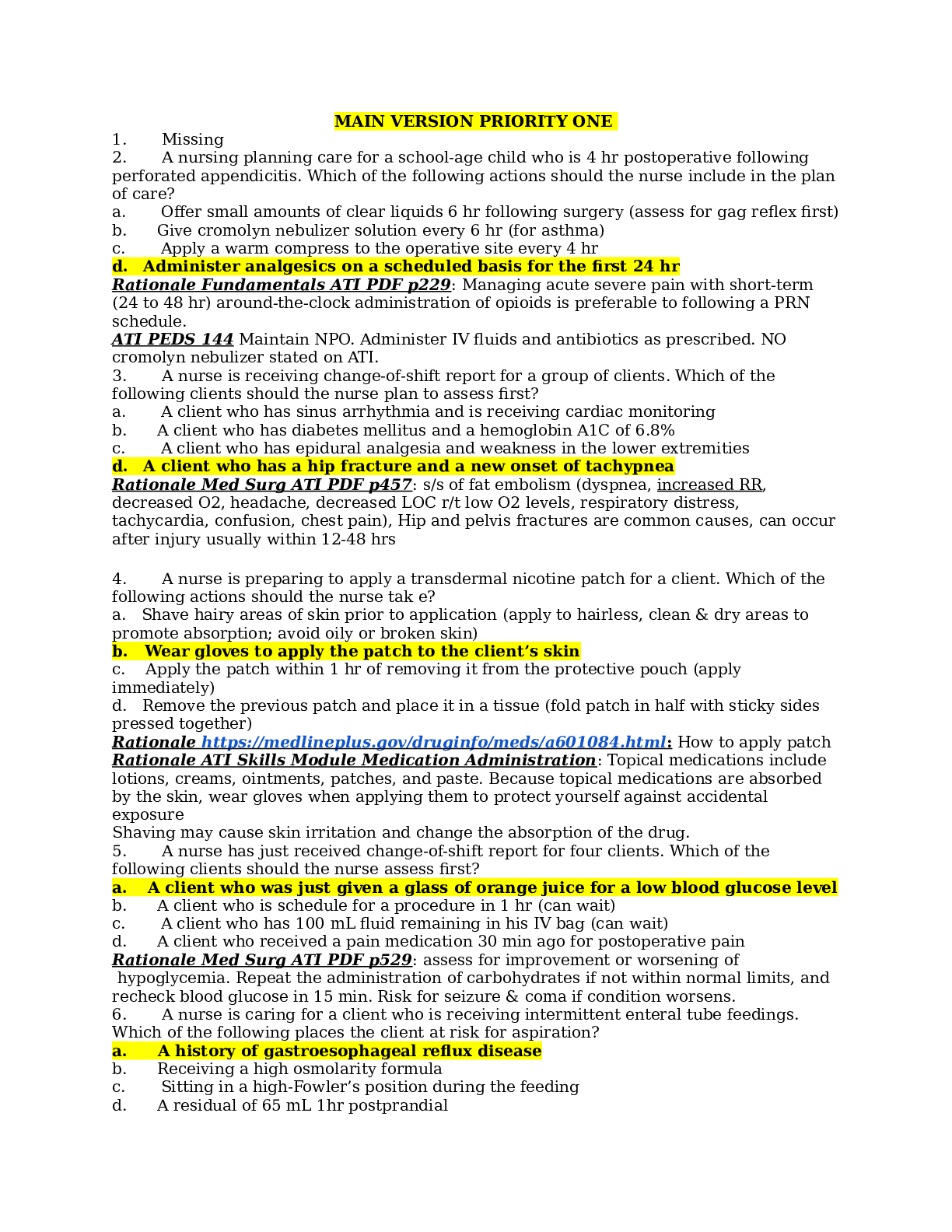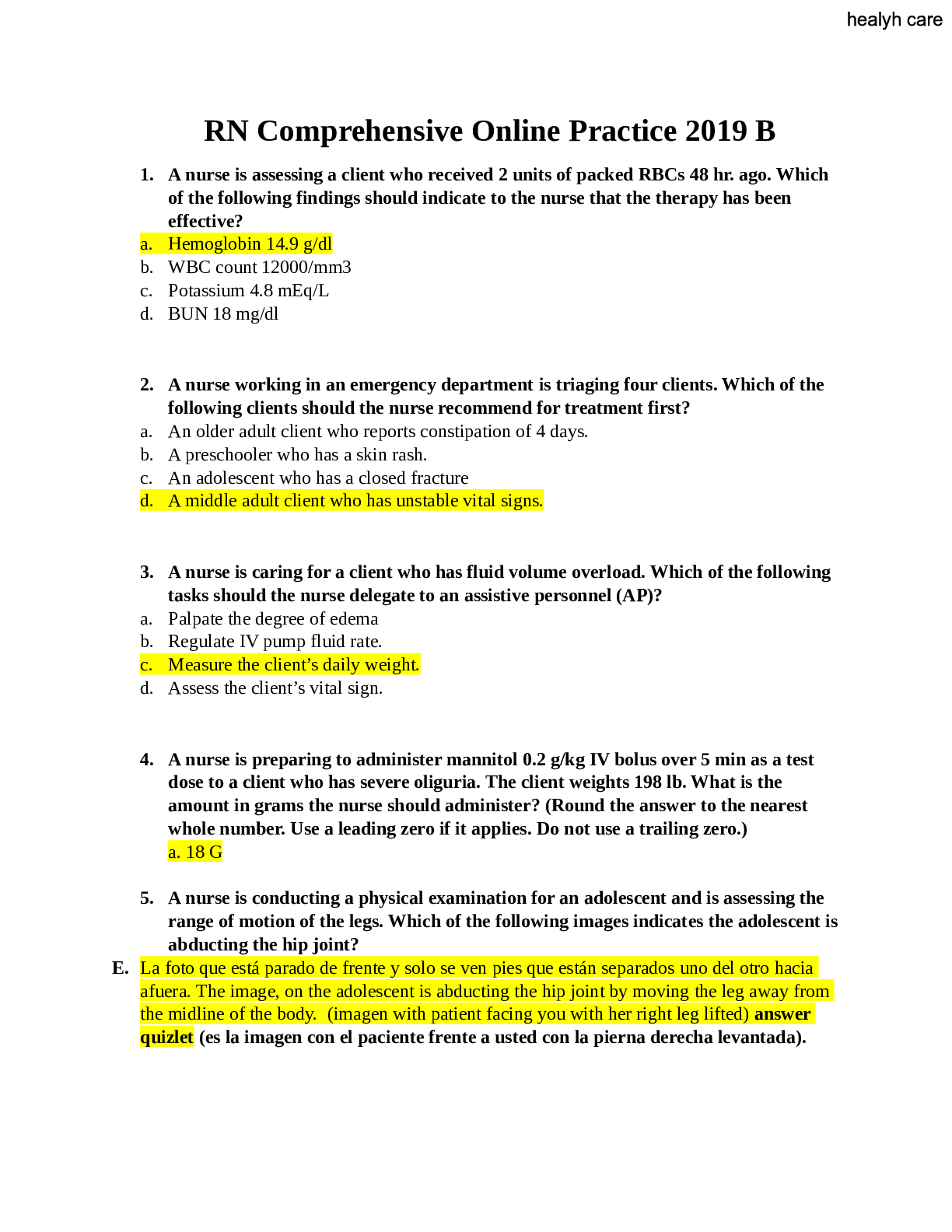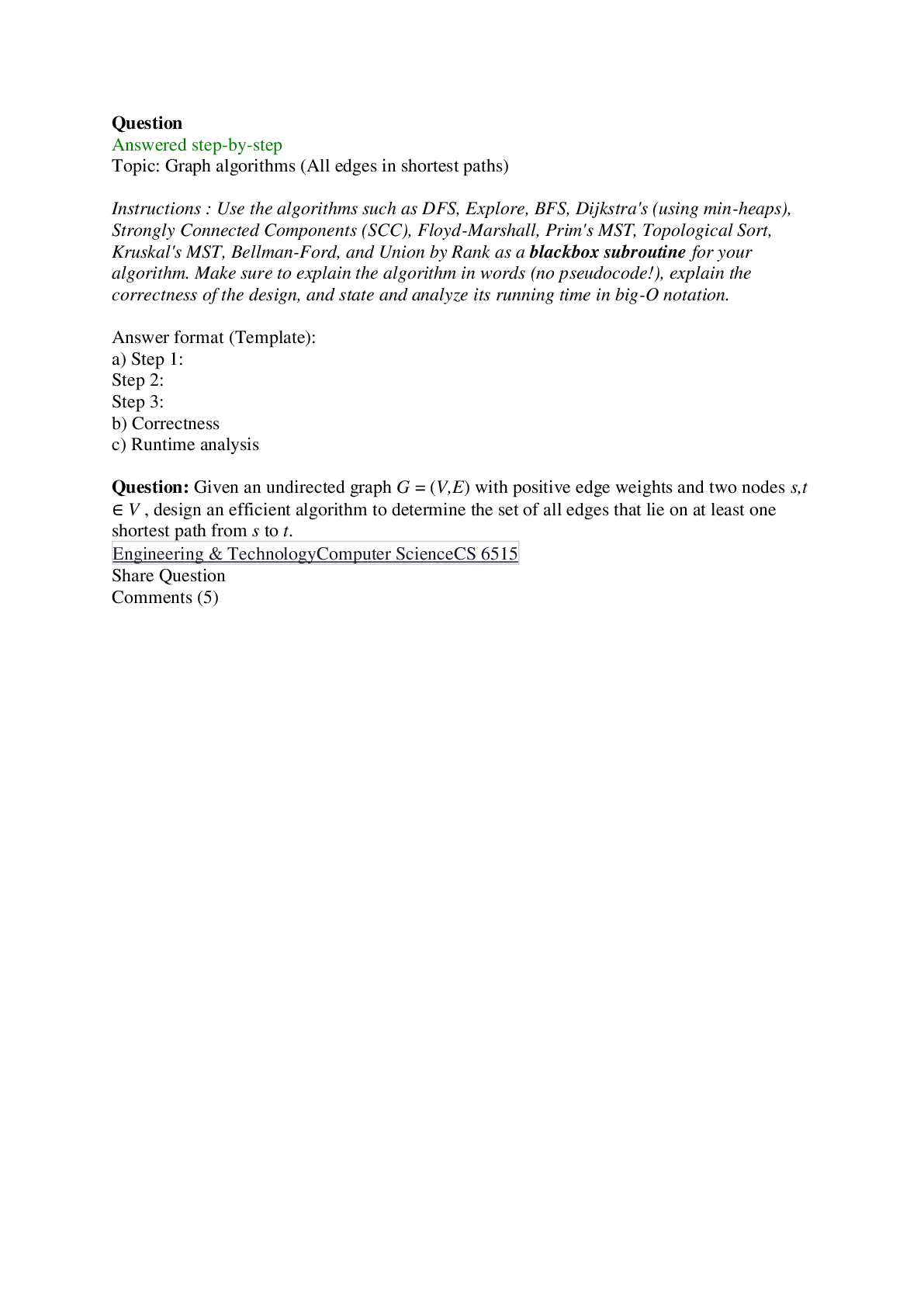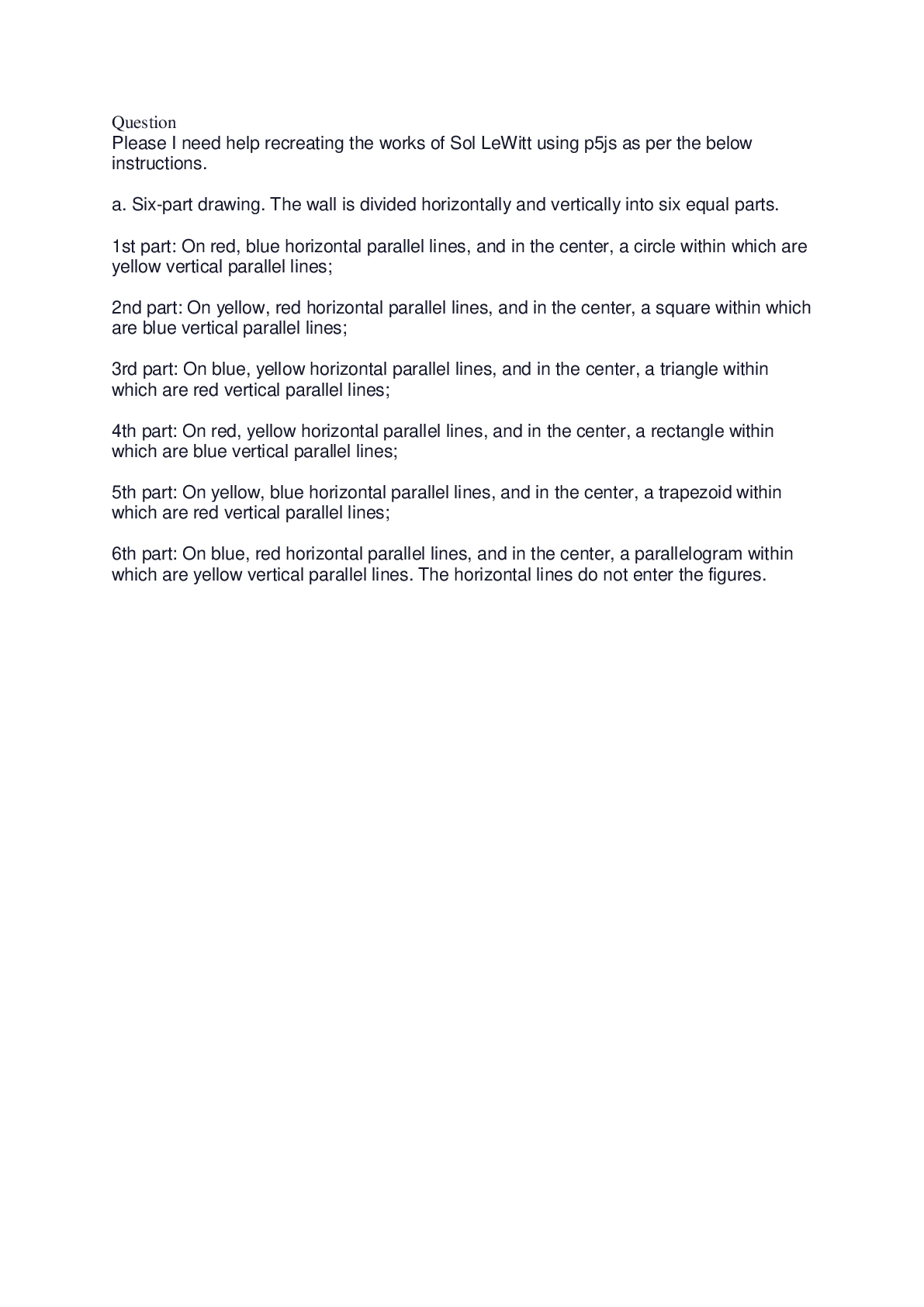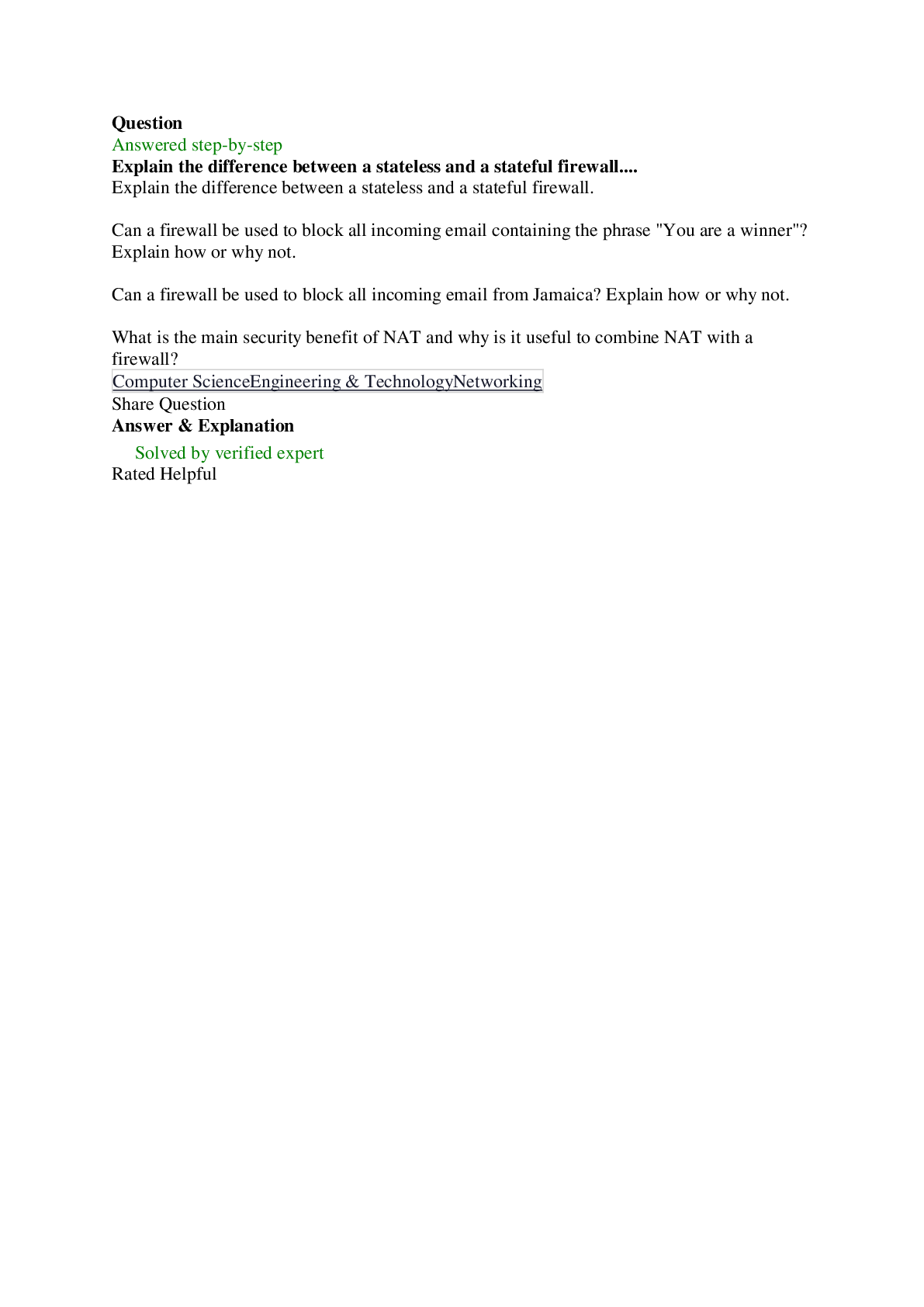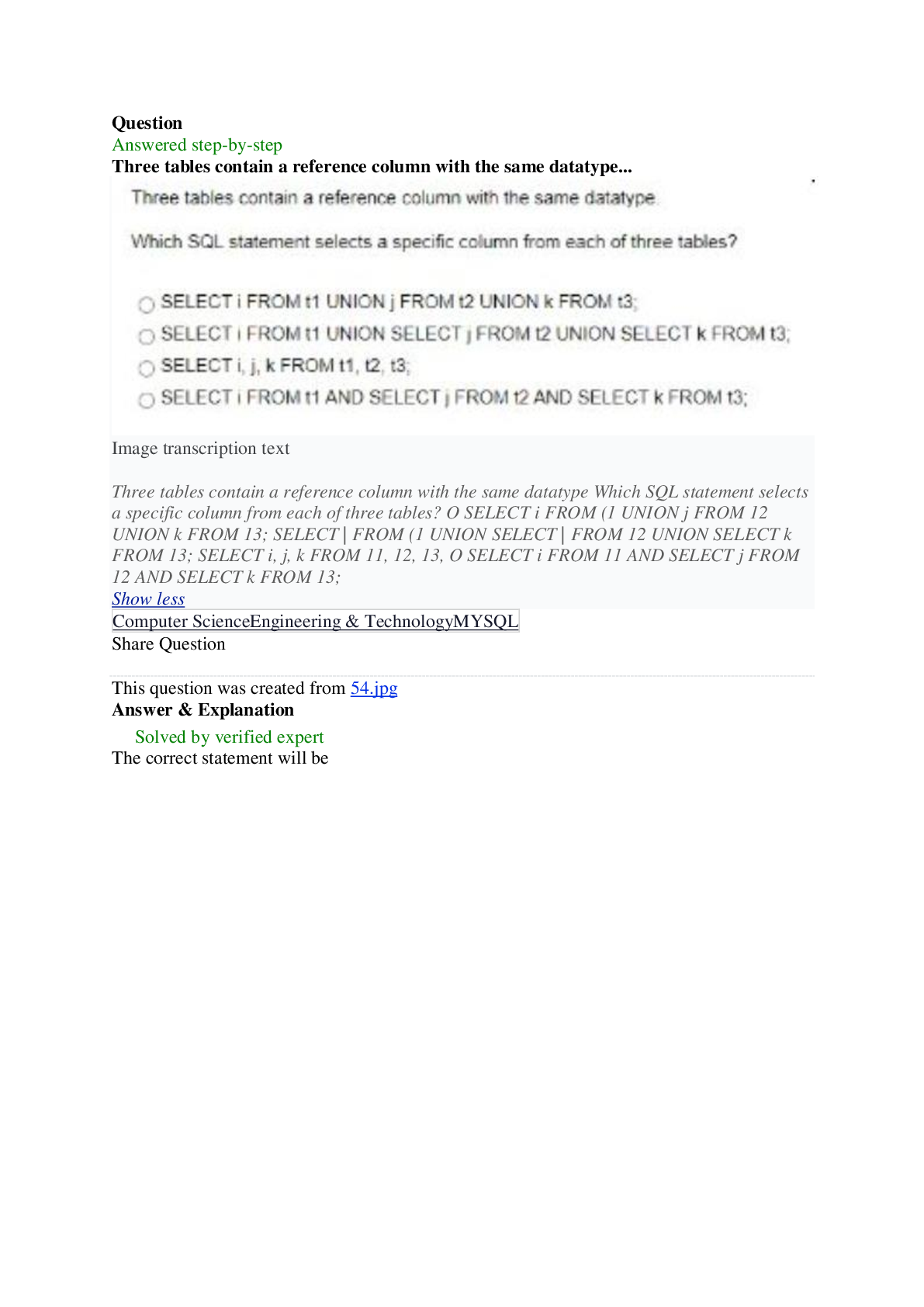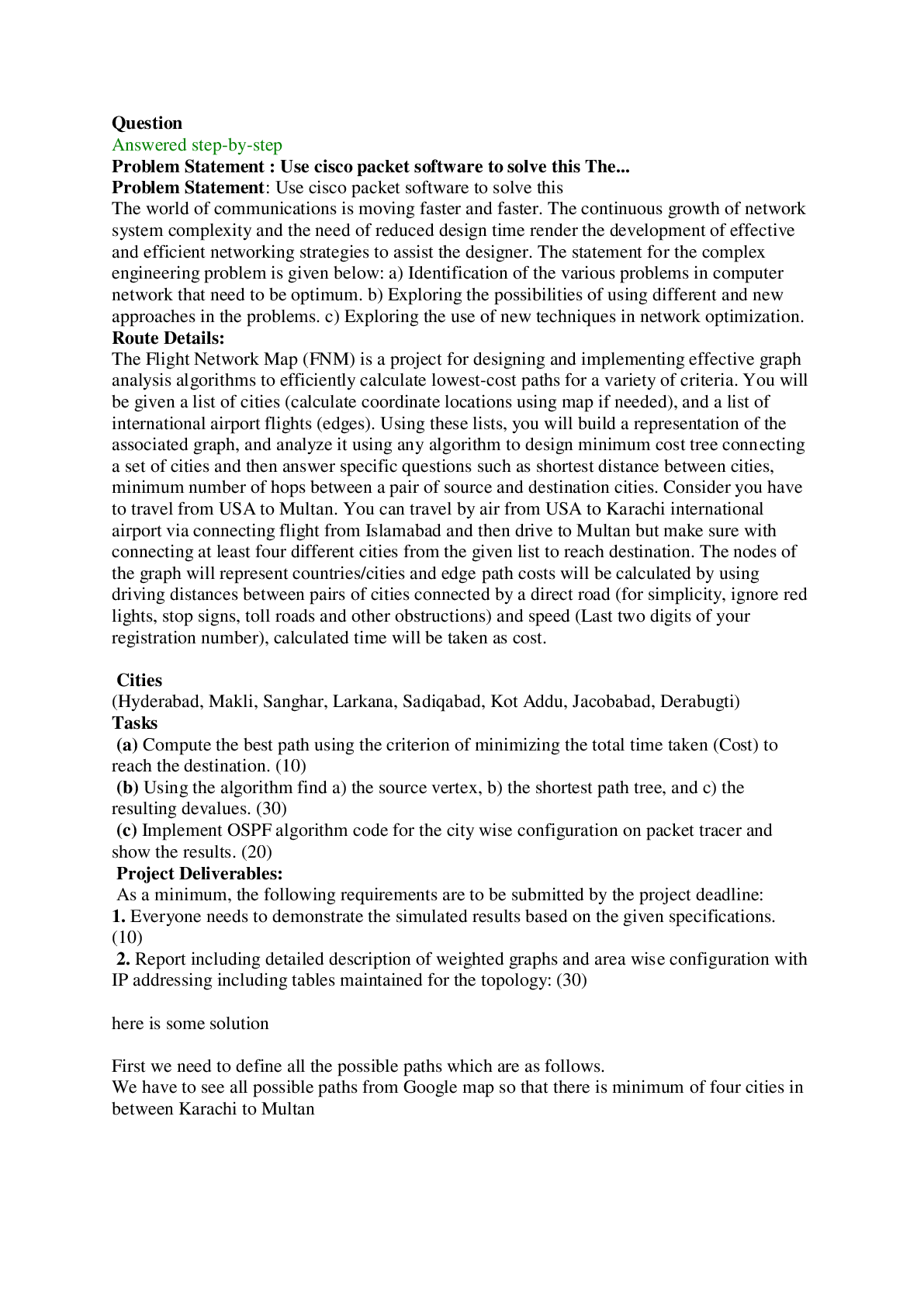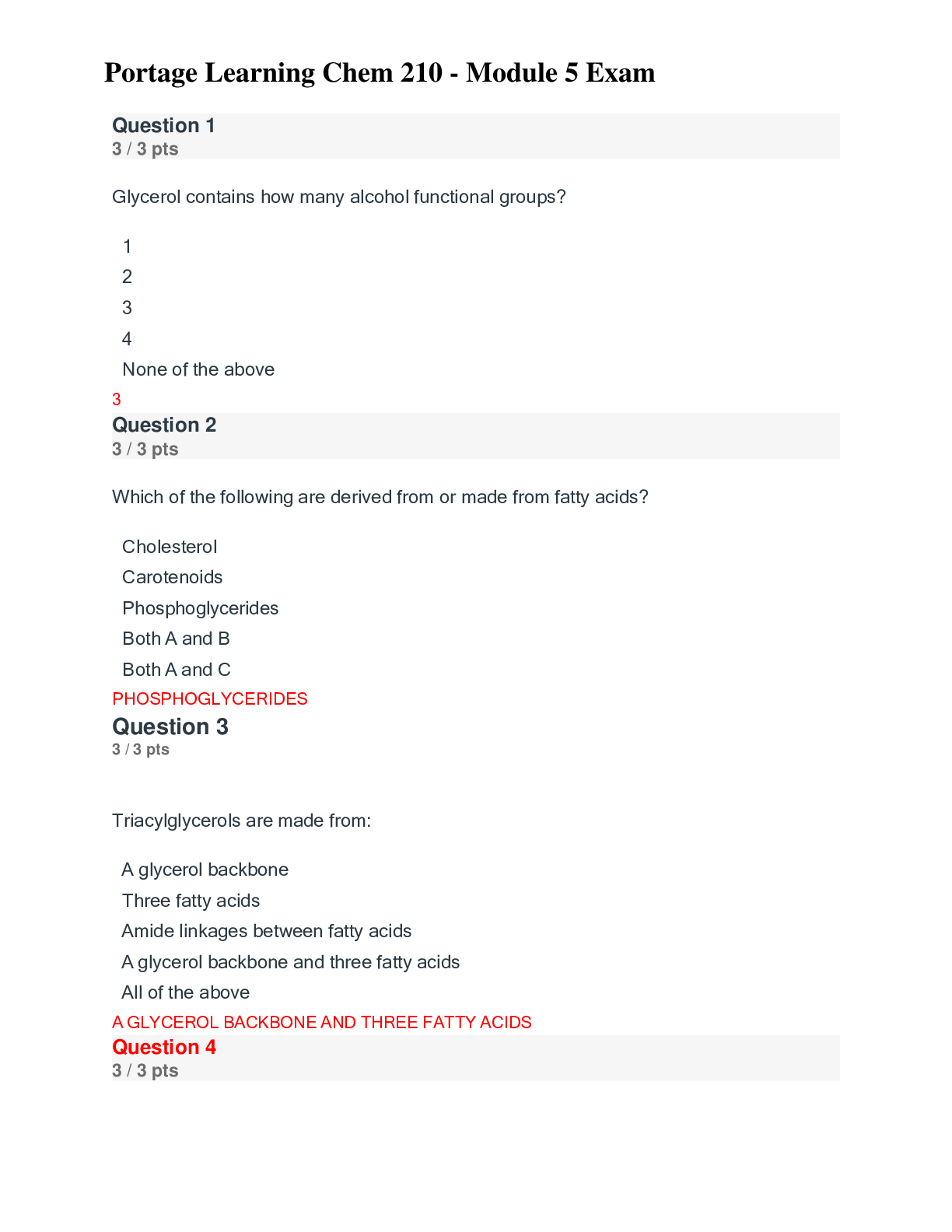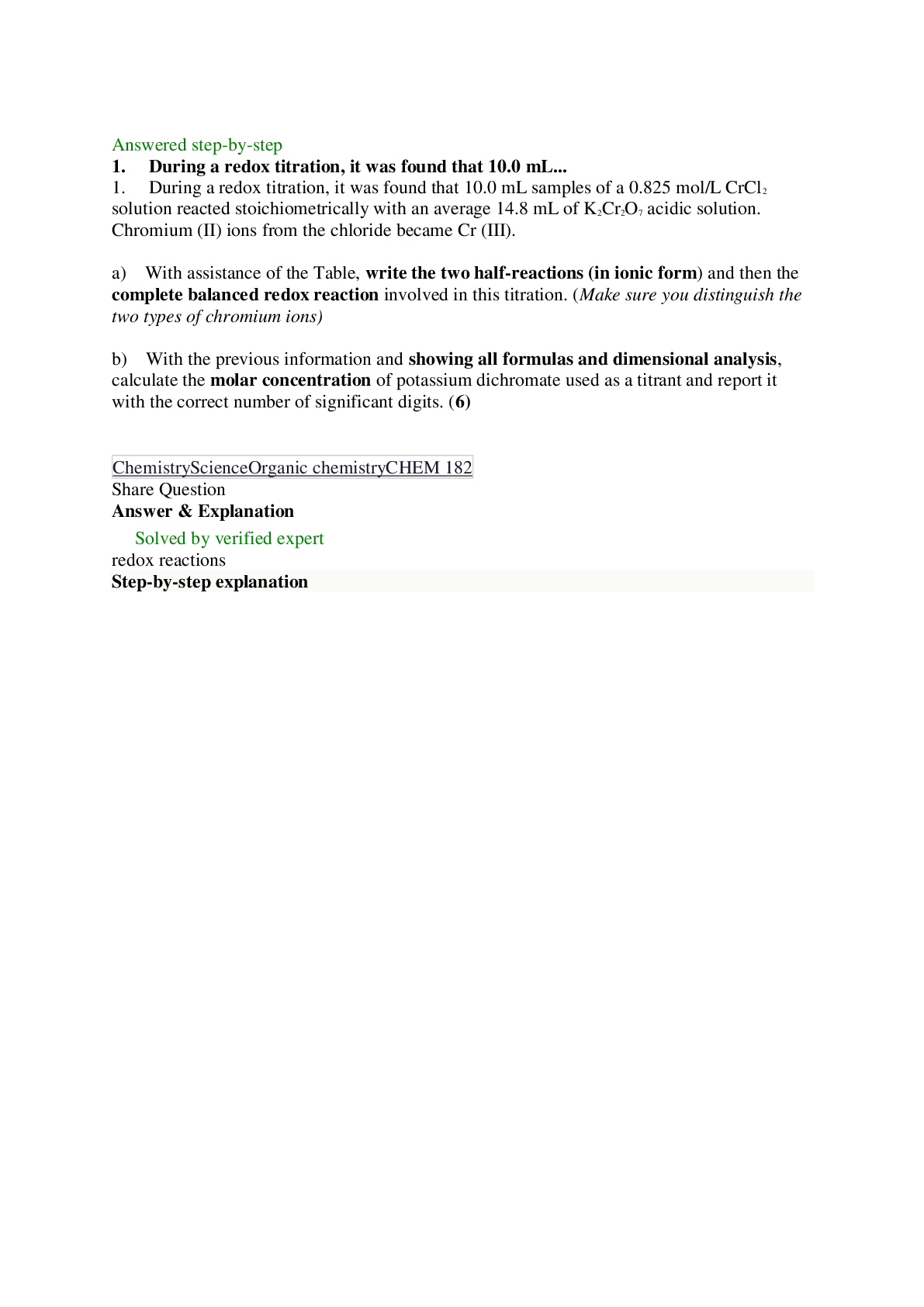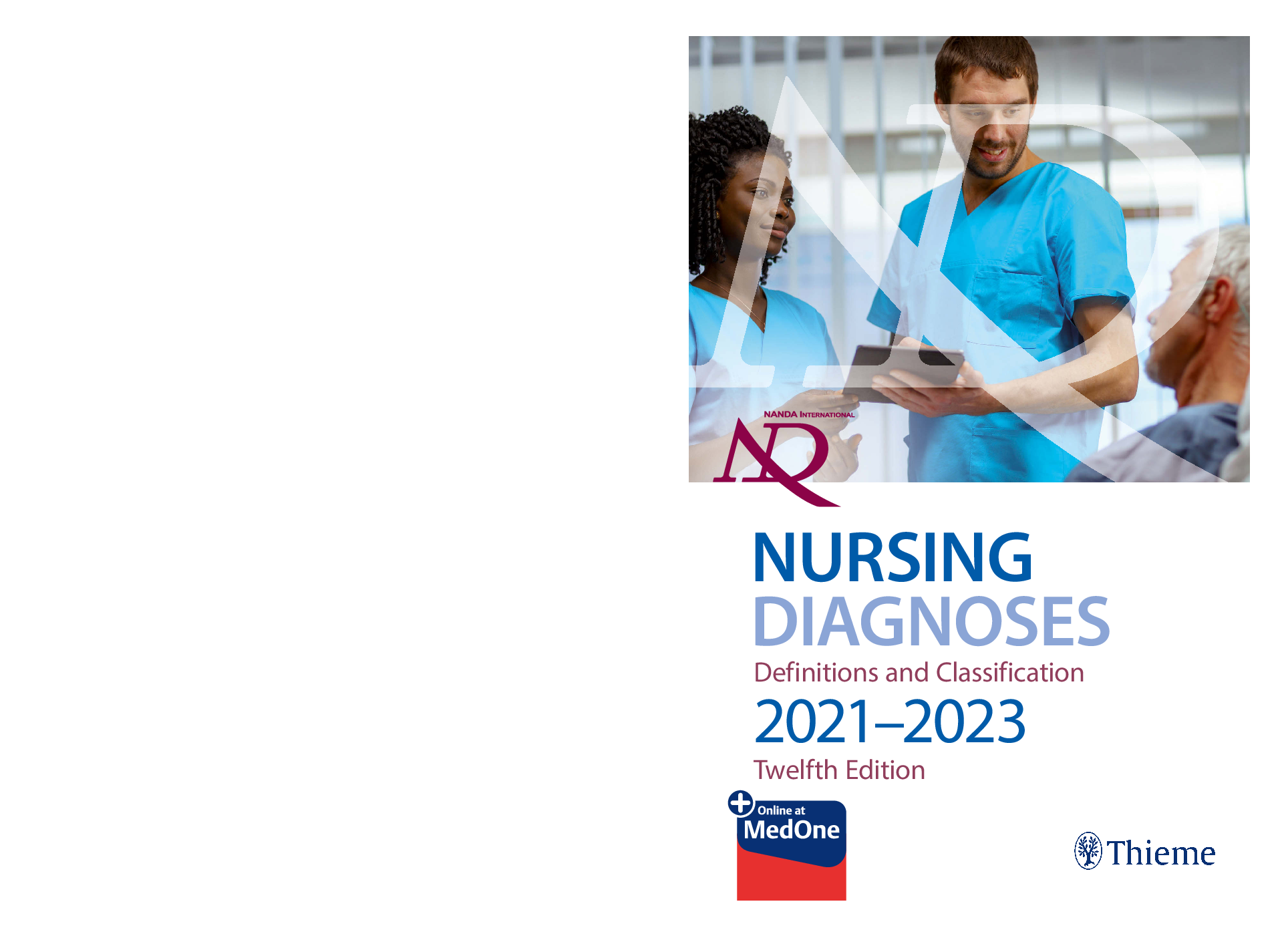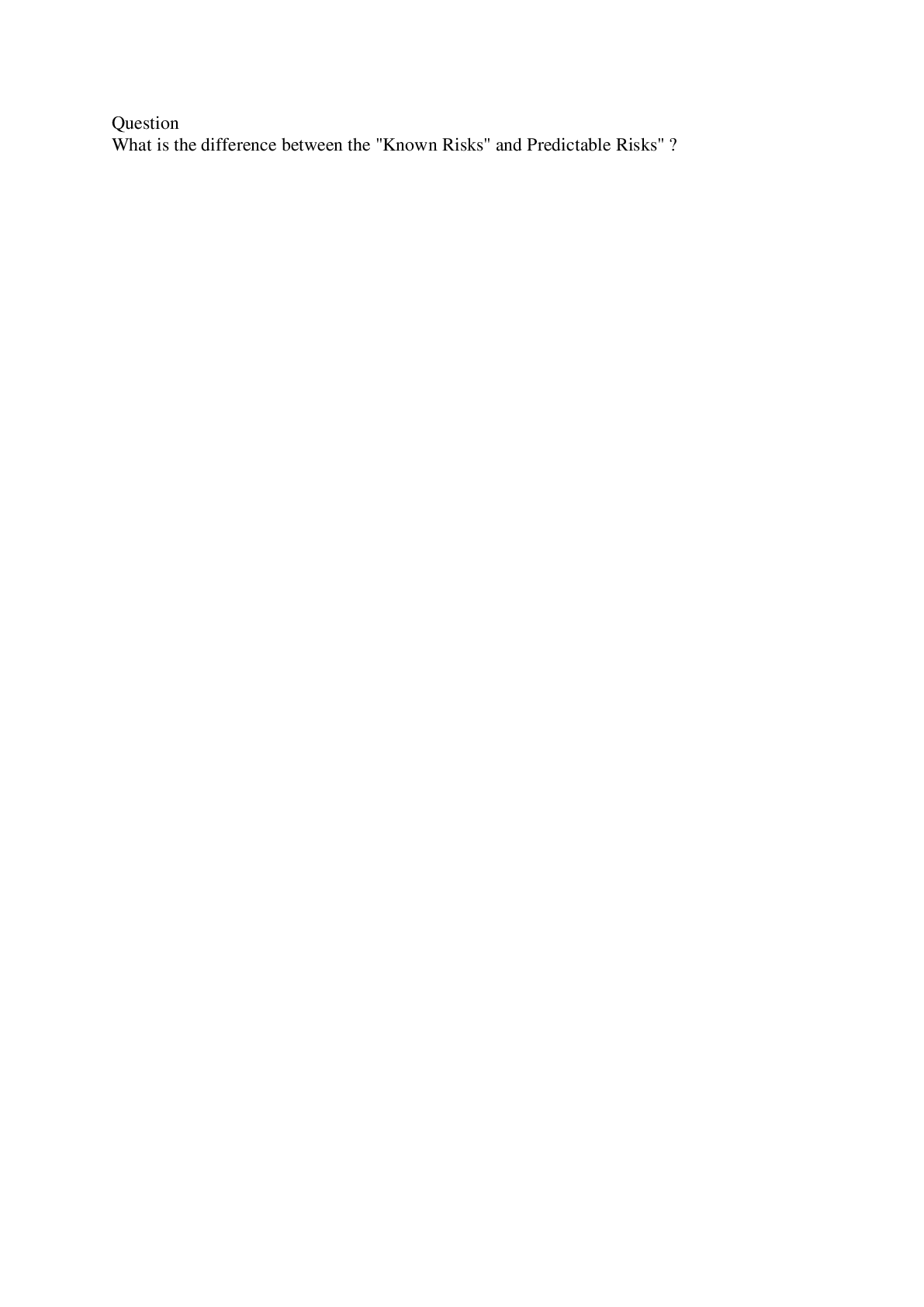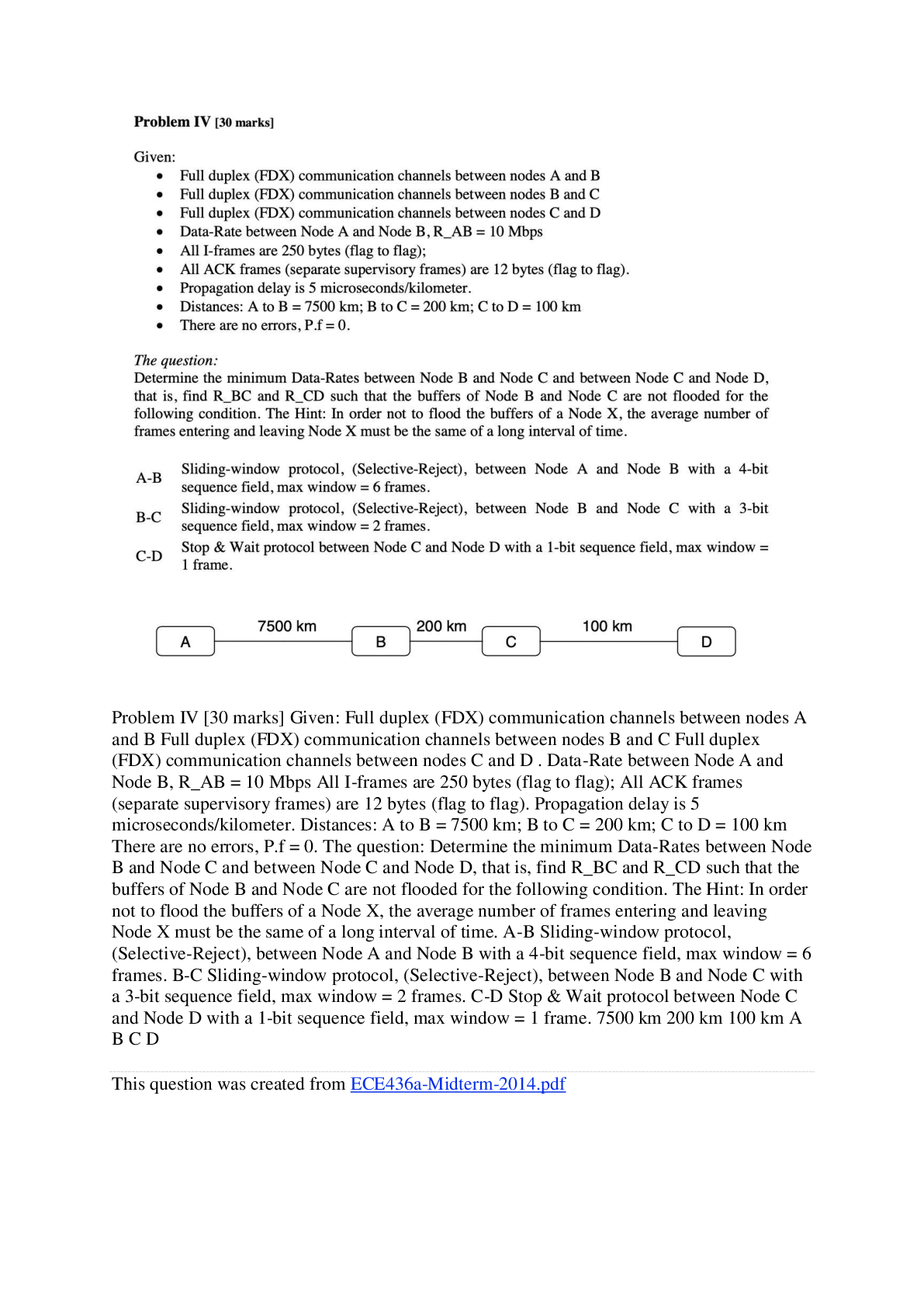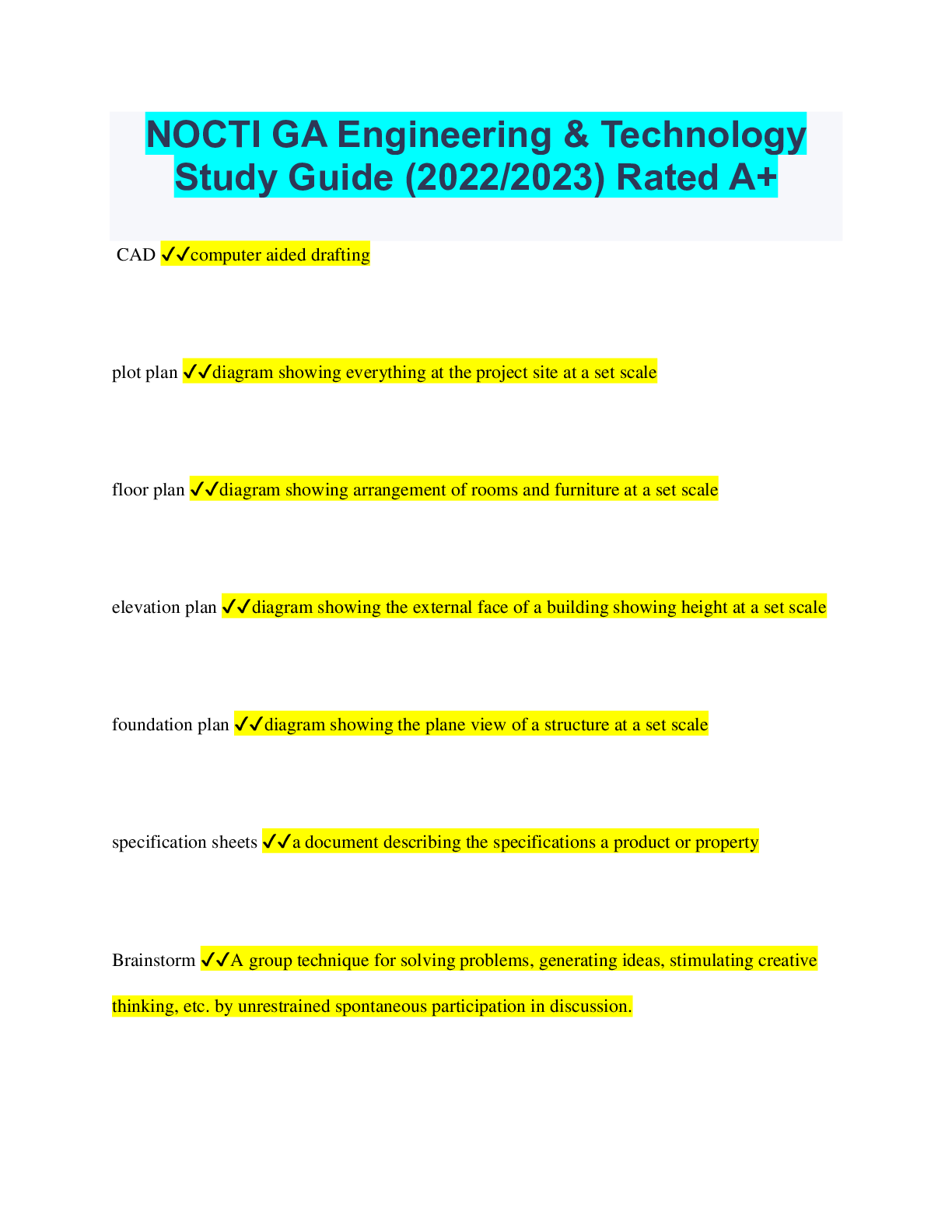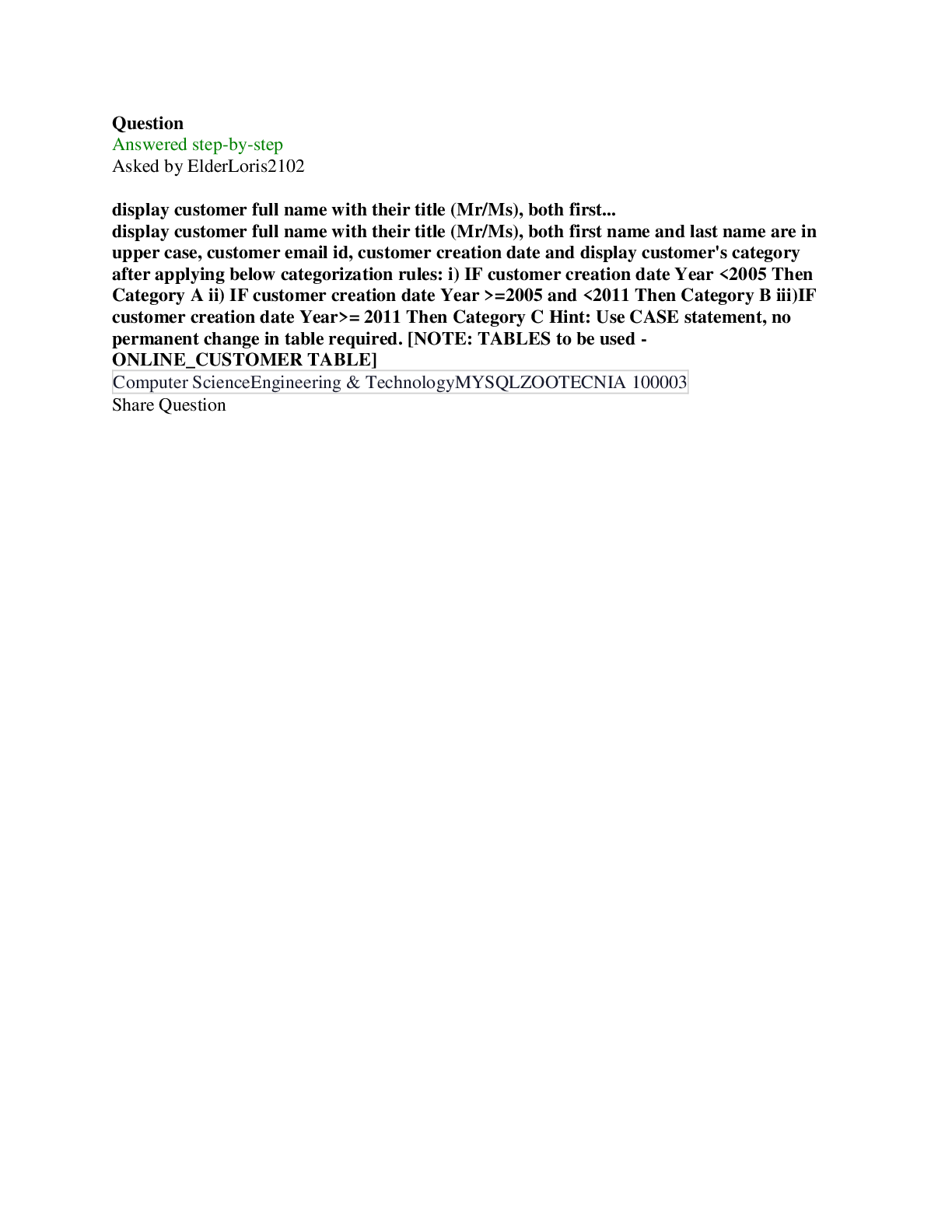Computer Science > QUESTIONS & ANSWERS > Computer Science Engineering & Technology Software engineering another form of tree'. Our version (All)
Computer Science Engineering & Technology Software engineering another form of tree'. Our version will not quite be a quadtree for a few reasons that are mostly technical and not important, but the functionality... Share Question
Document Content and Description Below
Question /** i need the code to the functions below please * * * This is the program file where you will implement your solution for * assignment 2. Please make sure you read through this... file carefully * and that you understand what is provided and what you need to complete. * * You will need to have read the handout carefully. * * Parts where you have to implement functionality are clearly labeled TODO * * Be sure to test your work thoroughly, our testing will be extensive * and will check that your solution is *correct*, not only that it * provides functionality. * * */ #include "imgUtils.c" /** * This is the structure we are going to use to store each individual node of * the BST. Remember that each Quad corresponds to a rectangular area on the * image: * * (tx,ty) w * x------------------------- * | | * | | * | | * | | * h | Quad | * | key = tx+(ty*sx) | * | | * | | * | | * | | * -------------------------x * (tx + w, ty + h) * */ typedef struct quad { int tx, ty; // The (x,y) coordinates of the top-left pixel in the quad int w; // How many pixels wide the quad is int h; // How many pixels high the quad is int sx; // Width of the original image, this is needed for the key. // This *MUST* be the same for all nodes in the BST int key; // A unique identifier (remember we discussed BST nodes // should have unique keys to identify each node). The // key identifier here will be created as: // key = tx + (ty * sx) // This means that only one quad can start at a specific // pixel. int wsplit; // 1 if this quad is supposed to be split along the width // 0 if this quad is supposed to be split along the height /** * TODO: Complete the definition of the Quad struct */ } Quad; /////////////////////////////////////////////////////////////////////////////// Quad *new_Quad(int tx, int ty, int w, int h, int wsplit, int sx) { /** * This function creates and initializes a new Quad for a rectanglecstarting * at (tx, ty) with a width 'w' and height 'h'. The width ofcthe image in * which this rectangle exists is 'sx', use this to computecthe key as: * * key = tx + (ty * sx) * * TODO: Implement this function */ return NULL; } /////////////////////////////////////////////////////////////////////////////// Quad *BST_insert(Quad *root, Quad *new_node) { /** * This function inserts a new Quad node into the BST rooted atc'root'. The * new_node must already be initialized with validcdata, and must have a * unique key. * * Your function must make sure that there are no duplicate nodescwith the * same key in the BST, and if it finds any you shouldcprint the following * message to the screen: * * printf("Duplicate Quad (tx,ty,sx)=%d,%d, %d, was ignoredn",....); * (of course you need to provide the relevant variables to print) * * And it must return without inserting anyting in the BST. * * TODO: Implement this function */ return NULL; } /////////////////////////////////////////////////////////////////////////////// Quad *BST_search(Quad *root, int tx, int ty) { /** * This function searches the BST for a Quad at the speficied position. If * found, it must return a pointer to the quad that contains it. * * Search has to happen according to the BST search process - so you need to * figure out what value to use during the search process to decide which * branch of the tree to search next. * * Note that the 'sx' value does not need to be passed in here since it must * be the same as the one in any Quad already in the tree. * * Return NULL if the Quad doesn't exist in the BST. * * TODO: Implement this function */ return NULL; } /////////////////////////////////////////////////////////////////////////////// Quad *find_successor(Quad *right_child) { /** * This function finds the successor of a Quad node by searching the right * subtree for the node that is most to the left (that will be the node * with the smallest key in that subtree) * * TODO: Implement this function */ return NULL; } /////////////////////////////////////////////////////////////////////////////// Quad *BST_delete(Quad *root, int tx, int ty) { /** * Deletes from the BST a Quad at the specified position. You must implement * the three cases of BST deletion we discussed in class. Make sure the * function can remove a Quad at any position without breaking the tree! * * Once again, remember that 'sx' is stored in the tree. * * TODO: Implement this function */ return NULL; } /////////////////////////////////////////////////////////////////////////////// Quad *delete_BST(Quad *root) { /** * This function deletes the BST and frees all memory used for nodes in it. * Recall that there is a specific order in which this needs to be done! * (consult the Unit 4 notes as needed) * * This function should return NULL. * * TODO: Implement this function */ return NULL; } /////////////////////////////////////////////////////////////////////////////// void BST_inorder(Quad *root, int depth) { /** * This function performs an in-order traversal of the BST and prints out the * information for each Quad using this exactly this print statement: * * printf("Depth=%d, key=%d, tx:ty (%d:%d), w=%d, h=%d, wsplit=%dn",...) * * Obviously, you must provide the variables to the printf function - we're * just giving you the formatting string. * * The depth value is increased by 1 for each recursive call so when you * print, you can see at what level each node is located! (this should help * you debug your code by making it easier to check the shape of your BST). * * TODO: Implement this function */ return; } /////////////////////////////////////////////////////////////////////////////// void BST_preorder(Quad *root, int depth) { /** * This function performs a pre-order traversal of the BST and prints out the * information for each Quad using this exactly this print statement: * * printf("Depth=%d, key=%d, tx:ty (%d:%d), w=%d, h=%d, wsplit=%dn",...) * * Obviously, you must provide the variables to the printf function - we're * just giving you the formatting string. * * The depth value is increased by 1 for each recursive call so when you * print, you can see at what level each node is located! (this should help * you debug your code by making it easier to check the shape of your BST). * * TODO: Implement this function */ return; } /////////////////////////////////////////////////////////////////////////////// void BST_postorder(Quad *root, int depth) { /** * This function performs a post-order traversal of the BST and prints out * the information for each Quad using this exactly this print statement: * * printf("Depth=%d, key=%d, tx:ty (%d:%d), w=%d, h=%d, wsplit=%dn",...) * * Obviously, you must provide the variables to the printf function - we're * just giving you the formatting string. * * The depth value is increased by 1 for each recursive call so when you * print, you can see at what level each node is located! (this should help * you debug your code by making it easier to check the shape of your BST). * * TODO: Implement this function */ return; } /////////////////////////////////////////////////////////////////////////////// // NOTE: For the remaining functions, you may assume the following: // // (1) All the Quads are valid (None of them go outside the image) // // (2) They don't overlap (A pixel will not be in multiple Quads) // /////////////////////////////////////////////////////////////////////////////// int get_colour(Image *im, Quad *q) { /** * Given an image 'im' and a Quad 'q', get the colour we should be assigning * to the pixels that are in it, and return it. For the sake of this * assignment, we will say this is *average* colour of all the pixels in * the quad. * * The pixel data is stored in a one dimensional array called 'data' in the * image struct. Make sure you look at the definition of this to understand * how the image is stored. Remember that the pixel data is stored in * row-major order, so to get the colour for pixel (x,y) you will look at the * index * * x + (y * sx) * * of the array. * * TODO: Implement this function. You should not be getting any values * outside the range of the pixels [0-255] if you have implemented * this correctly. */ return 0; } /////////////////////////////////////////////////////////////////////////////// int similar(Image *im, Quad *q, int threshold) { /** * Given an image 'im', check if the colours in the area corresponding to the * Quad 'q' are all similar. If not, we will have to split it. For the * purpose of this assigment, we say the colours in a Quad are similar if * * maxCol - minCol <= threshold * * where maxCol and minCol are the maximum and minimum values respectively * of the pixel colours in the Quad. The threshold is a parameter. This * function should return a 0 if the pixels are not similar enough and the * Quad needs to be split, and 1 otherwise. * * TODO: Implement this function */ return 0; } /////////////////////////////////////////////////////////////////////////////// Quad *split_tree(Image *im, Quad *root, int threshold) { /** * This function traverses the BST, and for each existing Quad, checks if * the pixels in the quad are of a similarcolour using the similar() function * and the given threshold. If they are not, then the Quad needs to be split * into 2 Quads(which will hopefully have pixels that are more similar to * each other). * * To do this, first we need to decide in which direction we are going to * split the Quad. For this, we will use the 'wsplit'field. * * - If wsplit = 1, then we split it along the width (ie, we will now have * 2 quads with the same heightand half the width as the * original one) * * - If wsplit = 0, then we split along the height. * * NOTE: We don't always want to split the Quads in the same direction * every time this function is called, because then we could just * end up with very thin and long/tall quads, which wouldn't be very * helpful to what we are trying to do. So, we need to make sure that * once we split a Quad, that we invert the value of the 'wsplit' * variable in both the new nodes, so they split the other way. * * ------------------------------------------------------------------------- * * For example, if our Quad had the following values: * (tx:ty = 0:0 w = 512, h = 512, wsplit = 1) ---> A * * (0,0) * x------------------------- * | | * | | * | | * | | * | A | * | | * | | * | | * | | * | | * -------------------------x * (512, 512) * * * this pixel is not IN the image, just * represents the 'corner'. The bottom * right pixel, as always, is (511,511) * * it would be split along the width, and the resulting two Quads * we would get would be as follows: * * (tx:ty = 0 :0 w = 256, h = 512, wsplit = 0) ---> B * (tx:ty = 256:0 w = 256, h = 512, wsplit = 0) ---> C * * * (0,0) (256, 0) * x-----------x------------- * | | | * | | | * | | | * | | | * | B | C | * | | | * | | | * | | | * | | | * | | | * -------------------------x * (512, 512) * * - Note that we want to always split it in exactly half, but if the * width/height is an odd number then round down. * * - Further note that 'wsplit' on both of these has now been set to 0. * If they were split again, the resulting Quads would have wsplit = 1. * * -------------------------------------------------------------------------- * * Now, once you know how it needs to be split, carefully form these two * Quads, with the correct positions and sizes, and replace the the original * one with them. * * This function is crunchy - and if you don't think it through before you * start implementing it you'll run into all kinds of trouble. * * This is the problem solving exercise for A2, so don't look for people * on Piazza to give you answers, or tell you what to do, or verify you're * doing the right thing. * * It's up to you how to solve this, and if you want an opinion, you can * come to visit us during office hours! The included file `point.pgm` is * a good candidate image to test this function on. * * Expected result: The BST will have at most twice as many Quads * as before, depending on how many of them needed to be * split. * * TODO: Implement this function */ return NULL; } /////////////////////////////////////////////////////////////////////////////// void drawOutline(Image *im, Quad *root, unsigned char col) { /** * Given an image 'im' and a BST rooted at 'root', traverse through each quad * and draw an outline for it. The outline consists of the outermost pixels * of the Quad (ie, the top and bottom rows, and the leftmost and rightmost * columns). * * Make sure that these outlines are of the input colour 'col' that is passed * in. The colour of the remaining pixels should not be changed. * * TODO: Implement this function */ return; } /////////////////////////////////////////////////////////////////////////////// void save_Quad(Image *im, Quad *root) { /** * Given an image 'im' and a BST rooted at 'root', traverse through each * quad, and set all the pixels in the corresponding area to the expected * colour of the quad computed by your function get_colour(). * * Make sure you index into the pixels array correctly and change the colour * in the image itself. * * TODO: Implement this function */ return; } /////////////////////////////////////////////////////////////////////////////// // That's it, you're done! [Show More]
Last updated: 1 year ago
Preview 1 out of 4 pages
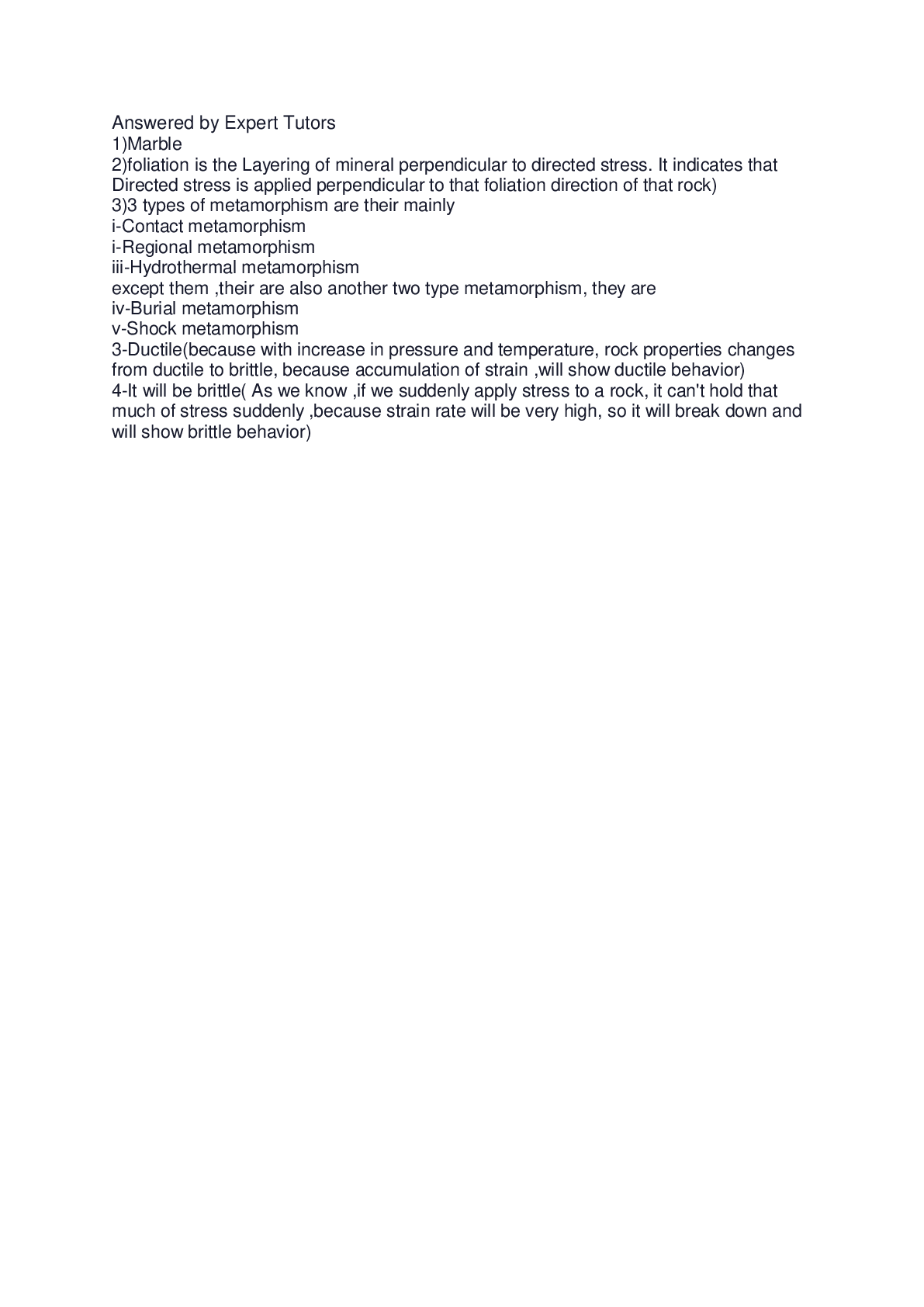
Reviews( 0 )
Document information
Connected school, study & course
About the document
Uploaded On
Mar 15, 2021
Number of pages
4
Written in
Additional information
This document has been written for:
Uploaded
Mar 15, 2021
Downloads
0
Views
33