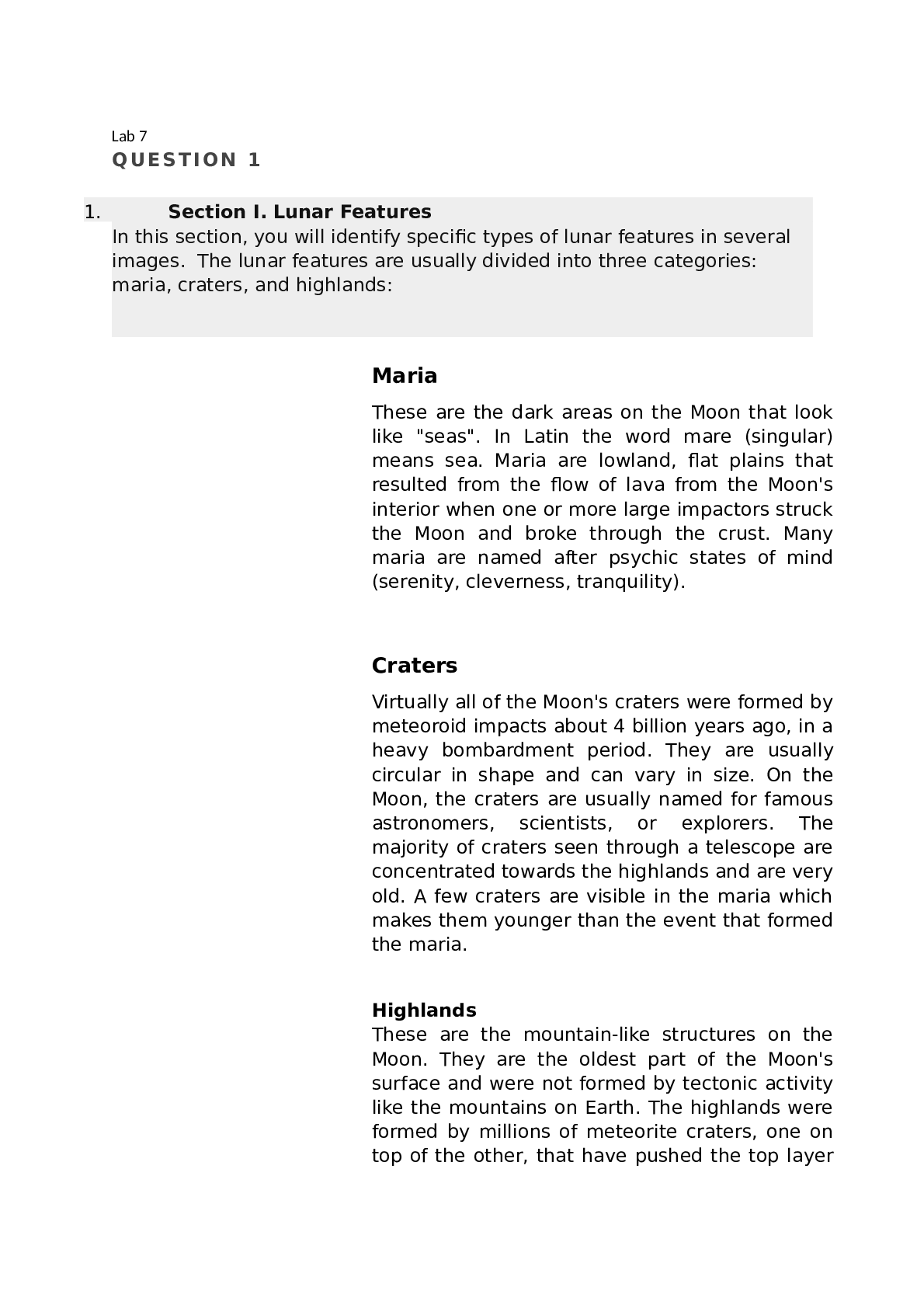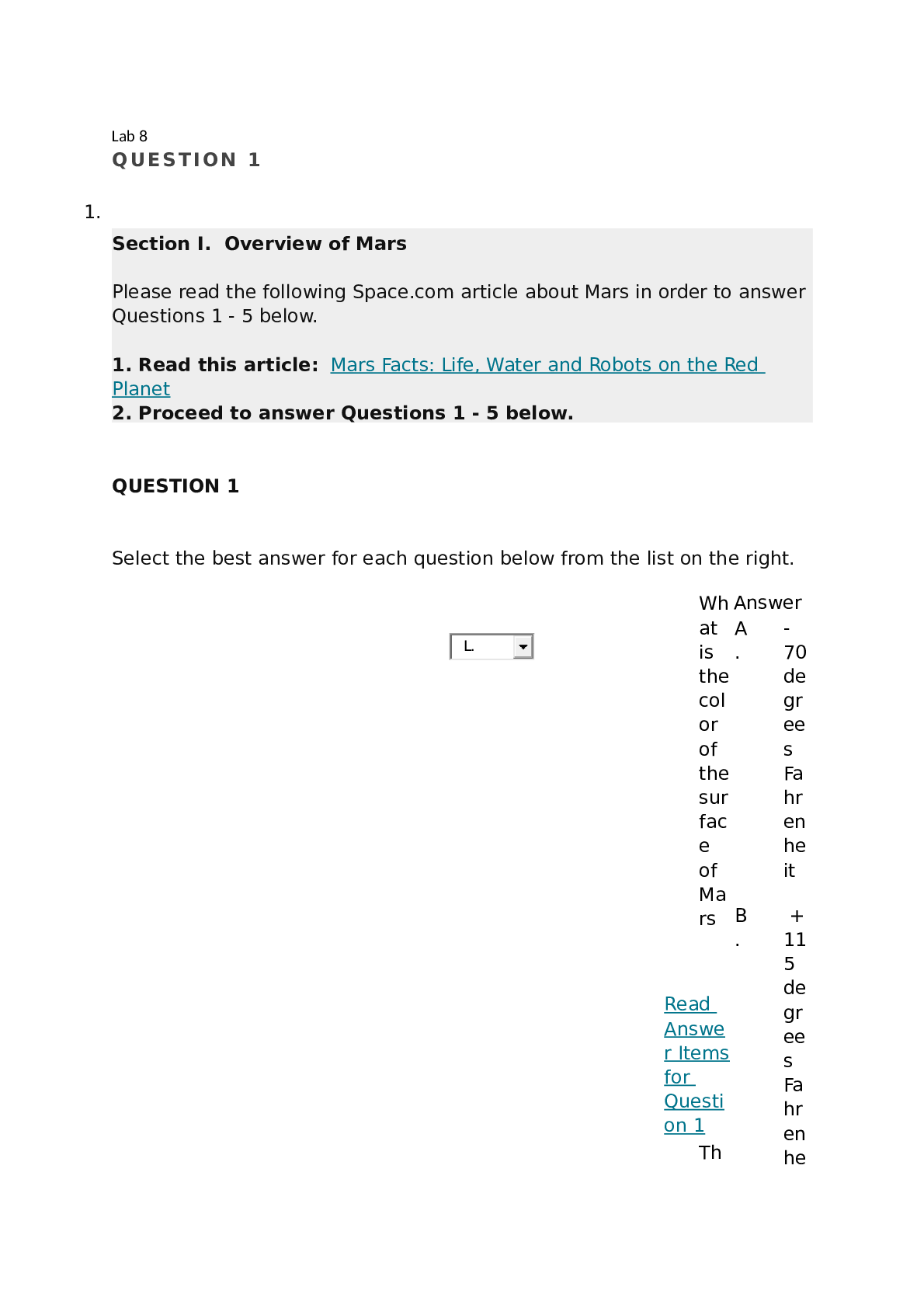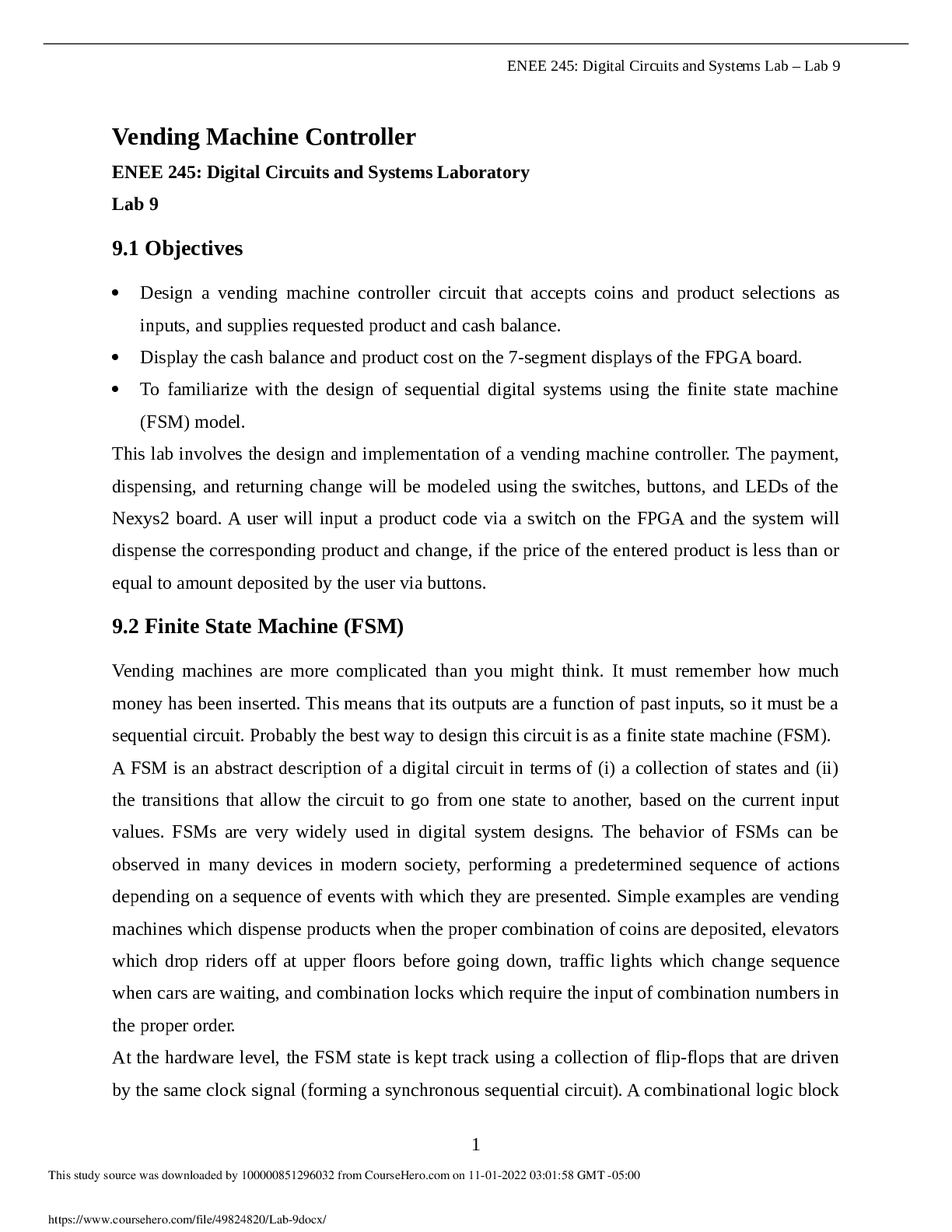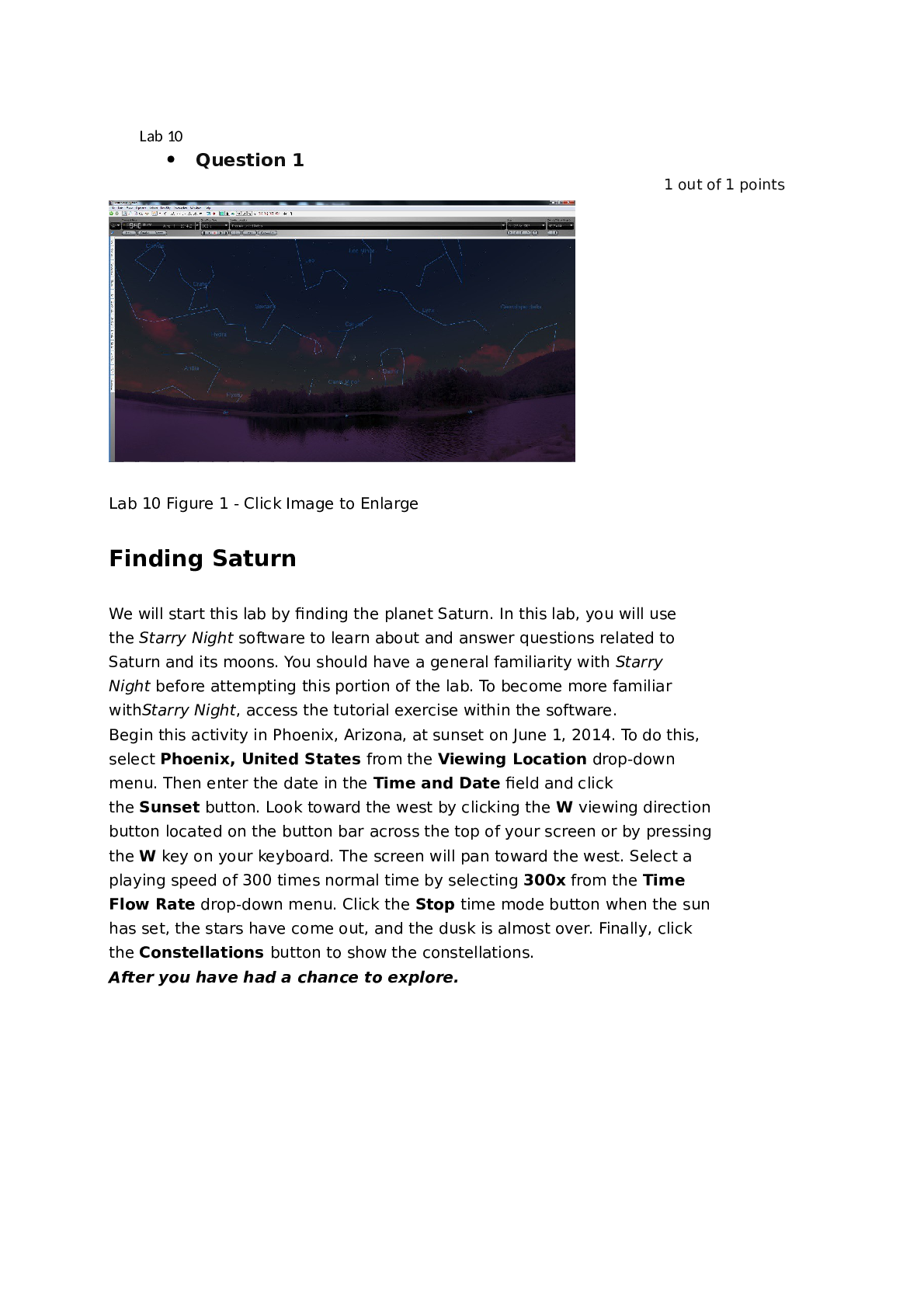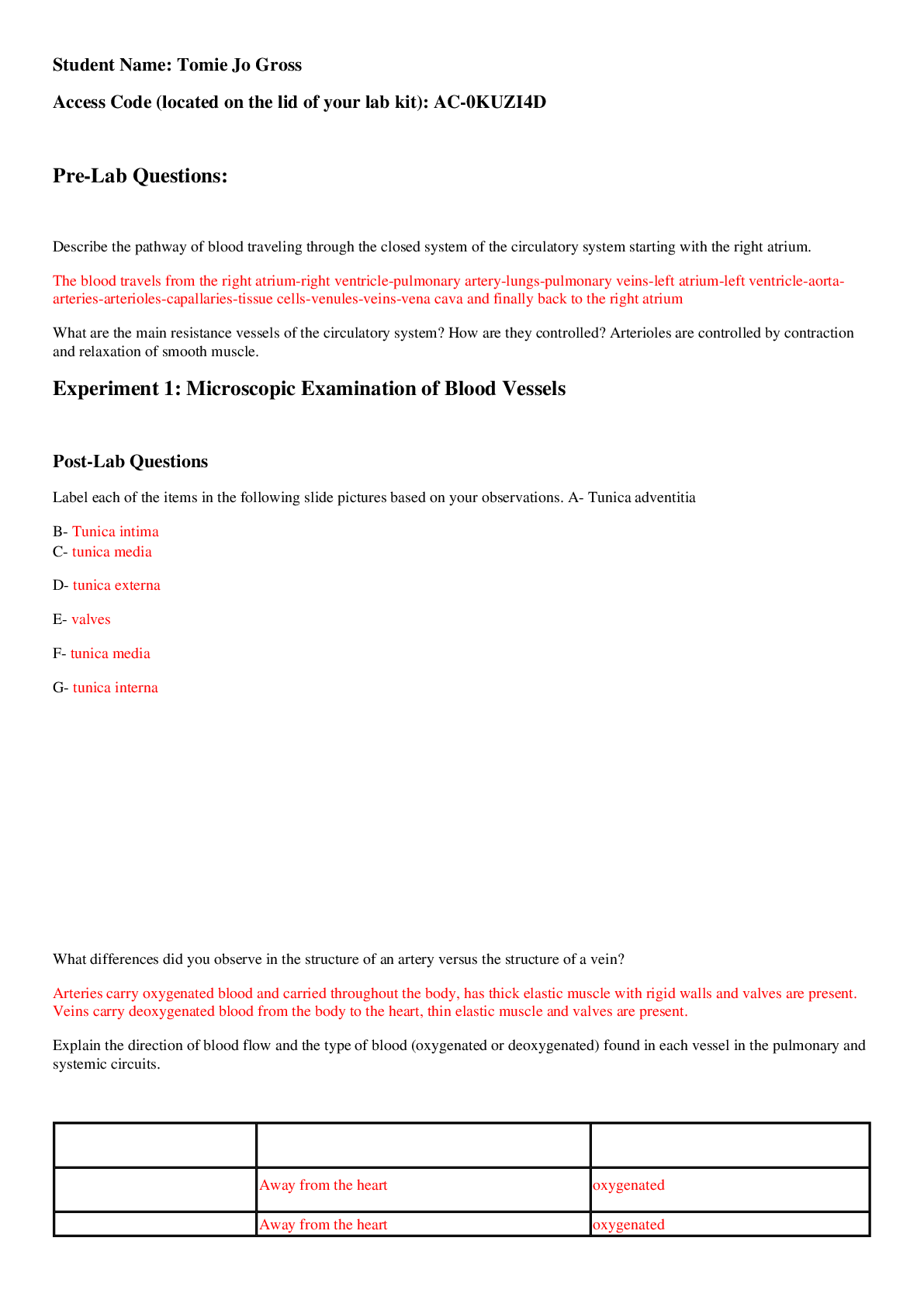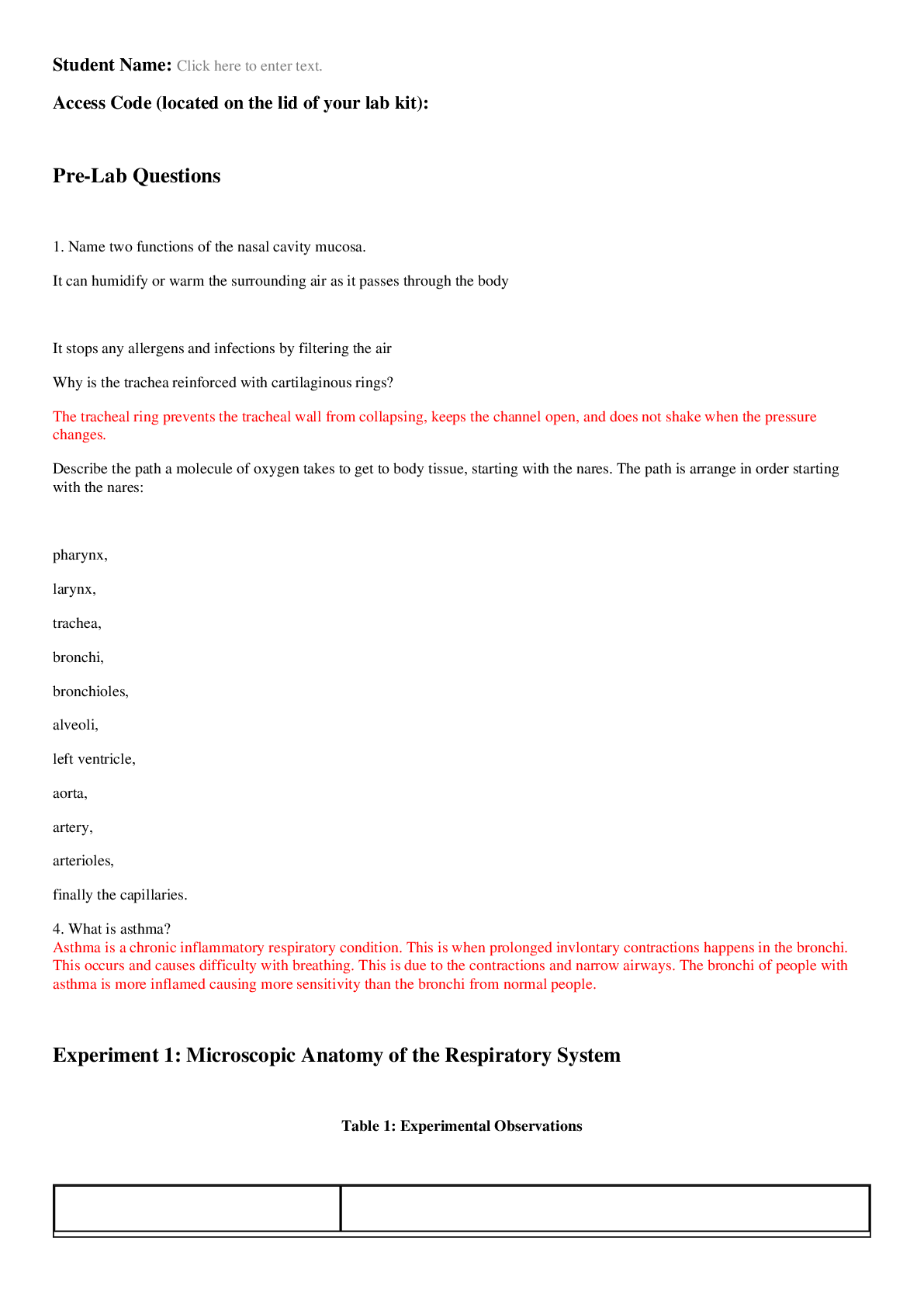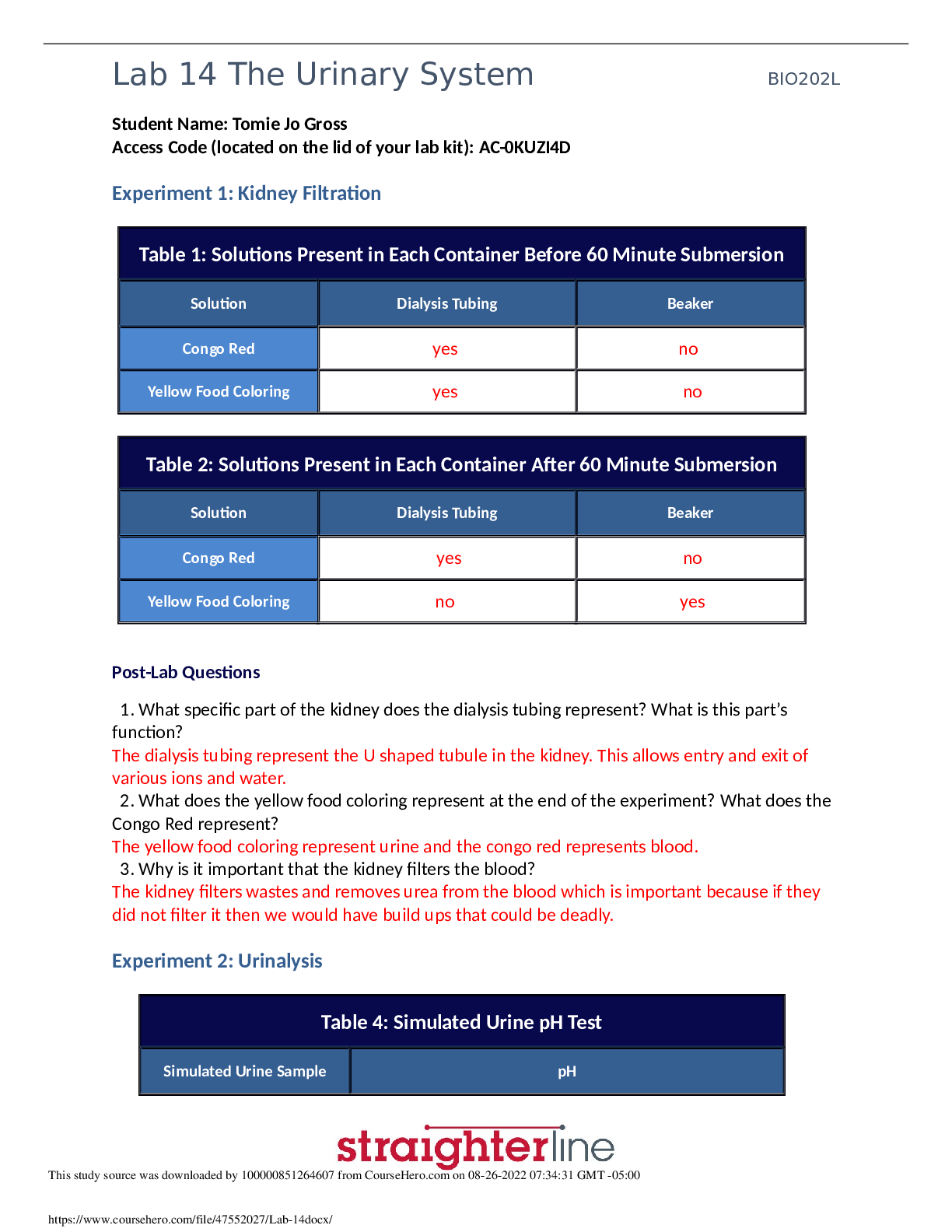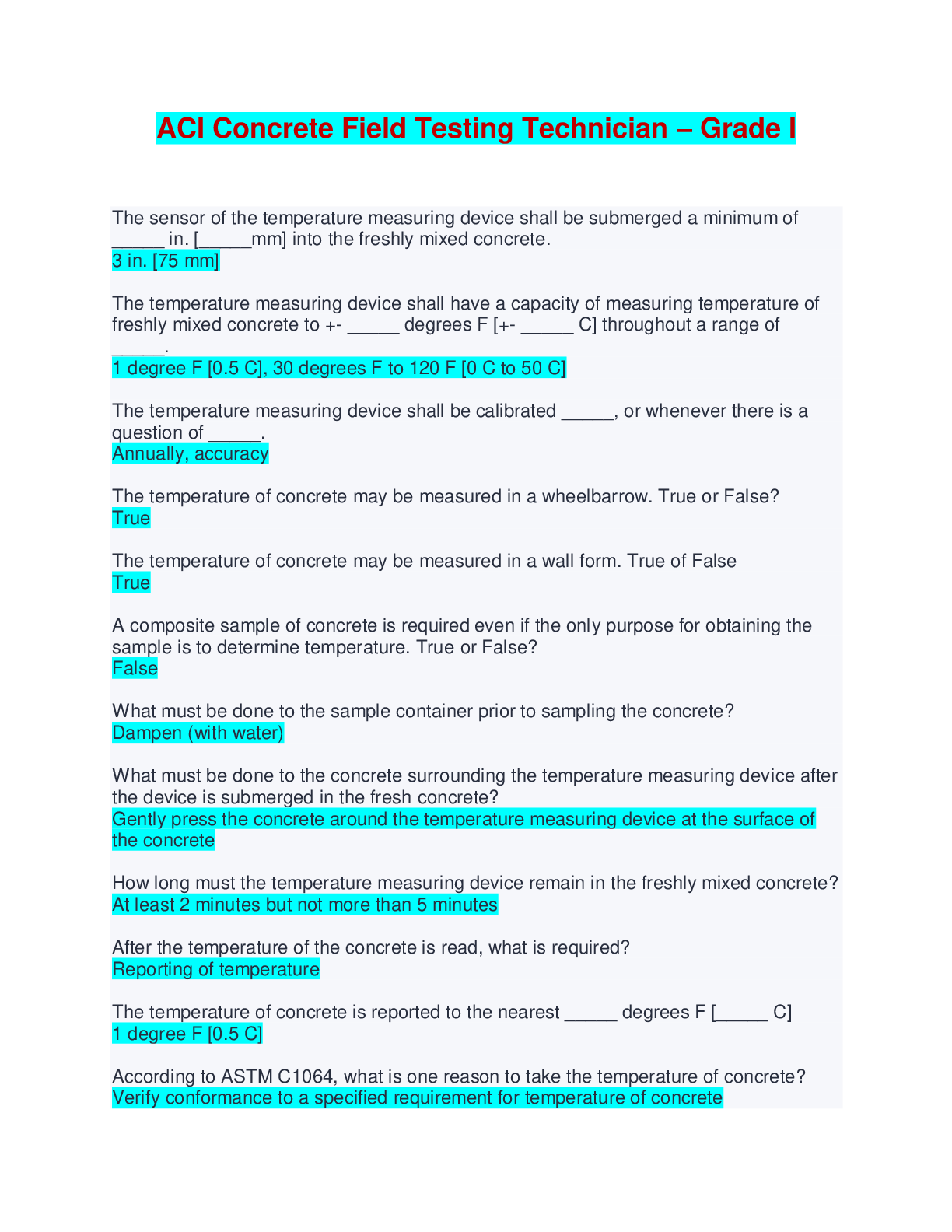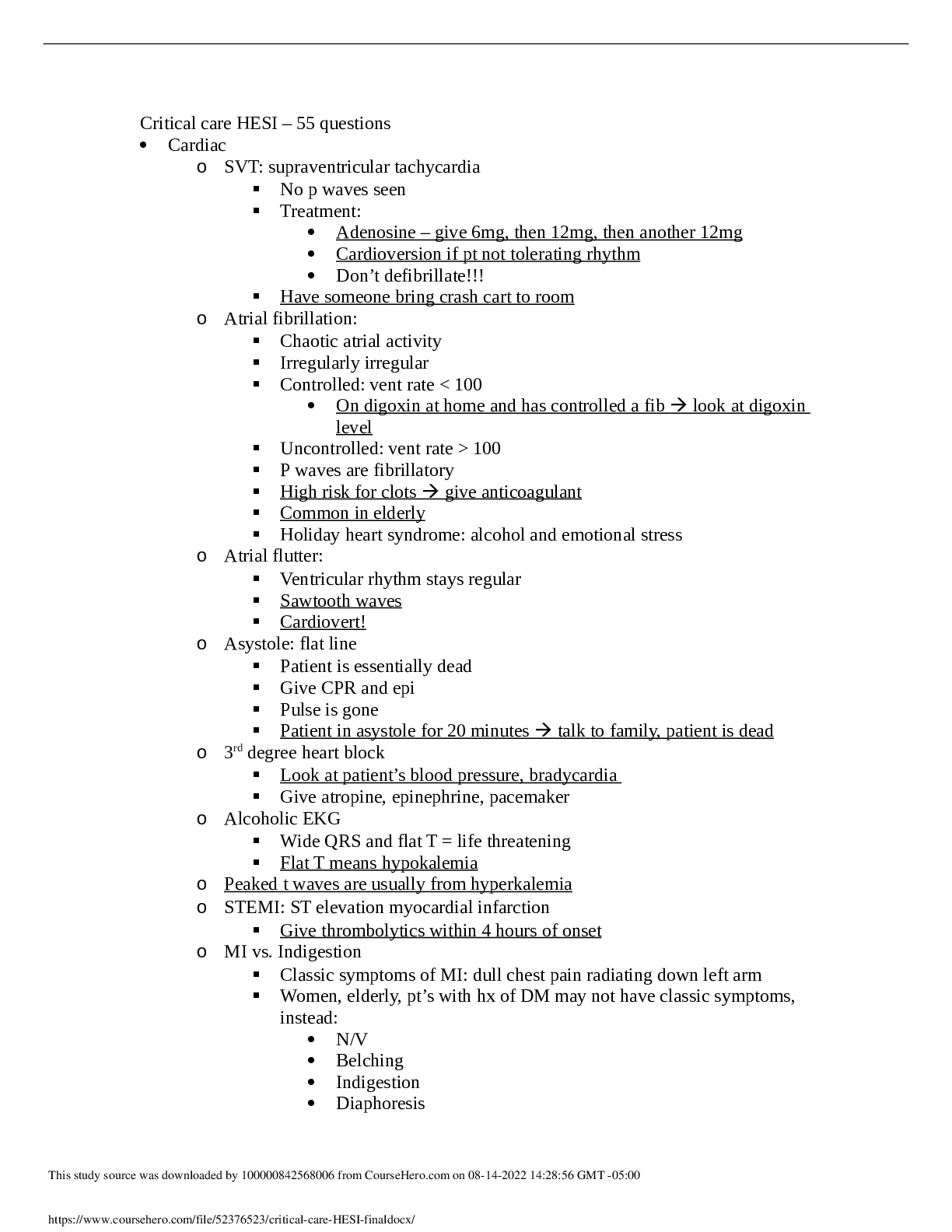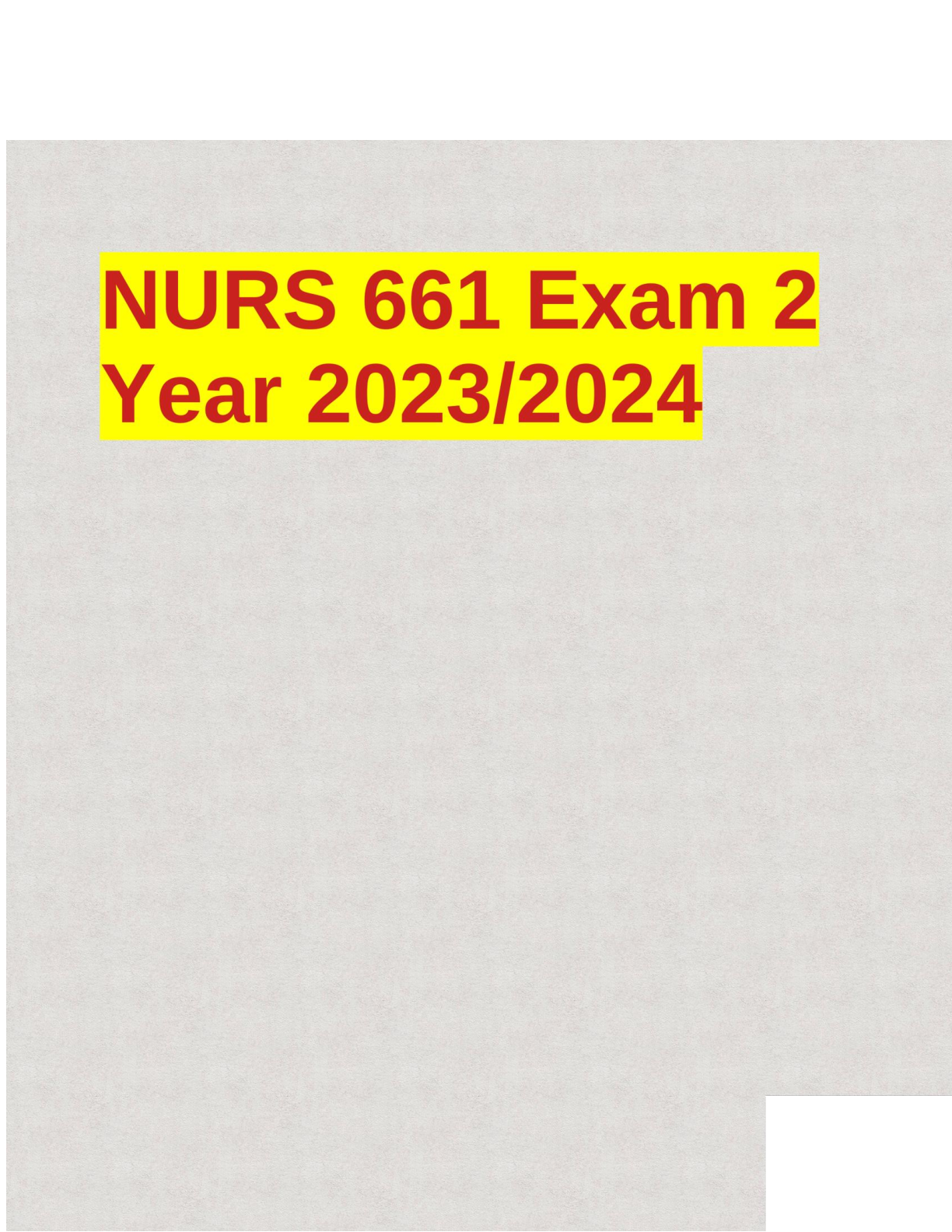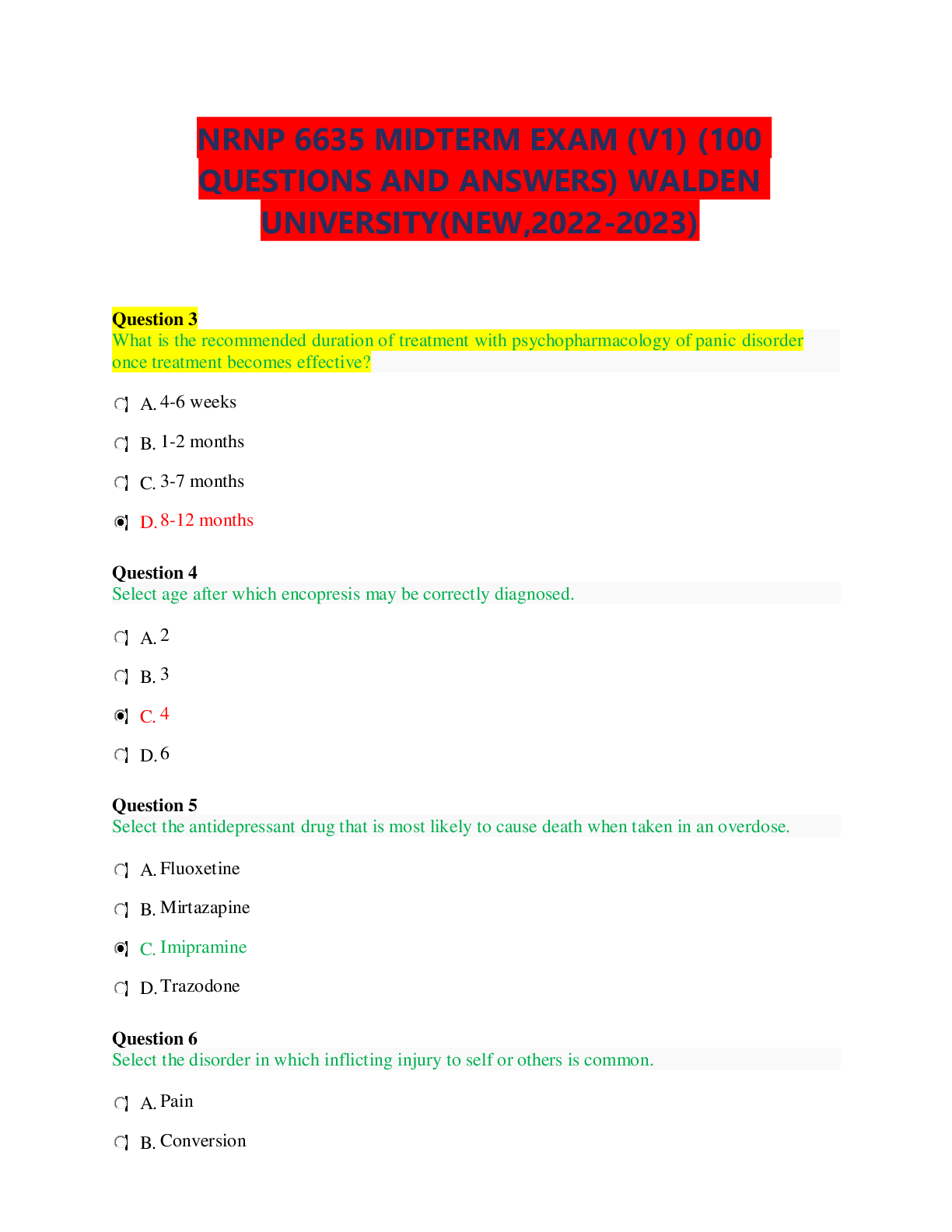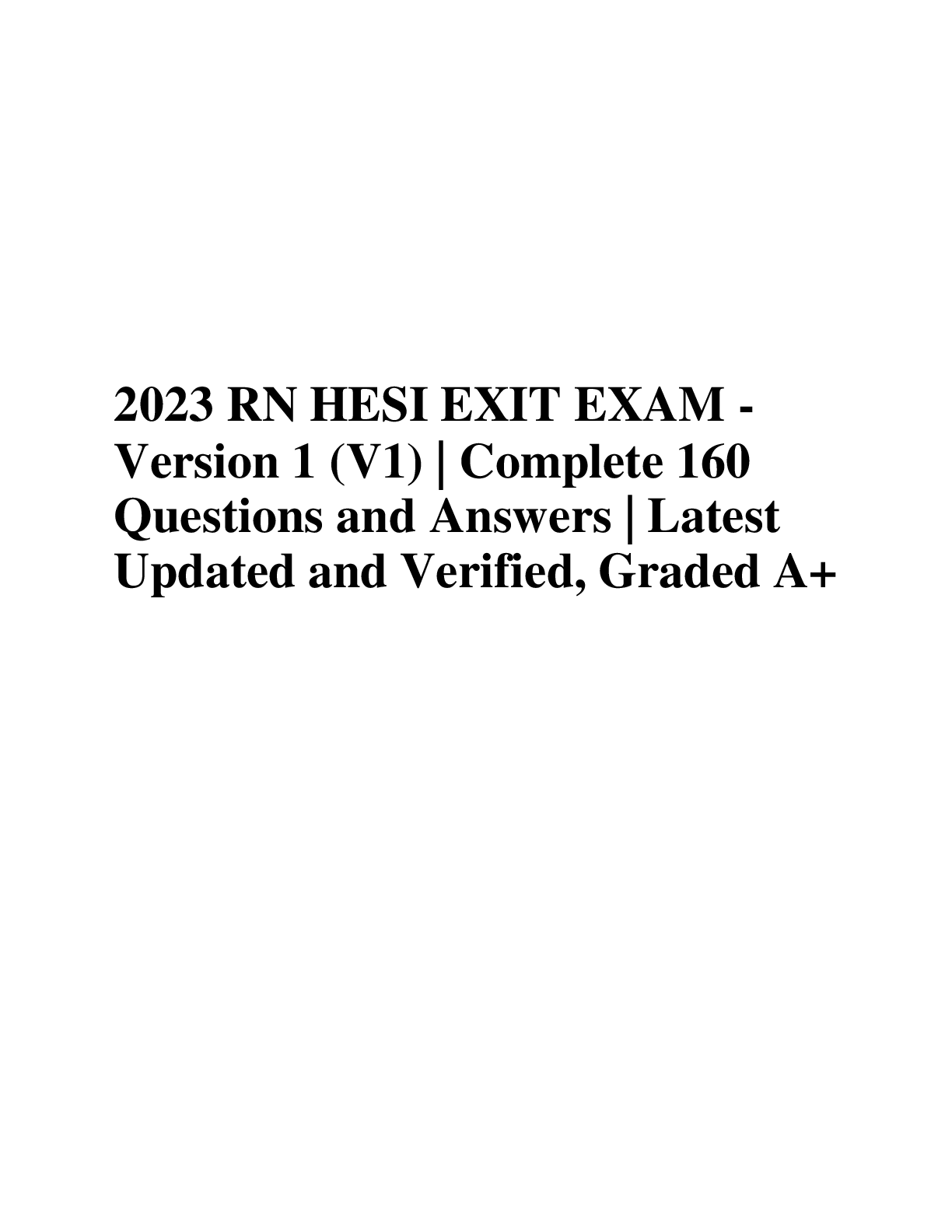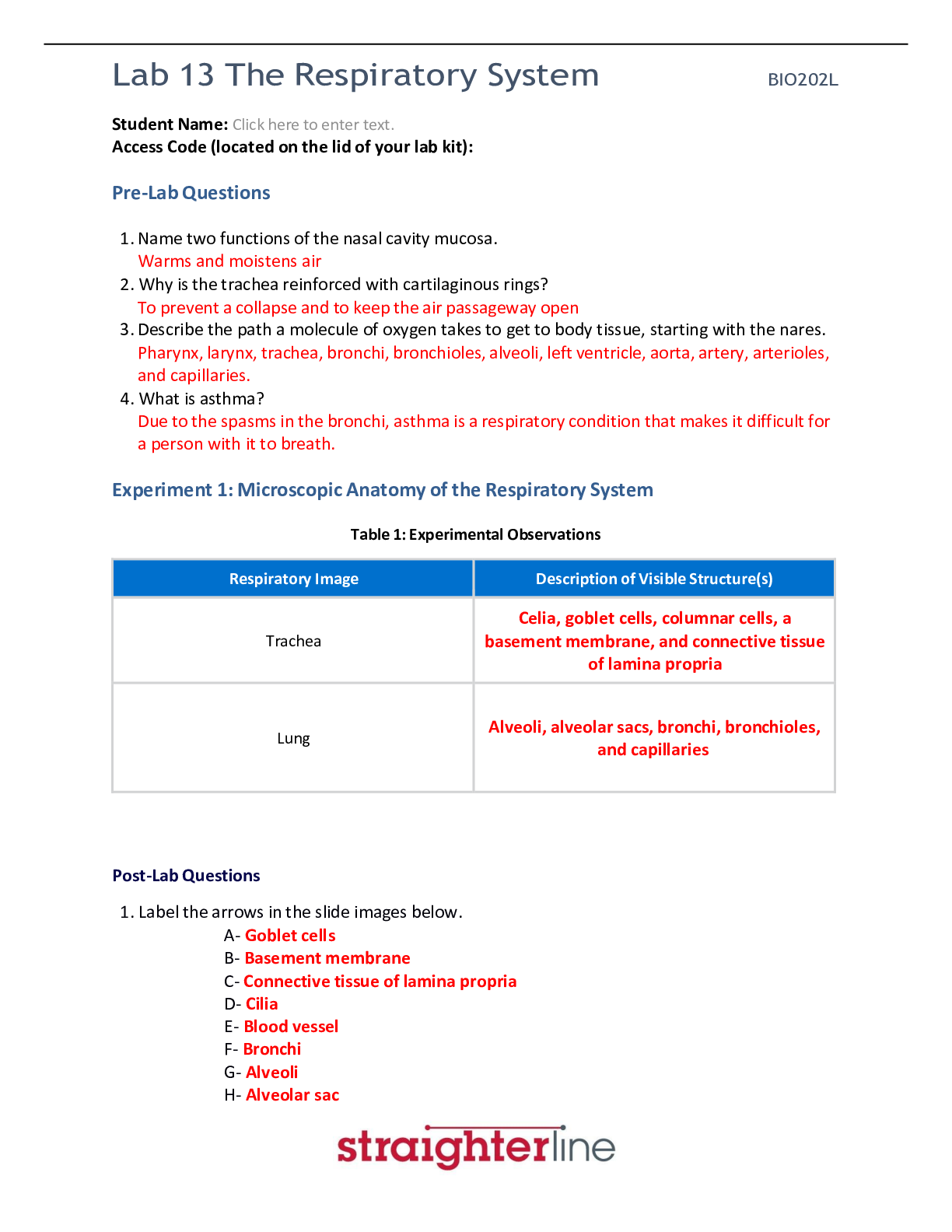Questions and Answers > Arizona State University AST 113 ASTRONOMY Lab 5
Document Content and Description Below
Arizona State University AST 113 ASTRONOMY Lab 5 Question 1 1 out of 1 points Lab 5 Figure 1 - Click Image to Enlarge Finding Mercury We will start this lab by finding the planet M... ercury. In this lab, you will use the Starry Night software to learn about and answer Question s related to Mercury. You should have a general familiarity withStarry Night before attempting this portion of the lab. To become more familiar with Starry Night, access the tutorial exercise within the software. For this activity, begin at Sunset on June 1, 2014. To set this time in the software, enter the date in the Time and Date field and then click the Sunset button. Set your location to Phoenix, Arizona. Next, look toward the west by clicking the W viewing direction button located on the button bar across the top of your screen, or by simply pressing the letter W on your keyboard. The screen will pan toward the west. From the drop-down View menu select Hide Daylight. This setting allows you to better see the stars and planets. Open the Options menu from the left side of your screen, open the Constellations tab, and turn on "Stick Figures" and "Labels" to show the constellations.Lab 5 Figure 2 - Click Image to Enlarge Finding Mercury (cont.) Click the Find tab. A list of planets should appear. Those that are highlighted are currently up in your evening sky. Those that are not highlighted are not up in the sky at this time. We want to find the planet Mercury: double-click or right click the name Mercury in the list (Control-click for Mac) and select Centre. This action pans the screen and centers the planet Mercury. You can now zoom in on Mercury either by using the zoom control at the far right of the control panel or by rightclicking (Control-clicking for Mac) the name Mercury on the Find tab and selecting Magnify. Click the information icon (i) next to Mercury on the Find tab to read a short description of the planet Mercury. Next, select the Info tab on the left side pane and click the plus sign (gray arrow for Mac) to expand each of the information categories. Note that Mercury will exhibit phases depending on the position of the Sun and our viewing angle from Earth. Make sure that your date and time are still set to June 1, 2014, that the time is sunset, and that your location is Phoenix when you answer the following Question s. What is the radius of Mercury? Question 2 1 out of 1 points What is the mass of Mercury in relation to Earth? Question 3 1 out of 1 points What is the angular size of Mercury as seen from Earth? Question 4 1 out of 1 points What is Mercury’s orbit size? Question 5 1 out of 1 points What is the length of a sidereal day on Mercury? Question 6 1 out of 1 points What is the length of a solar day for Mercury? Question 7 1 out of 1 points How long is a year on Mercury? Question 8 1 out of 1 points Assuming today is June 1st 2014, in which constellation is Mercury currently? ni Question 9 1 out of 1 points Assuming again that today is June 1st 2014, what is Mercury’s current apparent magnitude? Question 10 1 out of 1 points Assuming again that today is June 1st 2014, how far is Mercury currently from Earth? Question 11 1 out of 1 points The distance at inferior conjunction (closest to Earth) is calculated by subtracting the planet’s orbit size from Earth’s distance from the sun (1 au). What is Mercury’s distance at inferior conjunction? Question 12 1 out of 1 points The distance at superior conjunction (farthest from Earth) iscalculated by adding the planet’s orbit size to Earth’s distance from the sun (1 au). What is Mercury’s distance at superior conjunction? Question 13 1 out of 1 points Lab 5 Figure 3 - Click Image to Enlarge Mercury's Orbital Characteristics Next, we will use the Starry Night software to observe the characteristics of Mercury's orbit. Use the zoom control at the far right of the control panel to zoom out to full-scale view. Rightclick (Control-click for Mac) on Mercury and select Orbit. This action shows Mercury's orbital path as seen from Earth. Notice that you can only see a portion of Mercury's orbit because part of it is blocked by the horizon. From the View drop-down menu at the top of our screen, select Hide Horizon to hide Earth's horizon. This will provide a complete view of Mercury's orbit. You should still be locked on to Mercury. If not, right-click (Controlclick for Mac) on the planet Mercury and select Centre. To maintain the proper perspective, open the Options drop-down menu from the top of your screen and select Orientation - > Ecliptic. Next, select 1 days from the Time Flow Rate drop down list and click the Play time mode button. If you need to slow down or speed up, adjust the time speed fields as needed. You should be able to see Mercury locked in the center of your field of view as it moves across the starry background. Mercury should complete a full revolution in less than a minute. For inferior planets like Mercury and Venus, you can lock on the Sun for best results: Right-click (Control-click for Mac) on the Sun and select Centre. For an inferior planet such as Mercury, determine the greatest elongation and the dates of greatest elongation both for morning observing and evening observing. The greatest elongation is the angle between the Sun and the planet as seen from Earth. To find this value, hover the pointer over the Sun until it changes from a hand to an arrow; then click the pointer at the center of the Sun, hold the mouse button, and drag the pointer to the farthest orbital extension. If you have trouble with this, click the tool selection icon at the upper left of the control panel and select Angular Separation. Reset the tool selection to Adaptive when you have finished. To determine the dates of greatest elongation, reset the date to June 1, 2014, and click the Sunset button. You might find it helpful to step forward and backward one day at a time until you have placed Mercury at its farthest extension in orbit relative to the Sun. After you have had a chance to explore, use the Starry Night software to answer the following Question s. Moving time forward from June 1, 2014, what is the angle of the next greatest elongation of Mercury? Question 141 out of 1 points What is the date of the next occurrence (after June 1, 2014) of greatest elongation of Mercury? Question 15 1 out of 1 points What is the date of the following occurrence (after the date of your previous answer) of greatest elongation of Mercury? Question 16 1 out of 1 points To answer this Question , you will need to view the position of Mercury as seen from outer space and compared to the positions of the other planets. To do so, point to Solar System on the Favouritesmenu and click Inner Solar System. Once again set the Time Flow Rate to 1 day and click the forward play button. Which planet seems to move the fastest around the sun? Question 17 1 out of 1 points Which Inner Solar System planet seems to move the slowestaround the sun? Question 18 1 out of 1 points Lab 5 Figure 4 - Click Image to Enlarge Flying to Mercury: Solar and Sidereal Days Let's see what a day (technically referred to as a solar day) would be like on Mercury. The easiest way to experience a solar day is to watch a sunset, take note of the date and time, watch another consecutive sunset, and see what the time difference is between them. For the purposes of this exercise, make sure that the date is set to June 1, 2014. Click Home (under the Viewing Location bar) if you are still looking at the Inner Solar System. Open the Find tab on the lefthand side of your screen. Right-click (Control-click for Mac) Mercury and select Go There from the menu. (Note: You can animate the journey by first deselecting the Only animate intra planet changes boxunder File/Preferences/Responsiveness. Also, be sure to have your horizon turned on to see the photorealistic surface panorama.) You should now find yourself hovering over the the surface of the planet Mercury. To drop down to the surface, go to the Viewing Location pull-down menu and select Other. Select "View from: The Surface of ... Mercury." Click Go There, and you will land on surface of the planet. Click the W viewing direction button on the button bar or press the W key on the keyboard to turn toward the west. Next, select 1 days from the Time Flow Rate drop-down list. Click the Play time mode button and click the Stop button when the Sun is almost setting. Use the Step Forward and Step Backward time mode buttons until you see the Sun just starting to set. You might have to select a smaller unit of time until the Sun is just touching the horizon. Note the date and time, then continue on to the next sunset and calculate the time difference between them. This difference is the length of a solar day on Mercury. Write down this information (you will need it to answer Question s very shortly). The solar day is not the same as the sidereal rotation period of a planet. The solar day takes into account both the rotation of the planet and the revolution of the planet around the Sun. Your calculation of a solar day can now be compared to the sidereal day found on the Info tab earlier in this activity. After you have had a chance to explore.Lab 5 Figure 5 - Click Image to Enlarge Flying to Mercury: The Planet's "Year" To determine the revolutionary period, or a planet's "year," return to the solar system view. Point to Solar System on the Favourites menu and click Inner Solar System. Select 1 Days from the Time Flow Rate drop-down list (or something slightly slower), click the Play button, and then note the time it takes for the planet to return to its original position. You might find it easiest to align the planet to the furthest left or right before starting. Write down your observation (you will need this information to answer the Question s). After you have had a chance to explore, use the Starry Night software to answer these Question s. What is the length of a solar day on Mercury? Question 19 1 out of 1 points What is the length of a sidereal day on Mercury? Question 20 1 out of 1 points To find the percentage difference between a sidereal day and a solar day on Mercury, take the difference between a sidereal dayand a solar day and divide it by the length of a solar day, then multiply that number by 100 to convert to a percent. What is the percentage difference between a sidereal day and a solar day on Mercury? Question 21 1 out of 1 points How long is a year on Mercury? [Show More]
Last updated: 1 year ago
Preview 1 out of 12 pages
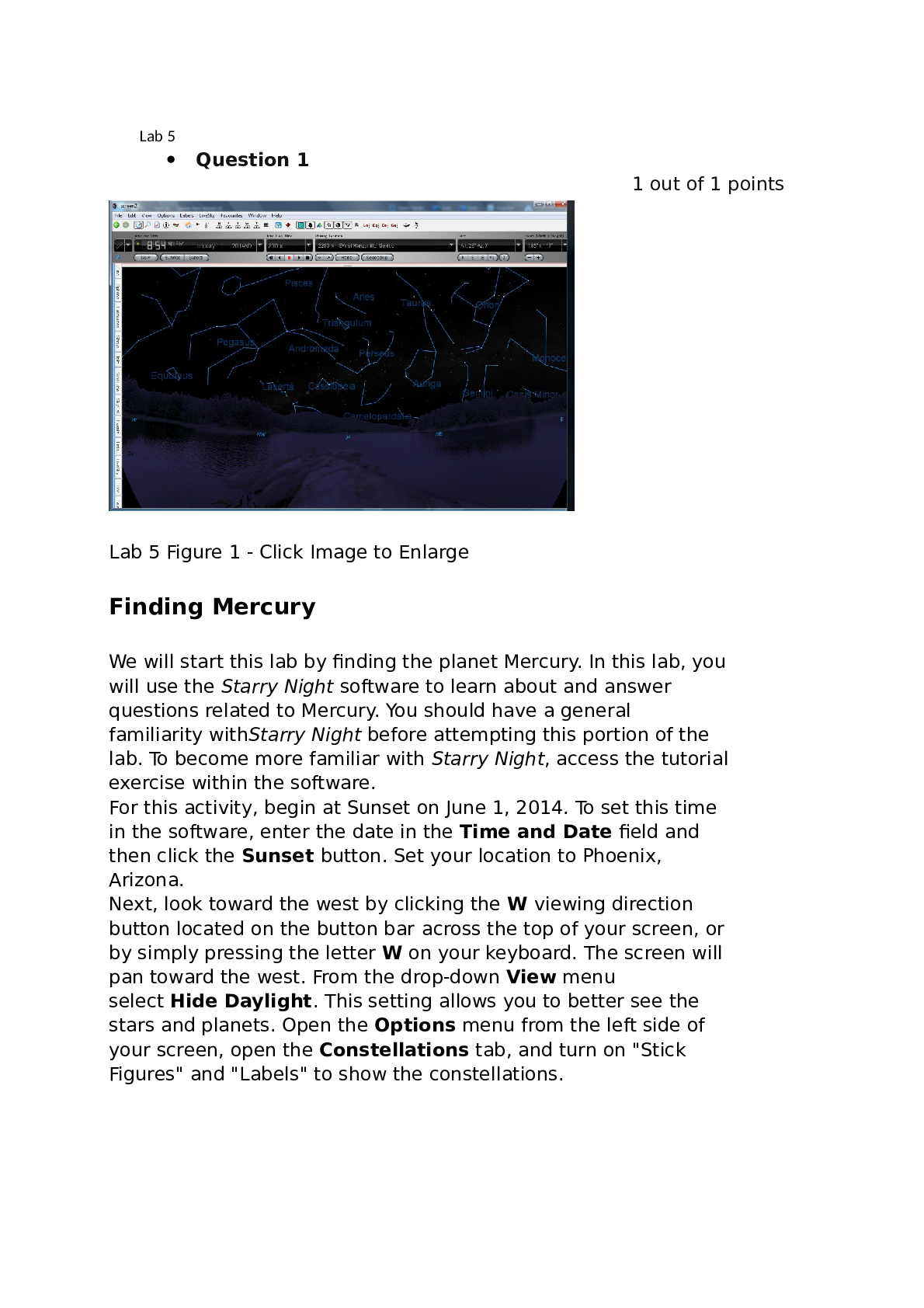
Reviews( 0 )
Document information
Connected school, study & course
About the document
Uploaded On
Aug 08, 2022
Number of pages
12
Written in
Additional information
This document has been written for:
Uploaded
Aug 08, 2022
Downloads
0
Views
74
.png)


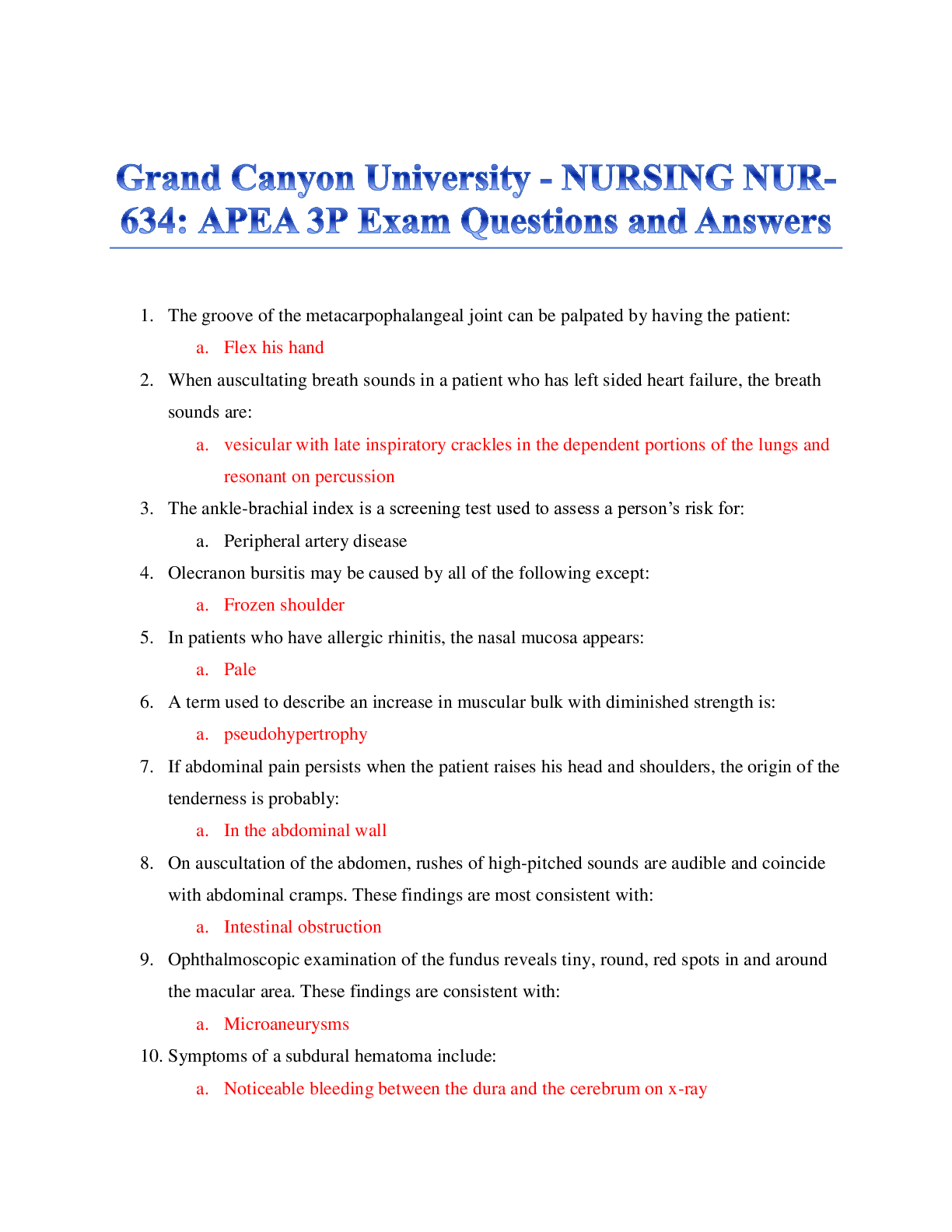
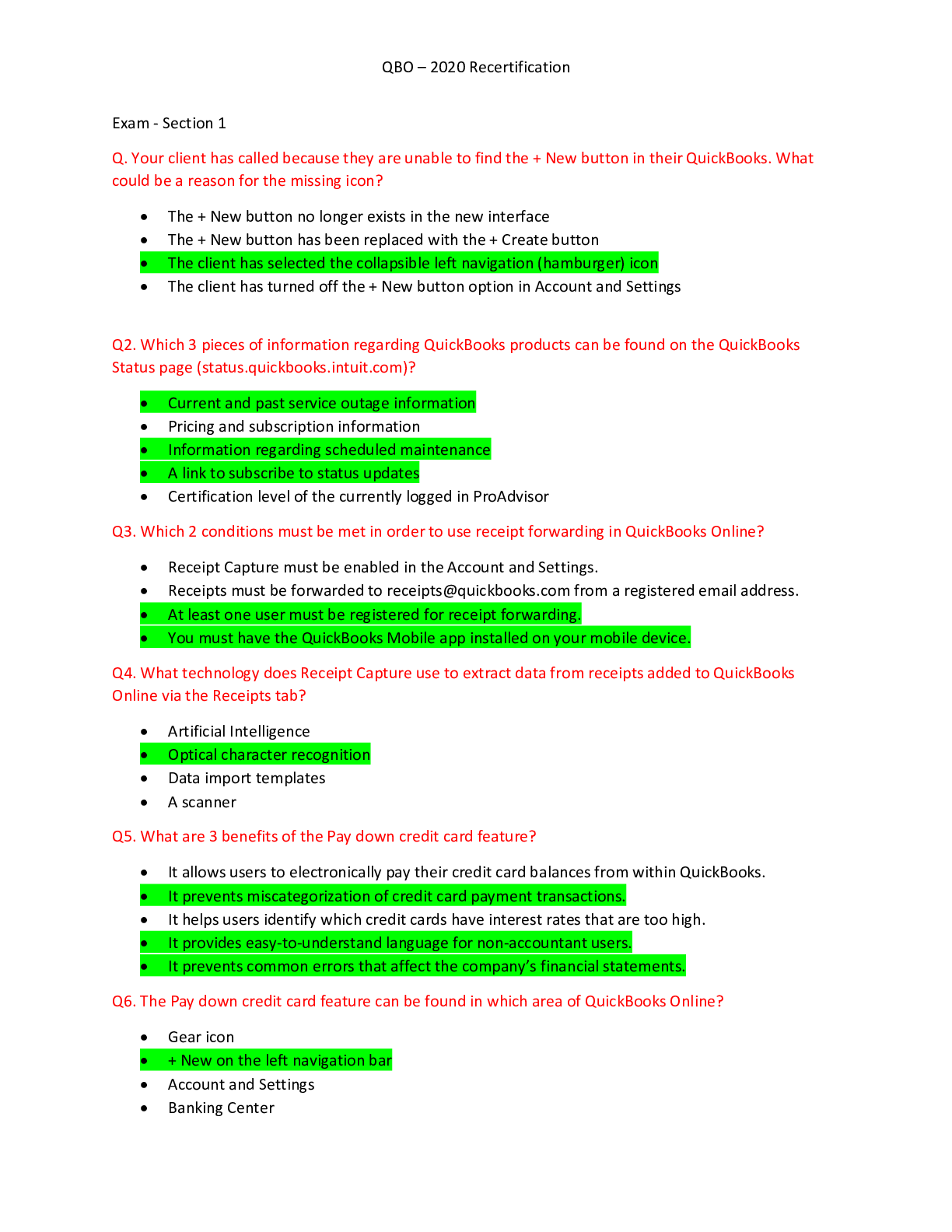
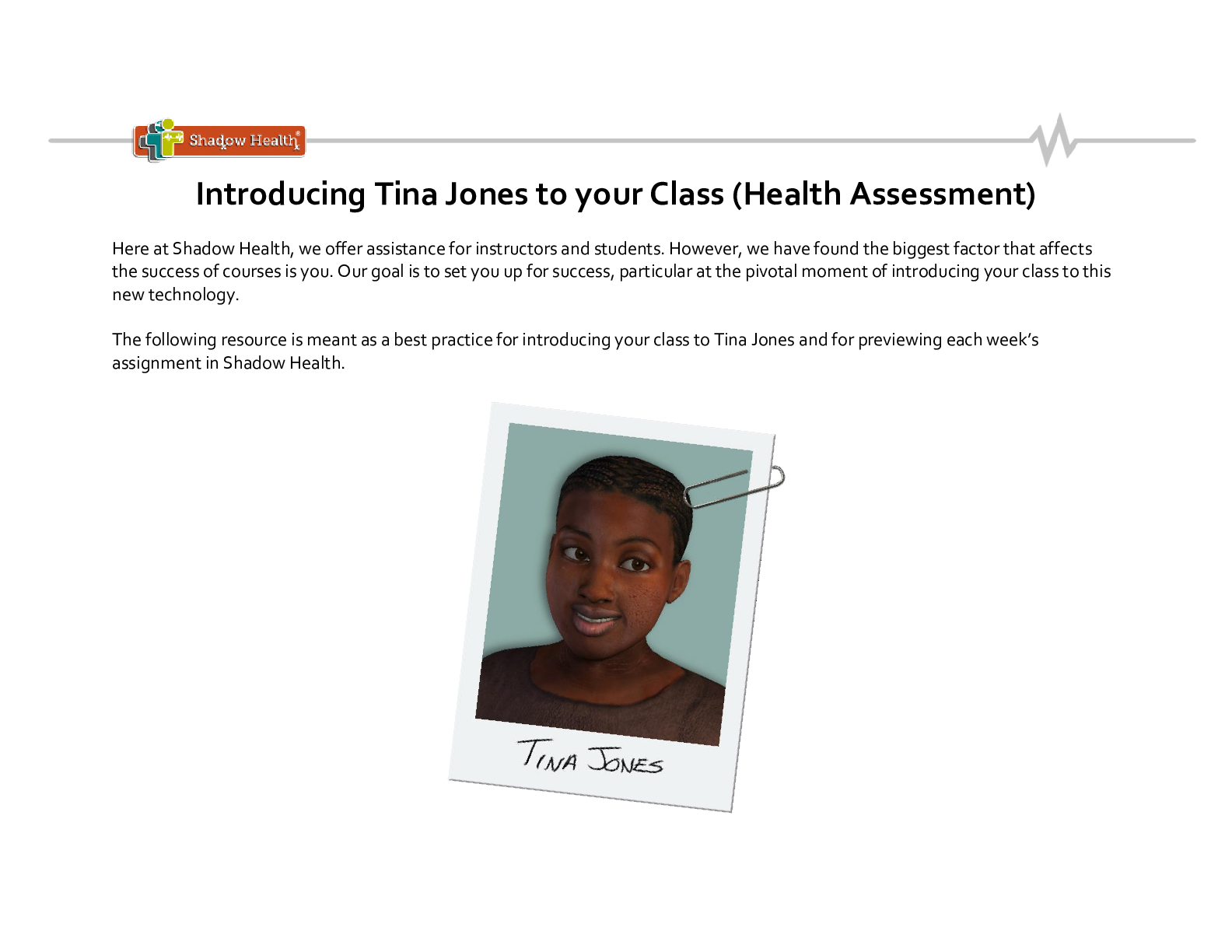
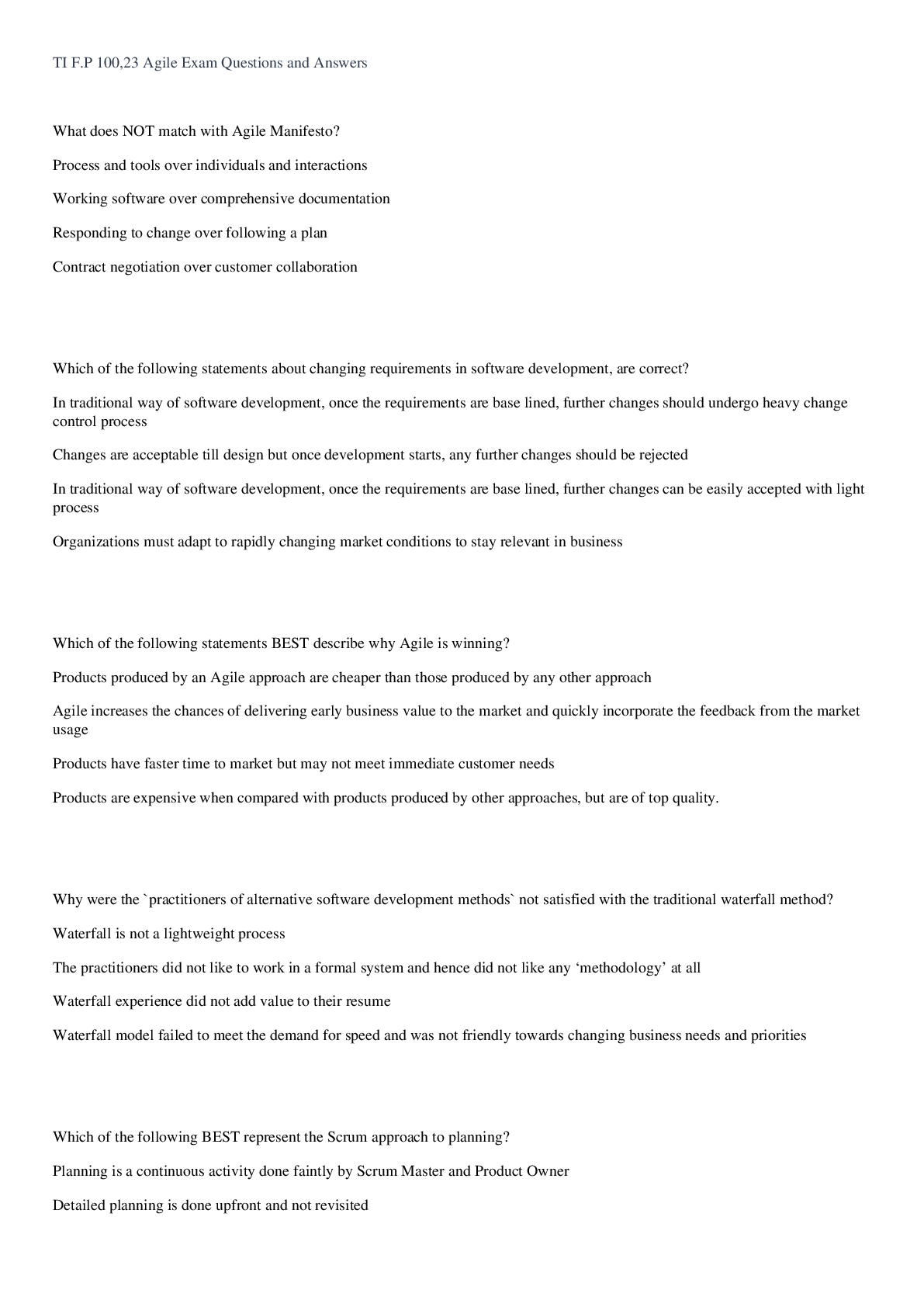
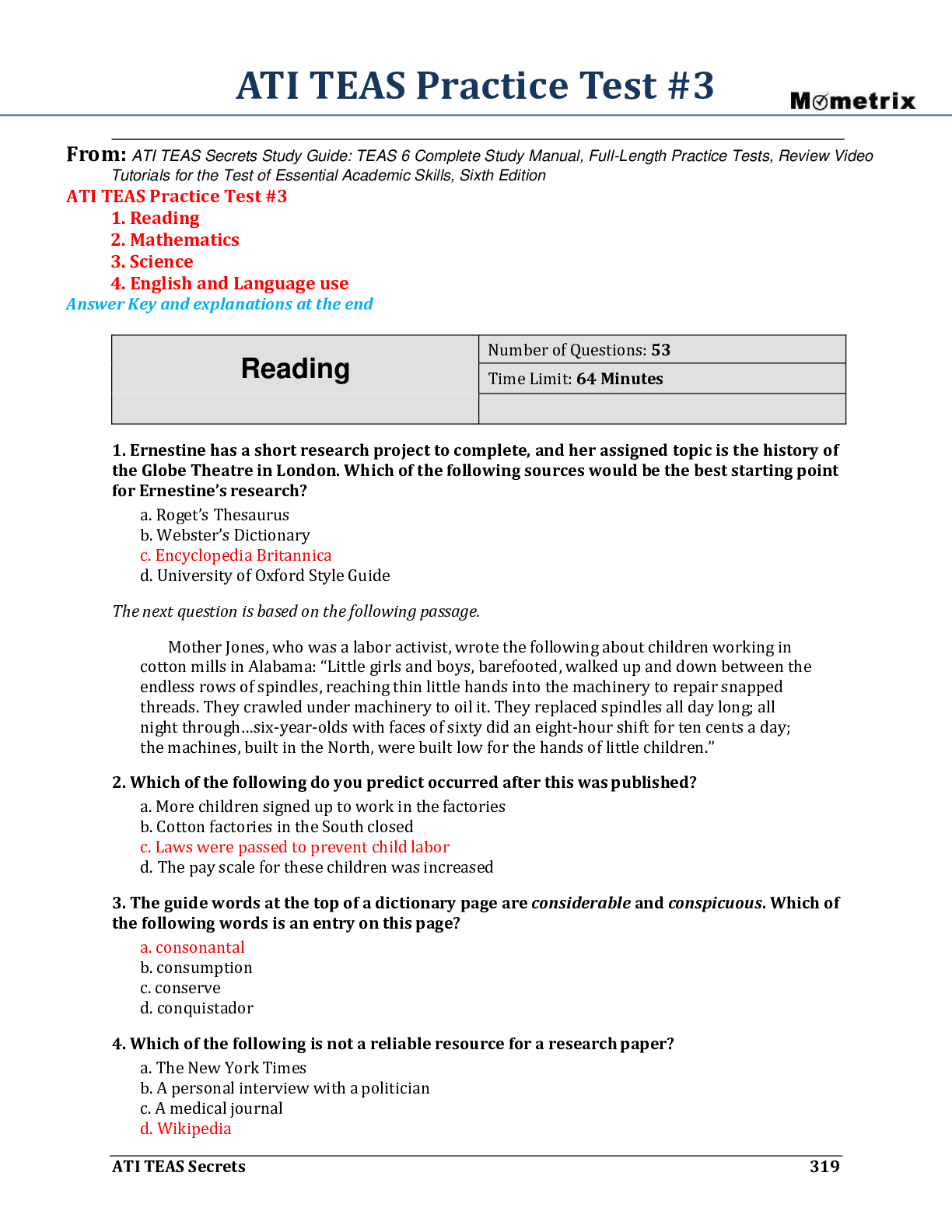
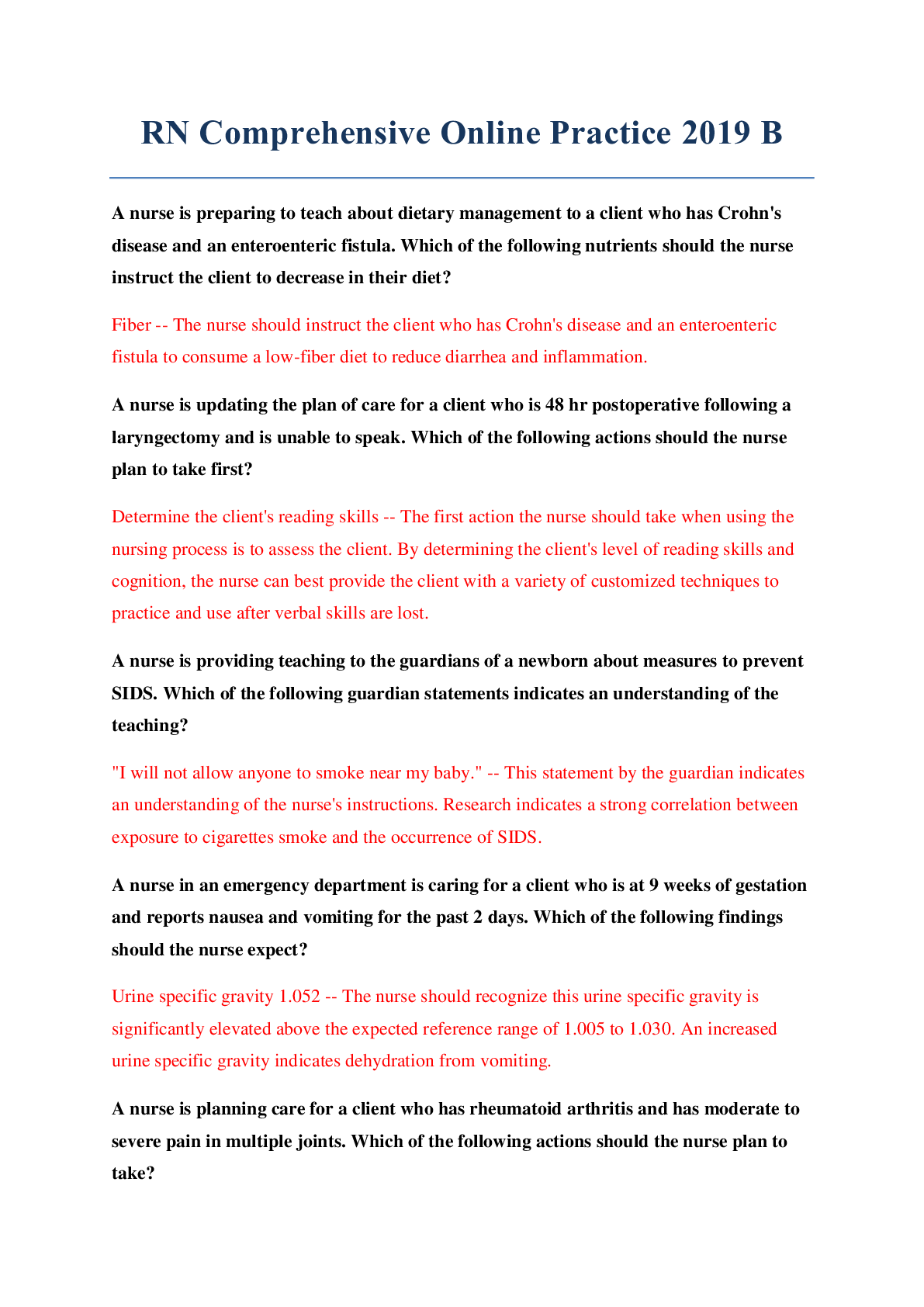
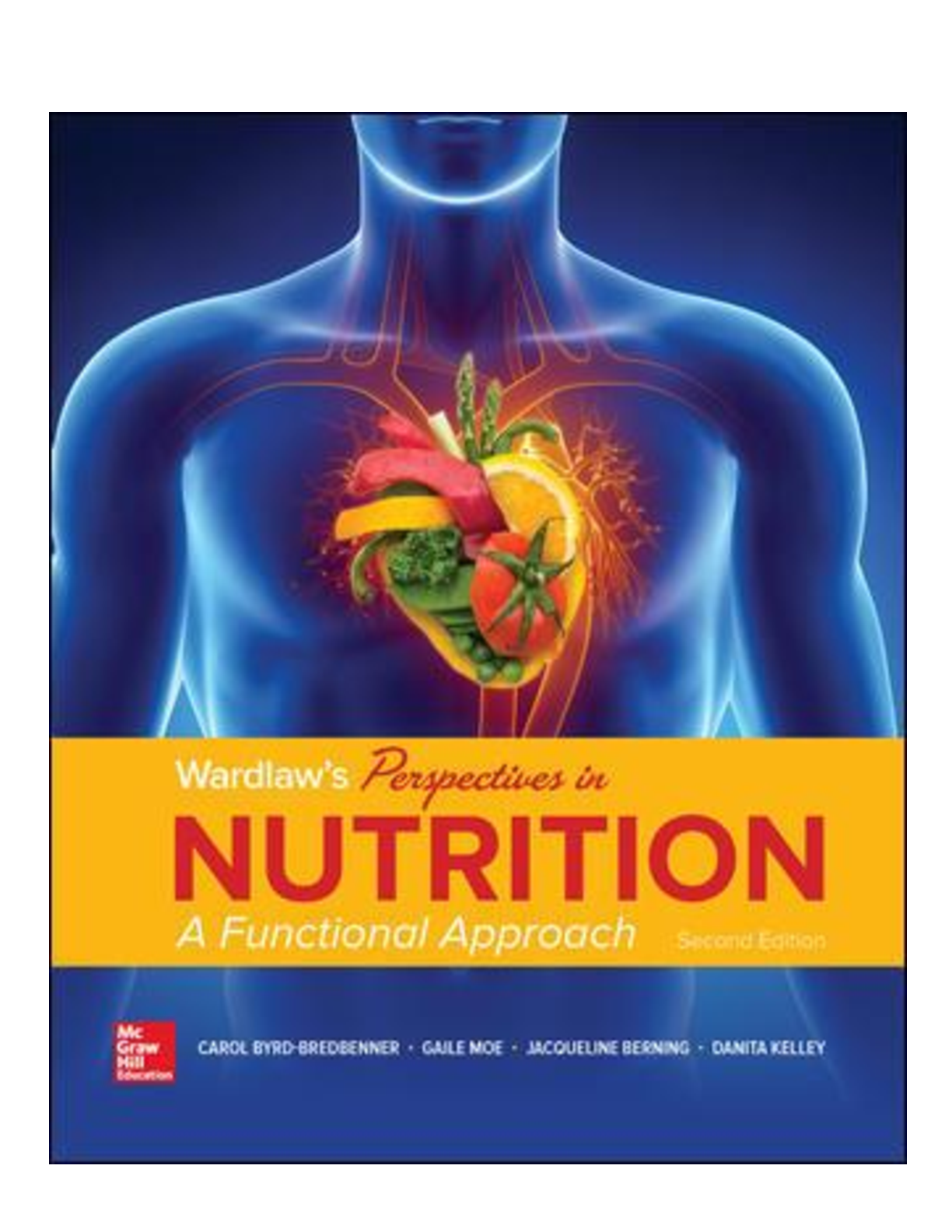
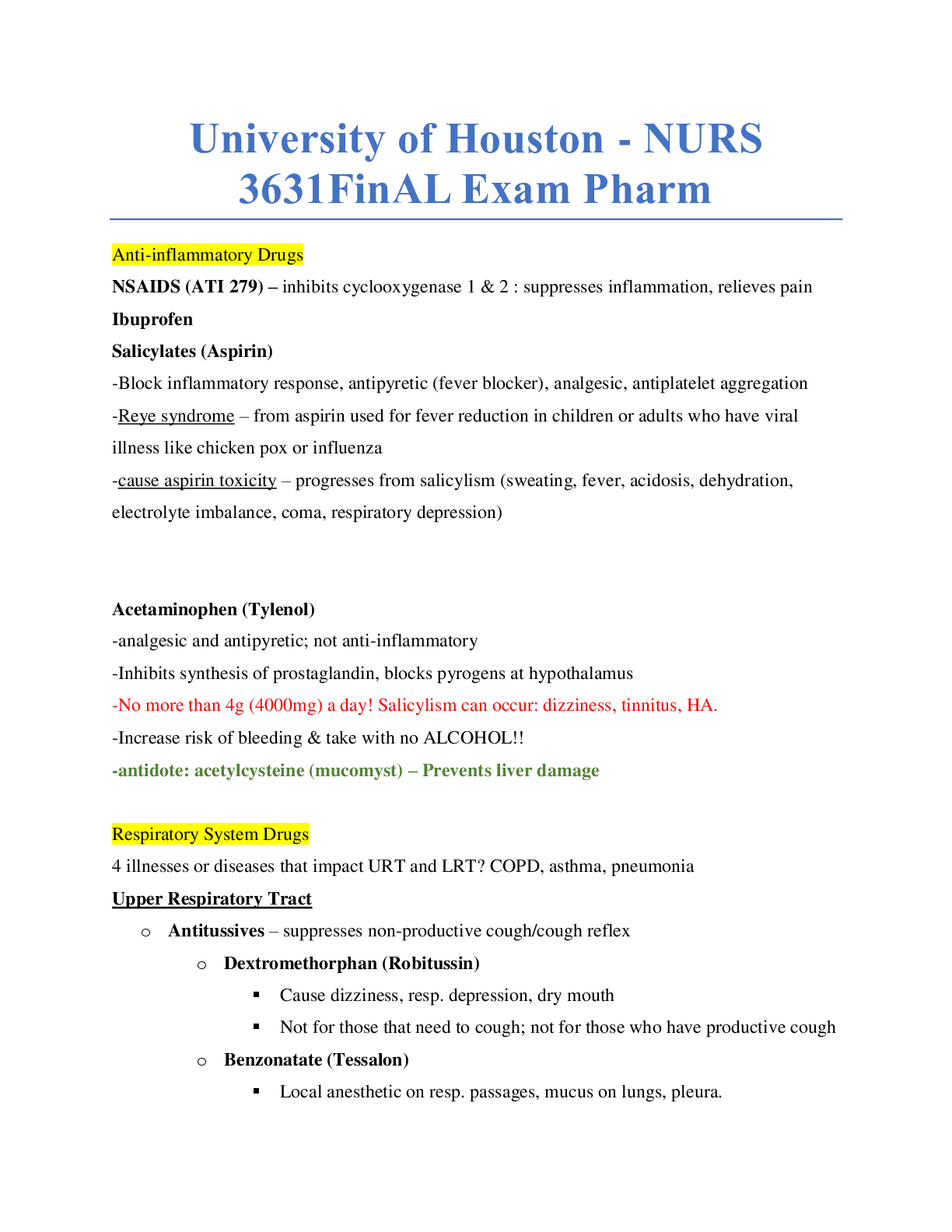
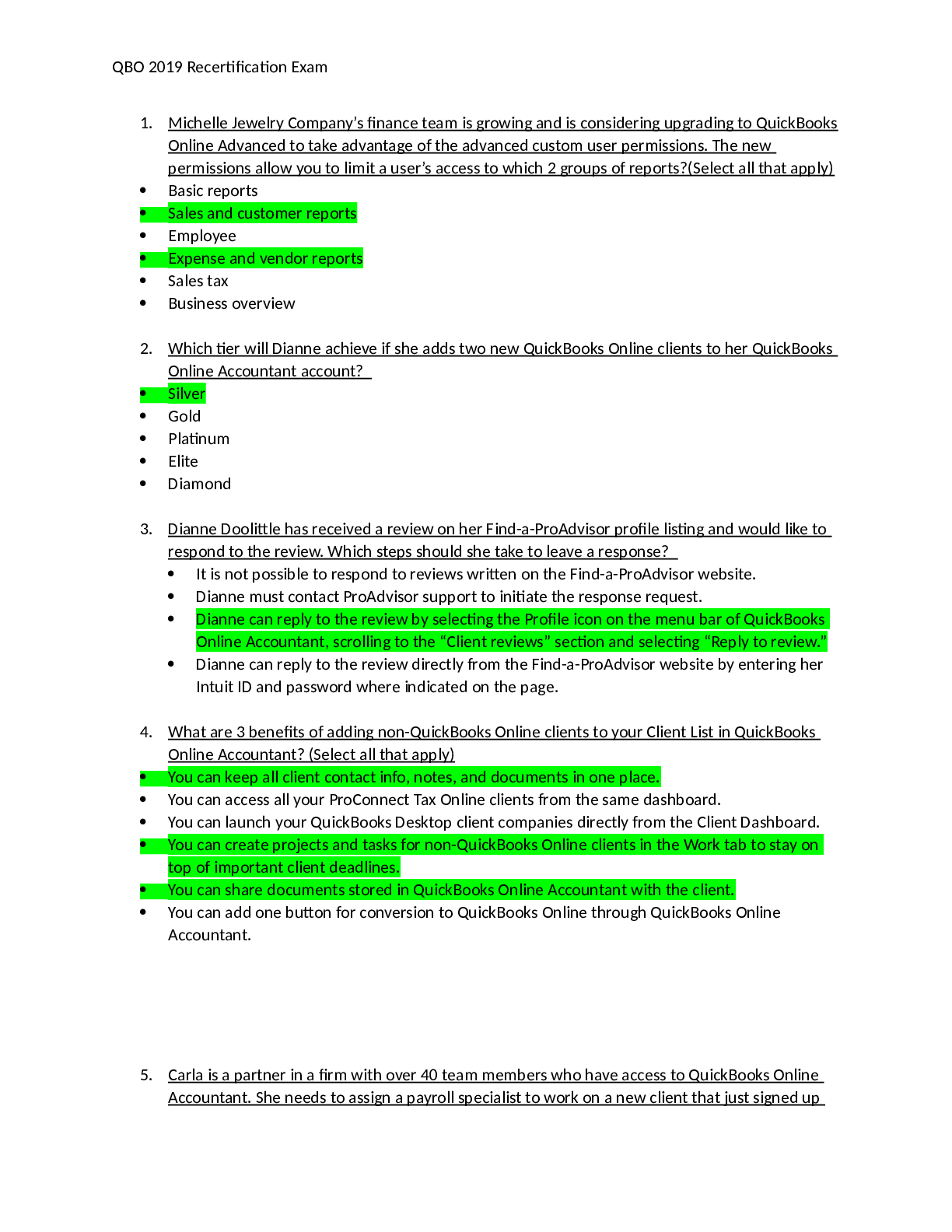
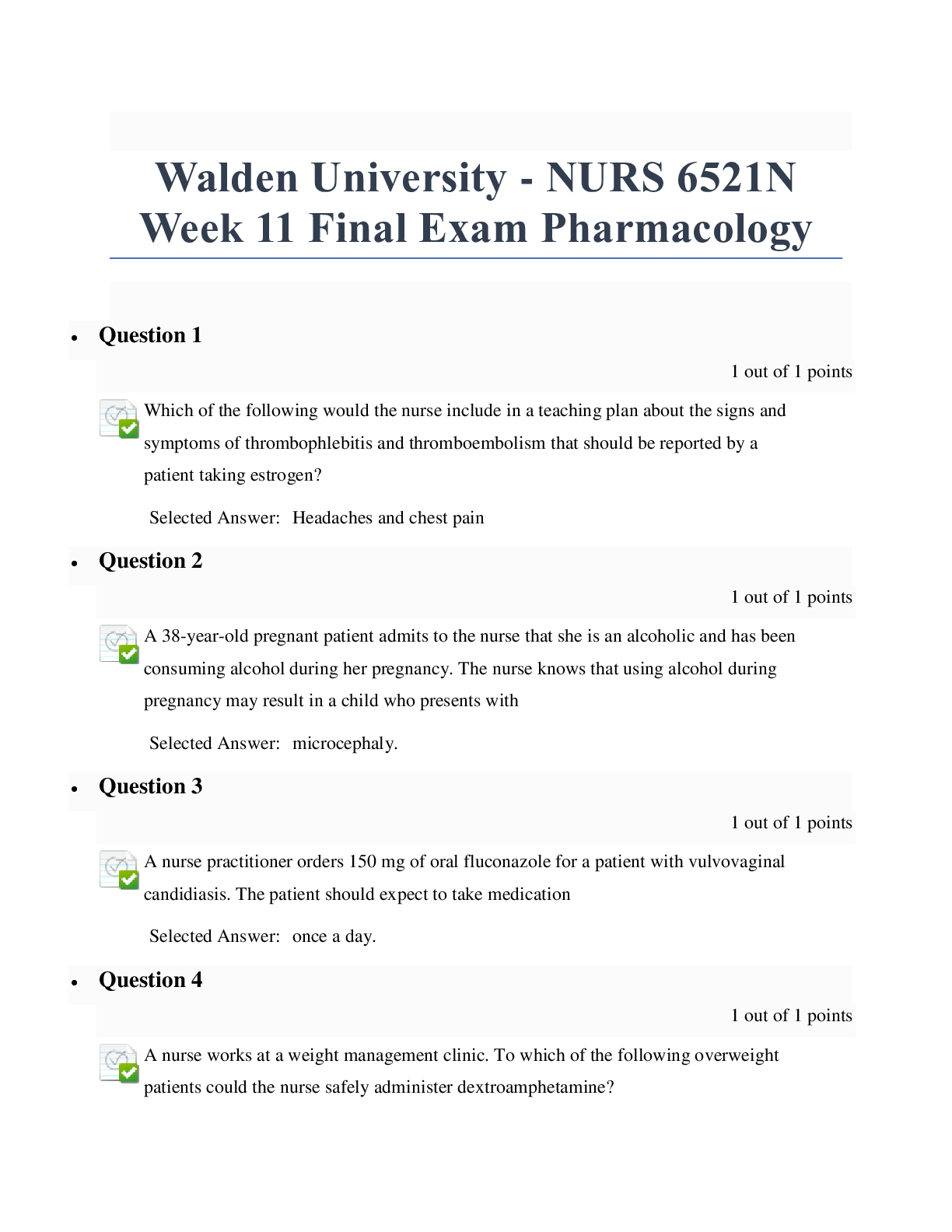
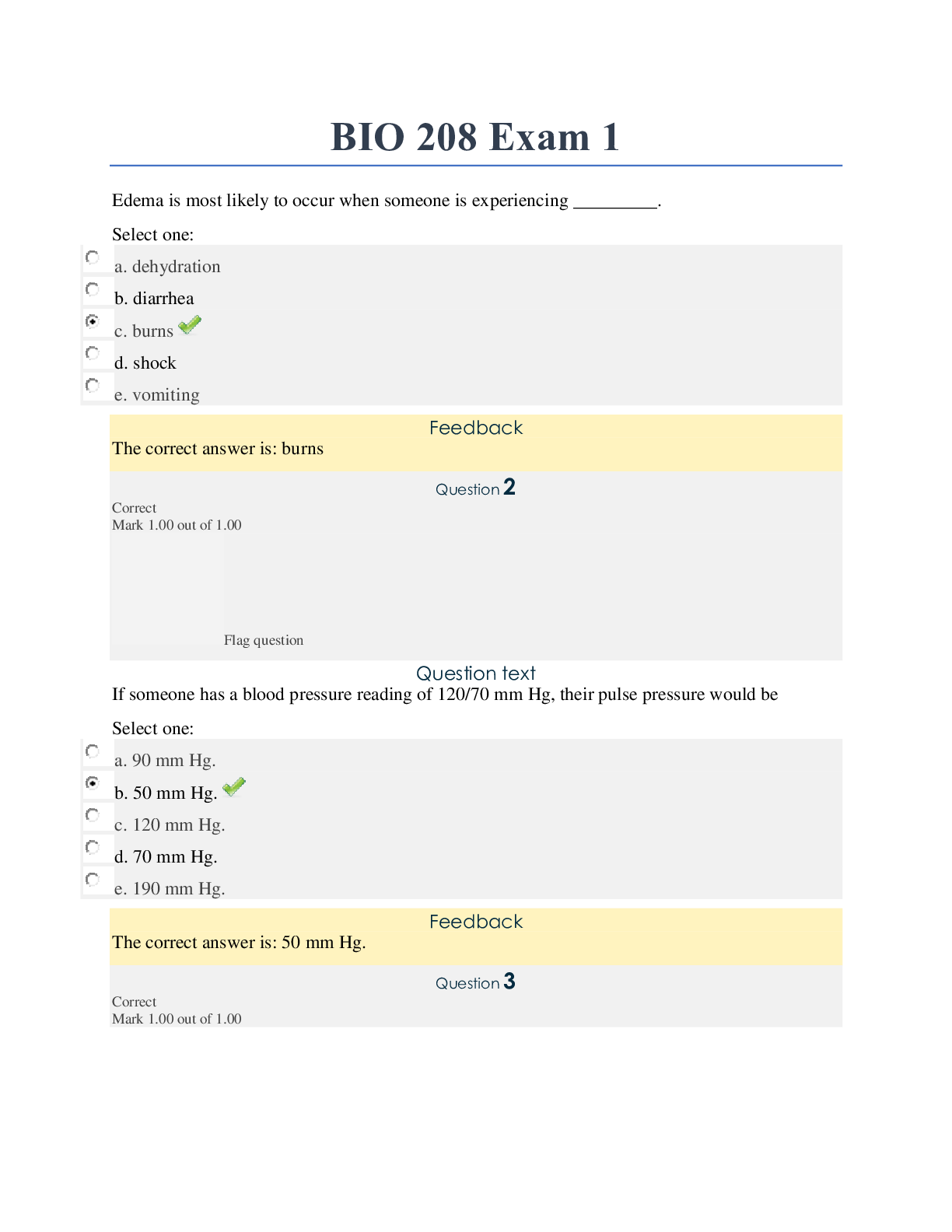
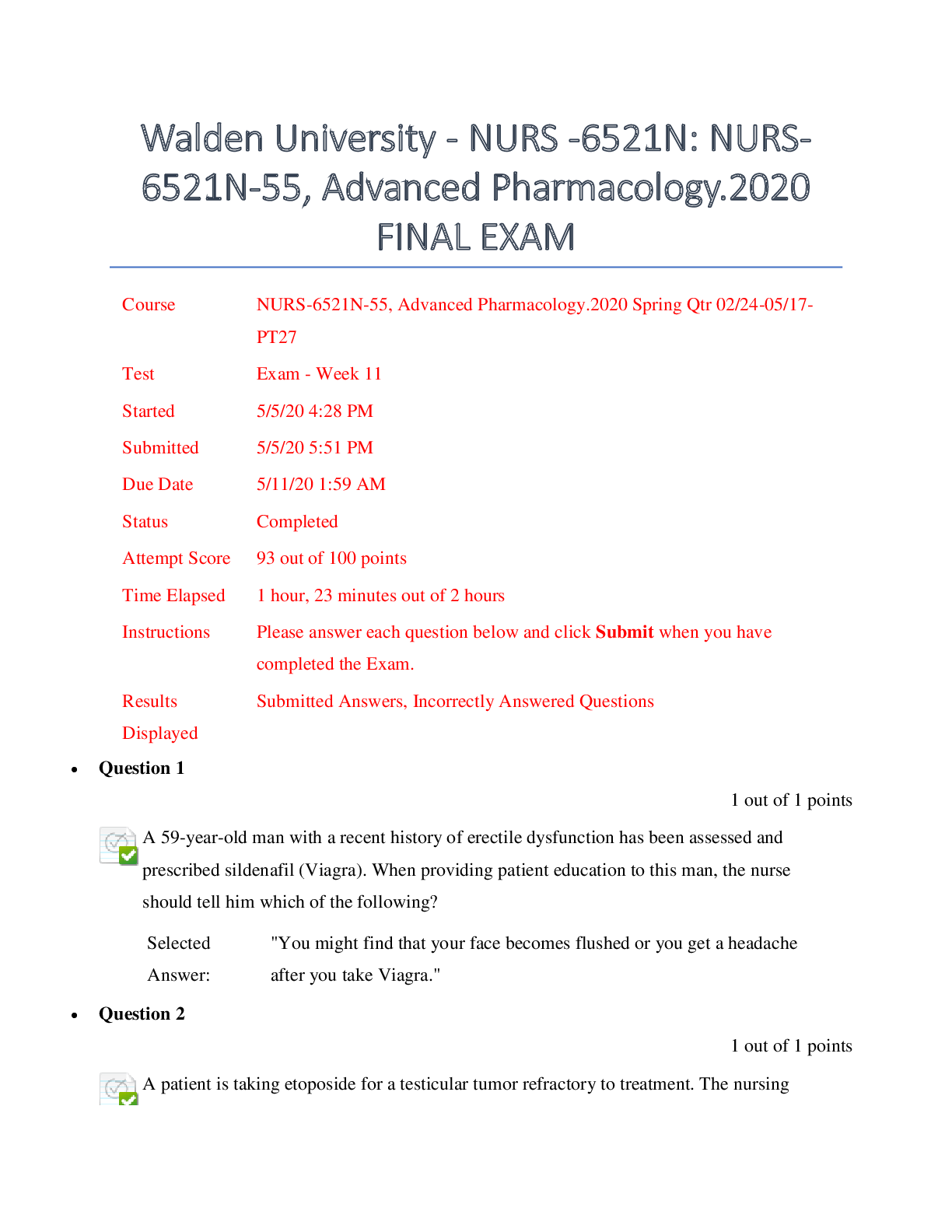
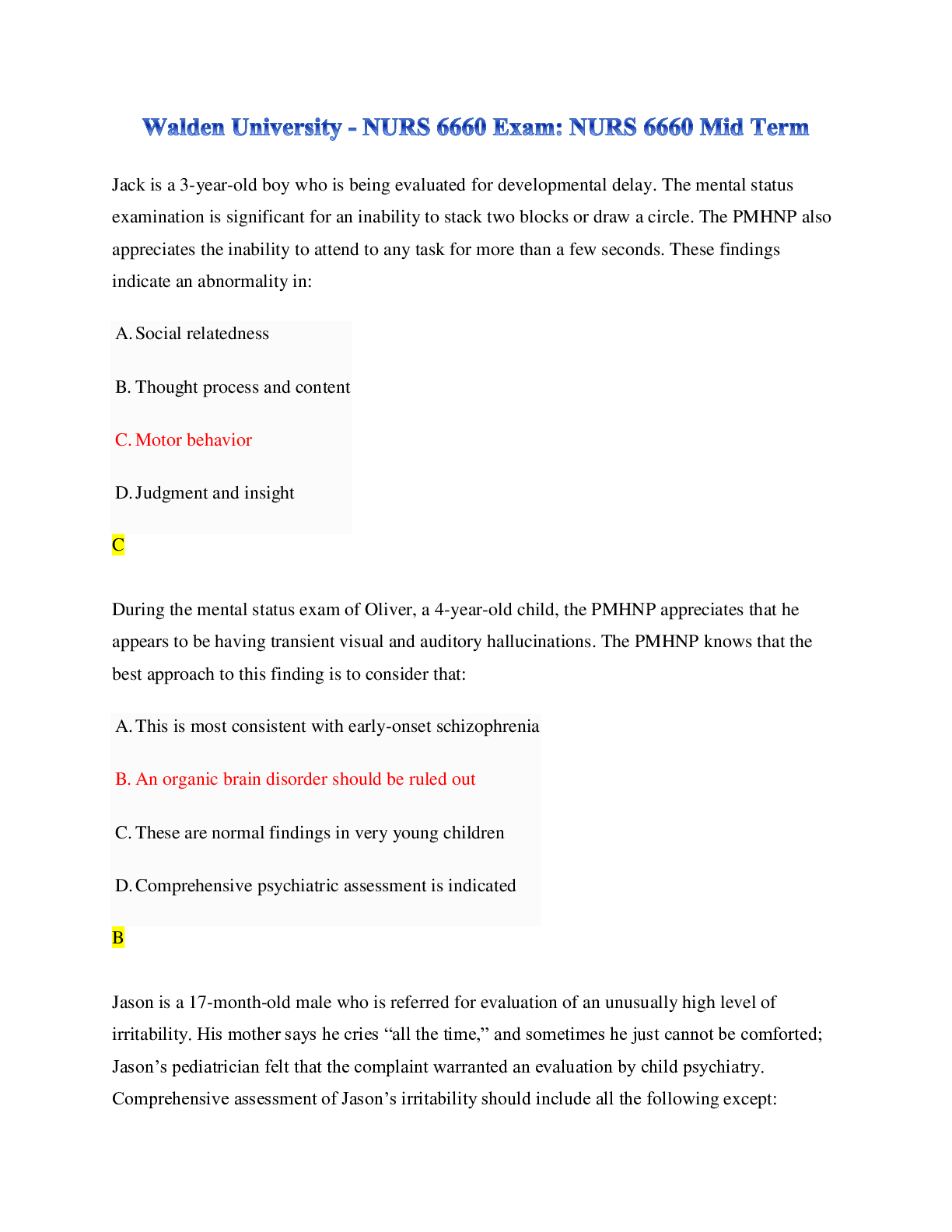
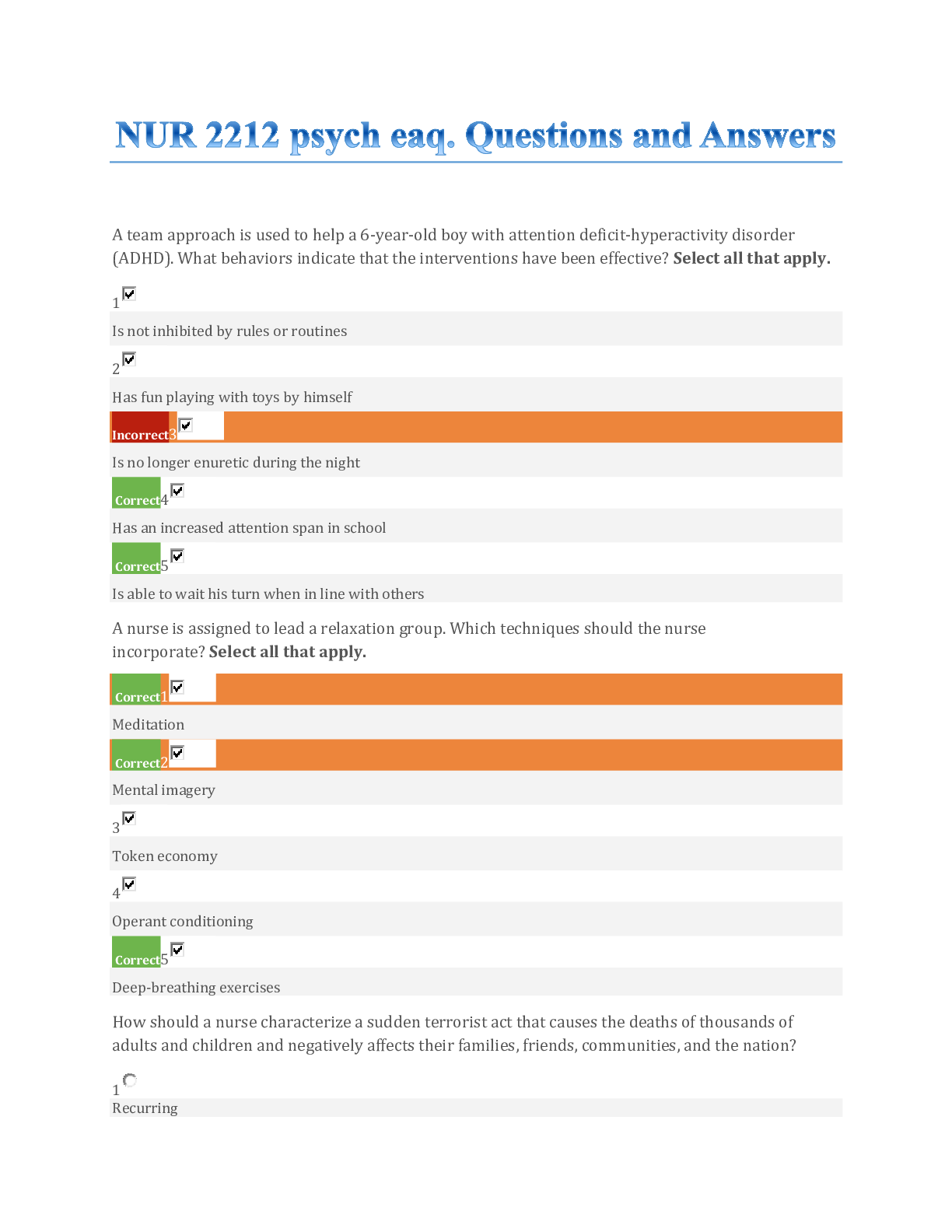
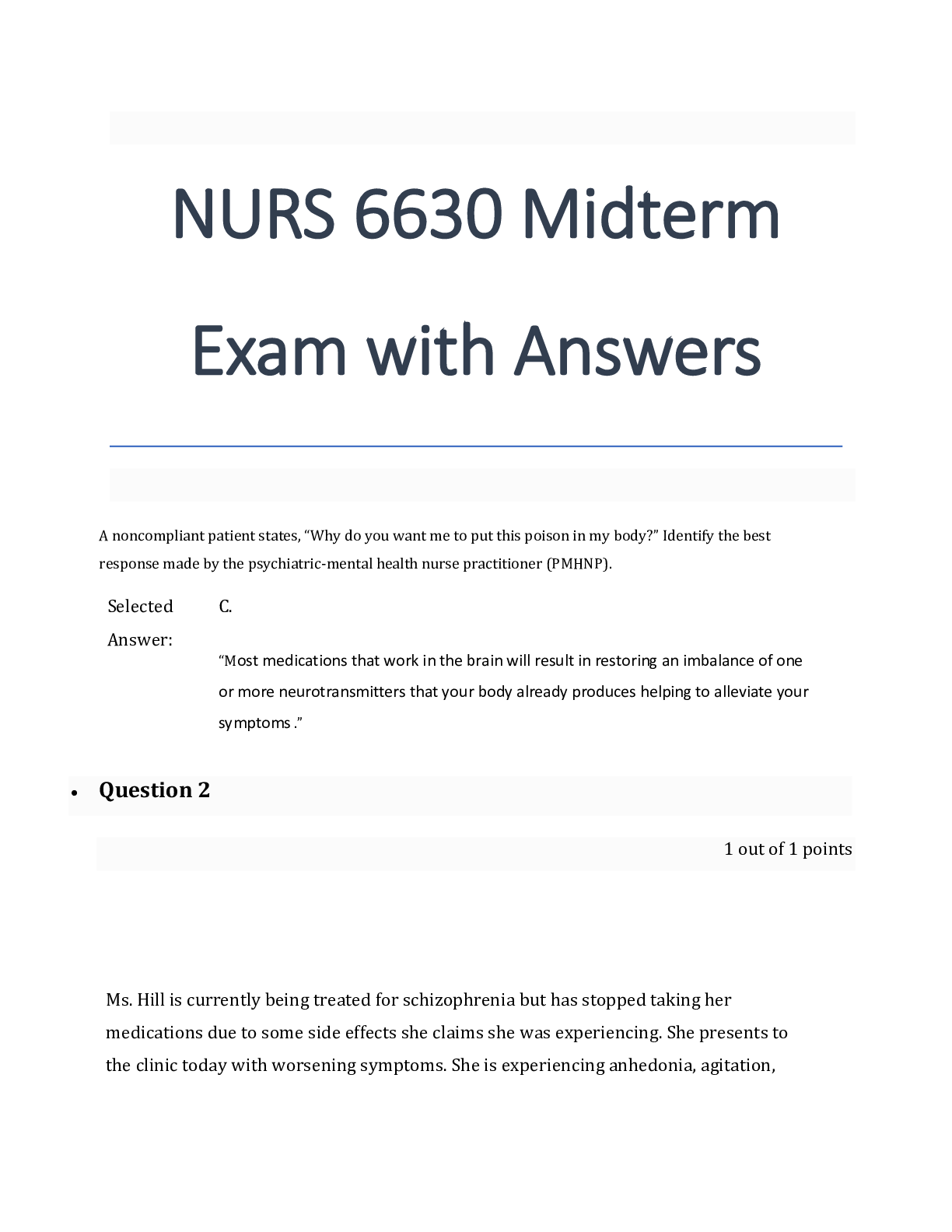
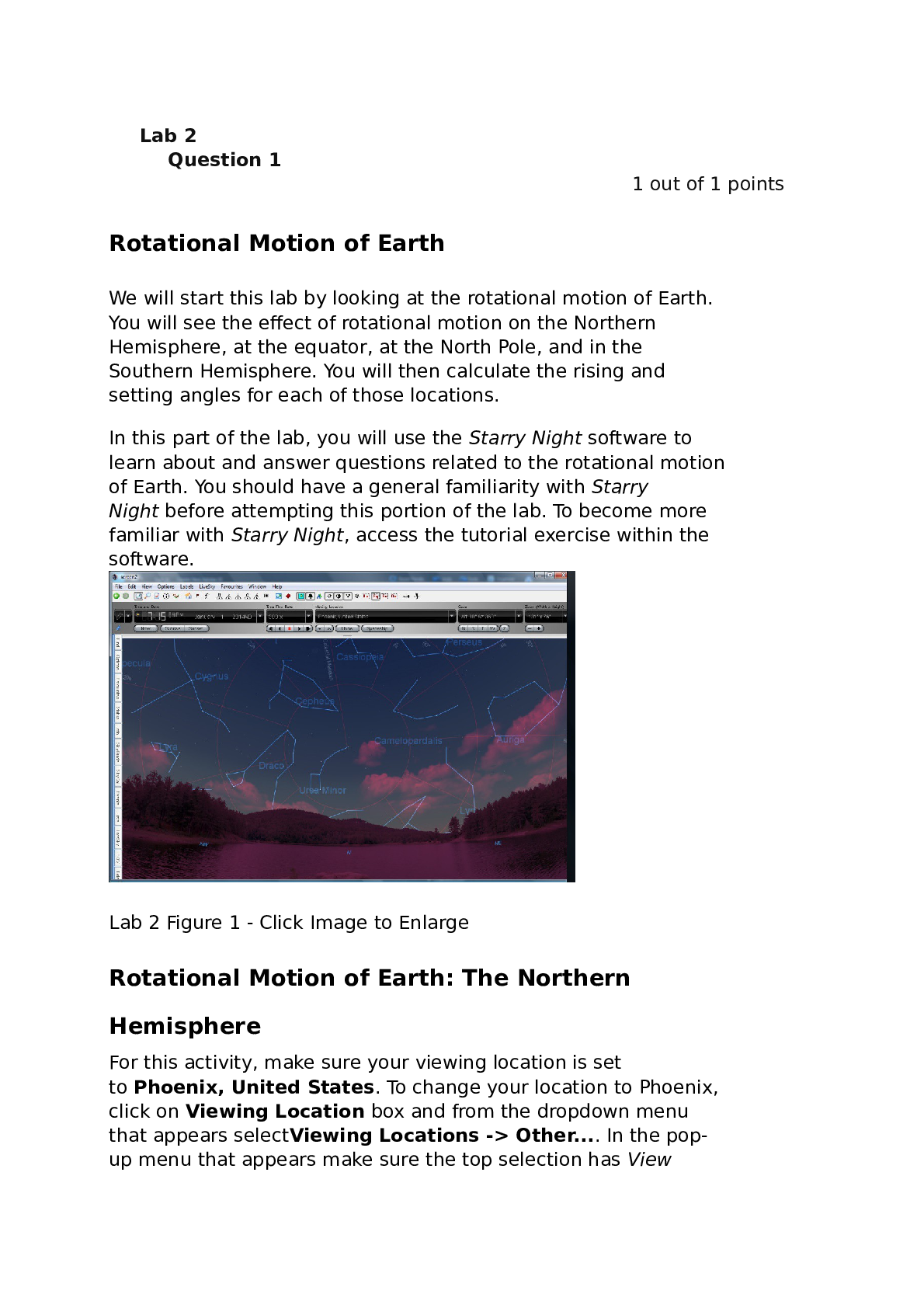
.png)